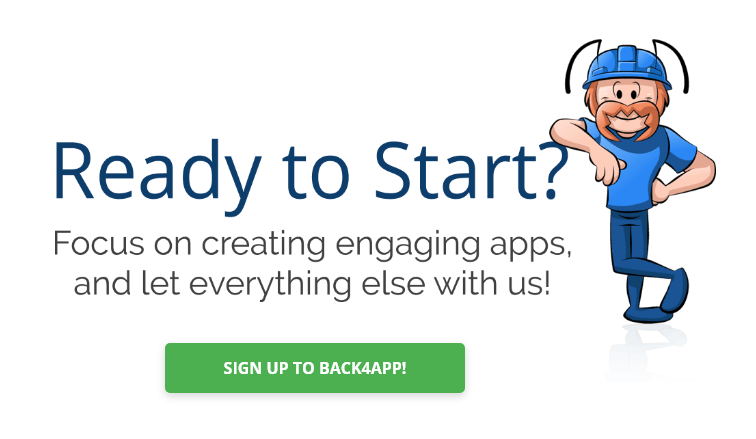How to Create a YouTube App Clone?
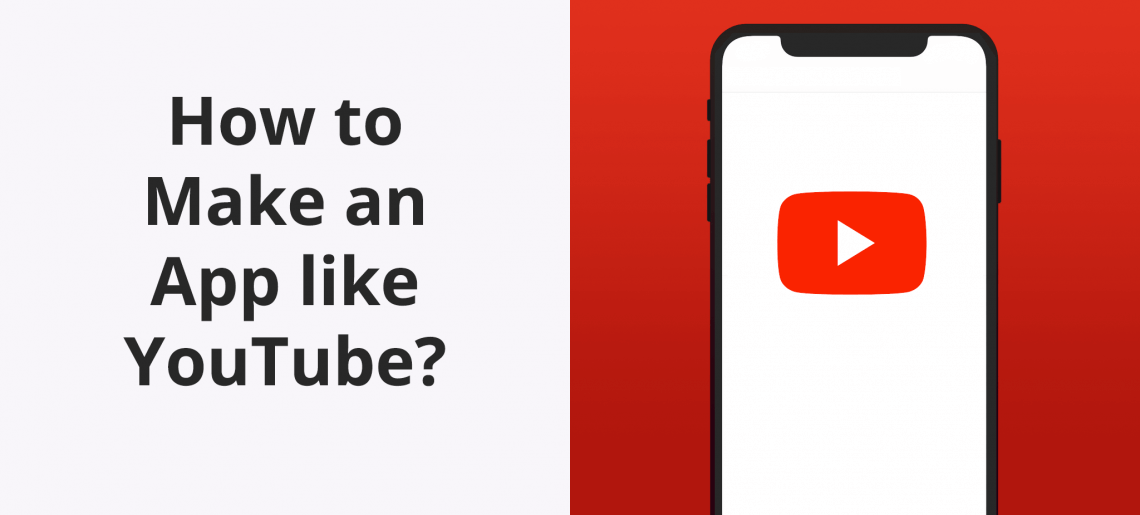
All global businesses were once startups before they grew to become multinational companies we know today. The good news is that you can access the technology these companies used to power their platforms.
Let’s take YouTube as an example, three staff of PayPal resigned and partnered to develop a video-sharing platform. In its early days, YouTube averages 30,000 daily visitors. Today, the platform has grown to become the world’s largest video hosting service that boasts over two billion users.
The success story of YouTube inspires developers and technology business owners to build an app like YouTube. If you also want to build a YouTube-like app, keep on reading this step-by-step guide.
While your quest to create a YouTube clone is a worthwhile endeavor, you must understand that creating an app is not child’s play. Several factors like costs, server procurement, development team, and project management are critical hurdles you must overcome.
This article will save you money, time, and avoidable headaches while creating your mobile app project. Here are the eight steps to take while building a YouTube clone app.
- Note down your high-level goals.
- Make a list of minimum features.
- Create a sketch of your YouTube-like
- Begin from a template.
- Create the backend.
- Generate code for the front end.
- Seek user feedback.
- Publish and promote your YouTube-like
Keep reading to discover how to create an app like Youtube.
Contents
- 1 An Overview of YouTube and its Important Data
- 2 Step 1: Do Not Begin with Coding
- 3 Step 2: Catalogue the Minimum Features for the YouTube App Clone
- 4 Step 3: Design the App and use Templates
- 5 Step 4: Avoid Creating on Both iOS/Android Simultaneously
- 6 Step 5: Build Your App’s Backend
- 7 Step 6: Code the Frontend
- 8 Step 7: Get User Feedback
- 9 Step 8: Publish and Promote the App
- 10 Conclusion
- 11 FAQ
- 12 How to Create a YouTube App Clone?
- 13 What are the Youtube app features?
An Overview of YouTube and its Important Data
YouTube was launched in 2005, and since then, it has turned into the biggest online video sharing platform globally.
The journey of YouTube from a startup to stardom is fascinating. After the launching of YouTube as a beta service, the daily number of visitors was 30,000. After six months, the number of daily visitors reached two million per day. In 2006, the site was already hosting about 25 million user videos.
Google was fast to realize the potential of video in the cyberworld and bought YouTube for 1.65 billion USD. Today, it is obvious that Google made a smart business decision by acquiring YouTube as the platform now boasts almost five billion views per day. YouTube displays an array of content, including instructional, educational, music, gaming, and DIY videos in 80 distinct languages.
According to Statista, T-Series’s content creator is the most viewed channel as of Dec 2021, while Cocomelon and SET India come just after.
YouTube offers a mobile app that can be used to upload, stream, like, comment, and share videos. Although most of the content at YouTube is free, ‘YouTube Premium’ allows users to stream content without ads and explore unique music, etc.
YouTube launched its premium services in 2018 with subscriptions starting at $11.99/month. Among 2.3 billion active users, 30 million are premium subscribers. That is a big achievement for YouTube.
Monetary-wise, YouTube is making massive profits, up from $0.8 billion in 2010 to $11.1 billion in 2018, $15.1 billion in 2019, $19.7 billion in 2020. That is a massive 24,625% increase in profits in just a decade! It will most likely generate revenues above $20 billion in 2021.
The figures above pass a salient message that video content consumption has grown exponentially over the last decade. This fact is also driven by the increased innovation in mobile technology that allows viewers to watch YouTube videos on their mobile devices.
The YouTube mobile app is one of the most downloaded apps on Google Plat and the Apple Apps Store. With 170 million downloads in 2020, YouTube ranked the second most downloaded entertainment app, an Apptopia 2020 study revealed.
Keeping these facts in mind, building a YouTube clone is a worthwhile project as video content is in high demand across the world.
Keep reading to learn how to make a YouTube clone.
Step 1: Do Not Begin with Coding
Focus initially on detailing your app idea rather than coding.
Coding is the costliest part of the project because putting a team of developers together is cumbersome and costly. The hourly rate for a developer varies from $25 per hour for offshore developers to $200 per hour for developers in Silicon Valley.
Therefore, to cut costs, it is essential to get your ideas on paper, conduct market research, design sketches, and get feedback from potential customers before coding the app. This simple formula will save you thousands of dollars developing an app that is not commercially viable.
An excellent way to create your high-level plan is by using a tool like business model canvas and lean methodology principles. The Canvas template covers the most significant aspects of a business, such as customer segments, value propositions, revenue, etc.
With the help of these tools, you can get an introductory version ready in about two hours, depending on how much knowledge you have of the business.
Keep reading to learn how to make an app like Youtube.
Step 2: Catalogue the Minimum Features for the YouTube App Clone
You can commence with a list as the below mentioned.
Search Videos:
Many people call YouTube a video search engine. This fact tells you that search plays a dominant role among the other functions in the video-sharing platform.
This function allows the user to type keywords to locate or discover the video content they want. The ability to filter search results is another add-on function that will enhance user experience.
Drag & Drop / Remote Video Upload:
The drag & drop feature simplifies the procedure for uploading videos into your platform from places like Dropbox, local disk, Google Drive, and more. The remote video feature enables the user to upload videos from online sources like FTP or HTTP locations automatically.
Frames Preview:
Altering or modifying the thumbnail of every video according to the user requirements. The feature grabs images from video frames so the user can select a preferred one as the thumbnail for video uploads.
Live Streaming:
Live streaming is an essential feature in YouTube and a must-have for any YouTube clone. This feature provides a unique way for corporations and businesses to build a brand identity and relate with niche audiences with live videos. Research on the best technology that supports streaming videos seamlessly irrespective of the users’ bandwidth size is necessary.
Playlist:
Allowing the user to add their favorite videos to a playlist enhances the app’s user experience. You can also consider other personalization options such as customizing the streaming bandwidth and lots more
Multi-channel Support:
The feature allows the users to upload and share playlists, videos, and subscribes among different profiles or channels on the channel management page.
Push-Notifications:
Notifications can be used in various ways such as informing users about their preferences and new videos. It is also useful for promoting discounts and deals on premium products.
Responsive Design:
Let your end-users customize the whole video sharing channel or website as they desire by providing multiple templates, designs, fonts, and more.
Monetization Models:
A website used to share videos should have a range of monetization models like pay per view, subscription, advertisement, and more to earn revenue from all video content.
Social Media Sharing:
This feature encourages users to share the videos they like the most on social media sites, such as Twitter, Facebook, Instagram, etc. to increase engagement.
Analytics:
The users should have access to analytics tools that gives an idea of the performance of various video content the user uploads. Stats like the number of views, likes, shares are crucial for fine-tuning video content for more engagement.
Multi-tiered Security:
Like every other online platform, issues relating to security are crucial when building a YouTube clone app. Make sure that users’ information is secured and their content cannot be stolen by malicious users.
Admin Panel:
The app users need an interface to manage videos and keep a record of vital data. Therefore, you create a backend function that allows the users to manage their content. This interface offers access to vital statistics, allows users to edit, delete, publish and unpublish videos. They can also set permissions and decide to monetize the video content or not.
Step 3: Design the App and use Templates
Mockups and wireframes are extremely important during the early stages of a project because they provide a visual model of your idea. Graphics is an excellent way to convey various abstract concepts.
So, a mock-up or wireframe allows you to bring your app idea to life visually. This approach will save you a lot of stress and wasteful expenditure when you start coding your app.
Wireframes and mockups give you a level of precision regarding the app interface and functions. This gives you an edge over the competition.
You can save hundreds of development hours and expedite your app development when you use a template. It also helps you cut the costs of the frontend development.
Step 4: Avoid Creating on Both iOS/Android Simultaneously
At this point, you must decide on the operating system to power your app’s first release. You might have the opportunity to use hybrid development for creating the app for many platforms.
However, developing an app for two platforms simultaneously is not the best approach because an MVP gets complicated with multi-platform development. It is more convenient, time-efficient, cost-effective, and straightforward when you build an app for one platform at a time.
The first release of your app doesn’t need to have all the bells and whistles you intend to create. You can always add new features at a later stage. Building a comprehensive feature in your app’s first release increases the development cost and makes the app too complicated to understand
Step 5: Build Your App’s Backend
The next phase is to start coding your app. Most of the development tasks will be focused on building backend features. Vital app functions like business logic, storing/retrieving of data, and API generation occurs at the backend.
BaaS (Backend as a Service) is an excellent option for managing your backend development. BaaS takes care of important backend work, so you focus your attention on creating the main features of your app. This is only one of the many values that BaaS brings to your business. Some other advantages are as follows.
- Save money on skilled labor
Some companies employ IT staff to handle development assignments while others do not have any development team. Either way, scouting for a backend development expert to join your team or building a development team from scratch will take a toll on your project budget.
mBaaS or BaaS helps businesses save expenditure on hiring skilled backend developers. A BaaS provider like Back4App provides the functions you need to build a YouTube app clone without extensive coding. BaaS can save lots of backend development costs.
- Save time
Backend services reduce your project development timeline, expediting your time to the market. With mBaaS, you have the infrastructure required to run your app without the need to buy and configure networks and servers. The result is that your app will be up and running faster.
A faster time to the market makes your project more agile. You can feel the market pulse faster, deploy updates quickly, boost engagement, increase sales, and make the most of seasonal trends.
- Emphasize on major business functionalities
If your core business is not app development, there is a good chance that developing an app is going to distract you from your main business operations.
A BaaS handles the knotty backend development tasks, allowing you to focus on what you do best. This approach creates the best value for your application development project.
To know more about BaaS, please read the article:
What is a Backend as a Service?
Step 6: Code the Frontend
The app frontend quality is one of the factors that drive an app’s success. That is why the app frontend must be clean, attractive, and functional. You can develop your mobile application as web, native, or hybrid.
A web app does not need to access mobile device hardware components, but requires an Internet connection to work, and has restricted features. The cost of developing web apps is low, and the installation process is easy.
A native app largely relies on the operating system features and functions because it needs to access hardware components to provide access to specific services. The best thing about such apps is that they can function offline and offers great UI and UX.
On the final note, hybrid apps look more like the native ones by design, but also possess a web view that run’s the app.
Hybrid development approach is best for building MVP due to the following reasons:
- Hybrid apps are less expensive to develop compared to pure native apps.
- It can work offline, and the visuals are better than web apps.
- The hybrid development approach is a safe method to stereotype development in Android.
To know more about the best frontend programming languages, please read the article Top 10 Frontend Languages.
Step 7: Get User Feedback
After building your app, you should be concerned about its performance and what the app users think about it. That is why conducting an initial customer survey to get feedback from users is important.
Show your app to family, friends, and other potential users, and ask for their honest reviews. Here are a few ways to achieve this objective.
- Share the app with founders of startups at coworking spaces
- Show it to friends & family
- Go to meetings and events
- Share it with real customers.
- Advertise the app on LinkedIn, Facebook, and Twitter. This can get you free credits.
- Visit pitch competitions
The next step is to use the feedback to review your high-level idea and prototypes. Continue the review process till you fix all outstanding issues raised in the initial user feedback. However, it is crucial to note that acquiring user feedback to improve your app is a never-ending process.
Subsequently, you can access your backend analytics to understand the user behavior and leverage the information to make critical decisions about your app’s future development. Monitoring your app and creating the functions that users love is an effective strategy for growing your app.
Step 8: Publish and Promote the App
Finally, you have reached the stage where you can publish your YouTube app clone. However, the app publishing procedure is different for every app store.
To create an account at Google Play Store, you must pay a one-time $25 fee. On the other hand, Apple’s App Stores charges $99 per app, yearly. That’s why most of the coders prefer publishing their new applications on Google Play Store.
After creating the publishing your app, the next step is to advertise it. Here are some tips to promote your YouTube app clone:
- Start a blog.
- Use Facebook, LinkedIn, Twitter, and other social media platforms.
- Make a video promoting the app.
- Reply to questions on Reddit and Quora.
- Create a presentation.
- Post a job on the popular portals.
Conclusion
Creating a clone of YouTube is not a simple task. However, you can save yourself many hassles by following this guide. All that you need to do is mobilize the financial and human resources as well as get organized.
Ensure you have your application design, high-level specification, and developers on the ground before you start to code. In case you are confirmed that your app has reasonable demand, choose an operating system, and start coding your MVP.
Did you enjoy this article? You may be interested in the following ones:
How to make an app like Facebook?
How to create an e-Commerce application?
FAQ
How to Create a YouTube App Clone?
1 – Note down your high-level goals.
2 – Make a list of minimum features.
3 – Create a sketch of your Youtube like App.
4 – Begin from a template.
5 – Create the backend.
6 – Generate code for the front end.
7 – Seek user feedback.
8 – Publish and promote your Youtube like app.
What are the Youtube app features?
1 – Search Videos
2 – Frames Preview
3- Live Streaming
4 – Multi-channel Support
5 – Push-Notifications
6 – Responsive Design
7 – Monetization Models
8 – Social Media Sharing
9 – Analytics
10 – Multi-tiered Security
11 – Admin Panel