Best 5 Cross-Platform Development Tools
Online data has shown that the mobile computing platform has grown exponentially over the years, outgrowing desktops.
Today, the mobile platform is dominated by Android and iOS operating systems. That explains why developers prefer using the best cross-platform development tools that simplify app creation for multiple platforms.
In this article, we shall be discussing cross-platform development tools. Keep reading to know more.
Contents
- 1 What is Mobile Cross-Platform Development?
- 2 The Three Cross-Platform Technology Options
- 3 The Merits and Demerits of Cross-Platform Development
- 4 Best Mobile Cross-Platform Development Tools
- 5 Best Backend Services for Cross-Platform Apps
- 6 Conclusion
- 7 FAQ
- 8 What are the mobile development options?
- 9 What are the merits and demerits of cross-platform development?
- 10 What are the best cross-platform development tools?
- 11 What are the best backend services for cross-platform application development?
What is Mobile Cross-Platform Development?
Cross-platform development is the technology used in creating codes that deploy apps to multiple mobile platforms. Before the invention of this technology, developers must create different codes for each mobile platform.
The Three Cross-Platform Technology Options
Developers can choose from three options to build their cross-platform apps. These are:
- Web-based Apps
Web-based app is a popular option for cross-platform development despite it’s several limitations. While web apps can be deployed on all mobile and desktop platforms, they do not support native mobile features. For instance, iOS system notification will be absent, the apps cannot be discovered on the app store, and the performance will be subpar.
Apart from the shortfalls mentioned above, web technology is excellent for creating apps that are in continuous development. Moreover, developers can create web apps with close to native performance and integrate PWA features with the recently released Web APIs.
- Hybrid Apps
As the name implies, hybrid apps combine the features of native development into web apps. In essence, the technology allows developers to build web apps and integrate native features through APIs. AS such, hybrid apps can be published to Google Play and App Stores.
Despite successfully integrating native features into apps, hybrid apps do have their shortfalls too. One apparent drawback is the inferior performance compared to native apps. The reason is simple; hybrid apps are basically web apps having API bindings and packaged in a native WebView.
Another prominent drawback is the native feature limitations of the developer’s preferred hybrid app development framework. The developer is compelled to resort to third-party plugins to implement native features not supported by the development framework.
However, hybrid app development presents a straightforward means of integrating near-native experience into web apps.
- Cross-Platform Native Apps
Native cross-platform technique is the third and final option for developing cross-platform app development. The frameworks for creating this type of apps create an abstraction layer over native platforms. Before we delve into the technical details, let’s take a quick review of React Native, one of the best cross-platform development tools in the world today.
Technically speaking, React Native simply consists of a JavaScript runtime that creates app UIs by executing JavaScript codes. It uses React and integrated APIs to create native-like UIs and integrate native functions. Such apps show improved performance compared to web and hybrid app counterparts.
One of the extra benefits of this type of framework is that you can use JavaScript to integrate features into your app. However, it cannot interpret CSS or HTML codes. Still, there are workarounds, such as the framework-specific implementation of markup schemas.
It is important to note that some level of native development is required to use cross-platform native development tools.
The Merits and Demerits of Cross-Platform Development
Having explained the various ways of building cross-platform apps, let’s take a brief look at the merits and demerits of this app development technique. Please note that we consider web apps as a distinct development style. Hence, the pros and cons below exclude web app development techniques.
The Merits
- The single codebase and scripting technologies like JavaScript allows developers to complete app projects faster.
- Apps developers with this technique offer enhanced user experience with its native features and access to apps store.
- Apps built with cross-platform development technologies provide better performance compared to web apps.
The Demerits
Despite offering a native-like experience, the performance of cross-platform apps is inferior compared to the native ones. Although this subpar performance may not be apparent in an average app, it becomes an issue with apps that require heavy computing power.
Apps made with this technique may still lack specific native features due to limitations of the development framework used in building the app.
A level of proficiency in native development is required to perform some cross-platform development assignments like building app and API abstraction. However, this approach to development is faster than building apps separately for Android and iOS.
Best Mobile Cross-Platform Development Tools
After discussing the merits and demerits of cross-platform development, we shall be reviewing the best cross-platform development tools in the market today in no specific order.
React Native
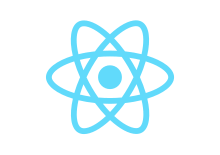
Without mincing words, React Native is one of the best cross-platform development tools. As a JavaScript-based framework, proficient web developers can build mobile apps with React Native quickly.
It also has a vast number of development resources like UI Libraries and APIs that enhance app-building projects. Developers also enjoy support from an extensive community of React Native developers worldwide.
Features like enhanced performance and native-like UI, hot reload, easy-to-use styling schema, and popular JavaScript-based development makes React Native popular among developers.
It would be challenging to build apps with React Native if you are not versatile in JavaScript or React. In addition, until recently, debugging and testing pose a significant challenge in React Native development.
Although React Native works excellently for developing most apps, extensive knowledge requirements of React, JavaScript, and native APIs are essential when building apps with advanced features. Especially when the Expo Framework does not provide the required native feature integration.
Flutter
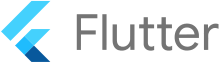
Google, the search engine leader, is the present owner of Flutter, a cross-platform development framework renown for building web, mobile, and (very soon) desktop apps. Although Flutter is relatively new (launched in 2017), its valuable features led to wide adoption among developers.
Flutter uses the Dart programming language, offers SDKs, native APIs, UI widgets, and many more. Some of its standout features include hot reloading, ready-made UI elements, native-like UI appearance and app performance, and many more.
Although Flutter has many outstanding features, it is relatively young, therefore immature compared to older app development frameworks. Comparatively, Flutter is not as stable and boasts of fewer development resources such as guidelines and tutorials. However, the online community of Flutter developers is snowballing.
Some drawbacks of Flutter include the relatively large size of compiled APK caused by the massing number of bundled libraries. Moreover, the Cupertino and Material design widgets do not provide the exact UI and performance as native apps.
Ionic

Do you want to convert your web app to a hybrid one or build a hybrid app from scratch? Ionic will help you achieve your development objectives. The fact that Ionic uses a single codebase in the real sense to create a native user experience without modifying the code makes it unique.
The Capacitor runtime that drives Ionic apps drives the sleek native UX of Ionic apps. It integrates a web app seamlessly inside the mobile platform’s WebView to create a seamless native experience.
Ionic is a pluggable framework; the user developer can select from several community-based and official plugins for enhancing app development projects.
Apart from powering a web app runtime, Ionic offers several UI components and command-line tools for managing development tasks. These development tools follow the Android and iOS user interface development guidelines. Moreover, they can be deployed with JavaScript and other common UI frameworks like Angular, Vue, and React.
Ionic suffers the common demerits of hybrid development frameworks discussed earlier in this article. Yet, it is still an excellent choice for converting web apps to hybrid and expediting cross-platform app development assignments.
Xamarin

Xamarin leverages the power of .Net Framework and C# to develop cross-platform native apps. Launched in 2012, Xamarin stands tall among mature frameworks globally.
So, it’s not surprising that this platform has one of the most extensive collections of cross-platform APIs packaged as Xamarin.Essentials. The Xamarin.Forms offer native-like UI for building Android and iOS apps.
Developers can leverage the power of .Net that offers valuable development utilities like native SDKs, Xamarin. Android, Xamarin.iOS, and several other utilities from third-thirty platforms.
Xamarin is similar to Flutter because both frameworks use a specific programming language, offer APIs, and create cross-platform apps. However, Xamarin is more mature.
The Maturity of Xamarin can be a drawback in some sense. While it offers excellent docs, guidelines, development best practices, and valuable tools, development activity is more or less stagnant compared to newer frameworks like Flutter. Also, the size of Xamarin apps is pretty large due to the integrated frameworks and vast UI design options.
Xamarin recently revived development activities with interesting roadmaps like merging.Net platform utilities and migration from Xamarin forms to the Dot Net Multi-Platform App.
Unity

Unity is a purpose-built game engine for creating elevated 2D and 3D app experiences. Besides the features for creating an outstanding gaming experience, Unity also has a visual editor, APIs, and extensive documentation. The active Unity developer community also offers several useful scripts and development assets.
Because Unity is a game engine, it is not suitable for developing conventional apps. But an excellent option for building games and similar apps. It also allows the developer to create apps that target a specific mobile platform.
You should bear in mind that developing a complicated user interface on Unity is challenging, and creating apps with clean code is a problem. These drawbacks may not be an issue with simple mobile games but can be a bottleneck to scaling your app over time. A more robust development tool like the Unreal Engine is recommended for bigger games.
Although other cross-platform development tools mentioned here are free, this is not the case with Unity. However, you can hardly find any free game development frameworks.
Instead, developers can take advantage of the Unity free plan with limited features; advanced features with neutral branding required a premium plan subscription.
Best Backend Services for Cross-Platform Apps
After selecting the best cross-platform development tool, you will need a backend service to start building apps.
The backend is a platform the resides on the server; it handles vital app processes like authentication, push notifications, API communications, and lots more.
A reliable and scalable backend will make your development projects and app management hassle-free. Here are the best backend platforms in the world today
Back4App

Back4app is a backend platform that offers developers valuable tools for developing apps. The platform is built on open-source technologies. Back4apps handles server management so you can focus on building your great app frontend.
Some of the outstanding Back4app features include autoscaling, server monitoring, app management dashboard, database, cloud code, authentication, among many others. The technologies Back4app supports have GraphQL, REST API, and a host of other frontend development technologies.
You can use the free plan to test the platform and build a personal app. Premium plans start from $5 per month.
Firebase
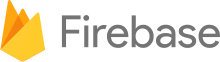
Firebase is one of the premier providers of backend service globally, offering several features that simplify and expedite app development procedures. This Google-owned Backend as a Service Platform enjoys the support of a vast community of developers.
A few of Firebase’s features include real-time database, cloud functions, authentication, push notifications, APIs, and lots more. Users can access extensive documentation and other resources to get up and running with Firebase.
Firebase offers a free plan packed with limited features and server resources. The premium blaze plan is priced based on the resource used during the billing period.
However, the cost of hosting an app on Firebase can get unbearably high as the app starts scaling. Another shortfall is vendor lock-in. Being a proprietary platform, migrating your app from Firebase means redeveloping it all together.
Heroku

Heroku is a well-established Platform as a Service from Salesforce. A platform as a Service (PaaS) platform offers the developer infrastructure and a high level of control over backend assets such as databases, containers, and other tools required for app development.
While this approach offers a high level of flexibility, it is time-consuming and involves backend development skills.
Heroku offers a free plan, while the premium plans start at $7 per month. This platform is an excellent choice for development projects with complicated requirements. However, a Backend as a Service is suitable for everyday development needs.
Conclusion
It is essential to evaluate your app development requirement so you can select the best cross-platform mobile development tool for your app project.
Hybrid frameworks are excellent for converting existing web apps to hybrid apps with integrated native functions. This approach is faster and preferred mainly by developers for building MVPs.
However, the native cross-platform development technology offers the best performance and more native features.
A reliable and scalable backend is required to complete your app development tools. You can select from any of the top Backend as a Service or Platform as a Service mentioned in this article.
FAQ
What are the mobile development options?
Option for building mobile apps are Web, Hybrid, and Native cross-platform development approach.
What are the merits and demerits of cross-platform development?
Merits
– Expedites development projects.
– Provides native-like user experience.
– Performance is better than web apps
Demerits
– Lower performance compared to native apps
– Have limited native features
– Knowledge of native development is a must.
What are the best cross-platform development tools?
– Ionic
– Flutter
– Xamarin
– Unity
– React Native
What are the best backend services for cross-platform application development?
– Back4app
– Heroku
– Firebase



