How to Build a Video Chat App?
This article will explain how to create a video chat app. It will detail the core features required for a successful video chat application and real-life lessons learned developing similar software projects.
Video-based interactions and instant messaging paved the way for improved human communication. Modern methods of interaction allow users to exchange information within seconds from any point on the globe. Video chatting has taken the paradigm shift to a different level.
As a greater number of people became penchant for using video calling apps, people who focused on designing video calling apps gained immense success and an unbelievable increase in revenue.
So, if you are interested in building a video chat app too, you have come to the right place. This context will reveal the 10 pragmatic steps to successfully creating a video chat app.
Read on to know them.

Contents
- 1 Do not embark upon coding directly
- 2 Before all else, have your MVP ready
- 3 Get customer feedback quickly
- 4 Ten steps to launch your video chat application
- 5 1. Put your idea in writing
- 6 2. Write down the features
- 7 3. Wireframe and Prototyping and Mockup
- 8 4. Develop the App Front-end
- 9 5. Develop the App Back-end
- 10 6. Landing page
- 11 7. Evaluate your app
- 12 8. Get consumer feedback
- 13 9. Launch your app
- 14 10. Promote, promote, and promote
- 15 Conclusion
- 16 FAQ
- 17 What are the core features of a video chat app?
- 18 What are the most important steps to create a video chat app?
Do not embark upon coding directly
Coding, as you know, is an expensive part to deal with. Although it is the backbone, still you do not start coding right away. Coding, being the most valuable part of the app development process, you need to consider investing enough time in drafting your savings planning to get through this high-priced pathway.
Nowadays, it is rocklike and costly to find adept developers. And when you find one, be ready to be charged a significant amount. Their hourly rate usually ranges between dollar twenty-five per hour in offshore development and dollar two hundred per hour in Silicon Valley. This is quite striking a deal, and therefore, you need to prepare well before setting out.
Instead, you can begin with writing your ideas and then carrying out some market research. You can design some sketches and exhibit them to some of your potential customers, receive their feedback before you finally start with coding.
Before all else, have your MVP ready
Acronym for Minimum Viable Product, the MVP is the second most crucial thing to call to your mind. Since you want to have a compact app development cycle, you need to focus on building a product version with just the required features to be used by potential customers who can then provide feedback for future app development.
You should not spend over three months in having your MVP in hand. It might appear to be an arduous task for you at first, having all these features in your mind and such a short time frame to get everything arranged for, but this is the only way out.
This will bring you out of a confusing situation where you do not know whether the selected features will attract your customers. You need to have real-life data and collect customer feedback to know the exact features required for a successful product.
Get customer feedback quickly
Confirm your product’s hypothesis as soon as you can and at the minimum credible amount. Follow the suggestion provided in the previous point and waiting until you get your customer’s feedback.
Show your hypothesis to your potential customer and let them judge. The reason is quite simple; if you get positive feedback, you can proceed with the decided features and budget. In case your hypothesis needs change, you may not have enough resources to continue with the project.
It is better to redefine the requirements of an app based on real-life data and know what customers want in an app at the earliest possible stage of an app development process. Doing this will certainly improve your chances of launching a successful application.
Ten steps to launch your video chat application
Here are the ten steps you need to follow:
1. Put your idea in writing
The app store releases over six thousand applications regularly. This is indeed a massive count. To prevent yourself from getting lost in the count, come up with a high-level idea.
The very first thing you need to do to make your app launching session successful is to put down the high-level objectives in words. You need to have a goal before you set out in the app development journey. Moving forward aimlessly will get you nowhere.
You can use your business model canvas to create your goal. This can be a productive way to start with. Your business canvas covers vital components of your business, including value propositions, segments, customers, revenue, and so on. Based on the prior comprehension of your company’s model canvas, you might have your first version ready within a few hours.
So, purchase a Startup Owner Manual wasting no more time. The manual is a 600 pages book that covers a checklist of how to build a successful organisation from scratch. Read through the lines mentioned in the manual and you will find all the answers there.
2. Write down the features
Here, in this section, you will find some of the most common video chat app features you need to incorporate in your app:
- Registration
This is vital, yet optional for your users. For example, there are plenty of applications released, including the Zoom app, that does not require users to register. To use such applications, users need to write their names before joining a video or voice conference. However, it will be easier for intermittent customers only.
For regular users, the repeated name requests are going to be a monotonous task to deal with. That is where the ‘registration feature’ comes into action. Registered users will require filling up a registration form and submitting it to the app once and for all. Also, registered users are more likely to enter your app again so this feature will be helpful for them.
Pay attention to logging in with third-party applications like Facebook and Google. Google sign-in and Facebook login will make the implementation of this feature easier.
- Contact list
It is mandatory to have a contact list if you want to build a video chat app. Several components from a contact list. One component is the Search Engine. This component will help users search for different people (known and unknown) in the enormity of your application. You could ask your developer to code your app in a way that users can search for people both by actual name and nickname.
Another component is linking up the app’s contact list with the user’s phonebook. You could deploy Google Contacts API in your app to enable users to import existing contacts into the video chat application. However, confirm with your users before using their phone books to extract their numbers.
- Profile management
Profile management is a must-have feature for your video chat app. Registered users need to control managing their data. Usually, personal data includes emails, passwords, names, and so on. Besides, you need to be concerned about the payment details, in case your video chat application offers paid subscription plans.
Famous application enterprise platforms will not give you the authority to choose a payment option. Therefore, you must integrate your app with an in-app purchase tool. This will make it convenient for your users to pay with cards through the payment system of your platform.
- Voice and video calls
A vital ingredient that plays a crucial role in the app development process. Apart from the video calling feature, the video chat app must also have a voice calling feature.
This will enable users to communicate with people staying abroad, uninterruptedly. Also, in-app voice calling options are relatively cheap when compared with foreign calling options regarding Internet traffic.
Certainly, audio callings should be loud and clear and video has to be conveyed in at least high-definition quality. Of course, the entire thing partly depends on the bandwidth and partly is in your hands. Still, it is your responsibility to optimize the concurrent connection in the best possible way.
- Text chat
Sometimes, the user cannot make a call and the reason may be poor coverage in the area, or simply they are busy in a meeting. Such situations make text chats handy.
The text chat feature enhances your video chat app. You can use Twilio to create a video chat app with a text chatting feature. Twilio is an SDK (Software Development Kit) that essentially comprises primary instances required for a text chat, like messages.
This cross-platform kit reduces the development time of software developers efficiently.
- Group calls
Group calls, nowadays, have become a paramount activity. It is pervasively incorporated into the daily lives of people. One-to-one calls are good, but not a self-sufficient product. Your users may be interested in communicating with several people over the call, so let them do it.
You can decide on the number of users supported per call, depending on your customer base.
If your goal is to make an app for regular casual conversations, including ten people per call will be a moral decision. If you are aiming at companies, the application should allow not less than fifty users. Incorporate some necessary features for voice conference hosts like inviting, muting or unmuting, banning, etc.
Be mindful when you want to increase the number of people per call. A greater number of people means making it harder for the development team to build a logic for your application, which will also contribute to increased cost.
- End-to-end encryption
This is a type of encryption where the devices of sender and recipient serve as the final transfer point. In this type of encryption, the message is decrypted on the device of the recipient and encrypted on the device of the sender.
Apart from the sender and the recipient, no other person has access to the information shared. So, include this feature to make all conversations confidential.
You can make your app safe for use by implementing protocols like HMAC-SHA256 and AES-256. These protocols efficiently break down the information in long blocks of size 256 bits and convey them to the recipient.
- Push notification
It is a simple, yet indispensable feature that solves a lot of problems on the user’s side. Incorporating your app with this feature will automatically notify your users about missed calls, new updates, chat, and more.
Use Apple Push Notification and Firebase Cloud Messaging services to improve customer engagement with the slightest effort.
- Virtual background
Incorporate your video chat app with this hilarious, yet simple feature to make it a fun-filled experience for your users. Users can change the app’s background and replace it with a picture of their choice with this practical feature.
This feature can work with or without a green screen, but the outcome is undoubtedly better with the first option. This feature has benefits of its own. A user can set an attractive background image and it will effectively hide the mess in the user’s room!
- Screen sharing
An online video and voice conference app is of no use without a screen sharing feature. Screen sharing has become more important now than ever. Screen sharing allows automatic illustration of contents among the screens of connected devices.
Nowadays, screen sharing is used both in apps for regular conversations and in business conference apps. You can use the WBRTC protocol to implement this feature in your video chat app.
3. Wireframe and Prototyping and Mockup
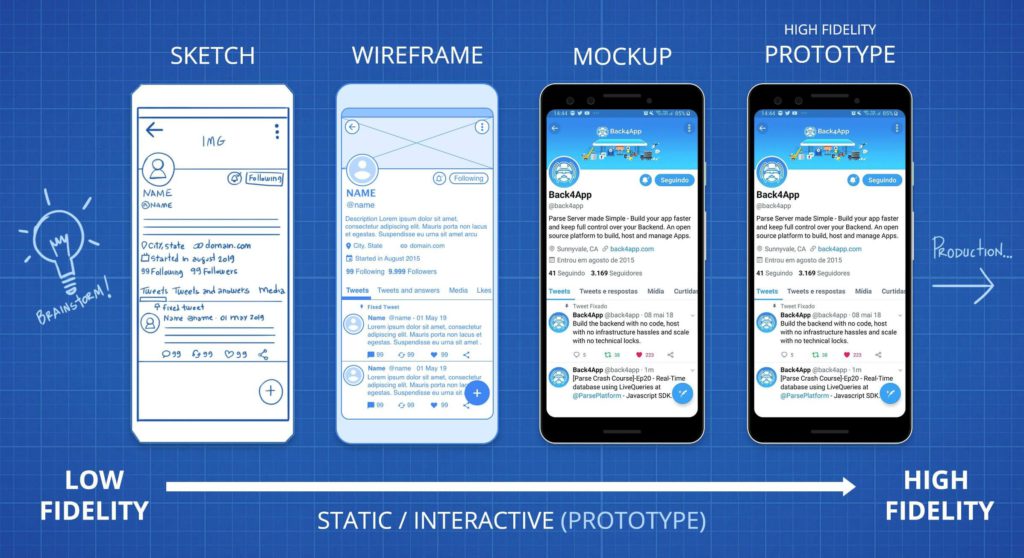
The wireframe differs from prototyping, and prototyping is not the same thing as a mockup. These are three completely different things with a logical line of demarcation between them.
Investing your efforts in not mixing up these three things can save you a considerable amount of time. Another significant reason to follow this step is that you are going to learn about each of them, and that would benefit you. This can accelerate market authorization and help you gain clarity.
4. Develop the App Front-end
The front end of your video chat app is a crucial piece of the equation. The success of your app comes with a proper contribution to the front-end development operations.
You need to present a functionally successful, clean, and appealing app to your users to raise interest. The first decision you need to make while doing so is to decide on the type of app you are going to develop- Native, or Hybrid, or Web mobile app.
Native apps are beneficial in a way that they are speedy, works offline, and give you the best feel and look. Web apps offer fast scaling, significantly low development costs, and users do not need to download them separately. Hybrid apps run inside the web apps and have a web view.
5. Develop the App Back-end
App back-end comprises the non-user interface. Back-end runs a critical part of your business, from planning business rules and logic to retrieving and storing data, and generating APIs.
Several back-end development tools are available that facilitate and speed up the app development process. Software developers can use these tools to automate mundane tasks like data backup, authentication, login, and more.
App developers benefit from back-end development in terms of reduced development and scaling time, decreased total project cost, and worrying less about cloud management procedures.
6. Landing page
You can benefit from producing a landing page in several ways: targeting your audience, providing them something valuable, and eventually having visitors converted into customers, while also getting information about who your customers are and what they have converted on.
LPs are significant because they strengthen your brand and increase your credibility.
7. Evaluate your app
Your goal is to grow the download rate of the video chat app. This can be tough! Of course, not impossible. To make this happen, you need more and more happy customers.
Invest your time in testing your app and this will increase the review ratings, your app will gain valuable referrals, and finally, you will have happy customers.
Here is a list of testing you require to put your app through before publishing it:
- Functional testing
- User Interface (UI) Testing
- Compatibility Testing
- Usability Testing
- Performance Testing
8. Get consumer feedback

With all the tests being performed on your app, you are all set to publish your app temporarily. Show it to the potential customers and get their feedback.
9. Launch your app
So, you are almost there. Are you excited to launch it finally? Not yet, you will need to prepare the legal documents.
Prepare your Privacy Policy and Terms of Use before you launch your app. The legal price of hiring lawyers is high, particularly in the USA. If you are using a law firm, you need to have a budget of at least $5000.
Alternatively, you can purchase a template and use it.
10. Promote, promote, and promote
Now, you are ready to publish the video chat app.
Since you have worked so hard and invested a significant amount of your time and money in building the app, you deserve to get amazing feedback. Your hard work will pay off only when people will learn about your app. So, make sure you advertise it!
Follow these useful advertising tips:
- Create a video exhibiting your app
- Use social media platforms to promote your app
- Start a blog
- Create a slide share presentation
Conclusion
Bringing your video chat app idea to life is quite tough a task!
So, now you know that building an app is a lot more than just coding: of course, there is coding, but then there are high-level specifications you need to create, organize yourself and your financial resources, design the application, allocate time, and talk to customers.
As soon as you learn about the market demand for your video chat app, choose an OS wasting no more time and start developing the Minimum Viable Product.
FAQ
What are the core features of a video chat app?
– Registration
– Contact list
– Profile management
– Voice and video calls
– Text chat
– Group Calls
– End-to-end encryption
– Push Notifications
– Virtual background
– Screen Sharing
What are the most important steps to create a video chat app?
– Write down your high level idea
– Write down the core features
– Prototype
– Frontend development
– Backend development
– Create a landing page
– Test your app
– Get customer feedback
– Legal aspects
– Promote



