Xamarin App with Serverless Backend

In a fast-paced world of technology, developing mobile applications that are both scalable and efficient has become increasingly important. Xamarin, a widely-recognized cross-platform app development framework, has risen in prominence due to its ability to simplify the creation of applications for Android and iOS devices.
In this article, we’ll examine the process of constructing a Xamarin app with a serverless backend, leveraging the capabilities and adaptability of Back4App. This dynamic pairing enables developers to craft versatile, feature-packed applications while eliminating the burden of server administration, cutting down on development time, and enhancing the app’s overall performance.
Contents
What are C# and .NET?
C# (spoken as “C-sharp”) is a contemporary, object-oriented programming language developed by Microsoft as a component of the .NET initiative, which was launched in 2000. C# is intended to be user-friendly, potent, and adaptable, drawing on elements from languages like C, C++, and Java. It is commonly utilized to develop diverse applications, encompassing web applications, desktop applications, mobile apps, and games.
.NET (spoken as “dot net”) is a software framework, also created by Microsoft, which offers a runtime environment along with a collection of libraries, tools, and services to simplify the process of building, deploying, and managing applications. .NET accommodates multiple programming languages, such as C#, Visual Basic .NET (VB.NET), and F#.
The framework is designed with cross-platform capabilities, enabling developers to craft applications that can function on various operating systems like Windows, Linux, and macOS.
What is Xamarin?
Xamarin is a versatile and powerful cross-platform app development framework designed to enable developers to build native-like applications for multiple platforms, including Android, iOS, and Windows, using a single codebase. Created by Xamarin Inc., which was later acquired by Microsoft, Xamarin leverages the C# programming language and .NET framework, providing a consistent and familiar development environment.
Using Xamarin, developers can reduce development time and effort while still achieving exceptional performance and native UI experiences. Xamarin offers a comprehensive set of tools, libraries, and runtime environments, including Xamarin.forms for shared UI development and Xamarin.iOS and Xamarin.Android for platform-specific implementations. As a result, Xamarin has become popular among developers looking to create high-quality, maintainable, and efficient cross-platform applications.
Benefits of Using Xamarin
Xamarin presents a range of advantages for developers and organizations aiming to develop cross-platform applications. Some of the primary benefits of using Xamarin include:
- Unified Codebase
Xamarin empowers developers to create a single codebase in C# that can be utilized across platforms like Android, iOS, and Windows. This consolidates the development process and simplifies maintenance and updates for applications.
- Native-like Performance
Xamarin-built applications can deliver performance levels comparable to native apps, as Xamarin can access platform-specific APIs and take advantage of hardware acceleration. This ensures a seamless user experience akin to that of native applications.
- Native User Interfaces and Experiences
Xamarin offers tools and libraries, like Xamarin.Forms to help developers craft native UI and UX for each platform. This guarantees that Xamarin-developed apps resemble native apps on every platform, providing a consistent experience for users.
- Reusable Code and Libraries
Xamarin enables developers to generate shared libraries across different platforms, minimizing the need for platform-specific coding. This leads to less code duplication and easier maintenance, as developers only need to modify the shared codebase.
- Robust Community and Support
Xamarin boasts a large, active community of developers, as well as comprehensive documentation and resources from Microsoft. This makes it simpler for developers to find assistance and solutions to challenges they may face during development.
- Compatibility with .NET Ecosystem
Xamarin is closely integrated with the .NET ecosystem, offering developers access to an extensive selection of libraries, tools, and services to enhance their applications’ functionality.
- Cost Efficiency
Xamarin is a cost-effective option for businesses, as it reduces the time and resources needed to create cross-platform applications. Developers can save on development and maintenance expenses by employing a single codebase and shared libraries.
Integrating Xamarin with Serverless Backend Back4App: Step-by-Step Guide
- Create a Back4app Account
To get started, follow the URL to sign up on the Back4app platform for effortless backend integration.
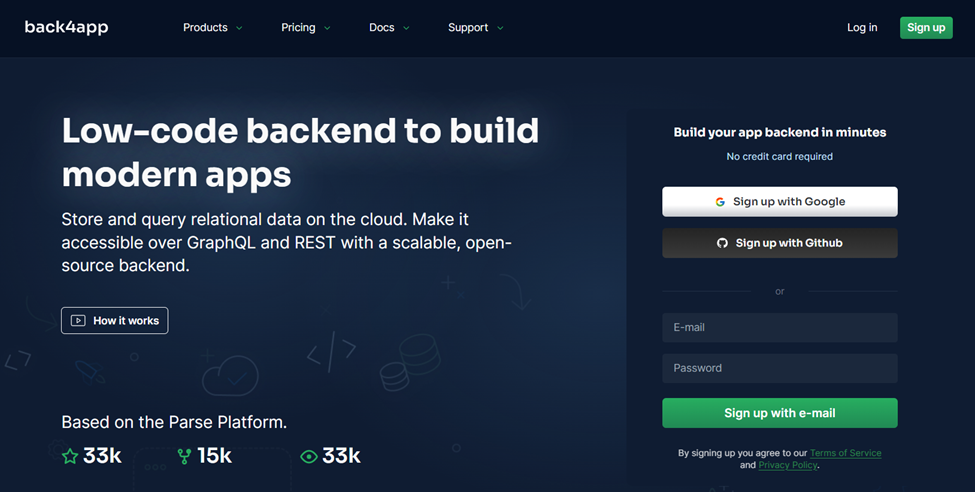
- Create a New App
Once you have logged into Back4app, proceed to create a new app by selecting an appropriate name and choosing between a relational or non-relational database. Simply click the “NEW APP” button to initiate the process.
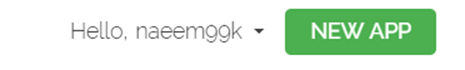
Make sure to opt for the “Backend as a Service” when creating the app.
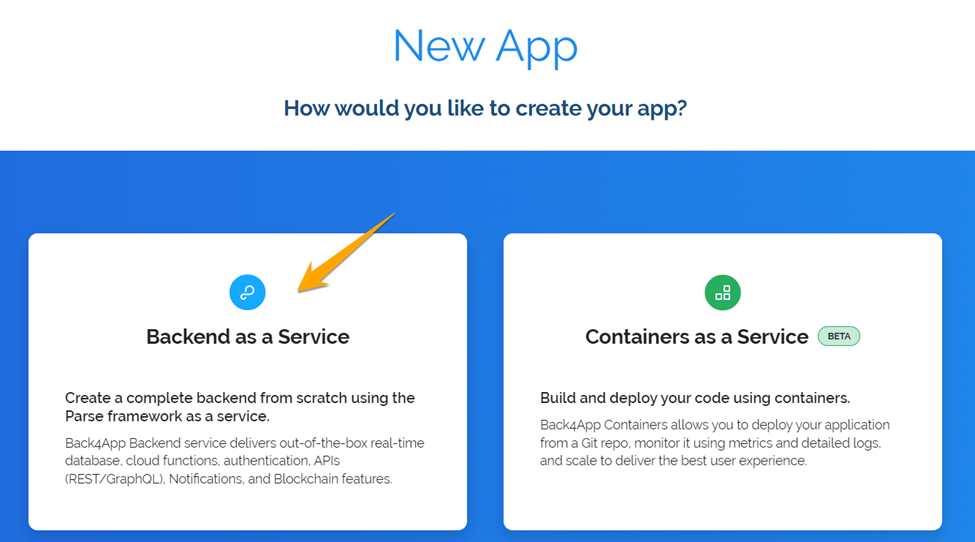
Enter the app’s name and select the appropriate database provider based on your specific requirements.
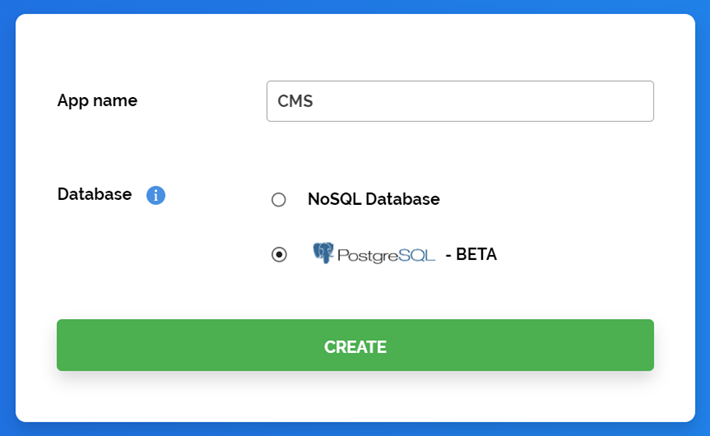
This will create the “CMS” app.
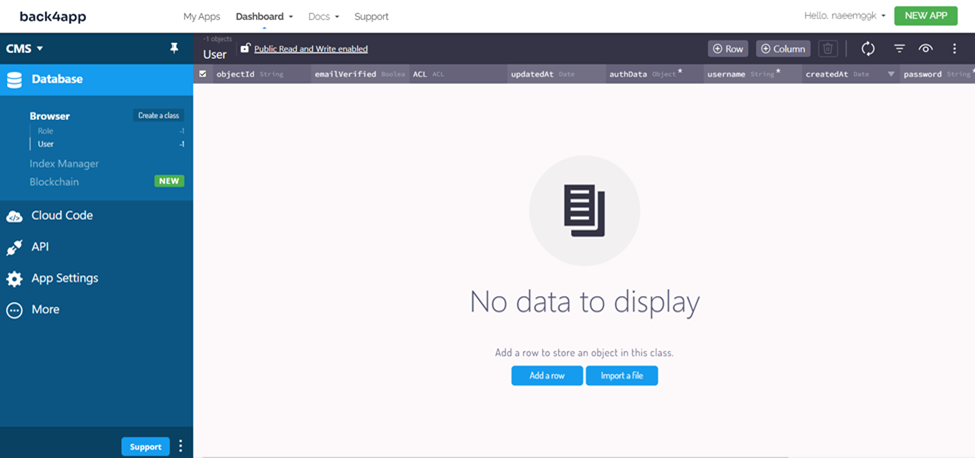
- Choose a Suitable Development Framework
Navigate to the menu tab and click on “API.” From there, choose your preferred platform for app development. In this scenario, we will opt for the Xamarin development framework.
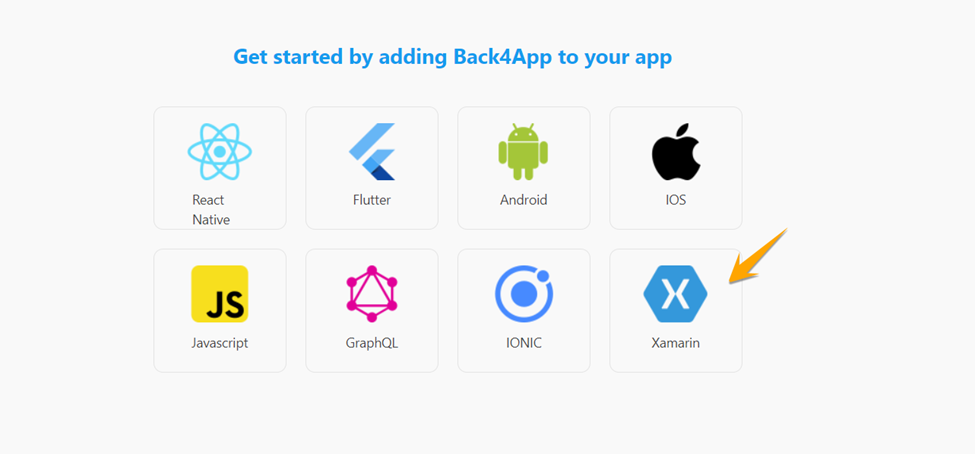
Once you click on the Xamarin icon, you will be directed to a new screen displaying the Xamarin environment setup documentation, which provides instructions for seamless integration with Back4App.
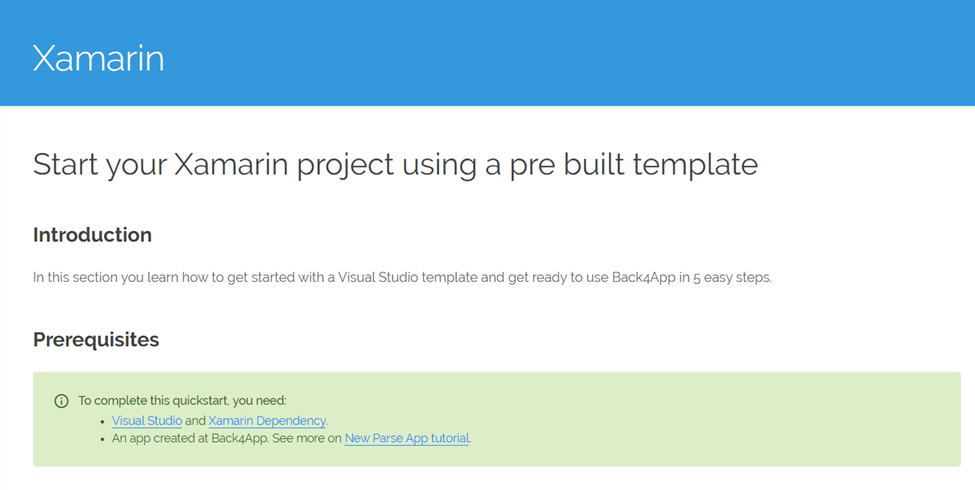
- Download and Install Visual Studio
To run the Xamarin Project, first, we need to download “Microsoft Visual Studio.” You can use any other IDE as you like. Go to the following web link for Visual Studio and download the Community Version.
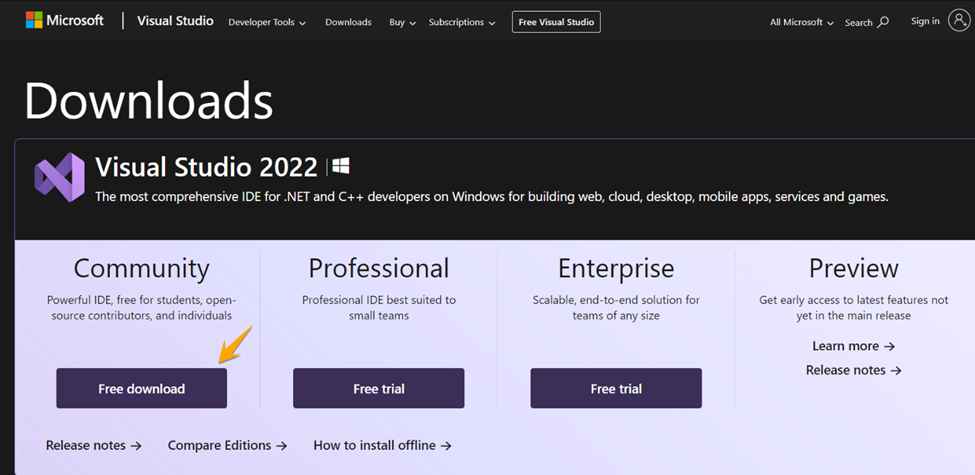
After downloading, open the setup and install Visual Studio after selecting your requirements.
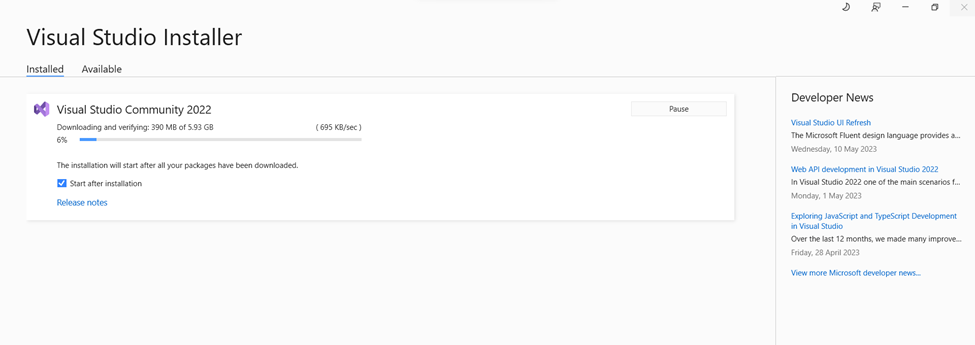
Visual Studio has been successfully installed.

- Download Xamarin Project from Back4App Repo
To download the Xamarin starter project, go to the following URL and download the zip file of the Git repo. After downloading, extract the file into any directory.
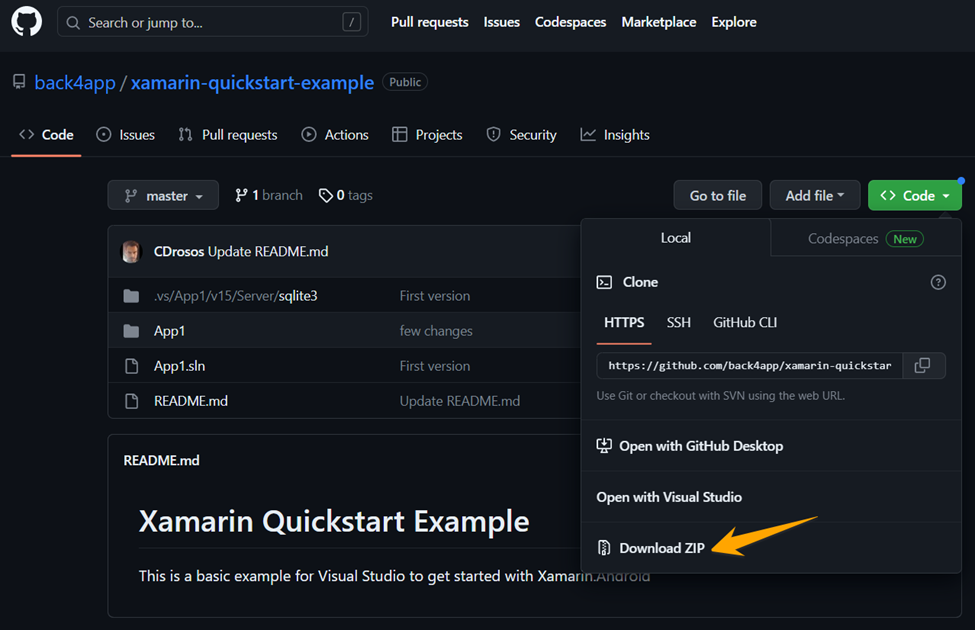
- Setup Xamarin Project in Visual Studio
Now open the Visual Studio and click on “Open a project or solution.”
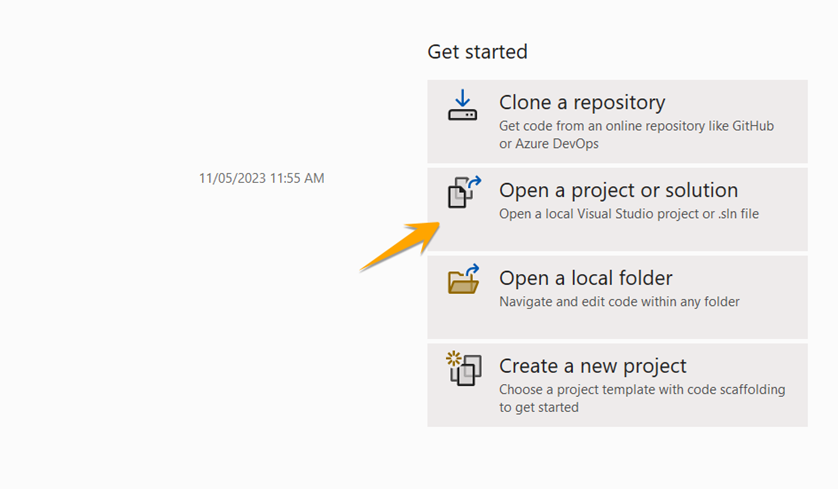
Go to the extracted folder, select “App1.sln”, and import it into Visual Studio.
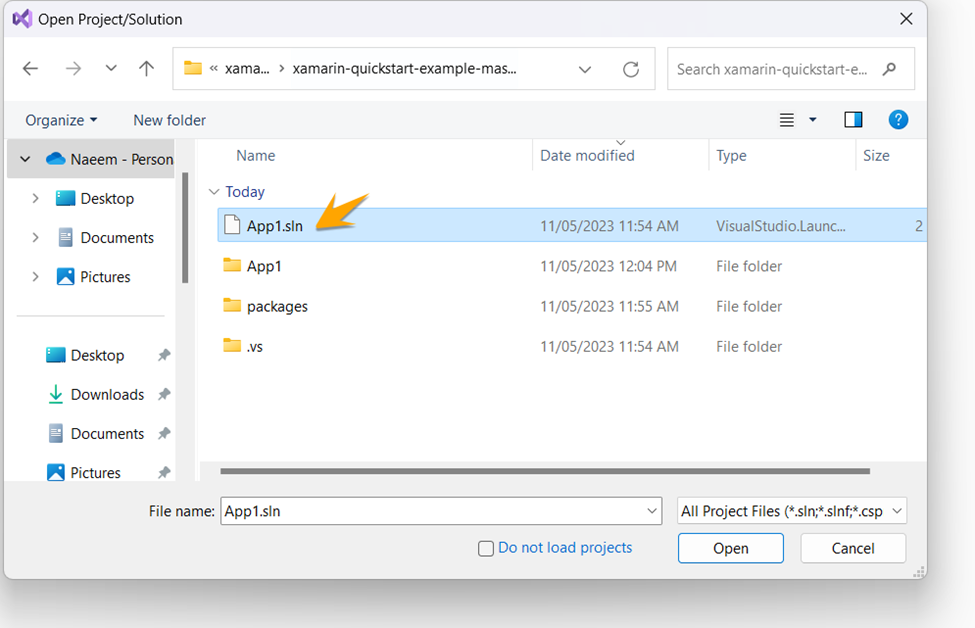
After loading the project, it will ask for Android SDK License permission. So, click on “Accept.”
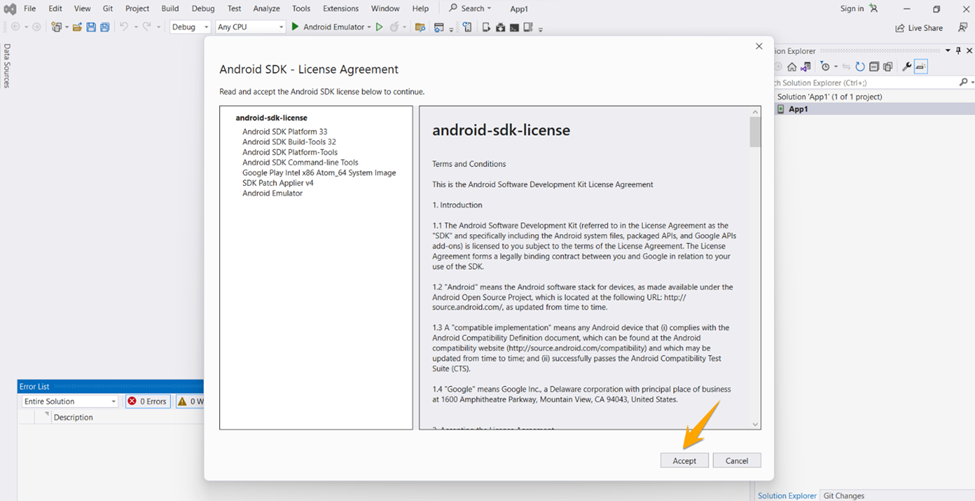
Install the NuGet packages in this project by right-clicking on the App solution and then selecting the following “Manage NuGet Packages” option.
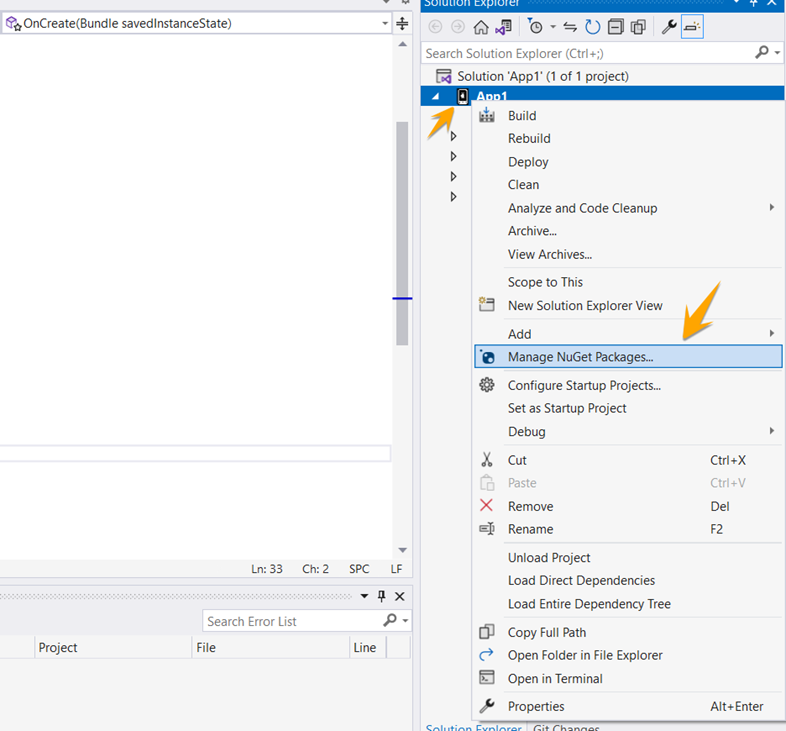
Search for the Parse package and install it.
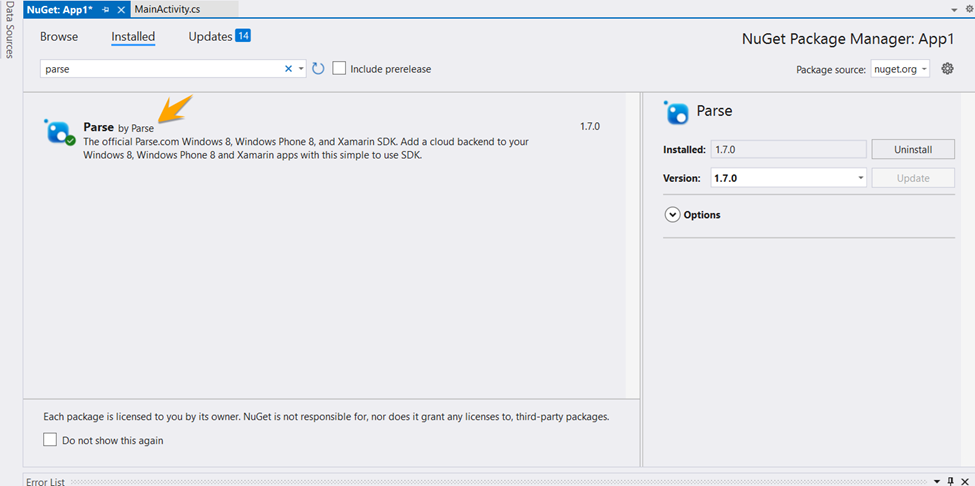
Search for Xamarin Android Package and install it.
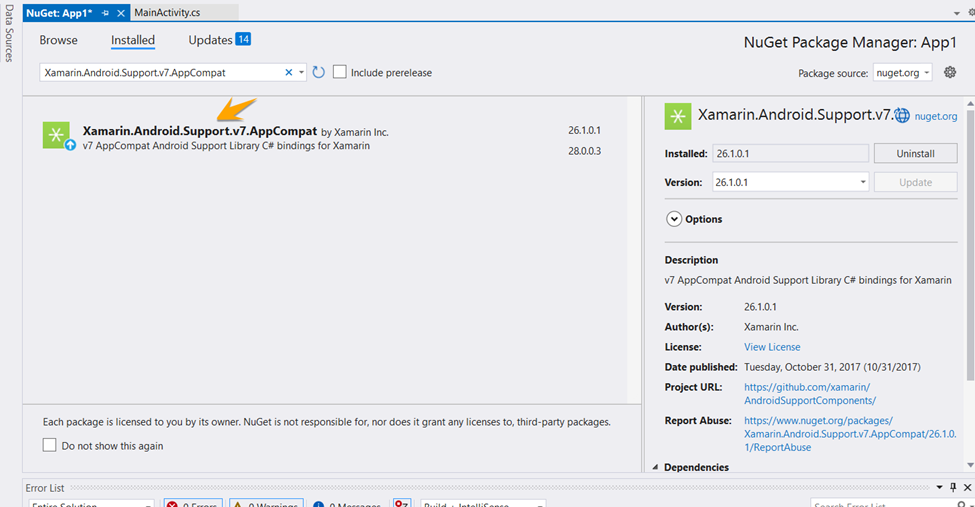
- Install an Android Emulator in the Visual Studio
To further execute the application, we need an emulator for the display. So, click on the following “Android Emulator” icon.
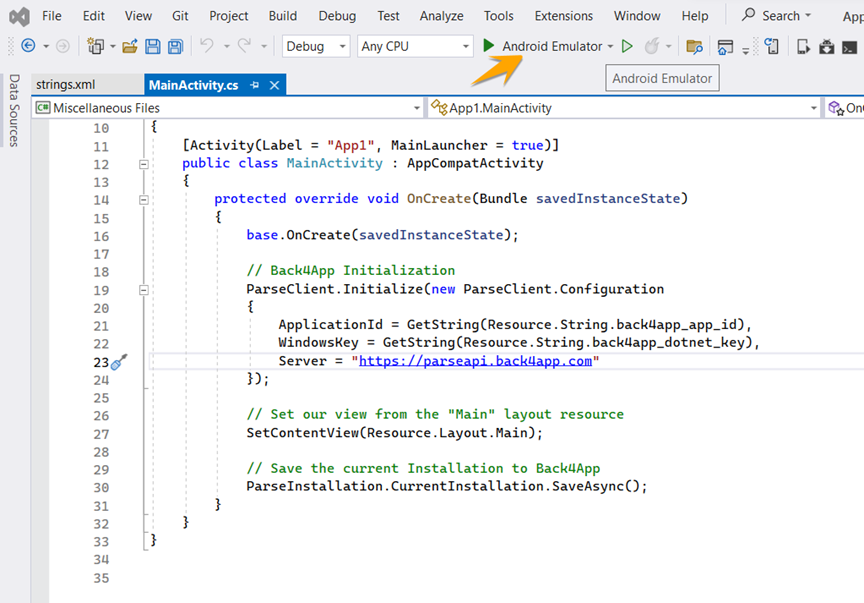
Click on the “Create” button to create a virtual device.
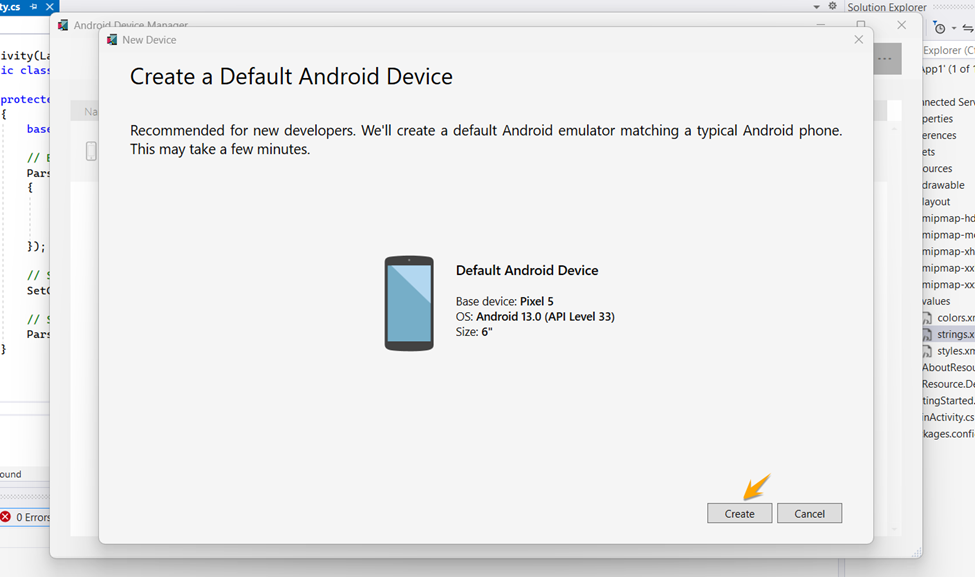
It will start downloading the device and will be successfully installed.
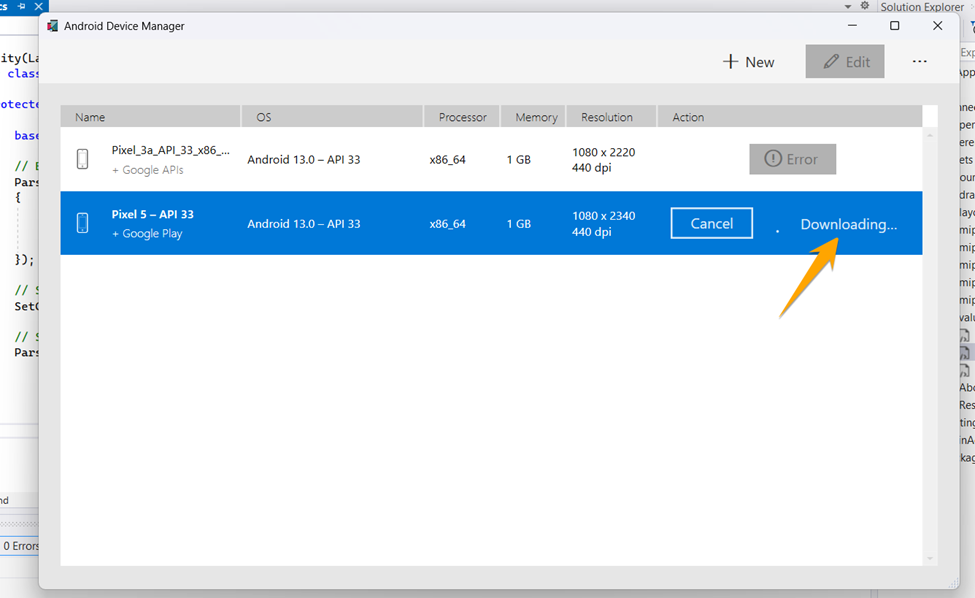
- Setup the Integration Keys with Back4App
To integrate our Xamarin project with the Back4App application, we have to integrate the Application ID and .NET Key from the back4App platform. So, go to your application and copy the required data.
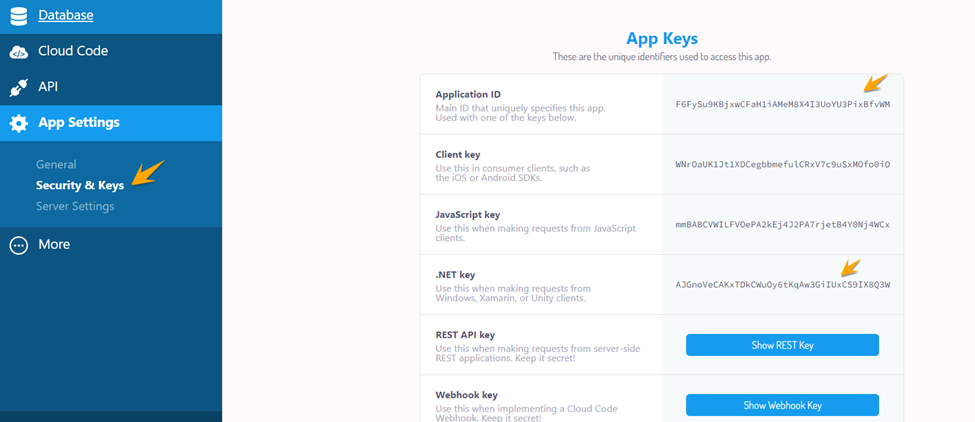
Now paste the copied keys into the “strings.xml” file under the “values” folder in “resource.”
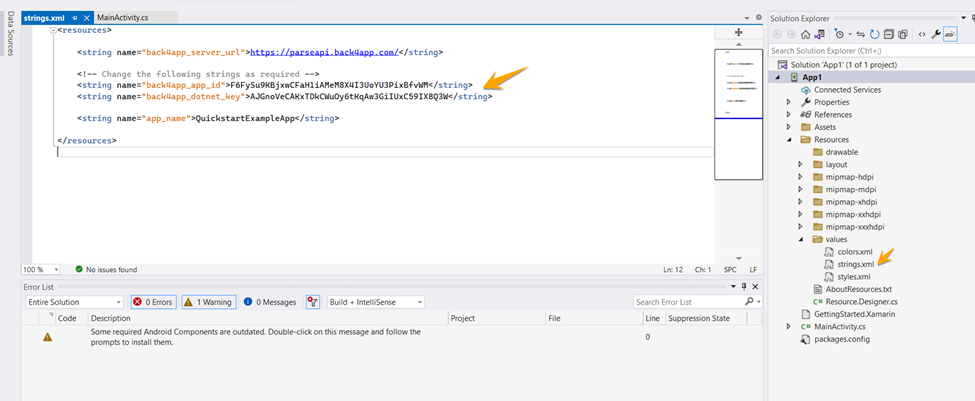
- Run and Test the Xamarin Application
Run the application by clicking on the Emulator Run icon.
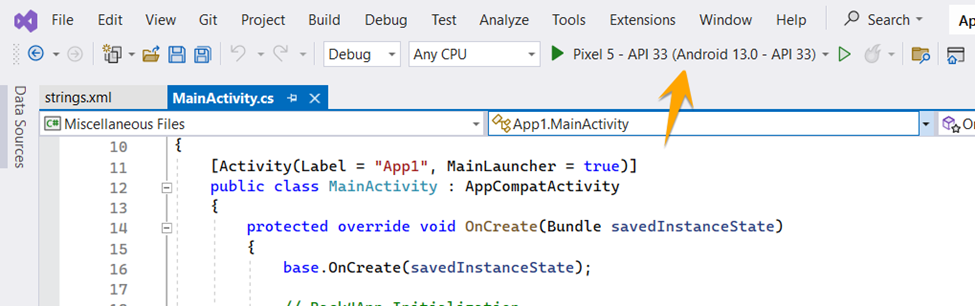
It will start running the project and loading the mobile screen.
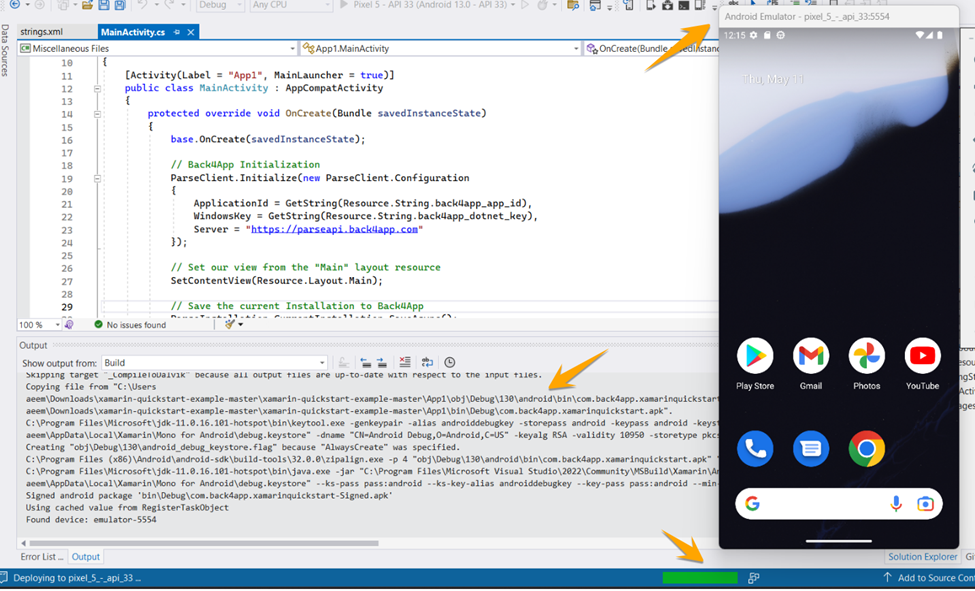
The project has been successfully executed.
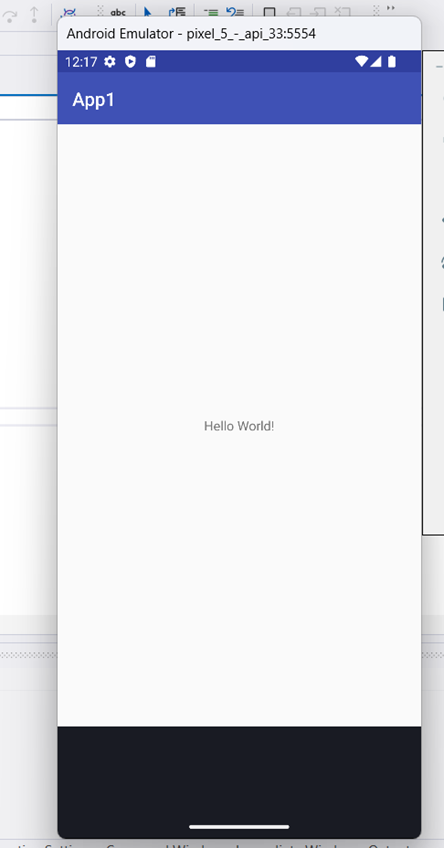
Now go to the Back4App platform to verify that our Xamarin application has been successfully integrated.
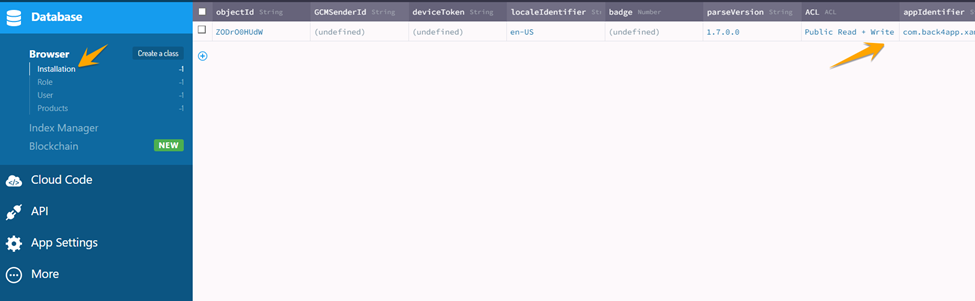
So the “Installation” class has been successfully created with some data.
Conclusion
To sum up, the combination of Xamarin and Back4App for creating cross-platform applications with a serverless backend offers a potent and streamlined solution. Xamarin’s unified codebase, native-like performance, and deep integration with the .NET ecosystem empower developers to build high-caliber apps for various platforms.
The serverless architecture provided by Back4App further complements this approach by eliminating server management burdens, cutting down development time, and enhancing app performance overall. While there are certain limitations to using Xamarin, the collective advantages of Xamarin and Back4App make them an appealing option for developers and organizations seeking to develop scalable, easy-to-maintain, and feature-packed cross-platform applications.
As technology continues to advance, the fusion of robust development frameworks like Xamarin with serverless backend services like Back4App will undoubtedly play a pivotal role in the mobile app development landscape.



