Back4app MCP Server: Give AI agents backend superpowers
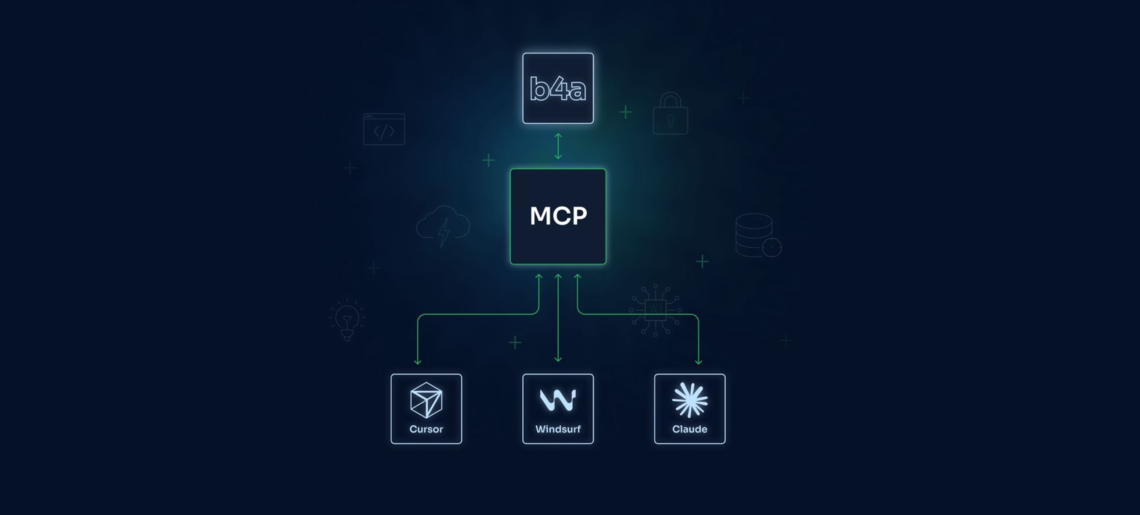
Back4App has long focused on simplifying backend development through its Backend-as-a-Service platform. In 2023, we launched the Back4App Autonomous Agent, essentially “AutoGPT for developers,” which could transform natural language instructions into actual running backend tasks.
Now we’re taking the next step. We’re proud to announce the Back4App MCP Server, which opens our platform’s capabilities through an open standard – allowing AI agents that speaks the Model Context Protocol (MCP) to interact with Back4App. Whether you use Cursor IDE, Windsurf, Claude(Desktop or Code), or other MCP-compatible assistants, they can now manage your Back4App resources directly.
Contents
What Is MCP and Why It Matters
Model Context Protocol (MCP) is an open standard that enables AI assistants/agents to connect with external tools and resources in a consistent way. It was introduced by Anthropic as a solution to the “last mile” problem of AI agents – actually interfacing with real-world systems.
Think of MCP like a universal connector (the “USB-C port” for AI applications): no matter who built the AI agent or the tool, if both speak MCP, they can work together seamlessly. Before protocols like MCP, each AI-to-tool integration required custom code and unique APIs. MCP provides a unified language for these interactions.
For backend development, MCP enables your AI coding assistant to directly interface with databases, APIs, and cloud services through a controlled channel. The user can ask: “create a new database class”, “deploy this cloud function,” or even “create a backend for this application frontend” – and the MCP server will make possible AI Agent to execute the instructions and return the results.
The Back4App MCP Server
The Back4App MCP Server implements the MCP protocol to expose Back4App’s backend platform as a set of tools an AI agent can use.
When an MCP-compliant AI client connects to the Back4App MCP Server, it discovers a suite of tools for creating apps, manipulating database schemas, deploying cloud code, deploying web-hosting frontend, and more. You can literally ask your AI agent to perform backend tasks using natural language, and it will invoke the appropriate MCP tool behind the scenes.
Because it uses the MCP standard, this server works with any AI agent environment that supports MCP – including Cursor IDE, Claude Desktop, and others. You’re not locked into a specific AI or plugin, which means you can integrate Back4App automation into your existing workflows.
Start Now: Setup Back4app MCP on your environment
Available MCP Tools
The Back4App MCP Server provides a comprehensive toolbox of actions:
App Management
– create_parse_app: Create a new Parse app at Back4app with a simple prompt
– get_parse_apps: List all your Parse apps at Back4app
– get_parse_app: Retrieve detailed information about a specific app
– set_current_app: Establish a default app for subsequent operations
– get_current_app: Check which app you’re currently working with
Direct API Access (Parse REST API)
– call_parse_api: The Swiss Army knife for backend operations:
– Design and modify your database schema
– Perform CRUD operations on your data
– Manage users and authentication
– Handle file storage and retrieval
– Invoke cloud functions and schedule jobs
– Configure security permissions and access controls
Cloud Code & Web Hosting
– list_cloud_code_and_web_hosting_files: See what’s currently deployed
– get_file_content: Review specific Cloud Code and Web hosting files in your deployments
– deploy_cloud_code_files: Push serverless functions to your app
– deploy_web_hosting_files: Update your web frontend
Setting Up Back4App MCP
Getting started is straightforward:
1. Generate a Back4App Account Key: Log in to your Back4App dashboard, navigate to “Account Keys”, and create a new personal access token.
2. Configure your AI agent: Add the Back4App MCP Server to your MCP-compatible client. For example, in Cursor: For example, in Cursor:
{
"mcpServers": {
"back4app": {
"command": "npx",
"args": [
"@back4app/mcp-server-back4app",
"--account-key",
"YOUR_ACCOUNT_KEY"
]
}
}
}NOTE: The server runs as a Node.js package, so you’ll need Node.js installed on your system first. Also make sure the npx command is working. MCP relies on npx to execute the package without requiring a global installation
3. Verify the connection: Your AI agent should show the Back4App server as “active” once configured correctly.
Start Now: Setup Back4app MCP on your environment
What You Can Do with Back4App MCP
The Backend for Web Applications
Describe your requirements to an AI agent and watch it build a full backend. For example: “Create a CRM project with Customer and Contact classes, set up user authentication, and create a dashboard that shows recent activities.” The AI will create the app, define database schemas, set security rules, and even deploy necessary cloud functions.
You can also extend your project with a web frontend by simply requesting: “Create a responsive dashboard for my project.” The AI Agent will find a web-hosting tool and will develop and deploy a web application, giving you a complete solution running on Back4App’s infrastructure.
We recommend using AI Agents powered with the best coding LLMs. Our best results were achieved with Claude 3.7 and Cursor AI Agent.
Start Now: Setup Back4app MCP on your environment
The Backend for Mobile Apps
Tell your AI assistant what your mobile app needs from the backend: “Set up a backend for my Flutter fitness app with user profiles, workout tracking, and social features.” The agent will set up the Database schema with appropriate classes, relations, and access controls, deploy necessary cloud code functions and connect it with your Frontend code using the proper SDK.
Evolve Existing Applications
Optimize your running Back4App applications with AI assistance: “Review my cloud code for inefficiencies”, or “Add a new feature that sends weekly reports to users.” The AI can analyze your code, suggest improvements, implement new features, and deploy changes—all through natural conversation.
NOTE: AI agents with MCP are configured to have full access to your Back4App apps, which includes the ability to create, modify, and delete resources. We strongly recommend first trying on a test account and app to understand its capabilities and potential impact before using it with production environments.
MCP is opening a new form of creating products and I’m eager to see what you’re building with back4app MCP. If you have a project or history that you want to share with us please let me know. I will be more than happy to share with all our community.
Start Now: Setup Back4app MCP on your environment
Happy building!



