Netlify vs Heroku | Which is best option?
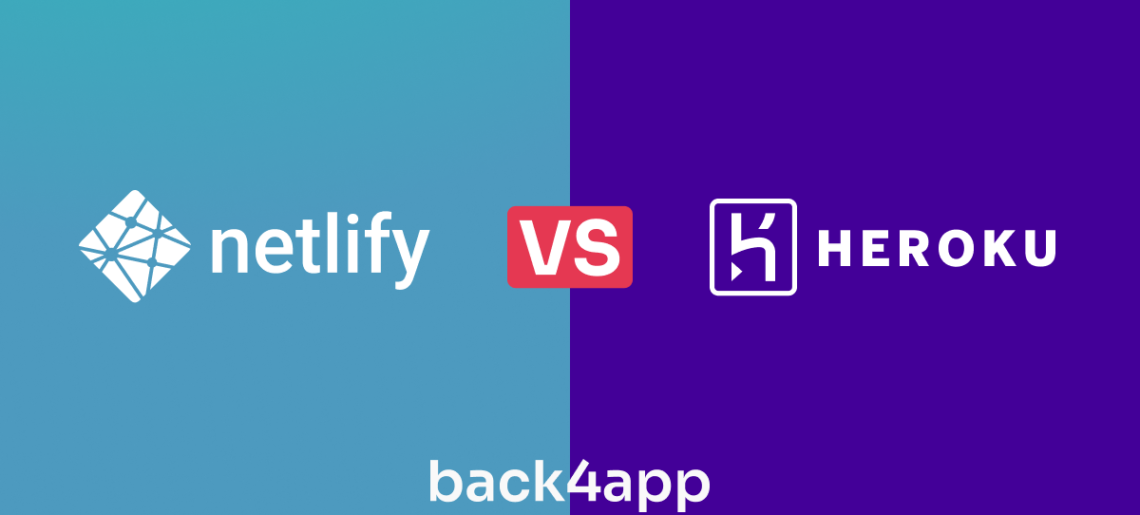
Netlify and Heroku are the two most widely used cloud computing platforms, mainly regarding serverless backends and PaaS offerings. These platforms are known for their quick app deployment, scaling, and management functionalities.
However, most businesses and developers are willing to read a thorough Netlify vs. Heroku guide with pricing, core features, and pros. So, this article will address the differences between Netlify and Heroku.
Contents
What is Netlify?
Netlify is an advanced development solution that lets you craft, deploy, and scale static websites and applications on the fly.
With credible services, it enables the developers to host source files backlogged in Git. You can simply connect your Git repository with Netlify to proceed hereof.
This cloud computing solution gained much popularity in a short period.
Indeed, around 35+ million websites have been deployed here with 99.99% uptime. It also has a community of more than 4 million developers.
Netlify Pricing
Here are the main 3 pricing models of Netlify:
Starter
This package is free and ideal if your monthly requirements are limited to 100GB bandwidth and 300 build minutes. This free-to-start plan also offers unmetered reviewers and backs 500 websites.
Pro
Through the Pro program, you can access 1TB bandwidth, 25k build minutes, and 2 million edge functions monthly. Its monthly and per-user charges begin from $19.
Enterprise
You should pick this plan if you need enterprise-grade services and want to host unlimited websites. You will have to contact the sales team to get a custom quote.
Netlify Features
- SDK – Netlify SDKs are essential in improving developer and user experience using this PaaS vendor. It enhances the deployment speed and offers better integration, mainly when you use Netlify Core. The availability of complete SDK documentation on the official site and less time to market are also pros of this attribute.
- Edge Functions – With an instant global deployment, Edge Functions has a significant role in providing a rapid, secure, and reliable experience. Yes, Netlify claims 10x fast load time when you use this feature. Moreover, adding custom logic and conveying a dynamic experience in a breeze becomes easy.
- Security – Global tech giants like Google, Mailchimp, and Twilio use Netlify because of its security features. In this regard, Netlify complies with GDPR, CCPA, PCI, ISO, and SOC 2 Type 2. On the other hand, it also provides excellent protection through data center security, encryption, DDoS migration, and penetration testing.
- Deploy Previews – Automated deploy previews are another appealing feature of Netlify that lets you invite limitless reviewers. This property authorizes different contributors to give their feedback about the project.
- Split Testing – It lets developers distribute their site’s traffic between distinct deploys without having a 3rd party JS library or affecting download conduct. This feature could be accessed under the Beta offerings of Netlify.
- User Access Management – It simplifies the user permissions for developers, collaborators, and designers. Hereof, Netlify depends on different user access management approaches, including site-level access control, SAML, cross-domain identity management, and IDPs.
Netlify Advantages
- Ease of Use – Netlify is an easy-to-utilize platform with a seamless interface. You can simply connect your Git repository to deploy your code on this PaaS provider. You can edit, preview, deploy, and unify your content within moments here.
- Fast & Economical – Built-in rendering and traffic distribution over global servers make the deployments of your static websites super fast. Contrarily, it is a very economical option for startups and small businesses.
- Seamless Integrations – This platform lets the developers explore and connect various integration tools to improve the productivity of their projects. These integration offerings are CMS, dev tools, APIs, and Git.
- Continuous Deployments – Netlify enables you to employ drag-and-drop elements to deploy your code through the Git repository within seconds. Besides, Netlify takes care of all backend and infrastructural functionalities in this regard.
- Free Tier – Another advantage of using this CSP is its free tier. So, if you want to convert your ideas into reality and are new to programming, you can benefit from this package.
What is Heroku?
Heroku is a fully managed PaaS provider that aids in creating, scaling, and delivering applications swiftly.
It runs applications in smart containers known as Dynos. You can modify these containers anytime as per the requirements of your project.
Similarly, it officially backs all popular coding technologies like PHP, Ruby, Java, Node.js, Scala, and Go.
Also, it is helpful for startups, CTOs, developers, students, agencies, teams, and enterprises. This container-based CSP successfully deals with 60 billion requests daily and has crafted 13 million applications.
Heroku Pricing
We are sharing the pricing for different Heroku services below:
App Type
You can classify the cost into four plans under this category. The ‘Eco and Basic’ plan is suitable for prototypes, and its starting cost is $5/month.
However, you can choose ‘Production’ to deploy business-centric apps, which has a monthly cost of $25.
‘Advanced’ is a reliable option for deploying complicated apps on Heroku. It costs you $250/month or more. The fourth package is ‘Enterprise’. You should probably contact the sales team to get custom quotes hereof.
Containers
You can employ Linux containers or dynos here. You can pick the ‘Eco’ program for $5 if you need 1k dyno hours monthly. Standard, Basic, and Performance are further plans.
The paid subscription for ‘Basic’ and ‘Standard’ packages begins at $7/month and $ 25/month, respectively.
You can also adopt ‘Performance’ for high-traffic applications. Its charge starts from $250/month.
Data Services
Developers can hire various databases through this Heroku product.
The ‘Mini’ and ‘Basic’ plans for Postgres cost you $5/month and $9/month, respectively.
Correspondingly, $3/month is the quote if you employ multi-tenant instances to access Redis.
Heroku Features
- Heroku Runtime – It is accountable for administering and running applications inside virtualized containers called Dynos. Horizontal & vertical scaling, release management, HTTP routing, and deployment through ready-made Docker images are also performed through Heroku Runtime.
- Data Services – Heroku is considered an absolute choice for data-intensive applications. It delivers widely used open-source databases such as Redis, Postgres, and Apache Kafka.
- Heroku DX – Out-of-the-box developer experience is another appealing attribute of Heroku. In this regard, this CSP facilitates the dev teams with buttons, a metrics-centric dashboard, and Postgres DbX.
- Heroku OpEx – This feature allows the developers to emphasize the most significant chores. With improved operational experience, it is also rapid for dev teams to fix bugs and monitor the overall health of applications.
- Private Spaces – This feature delivers a dedicated runtime environment to enterprise-grade applications. It is perfect for businesses with a secure on-premises cloud service and desired geological regions.
Heroku Advantages
- Simple – Heroku is a simple-to-use PaaS platform that everyone can use to deploy their applications through Git or API. It lets you quickly integrate your Git repository with Heroku, perform the deployment, and launch the app within seconds. Also, you can focus on the code, and Heroku takes care of the infrastructure.
- Highly Scalable – It is seamless to add new instances while using Heroku. It allows you to use vertical and horizontal scaling when your app grows. Also, its pay-as-you-go pricing structure is beneficial when adding new resources hereof.
- Secure – Whether you run a prototype or a data-sensitive application, Heroku provides a safe environment. You can utilize Private Spaces and Heroku Shield to ensure the app’s safety.
- Third-Party Integrations – Heroku lets you integrate with third-party tools and APIs to optimize the experience. This feature also reduces the overall cost of the project.
Heroku vs. Netlify | A Quick Comparison
Here are the significant differences between Netlify and Heroku:
Netlify is a suitable option to deploy and host static websites quickly. It comes with newfangled continuous integration functionalities and embedded CDNs.
Moreover, Netlify emphasizes client-side development.
On the other hand, Heroku is best fit to deploy dynamic web and mobile applications in a breeze.
It provides conventional continuous integration when you enable this feature. Unlike Netlify, Heroku emphasizes server-side development.
Similarly, Netlify is an economical CSP with a free tier, but Heroku sounds expensive and doesn’t have a free-to-start option.
The following table discusses the core differences between these cloud services in detail:
| Netlify | Heroku | |
| Description | Deploy modern websites with one click. | Build, run, and operate applications entirely in the cloud. |
| Founded In | 2014 | 2007 |
| Parent Company | Independent | Salesforce Inc |
| Free Tier | Yes | No |
| Ideal for | Modern web project automation | Creating entire applications (including database) on a cloud environment |
| Continuous Integration | Out-of-the-box | Optional |
| Developer Focus | Frontend | Backend |
| Type of Project | Websites | Mobile & Web Applications |
Conclusion
In short, Netlify is an advanced development platform best used to deploy static websites. It supports frontend developers and offers a free plan. Out-of-the-ordinary CI, unified workflows, embedded CDN, and free SSL are further credentials of this CSP.
On the other hand, Heroku is a popular PaaS platform with multiple deployment offerings to build, scale, and set up mobile and web applications. It emphasizes backend development and doesn’t come with a free tier. A fully managed runtime environment, configured dynos, and secure infrastructure are core properties of Heroku.



