What is PaaS – Platform-as-a-Service?
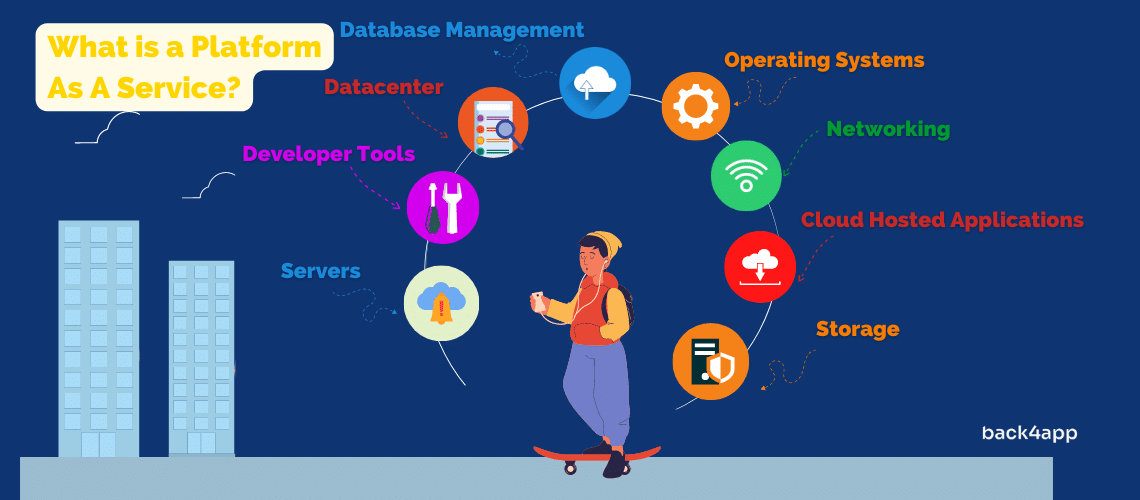
This article will provide a comprehensive report about Platform as a Service. It will cover the market size, features, pros & cons, use cases, and providers.
Businesses and programmers always want to focus on their core competencies and code instead of deploying and handling infrastructure.
On this basis, the use of the Platform as a Service (PaaS) model of cloud computing is an excellent pick. Indeed, PaaS is a popular cloud model for setting up, running, testing, and upgrading applications without taking care of infrastructure, DBMS, middleware, and additional development tools.
However, if you are new to PaaS or willing to explore every single aspect of Platform as a Service, then follow this guide. Yes, this article is going to discuss everything about PaaS, from pros, cons, and use cases to the best PaaS providers.
Contents
- 1 Platform as a Service Definition
- 2 How does PaaS Work?
- 3 PaaS Features
- 4 Benefits of a Platform as a Service
- 5 Limitations of Platform as a Service
- 6 Platform as a Service Use Cases
- 7 Who Should Use a Platform as a Service?
- 8 Types of Platform as a Service
- 9 Platform as a Service Vs. Other Cloud Models
- 10 Infrastructure as a Service
- 11 Container as a Service
- 12 Backend as a Service
- 13 Software as a Service
- 14 iPaaS
- 15 Platform as a Service Market Size
- 16 Top Platform as a Service Providers
- 17 Back4App
- 18 Heroku
- 19 Engine Yard
- 20 Render
- 21 Google App Engine
- 22 Platform.sh
- 23 Red Hat OpenShift
- 24 Railway.app
- 25 Fly.io
- 26 Dokku
- 27 Conclusion
- 28 FAQ
- 29 What is a Platform as a Service?
- 30 What are the PaaS pros and cons?
- 31 What are the top 10 PaaS providers?
Platform as a Service Definition
Platform as a Service (PaaS) is a cloud computing model in which platform and infrastructure services are provided over the Internet. PaaS solutions provide application developers with an environment to build, deploy, manage and scale applications without having to worry about hardware considerations or software maintenance.
How does PaaS Work?
PaaS, or Platform as a Service, is a form of cloud computing that facilitates companies with software and infrastructural resources.
This broad cloud-hosted environment helps businesses to deploy, host, create, administer, update and test applications.
Consequently, PaaS platforms release businesses to build applications from on-premises hardware or software installation. Here are the core services of PaaS:
- Offers infrastructure resources, including storage, servers, computing, and networking through the internet
- Provides development tools for designing and building an app
- Confers networking firewall and several other security features
- Helps in hosting, deployment, debugging, and testing
- Assists in database integration & management
In this regard, you can access the official page of any PaaS vendor and choose its services. Many PaaS providers offer users a free tier, but it is simple to proceed with pay-as-you-go pricing models. AWS, Back4App, Heroku, OpenShift, and Amazon Azure are renowned PaaS platforms.
PaaS Features
Here are the core characteristics of PaaS:
Container Runtime
A container typically consists of compute impulsions. These constraints are significant to carry out application building, hosting, and running tasks.
Moreover, containerized applications utilize shared and dedicated computers to perform different operations. On the other hand, container runtime is the program that enables the containers to execute operations in given operating systems.
Indeed, containers need to be set up in a fully standardized, secure, and confined manner. So, container runtime fulfills all of these responsibilities. Yes, container runtime confers several security boundaries and limits the consumption of resources among different applications in this regard.
Managed Infrastructure
Managed infrastructure is another useful property of PaaS. Platform as a Service model of computing comprises all resources that IaaS confers, including servers, networking, storage, compute, and security.
The additional support that PaaS offers developers in terms of managed infrastructure is the availability of development tools, database management, operating system, analytics, and business intelligence.
The maintenance and administration of these software and hardware supplies totally depend on the PaaS provider.
Application Design, Testing & Development Tools
PaaS providers don’t only grant hardware support but also confer software resources. These software tools, such as script editor, compiler, and debugger, help to develop, design and test an application. Also, it is seamless to access and use these tools through a web browser remotely.
Middleware
Platform as a Service vendors perform as a bridge between the machine’s OS and end-user apps and permits the programmers to approach input with the help of a mouse and keyboard.
As a result, PaaS users don’t have to hire developers to create middleware. However, end-users of an application can’t reach out to middleware.
Databases
The provision of real-time databases and their regular maintenance is a vital feature of PaaS. In this regard, Platform as a Service vendors offer different types of database support with complete management or DBMS to businesses and development teams.
Monitoring and Management Tools
PaaS vendors don’t only help businesses in deploying, hosting, and building applications but also deliver services to monitor and administer applications.
In this regard, Platform as a Service providers confer a variety of Business Intelligence (BI) products. Amazon QuickSight, Amazon CloudWatch, and Microsoft Cloud Monitoring are examples of these management and monitoring tools.
Operating Systems
Platform as a Service (PaaS) solutions are also responsible for catering and managing an operating system (OS). Basically, the operating system is used by programmers to run an application.
Built-in Security
Another feature that catches the attention of businesses is the built-in security of PaaS. Indeed, PaaS vendors facilitate the users with numerous security protocols, protected event logging, encryption methods, and token administration.
Furthermore, PaaS also empowers businesses to utilize leading security practices while deploying and running an application.
Scalability
Although most PaaS platforms offer horizontal and vertical scaling of resources, PaaS also frees developers from the tension of extending infrastructural resources.
Yes, with PaaS vendors, programming teams can focus on the coding tasks and leave it to service providers to enlarge CPU, hardware, and software sources.
However, if you prefer something other than autoscaling, then it is also rapid to extend and reduce infrastructural resources within a few clicks only by using PaaS.
Continuous Integration & Delivery
Continuous Integration (CI) permits the programmers to accommodate the code adjustments in a joint repository on a regular basis.
In this process, the script is also examined continuously. In this way, CI enhances development efficiency, and developers can build apps rapidly with great confidence.
Similarly, Continuous Delivery (CD) is another approach that allows the development teams to create, launch and test an application within a short period of time.
With this practice, developers don’t have to test applications manually before release. So, it reduces development time and cost.
Benefits of a Platform as a Service
Here are the core advantages of PaaS:
Simplicity & Convenience
Using PaaS platforms for businesses and developers is absolutely convenient and straightforward. PaaS vendors hand over software tools and infrastructure resources that programming teams and companies can access over the internet.
Yes, PaaS providers ensure the availability of these sources anywhere in the world through web browsers.
So, this cloud model frees the companies from capital expenditures and maintenance of on-premises infrastructure. You just need to subscribe to these services and can proceed with per-use pricing models to access these services.
Reduced Engineering Effort for Application Development
Platform as a Service vendors definitely overcome the burden of engineering teams to build applications. Indeed, PaaS platforms confer numerous services like networking, database, compiling, storage, testing, script editing, and app version upgradation.
Therefore, it becomes fast and smooth for software engineers to build applications. Furthermore, IT teams don’t have to take care of hardware structure when they use PaaS options.
Faster Time to Market
Compared to conventional means of application development, it is agile to build and deploy apps with cloud models.
Mainly, with PaaS solutions, developers have to concentrate on the script and test the program because these services take care of the rest.
As a result, startups and enterprises can fasten their time to market by using this cloud computing approach. It also gives them an edge over competitors that use on-premises solutions.
No Need to Manage Infrastructure
IT infrastructure management is undoubtedly a challenging job. In this regard, businesses don’t only have to pay to install the hardware but also take responsibility for software, maintenance, and energy costs. PaaS vendors free companies from all of these headaches.
Develop for Multiple Platforms
Developers also don’t have to design different codes for different platforms when they choose PaaS. Undoubtedly, prominent PaaS vendors like AWS and Azure enable programmers to deploy and create applications for various platforms, including mobile, web browsers, and desktops.
Manage Application Lifecycle
Application Lifecycle Management or ALM PaaS is another benefit of using this cloud model. This continuous approach takes care of your app’s development, growth, functions, and governance throughout its existence.
Moreover, developers don’t need to purchase ALM tools separately because PaaS vendors already offer this property. By the way, businesses can use ALM PaaS tools for both on-premises and cloud applications.
Dynamically Scalable
Businesses typically need more CPU, storage, and memory resources when their app grows. Hence, PaaS platforms are the best when it comes to extending such resources dynamically. Indeed, within a few clicks only, you can simply take your instances and resources on the fly while using Platform as a Service.
Limitations of Platform as a Service
Less Control & Flexibility
Less control and flexibility are primary concerns of using PaaS vendors. Especially compared to on-premises solutions, businesses and developers have less control over data centers and infrastructure resources.
Likewise, if a PaaS vendor faces an outage or becomes a victim of a disastrous event, users will also meet the circumstances.
Higher Costs Vs. an IaaS Implementation
If we compare the infrastructure cost of PaaS, then it is comparatively higher than IaaS, due to which developers consider IaaS implementation cheaper. But keep in mind you will also have to pay for software resources separately when you use IaaS.
Vendor Lock-in
Vendor lock-in is a significant disadvantage of using PaaS. Indeed, businesses find it onerous to migrate their applications from one PaaS platform to another. Yes, it is challenging to transfer app data, and downtime is another peril in this regard.
Some Programming Languages May Not Be Supported
Although leading PaaS providers support commonly used programming languages. But there are still some languages that Platform as a Service platforms don’t back.
Similarly, it could be catastrophic if a PaaS vendor halts providing support to a particular programming language after specific changes in its services.
Compatibility of Existing Structure
Compatibility of an existing structure with a newly hired PaaS service could also be a limitation of using this cloud model. Mainly it could be problematic for companies if they are using combined PaaS services from different vendors.
Please read the article PaaS – Pros & Cons to learn more about the advantages and disadvantages of using a PaaS platform.
Platform as a Service Use Cases
The use of the PaaS platform is ideal in many situations. Here are the top use cases of Platform as a Service:
Web Application Development
The use of web applications is snowballing in all countries of the world, and each business probably wants its online presence through a web app. Although web app development sounds a little complicated for novices but PaaS made it super easy.
Indeed, the user-friendly interface of PaaS platforms permits the developers to build, run and test advanced web applications within minutes.
Mobile Application Development
PaaS vendors are in demand when it comes to building and running mobile applications successfully. The drag-and-drop environment doesn’t only speed up the mobile app development process but also reduces the codes.
User authentication, push notifications, software development kits (SDKs), real-time databases, and cloud storage are helpful features in this regard.
APIs
APIs or application programming interfaces are employed for advanced applications to connect existing functionalities and architectures with new sections of the app. Luckily, PaaS platforms are the best in developing and deploying APIs and microservices.
Business Intelligence & Analytics
The support of PaaS for analytics and business intelligence (BI) is incredible. It provides tools and complete insights to organizations about the performance of their application in real time. These insights also help companies in investment, product design, and business decisions.
Databases
Database deployment and administration are other strengths of the PaaS model. Indeed, PaaS vendors are responsible for providing safe, highly extensible, and trusted databases or DBMS to users.
So, if you are searching for highly scalable databases, cloud storage, or data management services, then you should consider PaaS.
Communication & Collaboration
PaaS is also a reliable choice if you want a better mechanism for teamwork and communication. Yes, it is smooth to add communication functionalities like voice, video, or text messaging to your app by using PaaS.
Worker Systems
Worker systems are considered a crucial component of large-scale applications. These systems enable the continuous running of background, scheduled and regular tasks. Webhook events processing, sending emails, and image processing are common uses of a worker system.
IoT
The PaaS platform provides excellent support for IoT projects. In this regard, they back all tools, programming languages, and cloud environments that are helpful for IoT deployments.
Who Should Use a Platform as a Service?
Individual Developers
Platform as a Service (PaaS) is definitely an ideal service for individual developers who want hardware support to host their applications with a variety of built-in software tools. So, they can just emphasize the coding operations only.
Startups
Everyone knows startups usually don’t have enough budget to install and manage on-premises infrastructure.
Therefore, the use of PaaS platforms helps them a lot to access servers, databases, networking, BI, analytics, OS, and further storage features.
By the same token, startups also only have to pay for the resources they use. So, PaaS is an affordable pick for them.
Software Development Companies
It is onerous for software development companies to deal with internally-hosted software development platforms.
PaaS vendors don’t only keep them away from on-premises infrastructure expenses but also improve their time to market and increase productivity.
By the same token, PaaS permits the software development teams of these companies to work anywhere in the world because all PaaS services are available online. Hence, it is seamless to hire remote teams and customize their access.
Enterprises
Enterprises that are dipping their toes for the first time into cloud and software development services or are unable to deal with on-premises infrastructure can also go with PaaS.
Indeed, Platform as a Service platforms are helpful for large enterprises that need extensive infrastructure and workforce to take care of on-premises servers.
Consequently, PaaS products reduce the capital expenditure, required technical staff, and energy bills of these companies.
Types of Platform as a Service
Here are the main types of PaaS:
Public
Public PaaS administers and supplies infrastructure components and software support, including networking, servers, storage and analytics in a public cloud. It is easy to approach public PaaS online. Also, the majority of Public PaaS services come with free-tier or just only ask for per-use fees.
Although Public PaaS prevents businesses from worries about software and hardware framework management but vendor lock-in and lack of security are its drawbacks.
Private
Private PaaS is another type that confers virtualized resources in an internal or private cloud. This type of cloud doesn’t only give more privacy to businesses but also offers more control. High scalability, enterprise-level security, and flexible instances are benefits of using Private PaaS.
Unluckily, Private Cloud utilizes on-premises infrastructure, so businesses need to take care of its management, upgradation, and installation.
Hybrid
Hybrid PaaS is basically the combination of both private and public cloud types where businesses benefit from cloud services and on-premises data centers at the same time.
This type of PaaS is beneficial for companies that are already using private cloud and willing to get public cloud services to scale their operations.
Platform as a Service Vs. Other Cloud Models
See the difference between PaaS and other cloud computing models here:
Infrastructure as a Service
Infrastructure as a Service, or IaaS, is a cloud computing form that confers virtualized tools, including network firewalls, servers, security, and storage.
Businesses, startups, and developers can access IaaS platforms according to their requirements through a per-use pricing model.
Business continuity, high scalability, flexibility, fast development, and fewer capital expenditures are benefits of using the IaaS model.
What are the differences between PaaS and IaaS?
IaaS platforms are designed to assist system administrators only, but PaaS is helpful for DevOps teams, programmers, database, and infrastructure executives.
IaaS solutions are only responsible for setting up data centers and providing storage, server, and networking functionalities. But PaaS also covers IaaS products with operating systems, development tools, BI, and other software tools.
Similarly, it is more comfortable to use PaaS products because of high adaptability, whereas, IaaS grants more authority to users to deal with operating systems.
Examples of IaaS Providers
Microsoft Azure, Google Cloud, DigitalOcean, Linode, and RackSpace are leading IaaS providers.
Container as a Service
Container as a Service (CaaS) is another type of cloud service that permits software engineers to deploy, scale, administer and run applications in a containerized environment.
CaaS is helpful for businesses and developers who want to rapidly build more portable, secure, scalable containerized apps.
What are the differences between PaaS and CaaS?
CaaS is a cloud service that sets up and manages clusters and apps in a containerized abstraction. On the other hand, PaaS works to build, deploy, host, and run applications by supplying infrastructure and software resources.
CaaS is suitable for organizations when they need more control over particular components of an application.
At the same time, PaaS is a complete solution to deal with the server, storage, DevOps, BI, and networking requirements of a business.
Examples of CaaS Providers
Major CaaS providers are Google Container Engine, AWS Container Service, Rancher, and Docker.
Backend as a Service
Backend as a Service is another example of a cloud model where CSP takes care of all server-side operations, and businesses have to focus on frontend activities.
In this regard, BaaS providers back developers and companies with properties like real-time databases, authentication, SDKs, file storage, and cloud functions.
What are the differences between PaaS and BaaS?
Platform as a Service solutions wipes out the infrastructure deployment, maintenance, and configuration cost, whereas, BaaS vendors offer low-code or no-code platforms to build and run apps without taking care of the backend.
Although BaaS solutions offer many features like database management, cloud storage, and serverless environment but don’t grant server access like PaaS.
Examples of BaaS Providers
Back4App, AWS Amplify, Parse, Backendless, and Firebase are renowned BaaS providers.
Software as a Service
Software as a Service is a comprehensive cloud solution consisting of IaaS and PaaS features, permitting customers to integrate applications in the cloud. Microsoft Office tools and email services are examples of SaaS.
What are the differences between PaaS and SaaS?
PaaS helps organizations to deploy and manage software resources and hardware tools to build and run apps easily. Howbeit, SaaS is a complete solution that also aids in delivering software to end-users.
PaaS models follow a pay-as-you-go pricing policy, but the majority of SaaS vendors prefer a fixed upfront fee.
Examples of SaaS Providers
HubSpot, Salesforce, Google Workspace, and ServiceNow are leading SaaS providers.
iPaaS
iPaaS or Integration Platform as a Service is a computing model where CSPs ensure smooth integration activities between applications, data, cloud, and on-premises environments. Organizations also don’t need to install hardware or use middleware to perform these integrations with iPaaS.
What are the differences between PaaS and iPaaS?
PaaS enables the programming teams to emphasize deployment and development tasks while iPaaS is responsible for connectivity between apps, APIs, etc. iPaaS also ensures that data should flow freely among cloud and on-premises models in real-time.
Integration Platform as a Service providers harmonize sales and marketing operations and upgrade data communications. Contrarily, PaaS solutions are typically short of such modern app-to-app or data integration properties.
Examples of iPaaS Providers
Dell Boomi, Workato, IBM App Connect, Zapier, and MuleSoft are one of the best iPaaS solutions.
Platform as a Service Market Size
The market size of Platform as a Service (PaaS) expanded at a rapid pace in the past few years because of its appealing and valuable features. A report by Statista estimates that the PaaS industry will hit 83.69 billion USD in terms of revenue in 2022. It also projects that the market value of the PaaS industry will reach 188.50 billion USD in 2027, with annual growth of 19.71%.
Similarly, the market growth of Platform as a Service products, including APaaS, DPaaS, and IPaaS will gain a value of 164.3 billion USD by 2026, according to a research and projection report of MarketsandMarkets. This report also claims that Covid-19 was a significant influencer in speeding up the use of PaaS products in the technology world.
Moreover, the PaaS industry is not only doing good in the near future, but it has great scope to succeed if we see it in the long run. Likewise, Allied Market Research forecasts that the PaaS industry can hit 319 billion USD by 2030 because of its middleware and infrastructure services. The market size of PaaS was only 44 billion USD in 2020. It means the market size of Platform as a Service can enlarge with annual growth of 22%.
All in all, programming teams and businesses are showing great interest in PaaS platforms to deploy, host, and build their applications and systems. That is why the PaaS market size is flourishing day by day.
Top Platform as a Service Providers
After exploring everything about Platform as a Service, many of you would be curious to know about the best PaaS providers. Here is ten of the best Platform as a Service examples:
Back4App
Back4App is a cloud computing service provider that was founded in 2015. It provides an array of products to deploy, create, run and manage apps without taking care of infrastructure.
In this regard, this CSP supplies administered infrastructure, database management, storage, container services, authentication, and many other PaaS functionalities to businesses and programming teams.
With the robust backing of the Parse Platform, Back4App has the ability to process 3.5 billion monthly requests. Two4Tea, VantageBP, and Adobe are featured customers of Back4App.
Features
Containerized Services – Back4App presents itself as an alternative to Heroku when it comes to containerized services. As we know, Heroku has shut down its free tier, but this CSP still offers PaaS users to host unlimited projects by using its containerized services. Yes, Back4App will securely take care of infrastructure when you choose this platform.
Managed Servers – The availability of managed servers definitely boosts the productivity of projects while using Back4App. It becomes elementary to perform SDK integration, data modeling, event logs, and push notifications with a managed backend.
Real-Time Database – Developers can reel the databases within minutes with Back4App. In this regard, users can’t only perform live data queries but can also approach locally stored data when they are offline.
Cloud Storage – Importing or exporting data with this BaaS provider is effortless. You can store all kinds of data files on the cloud, including images, ads, and videos, and connect them to a database.
SDKs & APIs – The robust support of software development kits and APIs enables the programming teams to build, run and host backends of applications in a short period of time.
Pricing
Back4App is free to use if you are a startup or novice developer and only need 25k requests, 1 GB transfer, and file support on a monthly basis. However, if you need more instances, then you can consider its MVP plan, and its monthly fee commences from $15.
On the contrary, if you want a per-user pricing model, then you can consider the Pay-as-you-go model of Back4App. The monthly charges of Pay as you go and Dedicated programs begin from $80 and $400, respectively. By the way, a Dedicated plan fulfills the devoted infrastructural needs of businesses.
Keep reading to know more PaaS examples.
Heroku
Heroku is a top-rated Platform as a Service provider that commenced its journey in 2007. In the beginning, Heroku was only eligible for Ruby projects. But now, this PaaS platform confers support to almost all leading programming languages, including PHP, Node.js, Java, Go, Python, and much more.
The prominent tech giants that use Heroku are Accenture, StackShare, Hinge, and Cambly.
Features
Heroku Runtime – This feature of Heroku is bound to carry your app’s operations in a fully managed environment. In this regard, this PaaS vendor permits the developers to run apps in scalable, secure, and containerized surroundings. Smooth deployment with Docker, configuration, and release management are also benefits of Heroku Runtime.
Suitable Choice for Everyone – Heroku is not only suitable for SMEs or large enterprises, but you can utilize it whether you are a startup of 3 or a company of 3000 developers.
Heroku Postgres – The data services of this PaaS platform differentiate it from other CSPs, especially Heroku Postgres is incredible. This highly extensible, secure, open-source SQL database gives excellent services to data-driven programs.
App Metrics – With the help of real-time metrics, you can’t only keep your team aware of upcoming traffic trends but also explore the consumption of CPU and memory resources.
Pricing
Heroku gained massive popularity among the programming community because of its free-tier services. But now, all of its services are premium. So, if you want 1k dyno hours in a month, then it will cost you $5 under its Eco plan. However, the Production or Standard plan fee of Heroku commences from $25/month.
Keep reading to know more examples of Platform as a Service providers.
Engine Yard
Engine Yard is a US-based Platform as a Service provider that started offering cloud services in 2006. With 99.99% uptime, this PaaS solution is running more than 12k applications successfully. Indeed, with this entirely administered infrastructure, it is rapid for developers to deploy applications.
Although thousands of programming teams and companies are benefiting from Engine Yard but the major ones are 3Play Media, Freshdesk, and Comestri.
Features
Rolling Deployments – Engine Yard is ideal if you want continuous deployment without downtime. Hereof, this PaaS vendor follows a 12-factor rule to set up advanced applications quickly.
Fully Managed Hosting – If you want fully managed hosting for your AWS applications, then you should go with Engine Yard. You don’t only get cloud hosting services here but can also go with customized hosting packages for your Ruby, Node.js, Python, Java, and PHP applications.
Application Analysis – Novice developers and startups face numerous problems when they utilize PaaS solutions for the first time. Mainly, more memory and CPU consumption than your app’s requirement could be a big headache. However, the team at Engine Yard can analyze your profile completely in this regard and quickly fix such errors.
Pricing
It is free to sign up on Engine Yard, and you can approach its services for free for 14 days. Luckily, this CSP doesn’t ask for credit card details for registration. Users will have to pay $25 per month for beginner-level services.
Render
Render is another robust CSP to host containers, web apps, APIs, databases, and cron jobs. Indeed, with Render, companies don’t have to worry about the maintenance and deployment of on-premises infrastructure because it handles everything through the public or private cloud.
Furthermore, the deployment process of this PaaS platform also consists of a few steps only. If we talk about users, Anker, Indie Hackers, and Mux are proud customers of Render.
Features
Infrastructure as Code (IaC) – Render is able to deliver numerous service requirements through its Infrastructure as Code. You can find this service with the name render.yaml file. This file basically comprises multiple environments and databases etc.
Zero Downtime – It is not only simple to conduct app deployment using GitHub and GitLab, but this PaaS provider also allows businesses to set up their apps without downtime.
Persistent Disks – The disk storage is continuous when you use Render. It provides enough space for databases, CMSs, infrastructure, and collaboration apps.
Pricing
Users can begin using Render products, including Static Sites, Services, Redis, and PostgreSQL, without any fee and insertion of credit card details. However, you will have to pay for consumed resources after particular days and using a certain number of instances.
Google App Engine
If you are willing to deploy and host your applications on Google-administered infrastructure, then you should use Google App Engine. Google introduced this PaaS platform in 2007, allowing users to integrate a variety of Google Cloud services while using it.
Delivery Hero, YouTube, Stack, and Snapchat are preeminent companies that depend on Google App Engine for different tech stacks.
Features
Languages Support – Google App Engine backs all popular programming languages, including Java, Go, Python, Node.js, Ruby, C#, and PHP.
Dynamic App Diagnostics – It is seamless to examine the conduct and health of your application with App Engine. Yes, Cloud Logging and Monitoring products help you in this regard. Similarly, Cloud Debugger is another reliable tool to deal with technical glitches and bugs.
App Versioning – It is also effortless for development teams to deal with different versions of their applications with App Engine. They can smoothly perform app building, updating, testing, and hosting tasks for distinct app versions.
Pricing
Google App Engine permits the users to benefit from limited resources under its free quotas, but you will be billed if your instances exceed. Google Cloud Pricing Calculator can surely assist you in estimating your project cost.
Platform.sh
With a user-friendly and refreshing interface, Platform.sh is another worth using Platform as a Service provided. This PaaS platform started its journey in 2010, and since then, it has been successfully assisting IT companies, developers, and businesses.
Features
Frameworks & Languages Support – Platform.sh supports more than 70 frameworks and languages. You can deploy any of your projects within a few clicks only while using this platform. The major languages and frameworks that it backs are Ruby, Go, Java, Node.js, Python, Drupal, Magneto, Django, and WordPress.
Fast Deployments – This Platform as a Service vendor claims to deploy 20x more than competitors, leading to a 90% DevOps cost reduction. So, it doesn’t only enhance deployment ratios but also contributes to improving productivity.
CI/CD – Continuous integration and continuous delivery are also attractive features of using Platform.sh. High efficiency, fewer risks, and fast time to market are also benefits of these features.
Pricing
The professional plan of Platform.sh allows the developers to process with a 30-day free trial, but its standard deployment charges begin from €40.
Red Hat OpenShift
The businesses and development teams that want to use hybrid cloud services must consider using Red Hat OpenShift. Withal, this PaaS solution doesn’t only help in hybrid deployments but is equally beneficial for multi-cloud, edge, and on-premises lineups.
The renowned companies that benefit from Red Hat OpenShift are Adidas Runtastic, The Walt Disney Company, Accenture, and Santander Technology.
Features
Sandboxed Containers – These are thoroughly regulated containers where apps are being run in an isolated environment. Using such containers is not only secure or restricts the consumption of resources, but they are best for remote executions as well.
High Availability – OpenShift also promises high availability of infrastructure support and offers disaster recovery in case of mishaps.
Helm – Developers can also conveniently utilize Helm with OpenShift. This package manager improves agility, distribution, and reusability.
Pricing
OpenShift confers two kinds of plans: Cloud Services and Self-Managed. The hourly fee for reserved instances commences from $0.076.
Railway.app
Railway is another reliable infrastructure service provider where programmers just need to work on scripts, and it takes care of the rest. You can simply line up an application on the Railway in three steps within minutes only.
Features
Templates – Railway offers more than 70 templates to users; they just need to pick a language and database before deploying an app.
User-Friendly Interface – Compared to conventional PaaS vendors, Railway is keyboard friendly, and you can explore all of its functions within a few clicks.
Deployment Rollbacks – Developers can conveniently rollback the deployment when they use Railway. This is possible through both auto and manual means.
Pricing
The Trial Package of Railway consists of 1 GB disk and 512 MB RAM, and you can start the project without registration. However, you will have to pay on the basis of usage and seat under Developer and Team plans.
Fly.io
With the availability of physical servers in different countries of the world, Fly.io is a reliable app deployment platform to operate full-stack databases and applications. Compared to other PaaS vendors, Fly.io is new.
Yes, it started its services in 2017 but gave powerful support for all frameworks that are created in Docker files. In this regard, it backs leading technologies such as Go, Rust, Rails, Docker, Django, and Phoenix.
Features
PostgreSQL Clusters – Developers can simply launch PostgreSQL arrays under the freemium services of Fly. Hereof, the use of the Fly Postgres application could be beneficial to administer databases.
Highly Scalable – It quickly extends your CPU, networking, cloud storage, and memory resources within a few clicks. Luckily, you just need to pay for consumed sources only.
Analytics – Fly.io presents all metrics and app performance details in easy-to-understand charts and graphs. With the help of these metrics, businesses can make decisions with great clarity.
Pricing
Users can access 3 GB storage, 3 shared VMs, and 160 GB data transfer free with Fly. However, it bills you monthly $31 for one dedicated and $10.70 for one shared CPU of 2 GB, respectively.
Dokku
Dokku is another user-friendly PaaS platform that has the powerful backing of Docker. It is straightforward to build, deploy and extend an application with Dokku.
Features
Easy Customization – Developers find several helpful plugins to perform different customizations with Dokku. They can discover Dokku’s plugin support for Redis, Elasticsearch, and more.
Remote Commands – It is easy to set commands for clients and different teammates. So they can access the related command line interface remotely on their devices.
Pricing
Although Dokku is free to download and use but, interestingly, Dokku Pro is its premium version. Users need to pay $849 under the Early Bird Pricing category to access its lifetime premium features.
Other vendors include Elastic Beanstalk from AWS – Amazon Web Services, App Platform from Digital Ocean, etc.
Conclusion
PaaS, or Platform as a Service, is one of the most used computing models every startup, SME, development team, and big enterprise wants to use. Withal, users need to understand several things about PaaS before consuming such services.
So, this guide thoroughly discusses all aspects of the Platform as a Service. You can find everything about PaaS here, including its advantages, features, limitations, providers, and comparison with other cloud models. Hopefully, you can make the right decision about PaaS solutions after reading this detailed article.
FAQ
What is a Platform as a Service?
Platform as a Service (PaaS) is a cloud computing model in which platform and infrastructure services are provided over the Internet. PaaS solutions provide application developers with an environment to build, deploy, manage and scale applications without having to worry about hardware considerations or software maintenance.
What are the PaaS pros and cons?
Pros: Convenience, faster time to market, reduced engineering effort
Cons: Less control, less flexibility, more expensive
What are the top 10 PaaS providers?
– Back4app
– Heroku
– Google App Engine
– Platform.sh
– Red Hat Open Shift
– Railway
– Fly.io
– Dokku



