Flutter vs. React Native | Secrets Unlocked
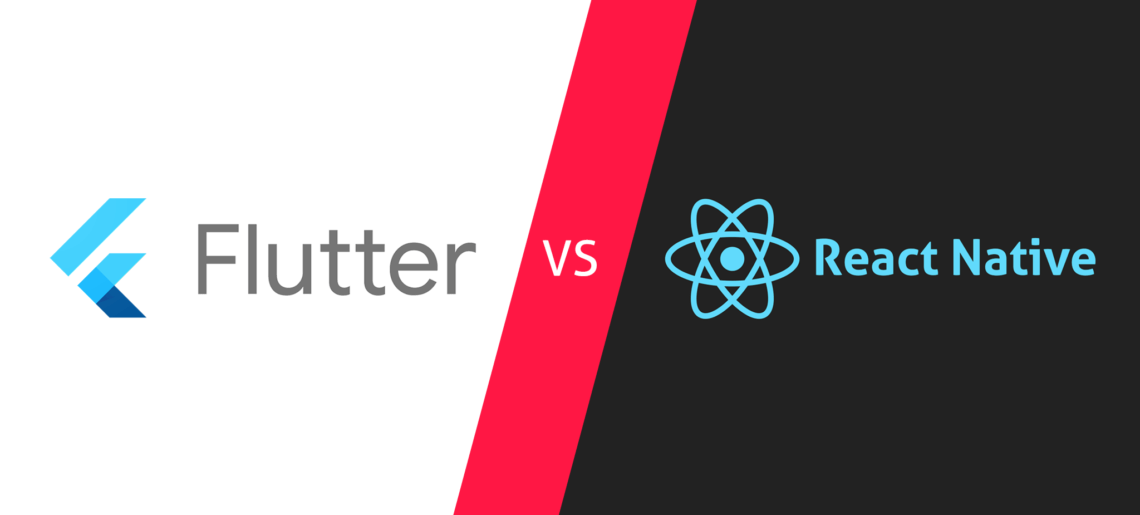
Cross-platform mobile frameworks help application developers achieve enhanced development outcomes. An increasing number of developers are now opting for cross-platform technologies and preferring them over native ones. React Native and Flutter are two of the most popular cross-platform frameworks today. Both of these platforms offer various powerful features and advantages. Outweighing the perks of Flutter vs. React Native is necessary for selecting the most suitable option. Read on to know more about each.
Here is a summary of what you will learn reading this article:
- Overview of cross-platform mobile framework
- Flutter
- Overview
- Best use cases for using Flutter
- When not to use Flutter?
- Most famous Flutter apps
- Flutter Advantages
- Flutter Disadvantages
- Flutter Overview
- React Native
- Overview
- Best use cases for using React-Native
- When not to use React-Native?
- Most famous React-Native apps
- React-Native Advantages
- React-Native Disadvantages
- Flutter vs. React Native Comparison
- Similarities
- Comparison Table
- Notoriety
- Programming Language
- Productivity
- Performance
- Learning Curve
- User Interface
- Continuous Integration and Delivery
- Publishing on Google Play and App Store
Contents
- 1 What is a cross-platform mobile framework?
- 2 Why use a cross-platform framework?
- 3 What is Flutter?
- 4 Flutter architecture
- 5 Best use cases for Flutter
- 6 When not to use Flutter?
- 7 Flutter Popular Applications
- 8 Flutter Advantages
- 9 Flutter Downsides
- 10 What is React Native?
- 11 When not to use React Native?
- 12 React Native Popular Applications
- 13 React Native Advantages
- 14 React Native Downsides
- 15 Flutter vs. React Native| Similarities
- 16 Flutter vs. React Native | Comparison
- 17 Which the most used cross-platform framework? Flutter or React Native?
- 18 Dart vs. Javascript | Which is a better option?
- 19 Which frameworks is more productive?
- 20 What about performance?
- 21 Which framework is easier to learn?
- 22 Which has the best UI?
- 23 How Flutter and React Native Handles Continuous Integration and Delivery?
- 24 Is there differences publishing on the app stores?
- 25 Conclusion
- 26 What is cross-platform framework?
- 27 What are the similarities between Flutter and React Native?
- 28 What are the core differences between Flutter and React Native?
What is a cross-platform mobile framework?
Cross-platform application development frameworks enable the development of mobile applications that work on multiple operating systems like Android and iOS. This framework type allows users to write code once and run it across platforms. A cross-platform application development platform lets developers achieve faster and better quality software releases.
Why use a cross-platform framework?
- Faster time to market – Hybrid applications have a quicker time to market. Developers can roll out applications faster with this type of framework.
- Cost savings -Developers can achieve more significant cost savings by using a cross-platform framework. Less effort and time required also contribute to reduced development costs.
- Better code reusability – Cross-platform mobile application development enables developers to use a single codebase across different applications and different operating systems. Using the same codebase makes it more convenient to maintain and revise a codebase.
- Close to native experience – Backend features and functionality of hybrid applications are quite similar to each other. So, you can speed up development and keep the same UX for the end-users.
What is Flutter?
Flutter is an open-source UI development kit (UI Toolkit) from Google for the development of natively compiled applications. It currently offers users the option of compiling applications for web, iOS, Android, Linux, Windows, Mac and Google Fuschia platforms.
The first Flutter version, known as “Sky” worked on the Android operating system. It was showcased at the 2015 Dart developer summit as a solution that could offer 120 fps rendering. The Flutter Release Preview 2 was announced by Google during the Google Developer Days keynote in Shanghai. This was the last major Flutter release version before Flutter 1.0. The Flutter Live event on December 4th, 2018, saw the launch of Flutter 1.0. Flutter 1.12 was launched at a Flutter Interactive event on December 11, 2019.
Flutter version 1.17.0 and Dart SFK version 2.8 was launched on May 6, 2020. Metal API support was added on this version. This feature improved performance immensely for iOS devices, offering new Material widgets, network tracking tools, and much more.
Flutter architecture
The main Flutter components include the Dart programming language, Flutter engine, and Foundation library.
Dart programming language
Flutter applications are developed with the Dart programming language. It uses many of the more advanced features of this language. Flutter operates on the Dart virtual machine which features a run-time build engine, on macOS, Linux, Windows and through the Flutter Desktop Embedding project.
Flutter utilises JIT comparison during the processes of writing and debugging an application. This enables hot reload for enabling users to incorporate source file changes to be injected into an application that is running. Flutter extends hot reloading stateful widget support. It allows changes to source code to be reflected onto running applications, without losing state or restarting.
Flutter app release versions are compiled using the early build (AOT) on iOS and Android. This enables high performance from the framework on mobile devices.
Flutter Engine
The Flutter engine, which has mostly been written in C++ offers low-level rendering support by the Skia graphics library from Google. Additionally, it can interface with platform-specific SDKs like the ones provided by iOS and Android. The Flutter Engine is a portable runtime for hosting Flutter applications. The Engine implements Flutter libraries such as file and network I / O, animation and graphics, architecture, accessibility support, and several Dart runtime, and build components. Most developers use the Flutter Framework for interacting with Flutter. The Flutter framework offers a responsive structure along with layout, foundation and platform widgets.
Foundation Library
The Foundation library, which is written in Dart, provides many fundamental functions and classes that are used for building Flutter applications, including APIs that facilitate communication with the engine.
The library also contains design-specific widgets with Android and iOS implementations.
The Flutter framework has two widget sets that match specific design languages. Material Design widgets create Google visual identity implementations, whilst Cupertino widgets implement the human interface guidelines from Apple for iOS.
Best use cases for Flutter
- Flutter is a suitable solution for iteration due to its hot reload feature and several built-in native tools.
- Flutter enables users to create an MVP without delay.
- It is also considered as a suitable choice for UI-centered applications.
When not to use Flutter?
- An app requires to provide support for 3D Touch
- When an application requires platform-centric design
- The application needs multiple OS interactions or requires rare native libraries.
Flutter Popular Applications
- Alibaba
- Google Ads
- Tencent
Flutter Advantages
Native Features Access – Platform-specific functions such as geolocation and camera require native features access. These functions have to be implemented through native languages. Flutter gives its users the feeling of native platform development. They can conveniently reuse their Swift, Java, and Objective-C code for accessing SDKs and native features on Android and iOS.
Similar to Native App Performance – App performance is an important factor in delivering favorable user experience. The level of performance offered by Flutter is mostly on par with that of native applications and sophisticated UI animations. Flutter does not rely on intermediate code representations or interpretation. A Flutter app is built directly into machine code, thus reducing performance bugs during the interpretation process.
Hot Reload – Hot reload is one of the most vital features of Flutter. It lets developers observe all the code modifications they have made without delay. Changes are visible with mere seconds, enabling developers to augment features, fix bugs, and experiment with ease. Hot Reload facilitates improved collaboration among app developers and designers while testing out app appearances instantly.
Less Code – Flutter has been written mostly in the Dart programming language. Dart is a strongly typed object-oriented language. Flutter is similar to React Native and has a reactive and declarative programming style. Flutter does not require a JavaScript bridge for enhancing app startup times and performance. Dart offers AOT compilation, along with Just-in-Time compilation. Flutter harnesses JIT compilation to enhance development workflow. It does so by facilitating hot reload and refreshing UI at development time without creating a full new build.
Own Rendering Engine – Flutter enables developers to achieve more than any other platform. It gives favorable results with powerful frameworks, such as a capable cross-platform rendering engine. Flutter utilizes Skia for self rendering onto a platform infrastructure. Its engine enables UI created through Flutter to be launched on any platform virtually. Users of Flutter do not need to adjust UI for platform transfer for simplifying development.
Flutter Downsides
- New framework: Flutter is considered to be an immature framework and is not entirely stable. It has some issues and does not have features that can utilize all operating system capabilities. Some features are not supported currently, and several pre-alpha libraries. It can be quite restrictive for some development projects.
- Dart Language: Dart is also considered as immature in comparison to options such as Kotlin, Javascript, and Swift. It has fewer features, and the current features are not as refined.
What is React Native?
React Native is a JavaScript library from Facebook. It is used for the native development of applications for iOS and Android systems.
History
Mark Zuckerberg, Facebook’s founder, remarked in 2012 that the company should start focusing on native rather than HTML5. This was the concept behind React Native, as Facebook began to create a mobile offering. Jordan Walke generated UI elements for iOS from a background JavaScript thread. A Hackathon was organized for improving the prototype to develop native apps. Facebook launched the first version of React in 2015.
Implementation
React Native has identical operating principles to ReactJs. However, React Native does not utilize Virtual DOM for manipulating DOM. React Native runs within a background process that interprets user-created JavaScript on an end device directly. It utilizes serialization for communicating with a native platform. React Native does not rely on HTML. It uses JSX syntax and pure JavaScript.
Best use cases for React Native
- React Native is a competent tool for developing complex cross-platform applications.
- It is most suitable for a project that is expansive and deeply rooted.
- React Native offers in-depth documentation and stronger support.
- It is useful for developers who intend to reuse code for desktop and web apps.
When not to use React Native?
- Bluetooth communication is necessary
- Small sized apps (React-Native is are bigger than native ones)
- Single OS projects
React Native Popular Applications
- Walmart
- Bloomberg
React Native Advantages
High Performance – React Native is useful for enhancing application performances through modules and native control. React Native connects to native components for both operating systems. It creates code to the native APIs without restrictions.
Publish Faster Application Updates – React Native streamlines the update process for applications. It sharply reduces the time required to publish updates and the need for carrying out build processes separately.
Modular Architecture – The Modular Programming feature enables function segregation into different interchangeable blocks, which are called modules. The modular architecture of React Native helps developers upgrade applications at a fast rate. The modules can be reused, similar to the web and mobile API code.
Enhancing an Existing App – Existing applications can be improved by using React Native. Its UI components can be inserted into a current application without having to rewrite it.
View Changes Immediately – The live reloading or hot reloading feature of React Native lets developers instantly view code modifications simultaneously in a separate live preview window. It makes it convenient for developers as they get real-time feedback.
Over the Air Updates: React Native enables simultaneous application updates faster. Developers can utilize over the air (OTA) updates for applications even when the application is being used. The update can be made ready for use the next time the application is launched. Users of such applications can easily avoid having to download app updates through the Android or Apple application stores.
React Native Downsides
- You still need native developers;
- Some components are still missing;
- Believe it or not, it’s still in beta.
Flutter vs. React Native| Similarities
We will compare Flutter and React Native extensively. Let’s start with the similarities of both frameworks.
- Both are cross-platform frameworks
- Open-Source
- Hot Reload
- Native Experience
Flutter vs. React Native | Comparison
The table below provides an overview of both frameworks.
| Flutter | React-Native | Remarks | |
| Backed by | – | ||
| Initial Release Date | May 2017 | March 2015 | React-Native is a more mature framework. |
| Programming Language | Dart | Javascript | JavaScript is more popular choice. |
| Learning Curve | Low | Low | React-Native may be easier to learn if you already know Javascript. |
| Cross-Platform | Yes | Yes | – |
| Hot Reload | Yes | Yes | – |
| Open-Source | Yes | Yes | – |
| Documentation | Yes | Yes | – |
| Architecture | Skia | Flux | – |
| CI/CD | Official Documentation | Not available on the official docs | – |
| Github Repository | Flutter | React Native | – |
| Github Stars/Forks | 102k / 14.2k | 90k / 20k | – |
Now, let’s dig deeper into the differences between both frameworks.
Which the most used cross-platform framework? Flutter or React Native?
To answer this question I will compare Google Trends, Statista, and Github data.
Google Trends
Based on Google Trends, Flutter is the most widely used language, followed by React Native, for the development of cross-platform mobile applications in 2020.
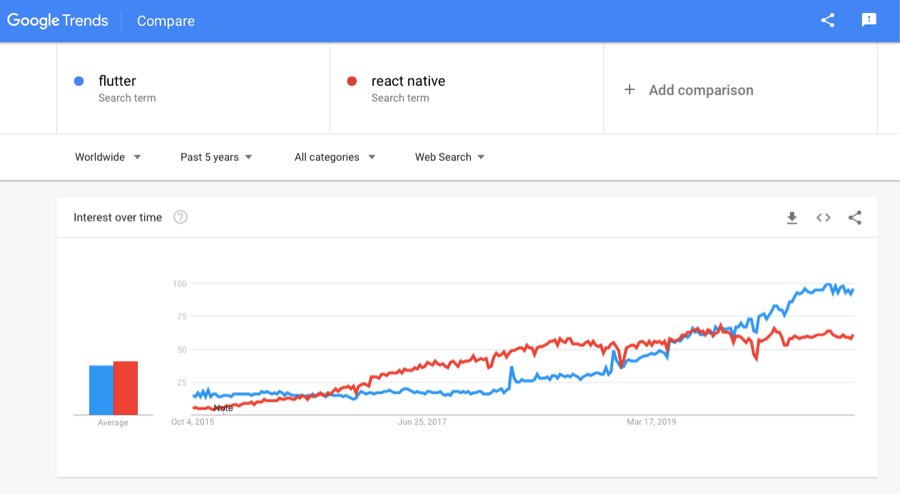
Statista
According to Statista, React Native is still a more used framework with 42% adoption. Flutter is quite close with 39% and had a steeper increase between 2019 and 2020.
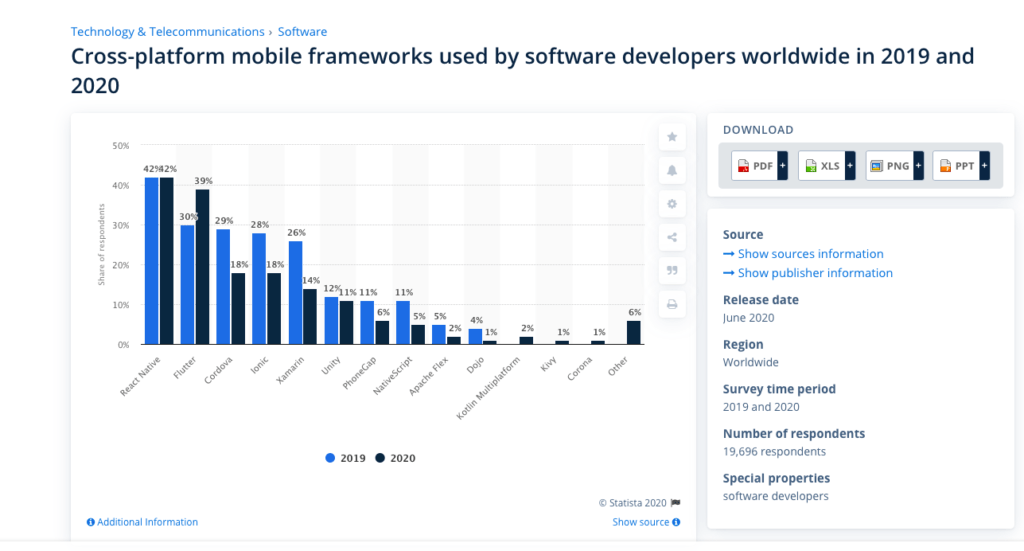
Github
Another vital source to compare the popularity between Flutter and React Native is GitHub. Flutter leads the race here with 102k stars, but React Native is pretty close with 90k stars. Considering that Flutter’s initial release was in 2017 ( vs. 2015 for React Native) looks like Flutter is gaining traction faster according to Github data.
So, in terms of popularity, both frameworks have a similar penetration with developers, and you will be able to find adequate community support on any of these two platforms.
Dart vs. Javascript | Which is a better option?
The programming language is the key most crucial difference between Flutter and React Native. It will strongly affect your decision towards React Native in the event you are already familiar with Javascript. Otherwise, if you have no Javascript experience, learning Dart may be a great way to follow.
Flutter makes use of the Dart programming language released by Google in 2011. It is not used by developers too often. But, Dart syntax is easily understood by Java and JavaScript developers, as it conforms to many object-oriented principles.
React Native utilizes JavaScript for creating cross-platform applications. Developers widely use JavaScript in the community. It is used with several popular JavaScript frameworks, including React. So, it lets developers create mobile applications without extensive training. This is why many organizations have been able to adapt to React Native. JavaScript being a dynamically typed language, makes it more open to both positive and negative outcomes.
Which frameworks is more productive?
Better coding, faster! This is the ultimate goal of every developer and let’s analyze how Flutter and React Native are in terms of delivering productivity.
Hot Reload: The hot reloading feature enables application development companies to make fast backend changes and view the code alterations without saving a file. This feature is supported by both React Native and Flutter for helping developers achieve optimal efficiency. Both frameworks deliver this feature and let developers save time during UI modification testing. The productivity is pretty much the same in this regard.
IDE: React Native is a clear winner here. Developers can use any IDE or text editor with React Native. Dart is not a commonly used language and there are not many text editors and IDEs.
Programming Language: Developers who are JavaScript trained can easily use React Native for cross-platform application development. Flutter users can easily get started with the demo application. But, growing application complexity requires developers to incorporate new concepts of Flutter.
Project Configuration: Flutter provides an informative getting started guide for Android and iOS platforms. Users can easily find instructions for the macOS platform also. Flutter also provides a CLI tool named flutter doctor to make the setup process easier for developers. A React Native project assumes that a developer has all the required setup files for Android and iOS development.
Community Support: The larger and more engaged the developer is, the more productivity will be a developer. Flutter and React Native are even in this aspect. Both frameworks have extensive and well-written documentation and massive open-source communities.
What about performance?
Here is a summary with the difference in terms of performance for both frameworks. I got this information from the article Deep Performance Comparison. They did a great job in comparing the frameworks and you should read for a more compelling comparison.
| Flutter | Flutter is particularly useful for developers who are creating applications with heavy animations. It offers higher performance than many of its alternatives. |
| React-Native | React Native is not suitable for CPU-intensive operations. Developers are better off choosing Flutter for applications that require more memory and CPU. |
Which framework is easier to learn?
It depends on your previous experience with Javascript.
Flutter uses technology that almost nobody knows that is Dart. Although it is barely used, it’s easy to learn. Also, Flutter is easy to learn as it features easy documentation and many free learning resources, including videos and articles from developers, which include information about best practices. .
If you already know Javascript, React Native is a no brainer. React Native is easy to get into and convenient for the code reusability it offers to developers. The same as Flutter, it offers extensive documentation and videos.
So, for a developer with previous experience with Javascript, React Native will be easier to learn. Otherwise, the learning curve will be quite similar, and maybe a little bit favorable to Flutter.
Which has the best UI?
The way Flutter and React Native handles user interface is different.
Flutter: An application written in Flutter behaves and looks natural across every platform and it is capable of imitating their native components.
- Single Codebase: It helps applications to look the same across Android and iOS platforms.
- Operating Systems: Flutter applications have impressive appearances on modern operating systems as well as older ones.
- Widgets: Flutter has two widget sets for conforming to designated languages: the Cupertino widgets that mimic Apple iOS design, and Material Design widgets to implement the design language of Google.
- Native UI: Flutter does not use native UI views. It means that users do not get system optimizations for UI views. It can lead to battery drains on mobile devices.
React Native: App components are similar to native ones in terms of appearance.
- Operating Systems: Using a third-party library can be useful for maintaining the same kind of appearance across both old and new operating system versions.
- Native UI: React Native uses native components in the background, and ensures that your app components are upgraded immediately after UI updates. Doing so lets users incorporate Material Design components instead of native ones.
How Flutter and React Native Handles Continuous Integration and Delivery?
CI/CD is a delivery method for the fast delivery of apps through automation at different application development stages. The most fundamental CI/CD concepts include continuous delivery, continuous deployment, and continuous integration. CI/CD solves the issues that come up during new code integration for development projects.
CI/CD introduces continuous monitoring and automation throughout application lifecycles, including integration, testing, delivery, and deployment. The monitoring practices are collectively referred to as a CI/CD pipeline and have the support of development and operations professionals collaborating through a Site reliability engineering (SRE) and DevOps approach.
CI/CD is part of the official Flutter documentation, and it is extremely helpful for more professional and large applications. React Native documentation lacks in terms of CI/CD official support. However, it’s possible to use external and unofficial sources to set up a CI/CD process.
Is there differences publishing on the app stores?
The process is the same for Flutter and React Native. The key differences rely on the Apple Store vs. Google Play Store publishing process. Please see the details of how to publish on each store below:
App Store
The App Store requires users to pay a yearly fee of $99 for developing and distributing their mobile products. Users have to become a part of the Apple Developer Program for creating and distributing applications on the App Store.
Members of the Apple Developer Program gain access to all the modern technologies offered by the company for creating engaging and cutting-edge applications. Some of these technologies include Apple Maps, Apple Pay, HomeKit and HealthKit. Apple provides users with all the APIs and SDKs for creating engaging user experiences.
App Store users can also beta test their applications before they are released. TestFlight beta testing lets users share early product builds with members of their internal team to gain full-fledged feedback without delay. Apple Developer Program enables up to 25 development team members to beta test if they have an Admin or Developer role in iTunes Connect. Each member can also try an application across 30 devices. Developers now find it quite convenient to publish their products across the Apple App Store.
Google Play Store
A $25 fee is necessary to register for a Google Publisher Account. But the difference is, a user only has to pay the fee once, unlike users on the Apple platform who need to pay their fee yearly.
Upon registering, a user’s Google Publisher Account is then linked to their Developer Console. The Google Play Developer Console enables Android application uploads, product page building, and management of subscriptions and in-app purchases, and app publishing. Users can also tweak application distribution, and promote their apps. The Developer Console provides many useful features that make application publishing easier.
Applications are released more quickly on the Google Play Store than the Apple App Store. Google Play used to rely on algorithms for application scanning for releasing apps faster. Now Google relies on a team of reviewers for the examining of all submitted applications prior to them going live on Google Play. Application review times are still under 3 hours despite manual examination.
Conclusion
The points mentioned above can help developers gain valuable insight into Flutter vs. React Native aspects for developing cross-platform mobile applications.
The frameworks’ key similarities are that they are open-source, maintained by large tech companies, and accelerate mobile app development over a cross-platform experience.
The core differences rely on each framework’s programming language, developer productivity, and the way they handle the continuous delivery and integration process.
What is cross-platform framework?
Cross-platform application development frameworks enable the development of mobile applications that work on multiple operating systems like Android and iOS.
What are the similarities between Flutter and React Native?
– Both are cross-platform frameworks
– Open-Source
– Hot Reload
– Close to Native Experience
What are the core differences between Flutter and React Native?
– Programming language
– Popularity
– Learning curve
– Architecture
– Initial release date
– CI / CD process
– Performance



