What is GitHub?A comprehensive guide.
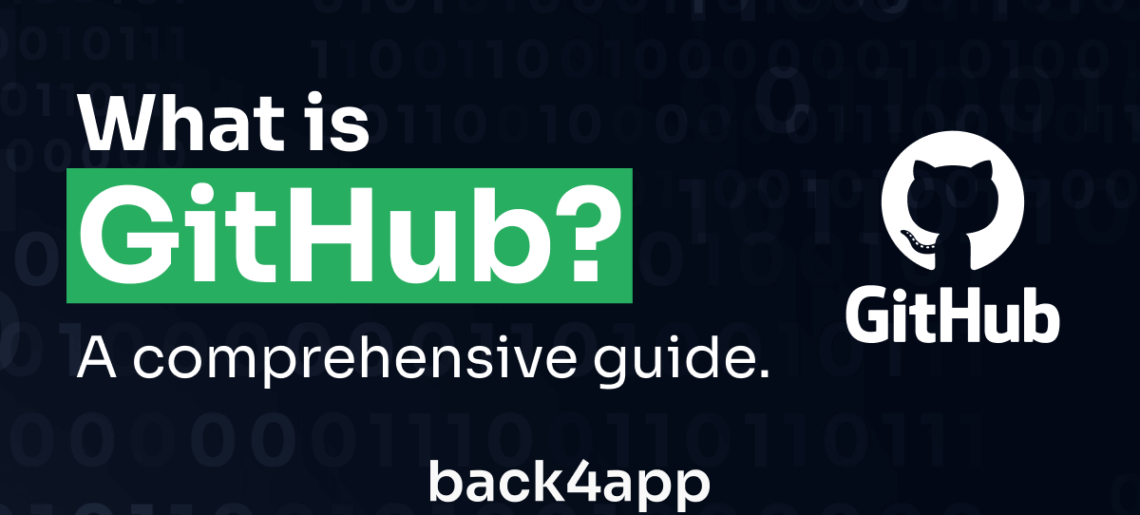
GitHub is a renowned cloud-centric platform that programming communities use to administer, control, store and host their codes.
With 100 million users, GitHub is undoubtedly popular among developers when dealing with the script for open-source projects. However, novice developers still need to be made aware of what GitHub is, how it exactly works and its features.
So, this guide initiates sharing every detail with developers and businesses about GitHub, Version Control and Git. Moreover, this article will also present a step-by-step guide to share how GitHub works.
Contents
- 1 What is Version Control?
- 2 Why Use Version Control?
- 3 Benefits of Version Control
- 4 What is Git?
- 5 Benefits of Git
- 6 What is GitHub?
- 7 GitHub History
- 8 What are the differences between Git and GitHub?
- 9 How does GitHub work?
- 10 What is GitHub used for?
- 11 What are GitHub features?
- 12 How to Get Started with GitHub?
- 12.1 Install Git
- 12.2 Create an Account on GitHub
- 12.3 Create a Repository
- 12.4 Add Project Name & Further Details
- 12.5 Link GitHub Account with Git
- 12.6 Create a Local Copy of the Repository
- 12.7 Select a Directory & Paste URL
- 12.8 Examine the Repository After Cloning
- 12.9 Create & Push New Files in the Repository
- 12.10 Check New File on GitHub
- 13 GitHub Pricing Structure
- 14 How to use GitHub at Back4app?
- 15 Top 3 GitHub Alternatives
- 16 Conclusion
What is Version Control?
A programming practice liable for administering and tracking modifications that occur with documents, codes, websites, files and computer programs is known as version control. Correspondingly, the system that grants control and tracking revisions over the files, documentation and source code is called version control software.
Moreover, version control is considered part of SCM or software configuration management. It allows the coders to operate through merging and branching.
Branching lets the programmers copy and edit the source code without influencing the project. Similarly, when the script runs adequately, it becomes easy for developers to merge the code and make it official.
By the way, developers also use terms like revision control, source code management and source control for version control.
Why Use Version Control?
Here are the core reasons to use Version Control:
Seamless Code Modifications
Dev teams are involved in a continuous process of source code and program changes, and version control allows them to perform these tasks with great ease. Yes, it is smooth to maintain, modify and document source code with version control software.
In addition, developers can systematically arrange and gather the different versions of software with this practice. Later, it becomes seamless for dev teams to choose a version and proceed with changes and commits.
Team Collaborations
Exceptional collaboration support is another reason for using version control. VCS surely enables developers from different locations to work comfortably. Indeed, development teams can approach multiple versions of software and databases anywhere, anytime.
Luckily, it is also feasible to identify when a contributor makes changes to code with their name. The use of collaborative platforms like GitLab, Bitbucket and GitHub could be ideal in this regard.
Reverting Errors
VCS provides outstanding support to fix errors and further problems rapidly. It doesn’t only fine-tune a problem with the code robustly but also lets the dev teams compare the latest version with previous versions of the software. With this comparison, you can quickly restore the past version and examine the errors.
Storing Versions
It is definitely essential to access the previous version of software to identify the actual reason for a bug. Therefore, with the help of version control, programmers can store multiple versions in an organized manner and approach them anytime.
Backups
Although version control is not a backup structure, but it still has the ability to fetch the repositories of teammates if the key server goes down. So, the use of VCS helps take backups of local repositories.
Benefits of Version Control
Version control provides several benefits to programmers and businesses, but we are sharing the major ones below:
Improves Visibility
Better visibility is one of the core advantages of using version control. With VCS, dev teams can see who is working on a project and which modification a particular teammate makes. This visibility function doesn’t only overcome the chances of script duplications but also quickly fixes the bugs.
Complete File History
VCS enables the development teams to have a complete file history in hand. With this history, conducting the file audit and dealing with regulatory requirements is smooth.
Moreover, VCS could be beneficial to handle governance and compliance needs, mainly if your project is related to medical devices, semiconductors or automotive industries.
Fast Development
It is robust to complete development projects with version control. Yes, programmers can quickly proceed with branch codes, modifications, and intermix commits. Correspondingly, parallel and concurrent developments are also possible in this practice.
Surely, numerous programmers work on the same project without repeating work through these software development approaches.
Quality Code
Programmers work in a collaborative environment so; they can see each other’s code and give their analysis on it. In that case, it becomes convenient for teams to improve code quality because a proper review process is involved.
On the other hand, multiple experiments and tests are conducted regularly to add exciting properties to an existing project and improve its code quality.
Integration in Tools
Version control system lets the programmers integrate it with distinct development tools. Likewise, teams can get scripting aid from tools like Visual Studio Code, Rider and IntelliJ IDEA to commit, pull and merge repositories while using a VCS.
What is Git?
A distributed and open-source class of VCS that Linus Torvalds introduced in 2005 is known as Git. Under the 2nd version of the General Public License, Git is entirely free to use, and you can accommodate the source code of Git on platforms like GitLab, GitHub, JetBrains Space etc. These version control hosting software also enable the developers to install and download the Git scripts.
If we talk about its uses, Git is basically utilized to administer the source code and keeps an eye on all file modifications useful in software creation. It also provides excellent support for nonlinear workflows and data connectivity. In addition, with source code, Git handles LaTeX documents, different file types and database scripts.
Benefits of Git
Here are the key benefits of Git:
Performance
Git comes with very resilient performance capabilities compared to other categories of VCS. This distributed system improves performance while comparing different versions, committing modifications and branching. It is challenging to deceive Git with the storage and names of the files because it emphasizes the content.
In this regard, Git also takes advantage of version metadata components, delta encoding, original source code file trees, compression and much more.
Security
Strong security is another appealing advantage of using Git. Hereof, this distributed VCS depends on Secure Hash Algorithm 1 or SHA1. Yes, this algorithm takes the responsibility of protecting the connection between versions, files, tags, branching, commits and directories in the Git repository.
Furthermore, this cryptographically safe algorithm can fight against all false modifications and confers accurate source code history related to content.
Flexibility
With outstanding tracking features, Git is designed to provide great flexibility to projects. So, whether you are working on small-scale projects or dealing with big projects, Git strongly backs nonlinear programming workflows. Similarly, you will find it highly compatible with ongoing protocols and environments.
Compared to other classes of VCS, Git can also gather details related to exercises that influence the tags and branches in history modifications. Surely, the properties like reverting and concurrent development are unique features of Git.
Standard Version Control Model
Git is considered one of the ideal version control models because of its excellent performance, security and flexibility. The majority of businesses, novice and experienced developers, prefer going with the Git version control model. By the way, it is also smooth to integrate third-party tools with this open-source VCS.
In short, Git is the most favorite VCS of developers. You can even consider it a standard model compared to alternative classes of version control.
Open-Source
The open-source nature of Git confers several benefits to businesses and developers. They can use Git for free, which definitely reduces the cost of their project. By the same token, tons of online resources, such as video tutorials, community support, documentation and dedicated web pages, are available to help development teams.
What is GitHub?
GitHub is a user-friendly Git repository hosting platform that was launched in 2008. This cloud-based software hosting solution provides excellent code sharing, team collaboration, and Git version control features for open-source projects.
In simple words, developers can use GitHub as a social networking platform to track versions, host & share code files, have continuous integration, graphically display branches and much more.
Furthermore, GitHub doesn’t only provide distributed version control, but you can also approach SCM or source code management properties while using this platform.
If we talk about its usage, it is considered the world’s most extensive code hosting service. Yes, it hosts around 372 million repositories, and 28 million of them are public ones. Stripe, Pinterest, Mercedes-Benz and Telus are renowned companies that are using GitHub for multiple tech stacks.
GitHub History
GitHub started its journey as a bootstrapped startup in 2007. However, its founders, Scott Chacon, Chris Wanstrath, Tom Preston-Werner and P. J. Hyett decided to release the official website on April 10th 2008.
In the beginning, GitHub followed a flat organization model where all of the members were acting as managers, and they were able to choose their projects. However, GitHub began to include middle-level management in 2014.
Correspondingly, if we discuss the financial and usage history of GitHub, it did well in the early years of its launch. According to GitHub, it acquired 46k public repositories and 100k users in 2009.
Similarly, 2010 & 2011 were lucky years for GitHub when this cloud-based platform overpowered Google Code and SourceForge and hosted 1 million repositories. Finally, 2012 was the year when Andreessen Horowitz provided funds of 100 million USD to GitHub.
This investment didn’t significantly boost GitHub’s revenues, but other investors also started believing in this Git repository hosting company. In 2015, GitHub got funds of 250 million USD from Sequoia Capital. On the other hand, tech giants like Microsoft started using GitHub for several open-source services in 2012.
Withal, 2018 was the year when Microsoft revealed that it had accrued GitHub for 7.5 billion USD. After this acquisition, GitHub achieved many milestones and acquired development tools like Node Package Manager (npm) and Semmle etc. Right now, GitHub owns 1 billion USD in terms of yearly revenues, facilitates 100 million developers, and has around 2500 employees working for it.
What are the differences between Git and GitHub?
Git is basically a distributed VCS that allows programmers to track and administer the source code and its history. Conversely, GitHub is a web-centric repository hosting solution.
It permits the developers to manage their Git-based and open-source projects on this platform. With distributed VCS support, GitHub also offers SCM functionalities.
Here are the critical differences between Git & GitHub:
| Git | GitHub |
| Git is a distributed VCS software that was originally released in 2005. | GitHub is a source code hosting service that was launched in 2008. |
| Git owns an open-source license and doesn’t cost anything from users. | Although GitHub comes with a free-tier for limited features but its premium plans follow a pay-as-you-go pricing model. |
| Linux administers this software. | Microsoft Corporation regulates this service. |
| Users can locally set up this command line software on their systems. | The graphical interface of GitHub could only be accessed through the web. |
| Git doesn’t own any user management functionality. | GitHub offers ready-to-use user management functions. |
| Source code sharing and version control are the core agendas of Git. | Providing a credible hosting service for Git repositories is the core goal of GitHub. |
| It is hard to configure third-party tools with Git. | It is seamless to integrate third-party development tools with GitHub. |
| The desktop junction of Git is called Git GUI. | GitHub Desktop is the name of the desktop interface of this hosting solution. |
| Mercurial, CVS and Azure DevOps Server are core competitors of Git. | GitLab, Git Kraken, Bitbucket and SourceForge are core competitors of GitHub. |
How does GitHub work?
It is simple to open an account on GitHub and proceed with generating codes and syncing files. However, the programming community gives more importance to the team collaboration features of GitHub. Yes, this service enables every member of the dev team to script codes individually from different locations of the world.
Similarly, GitHub confers the documentation files and script in the same place, making it convenient for anyone to conduct a project. Luckily, all necessary guidelines regarding the standards and regulations are also mentioned in repositories.
Moreover, GitHub excellently facilitates novice developments and people with less technical knowledge. Suppose two developers are working on the same project, and the code of one member fails the efforts of another fellow. GitHub has the ability to deal with this matter proactively.
In this regard, GitHub can display the outcomes of these codes on the main branch in advance. Therefore, developers can detect the errors before making the final changes.
Development teams can also smoothly trace all modifications in the code. You can even switch to the previous version of the project if it is needed. Withal, you must have a good grip over version control, Git and further functionalities of GitHub to benefit from this service properly.
What is GitHub used for?
GitHub is used to achieve the following purposes:
Advanced Collaboration
With properties like control and version control, GitHub provides outstanding collaboration support for your projects. For example, if you are building a gaming application and need your friend’s assistance, you can simply establish a repo and attach all files with it. Then, you can add previous and recent versions with this repo and grant its collaborator access to that friend.
In that case, you and your friend could work on different tasks. In this regard, you can create separate branches to work independently without affecting each other’s work. However, it is easy to integrate your work later through pull requests. Now, you would also be able to merge the branches.
On the other hand, if your repository is open-source on GitHub, other developers can also give their input and include exciting features. Yes, they can add new functionalities to your project with a fork and pull requests. Withal, it is entirely up to you whether you accept the merge request or not.
In short, GitHub is a code-sharing service that enables thousands of developers to contribute their efforts to a project with excellent traceability properties.
Social Networking
GitHub is not only a code-sharing and hosting platform, but you can also consider it a social networking site for the programming community. Yes, it lets the developers showcase their talent in front of recruiters. Employers can see the projects, portfolios, contributions and pull requests’ acceptance ratio of software engineers on GitHub.
Seamless File Management
File management becomes easy when developers combine the command line interface of Git with the GUI of GitHub. Similarly, it is seamless to approach files because GitHub is based on a cloud infrastructure, allowing you to approach files anytime, anywhere. It is undoubtedly a significant reason why programmers use GitHub compared to rivals.
Open-Source
The open-source nature of GitHub is also a valid reason for using this code hosting platform. Especially new developers can quickly access and use the code for different projects. Correspondingly, it is a hub of quality data visualization and programming resources with active community support.
Private Repositories
On the contrary, if you don’t want to share your code or project publicly, then you can go with paid plans on GitHub. Yes, the premium plans of GitHub let the dev teams keep their repositories private and work together behind locked doors.
What are GitHub features?
The followings are the core features of GitHub:
Code Protection
GitHub depends on devoted tools to find and fix vulnerabilities in script and document files. Dev teams also work collaboratively to ensure the software’s continuous and protected development.
Easy Code Hosting
Compared to other Git repository hosting platforms, it is easy to host scripts on GitHub. The presence of repository supporting tools also makes this venture very convenient.
Improved Code Quality
Businesses and dev teams collaborate with each other before making modifications to the code. By the same token, pull requests aid in improving code quality through distinct processes of reviews.
Effective Team Administration
Effective team management is another appealing feature of GitHub. Businesses can keep their team members organized through GitHub tools like pull request looking and issues.
Advanced Security for Packages
Whether you release private packages or go with public and open-source repositories, you will find an incredibly secure environment while working on GitHub. Furthermore, you can also rework packages after downloading them.
How to Get Started with GitHub?
Here is the comprehensive and step-by-step guide to get started with GitHub:
Install Git
The first step before creating an account on GitHub is installing the most recent version of Git on your PC. Git is entirely free to download from its official website. In addition, you can download Git according to your device. Yes, it is available for macOS, Windows and Linux.
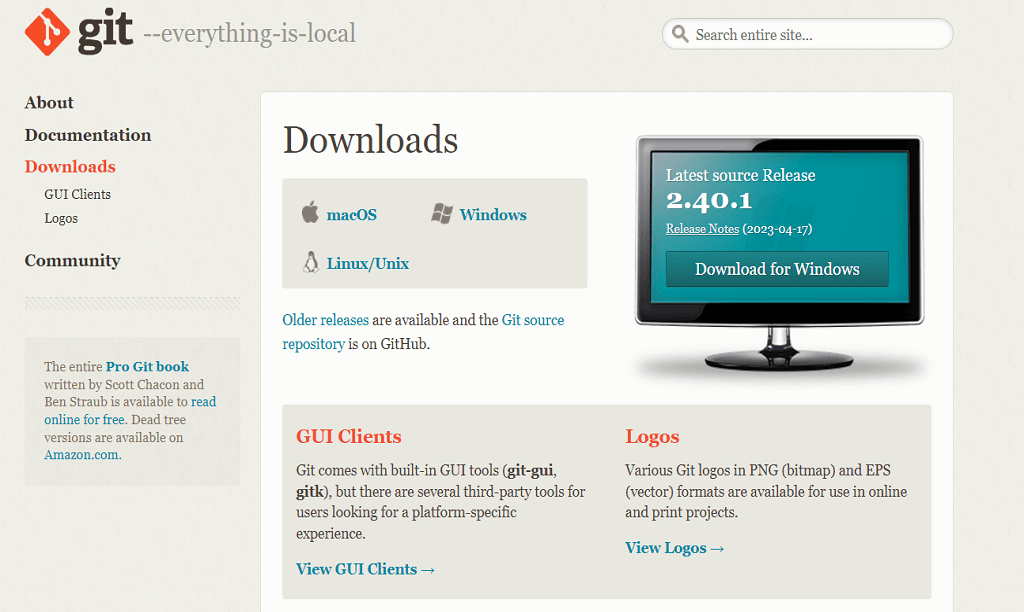
Create an Account on GitHub
It is effortless to create an account on GitHub. In this regard, you just need to visit the official website of GitHub or type ‘github.com’ in your browser and press enter. After accessing the official website, you will see a ‘Sign up’ button on the top right side of the page.
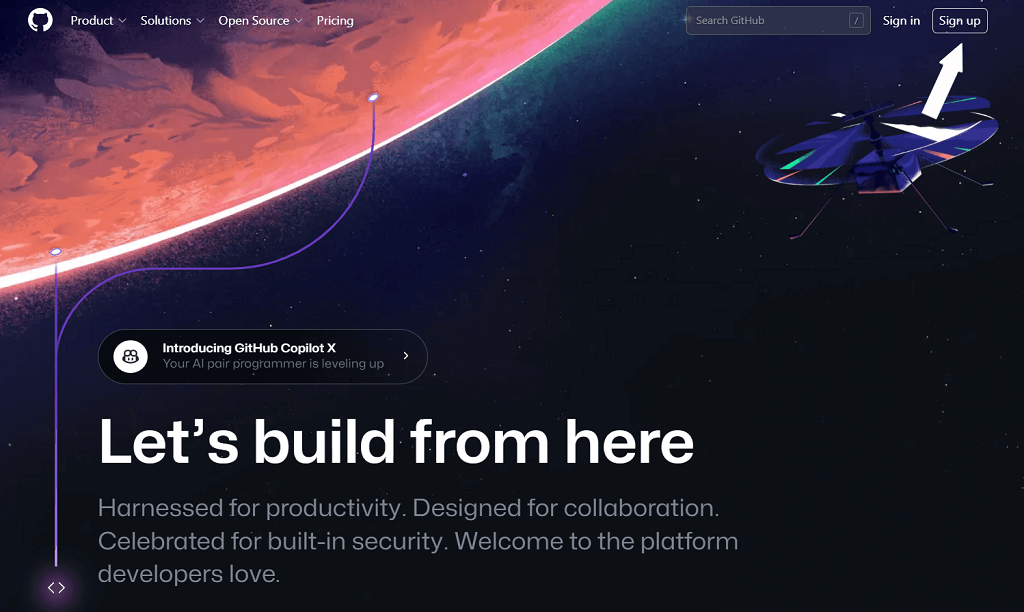
After giving details like email address, username, and set password, GitHub asks for email verification and sends an email with the code. After verifying the email address by inserting a given code, you can go with more personalization or even skip this step.
After signing up process, your GitHub account interface will look like this:
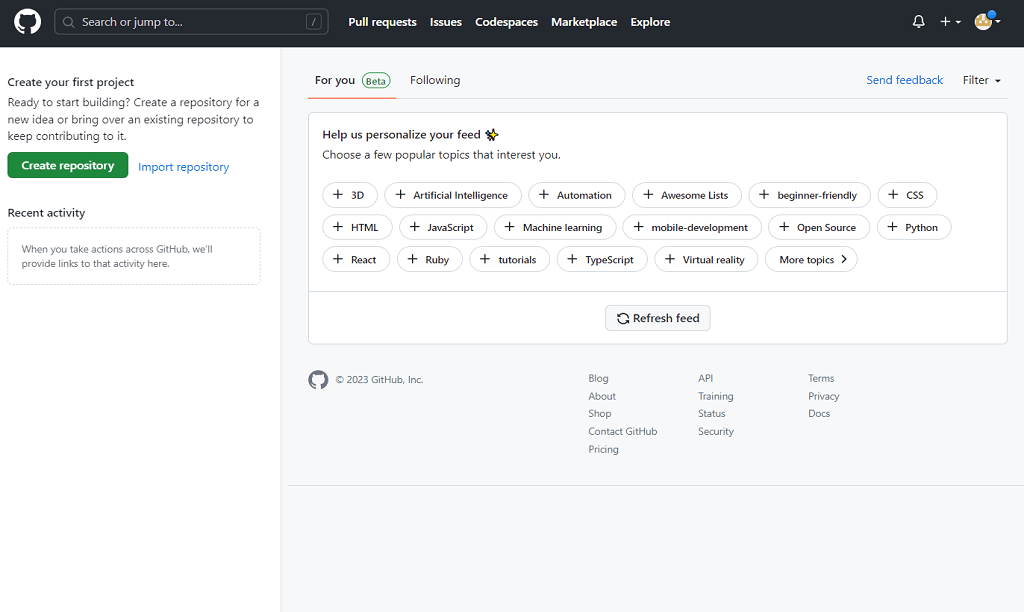
Create a Repository
After setting up your GitHub account, you will see a green button, ‘Create GitHub repository,’ on the dashboard. So, to create a new repo, you just click this button available on the left side of the page.
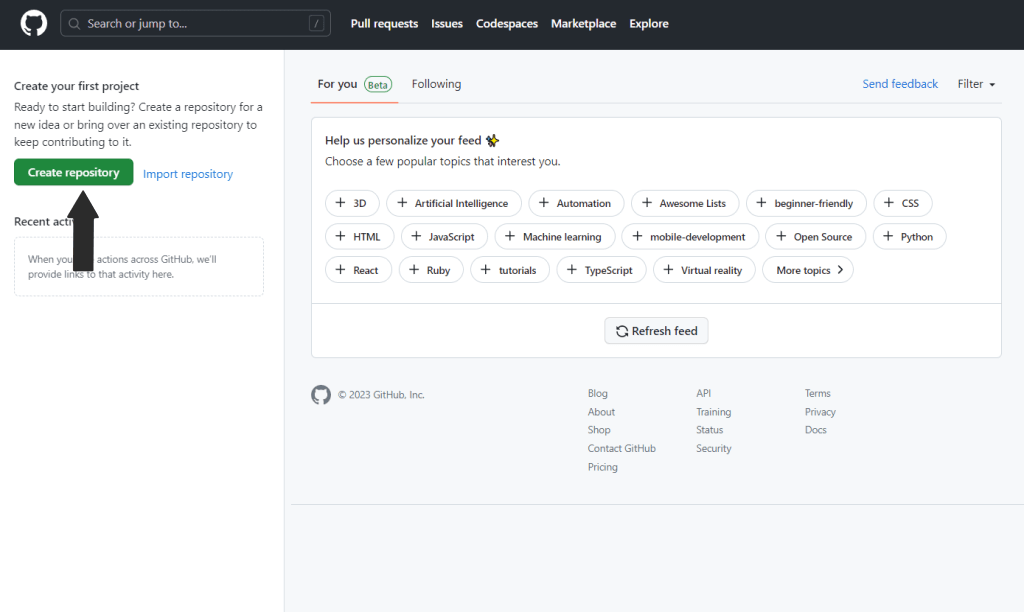
After pressing this button, GitHub will show you a page like this:
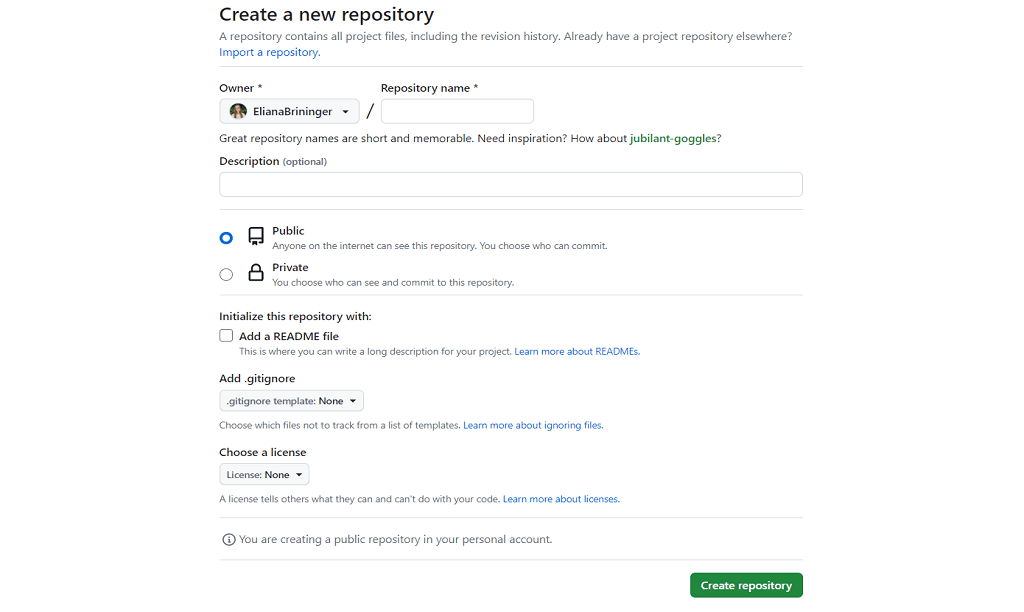
Add Project Name & Further Details
At this stage, developers need to confer these details to publish the repository:
Repository Name: It is essential to give a name to your repository.
Description: Repository description is optional, and it depends on whether the dev teams want to include these details. However, it is better to fill in the description details.
Public/Private: GitHub permits programmers to keep their repo private and share it with only a limited number of people. Similarly, you can keep the repository public, and anyone can access it.
README File: A text file comprising all information regarding a software project is known as a README file. It is advised to add a README file for GitHub projects.
.gitignore Template: The main purpose of such files is to make Git aware of which files it should avoid while executing the project.
License: Choosing the license under which your software will work is also significant.
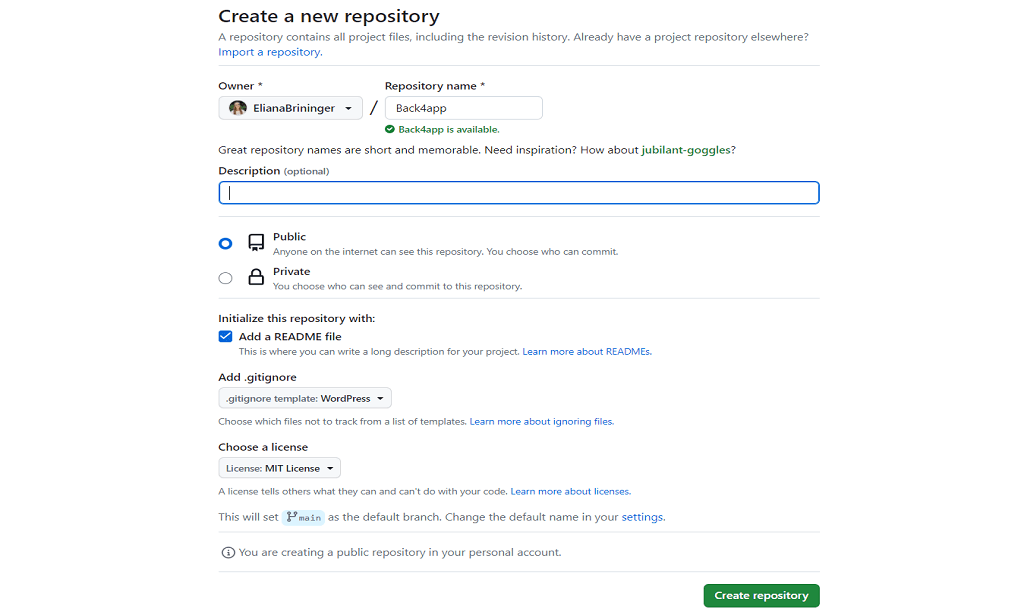
Now, click on ‘Create repository, and it will lead you to a new page similar to the following one:
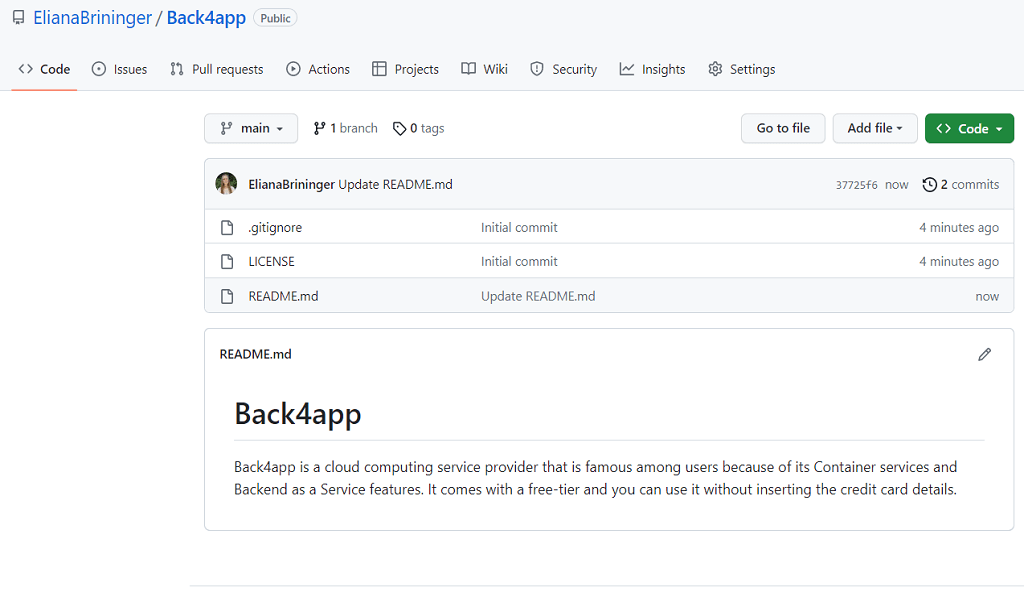
Link GitHub Account with Git
Although you can also connect your GitHub account with downloaded Git software in the beginning, it is also possible after creating a repository. In this regard, developers should type the username and email address of their GitHub account in the terminal.
Likewise, you just have to write your GitHub username and email address in inverted commas. Have a look at the following sample:
git config –global user.name “GitHub User”
git config –global user.email “[email protected]”
After adding the exact GitHub user details, you can press enter, and your Git and GitHub accounts will be connected with each other.
Create a Local Copy of the Repository
It is time to clone your repository to conduct push and further file modifications. Hereof, developers should click on the green button called ‘Code’ and copy the HTTPS URL.
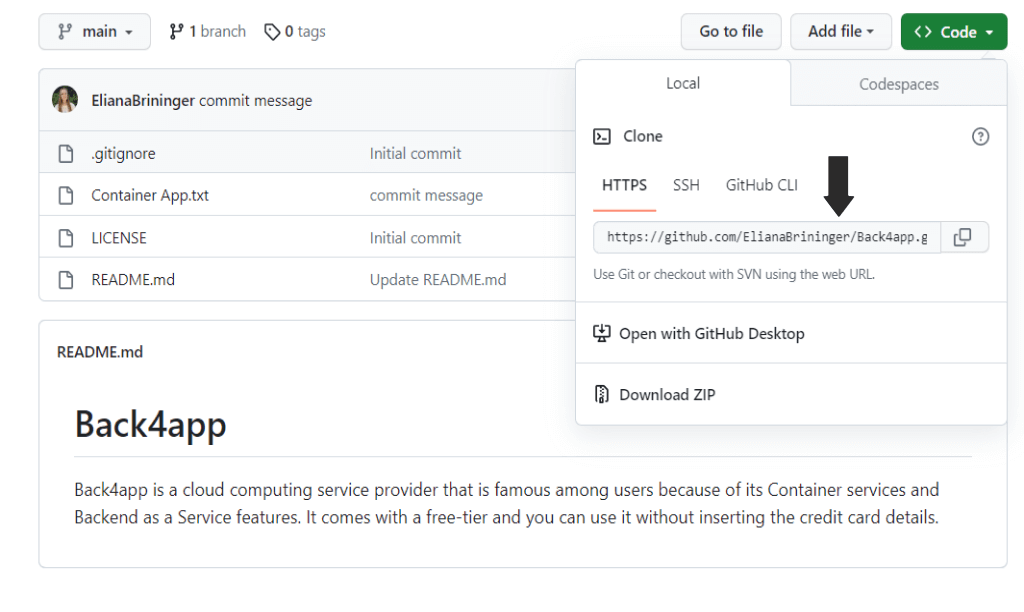
Select a Directory & Paste URL
Now, you should open Git GUI and proceed with ‘Clone Existing Repository’.
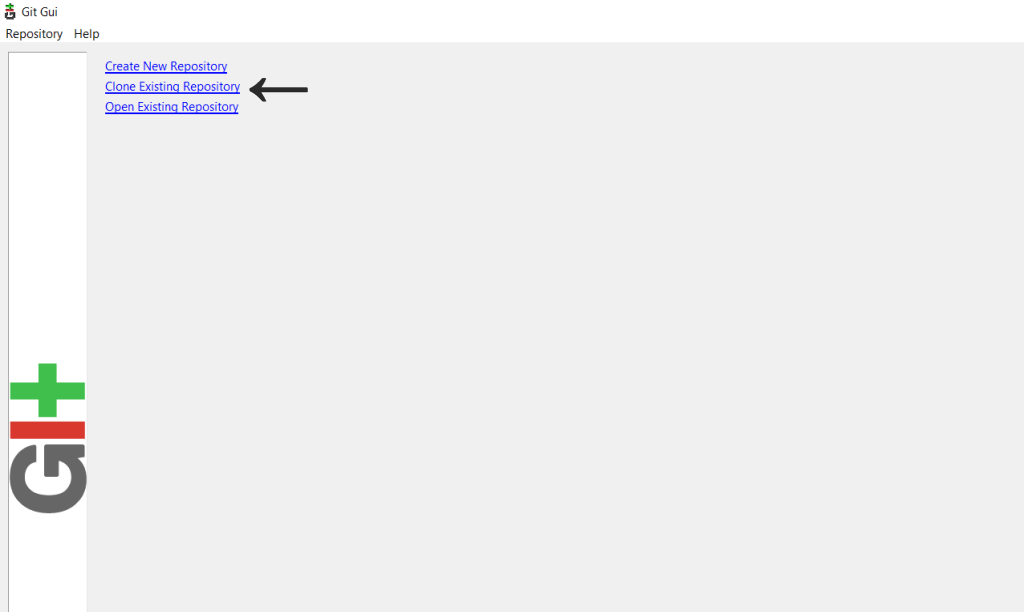
Then, you should select a directory and paste the copied GitHub URL there. After this step, you should press the ‘Clone’ button.
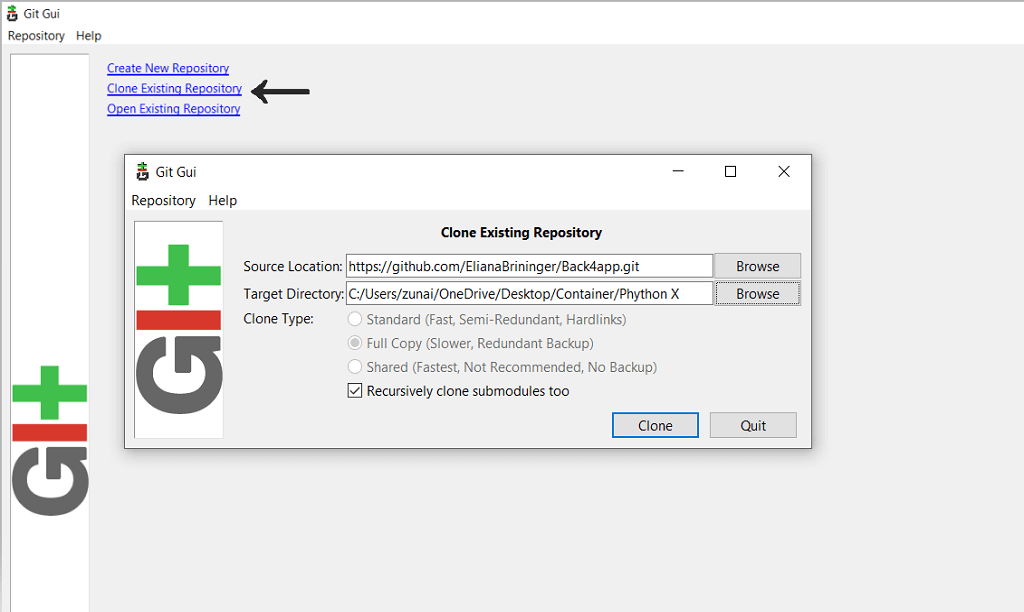
Examine the Repository After Cloning
After successful cloning, you will see all files have been included in your local repository. Now, you can push and modify these files with great ease.
Create & Push New Files in the Repository
At this phase, you can create a new file in the directory and then proceed with the push option. We generated a text. File here with the name of ‘SpaceX.txt’. After stage changes, developers should write a commit message and press the ‘commit’ button.
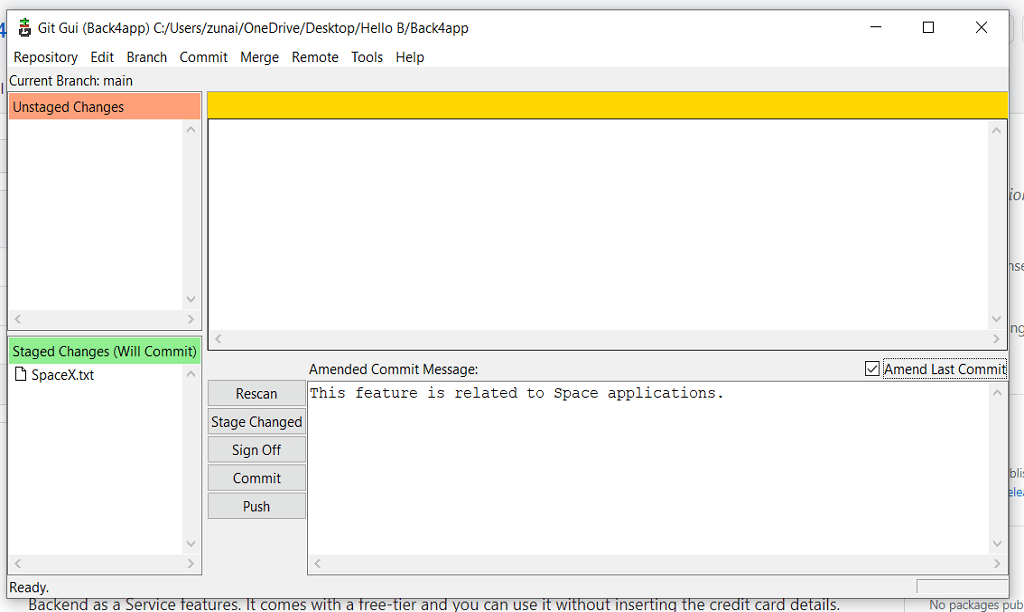
The next step is about clicking on the ‘Push’ button. Moreover, it is better to choose the main branch for push operation.
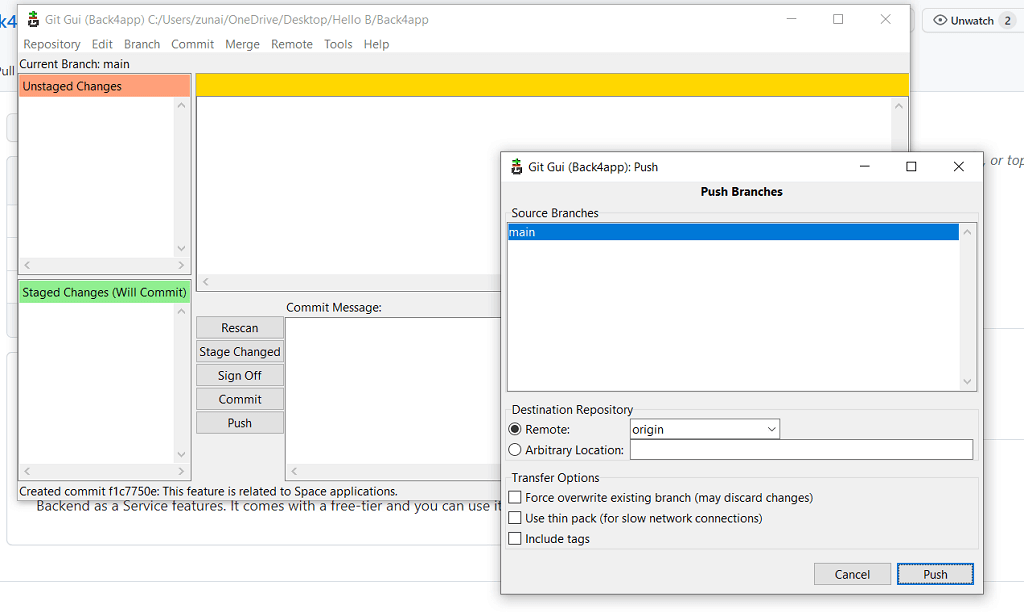
After successful push action, you will see an interface like this and here, dev teams just have to press the close button.
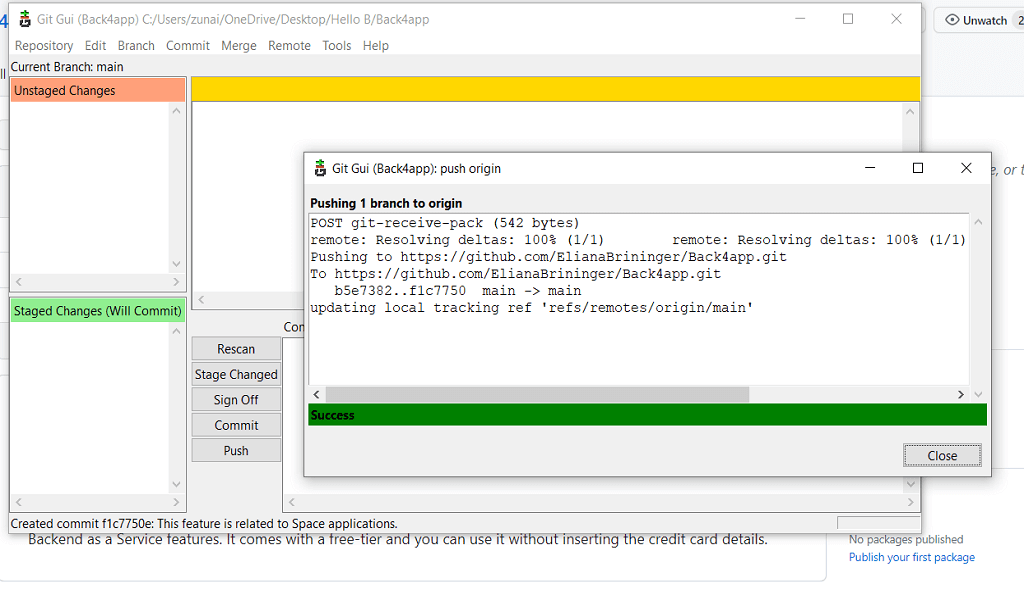
Check New File on GitHub
Developers should open their GitHub dashboard now and refresh the main page. After refreshing the page, you can see a new file has been successfully added to our repository. By the way, our file is also available here with the name of ‘SpaceX.txt’.
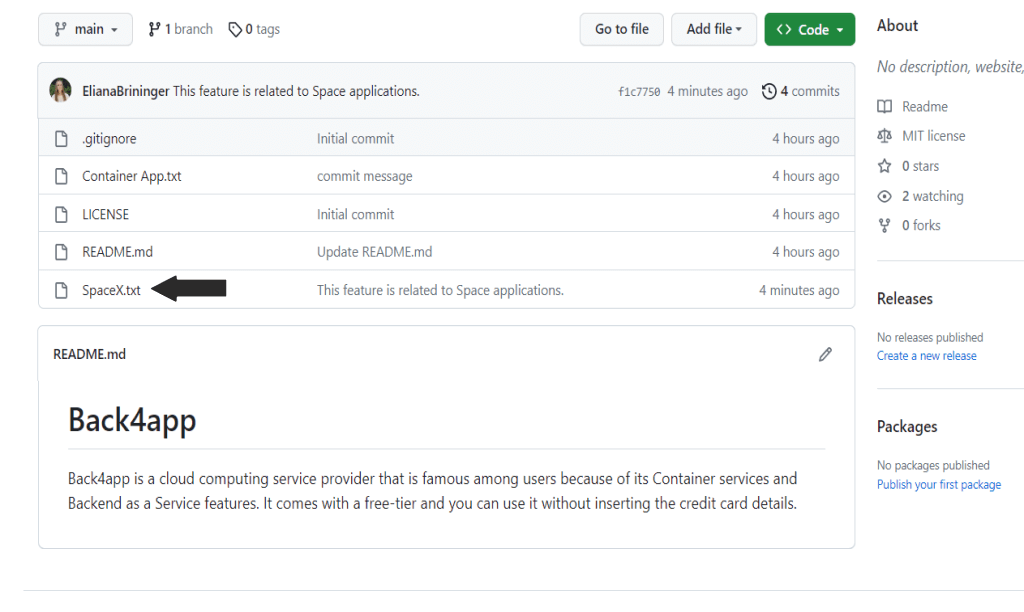
GitHub Pricing Structure
GitHub divides its price model into three categories.
Free – It is entirely free to sign up on GitHub and start using its basic services. Under the free tier, you can approach 500 MB package storage, version updates, security and limitless private and public repositories.
Team – Although the monthly cost of the Team plan is $4 but if you go with a yearly plan, GitHub will only cost you $3.67/month. With 2 GB package storage, this plan grants you access to Codespaces, secured branches, 3k CI/CD monthly minutes and much more.
Enterprise – The monthly fee of the Enterprise plan is $21, but if you subscribe to an annual offer, you just have to pay $19.25 per month per user. 50 GB package storage, 50k CI/CD monthly minutes and audit log API are the key highlights of this program.
How to use GitHub at Back4app?
CSPs utilize GitHub for multiple tech stacks. However, if we discuss how Back4app benefits from GitHub, it integrates with GitHub to deploy & create containerized applications. Yes, GitHub is used under Back4app Containers. Here is a step-by-step guide on how to use GitHub at Back4app:
Open Back4app Containers
First, open the Back4app Containers page and continue with the signup or login option. Surely, it is free to register at Back4app Containers even without inserting your credit card details.
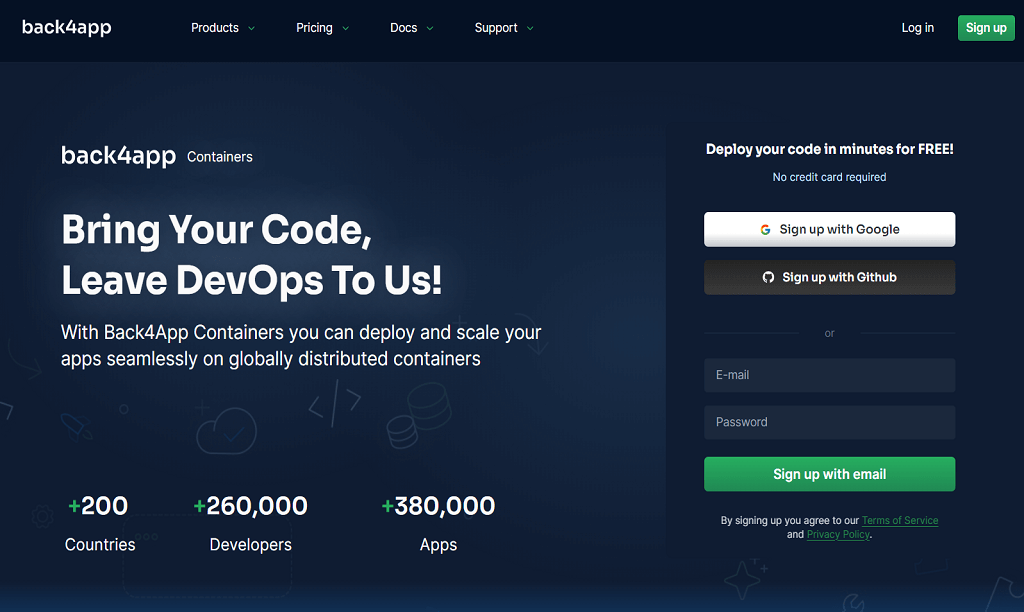
Build a New App
After the signup or login process, you will see a dashboard interface and click on the ‘build new app’ block that is available in blue.
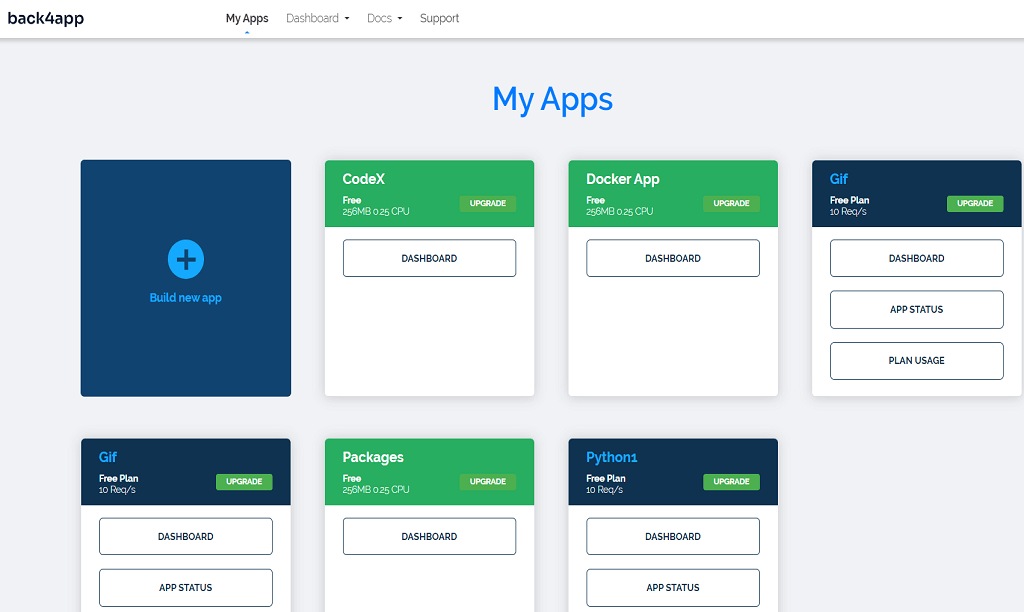
Next, Back4app will display two options: Backend as a Service and Container as a Service, and to use GitHub; you should choose CaaS.
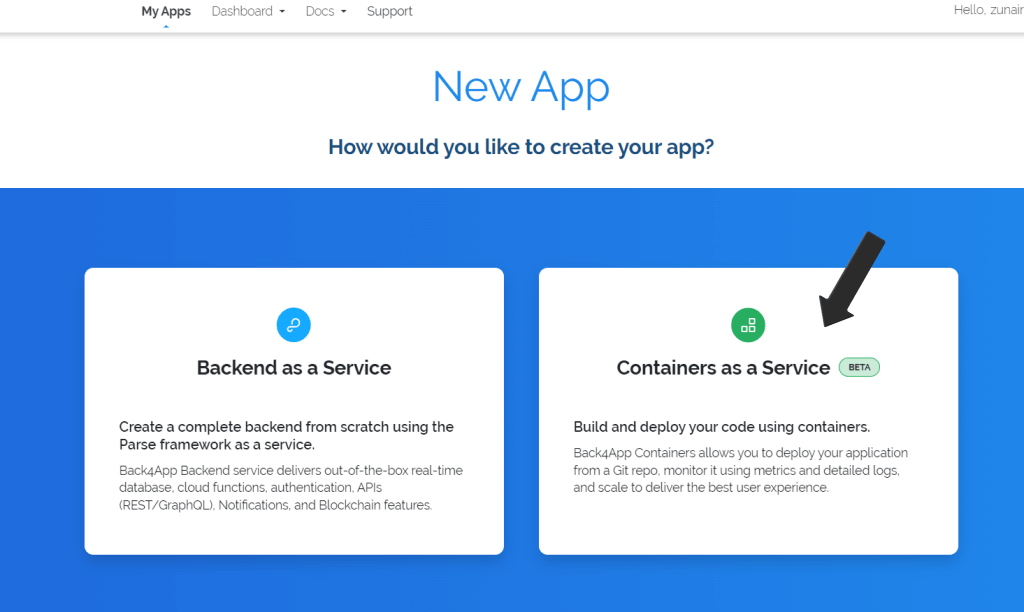
Link GitHub with Back4app
To create a new application with source code, connecting your GitHub account with Back4app is essential. In this regard, developers should press the green button with the text ‘Import GitHub Repo’.
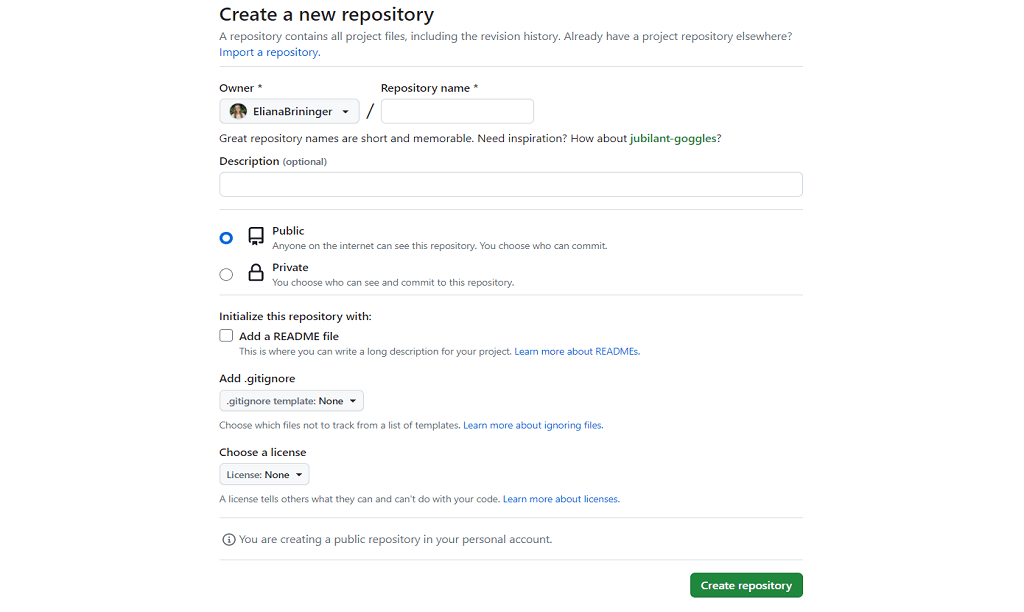
At this stage, software engineers need to give permission to Back4app Containers. It is up to you whether you want to connect all repositories with this CSP or are willing to deploy selected repositories only. By the way, users can simply press the ‘Install & Authorize’ button after making this decision.
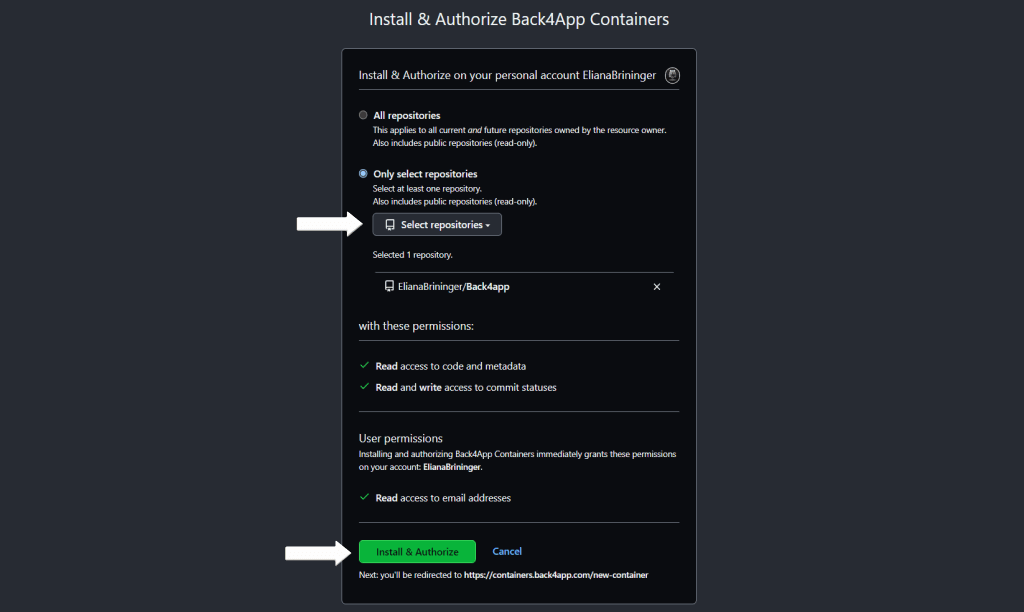
Select a Git Repository
After integrating your GitHub account with Back4app, picking a Git repository available on the dashboard is seamless. Just click on the ‘Select’ option.
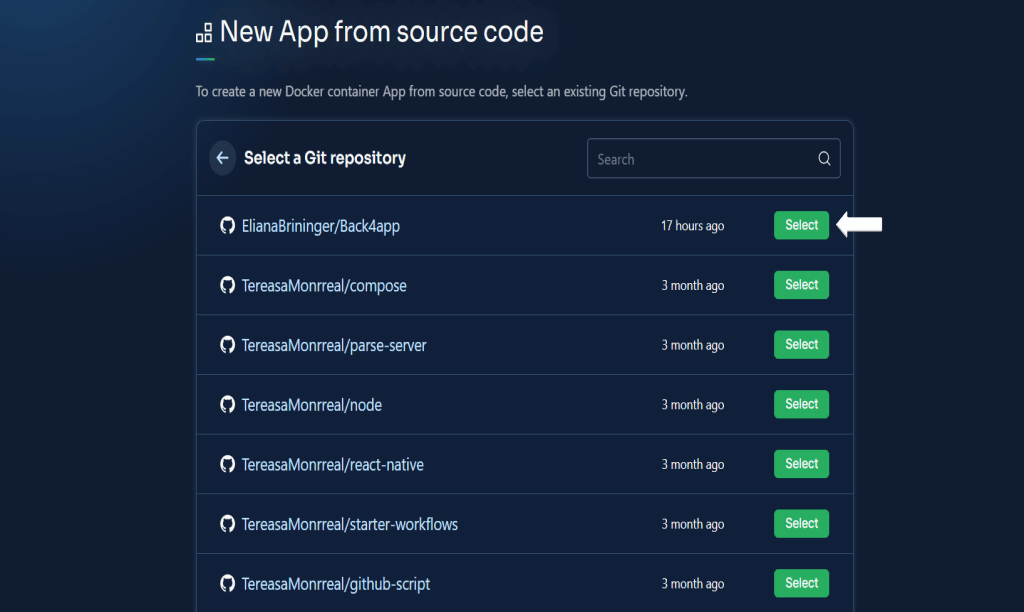
The next phase is about providing configuration details. Likewise, developers give a name to their app and choose a branch, root directory and environment variables. Then, they push the ‘Create App’ button.
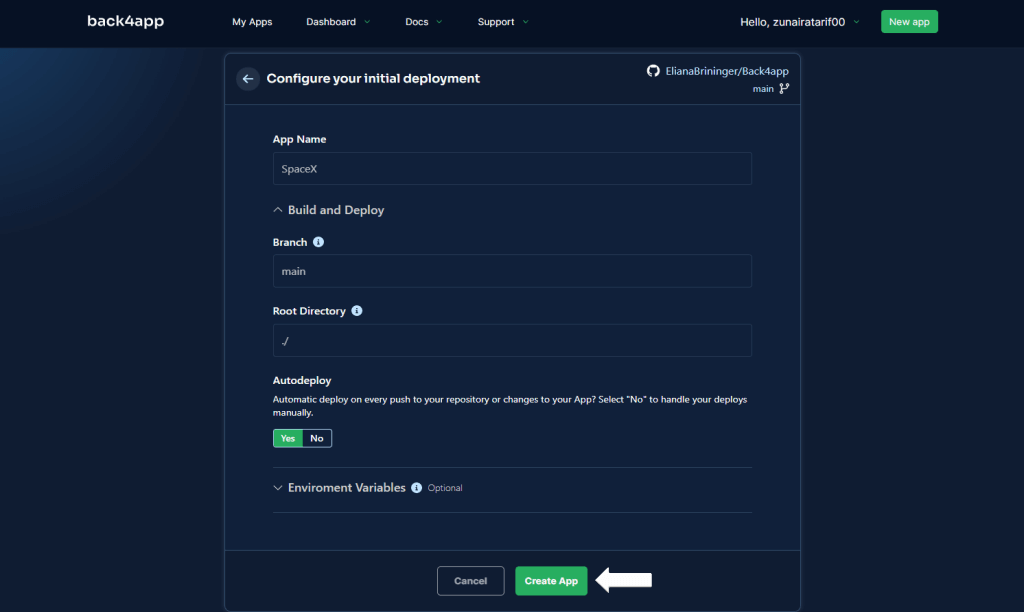
App Deployment
This CaaS platform takes a few moments to deploy and run this application entirely. When deployment ends, Back4app shows an Available text in green. You can open the URL in a new tab and see how your application looks.
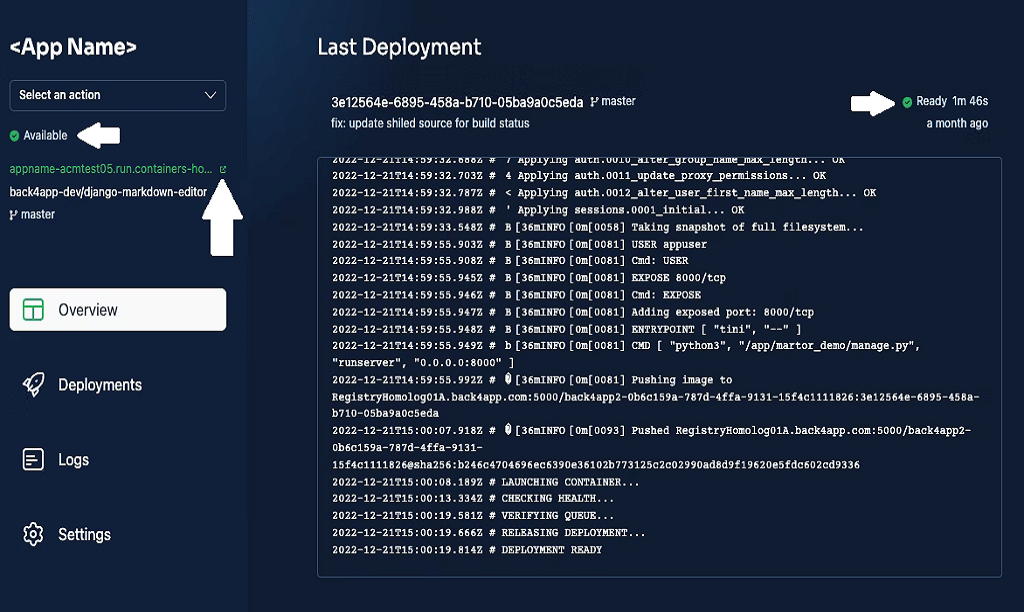
Top 3 GitHub Alternatives
Although GitHub is incredible but if you want to try other services, then consider these alternatives:
GitLab
GitLab is an open-source alternative to GitHub that was released in 2014. This service has the ability to host source code repositories and provide reliable support for collaborative development, script storage, DevOps and many other code management functionalities. Luckily, GitLab also comes with a free tier, and its premium program commences with a $24 monthly charge.
BitBucket
BitBucket is another reputed Git repository hosting service that 15 million programmers use globally. This GitHub alternative was initially launched in 2008, and Atlassian has its ownership. With a user-friendly interface, it also grants a free plan to users.
Under this plan, you can access 1 GB of large file storage, 10 deployment environments and much more. On the contrary, the per-user cost of its Standard and Premium plan are $3/month & $6/month, respectively.
SourceForge
SourceForge is an entirely free GitHub alternative that owns 20 million global users. Indeed, developers can proceed with code hosting and management tasks on this platform without paying anything. It lets the dev teams connect their GitHub projects with SourceForge and use its features.
Moreover, SourceForge has produced 500K projects and is able to provide 2.6 million downloads on a daily basis.
Conclusion
If you are a developer or want to be a programmer, you must have all the information about GitHub, how it works and its benefits. Hence, this article provides novice developers and businesses with all details about GitHub to start using this outstanding source code hosting service.



