Where to host your mobile app?
Hosting a mobile application backend is one of the essential requirements for any application developer/company. A robust and agile backend directly impacts the level of performance and reliability an application offers to end-users. While there are many backend options available right now, it is essential not to be overwhelmed.
The first thing to consider is whether one needs an IaaS, PaaS, or BaaS for the application requirements. Then there is the prospect of choosing a suitable backend service provider.
Here is a summary of the article:
- Hosting options categories (IaaS, PaaS, and BaaS)
- BaaS and PaaS | Comparison
- PaaS and IaaS | Comparison
- Top 10 hosting services for a mobile app
- Mobile app hosting platforms comparison table
Read on to explore the different types of backends and some of the leading providers out there.
Contents
- 1 Backend options to host your mobile app
- 2 Differences between PaaS vs BaaS
- 3 Differences between IaaS and PaaS
- 4 Top 10 services to host your mobile app backend
- 5 Back4app
- 6 Firebase
- 7 Backendless
- 8 Kinvey
- 9 Heroku
- 10 Elastic Beanstalk
- 11 Google App Engine
- 12 Digital Ocean
- 13 Azure
- 14 Google Cloud Platform
- 15 Mobile App Backend Hosting Comparison Table
- 16 Conclusion
- 17 What cloud services can host a mobile app?
- 18 What are the best clouds to host a mobile app?
Backend options to host your mobile app
There are mainly three different cloud categories to host your mobile application. Changing from IaaS to PaaS and from PaaS to BaaS cloud service models adds service layers to your application. Take a look at the overview given below to get a better idea.
- IAAS = Data Center + Servers + Storage +Networking
- PAAS = IAAS + Deploy + Manage + Scale
- BAAS = PAAS + Features to a Build Backend
Some more details below:
| Service Offering | Definition |
| IaaS | Infrastructure-as-a-Service, or IaaS, is a cloud computing model that gives users network and storage resources and basic computing to customers on an on-demand basis and based on a pay-as-you-go model. IaaS lets end users scale and minimize resources based on their requirements. It reduces the need for steep upfront capital costs or expenses of owned infrastructure. |
| PaaS | Platform as a service (PaaS) is a concept describing a platform offered to users as an integrated solution, over the Internet service, or solution stack. The solution stack can be software systems or a set of components utilized to develop functional services and products. These include web applications that use a web server, operating system, programming language, and database. The solution stack can deliver components such as OS, database, and middleware. |
| BaaS | Backend-as-a-Service (BaaS) is a cloud service infrastructure model utilized by developers across the globe. Under a BaaS setup, developers can focus on writing and maintaining front-end code without handling backend aspects. BaaS vendors give users prewritten software for actions on servers, including database management, user authentication, push notifications, remote updating, hosting, and cloud storage. |
This image is useful to understand the differences.
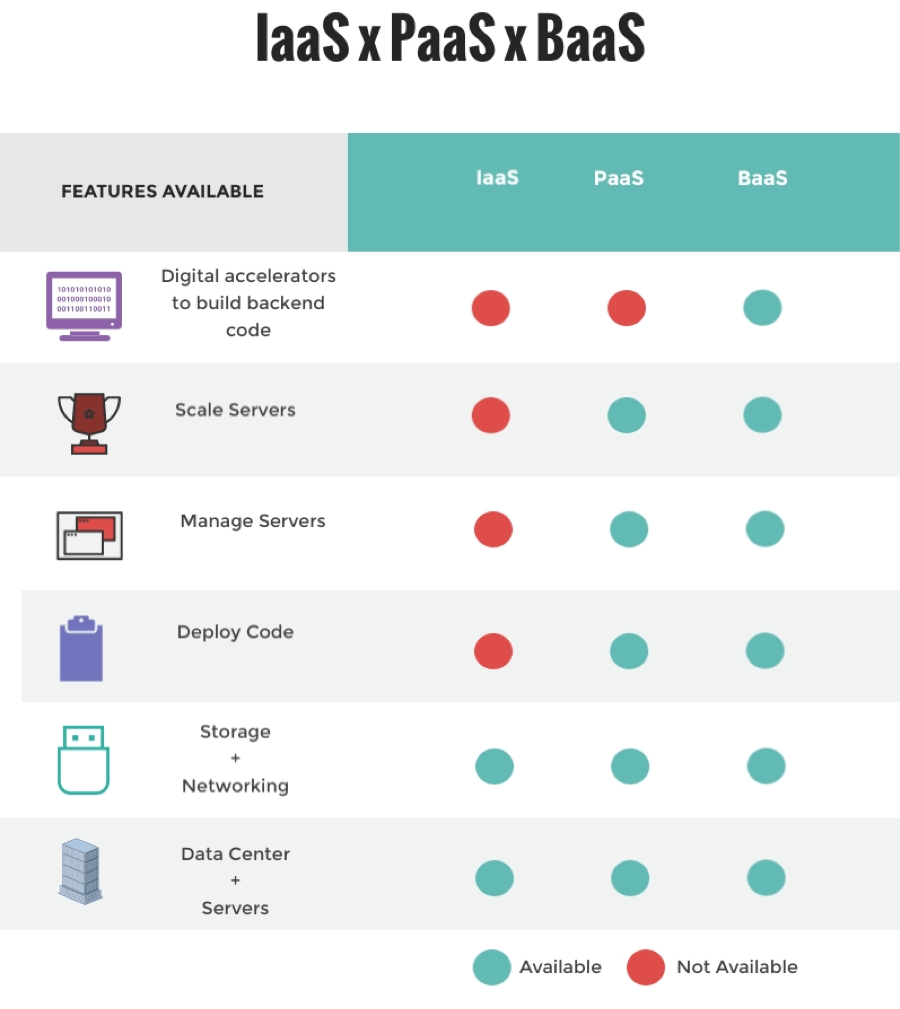
Differences between PaaS vs BaaS
Using PaaS enables users to reduce costs related to the purchase, maintenance, and configuration of infrastructure. On the other hand, using BaaS allows developers to perform fast and straightforward management of your back-end services. The points given below will give you a better idea about the fundamental differences.
| Do provide | Do NOT provide | |
| PaaS | PaaS will provide mechanisms including: – CDN – Content distribution networks – Automated deployment – Load balancers | However, a PaaS does not generally provide these: – Database management – Business Logic – Frontend Code |
| BaaS | BaaS gives its users mechanisms including: – Out of the box backend features such as authentication, social login, email notification, and push-notifications. – Database management- Serverless environment | However, a BaaS does not provide: Frontend code Flexibility equivalent to that of a PaaS Server level access |
Both PaaS and BaaS offer their own set of advantages for users. The decision to use either a PaaS or BaaS offering generally depends on the precise development process requirements of a user, and the outcomes of such solutions.
Now that you have a general idea about PaaS and BaaS let us look at some key differences between IaaS and PaaS. It will make it easier for you to compare all the three types.
Differences between IaaS and PaaS
Knowing the difference between IaaS and PaaS is vital for many developers who want to choose the right mobile backend. It is essential to understand that IaaS refers to the services associated with the cloud infrastructure. It is also a computing solution encompassing scalable and automated resources.
IaaS is also a full-fledged service to monitor and access storage, networks, computing resources, and other types of services. By opting for the IaaS computing model, businesses can buy on-demand resources whenever required. They do not need to purchase hardware right away for meeting rises in resource demand.
Conversely, platform as a service refers to cloud platform services that enable application developers to access cloud tools for software. PaaS is more widely used for applications compared to IaaS. With a platform as a service, developers gain access to a robust framework that can be used for developing powerful and customized applications with efficiency.
Third-party service providers or enterprises can manage all resources of servers, storage, and networking solutions. Developers and businesses can use the resources made available to them through a PaaS and achieve optimal application management.
Top 10 services to host your mobile app backend
Let’s explore some of the best BaaS, PaaS, and IaaS providers.
Back4app
Back4App is a backend as a service offering ideal for developers and companies looking for open-source technologies and flexibility. This open-source offering is preferred by developers worldwide due to the degree of usability and scalability it provides. Back4App reduces the complexity of app development, hosting, and management. It is suitable for hosting IoT, web, and mobile applications.
Features
- Back4App offers a database that makes it easy for developers to sync and update application data.
- Back4App users are able to utilize both Rest and GraphQL APIs.
- Live queries is a Back4App feature that lets developers use queries, along with real-time data sync and storage.
- Back4App offers scalable hosting to enable developers to scale their hosting based on changing requirements.
Pricing
- Free – The Back4App starter plan offers users 1 Gb storage and transfer, along with 10k requests, and a 250 Mb database.
- Shared – The Back4App Shared plan provides many fundamental features such as round the clock monitoring, automatic scaling, daily backup and recovery, and support for multiple regions. Users can avail the Shared plan for $5 to $100 per month.
- Dedicated – The Back4App Dedicated plan offers better security, dedicated virtual machines, multiple cloud, and 24×7 monitoring. Users have the option of opting for Silver and Gold Dedicated plans, which cost $250 and $400 respectively.
Firebase
Firebase is a backend as a service provider that offers a vast selection of back-end and API features for developers’ needs. This NoSQL database stores data through a JSON document protocol and reduces API creation and server management needs. Firebase is known for its remarkable ease-of-use and preferred by businesses across the world. Users can also avail of customization options to enhance their development experience.
Features
Cloud Firestore – Cloud Firestore, a NoSQL database, is one of the standout features of Firebase. It is suitable for syncing and storing data for client-side and server-side development. It can be used for web, mobile, and server development and real-time data syncing across apps. Firestore enjoys integration with both Firebase and Google Cloud.
Realtime Database – It is a NoSQL cloud database that facilitates effortless real-time data storage and syncing. Realtime Database lets users access their database regardless of an application is offline. In a real-time database, data is stored in a JSON format, and syncing occurs across clients.
Machine Learning – The ML Kit and Firebase ML offer various machine learning features for developers. These enable users to gain more control over real-world eventualities. Firebase ML is a mobile platform software development kit (SDK) that powers up Android and iOS applications and gives users access to Google ML features.
Cloud Functions – Firebase Cloud Functions refers to a serverless application framework. It lets users execute backend code in response to HTTPS and Firebase component requests. Cloud Functions are responsible for Firebase platform integration and also with securing user logic.
Pricing
Spark Plan – Spark is a free plan of Firebase with SSL, 10 GB of hosting, multiple sites, custom domains, and several other features. Spark plan users have access to some of the most important features of Firebase, including Firebase ML, Cloud Firestore, Test lab, authentications, storage and real-time database. The Spark Plan offers several of Firebase’s offerings.
Blaze Plan – The Blaze Plan is Firebase’s requirement-specific pricing model with all Spark features, along with some additional ones. Under this plan, hosting is available at a rate of $0.026/GB, with per GB storage available at the same rate. The Firebase Blaze Plan is free from all the Spark plan’s limitations. The Blaze Plan calculator from Firebase helps to calculate Blaze plan prices depending on your needs.
Backendless
Backendless is an app development platform that facilitates peak efficiency for users. This open-source MbaaS comes with a wide selection of tools for fast and easy application development. Backendless offers cloud-based managed and dedicated servers and user-defined application programming interfaces.
Features
- Backendless provides full-fledged support for databases.
- Caching is a feature that lets developers improve application speeds.
- Centralized log file management lets Backendless users improve application efficiency.
- Geolocation is a feature letting developers make applications featuring location awareness through geofencing.
Pricing
- Backendless Cloud – The Cloud plan offers API calls, scaling, notifications, database tables, and several other features. Prices are within the range of $0 to $25 per month.
- Backendless Pro – Backendless Pro plan users can use Backendless on computer, public cloud, and private data centers.
- Managed Backendless – The Backendless managed plan is a feature-rich plan with flexible requirement-specific pricing. Users are free from limitations and they also get uptime guarantee with this plan.
Kinvey
Kinvey is a backend offering preferred for the construction of state-of-the-art multiple channel applications. Using a cloud backend and frontend SDKs, it makes it easier for developers to deliver quality experiences for users. Pre-built components can help to enhance the productivity of Kinvey users. It is a backend featuring enhanced data integration and storage and comes with secure file storage and advanced development features.
Features
- Kinvey provides users a serverless backend, enabling them to lay stress on developing optimal functionality and application user experience.
- Codesharing is a feature facilitating the development of cross-platform applications, and developers rely on it for easy code management.
- Kinvey also enables developers to perform hassle-free angular development, and gives them access to native APIs.
Pricing
- Starter Bundles – These are the Starter, costing $2,500, the Starter Pro costing $5,000, and Starter Max, costing $7,500.
- Business – The Business plan is ideal for the needs of small businesses, and offers 3-developer access at $15,000/year.
- Enterprise – The Kinvey Enterprise plan is a requirement-specific pricing plan, with many features such as round-the-clock support.
Heroku
Heroku is a PaaS product relied upon by developers across the world for fast deployment, scaling, and application management. It is a cloud-based development platform providing support for a wide range of programming languages including Java, PHP, Python, Ruby, Scala, Node.js, Go, and Clojure. Heroku utilizes virtual containers named Dynos that enable developers to run applications.
Features
- Heroku DX is an application-oriented delivery mechanism for speedy and hassle-free app development.
- Heroku OpEx lets developers detect and resolve application problems swiftly.
Pricing
- Free and Hobby – It is a free of cost plan suitable for the development of non-commercial applications.
- Production Plan – The Production plan begins from a rate of $25/month. Prices can go up based on a user’s development requirements.
- Advanced Plan – The Advanced plan starts from a rate of $250/month and gives a larger selection of advanced features to developers.
- Enterprise – The Enterprise plan is a custom plan suitable for enterprise customers. It offers improved security and compliance capabilities.
Elastic Beanstalk
AWS Elastic Beanstalk is a widely popular PaaS platform used for application deployment and scaling. It is most well suited for applications written in languages such as Java, Python, PHP, .NET, Node.js, Ruby, and Docker. Beanstalk automatically handles uploaded code deployment, including all aspects such as load balancing, auto-scaling, capacity provisioning, and health monitoring.
Features
- AWS Elastic Beanstalk offers support for web applications developed in most of the popular programming languages and frameworks. No or very minimal code change is required.
- AWS Elastic Beanstalk comes with a unified user interface (UI) for the monitoring and management of app health.
- AWS Elastic Beanstalk lets users deploy code using AWS Management Console, Eclipse, Elastic Beanstalk CLI, and Visual Studio. Users have the option of choosing from multiple deployment policies.
Pricing
AWS Elastic Beanstalk is fundamentally free of cost, as the user is paying for AWS resources they need for running an application.
Google App Engine
Google App Engine is a managed platform as a service offering from Google. It enables the development and hosting of web apps and offers required frameworks, libraries, and languages for application development.
Features
- Auto-scaling – Apps can be scaled automatically depending on requirements.
- Memcache – It is a distributed, data cache utilized for enhancing application performance.
- Traffic Splitting – Used for routing incoming requests to separate application versions, running A/B tests, and feature rollouts.
- Multiple Languages – Users can build applications in Java, Ruby, Python, PHP, Go or NodeJS.
Pricing
Free quotas offer certain amounts of resources for free for an application. A user has to pay once the free quota is exceeded and the resource is still being used.
Digital Ocean
DigitalOcean is a cloud service company providing backend solutions featuring a fast server setup and several powerful IaaS features. It can be utilized for hosting websites and applications at reduced costs. DigitalOcean offers an incredible amount of simplicity to users and facilitates improved application deployment.
Features
- Droplets – Droplets refer to Linux-based virtual machines functioning over virtualized systems. Users of DigitalOcean can create any number of droplets, to be integrated within a cloud infrastructure. Droplets can also be used on their own.
- Block Storage – Block Storage is the storage feature of DigitalOcean which lets users perform intelligent storage scaling. Users can resize their storage up to 16TB.
- Backups – Droplets disk images are backups that can be created automatically in DigitalOcean. Users can avail weekly backups to easily revisit previous application states, and backups can last up to 4 weeks.
- Snapshots – DigitalOcean Snapshots refers to a disk imaging tool tasked with cloning Droplets and volumes. Users are able to create Droplets and volumes having identical content in them. It is an important feature for preserving assets, and there is no limit of storage.
Pricing
DigitalOcean bills its users on a monthly basis depending on the amount of vCPUs they choose to use. Plans start from a rate of $5/month, and the costs can differ based on transfer caps, vCPUs, memory caps and SSD disk size. Users are able to choose from Standard Droplets, General Purpose Droplets, Memory-Optimized Droplets, CPU-Optimized Droplets, and Spaces Object Storage.
Azure
The Azure mobile application service is an application backend for developing native applications for Android, iOS, and Windows platforms. Users rely on this platform for implementation of mobile features. C# and Node.js applications can also use Azure.
Features
- Data resiliency is a feature that ensures data protection through physical storage across multiple secure data centers. 24×7 availability is facilitated by locally redundant storage.
- BCDR (Business Continuity/Disaster Recovery) strategy integration facilitates optimal backup and disaster recovery.
- Azure provides hybrid storage for capacity management and meeting requirements of storage.
Pricing
Azure users are billed on a subscription model, and users are charged depending on their usage pattern. The Pricing Calculator page of the Microsoft Azure website can be used for calculating the price. There are Standard and Premium plans, and users can select options based on snapshot capability, the number of instances, and disk size.
Google Cloud Platform
The Google Cloud Platform refers to a collection of cloud computing offerings that work on the same infrastructure used by popular Google products like Gmail, Search, and YouTube. It offers users multiple management tools and services for analytics, computing, machine learning, and data storage.
Features
- Many developer tools available including Datastore, Cloud SQL,
and more.
- Analytics, Developer Portal, Monetization, and other API management features.
- The platform has artificial intelligence, machine learning, and big data analytics.
Pricing
Pricing of the Google Cloud Platform starts from $0, letting customers access all services. Businesses can follow a pay-as-you-go model if additional resources are required.
Mobile App Backend Hosting Comparison Table
| Provider | Category | Core Features | Price Overview |
| Back4App | BaaS | – Scalable database – Graphql and REST APIs – Notifications and Authentication | Free Tier Paid plans at $5/mo |
| Firebase | BaaS | – Realtime database – Hosting – Analytics | Free Tier Paid plans under the pay as you go model |
| Backendless | BaaS | – Realtime database – Visual modeling – APIs | Free Tier Paid plans at $25/mo |
| Kinvey | BaaS | – Microservices – Enterprise connectors – Hosting | Free Trial Paid plans at $2,500/year |
| Heroku | PaaS | – Deploy – Manage – Scale | Free Tier Paid plans at $25/mo |
| AWS Elastic Beanstalk | PaaS | – Scaling – CLI – Multiple programming languages | Free Pay by other AWS services usage |
| Google App Engine | PaaS | – Many programming languages – Fully managed – Open and flexible | Free Trial Pay by the usage |
| DigitalOcean | IaaS | – Virtual Machines – Backups – Managed databases | Free Credits Pay by the usage |
| Azure | IaaS | – Virtual machines – Storage – Load Balancer | Free Tier Pay as you go model |
| Google Cloud Platform | IaaS | – Virtual Machines – CDN – Storage | IaaS |
Conclusion
PaaS, BaaS, and IaaS are all suitable choices for mobile app backends depending on the resources and infrastructure that already exists. Take a look at the different providers given above to understand better what you need to opt for. Consulting with a software expert may be the right way to pick out the best back-end option for creating high-performance mobile applications.
What cloud services can host a mobile app?
There are mainly three different cloud categories to host your mobile application.
– IaaS
– PaaS
– BaaS
What are the best clouds to host a mobile app?
– Back4app
– Firebase
– Backendless
– Kinvey
– Heroku
– App Engine
– Google Cloud
– Azure
– AWS Elastic Beanstalk
– Digital Ocean



