Laravel Authorization: A Practical Guide
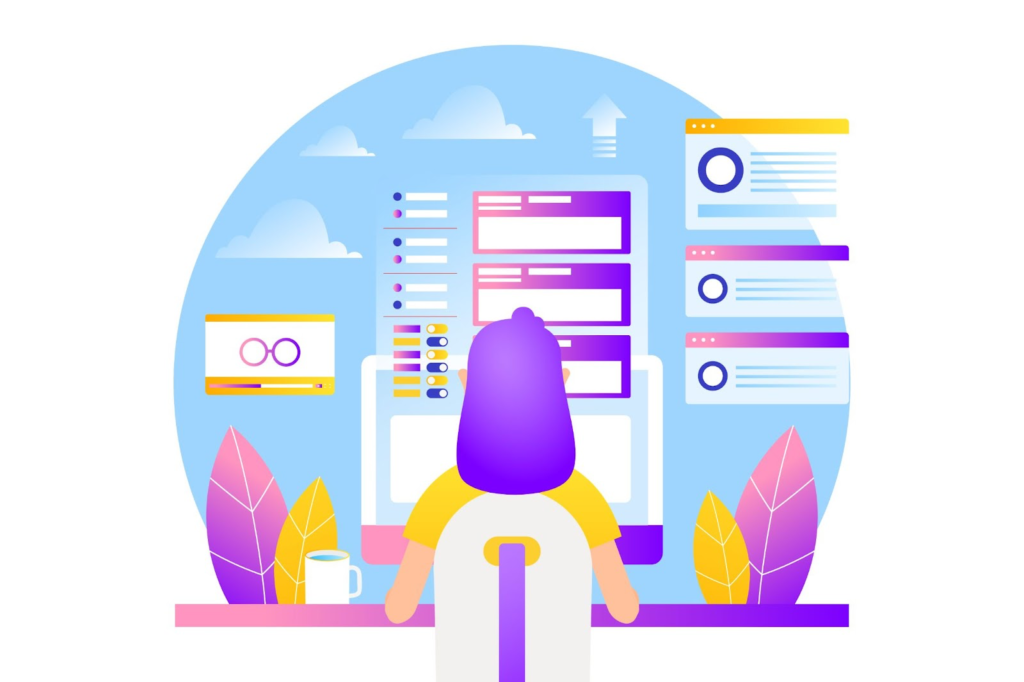
Contents
What Is Laravel?
Laravel is a widely-used, open-source PHP web application framework created by Taylor Otwell in 2011. It employs the Model-View-Controller (MVC) architectural pattern, making it easy to organize and maintain code. Laravel simplifies common tasks like routing, authentication, caching, and session management, enabling developers to build robust, scalable, and secure web applications rapidly.
The framework emphasizes elegant, expressive syntax and embraces modern PHP features, including dependency injection and namespaces. Laravel has a large, active community that contributes to its extensive ecosystem, including packages, tutorials, and tools like Laravel Forge, Envoyer, and the command-line tool Artisan, which streamline development and deployment processes.
Why Is Laravel Authorization Important?
Laravel authorization is important for several reasons:
- Security: One of the primary reasons for using Laravel authorization is to improve the security of web applications. By defining fine-grained authorization rules and policies, developers can ensure that only authorized users have access to sensitive resources and data. This can help prevent unauthorized access and protect against security threats such as data breaches and identity theft.
- Compliance: Many industries and organizations are subject to regulatory compliance requirements, such as HIPAA or PCI-DSS. Laravel authorization can help organizations comply with these regulations by providing a way to manage access control and permissions in a clear and consistent manner.
- Scalability: As web applications grow in complexity and scale, managing user permissions and access control can become a challenge. Laravel authorization provides a flexible and scalable way to manage user permissions and access control, making it easier to manage complex authorization requirements as applications grow and evolve.
- Efficiency: Laravel authorization can help developers save time and effort by providing a simple and concise way to manage authorization logic. By defining authorization rules and policies using Laravel’s built-in features, developers can avoid writing redundant code and improve the overall efficiency of their development process.
Laravel Authorization Tools: Gates and Policies
Gates and policies are essential components of Laravel’s authorization system, providing a simple and flexible way to manage user access and permissions within a web application.
Gates are closures or functions that determine if a user is authorized to perform a specific action. They usually return a boolean value: true if the user is authorized, and false otherwise. Gates are defined in the AuthServiceProvider class, typically using the Gate::define method. They can receive any number of arguments, with the first argument being the authenticated user instance. Gates allow you to define access rules for various parts of your application without tying them to specific models or actions.
Example of a gate:
Policies, on the other hand, are classes that organize authorization logic around a specific model or resource. They help you define permissions in a more granular and structured way compared to gates. Policies are particularly useful when dealing with CRUD operations, where multiple authorization checks are needed for a single model.
Each policy class corresponds to a specific model and contains methods that represent different actions a user can perform on that model. You can generate a policy using the php artisan make:policy command. Policies are registered in the AuthServiceProvider class, using the policies property.
Example of a policy:
Both gates and policies can be used with Laravel’s built-in middleware, Blade templates, and controllers, offering a seamless integration with the rest of the framework. While gates are suitable for simple, global authorization checks, policies provide a more organized and model-centric approach for complex authorization scenarios.
Writing Laravel Gates
Here is an example of how to define a Laravel gate to determine whether the user can update a model in the App\Models\Post class. The gate compares the user ID with against the post creator’s ID (user_id):
Like a controller, you can define a gate using a class-callback array. For example:
You can use the gate to authorize actions with the Gate facade’s allows and denies methods. Laravel automatically passes the authenticated user to the authorization methods.
You can also check if other users are authorized to perform the action by using forUser method:
You can use the none and any methods to authorize multiple actions at once:
Writing Laravel Policies
You can use the make:policy command in the Artisan CLI to generate policies. Laravel places any policy you generate in the directory called app/Policies – if the application does not include this directory, Laravel will create it:
php artisan make:policy PostPolicy
This command generates a policy class without content. To create a class with methods to view, create, update, or delete a resource, include the –model option in the command:
php artisan make:policy PostPolicy –model=Post
Next, you’ll need to register the policy class so that Laravel can determine which policy to apply when it authorizes actions against the relevant model type.
New Laravel apps should have a App\Providers\AuthServiceProvider component containing a policies property that maps the Eloquent models to the relevant policies. To register a policy:
Laravel discovers model policies automatically, so you don’t need to register them manually if the model and policy use Laravel’s standard naming conventions. Policies should be in the Policies directory above or at the directory containing the models. For example, models can reside in app/Models while policies reside in app/Policies.
You can also define the custom logic for policy discovery by registering custom policy discovery callbacks with the method Gate::guessPolicyNamesUsing:
With policy class registered, it is possible to add methods for each authorized action. You might define the update method on your PostPolicy to determine if users can update specific App\Models\Post instances. This method uses the Post and User instances as arguments and returns true or false to indicate if the user can update the post. For example, you could verify that the user’s ID matches the post’s user_id:
Conclusion
In conclusion, Laravel’s authorization system is a powerful, flexible, and efficient way to manage user access and permissions within your web application. By leveraging gates for simple, global authorization checks and policies for model-centric and granular permission control, developers can create secure and compliant applications that provide a tailored user experience.
This practical guide has demonstrated the key concepts and usage of gates and policies in Laravel, allowing you to confidently implement a robust authorization system in your projects. As you continue to explore Laravel’s rich ecosystem and best practices, always keep security and maintainability at the forefront, ensuring your applications remain safe, scalable, and easy to manage.



