Best Parse Server Hosting

Contents
- 1 What is Parse?
- 2 Why Parse?
- 3 What is the Best Way to Use a Managed Parse Server?
- 4 What are the main benefits of using a managed Parse server?
- 5 Comparing Backend as a Service and Custom Backend
- 6 The Features of a Managed Parse Hosting
- 7 Multitenant Dashboard
- 8 App Cloning and Transfer
- 9 Admin Panel
- 10 Scalable Push Notifications
- 11 Platform Control
- 12 Parse Version Management
- 13 Read Logs
- 14 API Interface
- 15 Team Collaboration Feature
- 16 CLI – Command Line Interface
- 17 CDN – Content Delivery Network
- 18 Backup Automation
- 19 Index Manager
- 20 Data Replication & Redundancies
- 21 Monitoring & Control
- 22 Auto-scalable infrastructure
- 23 Multi-factor Authentication
- 24 Security Settings
- 25 GDPR Privacy Compliance
- 26 Top-Notch Support
- 27 What is Parse?
- 28 Why use Parse?
- 29 What are the Parse features?
What is Parse?
Parse is currently one of the top open-source frameworks that drive application backend. It helps developers carry out complicated programming assignments easily and quickly. Parse has enjoyed massive support from its vibrant community since the platform became opensource in 2016. Rather than managing a self-hosted Parse server, many developers are choosing to use managed Parse Server option, so they won’t have to mess with backend tasks at all.
Why Parse?
Parse allows developers to focus on creating their core products and also benefit from server codes for performing everyday tasks. With a managed Parse server, you can create amazing apps without the service of a backend engineer.
What is the Best Way to Use a Managed Parse Server?
A managed Parse server can be used to create all sorts of applications, such as mobile, web, or IoT apps. But the most prevalent use of managed Parse servers is for making Android and iOS apps. Parse allows the developer to use a wide range of frontend technology with the Parse backend. Swift, React Native, Xamarin, Ionic, and Java are just a few of the frontend technologies that work with the Parse backend.
Example of apps that could be made with a Managed Parse Server include the following:
- Facebook, Instagram, LinkedIn, and other social media apps.
- Trivia, educational, puzzles, strategy, and other games app.
- WhatsApp and other real-time messaging apps.
- Content Management Systems (CMS)
- Apps for managing small businesses such as retail shops
- Food delivery apps.
- Fitness apps
- Mobile commerce apps.
- Task management apps.
- IoT apps
- Apps for emergency services.
- Apps for real-time payment integration
- Video/Music streaming apps such as Netflix and Spotify.
- App for managing inventory
- School Management app.
- Convenience store applications Transport management apps like Uber
- Apps that use geofences features.
What are the main benefits of using a managed Parse server?
The core benefit of using a Parse server is that it increases the productivity of programmers. It makes complicated programming tasks relatively easy, thereby expediting time to market. Programming assignments such as developing APIs, event logs, and sending real-time push-notifications can be done with the push as a button. These features make the writing of boilerplate codes unnecessary. Therefore, the developer can focus on creating other unique functions for the app.
Comparing Backend as a Service and Custom Backend
In this section, we shall take a close look at the pros and cons of using backend as a service.
The Pros
- Expedite app development.
- Reduce the cost of app development.
- Allows programmers to focus on core frontend coding.
The Cons
- Less flexibility.
- Backend coding is restricted to Node.js.
The Features of a Managed Parse Hosting
Multitenant Dashboard
All plans offered by Back4App has a multitenant dashboard that allows developers to create apps with a couple of clicks. This feature automates several app development tasks such as database creation, security, backup schedules, and much more. Configuring all these tasks will take hours or days on a self-managed Parse server.
TheBack4app multitenant dashboard is handy for creating business management apps. Some examples are a restaurant, fitness center, and retail store apps. Back4apps managed Parse server gives users access to APIs that makes app development easy.
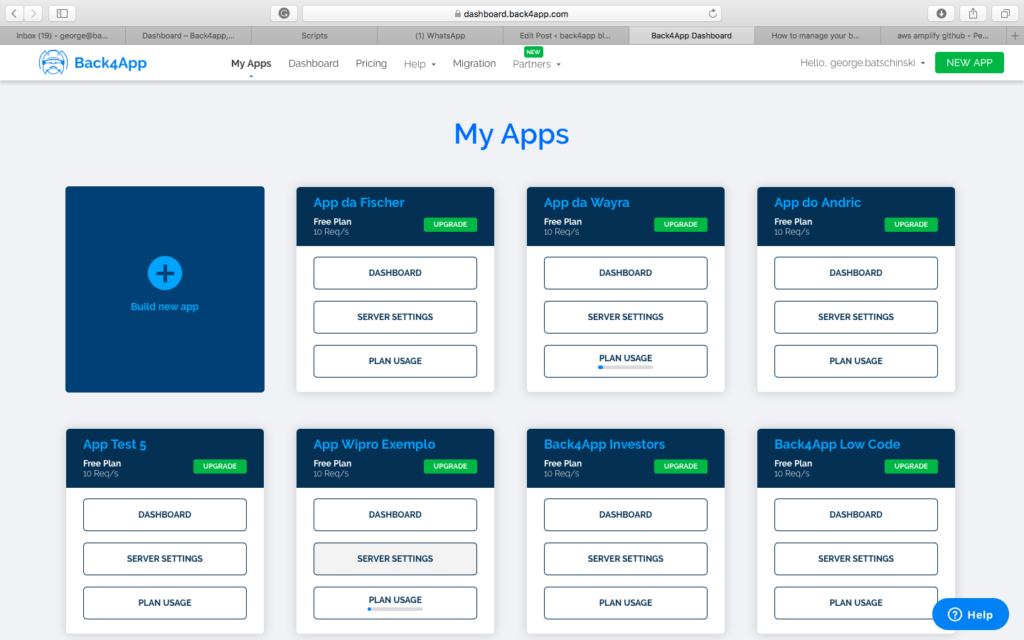
App Cloning and Transfer
Two tasks often performed by developers are app cloning and transfer. The process involves installing Parse, migrating files and database, generating security keys, among a host of other tasks. But you can bypass all these time-consuming works when you use a managed Parse server. With Back4app, all the functions mentioned above can be done with a couple of mouse clicks.
The app cloning and transfer features are valuable for the staging and development environment, as well as for cloning apps efficiently. App development firms that want to transfer apps to their clients would also find these features useful.
Admin Panel
The admin panel allows the user to perform server-related assignments from a user-friendly browser interface. The user can create logins, manage database, configure access control, create, read, update and delete data, among other admin functions. It’s an excellent option for performing admin tasks using a simple interface. This feature is a part of Back4app.
See the Back4App Admin App for more information about the Back4app Admin Panel.
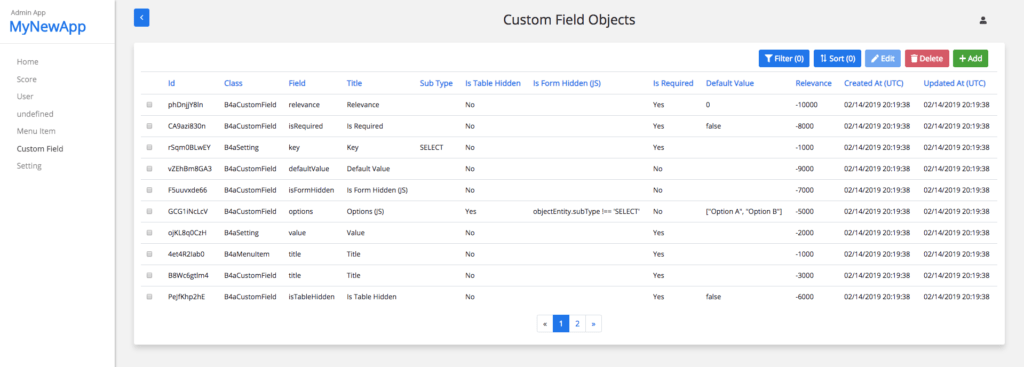
Scalable Push Notifications
Although Parse open source can send push notifications, it can’t do this in a scalable manner. A self-hosted Parse server would grind to a halt while attempting to send push notification to thousands of connected devices. With the Back4app hosted Parse server, developers can benefit from a scalable infrastructure that handles resource-intensive server tasks.
Platform Control
You get the same level of control with a managed Parse server and a self-hosted Parse server. The only difference is that you do not have to bother about managing server infrastructure when using a managed Parse server. You will get access to admin privileges, monitoring tools, and you can choose to host your database anywhere you like. You can also customize security, the Parse environment, and privacy settings.
Parse Version Management
With the Back4app hosted parse server, you can update the framework easily, decide when to apply an update, and maintain multiple versions of the Parse server. You can even choose to run different versions of Parse for your apps at the same instant.
The benefits of versioning include:
- Perform your tests on a development environment before applying framework upgrades.
- Easy scheduling of upgrades.
- Run multiple versions of Parse for your apps.
- How to Manage Parse Version is an article that explains the Back4app versioning feature.
Read Logs
If you are using the self-hosted opensource Parse framework, you will be able to access only one type of log, which is the server log. Moreover, the procedure is complicated; it entails copying out the log files from the server and using another program to inspect or analyze the content. With Back4app, you get access to three types of logs. Better still, you can view the records from a user-friendly web interface as well as a CLI.
The logs accessible from the Back4app hosted Parse server include server logs, request logs, and console logs. The records are detailed and give the user access to sort the data as the need arises.
API Interface
Back4app provides extensive documentation for its APIs. Once you load an object in your program, Back4app provides the documentation automatically. For instance, you can access sample code snippets and responses for various programming languages. For more details, see this article on Back4App API Reference.
Team Collaboration Feature
Move app developers work in teams. Unfortunately, the opensource Parse does not have the feature that enhances effective collaboration. While it allows you to invite team members, it does not have the function of setting privileges, leading to unlimited access to the server. On the other hand, Back4app hosted Parse server has an extensive collaboration feature that applies for user permissions. It even logs every action performed by a user.
This feature is useful for all app developers that work in teams and freelancers that work on client’s app projects. Read this article to learn how to add collaborators to your Parse app
CLI – Command Line Interface
The Command Line Interface (CLI) of Back4app and opensource Parse are quite different. Parse CLI is only useful for deploying new apps on a local server. However, Back4app CLI can manage logs, cloud app deployment, and multitenant apps.
The Parse CLI documentation for details.
CDN – Content Delivery Network
Application developers use CDNs to enhance app performance and to reduce latency. But the procedure for integrating with CDN is complicated while using the Parse opensource. After installing Parse on your server, you will have to connect your API and files to a cloud service such as Cloudflare. And you will have to repeat this process for every app you make. With Back4app, you won’t have to pass through all these hassles. Every back4app account gets access to CDN automatically. Therefore, the app content can be distributed globally without hassles.
Backup Automation
Data security is essential for every app project; that is why a standard app should have a backup mechanism in place. Incremental backup is the cost-efficient approach to handling app backup, it saves storage and data transfer expenses. Back4app allows its users to create and restore backups on the fly because the automated backup is activated for all apps by default.
Index Manager
Indexing a database increases the performance of an application since the response to a request is delivered faster due to enhanced database performance. While Parse opensource lacks this feature, the Back4app Parse hosting has an inbuilt index manager for creating and managing indexes.
Data Replication & Redundancies
Server reliability is an essential factor that guarantees the uptime of your mobile or web app. It is necessary to create server and database redundancies to serve users in case of contingencies. While Parse opensource has all the features that support data replication and redundancy, scalability is always an issue. You get access to an environment that supports scalable data replication and redundancy with Back4app.
Monitoring & Control
The procedure for achieving monitoring and control on a self-hosted Parse server demands the use of alarms. Perhaps you will configure the server to send an email, SMS or push notification on an app each time server resource is running out. With the managed Parse, you don’t have to bother with alarms because you get them out of the box. Better still, our support team monitor alerts day and night.
Auto-scalable infrastructure
The load on an app varies all through the day. It would have both peak and off-peak periods. To give your user the best experience around the clock, you may have to configure the server with the maximum workload settings. This approach is expensive. A more cost-efficient but complicated way is to make the server resource auto-scalable. With the Back4app managed Parse server, you’ll enjoy resource autoscaling without lifting a finger.
Multi-factor Authentication
Unfortunately, Parse opensource does not have native support for multi-factor authentication. However, since the platform is opensource, you can invest the time and money to code this feature yourself. On the other hand, you will have access to two-factor authentication by default with Back4app managed Parse hosting. This is another excellent benefit of using the service of a managed Parse service provider like Back4app. Check out the Parse Multi-Factor Authentication article for details.
Security Settings
Security is a vital aspect of every app. Therefore, it is necessary to configure firewalls, encryption, and intrusion detection without undermining the performance of the server or the user experience. You don’t have to bother about security when you use a managed Parse server. We have seasoned experts that handle the security configurations of our server. The settings of our firewalls, encryption, CDN distributions, SSL certificates, and HTTP servers are second to none. You would also get access to Dual Factor Authentication and GDPR compliance servers.
GDPR Privacy Compliance
It is essential to ensure your app is GDPR compliant if you would be processing data for users in the EU territory. However, achieving GDPR compliance for a self-hosted Parse server is a daunting task because the requirements are numerous. The procedure requires encryption, risk management, access control policy, logging, and lots more. Achieving this on your own is capital intensive. The users of the Back4app managed Parse server don’t have to pass through hassles because we have already taken care of GDPR compliance. All users get access to GDPR compliant servers by default.
Top-Notch Support
In a self-hosted Parse server setting, the onus of app and infrastructure support would lie on you. This means you have to work around the clock to make sure your server is up, and your app users are happy. When you use Back4app managed Parse server, you can focus on your business, and also have more time for yourself. We take care of the server infrastructure to endure your app is running around the clock.
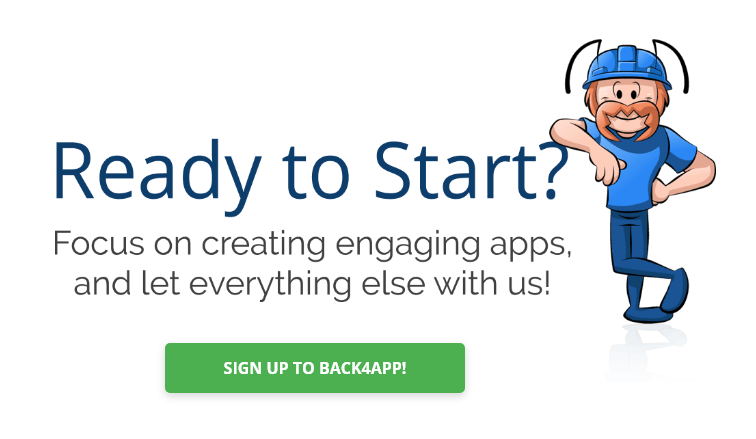
What is Parse?
Parse is currently one of the top open-source frameworks that drive application backend. It helps developers carry out complicated programming assignments easily and quickly.
Why use Parse?
Parse allows developers to focus on creating their core products and also benefit from server codes for performing everyday tasks.
What are the Parse features?
– Spreadsheet like interface
– REST/GrapQL APIs
– Email Notifications
– Push Notifications
– Multiple SDKs



