Digitalocean vs Linode vs Heroku | Which is better?
Every business organization requires robust and high-performance servers and databases to handle demands for developing, deploying, and running applications. Reliable cloud services are quintessential for ensuring that all computing, storage, networking, and customer service requirements are met.
Some of the most widely used cloud services options include Heroku, DigitalOcean, and Linode. All of these are viable options as they offer a vast range of features and advantages. Evaluating the benefits and standout features of Digitalocean vs. Linode vs. Heroku can help you identify the right choice. Take a look at the information given below to get a better idea.
In this article, you will learn:
- Digital Ocean information like pricing, features, and benefits
- Linode information like pricing, features, and benefits
- Heroku information like pricing, features, and benefits
- Key differences between the cloud providers
- Comparison table
Contents
What is DigitalOcean?
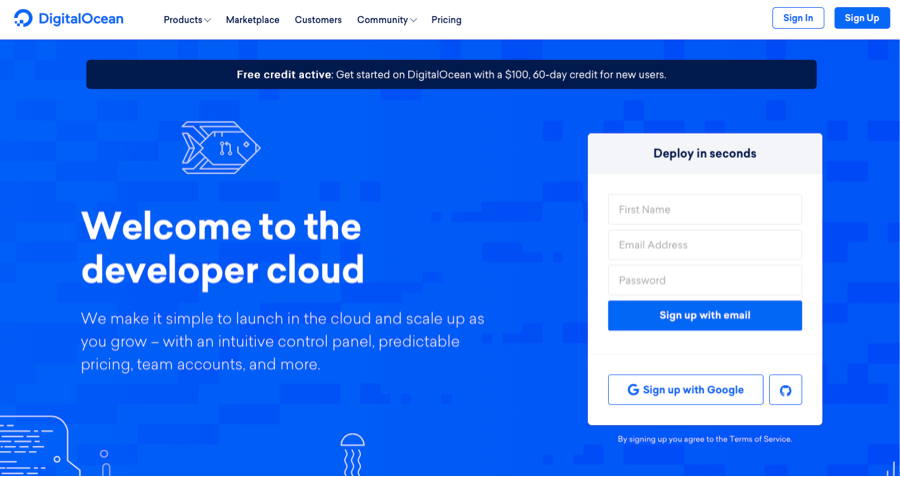
DigitalOcean is a leading cloud service company offering its users the convenience of fast server setup and powerful IaaS features. It can be utilized for hosting websites and applications at low costs. DigitalOcean offers a significant amount of simplicity to users through its platform, facilitating the easier deployment of applications. Users of this service can gain access to data centers offering ample security for applications and resources.
DigitalOcean offers virtual private servers known as ‘Droplets’ to its customers. Its users can easily manage DigitalOcean apps using a web-based interface or the doctl command line. Businesses of all sizes use the DigitalOcean IaaS platform, and easily customize the resources they want. One can select Droplets size, select application data centers, and their geographical location.
DigitalOcean Pricing
DigitalOcean charges monthly, depending on the total number of vCPUs selected by its users. The provider’s plans start at a rate of $5/month and can go up based on transfer caps, SSD disk size, vCPUs, and memory caps. DigitalOcean users have the option of CPU-Optimized Droplets, Memory-Optimized Droplets, Standard Droplets, Memory-Optimized Droplets, General Purpose Droplets, and Spaces Object Storage.
DigitalOcean Features
Droplets – Droplets of DigitalOcean are Linux-based virtual machines working over virtualized systems. Any number of Droplets can be created by users depending on their requirements. These can be used in a standalone manner or integrated into a more expansive cloud infrastructure.
Block Storage – Block Storage refers to a DigitalOcean storage feature that enables users to scale their storage intelligently for generating and scaling large applications. Using Block Storage helps users to resize their storage up to 16TB and harness peak reliability.
Backups – Backups in a DigitalOcean setup refer to automatically generated Droplet disk images. Users can set up weekly backups and easily get back to their previous application states. A Backup can last for as long as four weeks.
Snapshots – Snapshots is DigitalOcean’s disk imaging feature to clone Droplets or volumes. These enable users to create new Droplets and volumes with identical contents. Snapshots can prove vital for protecting a user’s assets, and do not have a time limit for storage.
Object Storage – Object Storage is a DigitalOcean feature that functions as a data storage architecture. It lets users perform effortless data storage and management as objects, rather than in blocks. Object Storage enables business owners to make use of a strong content delivery network infrastructure.
Kubernetes – Kubernetes managed services is one of the essential features for DigitalOcean users. It enables them to carry out fast Kubernetes deployment and improves the use of resources. Kubernetes applications of DigitalOcean are capable of running on any supported environment.
DigitalOcean Advantages
Easy to use – The DigitalOcean Command Center facilitates the easy configuration of cloud servers and frameworks for the platform’s users.
Low costs – DigitalOcean is quite inexpensive for most users who are limited by their spending capacities. It offers considerably low starting rates and the option of opting for hourly billing.
Easily available guidance – DigitalOcean community pages are regularly updated, and its user base has access to a vast pool of information available as tutorials and Q&As.
SSD servers – DigitalOcean uses highly reliable SSD or Solid State Drive servers for offering high performance to applications and websites hosted on it.
What is Linode?
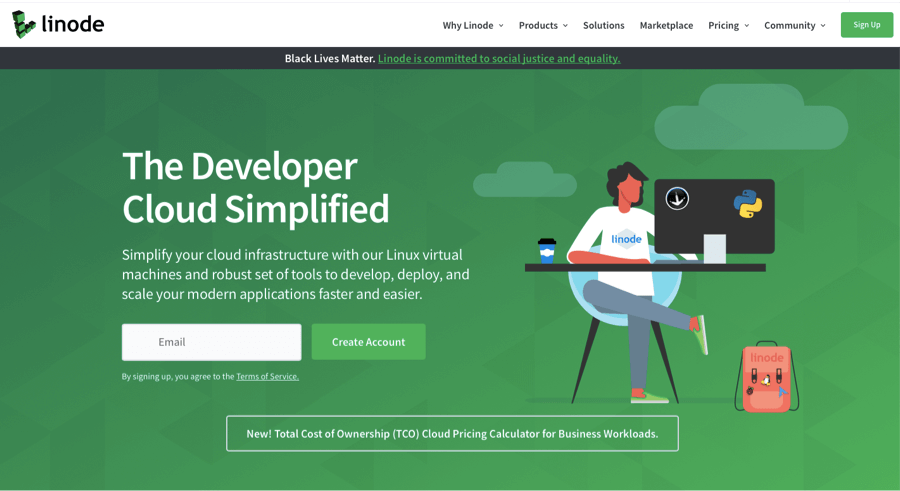
Linode is one of the leading web hosting service companies today. It offers VPS (Virtual Private Server) cloud hosting plans for Linux servers. Linode has an arsenal of tools for computing, networking and storage, and a user marketplace feature. It provides support to businesses that have a preference for cloud computing. Linode boasts of 11 data centers spread across multiple regions globally.
Linode provides its users with a selection of web hosting server solutions for hosting their websites. It is known for offering customers hands-on control over their virtual web servers. Users are also able to opt for the Backup and NodeBalancer service offerings by Linode to ensure better outcomes.
Linode Pricing
Shared Plans – Shared Plans by Linode offer virtual machines with varying power, CPU core, performance, and storage specifications. The prices for Shared Plans range between $5/month to $960/ month.
Dedicated Plans – Linode Dedicated Plans are more well-suited for CPU-heavy applications and require more resources. The plans are priced between $30/month to $ 3840/ month.
Block Storage – Linode users are also able to increase their server storage capacities by purchasing extra Block Storage, available at rates between $1/month for 10GB to $1024/month for 10240GB.
Object Storage – Linode Object Storage is a storage option compatible with S3. It is priced at a range of $5/month for 250 GB to $1000/month for 50 TB.
Linode Features
Kubernetes – The Linode Kubernetes Engine (LKE) is an engine that helps in deploying and managing workloads and containerized applications.
Shared Instances – Shared Instances are several resources that can be harnessed by users during the development of different cloud computing applications.
Dedicated CPU – Linode features a Dedicated CPU that can aid in improving the performance of resource-heavy applications. It is a key feature that can influence your decision to opt for Linode over other VPS options.
Block Storage – Linode’s Block Storage is a feature that helps users enhance the storage capacity of Linode servers. It also helps to retain your data in case of Linode deletion.
Object Storage – Linode offers an S3-compatible storage feature that users can purchase. It can fulfill additional archiving and additional backup requirements.
DDoS Protection – Linode features a real-time DDoS Protection feature to give users complete protection over their service assets.
Linode Advantages
Ease of use: Linode is widely preferred by developers around the world for its ease of use and simplicity.
Performance: Both the 32-bit and 64-bit servers of Linode provide optimal performance for services and business applications.
Low Prices: Linode is considered quite affordable as it offers ample bandwidth on a monthly basis, along with enough RAM and space.
What is Heroku?
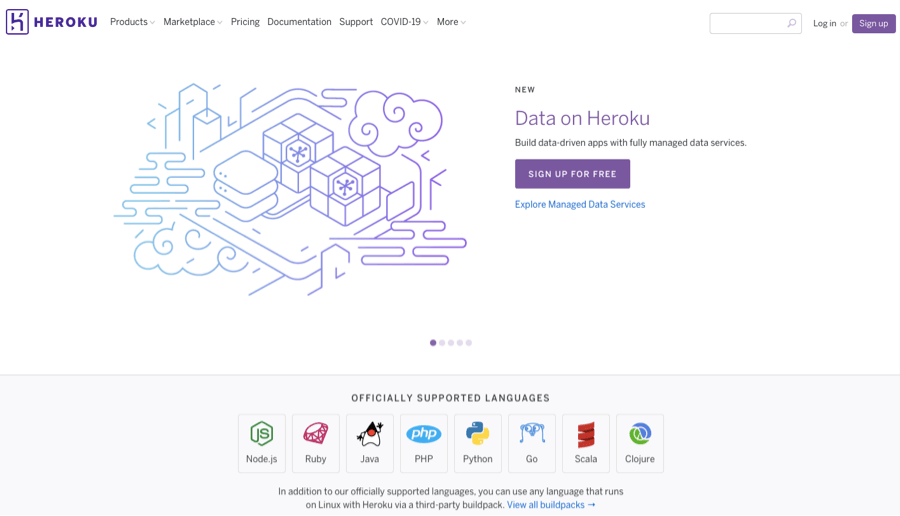
Heroku is a PaaS platform offering a wide range of features that let developers carry out easy application deployment, management, and scaling. It is a popular cloud platform that offers support for many widely used programming languages such as Go, Java, PHP, Node.js, Python, Scala, Ruby, and Clojure. It utilizes virtual containers called Dynos to let users run applications.
Heroku has a monthly model for charging customers, depending on the number of virtual computers or Dynos users need for their applications. The PaaS platform and applications built with it are deployed to AWS. Users of the Heroku platform can find application development to be quite easy and convenient.
Heroku Pricing
Free and Hobby – Heroku offers a Free and Hobby plan starting at $0. This plan is suitable for the deployment of non-commercial apps.
Production – The Production plan starts from $25 per month, and the cost can differ based on additional requirements.
Advanced – The Advanced Plan starts from a monthly $250 price. It is more suitable for businesses having advanced development needs.
Enterprise – The Heroku Enterprise package is a flexible plan that requires customers to pay based on their requirements. It is most suitable for companies with higher security and compliance requirements.
Heroku Main Features
Heroku DX – Heroku DX refers to an app-focused mechanism letting developers focus better on the creation of applications and deployment.
Heroku runtime – Heroku Dynos containers are used for running applications. The service has a fully-managed runtime environment, complete with support for many programming languages.
Heroku OpEx – Heroku OpEx enables users to troubleshoot and solve app issues. Users have the ability to modify operation flows with OpEx.
Heroku Benefits
Security: Heroku offers comprehensive security for user applications and reduces the requirement for regular security patching.
Scalability: Heroku Dynos are quite user-friendly and can be replicated if requirements arise. Users can perform horizontal scaling instantly to enhance application numbers.
Developer Friendly: Developers and business owners prefer Heroku as it is quite simple and easy to use. It offers a simple interface and options for one-click deployment. Rolling out new software versions is also easy with Heroku.
DigitalOcean vs. Linode vs. Heroku | Key Differences
- DigitalOcean and Linode are IaaS providers
- Heroku is a PaaS provider
- Heroku provides a Free tier for hobbyists
- Prices for DigitalOcean and Linode are very similar
- In general, Heroku is more expensive than DO and Linode
- Digital Ocean provides $100 in credits for new users
- No information found about Free tier of credits for Linode
- Linode has a broader global presence with 11 datacenter locations
- Digital and Linode have the highest SLA (99,99%) commitment
- All 3 suppliers deliver 24/07 support
DigitalOcean vs. Linode vs. Heroku | Comparison
| DigitalOcean | Linode | Heroku | |
| Category | IaaS | IaaS | PaaS |
| Headline | The developer Cloud | The Developer Cloud Simplified | Cloud Application Platform |
| Description | Helping millions of developers easily build, test, manage, and scale applications of any size – faster than ever before. | Simplify your cloud infrastructure with our Linux virtual machines and robust set of tools to develop, deploy, and scale your modern applications faster and easier. | Platform as a service (PaaS) that enables developers to build, run, and operate applications entirely in the cloud. |
| Datacenters | 8 datacenter locations | 11 datacenter locations | 2 common runtime regions in US and EU |
| SLA | 99.99% server uptime | 99.99% server uptime | Info not found on website |
| Parent Company | N/A | N/A | SalesForce |
| Foundation Date | 2011 | 2003 | 2007 |
| Managed Services | Optional | Optional | Default |
| Employees | 567 | 226 | 224 |
| Free Tier | $100, 60 days Free Credit | Not found | Yes, for MVPs, and personal projects |
| Cost | Less Expensive | Less Expensive | More Expensive |
| Support | 24/07 | 24/07 | 24/07 |
| Flexibility | High | High | Medium |
| Developer Focused | Yes | Yes | Yes |
Conclusion
The information given above can help you find an answer to the Digitalocean vs Linode vs Heroku question. Get in touch with a software expert to gain better insight into these options.
FAQ
What is Digitalocean?
DigitalOcean is a leading cloud service company offering its users the convenience of fast server setup and powerful IaaS features.
What is Linode?
Linode is one of the leading web hosting service companies today. It offers VPS (Virtual Private Server) cloud hosting plans for Linux servers.
What is Heroku?
PaaS platform offering a wide range of features that let developers carry out easy application deployment, management, and scaling.



