How to Deploy Docker Containers?

The use of Docker containers is incredibly increasing among businesses and programming teams because of its efficient development and deployment properties. However, it still needs to be simplified how to deploy docker containers. So, this guide is going to disclose all aspects of the deployment of a docker container.
Contents
- 1 How do Containers Work?
- 2 What are the Benefits of a Container?
- 3 Docker Overview
- 4 What are the Benefits of Using Docker?
- 5 How to Deploy Docker Containers?
- 6 Deploy a Container Using Back4App
- 7 Conclusion
- 8 FAQ
- 9 What is a Docker Container?
- 10 What are the benefits of using containers for app development?
- 11 How to deploy an app container?
How do Containers Work?
Containers are a delicate combination of software solutions that consists of all vital components to operate in any environment. In other words, containers enable development teams and businesses to manage and virtualize the operating systems anywhere.
Indeed, containerization permits the developers to run and virtualize through on-premises data centers, personal computers or the public cloud. In this regard, you can gather all essential executable files, including binary programs, libraries, codes and configuration documents, in a container.
All Google applications, such as YouTube, Gmail, and Google Calendar, are run in a containerized environment.
Although container administration only comprises the following stages. But containerization guarantees not to rely on the OS kernel during these management process phases. Therefore, containers can approach the host’s operating system without utilizing Guest OS compared to virtual machines (VMs).
Similarly, containerized applications could be run in all types of environments because they act as a single deployable block.
- Development
- Deployment
- Extension
- Destruction
What are the Benefits of a Container?
Containers offer numerous benefits to the development community, but here are the core advantages of containerization:
Lightweight
Every virtual machine has an operating system, but containers only depend on an underlined operating system. In this way, containers only hold applications that make their file size very small. This short file size doesn’t only keep the containers super light, but they also consume less RAM and CPU.
Productivity
Containerization aids the development teams in boosting productivity for application development. DevOps teams benefit significantly from containers because they can run applications smoothly in distinct environments without glitches or bugs. So, DevOps staff can package, create and deploy applications rapidly with minimum dependency.
Resource Efficiency
Resource efficiency is another dominating advantage of using containers. Indeed, containerization spontaneously inflates cloud-based resources and simplifies application deployment.
Likewise, when a container app doesn’t use provided resources, these computing packages are automatically transferred to the adjoining container.
By the same token, containers don’t depend on each other. So, if one container is affected, DevOps teams just need to fix this single container.
In short, these properties don’t only speed up the deployment and save time but are also beneficial to provide excellent user experience and resource efficiency.
Less Overhead
Containers use minimum resources when you compare them with other virtualization methods in cloud computing. In this regard, containers don’t only utilize less CPU, disk, memory and further tools but can also perform the deployment operations in milliseconds that VMs conduct in minutes.
Moreover, containers share an underlined operating system kernel, but VMs need a separate OS. This feature of containerization also reduces server expenses, licensing costs and the requirement of overheads.
More Consistent Operations
Containerization also helps the DevOps teams to conduct consistent operations because developers can operate the applications in the same containers. Continuous delivery (CD), automation and continuous integration (CI) are also approaches that back containers in ensuring consistent operations.
Docker Overview
Docker is an open-source software platform that programmers use to create, administer, run, deploy and scale containerized applications.
This platform was initially introduced in 2013. Right now, 18 million developers are associated with this platform. In addition, Docker has helped developers create and deploy 7 million applications, and it is used to download 13 billion images monthly.
Here are the core components of Docker:
- Docker Engine – Docker Engine is the crucial component of this platform that is needed to set up on the host’s computer. It comprises rest API, server and CLIs.
- Docker Image – These are read-only files that hold dependencies, tools, source code and further resources to run an app. You can also call them the building blocks of containers.
- Dockerfile – This is basically a code that has all guidelines to build a Docker image.
- Docker Hub – It is a hosted repository assistance that is utilized to discover and allot container images to programming teams.
- Docker Compose – This component helps build, run and examine multi-container applications.
- Docker Volumes – It guarantees data persistence when you deal with containers.
- Docker Desktop – With the help of this component, you can access GUI to administer images or containers through your machine. It supports Mac, Windows and Linux.
What are the Benefits of Using Docker?
Here are the key benefits of using Docker:
Quick Deployment
Without resetting the operating system, Docker enables the development teams to deploy, produce and destroy containers within a few seconds. In this regard, developers just need to build a configuration file with the assistance of YAML, and Docker will perform deployment spontaneously.
Highly Secure
Docker offers a highly protected deployment environment. Hereof, Docker uses separate containers for different applications, and these containers cannot approach the operations of other containers. By the same token, containers only depend on their granted resources.
Portable
Portability is another appealing advantage of using the Docker platform. Indeed, Docker permits businesses and development teams to run the source code on any machine or server. With a trusted infrastructure, it is also very convenient and less time taking to set up Docker Image in any environment.
ROI & Cost Saving
A majority of established businesses and startups like to go with Docker because of its high return on investment and cost-saving properties. Yes, Docker facilitates businesses with minimum infrastructure cost. In this regard, companies don’t only need fewer hardware resources to deploy and run applications, but they also require less technical staff to maintain infrastructure.
Multi-Cloud Environments
The popularity of multi-cloud environments is snowballing nowadays, and it is seamless to use Docker containers over multiple cloud environments. Likewise, it is smooth to run a Docker container in Amazon EC2 Instance and then migrate it to another cloud environment such as Google Cloud Platform.
Withal, it is essential to note you must keep a backup of data while using different cloud environments because once a container is destructed, data is also permanently erased.
How to Deploy Docker Containers?
The two ways to deploy a Docker container are IaaS and PaaS.
- IaaS – If you are comfortable with Infrastructure as a Service provider to deploy a Docker container, then you can consider using AWS EC2, DigitalOcean or Azure Container Instances (ACI).
- PaaS – On the contrary, if you want a specialized Platform as a Service to deploy your Docker container, then simply consider Back4App. Following is a thorough guide on how you can deploy a Docker container with the help of Back4App.
Keep reading to learn more about Docker container deployment.
Deploy a Container Using Back4App
Back4App is one of the finest cloud service providers (CSPs) that is popular among the computing community because of its backend and container services. Some developers say it’s the best way to deploy Docker containers.
For sure, Back4App is an open-source and freemium Container as a Service (CaaS) provider that enables the DevOps teams to deploy their containerized applications within a few moments.
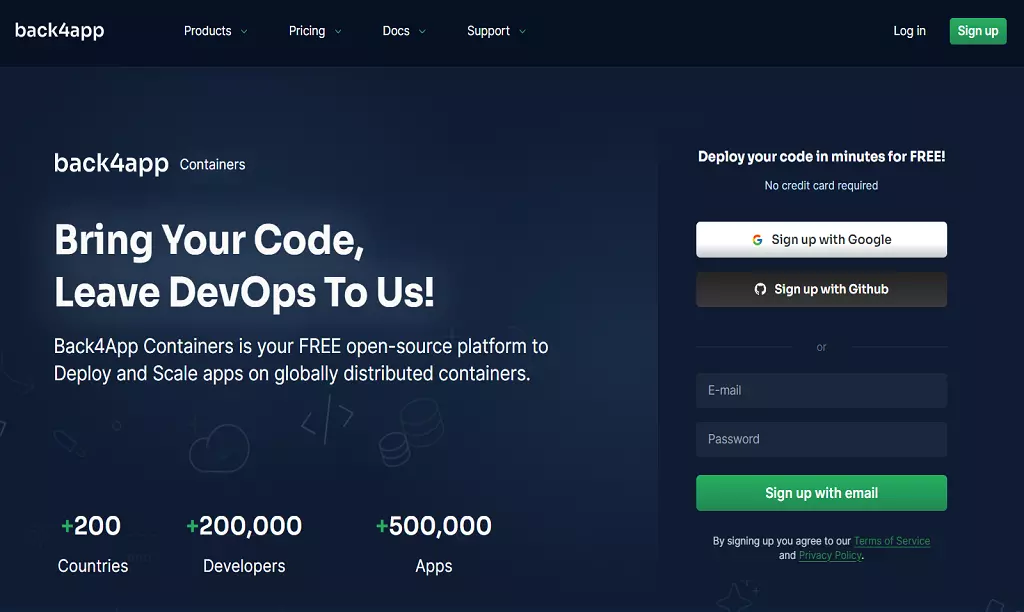
In this regard, you need to carry your script and sign up on this platform for free without inserting the credit card details.
After completing the signup or sign-in process, you will see two options under the ‘Dashboard’ tab. You need to choose ‘Containers’, and you will access the CaaS interface. Now, it is time to press the ‘Create a new app’ button to begin this journey.
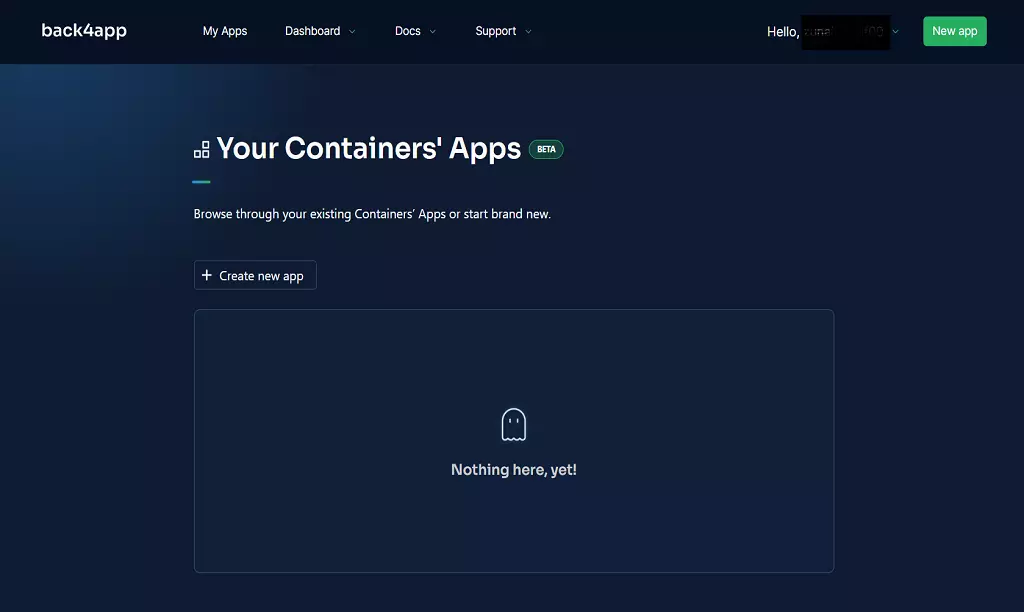
Git Repository
It is seamless to begin deployment adventures on Back4App because it allows you to deploy applications by connecting this platform with GitHub. Hereof, DevOps teams must click on the green button of ‘Import GitHub Repo’.
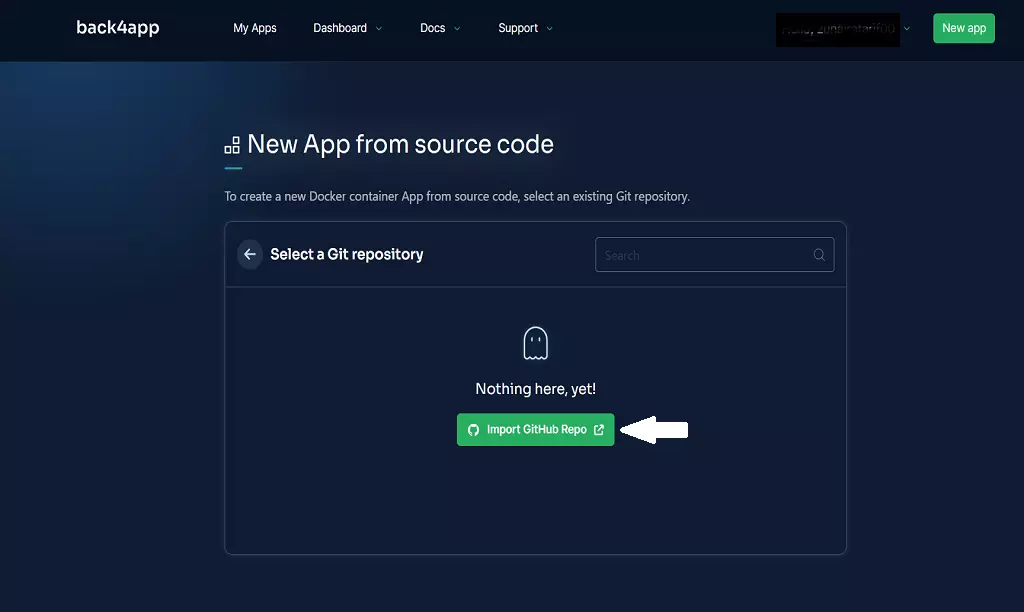
This action will lead you to GitHub, and you can simply pick the sign-in option if your account is not already logged in. Back4App Containers would only be able to integrate with your GitHub account if you grant them ‘Install & Authorize’ permissions.
However, developers can definitely decide whether they want to give this container platform access to ‘all repositories’ or ‘only selective repositories’ by choosing an option.
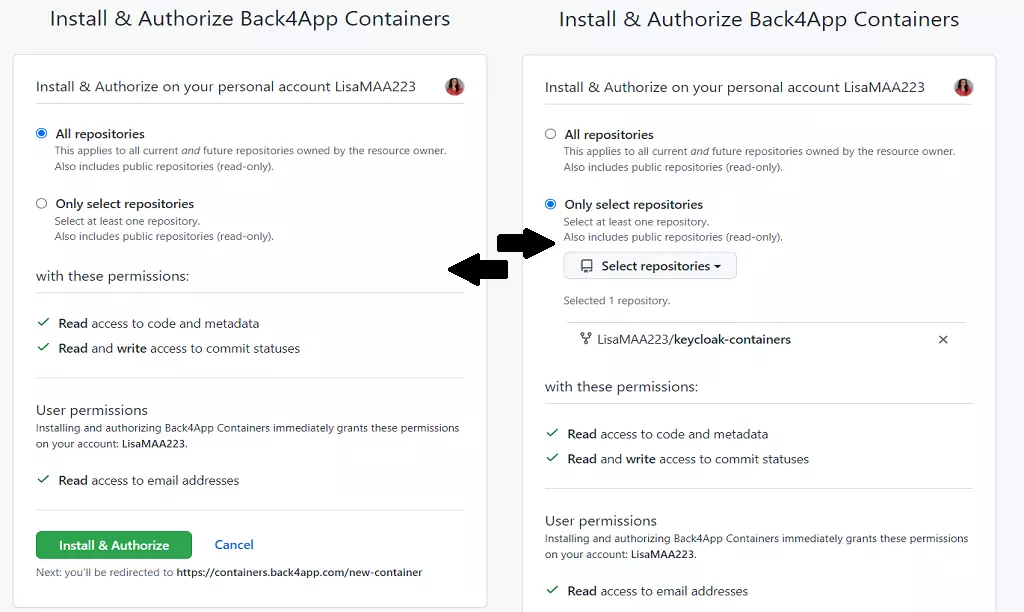
After approving GitHub permissions to Back4App Containers, all of your GitHub repositories are on this dashboard. Users can instantly deploy any of these repositories by pressing the ‘select’ button.
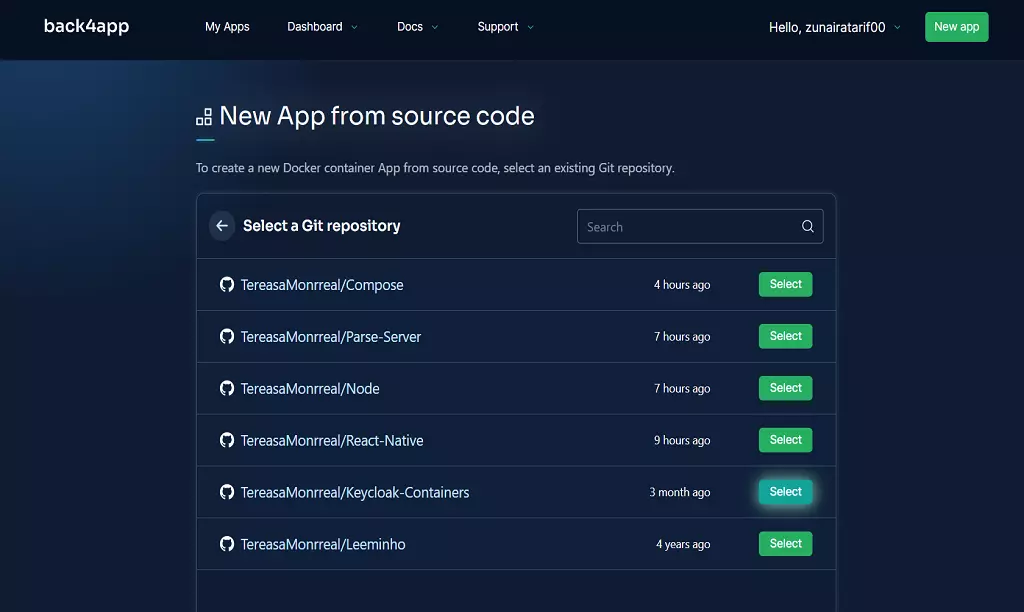
Configure Your Initial Deployment
At this moment, developers need to assign an app name, repository brand and root directly to proceed further.
By the same token, it is also entirely your choice whether you want to go with manual deployment or are willing to deploy any changes or push to a repository spontaneously. Furthermore, you can click the ‘Create App’ option after adding environment variables.
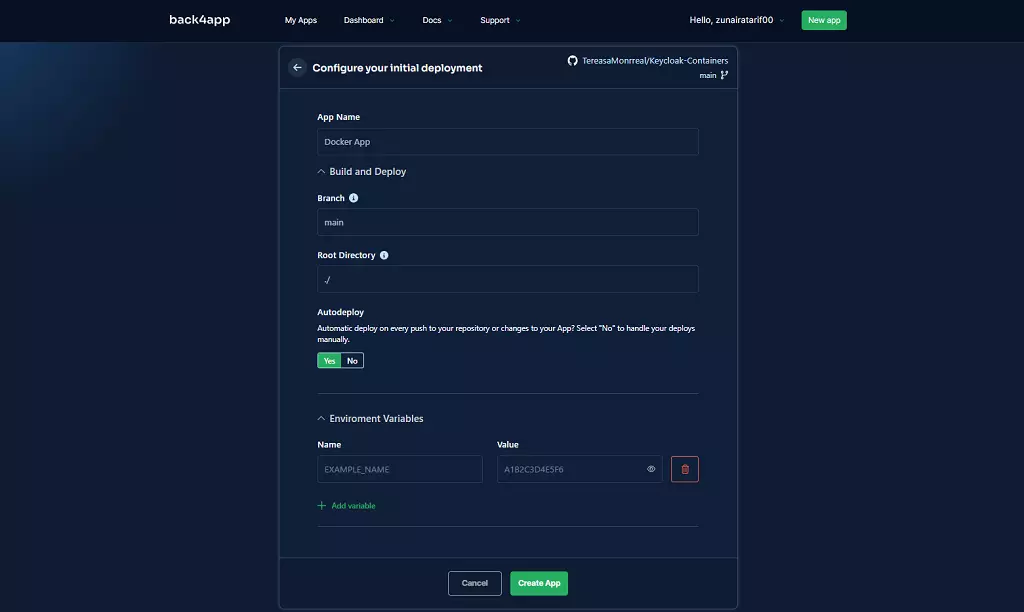
Deployment Overview
After proceeding with application creation, Back4App will land you on the app’s deployment page. You can see deployment is in process. Yes, the ‘Overview’ tab shows the logs and further updates regarding the deployment of a particular Docker container.
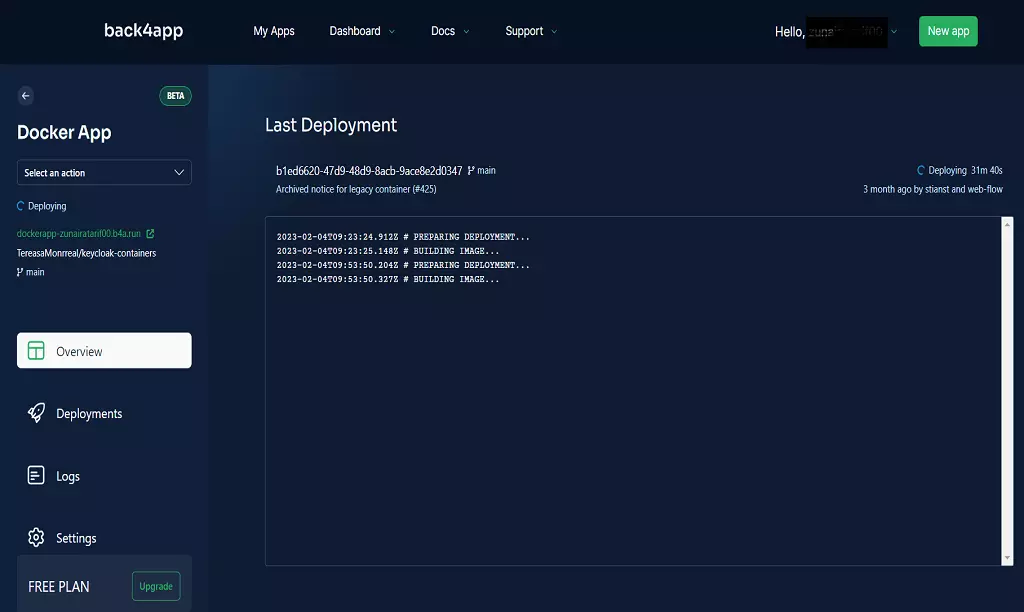
When the deployment process ends, you can see the ‘Available’ text right after the ‘set an action’ tab on the left and ‘Ready’ on the right side of the dashboard. It means your deployment is ready, and users can also click on the URL available in green.
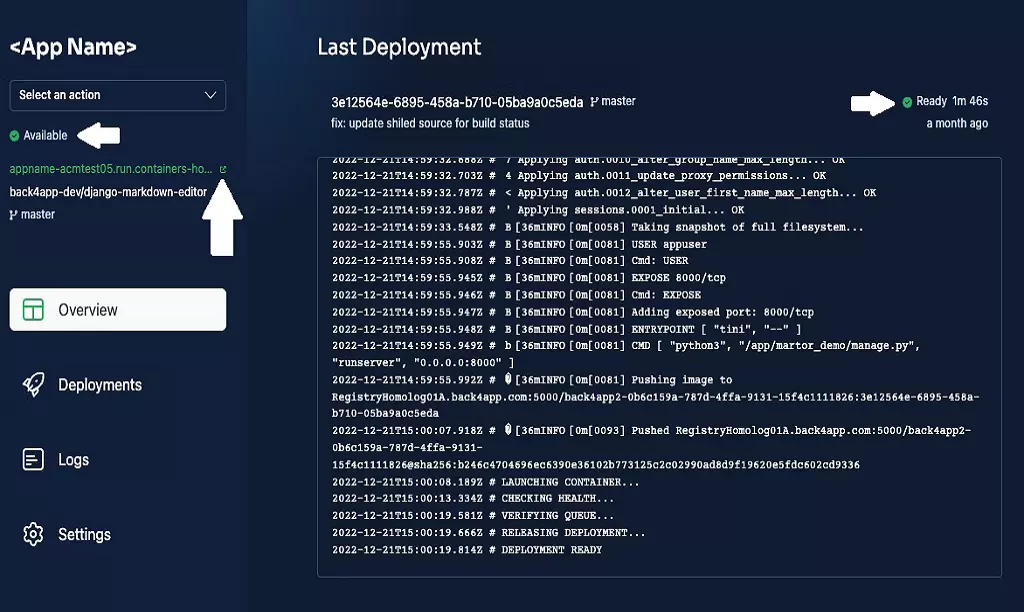
After clicking on this URL, Back4App will open a new window for you, and it could be similar to the following image or will appear as whatever you coded for your docker app.

Deployments & Logs
‘Deployments’ is the next tab below the Overview category. Developers and businesses can approach the setup logs on the Deployments page. Similarly, execution logs are available to approach when you open the Logs section. Users can see all of the auto-deployment actions and pings on the Logs page.
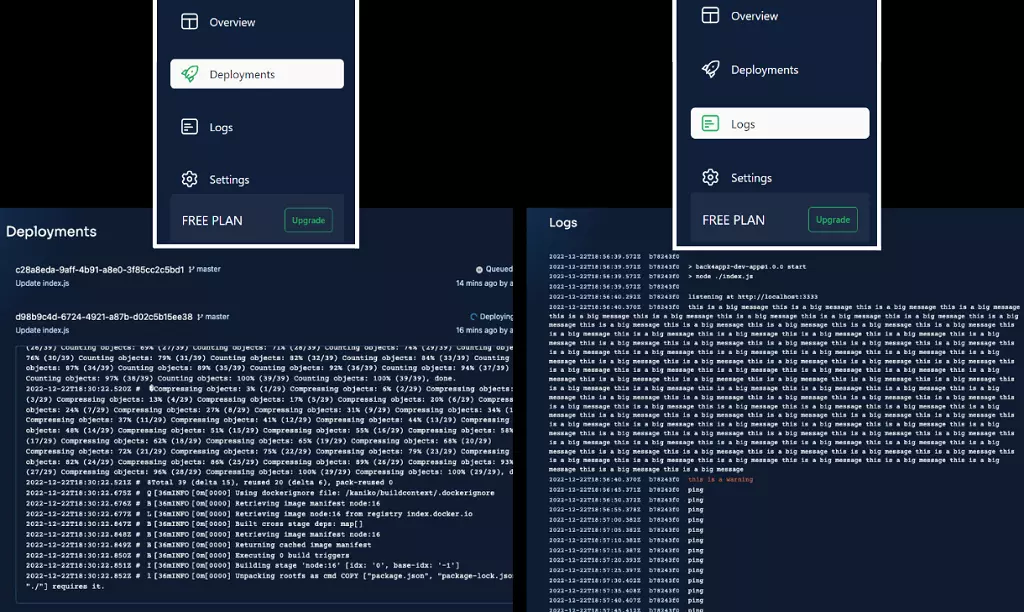
Settings
It is another effective option to conduct modifications in your containerized applications. This option allows you to change the app name, branch, and root directory. In addition, DevOps teams can also disable or enable their ‘autodeploy’ status through settings. Environment Variables could also be added or deleted by using this option.
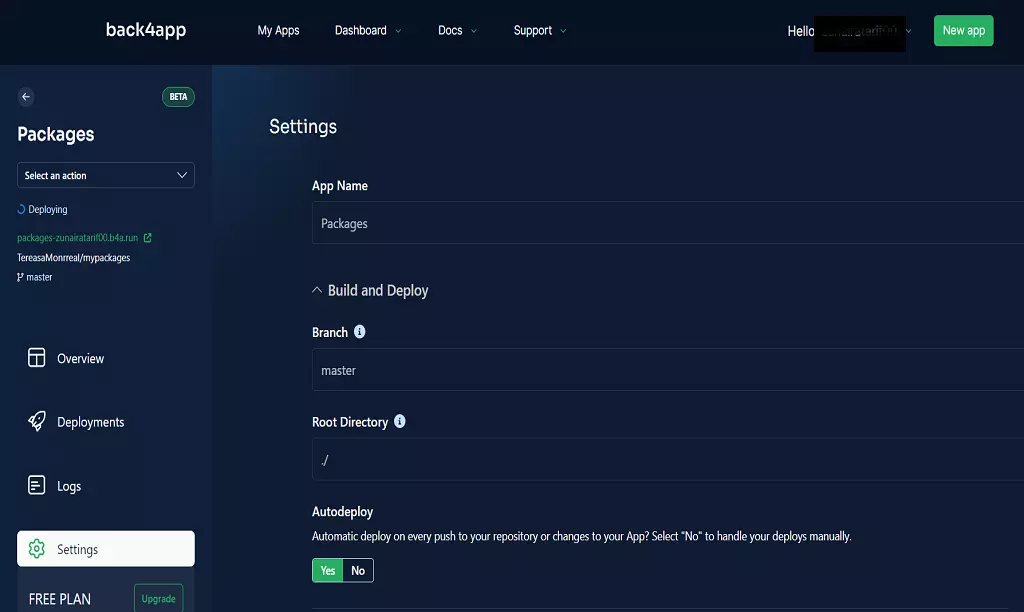
On the contrary, if you want to delete your deployment, then you should also visit the settings section. You see a ‘delete’ button at the end of this page. Withal, it is vital to know all your containerized app sources will be suspended immediately after this action. You can also not revoke this action once you delete it.
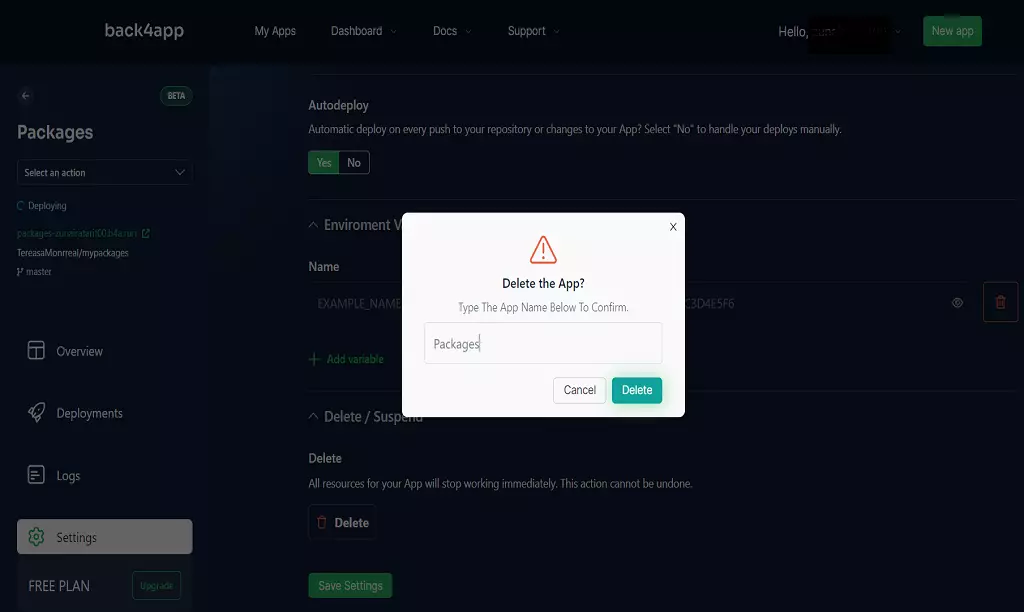
Conclusion
In short, this step-by-step guide to deploying a Docker container will help startups, SMEs, novice and seasoned developers to benefit from the free and open-source containers service of Back4App. Hereof, Back4App promises zero downtime deployments with excellent scalability properties.
However, if you find any problem while setting up your Docker files, you can contact the customer support of Back4App.
FAQ
What is a Docker Container?
Docker containers are a form of operating system virtualization that allow you to package applications and their dependencies into isolated, self-contained environments. Docker containers provide a portable, consistent environment for running your applications on different machines or in the cloud.
What are the benefits of using containers for app development?
– Productivity
– Less overhead
– More consistent operations
How to deploy an app container?
– IaaS services like AWS, Digital Ocean, Azure, etc
– Specialized services like Back4app



