Swift vs. React Native – A detailed Comparison
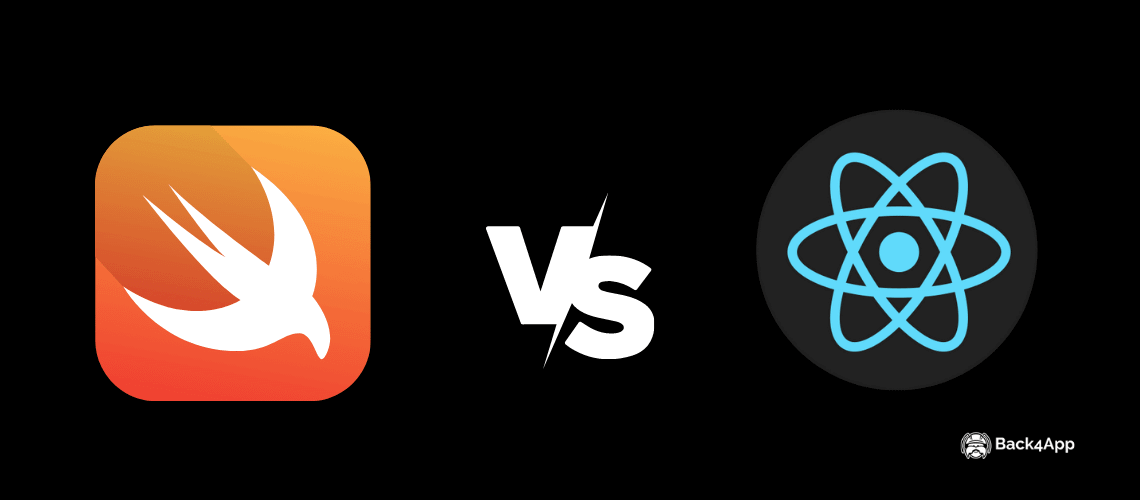
React Native and Swift are somewhat new technologies but are presently among the leading platforms for mobile app development today. Swift was invented by Apple, while React Native is an open-source framework based on JavaScript.
This article is written to compare and contrast swift vs. React Native so that developers can choose the most appropriate framework for their app development project.
The content of this article is listed below.
- Introducing Cross-Platform Mobile Frameworks
- Overview of Native Development
- Overview of Swift
- What is React Native?
- Comparing Native vs. Swift
Contents
- 1 Introducing Cross-Platform Mobile Frameworks
- 2 Overview of Native Development
- 3 Overview of Swift
- 4 The Benefits of Swift
- 5 The Limitations of Swift
- 6 Famous Swift Apps
- 7 What is React Native?
- 8 The Benefits of React Native
- 9 The Limitations of React Native
- 10 Popular React Native Apps
- 11 Comparing Swift and React Native
- 12 React Native vs. Swift – Platform Adoption
- 13 React Native vs. Swift -Cost-Efficiency
- 14 React Native vs. Swift -Time to the Market
- 15 React Native vs. Swift -Programming Language Overview
- 16 React Native vs. Swift | UI Comparison
- 17 React Native vs. Swift – The Learning Curve
- 18 React Native vs. Swift | Performance
- 19 Conclusion
- 20 FAQ
- 21 What is React Native?
- 22 What is Swift?
- 23 Are there differences between Swift and React Native?
- 24 When Should I Use React Native?
- 25 When Should I use Swift?
Introducing Cross-Platform Mobile Frameworks
Developers use cross-platform frameworks to build apps for multiple platforms. For instance, such apps can work on both Android and iOS. Once the developer writes the app code, it can be deployed on multiple operating systems. This feature allows developers to work faster, efficiently, and create reliable apps.
Here are some of the benefits of cross-platform development.
- Code Reusability: Developers can create a single code base and deploy it for building apps on multiple operating systems and other apps. This feature makes it easier for developers to maintain their codebase.
- Expedite Time to the Market: It allows developers to create and launch apps faster than ever before. In essence, it expedites time to the market.
- Minimizes Development Costs: Cross-platform frameworks reduce app development costs because it simplifies the development tasks and shortens the general project timeline.
- Native-Like Performance and Experience: The appearance and performance of hybrid apps are similar to those of native apps. Hence developers can create apps faster without sacrificing performance and user experience.
Overview of Native Development
Native development refers to the building of apps for a specific operating system. Developers use specific interface elements tools and SDKs recommended by the operating system developer to create apps. For instance, Android apps are made with Java or Kotlin, while native iOS apps are built with Swift or Objective-C.
Most enterprises prefer to build native apps instead of hybrid or web apps because native apps offer several benefits. However, it is expedient to understand the benefits and shortfalls of the various approach to app development.
Here are the benefits of native app development.
- Fast and efficient performance: Native apps take advantage of device processor power because they are built for a specific platform. They are fast and run without bottlenecks.
- Offline Functions: Native apps can work without internet connectivity. However, an internet connection would be necessary if the app needs to access any resource online.
- Superior UI and UX: Compared to other alternatives, native apps offer an excellent user interface and user experience. Developers can leverage native tools to create attractive UI designs and animations.
- Intuitive Navigation: Native apps provides an intuitive app navigational interface that enhances user experience.
- Seamless Hardware Integration: Native apps development can create features that interact with device hardware such as GPS, Camera, Bluetooth, etc.
- Quick App Launch: Since native apps are created with platforms that implement platform-specific guidelines for building apps, they launch quickly in app stores without bottlenecks.
- Reliable and Secure: Native apps are more secure and reliable than their counterparts due to the strict guidelines that native app development tools implement.
- Fast Adoption of Leading-Edge Features: Modern app features such as AR, IoT, AI, and VR can be implemented in native apps quickly.
- Access to Latest Tools: Native developers can access the latest app development tools and libraries provided by the platform vendors.
Overview of Swift
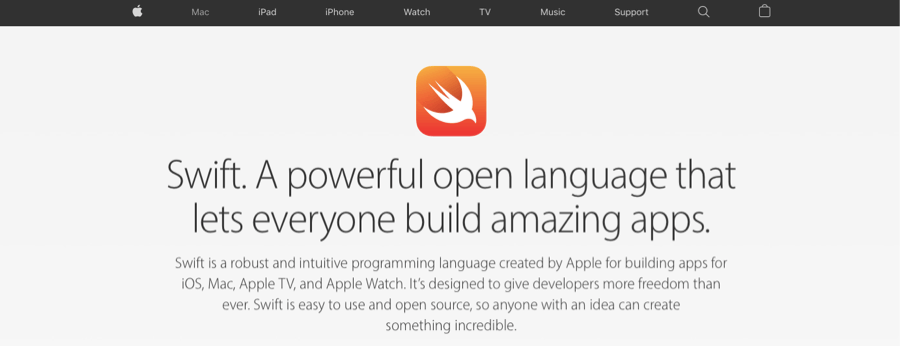
Swift is easy to learn. It is an excellent programming language for building apps for iOS, watchOS, Mac, tvOS, and many more. The programming interface of Swift is interactive and straightforward because it uses expressive and concise syntaxes. Swift consistently add leading-edge features that help developers create modern apps. Swift codes are known for their safety, and their apps are very fast.
The Benefits of Swift
- Fast Development: As an expressive language that uses simple syntaxes, development in Swift is quick. Compared to Objective-C, you can write less code to perform similar tasks. The Automatic Reference Counting ARC feature handles app memory usage tracking and management. This saves lots of development time because memory tracking and management is no longer an issue. Therefore, developers using Swift can build apps faster.
- Scalability: Swift gives you confidence that you can always add new features and seamlessly scale your app when the need arises.
- Safety and Performance Enhancement: Since Swift was made to compete with Objective C-, performance enhancement is core to its design. In fact, it was touted to have 40% higher performance at the initial release. Several studies have validated this claim.
- Safety Enhancement: Swift’s excellent error-handling and strong typing system are vital factors that mitigate crashes in production apps. Developers find it easy to pinpoint code errors and fic them due to its short feedback loop. All these factors enhance safety in Swift apps.
- Minimal Memory Footprint: The dynamic libraries were added to Swift right from launch. Since the libraries are separated from the code, they are only called when the need arises. So, the libraries are not found in all the files within the app project.
- Compatibility with Objective-C: Swift can be used interchangeably with Objective-C in the same project. This feature becomes valuable when there is a need to update or extend large projects. In essence, the developer can leverage the robust Objective-C codebase and use Swift for new feature requirements. This feature makes porting apps between the platforms seamless.
- Automatic Memory Management: The automatic memory counting (ARC) feature in the recent version of Swift brings the garbage collection function to the platform. This feature was implemented in Java, C#, and Go to remove unused class instances from memory. While the ARC feature achieved it’s objectives, it adds about 20% burden to the CPU load. However, iOS implemented the ARC feature without undermining memory or CPU performance.
- Opensource and Easy to Learn: Swift has an active open-source community that supports the platform. Despite it’s relatively new status, developers can access lots of resources online.
- Full-Stack Capacities and Cross-Device Support: Swift has successfully transitioned to a cloud platform. Swift has become more potent because developers can use it for front-end and back-end development due to features like code-sharing and reusability. Developers can build app faster and more efficiently.
The Limitations of Swift
- It’s a Relatively New Language: Even at 6 years at the tie of writing, Swift is still a relatively young programming language compared to Objective-C that launched in the 1980s. Since Swift is still growing, there would be bottlenecks along the way. Well established platforms offer more tools, libraries, and other resources for resolving app development challenges.
- Small Community: Moreover, despite it’s fast-paced growth, the Swift open-source community is not as large or strong as others such as Objective-C. So, resources from experienced Swift developers are still limited. This fact poses a challenge to new developers that need support.
- Compatibility Challenges: The fact that Swift is not backward compatible is a considerable challenge. The newer version of Swift does not work with the old versions. In essence the project created with an earlier version of the programming language cannot be updated using a more recent version. However, Swift claimed to have resolved this challenge in Swift version 5.
- Limited Programmers: Despite the fast growth of Swift, it still has limited number of talents compared to other programming languages. Finding a Swift developer can be a pain in the neck.
Famous Swift Apps
Some popular apps created with Swift include:
- Slack
What is React Native?
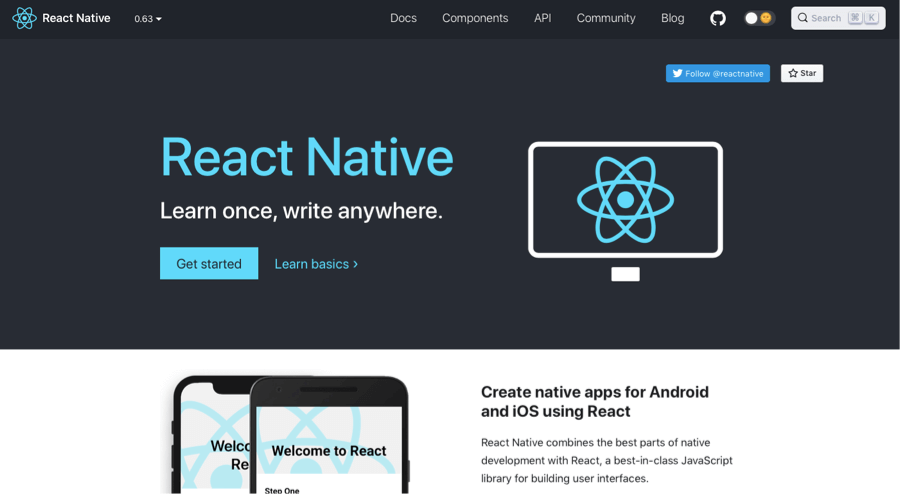
React Native is a multi-platform JavaScript development framework commonly used for building native-like Android and iOS apps. Over the years, React Native has emerged as one of the leading frameworks for cross-platform app development. Compared to Swift, React Native has more extensive documentation and stronger support. Its code is also reusable for web and desktop applications.
Facebook founder once acknowledged that the social media giant made a big mistake by opting for HTML-5 app rather than a native one. He then promised a superior mobile experience for their social media platform users.
After that, Jordan Walke, one of the Facebook developers, devised a way to use background JavaScript threads to create interface elements for Mobile platforms. Facebook then organized a Hackathon to improve on the prototype for native app development. This series of events led to the launch of the first version of React Native in 2015. By that time, Facebook has started using React Native in production apps.
React Native works like ReactJs besides the fact that it does not use a Virtual Dom to manage DOM. It works silently in the background process of client devices, making JavaScript a viable language for developers.
React Native can also open asynchronous communication with native devices through the batch bridge and serialization. React Native developers use JavaScript and JSX syntaxes to write codes.
The Benefits of React Native
- Excellent Performance: React Native has a reputation for leveraging modules and native controls to create apps that performs excellently. RN connects to the native components of an operating system and writes codes through Native APIs. React Native’s excellent performance results from its ability to create threads that are distinct from the UIs and Native APIs. Although React Native can also use WebView, it degrades app’s performance.
- Modules: The modular architecture of React Native separates program functions into flexible free blocks called modules. The benefit of this technique is versatility, enhanced coordination and seamless update. This feature allows React Native developers to deploy app updates on the fly. Moreover, the modules are also reusable, just like reusable codes and Web APIs.
- Hot Reloading: This feature allows React Native developers to instantly view changes made to an app code in a preview window. This real-time feedback is beneficial in expediting app development projects.
- Quick App Updates: React Native has streamlined the procedure for updating apps, negating the need to create a distinct build process for every app. This update procedure, called over the air updates (OTA) is faster, simpler, and more convenient for React Native developers and app users. This method can deploy updates even if the app is in use. However, the update features become usable the next time the app is launched. In essence, app users no longer need to update an app from the app store.
- Cost-Efficient Feature Expansion: Adding new features to existing apps is relatively easy with React Native. All it takes is to inject the UI components into an existing app without rewriting the entire app. This feature comes in handy when your goal is to extend an app’s features without rewriting it completely.
The Limitations of React Native
Despite all the excellent features of React Native, it does have its own limitations. However, Facebook and the React Native community are working continuously to resolve these issues.
- Not Suitable for Intensive Apps: React Native is not the best option for resource-intensive apps. The native development approach is better for apps that require heavy lifting.
- Not Yet Mature: React Native is not yet mature. Therefore, it still has a long way to go while resolving bug issues, porting native components, and enhancing performance. While its lack of maturity is not an outright disadvantage, it does limit the capabilities of React Native. Bear in mind that you need to update React Native consistently as the platform is continuously under improvement. So, it might not be the best option for maintaining an app in the long term.
- Loosely-Typed Language: While React Native’s use of the popular JavaScript is beneficial, it has a setback. As a lovely typed language, JavaScript does not impose the use of specific variables and parameters in functions. In essence, a variable can contain anything. This is a security risk.
- Depends on Native Language: Developers still have to revert to the writing native modules to create functions missing in React Native. The native modules serve as a connection between the native code and React Native code. So, you still need to learn native coding when building an app in React Native. Else, you will need the help of a native developer.
- Licensing and Patent Issues: React Native developers are encumbered with patent and licensing controversies. The platform uses BSD-styled licensing in addition to Grant of Patent Right from Facebook. The updated React Native License in 2017 states that Facebook can terminate your right to use any of it’s open-source projects if you contest Facebook’s Patent right.
- Long-Term Commitment Issues: Issues regarding the certainty of long-term support for the platform poses a risk. React Native is not a turnkey solution or library; it needs consistent maintenance to remain useful for app development. If Facebook stops maintaining React Native, apps running on the platform will become stagnant. Unfortunately, there is no alternative for React Native at the time of this writing.
Popular React Native Apps
- Bloomberg
- Walmart
Comparing Swift and React Native
Despite being driven by JavaScript, one of the most famous programming languages globally, React Native cannot create Native Apps. Instead, it uses libraries and internal APIs to run apps. In essence, React Native adds an intermediary between the code and the operating system. In contrast, Swift can create native apps that have full access to the platform’s features.
Swift also offers superior graphics and performance for processor-intensive applications. This makes it a better option for apps that would take full advantage of operating system features.
| React Native | Swift | |
| Popular Apps | Bloomberg Walmart | WhatsApp LinkedIn Slack |
| Stability | Less stable | More stable |
| User Interface | More like native | Native |
| Performance | More like native | Excellent |
| Engineers available | Readily available | Scarce |
| Development Cost | Relatively low | Higher |
| Learning Curve | Easy | Average |
| Programming Language | JavaScript | Swift |
| Coding Speed | Faster to code for Android and iOS but relatively slower for iOS alone. | Very fast for iOS apps |
| Popularity | Very Popular | Average |
| Cross-Platform | Yes | No |
| Native Development | No. It uses Libraries and internal APIs. | Yes |
The main difference between React Native and Swift is that RN can create cross-platform apps while Swift makes apps for Apple platforms only. In essence, Swift apps run on Apple devices while React Native apps can run on both iOS and Android.
So, if you are developing an app for Apple platforms alone, Swift may be the better option. It gives you access to the latest technology and can better exploit the client devices and operating system features. However, finding Swift developers can be challenging.
In a scenario where the app would run on both iOS and Android, you should consider the pro and cons, such as costs against app performance. For instance, if the app requires features that only native development can handle, you have to use Swift native development. If you can cope with acceptable performance, lower quality UI, and deduced app complexity, React Native can give you a cost-saving advantage.
From a broad perspective, it would be better off to use React Native in the following scenarios where:
- JavaScript developers are accessible where Swift coders are scarce.
- Most of the code is sharable between Android and iOS.
- Time to the market is critical.
- The budget for app development is tight.
- The React Native app and UI is close to native.
- The app does not require massive processor power or inaccessible platform features.
React Native will be an excellent choice for launching a minimum viable product on Google Play Store and App Store.
Next, we shall compare the specific features of each platform.
React Native vs. Swift – Platform Adoption
Going by the Stack Overflow Developer Survey, JavaScript is the most widely adopted programming language worldwide. Swift is not even among the top ten.
React Native vs. Swift -Cost-Efficiency
Two factors that influence development costs are the developer’s pay and the development assignment’s total time. PayScale data revealed that an average JavaScript developer’s annual wage is roughly $80k compared to more than $100k for Swift.
Given the salary scenarios above, coding with Swift must be about 23% faster to attain similar cost-efficiency as JavaScript development. Even at that React Native has the advantage of using the same code for building Android and iOS apps. So, for an app project on Android and iOS, React Native is the winner in terms of cost-efficiency.
React Native vs. Swift -Time to the Market
Given that React Native uses JavaScript, it leverages it’s power and simplicity in creating web apps. The language is easy to learn, and there are lots of online resources for developers. All these factors work together to make React Native development considerably faster. Swift developers have limited resources at their disposal. Most projects would have to start from scratch.
However, Swift is fast since it is derived from the well-established Objective-C language. The ease of development makes it the best choice for iOS apps development.
React Native vs. Swift -Programming Language Overview
React Native uses the popular JavaScript programming language for development. JavaScript is used by several frameworks such as React for creating dynamic websites and web apps. On the other hand, Apple Inc. worked with the open-source community to developed Swift as a multi-purpose compiled programming language. Swift is the offshoot of Apple’s own Objective-C.
React Native vs. Swift | UI Comparison
React Native UI components look like that of native apps. The fact that React Native controls native components guarantee that app components must be upgraded whenever a platform upgrades its OS. However, the downside of this feature is that the app’s UI can crash when there is a fatal error. Developers who prefer to use a uniform UI across all platforms and OS versions must use third-party libraries to access material design components.
Swift, on the other hand, was developed by Apple Inc for native development on it’s own platform. That is why it naturally leverages UX principles and integrates iOS UI designs seamlessly. However, development on Switch must start from scratch, and all the UI components must be enhanced separately.
React Native vs. Swift – The Learning Curve
React Native uses the well-established JavaScript programming language. Therefore, JavaScript programmers can start creating apps with React Native quickly.
Swift was designed by Apple as a powerful and easy to learn programming language. It leverages Apple’s signature beautiful UI and simplicity, so new developers can get up and running with Swift quickly.
React Native vs. Swift | Performance
Since implementing graphics effects is clumsy with React Native, the framework offers a for embedding native codes into apps. This approach allows the developer to create various assets and tools for handling development tasks.
In general, Swift apps show superior performance compared to apps created with frameworks. While Swift Apps consumes relatively high processor power, their performance is outstanding compared to React Native apps.
Conclusion
React Native and Swift are excellent platforms for creating mobile apps. However, one may be preferable over the other, depending on your project requirement.
Swift is better suited for the following scenarios:
- An app development project for iOS only.
- Long-term app maintenance consideration.
- An app project that requires a massive amount of platform-specific code.
- Apps for specific tasks, such as managing memory footprints.
For instance, React Native is preferred in the following cases:
- You have a small team with a limited budget for creating an app doe Android and iOS.
- An app that must have the same look on different platforms.
- Need to leverage hot reloading feature for faster development.
Your project requirements is a vital consideration while selecting the best development platform for your project.
FAQ
What is React Native?
It is a cross-platform framework that offers functions and experiences similar to native apps
What is Swift?
It’s an Apple-owned development platform for creating apps for Apple operating systems.
Are there differences between Swift and React Native?
– Swift is for native iOS development, while React Native is for cross-platform development.
– Swift can create apps that use all the iOS functions. At the same time, ReactNative is limited to what libraries and Internal API offers.
– Swift offers better app performance than React Native
– App development of React Native is more cost-efficient.
When Should I Use React Native?
– You need to create Android and iOS apps with a limited budget.
– Need to build an app that looks the same across all platforms.
– You need to leverage the hot-reloading feature to enhance speed.
When Should I use Swift?
– The app project is for iOS platform only.
– Long-term app maintenance consideration.
– An app project that requires a massive amount of platform-specific code.
– Apps for specific tasks, such as managing memory footprints.



