What is an SDK – Software Development Kit?
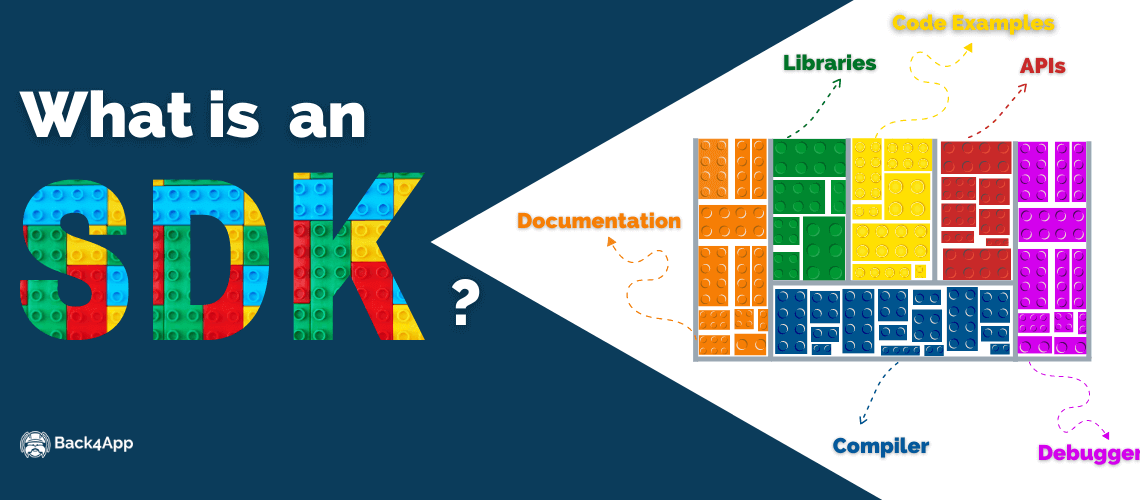
Are you looking for the meaning of the term SDK? Here is an in-depth analysis of what is an SDK, the advantages of using it for software development, use cases, and examples of how to implement it.
Contents
- 1 Key Takeaways
- 2 SDK Definition
- 3 What are the advantages of using an SDK?
- 4 How does an SDK work?
- 5 What are the most common use cases for using an SDK?
- 6 What are the most popular SDKs?
- 7 SDK Licence Types
- 8 Conclusion
- 9 FAQ
- 10 What does an SDK mean?
- 11 What are the advantages of using an SDK?
- 12 What are examples of SDK use cases?
Key Takeaways
- SDK is a building block to creating an application;
- An SDK helps developers to accelerate software development;
- It usually provides code examples, APIs, libraries, etc;
- SDKs are available for mobile and web applications;
- SDK is not an API. These are two different concepts.
SDK Definition
SDK stands for Software Development Kit and is a building block to create an application. It contains instructions that let developers build software and develop applications.
An SDK consists of one installable package with a set of tools that may include:
- APIs – Application Programming Interfaces
- Libraries
- Documentation, guides, references, and tutorials
- Code Examples
- Compiler
- Debugger
- Network protocols
- Editors
- Runtime and development environments
- Drivers
An SDK is for software development, as a foundation is for creating a building. It’s a broader concept than APIs and usually incorporates ready-to-use APIs as part of the tool kit.
A great SDK will be straightforward, provide code examples, have detailed documentation and tutorials, integrate well with thirty-party SDKs, and be efficient in memory, CPU, and battery consumption.
SDKs usually support a combination of both hardware and operating systems. Examples are the iOS SDK for iPhones and iPads, the Android SDK for Android operating systems, and the .NET SDK for Windows-related hardware.
SDKs are most commonly available for native mobile applications, but developers can utilize them in connection with websites and other digital products.
What are the advantages of using an SDK?
The benefits of using an SDK are many, and we will highlight some of them below:
- An SDK makes the life of a developer easier
A well-designed software development kit will deliver to developers clear instructions, pre-written pieces of code, APIs, and many other elements necessary for a productive development environment. In general, app development is easier using an SDK than programming from scratch.
- An SDK reduces software engineering costs
A yearly salary of a software engineer in the United States may be as high as six figures. That said, developer time is precious and has to be well allocated to high-value activities.
An SDK will deliver out-of-the-box elements to shorten the integration process and avoid developers coding every thirty-party tool from scratch. In most cases, it will also provide detailed documentation and APIs to increase development productivity.
- An SDK accelerates time to market
A faster time to market is a direct consequence of reducing engineering efforts and optimizing development productivity.
The faster a product reaches the market, the quicker it gets honest feedback from users, and the faster the sales cycle starts.
Do you want to accelerate app development and reduce the time-to-market of software products? Please learn how Back4App’s SDK can help you to achieve it.
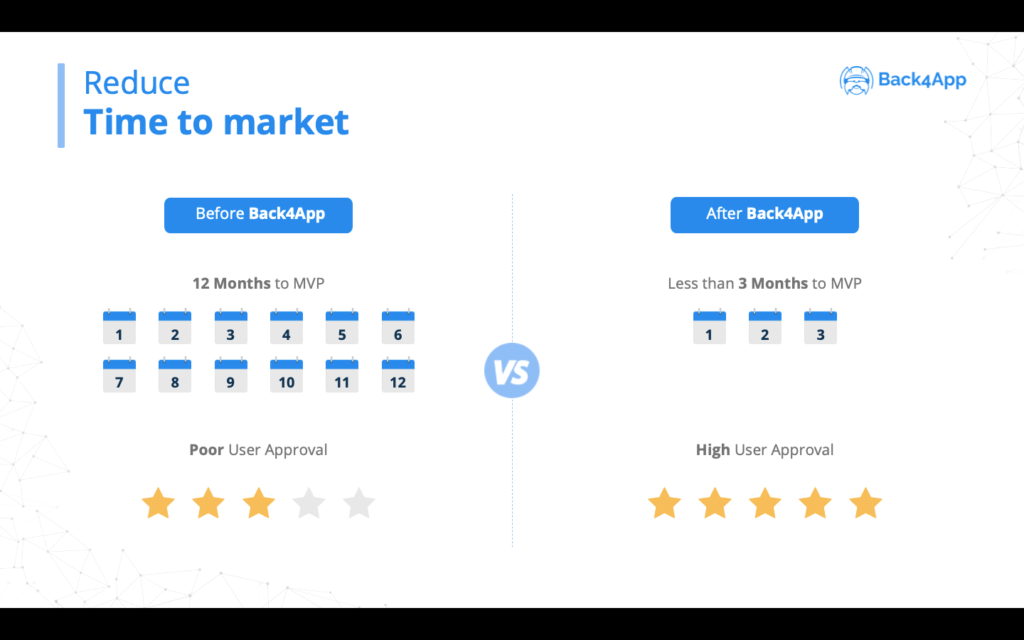
- An SDK provides better user experience
Some SDKs will come with ready-to-use UI – User Interface elements to enhance the general user experience. The UI blocks may be customizable or not and, in general, will help developers to deliver great UX to end-users.
- An SDK provides brand control
Another benefit of creating SDKs is controlling how thirty-party developers interact with a company brand. SDKs enable companies to define design patterns according to their brand characteristics and avoid misuse by thirty-party apps.
- An SDK improves security
In particular, security is a must-have for financial transactions for any application. Payment processors will provide SDKs with embedded security elements like APIs, 3D authentication, etc.
How does an SDK work?
Generally speaking, SDKs will streamline the implementation of web and mobile app functionalities via out-of-the-box building blocks. The process of using an SDK is simple and summarized below:
- Download the SDK for your application. Most times, it will come with detailed instructions and examples.
- Add the SDK to an IDE – Integrated Development Environment and leverage the tools available on the kit.
- Follow the instructions and enjoy the coding
What are the most common use cases for using an SDK?
The use cases are spread out across many industries and are almost unlimited. Examples include communications, advertising, CRM, marketing automation, social media, payments, monetization, and analytics.
Examples of SDK Implementations
SDK implementations include notifications, payments, geo-targeting, advertising, analytics, etc. We will dig deeper into three examples below:
Push Notification SDK Example
Here is an easy-to-understand example of how an SDK can speed up the implementation of a push notification on a mobile device. Let’s consider a smartphone with an Android operating system for this example.
The first step is defining the tool to manage the server-side implementation of the push notification system. Let’s use the Back4App backend for this purpose.
Back4App’s SDK helps developers streamline the mobile app notification process, provides seamless app integration, and gives developers fast and direct communication with end-users.
The next step is to install the Android SDK to manage the push notifications on the client-side. To do that, please follow the steps below:
- Install the Android SDK on your Android Studio project;
For detailed steps on installing the Android SDK on Android Studio, please follow the tutorial Install SDK on your Android Studio Project.
- Create a Back4App account;
After creating your account, please build your first application. You will need the application number to connect it to the SDK. Please use the tutorial Build your first app with Back4App.
- Connect the Android SDK to Back4App;
The integration of the Android SKD to Back4App is straightforward. You will need an application ID and a client key to move forward. Please follow step 2 of the tutorial Connecting to Back4App.
- Connect Back4App to Firebase
Firebase provides a free push notification system, and the next step is to connect Back4App to it. Please follow the tutorial Push Notifications Setup for detailed instructions.
- Test the Push Notification service
This is the final step and please select the Android option on your Back4App dashboard. Define the message you would like to send, the target audience, and press Send Push.
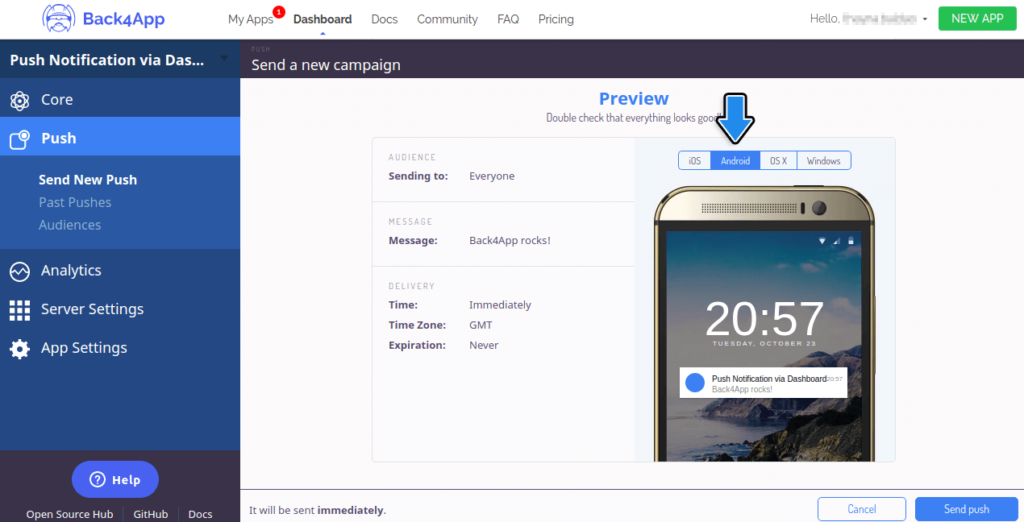
That’s all you need to do. The SDK package will perform the necessary actions with Firebase and the mobile devices.

Payment SDK Example
Here is an easy-to-understand example of how an SDK can speed up implementing a payment system on a mobile device. Let’s consider a smartphone with an Android operating system for this illustration.
The first step is defining the tool to manage the server-side implementation of the payment system. Let’s use Stripe for this purpose.
Stripe’s Android SDK helps developers create unique payment experiences in an Android app. It delivers ready-to-use customizable UI elements to collect payments.
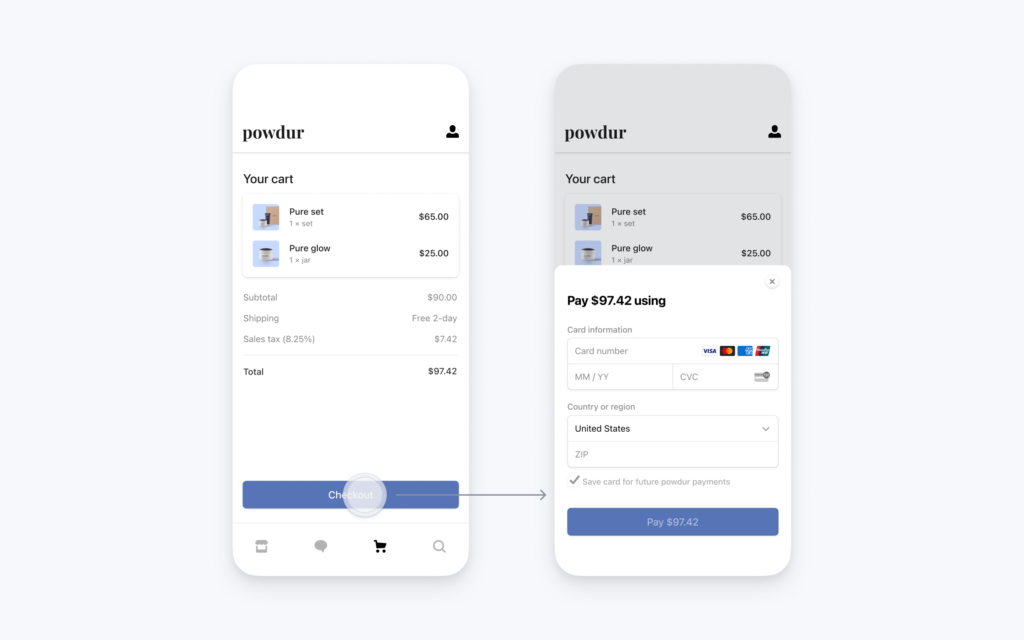
The core features of Stripe’s payment SDK include security, 3D authentication, localization, Native UI elements, and APIs.
For further details on installing Stripe’s SDK and accepting payments online, please refer to the Accept Payment Tutorial.
Advertising SDK Example
Here is an easy-to-understand example of how to monetize an application using an SDK.
The first step is defining the tool to manage the server-side implementation of the advertising system. Let’s use IronSource for this purpose.
IronSource’s SDK helps developers increase app revenue by connecting to their advertising network. The SDK works for Android and iOS operating systems, provides seamless app integration, and enables developers to implement ads on their applications.
What are the most popular SDKs?
According to Statista, the most popular SDKs in 2021 are CleverTap, AirShip, Adobe, Braze, and Leanplum.
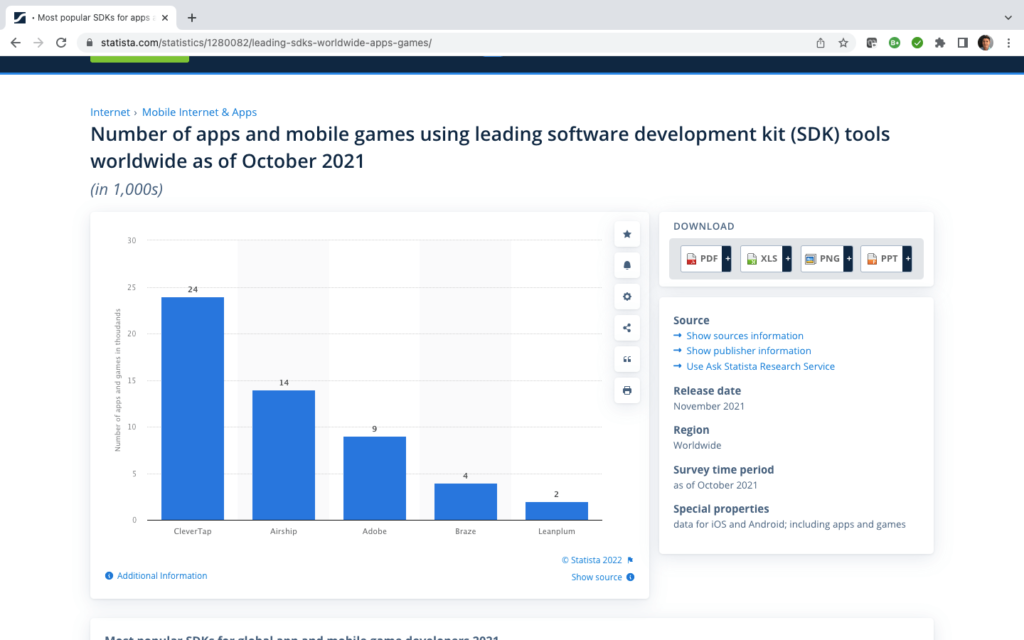
There is another study made by 42matters that segregate the leading SDKs by category. The table below sumarizes the results:
| Category | Leading SDK |
| Analytics | Google Firebase |
| Ad Network | Google AdMob |
| Commerce | Google Play In-app billing |
| Attribution | AppsFlyer |
| Communication | OneSignal |
| Marketing Automation | Intercom |
| CRM | Intercom |
| Social | |
| Data Inteligence | AltBeacon by Radius Networks |
SDK Licence Types
An SKD may be subjected to a license agreement, and this is a crucial item to review before committing to any particular vendor. The most common licenses include open source and proprietary options:
- GLP – General Public License – It allows users to run, study, share, and modify the software;
- Proprietary Licenses – It’s know as non-free software or closed-source software;
- LGPL – Lesser General Public License – It is a free-license that allow users to integrate a component into their own software.
Conclusion
An SDK is a Software Development Kit used on mobile and web applications. It helps developers streamline application development, providing out-of-the-box building blocks that may include APIs, code samples, documentation, code libraries, etc.
Using an SDK makes a developer’s life easier, reduces the total integration costs, accelerates time to market, and controls brand exposure via pre-defined UI elements.
The SDK use cases include finance operations, app advertisement, social media, analytics, and many more.
SDK licensing protocols follow the same principles as software licenses, and the three most common are the GLP, LGLP, and private licenses.
FAQ
What does an SDK mean?
SDK meaning is Software Development Kit and is a building block to creating an application. It contains instructions that let developers build software and develop applications.
What are the advantages of using an SDK?
– Makes a developer’s life easier
– Reduces the total integration costs
– Accelerates time to market
– Better user experience
– Brand control
What are examples of SDK use cases?
– Payments
– Social Media
– Advertising
– CRM
– Monetization



