Everything You Need To Know Where To Host A Mobile App

Mobile apps can provide businesses with many benefits, including increased customer engagement, improved customer service, increased brand recognition, and the potential to generate additional revenue through in-app purchases. Hosting makes a huge part of application development. So, knowing where to host a mobile app is necessary.
Additionally, mobile apps can provide access to analytics tools, allowing businesses to gain insights into how their customers use their apps. This data can be used to optimize the user experience and improve business operations. In fact, it is a huge market to grow at a CAGR of 23.80% by 2032, according to MRFR.
Finally, mobile apps can also provide a platform for businesses to showcase their products and services. It is especially useful for e-commerce businesses, allowing them to reach customers worldwide.
Contents
- 1 Where To Host A Mobile Application?
- 2 Top 3 Providers To Host A Mobile Application.
- 2.1 Back4App
- 2.2 1. The Initial Setup
- 2.3 2. Setting Up The Database Browser
- 2.4 3. User Role And Permission Settings
- 2.5 4. Cloud Code Function Operations
- 2.6 5. Application Settings
- 2.7 6. Integrations With SDK And API
- 2.8 7. Application Status Monitoring
- 2.9 Heroku
- 2.10 1. Initial Heroku Setup
- 2.11 2. Heroku Git CLI Deployment
- 2.12 3. GitHub Deployment
- 2.13 4. Container Registry Deployment
- 2.14 AWS
- 2.15 1. Initial AWS Setup
- 2.16 2. Creating Your EC2 Instances
- 2.17 3. Managing Storage With EBS
- 2.18 4. S3 Object Storage Requirements
- 2.19 5. Load Balancer Implementation
- 2.20 6. CloudFront CDN Implementation
- 3 Conclusion
Where To Host A Mobile Application?
Mobile applications can be hosted on various cloud platforms depending on the application’s needs. Popular options include Back4App, Heroku, and AWS. Each platform offers different features and services to help ensure the application’s performance.
Additionally, it is important to choose a cloud provider with robust security measures when selecting one from BaaS, IaaS, or PaaS.
BaaS
BaaS (Backend as a Service) is a cloud-based platform for hosting and managing mobile applications. It provides an automated solution with the need for manual infrastructure configuration and reduces backend development’s complexity. BaaS also offers features such as scalability and security to help ensure the performance of the application.
Additionally, the platform provides APIs and SDKs that can be used to integrate quickly with third-party services. BaaS is a great option for businesses looking to quickly deploy their mobile application without having to manage tedious backend tasks.
PaaS
PaaS (Platform as a Service) is a cloud-based platform for hosting and managing mobile applications. It provides an automated solution. Additionally, PaaS offers scalability and monitoring features to ensure the application’s performance. It also provides security to ensure the app’s integrity even when integrating with third-party services.
PaaS is a great choice for businesses looking to quickly deploy their mobile application without having to manage tedious backend tasks. Additionally, PaaS is ideal for businesses that need additional features such as analytics tools or customized app stores.
IaaS
IaaS (Infrastructure as a Service) is a cloud-based platform for hosting and managing mobile applications. It offers a completely managed infrastructure to deploy and host apps. Additionally, IaaS ensures the scalable performance of the application. It also allows a developer to integrate the app with third-party services for added functionalities.
IaaS is great for businesses looking to manage their infrastructure without investing in costly hardware and configurations.
All these offer great features. However, selecting where to host a mobile app and what hosting type to select varies according to your specific use case. Ultimately, selecting a cloud hosting service that best suits your needs is important.
Top 3 Providers To Host A Mobile Application.
Back4App, AWS, and Heroku are the top 3 providers you may choose. To determine where to host a mobile app, you must consider pricing plans, features, and overall hosting experience.
The hosting experience depends on the deployment and hosting process. Below is our guide on using these top 3 platforms to host your mobile application.
Back4App
It is one of the best choices for hosting a mobile app. It is a cloud-based platform that provides automated hosting and app managing solutions. Here is the complete guide for hosting mobile apps with Back4App:
1. The Initial Setup
The initial setup with Back4App involves logging in. If you don’t have an account, you can sign up at Back4App.
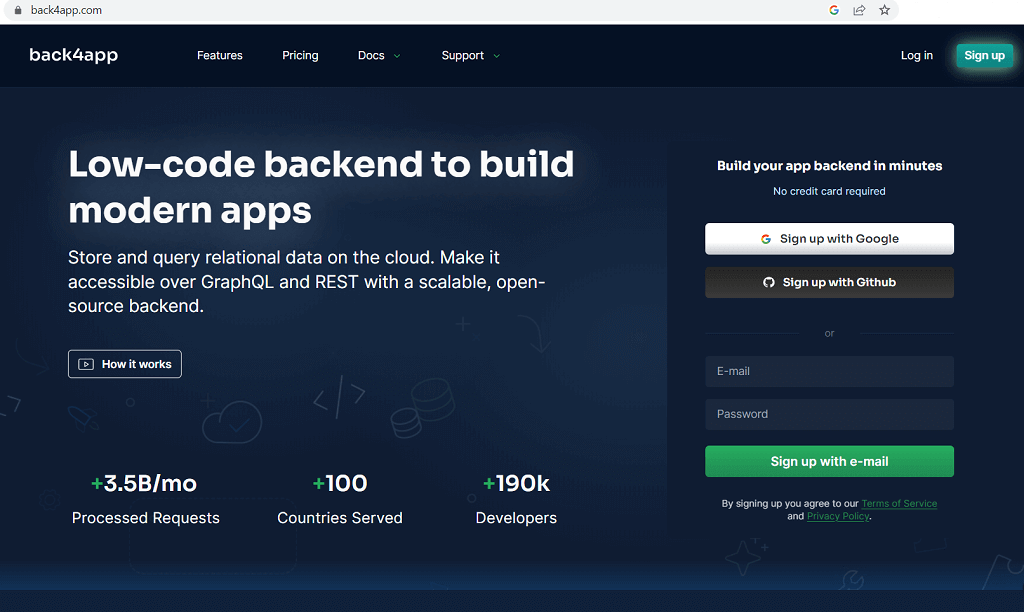
Once you log in, you will see the website’s main page or my apps page. It contains information about all your applications. So, click on the build new option and go through the initialization process. Set the correct name and choose the preferable database type for your app.
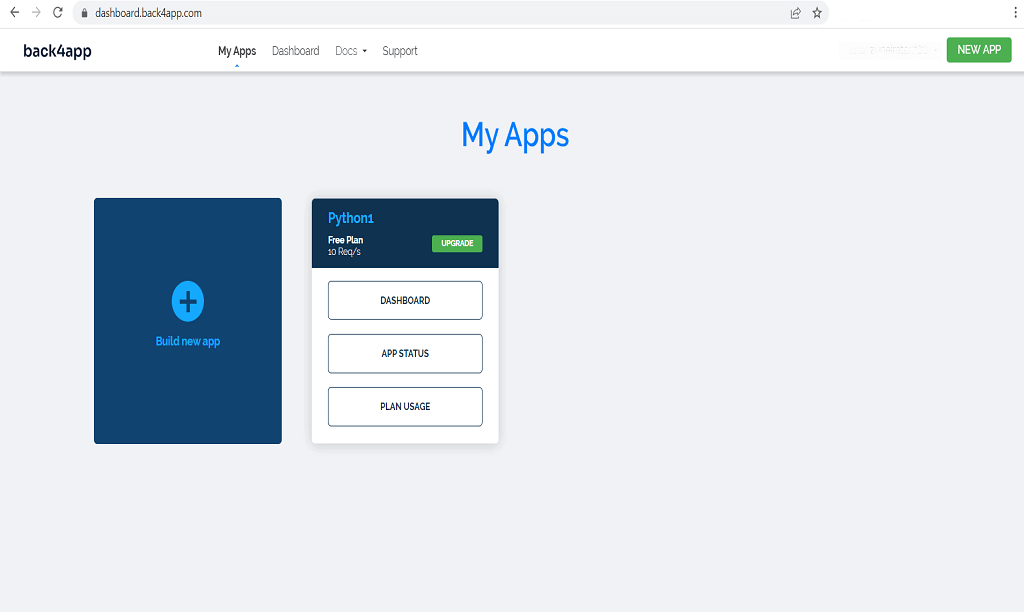
This process includes some optional questions, so you may skip them.
2. Setting Up The Database Browser
As you create your application, Back4App will start setting everything up. Here you need to wait for a few seconds. Now you can open the dashboard for the new application. From the left panel menu, go to the databases and browser options. Back4App is based on Parse Server. Hence, it has a spreadsheet-like database interface. Developers may use it to monitor and modify their databases.
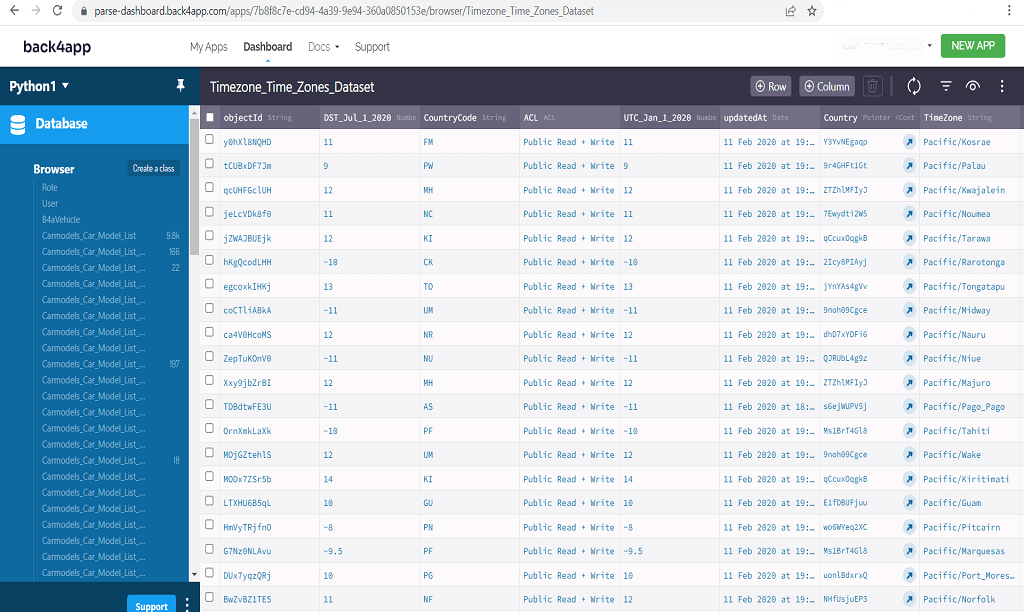
In the database category, you may go for create class option. It allows you to create classes. Right here, you can also add columns. Ensure to set up all specifications before saving.
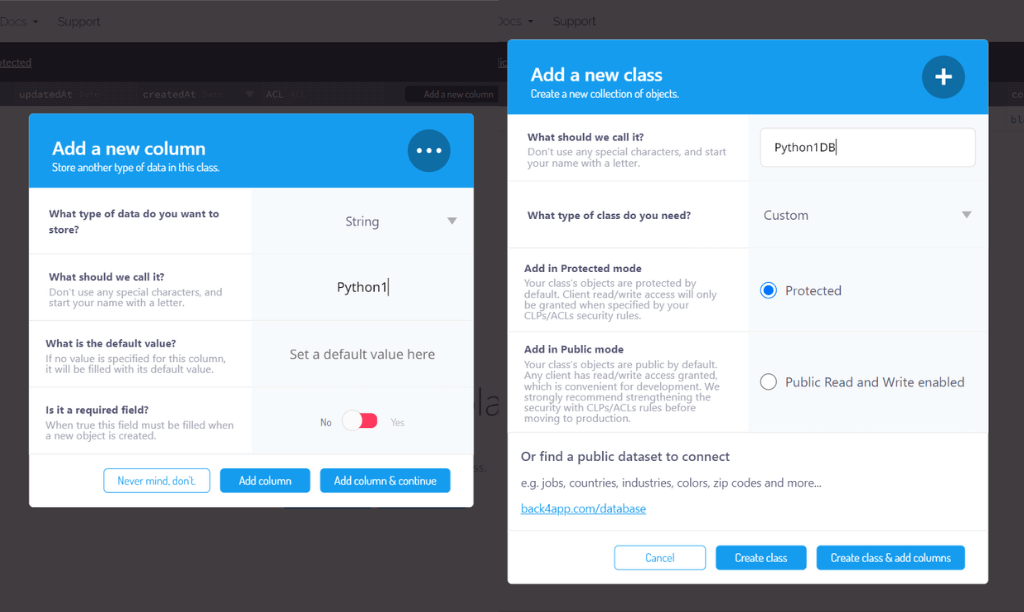
Lastly, if you want to import previous data, go to the options menu. Click the 3 dots on the right top and find the class/database option. Click on import and select a CSV or JSON file.
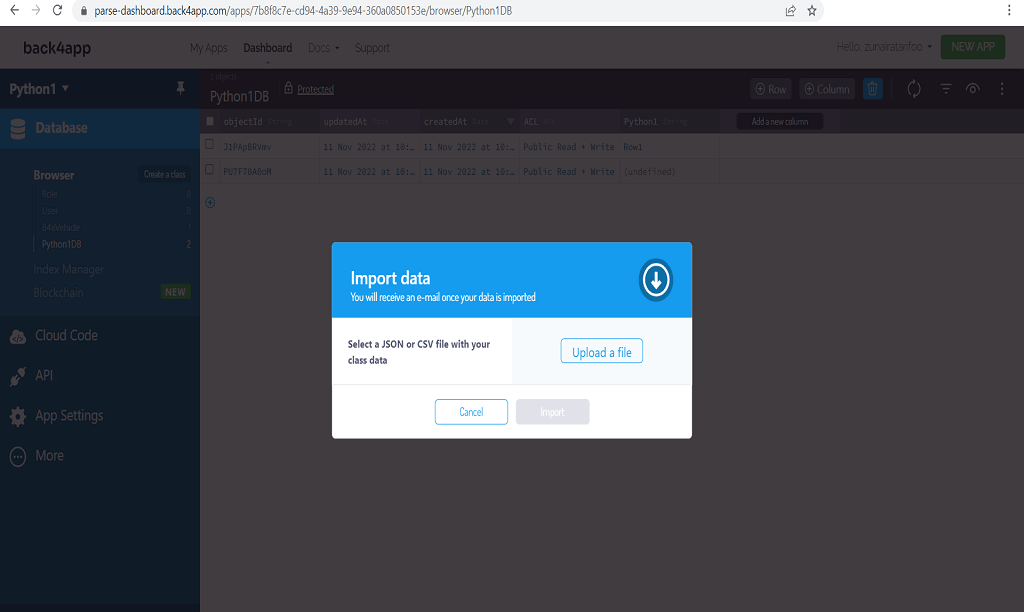
3. User Role And Permission Settings
Next, you need to work on the security and authorization of your application. With Back4App, you can use strong authorization cloud features. It provides CLPs, and ACLs because of its Parse Server backend.
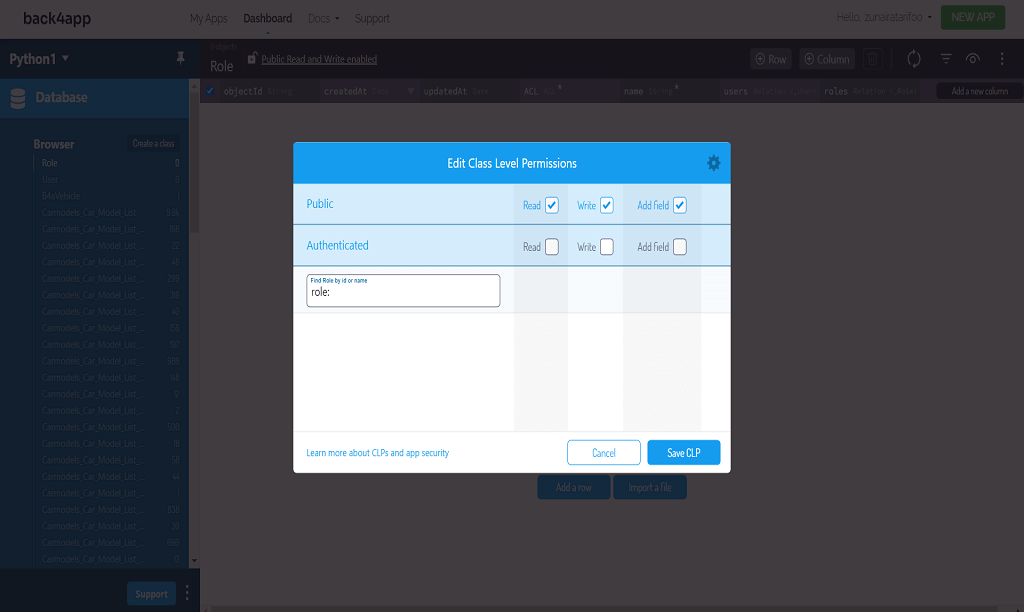
You may use CLPs to set class-level permissions according to user roles. Similarly, ACLs can help protect data from public users.
4. Cloud Code Function Operations
These enable your app to run JS-centric functions on your Back4App backend. It not only runs but can also be used in a managed environment. From the left panel menu, you can open the cloud code option. Here go to Cloud from the available folders.
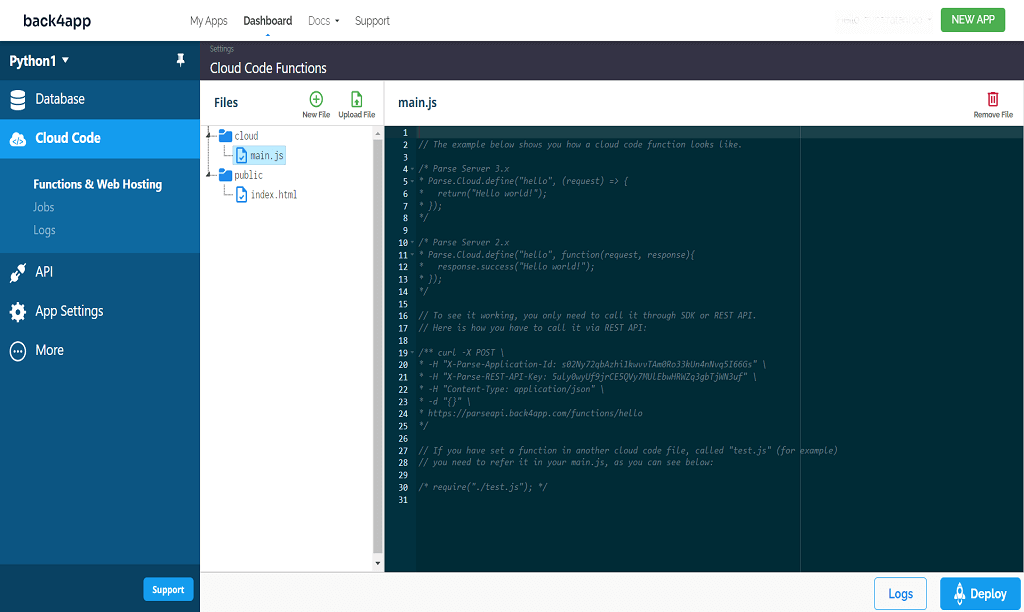
It is where you may import files with your JS script. Alternatively, paste your script into the main.js file. Press deploy to deploy your script. With Back4App, you can work on the following projects:
- Android
- iOS
- Unity
- PHP
- Flutter
- .Net
Additionally, you may find server logs that can notify programmers about console errors. Cloud jobs can run huge scripts instantly.
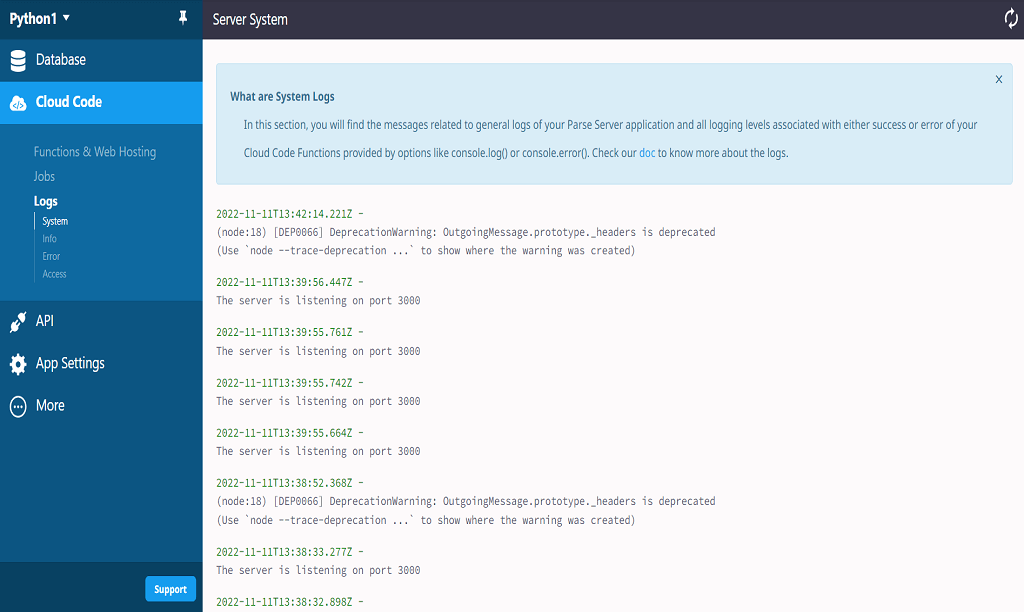
5. Application Settings
A major reason why Back4App is the answer to where to host a mobile app is because of app settings. Apart from general settings, it provides App Keys. So, you may use these keys with the App ID:
- Webhook Key
- Client Key
- REST API Key
- Master Key
- JavaScript Keu
- File Key
- .Net Key
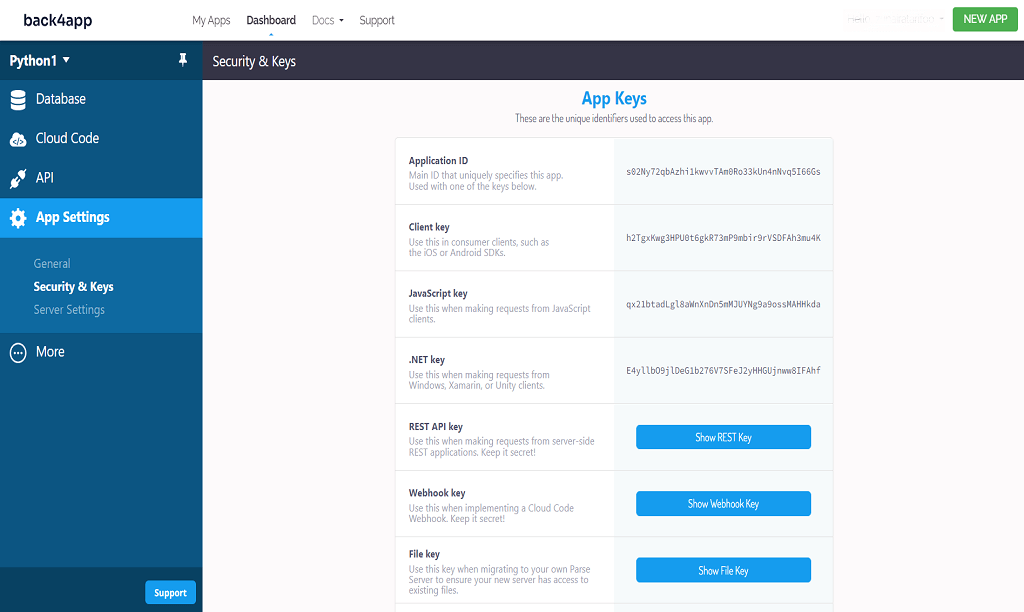
Apart from these, it also brings server settings. You may learn and implement multiple server settings with Back4App.
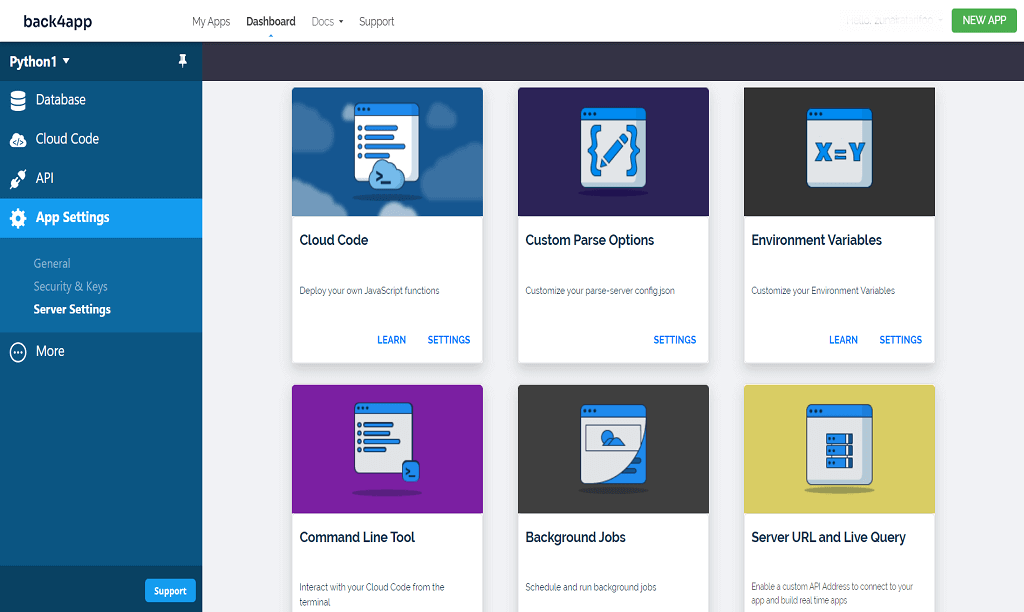
6. Integrations With SDK And API
Back4App offers good integration options. It supports the following SDKs and APIs:
- Parse SDK
- REST APIs
- GraphQL APIs
You can integrate using these according to the project. After integrating third-party services, app hosting is complete.
7. Application Status Monitoring
Once your app is live, you must monitor its health and safety. With the app status feature, you can measure multiple metrics like:
- App health score
- Performance
- Average response time
- Server errors
- Security performance
- Health status
- Log issues
Go to the my apps page and select app status under your app’s instance. Using the app ID and key, you can measure different metrics.
Heroku
It is another great option for businesses looking to deploy their mobile application quickly. Heroku offers features such as managed databases, analytics tools, and custom app stores. Here is how you can deploy a mobile app with Heroku:
1. Initial Heroku Setup
Heroku offers free signup. To host your app here, you need to signup first. Once you create an account, log in and create a new app. Now you need to:
- Pick a name for the app.
- Select language.
- Specify the right region.
After these initial setup steps, you will be ready to deploy. For deploying on Heroku, you may choose one of the 3 methods below.
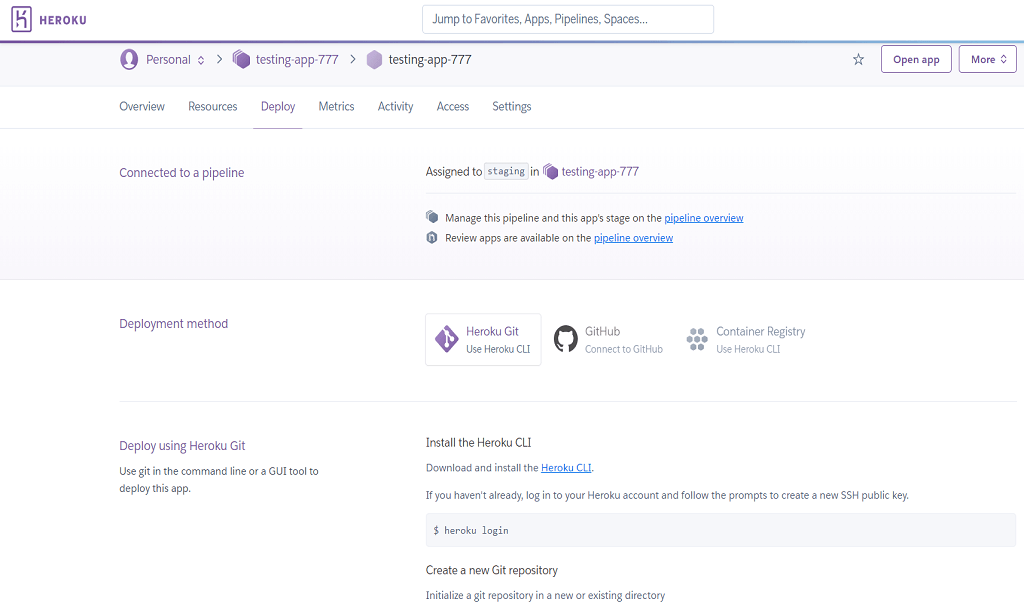
2. Heroku Git CLI Deployment
Heroku Git deployment works with CLI. So, you first need to download the command line interface. It is available separately for macOS and Windows PCs. Once you install it, the developers can:
- Work on app settings
- App administration
- Git repository generation
- Deploy after committing.
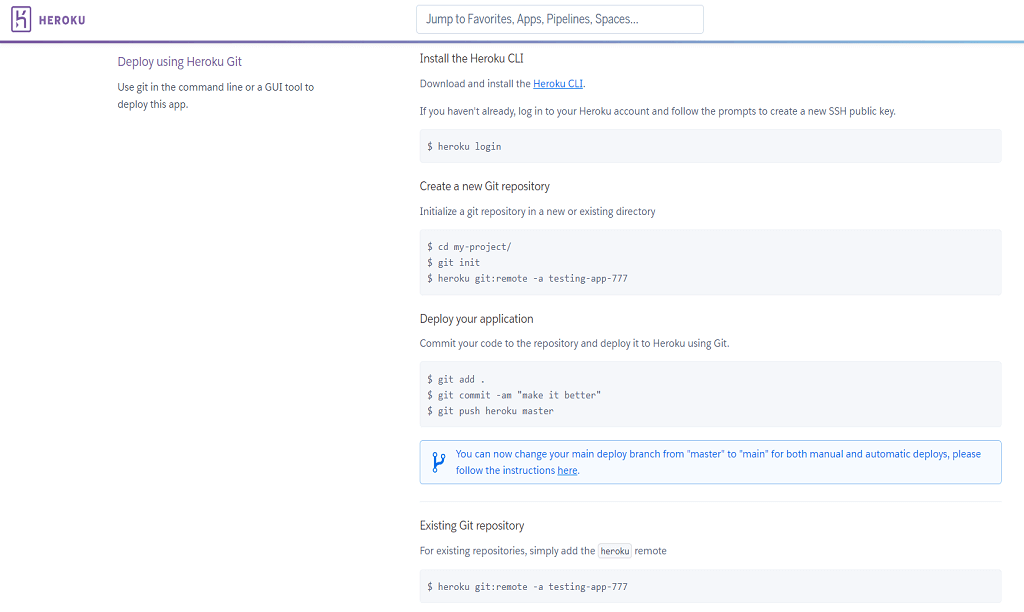
CLI deployment with Heroku Git is the most common. It offers more control with a simple experience.
3. GitHub Deployment
Hosting on the cloud will become easy when you connect Heroku with GitHub. This deployment method allows programmers to perform script setup. With GitHub deployment, there are 2 main ways to work:
- Manual deployment has more control. It allows teams to identify a branch of code they need to deploy.
- Automatic deployment is easy but offers less control. Its pushes are frequently set up according to the branch of the app.
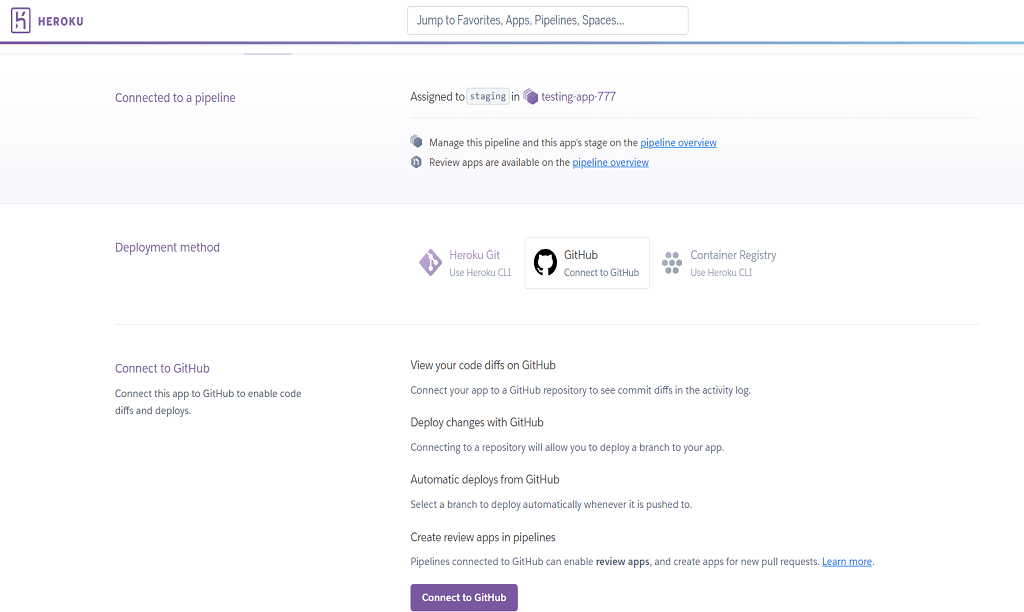
4. Container Registry Deployment
The container registry depends on the Heroku command line interface. It is the best docker-oriented app hosting solution. It offers robust backing for runtime and private spaces. So, deploying and hosting docker images becomes simpler.
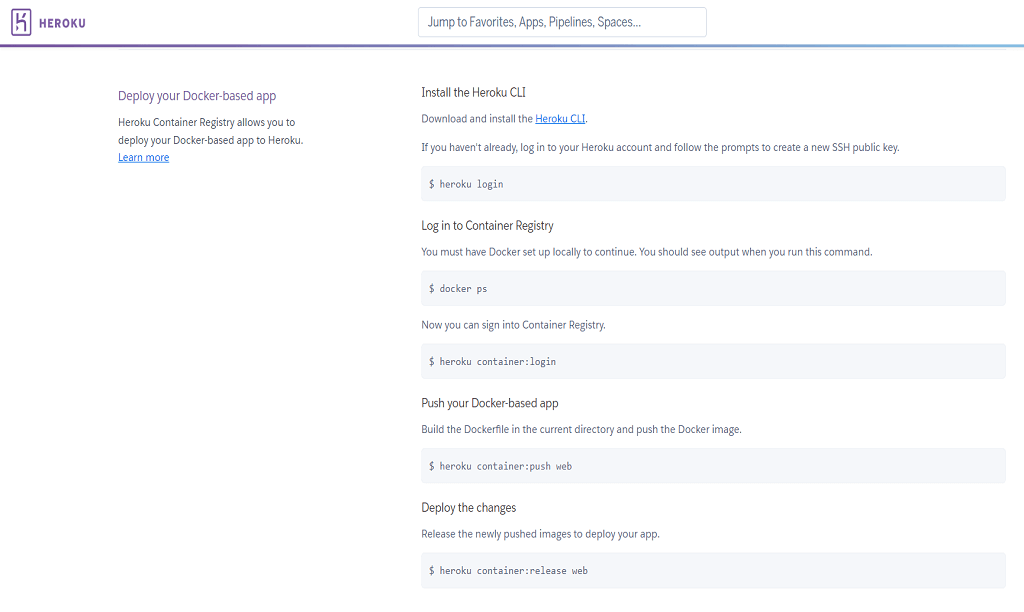
AWS
Amazon Web Services is a popular cloud provider that provides complete scalability and control over how you host your mobile application. It also offers robust security measures and an integrated suite of services to help you build, deploy, and manage your mobile application. Follow the steps below to deploy your mobile app with AWS:
1. Initial AWS Setup
Hosting with AWS offers flexibility and higher control. It also brings more visibility over every step in the process. So, create an AWS account first to host your application. Once you create your account, you may log in to the AWS platform.
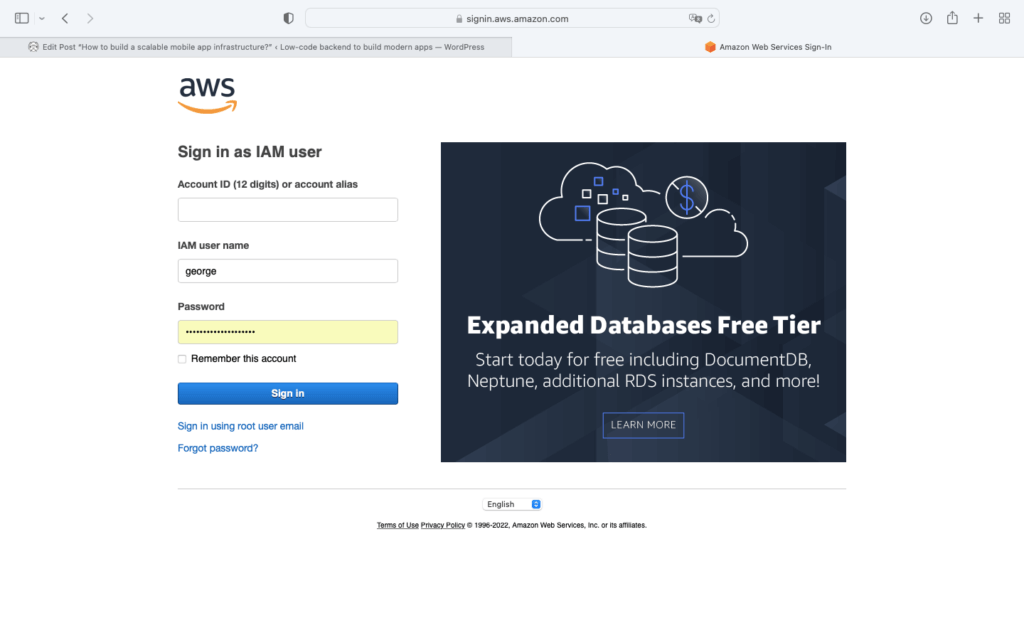
Below are the initial steps that you need to follow for hosting apps.
2. Creating Your EC2 Instances
You can begin by creating your EC2 instances. These instances bring database and VM hardware for your scalable backend. Additionally, several instances bring:
- Compute optimization
- Memory optimization
- Accelerated computing.
- Storage optimization, etc.
For this example, we will use the t4g.medium instance. It works on ARM architecture. So, it can deal with huge loads at a low cost. To create it, you may go to EC2 in the dashboard. Now in instances, launch a new instance.
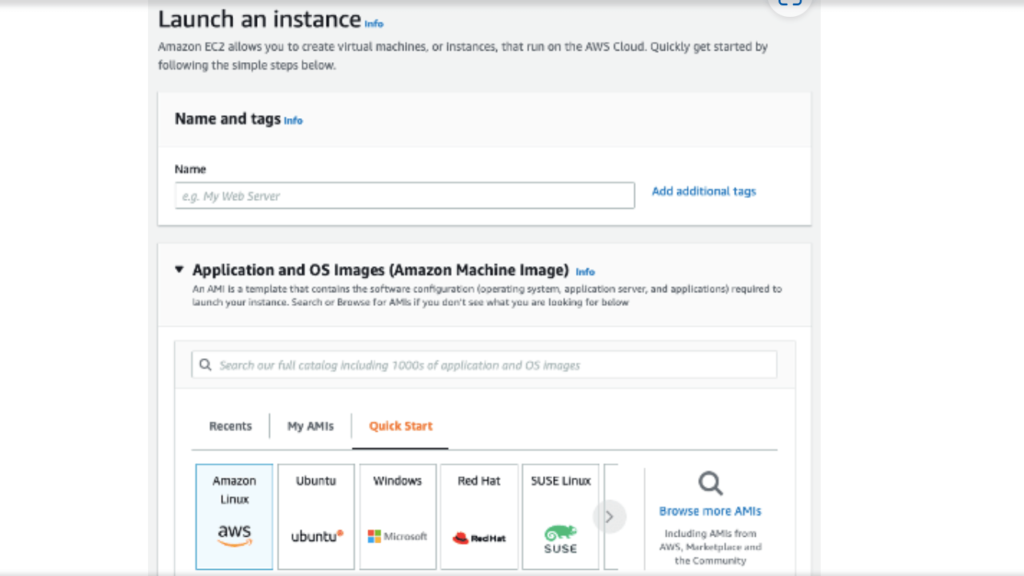
You may use horizontal and vertical scaling when creating and setting up instances. Horizontal scaling helps add more instances for better performance. Vertical scaling helps add more resources. Thus, you may reduce downtime and performance issues.
3. Managing Storage With EBS
Every instance at AWS hosting requires storage. You can manage it by using the correct EBS volume. Using the correct volume provides ample storage. Meanwhile, it helps cut unnecessary costs. With AWS, you may select from multiple EBS options like Magnetic disks and SSD.
4. S3 Object Storage Requirements
AWS S3 makes the right choice for object storage requirements. So, create an S3 bucket and use the same region as your EC2 instance.
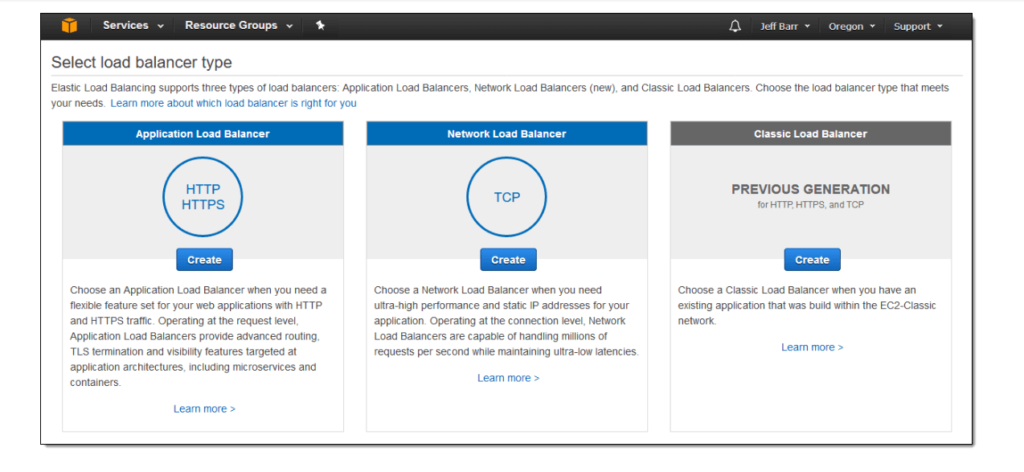
When creating an S3 bucket, you must work on the following:
- Object ownership
- Bucket versioning
- Public access rules
- Encryption requirements
As the S3 buckets bring scalability by default, you only pay for the resources you use.
5. Load Balancer Implementation
AWS also offers load balancers. It is essential for salable app hosting. With load balancer implementation, traffic requests are routed to the right EC2 instances. It is not hard to implement as you only need to go to the following:
- EC2 dashboard
- Load balancing option
- Create your load balancer.
- Select the type of load balancer.
- Configure it with IP address type, availability zones, VPCs, and add-on services.
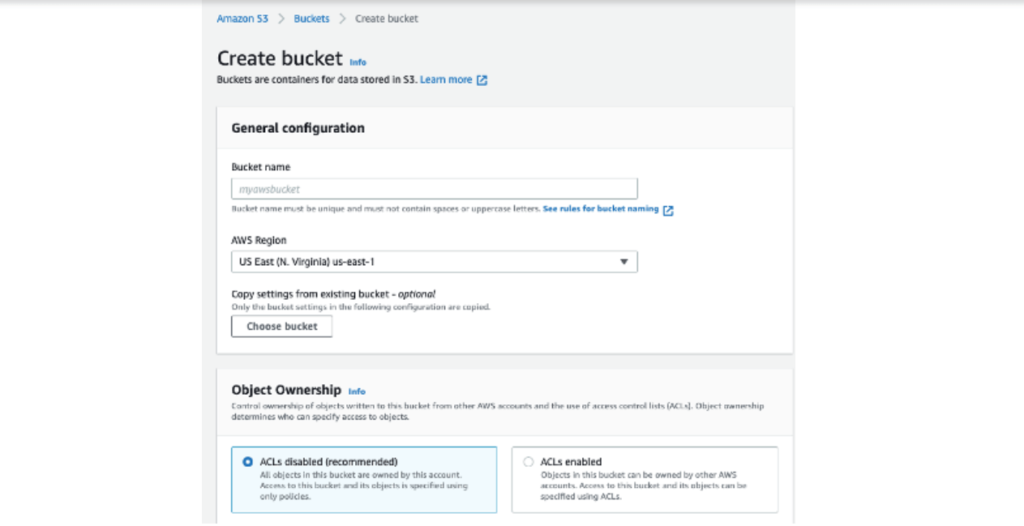
6. CloudFront CDN Implementation
Lastly, you may need CloudFront CDN implementation. It improves performance through dynamic and static content distribution. Additionally, it improves security. So, you can connect CloudFront with your apps’ load balancers and S3 buckets. You may set up targeting groups with the EC2 dashboard and add the origin domain for S3 buckets. With that, you will be done with AWS app hosting.
Conclusion
Deploying a backend for a mobile application can be a complex and time-consuming process. Fortunately, there are cloud platforms that can help simplify the process. However, determining where to host a mobile app and what hosting type to select is crucial.
Popular cloud platforms such as Back4App, Heroku, or AWS offer different features and services that can help ensure the performance of an application. Ultimately, selecting a cloud provider that offers robust security measures and features that best suit your needs is important.



