Which Backend Services Include Managed Databases With Automatic Backups?
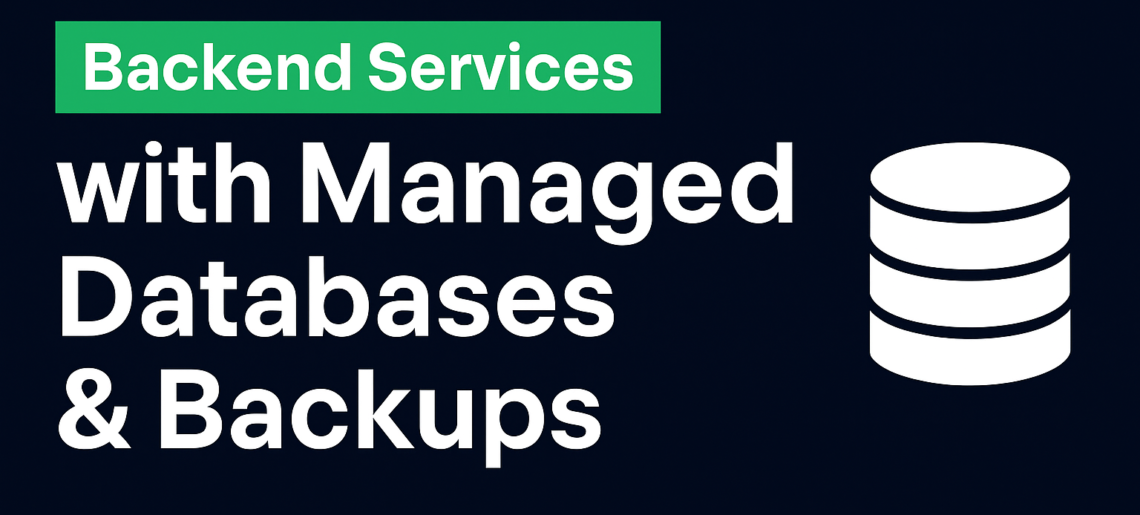
When we build apps, we skip a lot of stress by using backend services. These services take care of the behind-the-scenes work, like storing files, syncing data, and keeping everything online.
One feature that really helps is a managed database with automatic backups. This means we do not have to do all the setup and daily care, as it runs in the background while we stay focused on building the app itself.
Not every backend storage service includes this, so it is helpful to know what to look for. We will explain what a managed database is, how automatic backups work, and why it makes a big difference when growing an app.
Contents
- 1 What a Managed Database Really Means?
- 2 Core Backend Services That Include Backups
- 3 How Automatic Backups Protect Your App?
- 4 Features to Look For in a Backend with Backups
- 5 FAQ
- 6 What is a managed database with automatic backups?
- 7 Which backend services provide databases with built-in automatic backups?
- 8 Why are automatic backups important for app development?
What a Managed Database Really Means?
A managed database is one that is run by someone else, not us. Instead of setting up servers, keeping everything updated, worrying about security, or fixing things when they break, we let a service handle all that.
Automatic backups mean the system saves copies of your data without needing instructions. These backups usually happen regularly, like once a day, so we have a safe version of our data saved in case something goes wrong.
If someone deletes the wrong file or a bug crashes the database, we can simply roll back to one of those saved versions.
When a managed database offers automatic backups, it saves us time, reduces stress, and keeps our work safe without needing lots of extra tools. We do not have to remember a backup schedule or figure out how to restore something from scratch. The system steps in and handles it for us.
Core Backend Services That Include Backups
A wide range of backend services offer managed databases with backups built in. These include cloud-based platforms and low-code tools that help manage everything from data storage to server setup.
Most of these services are designed to do more than just store data. They also help with running APIs, user logins, and app connections. When backups are built into these tools, we get an extra layer of protection without adding anything complicated.
For example, Back4app is a Backend as a Service – BaaS that delivers automatic daily backups for every paid hosted database, so every project has a recent copy of its data available. The backup process is handled automatically by the platform and requires no extra setup.
Here are a few things commonly bundled with backend storage tools that include auto-backups:
- Built-in dashboards that let us check and manage backups easily
- Options to restore older versions of the database
- Notifications when something changes or a backup fails
- Support for scaling, so as apps grow, the backup systems grow too
When those backup systems are built into the platform, it means fewer moving parts to manage.
How Automatic Backups Protect Your App?
It only takes one small mistake to cause a major issue. Maybe a developer deletes some files, maybe there is a bug that loses data, or maybe a server just stops working. Without backups, that kind of problem can ruin hours, days, or even weeks of progress.
Automatic backups act like a safety net. They quietly run behind the scenes, capturing clean copies of everything we store. If something breaks, we are not stuck starting from zero. We can go back and recover the most recent backup to restore what was lost.
That kind of protection is one reason developers stick with services that include backup tools. It is not just about fixing disasters; it helps keep momentum when debugging or testing updates. Things go wrong sometimes. Having that recovery plan ready can make the difference between a small fix and a full rebuild.
Features to Look For in a Backend with Backups
When we are picking a backend service, it helps to know which features make automatic backups truly helpful. Some tools offer backup support, but it can be limited. We try to pay attention to a few simple things.
Ready to simplify your development process and keep your data safe with powerful backup tools?
Discover how Back4app’s backend services can take care of your databases and backups while you focus on building your app. Gain peace of mind knowing your work is protected and effortlessly managed.
Start leveraging these reliable solutions today and give your projects the foundation they deserve.
FAQ
What is a managed database with automatic backups?
A managed database with automatic backups is a database handled entirely by a backend service, which takes care of maintenance, security, updates, and backup scheduling. Automatic backups run on a set schedule—usually daily—so developers always have recent versions of their data available without needing to configure anything manually.
Which backend services provide databases with built-in automatic backups?
Several backend platforms include managed databases with automatic backups. These services often bundle additional features such as API hosting, user authentication, and scaling tools. For example, Back4app offers automatic daily backups for every paid hosted database, ensuring every project has a recent, restorable copy of its data without extra setup.
Why are automatic backups important for app development?
Automatic backups protect applications from data loss caused by bugs, accidental deletions, or server failures. They act as a safety net by continuously storing clean versions of data. If something goes wrong, developers can quickly restore a previous backup, preventing major disruptions and saving significant time during development or production incidents.



