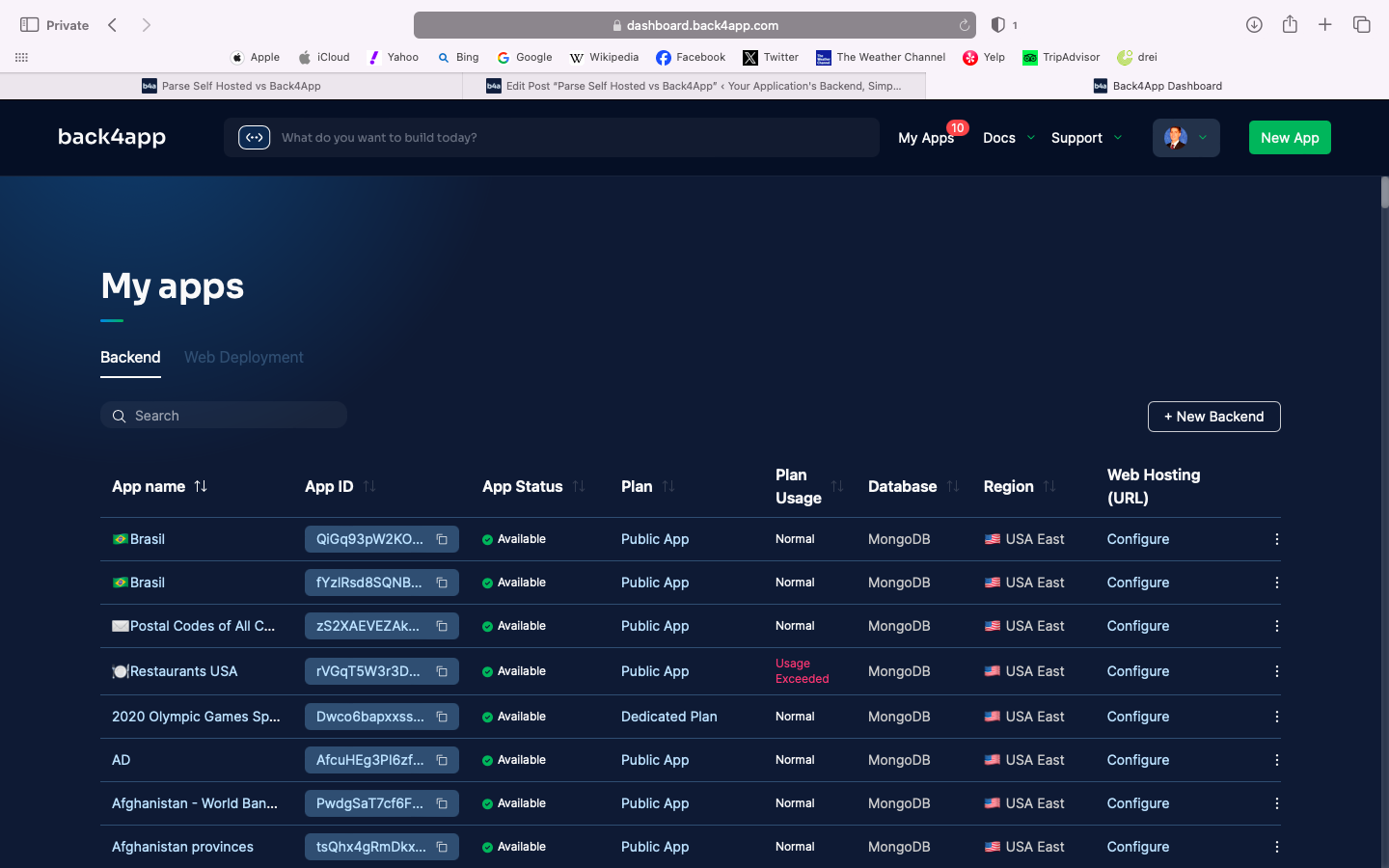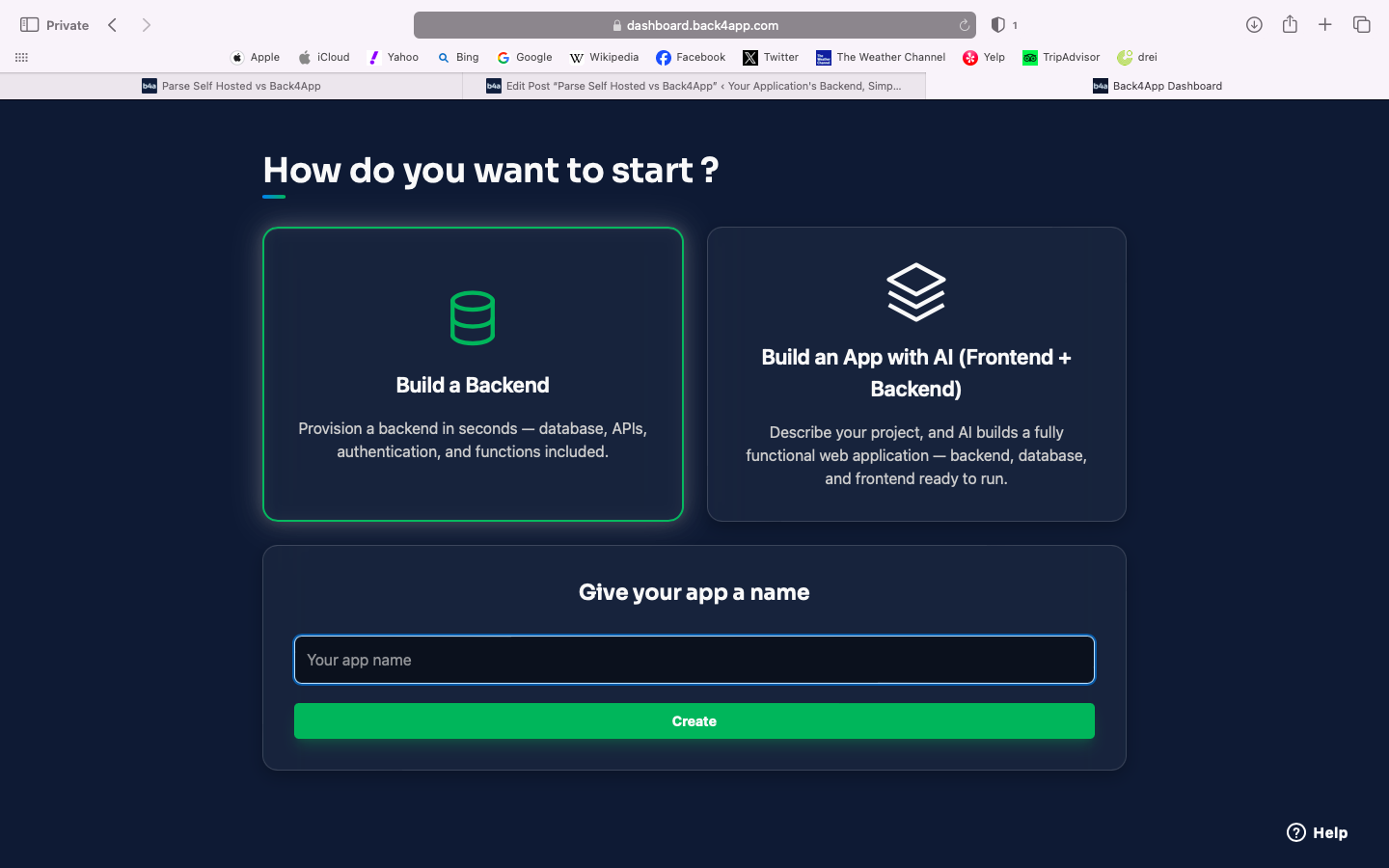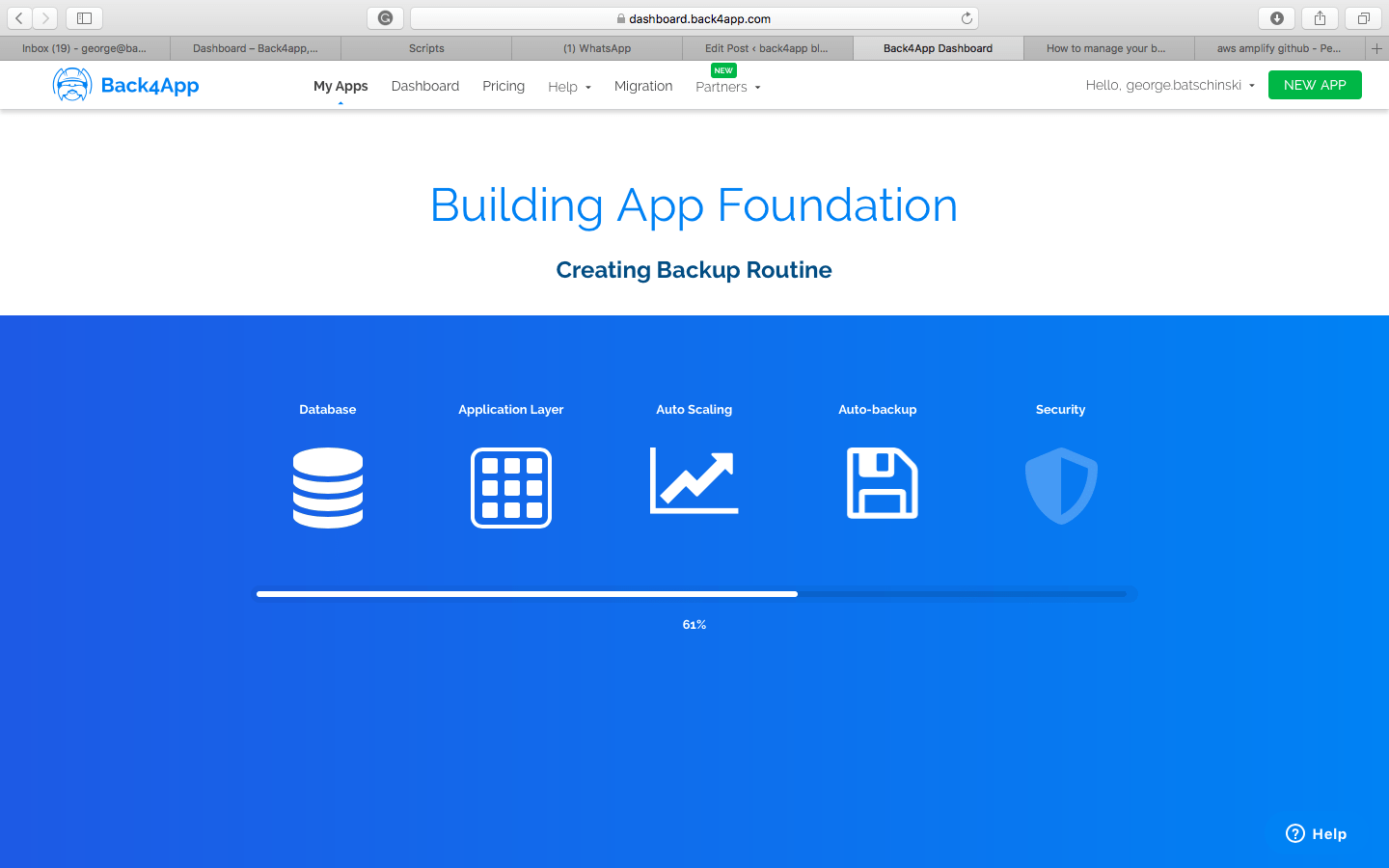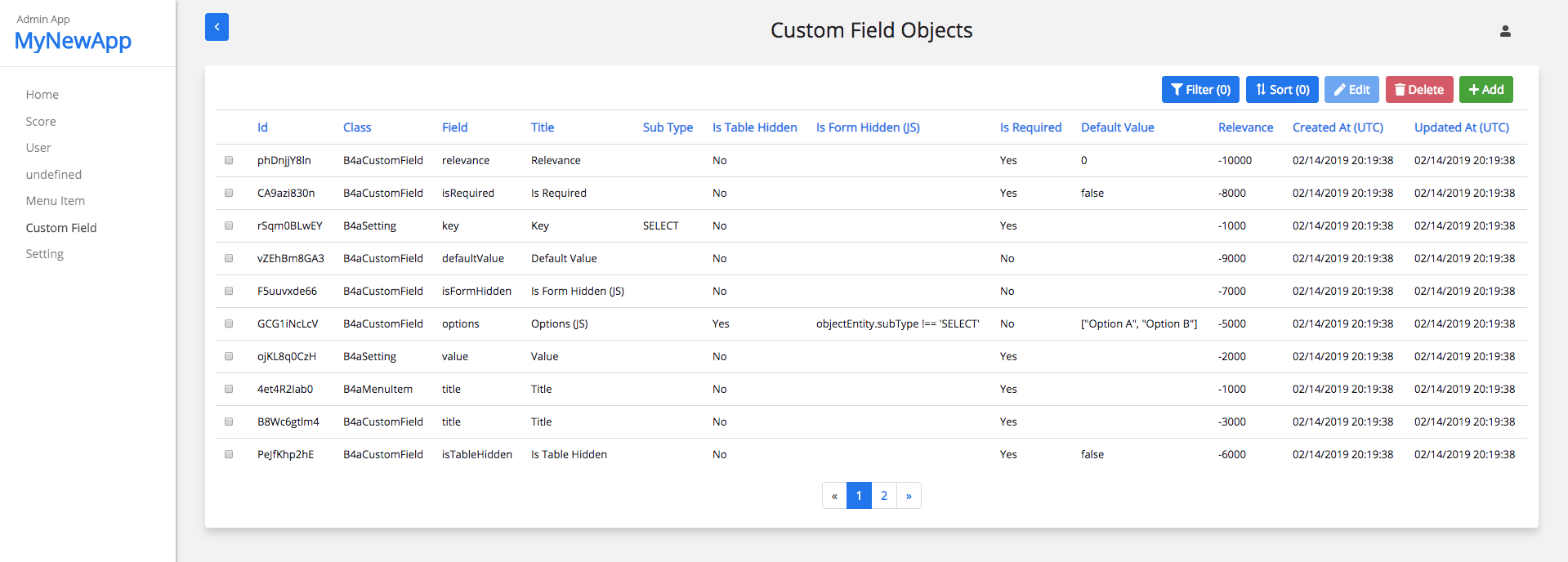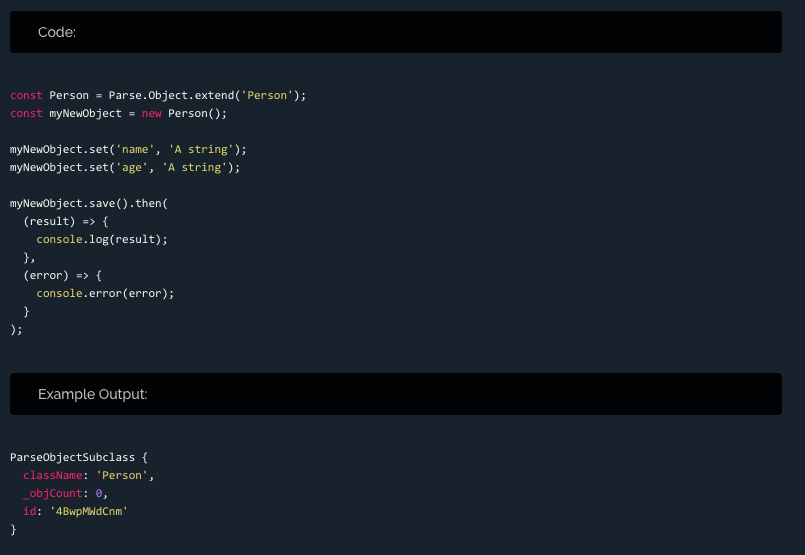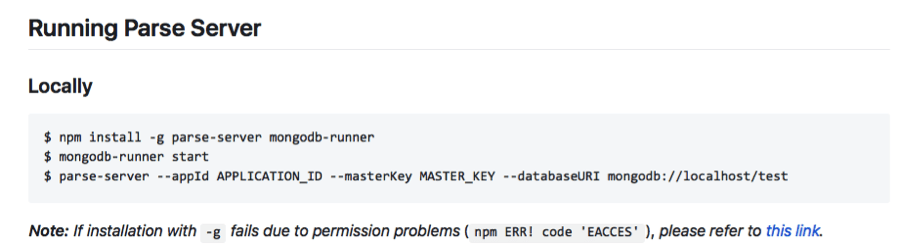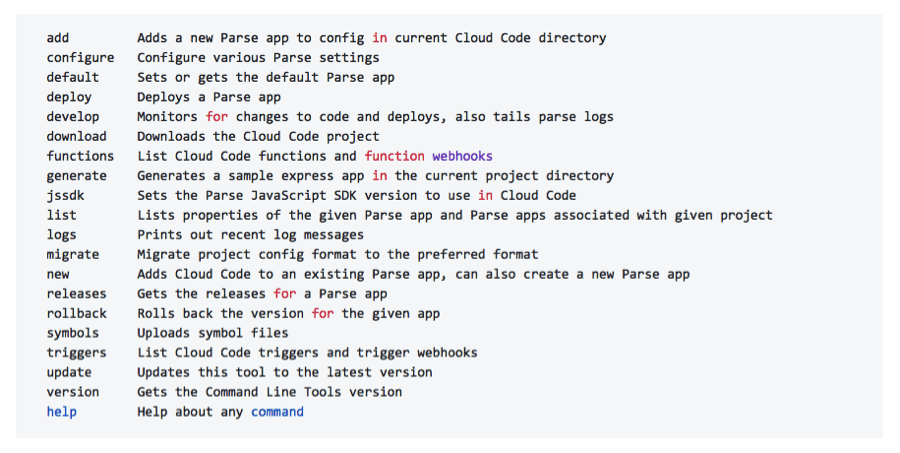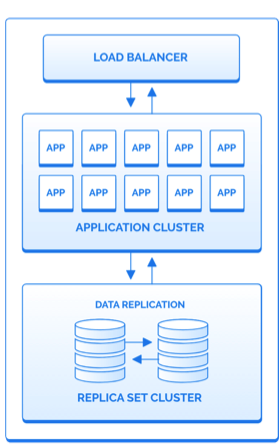Parse Self Hosted vs Back4App
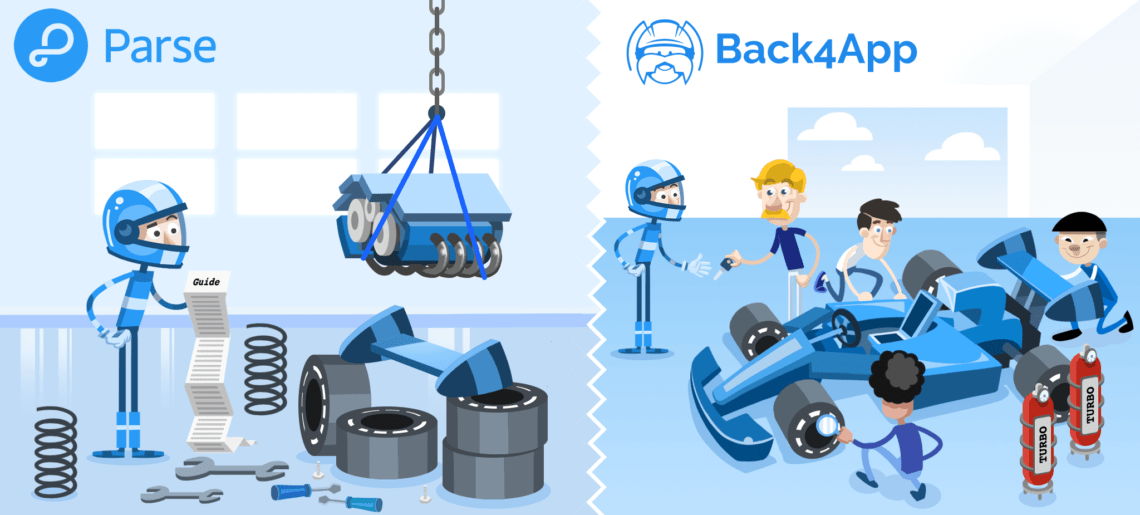
Contents
- 1 Parse versus Back4App
- 1.1 Parse
- 1.2 Back4App
- 1.3 Back4App vs. Self-hosted Parse
- 1.4 Multitenant Dashboard
- 1.5 Transfer App / Clone App
- 1.6 Admin Panel
- 1.7 Send Push Notifications at scale
- 1.8 Pricing
- 1.9 Control over the platform
- 1.10 Parse version management
- 1.11 Logs View
- 1.12 API Reference
- 1.13 Collaboration
- 1.14 CLI – Command Line Interface
- 1.15 CDN – Content Delivery Network
- 1.16 Cache
- 1.17 Automated Backups
- 1.18 Index Manager
- 1.19 Data replication & Redundancies
- 1.20 Monitoring & Control
- 1.21 Auto-scalable infrastructure
- 1.22 Multi-factor Authentication
- 1.23 Security Settings
- 1.24 GDPR Privacy Settings
- 1.25 24/07 Support
- 1.26 What is Parse?
- 1.27 What is Back4App?
- 1.28 What are differences between Parse and Back4app?
Parse versus Back4App
Did you know that Parse and Back4app are two very different platforms? Often beginners confuse the two, which leads them to choose the wrong platform. We’re frequently asked by our users, what are the differences between Parse vs. Back4App. To help answer that, we have created the most comprehensive comparison of Back4App vs. Parse (self-hosted version).
Parse
It’s an open-source Node.JS backend framework to accelerate app development. The features include Data Management, Push-Notifications, User Authentication, GraphQL API, Analytics, Cloud Functions, Geo points, etc. It’s the actual open-source software that anyone can download, self-host or use however they want.
Back4App
It’s one specific software as a service or backend as a service implementation built on top of the Parse framework. It’s essentially a Parse hosting service that includes all Parse features plus add-ons like the multitenant dashboard, collaboration, performance optimization, server-side infrastructure, and support.
Back4App vs. Self-hosted Parse
Here are the differences between using Back4App over self-hosting your Parse app.
- Multitenant Dashboard
- Transfer App & Clone App
- Administration Panel
- Send Push-Notifications at scale
- Pricing
- Control over the platform
- Parse version management
- Logs viewer
- API references
- Collaboration tools
- CLI – Command Line Interface
- CDN – Content Delivery Network
- Cache
- Automated backups
- Index manager & Automated indexes
- Data Replication & Redundant Cloud Infrastructure
- Monitoring & Control
- Scalable infrastructure
- Two-factor authentication
- Security settings
- GDPR Privacy Requirements
- 24/07 Support
Please read the detailed description below.
Multitenant Dashboard
This dashboard is handy and allows users to create new apps with just a few clicks. The panel is fully integrated with Back4App server-side infrastructure. Every time the user makes a new app, a new database is automatically generated, backup routines are created and security settings implemented. The entire process will take no longer than 2 minutes, and it’s an excellent method to create applications in a scalable way. This same process on the Parse self-hosted version will take a couple of hours and require you to install a new Parse Server and set up the infrastructure for each new app.
Here are some use cases that will benefit from the multitenant dashboard:
- Restaurant management apps.
- Fitness center management apps.
- Convenience store management apps.
- SaaS business in general that requires to automate the deployment process.
Back4app does also allow users to create new parse apps via APIs and automate the deployment process for each new client.
Step #1 – Build a New App
Step #2 – App Name
Step #3 – Database, backup, security settings
Transfer App / Clone App
This feature will save you precious hours every time you need to create a clone of your application or to transfer the app to a new owner. With just a few clicks, the user will be able to clone/transfer the app database, app files, and source code. Self-hosted Parse does not have this feature available. To clone/transfer an app, you will need to copy the database, copy the files, generate new security keys, create new servers, and install Parse. That is a time-consuming process and will demand you a couple of hours.
Common use cases are:
- Sofware development companies that require to transfer apps to the end-user.
- Creating staging and development environments.
- Replicate app in a scalable way.
Here is how you can clone/transfer your app.
Admin Panel
The Administration App is a web browser-based tool produced to handle the app data using a non-technical user interface. It’s integrated with the Back4App dashboard, and the user creates the non-technical interface with just a few clicks.
The interface generates the URL and user’s logins automatically and allows access control.
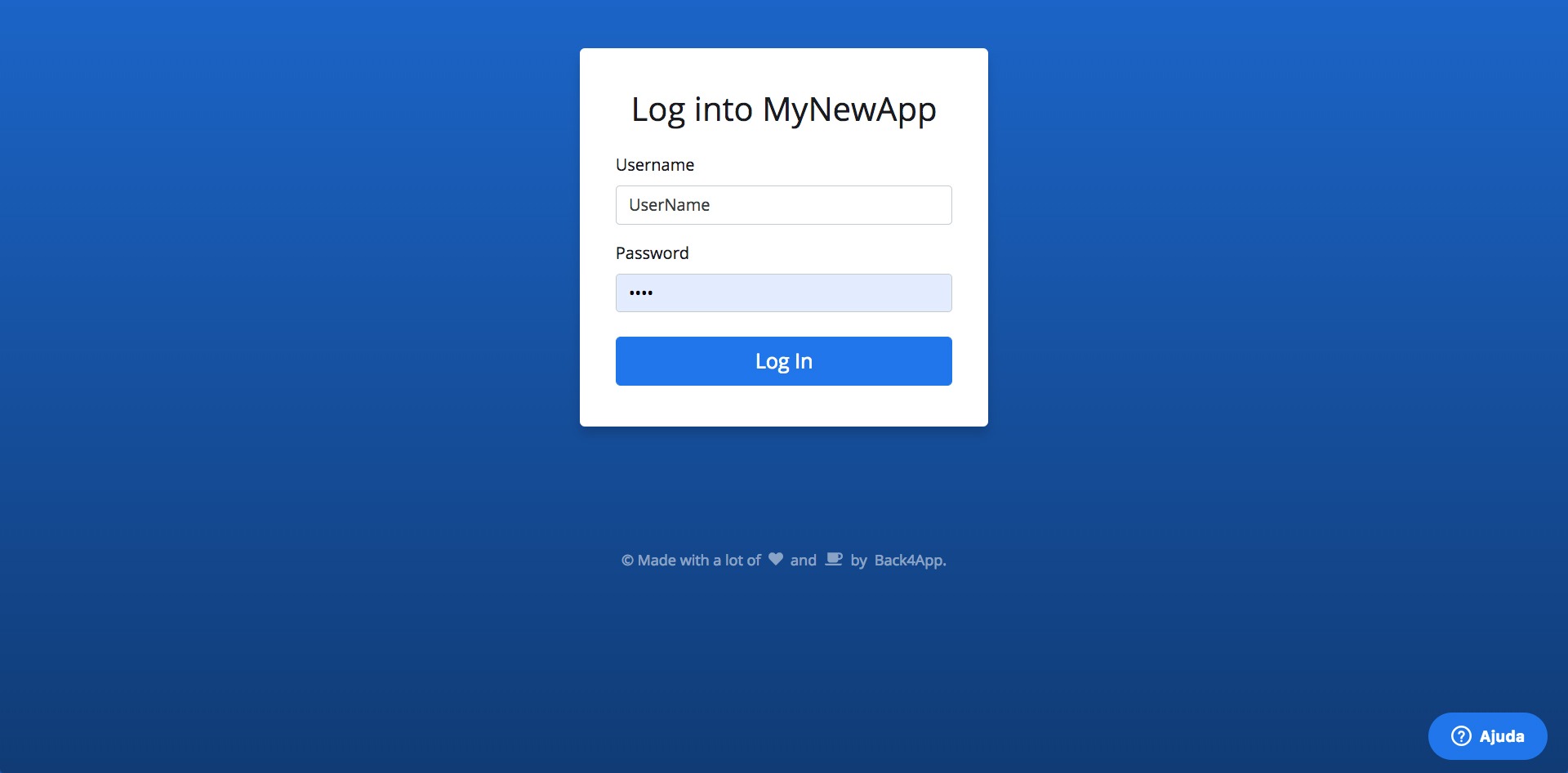
The admin app enables non-technical users to perform data management operations. Examples are the creation, reading, updating, and deletion of data.
To know more about our Admin App, please read this article:
Send Push Notifications at scale
Parse Server open-source version is not ideal for sending push-notifications to a large number of mobile devices. Dispatching push-notifications to tens of thousands of devices will most likely overkill your self-hosted Parse app. We solve this problem at Back4App and provide a scalable infrastructure that works like a charm and will allow you to send notifications to millions of devices.
Pricing
Self-hosting Parse is not necessarily cheaper. Back4app hosts thousands of apps and has expertise in optimizing cloud infrastructure and processing more requests per server. That gives us the gains of scale and leverage to negotiate better pricing with AWS. The reasons Back4App has better pricing are:
- Back4app paid plans start at $5/month or $48/year. That’s quite affordable!
- We have a long term contract with AWS that provides us signification discounts.
- We have volume discounts with AWS because we host thousands of apps.
So, even though you host directly in a cloud provider, most likely your cost will be higher in comparison to hosting with Back4App. The minimum requirement to self-host a Parse app is deploying a small instance at AWS. This setup will cost much more than $5/month, and you will still get data transfer costs, file storage costs, and will not have support.
Control over the platform
Self-hosting Parse is not necessarily going to give you more control and flexibility. Dedicated instances with Back4app will provide similar levels of control and flexibility. Here are some examples of flexibility you will have:
- Environment customization.
- Server administrative privileges.
- Customizable security settings.
- Customizable privacy settings.
- Host database or files on premisses or in a private cloud.
- Install monitoring tools.
Parse version management
Another advantage of hosting your Parse app with Back4App is to easily incorporate the latest version of the framework into your application. The upgrade process is not mandatory, and you can choose the ideal timing to do it. You can control the version of the Parse Server for each app, and you can run a different version on different apps.
The benefits of version management are:
- Run tests on a development environment before upgrading the framework version on production.
- Properly schedule upgrades.
- Run different versions on multiple apps.
To know more about our Parse version management, please read this article:
Logs View
The Parse open-source framework will only store the server logs (one type of log). To obtain these logs, the user will need to access the servers and extract the information directly from it. Back4App will provide a user-friendly web interface that will show three different types of logs. The same server logs as the open-source version. Besides server logs, Back4App will show the request logs, with total requests, execution time, date/time, bytes quantity in and out, and URL for each request. It also provides a report detailing slow requests to help the user to improve app performance. And finally, Back4App provides an interface to the console logs, that are stored and can be accessed via a web browser or using our CLI tool.
API Reference
That is an API documentation tool to augment the development experience further. Back4app automatically produces documentation for any objects saved in your database. It incorporates code snippets for each of the backed programming languages, as well as example requests and responses:
To know more, please read the article below:
Collaboration
Teams have higher chances of developing successful apps projects, and you should avoid doing everything on your own. Parse self-hosted version allows team collaboration in a limited way. Owners can assign collaborators to an app, but all users have the same permission levels and there are no limitations to the actions each collaborator is able to perform.
At Back4App you can manage collaborators in a much more granular and controlled way. The administrator can grant permission levels for each collaborator and each app. On top of that, Back4App generates logs for all the actions and provides evidence for auditing requirements.
Common use cases are:
- Sofware development companies that require to assign multiple developers to a project.
- Startup founders that want to assign freelancers to work on a software project.
- Developers teams in general.
Here is how you can add a collaborator to your parse app.
Add collaborators to your Parse app
CLI – Command Line Interface
There are several differences between the CLI available on Parse and the one available at Back4App. With Parse you will be able to create new apps on your local server. Please see below:
Back4app’s CLI deliver on top of that a way to deploy multitenant apps, manage the logs and deploy new apps to the cloud. The features available are detailed below:
Please read the documentation below for more information.
CDN – Content Delivery Network
CND implementation will reduce latency and improve app performance. Distributing content globally with Parse open-source it’s a time-consuming task. You will need to install Parse Server on your own server and then connect the APIs and files to a CDN service like Cloudfront or Cloudflare. Every time you create a new app, you need to repeat the same process all over again. Back4App provides CDN services to all apps as a pre-built feature, and the content is automatically distributed globally for every new application.
Cache
Back4App has been successfully running a beta version of a Parse API caching system. No matter if your app is currently running at Back4App or other hosting solutions, you’re invited to apply to our beta test program and boost your app performance with cache capabilities. Caching will optimize server-side performance and reduce overall server costs. Please email me at [email protected] to know more.
Automated Backups
You don’t want to lose your data, do you? So, self-hosting implementation will require you to configure and create backup procedures. You will also need to use appropriate backup tools to perform incremental backups and avoid the rapid increase in storage costs. It’s another time-consuming activity that you can avoid using a specialized Parse hosting service. At Back4App, we provide daily backups as part of our default implementation, and all paid apps will be able to recover data.
Index Manager
Indexing a database will provide you several benefits like:
- Improve general database performance.
- Quickly retrieve (fetch) data
- Speed up select queries.
This feature is not available on the Parse open-source framework and its part of Back4App’s standard implementation.
Data replication & Redundancies
Server uptime and reliability play an essential role in any successful app. So, database and application server redundancies are required to maximize uptime. A typical Parse infrastructure architecture will cover the following setup:
- A load balancer.
- Two application instances.
- Replica set with two database instances.
Setting up this architecture is not rocket science, but will consume time and not be scalable. At Back4App, we will provide a fully redundant and scalable architecture as part of our default implementation.
Monitoring & Control
Monitoring and controlling an application 24/07 will require you to install and configure alarms on your servers. Every time a particular server metric hit a threshold, the alarms will trigger an action. These actions can be a simple email notification notifying CPU usage is above 75% or an SMS message informing the server is down. Properly installing and configuring alarms takes time, and it’s an incredibly boring activity. Back4app gives it for granted, and all servers have alarms installed our support team monitors it 24 hours a day, 07 days a week.
Auto-scalable infrastructure
In most cases, app workloads vary depending on the time of the day. So, you either dimension the server cluster for the maximum workload (higher costs) or implement auto-scaling routines. The complexity of implementation will depend on the application size and how fast it scales during the day. Setting up and refining an auto-scaling method will most likely take a couple of hours, and it’s another time-consuming activity that can be avoided. The apps launched on Back4app run on an auto-scalable environment, and this is part of our standard implementation.
Multi-factor Authentication
There is no simple way to implement multi-factor authentication on Parse Open-Source. Back4app provides two-factor authentication to all users and apps. That is part of our default implementation, and it’s another feature not available on Parse Open-Source.
Parse Multi Factor Authentication
Security Settings
Security should be a top priority when dealing with Internet applications. When using the Open Source Parse framework, you have to be extra careful configuring your security, which means having a lot of technical expertise with encryption, firewalls, intrusion detection, setting up servers and making everything as tied as possible. When you choose the Back4app platform, we have specialists to handle all that for you. You can rest assured the firewalls are configured by a Cloud Engineer that knows what he is doing. Database encryption, SSL certificates, HTTP servers, CDN distributions, everything is triple checked by a team of very experienced engineers, specialists in the area. Also in Back4app, we have implemented a few security features in order to be GDPR compliant, such as Dual Factor Authentication, which you will not find on Parse Open Source. Another resource you will not find on Parse Open Source is the ability to set advanced collaboration to the Apps developers, setting the visibility of classes and objects on a per user basis.
GDPR Privacy Settings
Will your Parse app process data from European citizens? If the answer is YES, you will need to comply with GDPR privacy requirements. That is one of the most time-consuming activities you will face self-hosting your Parse app. Correctly customizing your server settings to comply with GDPR will require very specialized skills and most likely cost you several thousand dollars. The checklist is vast and encompasses industry-standard encryption algorithms, monitoring and logging technologies, access control policy with industry-standard authentication technologies and a risk assessment. Back4app has invested several engineering hours adapting our infrastructure to comply with GDPR data processor requirements, and this is another benefit of using our service.
24/07 Support
Self-hosting Parse will make you responsible for managing infrastructure and supporting the app. Murphy’s law will make sure the app fails in the most inconvenient time for your company, and you will either wake up during the night (if you have alarms installed and are informed about the downtime) or have downtime for several hours. Back4app monitors the apps 24/07 and has a support team working around the clock.
Want to know more about Backend as a Service? Please read the complete tutorial about Baas here.
What is Parse?
It’s an open-source backend development platform.
What is Back4App?
Its’ a hosting service that runs on top of Parse Open-Source.
What are differences between Parse and Back4app?
Back4app adds additional features and services on top of Parse Open-Source. Here is the list of the additional features:
– Multitenant Dashboard
– Collaboration tools
– Automated backups
– Scalable infrastructure
– 24/07 Support
– Transfer App & Clone App
– Administration Panel
– Send Push-Notifications at scale
– Parse version management
– Logs viewer
– API references
– CLI – Command Line Interface
– CDN – Content Delivery Network
– Cache
– Index manager & Automated indexes
– Data Replication & Redundant Cloud Infrastructure
– Monitoring & Control
– Two-factor authentication
– Security settings
– GDPR Privacy Requirements