Top 10 React Native Tools
This article lists the best React Native tools. It includes backend services, debugging tools, IDEs, templates, etc. Want to know more? Keep reading.
Smartphones are now under use for most of our light to medium tasks. It has made these phones the most used technological devices on the globe. But this is only possible because of the consistently improving hardware and efficient applications to support that hardware.
But one thing that is difficult for the developers is developing native applications. For this, React Native comes in use because it allows the developers to develop hybrid applications. Those applications work on all operating systems without needing to code again and again.
However, some tools further help the developers in the process of development. Here we will discuss some of those tools you can use for your React Native applications to ease your development process.
Contents
The Top 10 Tools for React Native
The following are the best tools to use for React Native.
| Name | Category |
| Back4app | Backend Service |
| Firebase | Backend Service |
| Expo | Framework |
| Visual Studio Code + | IDE |
| XCode | IDE |
| Nuclide | IDE |
| Android Studio | IDE |
| React-Native CLI | CLI |
| Ignite CLI | CLI |
| React Native Debugger | Debugger |
Back4App
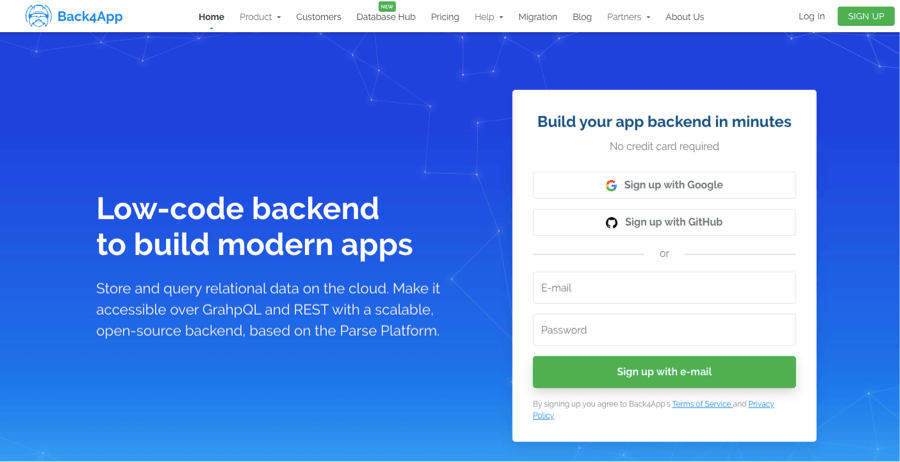
When React Native is under use for producing applications that operate on different platforms, small things like combining features and development velocity affect your performance by a considerable factor. Using the services of tools like Back4App means getting all the managed services for your React Native application backend.
Building your backend with the APIs and easy to integrate features makes the development process very easy. Some great features provided here are the following:
- Scalability
- Flexibility
- Notifications
Building your React Native applications becomes so easy and quick with all of these features, while you do not have to compromise on any of the necessary features.
Firebase
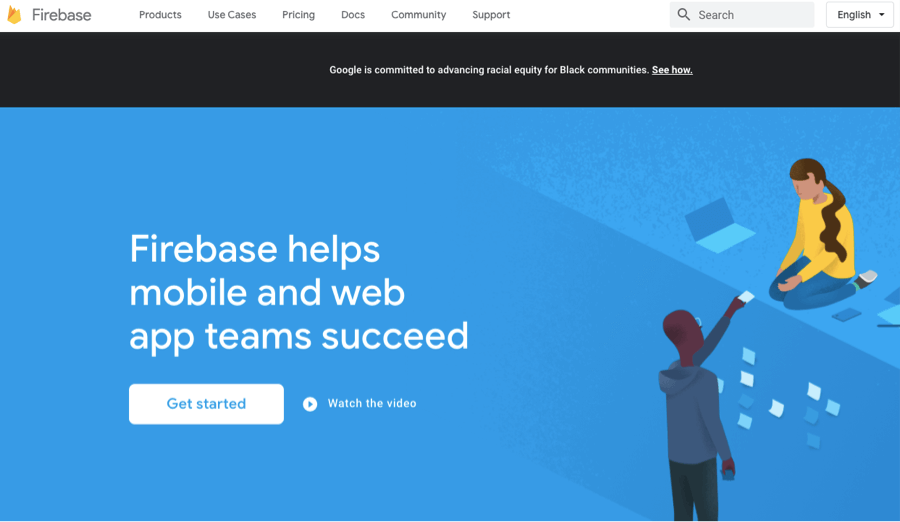
Using a backend, especially one that is managed, makes developing applications very easy. Firebase is one of the best tools you can use for the backend of the application. Whether you want a Database service for your application, if you want to add some great features to your application quickly, firebase is the best option for you.
The best part of using Firebase BaaS for your React Native applications is that it makes the development process very fast.
Expo
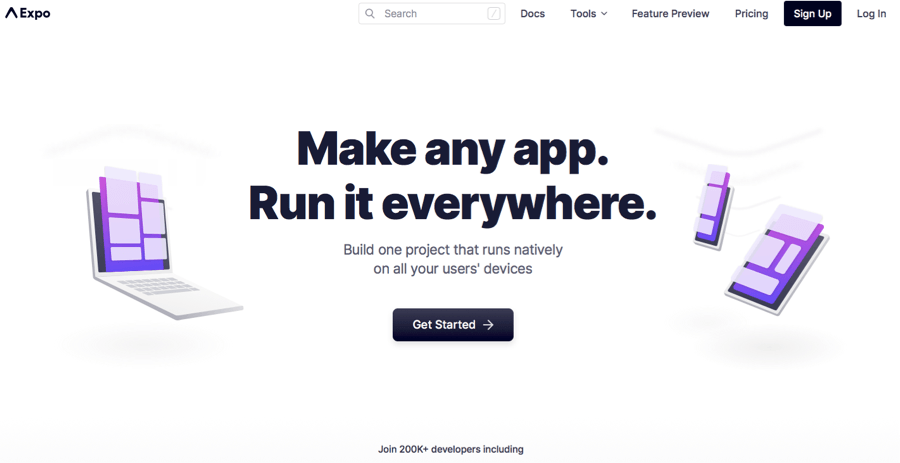
One of the hardest elements that you have to deal with while you develop an application is testing. It is because some tools are not that efficient for testing the React Native applications.
Contrary to those, Expo is a tool that is not only great for developing React Native applications, but it is also great for testing and building the applications. It also comes with some APIs that are very easy to implement, making the app development process further easier.
Visual Studio Code +
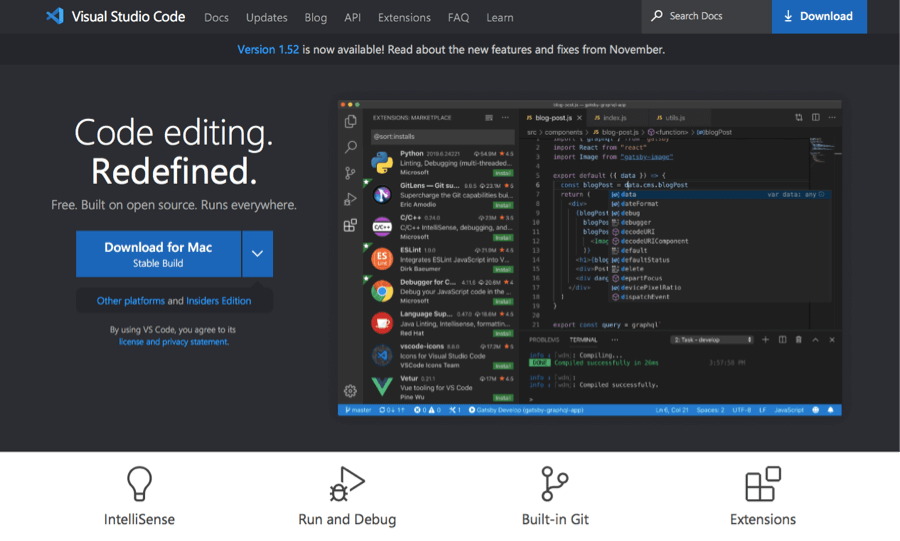
What is better than having your favorite coding tool and having all the necessary features on that tool? Well, Visual Studio Code + is the right tool for you then. It is a tool that you can use for everyday work because of its user-friendly development environment.
Additionally, you can add the React Native-Full Pack extension in your Visual Studio Code +. It will make your Visual Studio Code + a perfect option for developing React Native applications with all the necessary tools and required features.
XCode
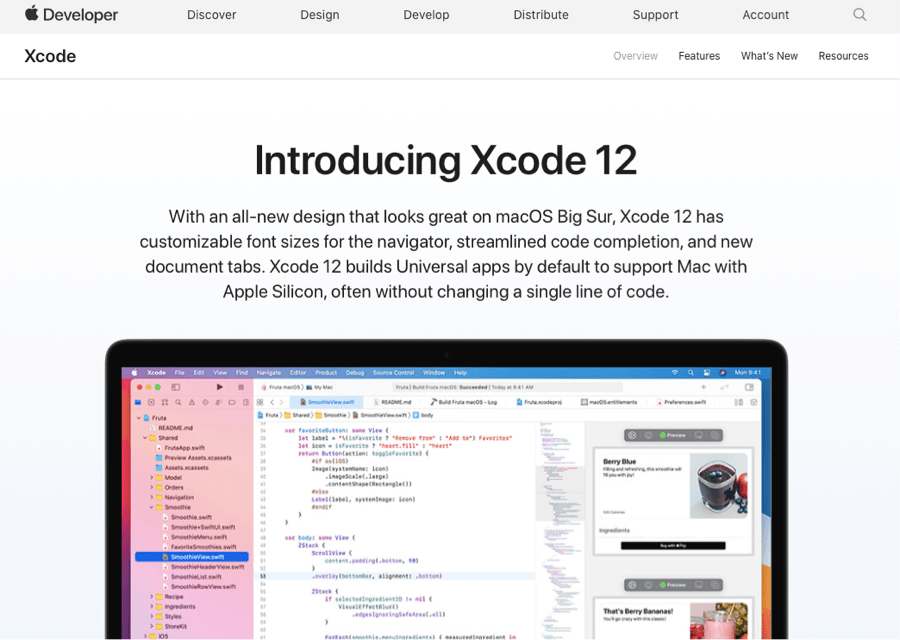
Sometimes the need for a tool is not only to provide you with a coding environment. There is also a need to debug the code efficiently and add some things to the code. XCode is your perfect option if you are using React Native for the development of iOS applications.
It is because this is one of the best of Apple’s development environments for iOS and macOS. It is the tool that will help you perfectly develop applications on a custom configuration and easily install iOS packages to the applications.
Nuclide

As React Native applications undergo the development phase using JavaScript, this is a tool that is great for developing React Native applications. Facebook provides this tool, and the best part is that it integrates with the Atom editor. Apart from this integration with this amazing editor, it has great features like the type checker feature for JavaScript.
Nuclide helps keep a static flow of the coding environment, making it easier for developers to debug their applications. This platform also can edit the elements of React Native on a real-time basis. The inspection and built-in debugging feature is also a great thing for a developer.
Android Studio
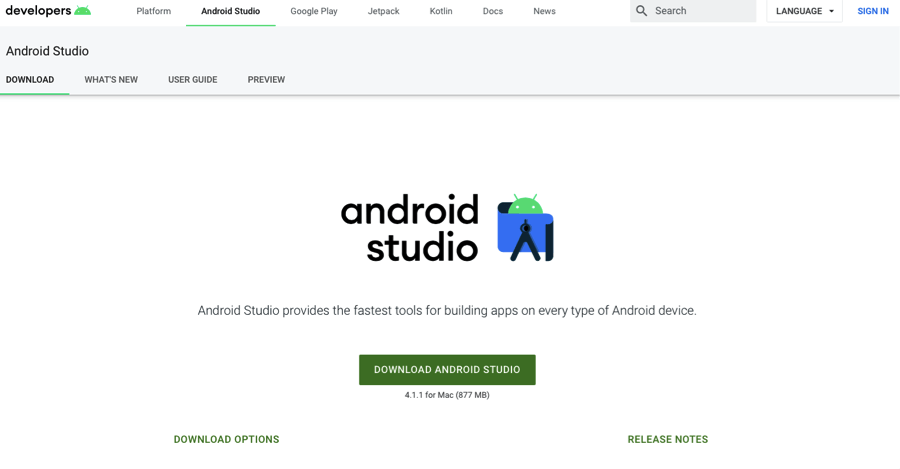
As XCode is one of the best tools for developing applications for the Apple environment, Android Studio is the best platform to develop applications on the Android platform. However, this is one of the best tools that you can use.
It uses some different languages to develop applications, and you can easily create your React Native applications on Android studio. The best thing here is that you have many options for testing and debugging your applications with the help of a long list of emulated mobile phones available inside the platform.
Not only this, but Android Studio also helps the developers to know about the versions of Android, where their applications will be functional.
React-Native CLI
React Native CLI, or command-line interface, is the official tool for React Native applications. It helps the developers to make the following things automatic.
- Linking
- Building the app
- Starting the packager
All these React Native CLI features, with its support of custom configuration, make this an amazing tool for working on the React Native apps.
Ignite CLI

It is a command-line interface that is provided by Infinite Red for React Native. Ignite CLI tool provides a good head start for application development with its features like boilerplates. Apart from this, it has some other functionalities like the following.
- Generating screens
- Generating reducers
- Generating containers
React Native Debugger
When you are developing React Native applications, Redux is very important. It helps you write the JavaScript code that makes it easier to test the networking capabilities across the client-server environment.
React Native Debugger is the tool that comes with Redux pre-integrated that makes it ready to use. Not only this, but this tool also allows us to inspect and edit the user-interface and React Native elements that make the development and debugging process very easy.
Conclusion
As React Native makes application development very easy, using these tools makes things further easy for a developer. Here we elaborated on some of the tools you can use for different operations in your development process.
Each of those has different features, and it facilitates you in different ways while you develop a React Native application.
FAQ
What are the best tools for React Native development?
1. Back4app
2. Firebase
3. Expo.io
4. Visual Studio
5. XCode
6. Nuclide
7. Android Studio
8. React-Native CLI
9. Ignite CLI
10. React Native Debugger



