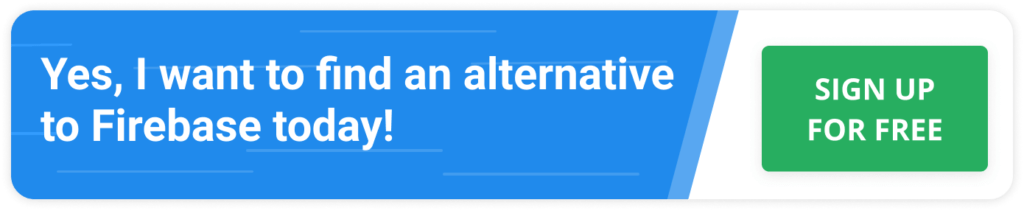What is Firebase? All the secrets unlocked

This article will provide an in-depth analysis of Firebase, its significant pros and cons, pricing structure, and core features.
Developing robust and high-quality mobile applications is a proposition that requires much dedication, but more importantly, a powerful and feature-rich development platform.
Firebase from the Google stable is one such platform that has won over developers across the globe.
Firebase gives developers many options for creating highly functional and versatile web, Android, and iOS platform applications.
While several contenders are in the app development space, Firebase is constantly conversing with the best currently available platforms.
Read on to discover how Firebase works and gain in-depth insight into its capabilities.
Contents
What is Firebase and how it works?
What is Google Firebase? It is a mobile application development platform from Google with powerful features for developing, handling and enhancing applications. Firebase is a backend platform for building web and mobile applications. (1)
Firebase is fundamentally a collection of tools developers can rely on to create and expand applications based on demand.
Firebase aims to solve three main problems for developers:
- Build an app, fast
- Release and monitor an app with confidence
- Engage users,
Developers relying on this platform get access to services they would have to develop themselves, enabling them to focus on delivering robust application experiences.
Some of the Google Firebase platform’s standout features include databases, authentication, push messages, analytics, file storage, and much more.
Since the services are cloud-hosted, developers can smoothly perform on-demand scaling without hassles. Firebase is currently among the top app development platforms developers across the globe rely upon.
| Category | Details |
|---|---|
| Firebase Overview | A mobile app development platform by Google with features for app development and enhancement. |
| Firebase Key Features | Includes databases, authentication, push messages, analytics, file storage, etc. |
| Firebase Location | Headquarters in San Francisco, California. |
| Firebase Founders | Founded by Andrew Lee and James Tamplin in 2011. |
| Popular Apps Using Firebase | Alibaba, The New York Times, Todoist, Le Figaro, eBay Motors. |
| Types of Apps That Can Be Developed | Android, iOS, and Web applications. |
| What is Firebase used for? | Popular Firebase use cases include MVPs, Realtime apps, Chat/messaging apps, Ads optimization, Photo sharing, Business apps. |
| Firebase Alternatives | Back4app, Backendless, AWS Amplify, Parse. |
Firebase History
Firebase’s history is quite fascinating, and like many startups, it has a lot of ups and downs. It originated from Envolve, a startup company established in 2011 by Andrew Lee and James Tamplin. (2, 3, 4)
The company offered an API for developers to facilitate online chat integration for websites. The founders of Envolve discovered that their chat service was being utilized for relaying non-chat messages.
Developers were relying on the platform for realtime application data syncing. Lee and Tamplin decided to differentiate the realtime architecture from the chat system, which led to Firebase being founded in 2011. The Firebase backend as a service platform was publicly launched in April 2012.
The first Firebase product launched was the Realtime Database. It is an API for application data synchronization across Android, web, and iOS devices. Application developers can rely on the platform to create collaborative realtime applications.
The company accumulated seed funding of more than $1 million in 2012 from contributors, including Greylock Partners, New Enterprise Associates, Flybridge Capital Partners, and Founder Collective. The company also raised series A funding of $5.6 million in June 2013 from Flybridge Capital Partners and Union Square Ventures. (5)
Firebase Authentication and Firebase Hosting were launched in 2014 by Firebase, establishing the company as a leading mobile backend as a service (MbaaS).
Firebase became a part of Google in October 2014 and is now the Google BaaS platform. The technology giant then acquired Divshot, a web hosting platform that was then merged with Firebase. (6)
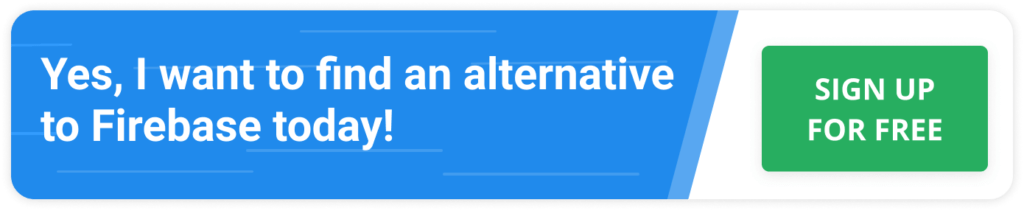
Firebase Reviews
According to G2, Firebase has a 4.5 score out of 5, and 266 users reviewed the platform. Popular mentions and product features include app development, cloud functions, and data storage.
TrustRadius states Firebase has an 8.5 score out of 10, and 128 users reviewed the platform. The sentiment is positive for most users, and only a tiny minority reviewed the platform negatively.
According to Capterra, Firebase has a 4.6 score out of 5, and 764 users reviewed the platform. The comprehensive set of features is a common positive aspect mentioned, and the solution’s complexity is a common negative aspect.
Firebase Advantages
| Advantages Number | Advantage | Description |
|---|---|---|
| 1 | Free to Start | Firebase offers a free Spark Plan with generous limits, enabling developers to begin without any cost. |
| 2 | Development Speed | Enables rapid development and reduces time to market, as it allows front-end developers to handle most work without requiring a separate backend team. |
| 3 | End-to-end App Development Platform | Provides a comprehensive set of tools covering the entire app development cycle, from building and testing to deploying and monitoring. |
| 4 | Powered by Google | Backed by Google, offering robustness and integration with Google Cloud services. |
| 5 | Focus on Frontend Development | Reduces the need for backend code, allowing developers to focus on creating the frontend of applications. |
| 6 | It’s Serverless | Offers a serverless environment, reducing concerns about scaling and server management. |
| 7 | Machine Learning Capabilities | Provides tools for implementing machine learning features in apps, accessible for developers of all skill levels. |
| 8 | Generates Traffic to Apps | Supports app indexing and improved app ranking on Google Search, thereby increasing app visibility and user acquisition. |
| 9 | Error Monitoring | Includes Crashlytics for real-time error tracking and resolution, enhancing app stability and user experience. |
| 10 | Security and Backups | Ensures data security and availability through features like regular backups and secure data handling. |
Want to know more? See details below:
1. Free to start
Firebase is free to start and lets users log in with their Google account. (7)
The free Spark plan offers many features to help developers get started. Based on growing requirements, they can then opt for the Blaze Plan.
Getting started without any cost is a good option Firebase offers and one reason it is so popular. The Spark plan does have generous database read-and-write number limits.
The other advantage is that the Blaze Plan considers the original free limits.
For instance, you will host 20GB of storage on the Blaze Plan. The free limit covers 10GB, meaning Firebase will only charge you 10GB for the extra usage.
2. Development Speed
Firebase is a suitable application development option that can help developers drastically reduce the time to market for developing apps.
Usually, every developer needs access to the server and host for database and backend service creation and maintenance.
Hence, having a backend developer and a frontend developer is necessary to build applications. It is true even for smaller applications where the backend and frontend have to cooperate at different stages.
Having frontend and backend developers can often result in errors and issues that can cause application problems, increasing development costs and complexity.
However, using Firebase lets frontend developers manage all work and reduce the time needed to reach completion. That’s all thanks to ready-to-use services for data storage, authentication, notifications, analytics, and more.
On top of that, Firebase provides multiple ready-to-use services that will prevent a developer from creating boilerplate code, reinventing the wheel, and starting a backend from scratch.
Thanks to its high-quality SDKs, detailed documentation, and vibrant community, frontend developers won’t have many problems integrating Firebase into their codebase.
3. All in one platform (wide number of services)
Firebase also gives developers a comprehensive list of products to aid them in the development process.
Firstly, two database options are Firestore and Firebase’s Realtime Database. Likewise, Firebase lets you perform effortless cloud media storage and enables serverless application development through integrated Cloud Functions.
Firebase covers the entire application development cycle, and the platform contains features to build, release, and monitor applications.
Also, as the last step of the application development cycle, it provides tools to engage and keep users using it.
4. Powered by Google
Firebase is powered by Google, one of the most prominent and trusted names in the world of technology.
Since its acquisition, Firebase has gone through a series of changes and developments and has become the reliable platform it is today. It harnesses the power of the Google Cloud and many of Google’s services.
Firebase is now part of the Google Cloud Platform, perfectly harmonizes with other Google Cloud services, and integrates with plenty of third-party services. (8, 9)
Since Firebase’s acquisition, Google has invested heavily in the platform and delivered a more robust product.
5. Focus on frontend development
Developers worldwide prefer Firebase as it lets them focus on creating frontend code for mobile applications.
Firebase reduces the need to develop boilerplate backend code, pushing back the application development completion date.
Firebase makes application development convenient and helps to keep costs low.
Using Firebase also allows developers and companies to standardize the backend environment under a single, easy-to-learn technology.
A backend pattern decreases the required training required to support it and lets frontend-focused developers perform most activities.
6. It’s serverless
Scaling up and down servers is not an easy task! In particular, scaling up a database cluster is challenging, and optimizing the performance for huge workloads requires experienced engineers.
Firebase solves this problem and provides an entirely serverless environment.
Firebase comes with a serverless architecture that requires users to pay based on requests, and there is no requirement to manage or worry about server infrastructure. It is different from a conventional server, which must always stay functional.
Firebase users are charged only when the server is being utilized due to its serverless nature. As a result, there are fewer concerns related to scaling due to better efficiency.
Developers get freedom from taking a hands-on approach to handling DevOps, setup, infrastructure, and capacity planning.
7. Machine Learning
Machine learning is on the edge of remodeling the information technology sector. In countless ways, it’s already started.
According to Gartner, 30% of businesses will use ML in one part of their processes. (10)
Firebase is also advantageous as it allows developers to rely on machine learning.
ML can be utilized by iOS and Android developers regardless of their experience level.
Firebase has an ML kit with readily available APIs for different mobile platform features like text identification, face detection, image labeling, barcode scanning, and more.
Developers can opt for Cloud or on-device APIs based on application development requirements.
8. Generate traffic
Firebase facilitates app indexing to let users reengage Google Search users by providing app links on Search. (11)
Application ranking can also be enhanced on Search once by indexing an application, which helps your app gain exposure to new users who can install it.
Developers can rely on the Android Instant App, which can be utilized to access application content.
9. Monitor Errors
Firebase’s Crashlytics feature is a fantastic tool to find and fix issues quickly. Firebase can monitor non-fatal and fatal errors, and reports are generated based on how errors affect user experience. (12)
10. Backups
Firebase ensures optimal security and availability of data with the help of regular backups. (13)
The apps are protected from data loss by relying on this platform’s automatic backup feature.
Users of the Blaze plan can easily configure the Realtime Database to take automatic backups. Clicking the Backups tab of the Firebase Database gives one access to the auto-backup settings.
Firebase Limitations
| Limitation Number | Limitation | Description |
|---|---|---|
| 1 | Not Open-Source | Firebase is not an open-source platform, limiting customization and modification possibilities for developers. |
| 2 | Vendor Lock-In | Using Firebase may lead to dependency on this specific platform, making it challenging to switch to other services without significant changes. |
| 3 | Geographical Restrictions | Firebase services, being a part of Google, are not accessible in countries where Google services are blocked, like China. |
| 4 | Only NoSQL Databases | Firebase supports only NoSQL databases, which might not be suitable for all types of applications, especially those requiring complex queries and transactions. |
| 5 | Slow Queries | Some Firebase services, like Firestore, may have limitations in query performance, especially for large-scale applications. |
| 6 | Pricing Complexity | Firebase’s pricing can be unpredictable and difficult to forecast, especially for applications with variable usage patterns. |
| 7 | Limited to Google Cloud | Firebase runs exclusively on Google Cloud, offering no flexibility for hosting on other cloud platforms. |
| 8 | Lack of Dedicated Servers | Firebase does not offer dedicated server options or enterprise contracts, which may limit performance and customization for larger applications. |
| 9 | No GraphQL APIs | Firebase does not natively support GraphQL APIs; developers need to implement workarounds for using GraphQL. |
| 10 | Complexity and Learning Curve | Firebase’s comprehensive feature set can introduce a steep learning curve, especially for developers who are new to cloud-based app development. Additionally, managing and optimizing Firebase services to control costs and performance can be complex. |
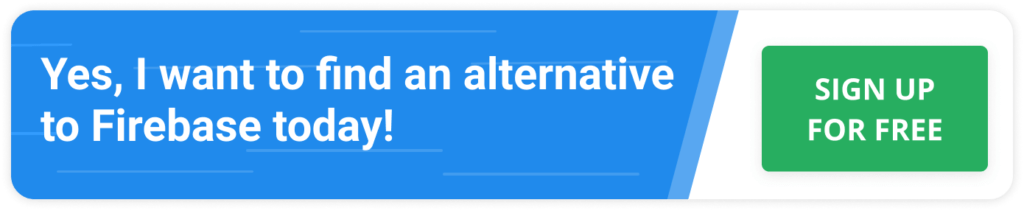
Let’s explore the limitations of Firebase in more granularity below:
1. It’s not open-source
Firebase is not an open-source option for mobile application development, making it a suboptimal option for many developers.
Users are unable to modify Firebase source code due to it being closed-source. Due to this limitation, many developers who like Firebase features end up using other platforms.
Although the platform is not open-source, it’s important to emphasize that many libraries and SDKs are available on GitHub. (14)
That may be the most significant limitation of Firebase and prevents the community from improving the product, increasing the flexibility levels, and providing self-hosting options for developers who cannot afford Firebase pricing.
Please refer to the article Firebase Open-Source Alternatives for options that do not work with proprietary technologies.
2. Vendor Lock-In
Another major deterrent to using Firebase is the fact that it has vendor lock-in.
It is a significant issue that stops some developers from opting for the platform. Not having access to source code can be pretty tricky for some developers.
In particular, for large apps, moving out to other vendors is not an easy task, and to make this move, the entire backend would need to be rebuilt from scratch.
3. Firebase does not work in many countries
Firebase is a subdomain from Google, and the official website is https://firebase.google.com. It is blocked in many countries.
Google is blocked and can’t be reached in countries like China and other Google services because China has obstructed the URIs with *.google.com and *.googleapis.com.
For a complete list of countries, please refer to the Transparency Report. (15)
For read the article Alternatives to Firebase in China to discover the best way to host an application in China.
4. Works only with NoSQL Databases
Both Firebase database options, Firestore and Firebase Realtime Database, offer a NoSQL structure, and there is no option to use a relational database. (16, 17)
- Complex Queries
Another challenge users face with the NoSQL database is the implementation of complex queries.
Although Firebase made significant improvements on Cloud Firestore compared to the RTDB, running complex queries is still challenging for specific users.
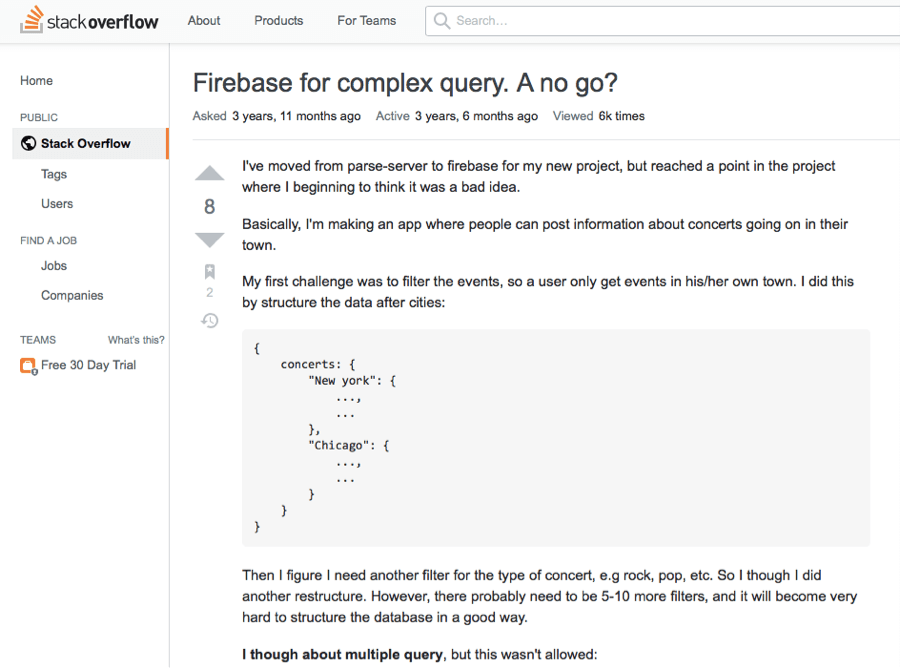
The example above extracted from StackOverflow delineates the challenges faced by a user moving from Parse to Firebase. (18)
Examples of the user’s issues are related to filtering, combining filters, and combining multiple queries.
Even though there is a solution for this situation and a user can craft complex with Firebase, the implementation may not be simple for a beginner using the platform.
- Transactions
An interesting thread on StackOverflow discusses how Firebase Realtime Database handles ACID properties. (19)
Even though it will support transactions, developers will have to execute their code, unlike a traditional relational database, causing their systems to be more complicated. (20)
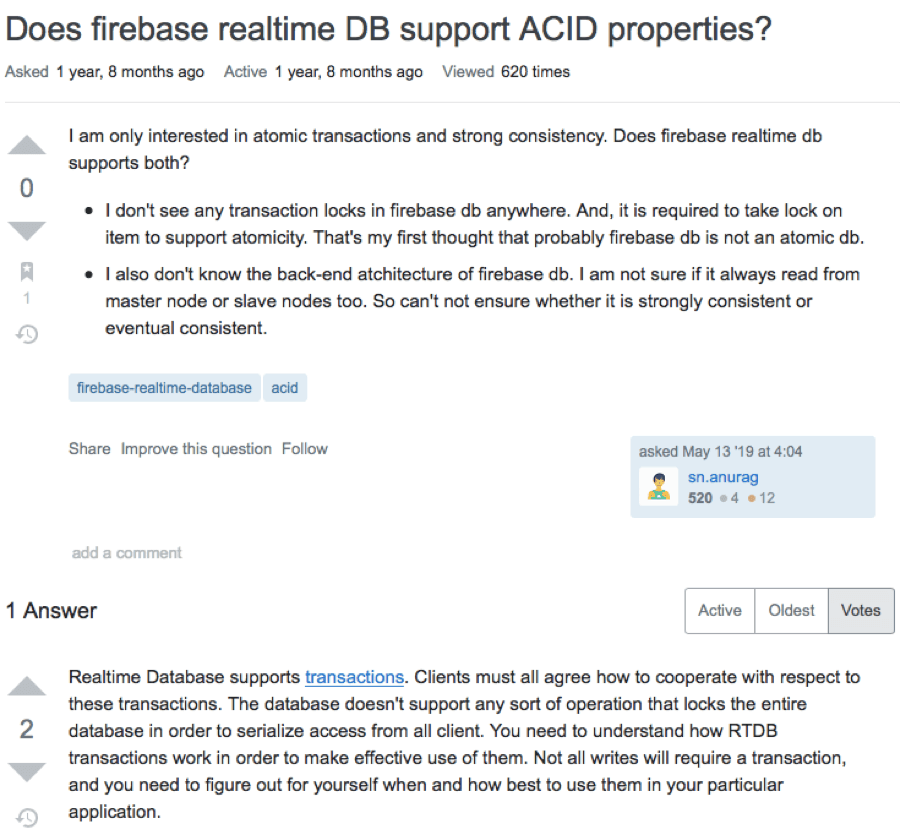
- Data Migration is not easy as using a SQL database
According to the article 5 Reasons Not to Use Firebase, with Firebase, a user can’t deal quickly with data migration similar to a simple SQL database.
Firebase uses JSON, and there are virtually no SQL features, so migrating from the database will not be as easy.
5. Slow Queries
Not all databases are ideal for all use cases, and Cloud Firestore is no exception.
Although it’s a fantastic solution to scale your apps and provide offline query support and real-time updates, it also has limitations. (21).
Some examples are:
- Write frequency limited to 1 per second;
- There is no native aggregation queries;
- Maximum API request size 10 MiB;
- Document size limit is 1 MiB;
- Maximum concurrent connections 1M;
- Query flexibility;
- Queries slow performance.
There are two great articles to read to know more about Firestore limitations. The first great post is about The top 10 things to know about Firestore when choosing a database for your app, and the second one Why is my Cloud Firestore query slow.
6. Not all Firebase services are free to start
Although most of the services are available under the Spark Plan, this rule has some exceptions. Examples are Cloud Functions and Machine Learning. (7)
Cloud Functions are only available on the Blaze Plan, and a user cannot try the service under the Spark Plan.
It’s important to emphasize a free quota for Cloud Functions, but charges will happen under the Blaze Plan when the user exceeds the free limit.
Cloud Vision APIs under the Machine Learning feature are the second example of a service not available under the Spark Plan. This service is only available to Blaze Plan users and charges $1.5/k APIs.
7. It’s expensive and pricing is hard to predict
Firebase is a feature-rich mobile application development platform and is expensive for some. It does offer a free plan, but that comes with some restrictions.
It is a reason why many developers end up settling for self-hosting applications with options like Digital Ocean, AWS, or Google Cloud.
Firebase adds value on top of a pure IaaS provider, but the convenience comes at a price. Generally speaking, self-hosting an application will be cheaper than using Firebase. (22)
So, before going for Firebase, please make sure you correctly compare the upfront costs of setting a cluster at an IaaS provider and the ongoing costs (servers + additional engineering costs) of maintaining the servers versus running the application directly on Firebase.
The other aspect that makes Firebase expensive is that it is a proprietary technology, requiring a return on the engineering investment. On the other hand, open-source technologies can use the power of community-based development and deliver more affordable solutions.
Firebase provides services in a usage-based pricing model, and it is hard to cap pricing. The platform has no fixed pricing plans, and keeping track of resource usage can be a hassle.
Estimating Firebase’s costs can be difficult for some users, especially when the scalability requirements cannot be predicted. The pricing is complicated, and Firebase has specific pricing for every feature.
Keeping the costs under a threshold can be pretty challenging with the platform, and there is no easy way to cap or put hard limits on the bill.
With that said, there are ways of setting budgets, usage alerts, and even explicitly capping the number of requests, thanks to Google Cloud integration. However, they require you to go beyond Firebase and are a bit complex to set up.
To best manage your spending, you should use Firebase features optimally. Examples include optimizing your Cloud Function code for quicker runtimes and correctly deciding between RTDB and Firestore. For example, use RTDB to handle small but high-throughput data and Firestore for larger data sets or when requiring complex querying.
In the past, Firebase used to offer the Flame plan. That was a fixed-price, $25/month plan, which was retired in January 2020. (23, 24)
The change in the pricing structure caused inconveniences for some users, and the movement to Pay-as-you-go increased the charges in some situations. To know more about this topic, please read the article Firebase Costs Increased by 7,000%!.
Please note that a usage-based structure is not necessarily bad! Most IaaS providers like AWS or Azure use this principle as well.
On the positive side, it will charge you exactly the resources you consume and provide greater granularity.
Please ensure you understand how the billing works before committing to this model and monitor your costs regularly to avoid unexpected charges by the end of the month.
8. Runs only on Google Cloud
Firebase is now a part of Google, and its infrastructure runs entirely on the Google Cloud. (25)
There is no option to run Firebase on other cloud providers like AWS, Azure, or Digital Ocean.
Firebase limits the level of flexibility in terms of hosting options. Firebase does not provide server-level access, and problems may arise if customizing server settings is necessary.
9. Lack of Dedicated Servers and Enterprise Contracts
Firebase users do not have the option of dedicated servers or enterprise contracts. (23)
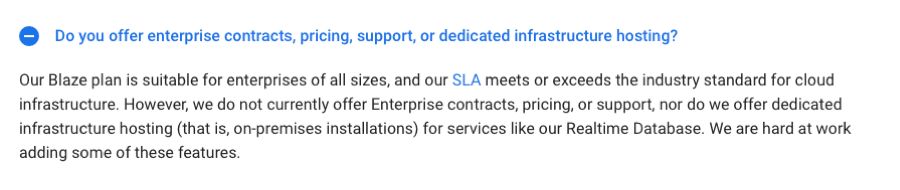
Not providing dedicated servers is a significant limitation. The only way to use Firebase is over a serverless structure that offers less flexibility than a fully dedicated cluster structure.
Also, sharing resources may not deliver optimal performance due to noisy neighbors.
A serverless environment is an excellent option for apps whose workload fluctuates over time—for instance, peaks and valleys during the day or the week.
Imagine a restaurant booking app; a serverless environment will work fine for this app because it will guarantee all server resources are allocated automatically during the peak periods on Friday/Saturday night.
On the other hand, several applications’ workloads will not fluctuate much but may require tailor-made security settings or some server-level access. A serverless structure will not be adequate for this scenario, and dedicated hosting is a more suitable option.
Firebase does not offer enterprise pricing plans, contracts, or assistance, which is a significant issue for many potential users. However, the Blaze plan can be considered a suitable option for developers with enterprise-level needs.
10. Does not provide GraphQL APIs
Firebase does not provide GraphQL APIs as part of the standard setup. Although there are workarounds for GraphQL implementation with Firebase, REST is still the platform’s default option.
To learn more about GraphQL and Firebase, please check this question on StackOverflow. (26)
Firebase Pricing
Firebase offers a free and usage-based plan for its users. However, users have no fixed and uniformly priced plan to pick up and start. (7)
| Plan | Description |
| Spark (Free Plan) | The Spark Plan of Firebase is free, with 10 GB hosting, SSL, multiple websites, a custom domain, and several other offerings. It has valuable features like Firebase ML, Realtime Database, Cloud Firestore, and Test Lab. These are some options one can avail of with the Firebase Spark Plan. |
| Blaze (Pay as you go) | The Blaze Plan from Firebase is available under a pay as you go, flexible pricing model. It comes with all Spark Plan features along with some extra ones to improve the development experience. With this plan, users have to pay $0.026/GB for hosting and the same for every GB of storage. Many of the Spark Plan restrictions are lifted with the Firebase Blaze plan. The Blaze Plan calculator available on the Firebase website can be a handy tool for calculating the estimated costs. |
The Free plan has some restrictions and, for example, does not give developers access to Cloud Functions.
Blaze is the pay-as-you-go pricing plan with segmented pricing for different feature sets, i.e., Cloud Firestore, Cloud Functions, Authentication, Hosting, Firebase ML, Realtime Database, and Storage.
- Firebase Always Free Services
Firebase is generous with its array of Always Free services that help many developers get started with their application development projects.
These services can be free of cost, regardless of what plan one opts for. Look at the different services offered on the platform as ‘always free.’
- App delivery for testers.
- App indexing to let search engines index applications
- Different user-specific app version deployments for A/B testing
- App performance prediction and reports
- Active app customer interaction through integrated messaging
- Automatic notifications and user messaging across Android, iOS, and web apps with Firebase Cloud messages.
- Firebase app performance monitoring
- Application crash detection with Firebase Crashlytics
- User redirection across different platforms using dynamic links
- Remote application function customizations
- Firebase Machine Learning components enable predictions to inform about returning application users.
- Firebase Paid Services
The Firebase console’s Usage tab can be accessed to check plan payment status and usage-related data for different Firebase services.
- Storage tab— The Storage tab exhibits the total amount of data within a database, other than the data that is stored across other Firebase offerings.
- Connections tab— The Connections tab contains information regarding the total number of real-time connections, including WebSockets.
- Load tab— This tab contains graphical displays of application loads and exhibits this data to users in a designated amount of time.
- Downloads tab— It contains information about the total volume of data downloaded from a database.
For more information about Firebase pricing, please read Google Firebase Pricing for Dummies.
Firebase Privacy
Firebase’s privacy policy supports GDRP, the General Data Protection Regulation from the European Union, and CCPA, the California Consumer Privacy Act. Also, Firebase complies with multiple ISO and SOC certifications, including 27001, 27017, 27018, SOC1, SOC2, and SOC3.
Firebase feeds service data to Google for non-Firebase services. This option is selected by default; users must uncheck the box to avoid it.
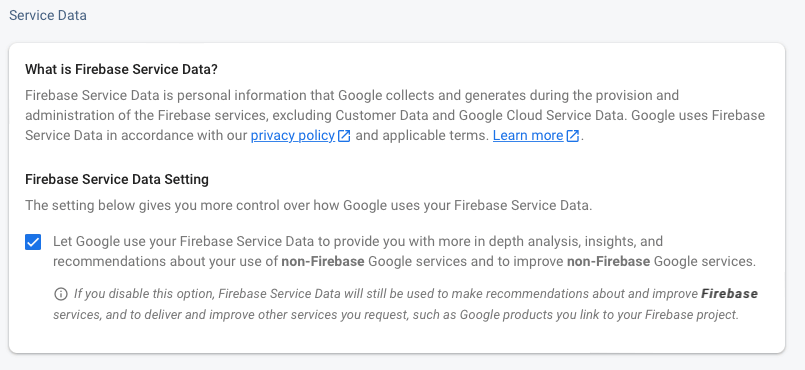
Firebase Features
Firebase has a wide array of advanced features for developers’ needs. (27)
The features are categorized under Build, Release & Monitor, and Engage. Firebase as a backend is utilized across different stages of mobile application development.
| Firebase Feature | Category | Description |
|---|---|---|
| Firestore | Build | A cloud-based NoSQL database for data storage and synchronization. |
| Realtime Database | Build | Cloud-hosted database enabling realtime data sync across platforms. |
| Remote Config | Build, Release, Engage | Modify app behavior and appearance without deploying new versions. |
| Firebase Extensions | Build | Set of pre-packaged solutions to extend Firebase’s functionality. |
| App Check | Build | Helps protect your backend resources from abuse, such as billing fraud or phishing. |
| Cloud Functions | Build | Serverless framework to run backend code in response to events. |
| Authentication | Build, Engage | Provides user authentication and management with various methods. |
| Cloud Messaging | Build, Engage | Service for delivering messages across platforms in a reliable way. |
| Hosting | Build | Offers web hosting with fast deployment and secure delivery. |
| Cloud Storage | Build | Cloud file storage solution with robust data access controls. |
| Firebase ML | Build | Integrates machine learning into your apps with minimal expertise. |
| Crashlytics | Release, Engage | Realtime crash reporting tool that helps track, prioritize, and fix stability issues. |
| Google Analytics | Release | Provides detailed insights into app usage and user engagement. |
| Performance Monitoring | Release | Monitors app performance for identifying and solving issues quickly. |
| Test Lab | Release | Cloud-based app testing on real and virtual devices. |
| App Distribution | Release | Manages the distribution of beta versions of your app. |
| A/B Testing | Engage | Run experiments to improve app with controlled user experiences. |
| Cloud Messaging | Engage | Engages users with targeted and contextually relevant messages. |
| In-App Messaging | Engage | Sends messages to actively engage users while they are using the app. |
Let’s explore in more details each of the features.
Databases – Firestore and the Realtime Database
The Firebase platform’s two databases are Cloud Firestore and Realtime Database, both valuable tools for modern application development requirements.
Cloud Firestore, also known as Google Firestore, is a Firebase mobile application development platform component.
It is fundamentally a cloud-based NoSQL database for data storage and synchronization. Firebase users can access Firestore from mobile or web applications via native SDKs.
Cloud Firestore can be utilized with various programming languages like Unity, C++, Java, Node.js SDKs, REST APIs, and RPC support. The Firestore database from Firebase is geared towards offering optimal performance, reliability, automatic scaling, and benchmark usability.
To know more about Firestore, please read the article What is Google Firestore. (28)
Firebase Realtime Database is a cloud-hosted database. It facilitates JSON-based data storage and performs realtime data synchronization with connected clients.
Single instances of the Realtime Database function as clients during cross-platform application development processes using iOS, JavaScript, and Android SDKs.
It lets applications receive the latest updates and data. Offline applications can remain responsive because the Database SDK carries out on-disk data persistence. It helps to sync devices to present server states following the restoration of connectivity. (29)
To learn more about the differences between Cloud Firestore and The Realtime Database, please read the Firestore vs. Realtime Database article.
- Remote Config
Remote Config is a cloud solution that enables users to modify applications’ behavior and appearance without updating them.
Users can also create default in-application values for app behavior and appearance maintenance. (41)
- Firebase Extensions
Firebase Extensions are pre-packaged solutions that help streamline the development process by automating everyday tasks.
Essentially, they are sets of configurable, deployable code that integrate seamlessly into Firebase and other Google Cloud services.
Developers can use these extensions for various functionalities, such as resizing images, triggering emails, or syncing with third-party services. They reduce the need for writing boilerplate code, thus accelerating project development.
By simplifying complex operations, Firebase Extensions allows developers to focus more on building unique application features, enhancing efficiency and productivity in the app development lifecycle.
- Firebase App Check
Firebase App Check is a security feature designed to safeguard your Firebase backend resources from fraudulent and harmful traffic.
It verifies that the incoming requests to your Firebase services are indeed from your authentic, trusted app.
App Check achieves this by using app attestations, digital tokens that confirm the legitimacy of the app making the request.
By integrating App Check, developers can effectively prevent unauthorized access and abuse, such as billing fraud or unauthorized data retrieval, enhancing the overall security of their Firebase implementation.
- Cloud Functions
Firebase Cloud Functions refer to a serverless framework that enables developers to execute backend code for responding to HTTPS and Firebase feature-triggered events.
Google Cloud stores TypeScript or JavaScript code and can be executed within a managed environment. (31)
It reduces the requirement for scaling and managing servers. For more information about Cloud Functions, please read the article What is Firebase Cloud Functions?
- Authentication
Authentication is a Firebase feature offering ready-to-use UI libraries, backends, and convenient SDKs for user application authentication.
Authentication is supported through phone numbers, passwords, and providers like Google, Twitter, and Facebook. (32)
Authentication enjoys integration with different Firebase services, and it makes use of OpenID Connect and OAuth 2.0 and allows custom backend integration.
For more information about Firebase authentication, please read the article What is Firebase Authentication?
- Cloud Messaging
Firebase Cloud Messaging or FCM refers to a cross-platform message service for free-of-cost messaging. This feature enables app owners to notify client apps if and when data or emails are to be synced. (33)
FCM lets app owners send notifications to boost retention and engage users. Cloud Messaging facilitates payload transfers of up to 4kb for instant messaging cases.
For more information about FCM, please read the article What is Firebase Cloud Messaging?
- Hosting
Firebase has various scalable and agile hosting features for Microservices, web apps, and several other content types.
Content can be hosted across different categories, and users can avail of SSL protection and single-click rollbacks. (34)
For more information about Firebase Web Hosting, please read the article What is Firebase Hosting?
- Cloud Storage
The Cloud Storage feature of Firebase is a service for storing application development resources, including objects.
Users gain access to Google-level upload and download security with this feature, which is suitable for storing media files and user content. (35)
To know more about Firebase Storage, please read the article Firebase Storage.
- Machine Learning
Firebase ML is a mobile SDK that harnesses the power of Google machine learning and implements the same to iOS and Android applications through a convenient package. (30)
Utilizing machine learning functionality with Firebase ML suits anyone regardless of their experience level.
You do not need in-depth knowledge of model optimization or neural networks. Seasoned developers can use the Firebase ML Kit APIs to utilize mobile applications such as TensorFlow Lite models.
For more information about Firebase ML, please read the article What is Firebase Machine Learning?
- Crashlytics
Crashlytics is Firebase’s realtime crash reporter that enables developers to track, prioritize, and address issues. The Crashlytics feature can be used to prevent possible stability issues. (36)
To know more about this tool, please read the article What is Crashlytics.
- Google Analytics
Google Analytics is an advanced analytics tool that offers detailed insights into app usage and user engagement.
Integrated seamlessly with Firebase, it empowers developers to track user behavior, measure app performance, and analyze data for informed decision-making.
This integration enables capturing rich, event-based data from your Firebase apps, offering a comprehensive view of how users interact with your application.
It helps understand user demographics, app usage patterns, and other key performance indicators.
By leveraging this combined power of Firebase and Google Analytics, developers can tailor their apps to meet user needs better, optimize user experience, and drive effective marketing strategies, all through a unified analytics interface.
- Performance Monitoring
Firebase Performance Monitoring is a service that helps you gain insight into the performance characteristics of your iOS, Android, and web apps. (38)
You use the Performance Monitoring SDK to collect performance data from your app. It helps to understand where and when your app’s performance can be improved so that you can use that information to fix performance issues.
- Test Lab
Firebase Test Lab is a cloud infrastructure for application testing. It lets users test their iOS and Android applications with an operation across many devices and configurations. (39)
Users can also see results in the Firebase console, including screenshots, logs, and videos.
- App Distribution
Firebase App Distribution is a feature that offers a comprehensive view of a user’s beta testing program across the Android and iOS platforms. Users can receive useful feedback before the production phase of a new release. (40)
A user can send early versions of applications using CI servers or a console. Application installations also become more accessible for testers.
- A/B Testing
A/B Testing is a Firebase feature that helps developers deliver better app user experiences by improving app management, scaling, and analysis.
Users can quickly test modifications made to UIs, features, and campaigns before the app launches. (43)
- In-App Messaging
In-App Messaging is a Firebase feature for engaging active app users using contextual messaging. Users can perform specific in-app actions for accessing different features or unlocking certain offerings. (45)
Firebase Alternatives
Although Firebase is an excellent platform for app development, many alternatives are equally remarkable. If you are looking for a Firebase alternative in 2024, here are the options we recommend.
| Alternative | Category | Key Features | Pricing |
|---|---|---|---|
| Back4App | Open-source, Low-code | Data model, GraphQL/REST APIs, Serverless functions | Free, Serverless from $25/month |
| Parse | Open-source Framework | Easy-to-use dashboard, APIs, Object storage adapters | Free to download |
| AWS Amplify | Full-stack Development | Data store, Authentication, Analytics, APIs | Free tier, Pay-as-you-go |
| Backendless | Visual App Development | App builder, APIs, Real-time databases | Free tier, from $15/month |
| Kuzzle | IoT and Backend | IoT suite, Backend, PaaS | Free, Support plans from €500/month |
| Supabase | Open-source | Database, Dashboard, Authentication | Free tier, from $25/month |
| Appwrite | Open-source Server | Database, Storage, Geo, Functions | Starter free, from $15/member/month |
| Ably | Realtime Infrastructure | PubSub Channels, Multi-user environments | Free tier, Pay-as-you-go |
| Hasura | GraphQL Engine | GraphQL API, Caching, Security | Free tier, Professional from $1.5/hour |
| Nhost | Serverless Backend | Realtime database, GraphQL API | Free tier, from $25/month |
Conclusion
This article explained Firebase’s advantages, downsides, pricing structure, core features, and best alternative platforms.
Firebase is Google’s mobile app development platform. Its advantages include an end-to-end development environment, faster time to market to create apps and scalable infrastructure.
Although it’s a fantastic product, Firebase has downsides. It’s a closed-source platform, has vendor lock-in, and only provides NoSQL databases.
Pricing-wise, Firebase operates under two different plans. The first one is Spark, which provides a generous free tier and encompasses most of Firebase’s features.
The paid plan is called Blaze and works under a usage-based model. It charges the application based on the used workload.
Firebase divides its features into three main categories: Build, Release & Monitor, and Engage. These are all employed across various stages of an app development cycle.
Firebase has plenty of competitors, including Back4app, Backendless, AWS Amplify, and Parse.
Hopefully, this article will help you better understand Firebase and decide whether to use this service.