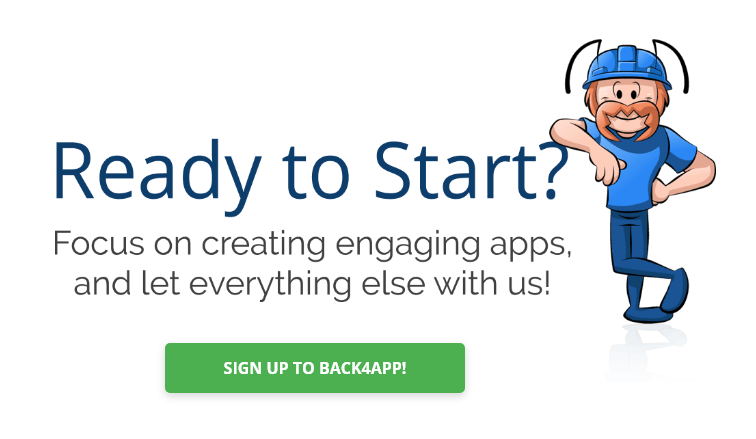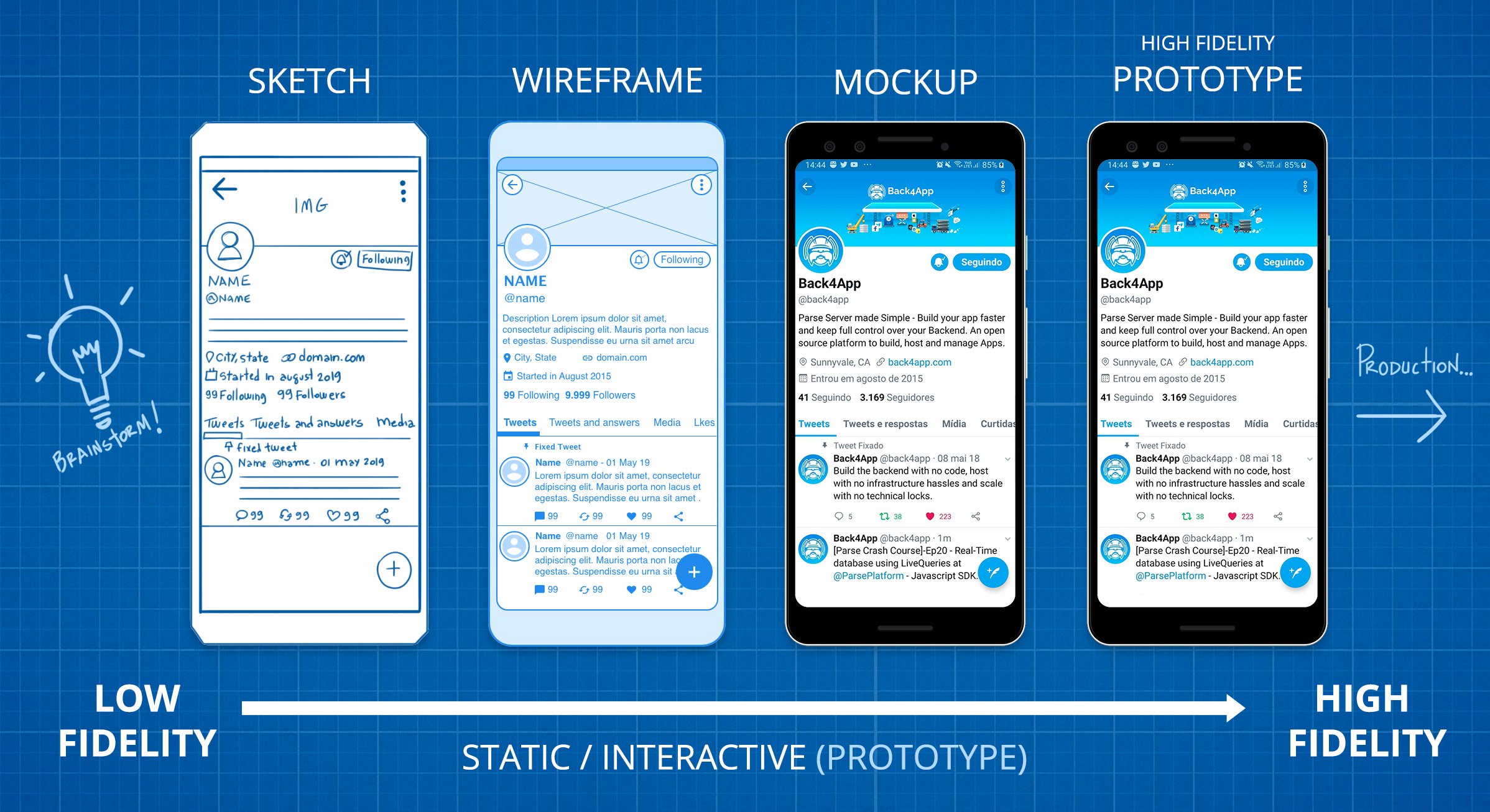How to make an app like LinkedIn?
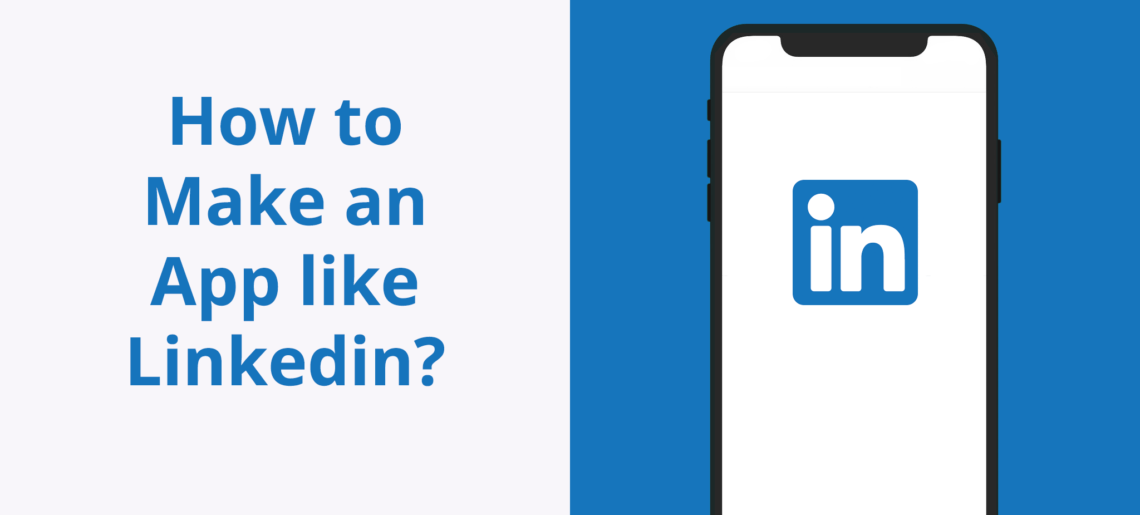
Many tech startups have grown to become global businesses. Since the technology they used for their platform is within your reach, your app can also be the next success story.
What about developing a social network app? Let’s take a look at how you can develop a platform like LinkedIn.
The procedure for creating an app is actually daunting. There are lots of factors that can be discouraging, such as costs, putting the teams together, server issues, projects management hassles, and the likes.
Well, thank goodness that you found this article! This guide will help you avoid lots of headaches and save thousands of dollars while executing your mobile app project.
Before we delve into the detail, let’s take an overview of the LinkedIn platform.
Contents
- 1 LinkedIn Overview and Vital Data
- 2 Do not start with Coding!
- 3 Create a list of high-level ideas.
- 4 List the features for LinkedIn like app MVP.
- 5 The LinkedIn App Design Process
- 6 Use App Templates to Accelerate Development
- 7 Do not develop both iOS/Android apps concurrently
- 8 Create your App Backend
- 9 Write the Code of your App Frontend.
- 10 Create the App Landing Page
- 11 Create the LinkedIn Clone App Analytics Dashboard
- 12 Publish your Mobile App
- 13 Final Note
LinkedIn Overview and Vital Data
LinkedIn is a social network, but it is designed with professionals in mind. The user base of the platform is around 673 million, which makes it one of the most popular social networks based on active userbase.
Users from over 200 nations can use LinkedIn. The platform features are optimized to enhance business connections and discovering contacts of prospective employers and other professionals.
In essence, users can leverage the platform to find a job with a company that needs their service and the other way around. Companies can also use the platform to create online pages for their businesses.
In Jan 2011, LinkedIn decided to go public and filed for an IPO and became a public traded company on May 19 of the same year.
However, Microsoft acquired LinkedIn in December 2018 for a whopping 26.2 billion USD, which turns out to be the costliest Microsoft acquisition so far. Consequently, LinkedIn was incorporated into Microsoft Product Revenue and Service, as well as other revenue sections.
There are three different avenues through which LinkedIn generates its revenue. The most substantial chunk of revenue comes from hiring solutions after that comes advertisement and premium subscriptions.
It is generally believed that LinkedIn is a perfect tool for online recruitment. In fact, it has become a de-facto platform used by professional and social recruitment platforms. Data sources claimed that LinkedIn is the leading platform for the successful placement of candidates.
After giving you an overview of the LinkedIn platform, it is time to delve into the intricacies. Let look at the procedure of creating an app like LinkedIn.
Do not start with Coding!
The first and perhaps the most crucial point to bear in mind is that the development circle should be short. The turnaround time for rolling out your Minimum Viable Product (MVP) should not exceed 90 days.
You might be thinking that 90 days is not realistic for an MVP rollout because of the many impressive features that you want in your app. However, the bottom line is that you need to collect real-life data and customer feedback to pinpoint the most important features.
All the same, the initial development should be simple. The goal is to satisfy the base operational and security requirements to keep the app functional.
Create a list of high-level ideas.
Due to the sheer number of apps that are released on the app store every day, the competition is getting tougher. But if your app has elements of uniqueness, it will stand out from the crowd.
So, take a pen and list your high-level ideas. If you do not have a goal, you will simply be making a gyroscopic progression, which will lead you nowhere.
The best approach towards this task is to employ the Lean Startup Methodology. You will have to apply the Business Model Canvas and buy the Startup Owner’s Manual.
Please read How to Make an App to know more about Lean Methodology and Canvas.
List the features for LinkedIn like app MVP.
Consider starting with a list as this:
LinkedIn Features for the user
- Account Creation: This feature allows the user to register on the platform to use the service.
- Private Messaging: Feature for sending messages between users of the app platform.
- Create and Manage Connection: The users can connect with other users, follow profiles, and unfollow when the needs arise.
- Resume Management: Feature for creating a resume with education, skills, and work experience.
- Account Management: Features for self-management of account.
- Group Management: Members should be able to create a group, set features, and delete the group at any point in time.
- User Privacy: Gives the user access to customize profile privacy options.
- Activity Feed: Features for posting, editing, deleting, liking, and sharing feeds.
- Job Posting: Users of the platform can post jobs and manage the job posting.
- Activity Notifications: Users receive notifications from the platform.
- Search: The user can search the platform
Administration Panel
- Admin Login: Creates a secure login for the admin user
- Dashboard Management: A dashboard for managing the modules of the platform
- User Management: Gives access to adding, editing, and deleting user accounts.
- Manage Job Applications: features for managing job listing and job applications.
- Activity Feed management: Admin interface for managing activity feeds.
- Manage Groups: Admin interface for managing groups and reviews on the platform.
- Email Management: Managing the content of emails that the platform sends to users.
- Resume Management: The admin interface for managing user resumes.
- Membership Levels: Amin access for managing different user memberships.
- CMS: The function that enables the user to manage frontend content and configurations.
These are the basics features you should consider. Make sure to differentiate from your competition! Please don’t forget to add the unique features your LinkedIn clone app will have.
The LinkedIn App Design Process
First, you have to know that wireframes, Mockups, and Prototypes do not mean the same thing. Here are the differences.
- The wireframe is the sketch of the user interface of the app.
- The mockup displays the app interface with animated features and colors.
- The prototype gives access for minimal interaction with the app, such as button press.
The image below displays examples of a wireframe, mockup, and a prototype.
Taking the time to navigate through this stage can save you lots of money and headache. Besides, you will be learning a lot while creating these kinds of stuff.
The level of precision you arrive at will help speed up the acceptance of your app in the market. The following are important reasons why you should design your app.
- The procedure is fun, you will enjoy it.
- The procedure of changing the design is faster than editing code.
- You will pay less for design compared to development.
- You can even design the app by yourself.
Use App Templates to Accelerate Development
Templates are a great way to avoid reinventing the wheel. Several application features are similar, and you should not invest time in it. Make sure you focus on the unique features your app adds value to your customers.
Do not develop both iOS/Android apps concurrently
At this stage, you will have to select the operating system that powers the first release of your app. Yes, you have the option of using hybrid development to create the app for multiple platforms, this approach is not advisable.
Focusing on a single platform is better because it is simple, saves time and money, and makes it easy to add new features in the future. On the other hand, multi-platform development makes MVP complicated, increases the cost of development, and makes the app difficult to understand.
Create your App Backend
At this stage, we are ready to start developing the app. The vast majority of the development tasks shall focus on the backend.
Most of the core aspects of the app, such as store/retrieving of data, business rules, and API generation, are generated at the backend. Backend as a Service (BaaS) is an excellent option for navigating through your backend development without hassles.
BaaS takes care of vital backend tasks allowing you to focus on developing the core features of your app. This is just one of the many values that Backend as a Service offers your business. Some other benefits of BaaS include:
- It shortens the development timeline.
- It helps save development costs.
- It allows you to focus on developing your app.
- Help broaden service options.
Back4App is an excellent BaaS solution and can increase development productivity by up to 80% vs. coding an application from scratch.
Click the link to read the article below for more details on how BaaS can cut down the cost of your app development.
How to reduce costs using a BaaS?
Write the Code of your App Frontend.
One of the most crucial aspects of your app that makes it successful is the frontend. That is why you should take the time to create an attractive, clean, and functional frontend for your app. That being said, you have the option of developing your mobile app as a native, web, or hybrid.
A native app relied heavily on the operating system and require access to hardware components and functions.
The core benefit of native apps is that they work offline, and they have the best appearance and ambiance among the three. While web apps do not require access to hardware components, they often have limited features and need internet access to function.
The cost of developing web apps is low and does not demand special requirements for installation. Lastly, the hybrid apps are native in design, but also contains a web view that runs within the app.
The image below provides a visual explanation of the differences.
Considering the broad perspective, I do prefer using the hybrid development approach to create my MVP. Here are my reasons:
- It is a secure method to stereotype development in Android.
- Compared to pure native apps, hybrid apps cost less.
- It works offline, and the visuals better than web apps.
Create the App Landing Page
Your app landing page allows you will be able to target your audience. This kind of advanced targeting gives you vital information about your prospective app users so you can fine-tune your campaigns to increase conversion rate.
That is how you get more people to download your app. Besides enhancing more app downloads, the landing page also increases your brand strength and credibility.
Create the LinkedIn Clone App Analytics Dashboard
As far as apps development is concerned, measurement is about the most vital factor you need to improve your app.
That is why it is necessary to have functions for critical measurement parameters about your app. The stats provide insight regarding the user activities, the app features they interact with, and much more.
These insights are useful for the continuous development of the app by monitoring the app interactions of users.
They help you know the features to improve, the ones to add, the redundant functions which should be removed. Besides monitoring user activity, it is also useful for analyzing KPIs of your apps such as revenues, downloads, active users, and much more.
With these data, you can know whether you are achieving your goals or not. So, real-life data is arguably the most valuable resource for optimizing your app.
Publish your Mobile App
Finally, before you go ahead to publish your app, remember there are legal aspects to sort out. Terms of Use and Privacy Policy are two vital legal documents you must have.
You can hire a lawyer to help you draft the materials or go for the cheaper option of buying templates and customizing them for your app.
Finally, go ahead and publish your app. The procedure for publishing apps in the Google Play Store is more straightforward, while The App Store requires manual vetting before publishing.
Final Note
The task of creating a LinkedIn clone is quite complicated, but it is achievable. All you need is to get organized and mobilize the human and financial resources that you need.
Make sure you have your high-level specification, application design, and developers on the ground before you start coding. If you are sure there is a reasonable demand for your app, select an operating system and start coding your MVP
We have come to the end of this guide. What’s your take? Did it help you figure out how to develop a LinkedIn App?