Product Update: App Status
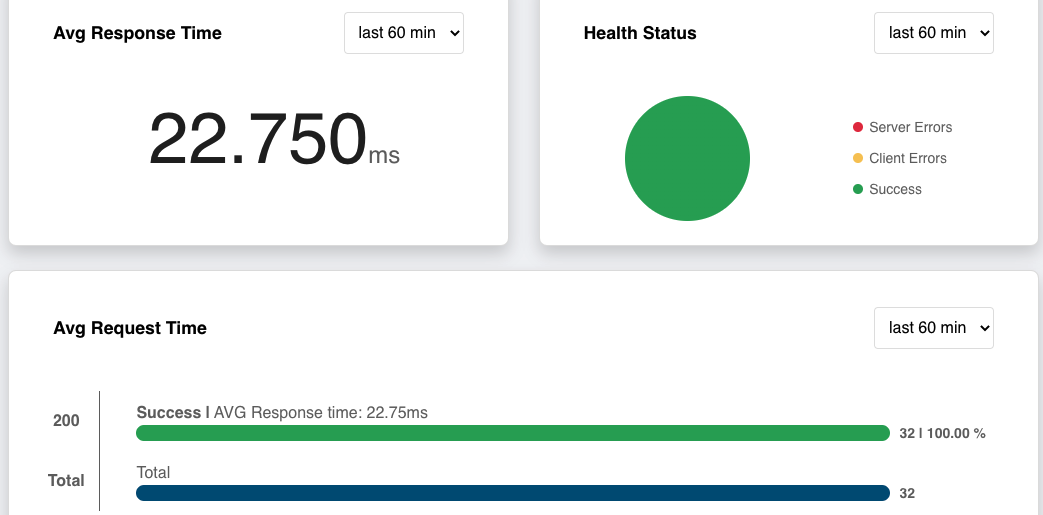
Over the past few months, we’ve been working on giving you more information about your app on back4app. We’re pleased to announce a new feature that will increase app monitoring and observability: the App Status.
This new feature is available to each of your apps on back4app giving you information about your app health/performance, security, and general app logs.
How to access it? Go to the back4app main dashboard and click on the App Status button.
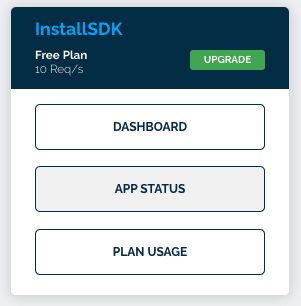
App Health
Under the App Health tab, you will find metrics on how your app is responding to requests for the last few minutes. That allows you to monitor how healthy your web/mobile application is replying to customer requests and ensure the backend environment is working smoothly.
Average Response Time – The average response time will give you how fast your app is responding to requests.
Health Status – On health status, you will check how many requests are being successfully processed, how many resulted in client errors, and how many resulted in Server Errors.
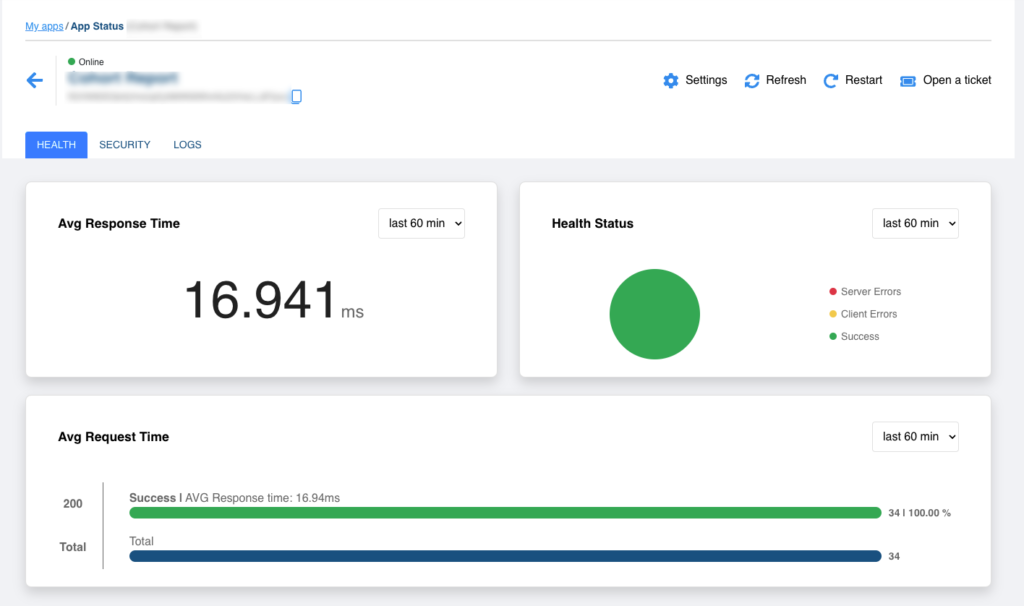
Requests breakdown – On the box below you will find a detailed report splitting the requests into HTTP responses codes and giving you more granular information about the requests which were not successfully processed. Using this information, you can get more transparency on the application’s environment and control the performance issues of your app.
App Security
Security has become the number one priority when developing a professional app. On the new App Status feature, you will find a detailed security report to help you identify and fix possible security vulnerabilities your app may have.
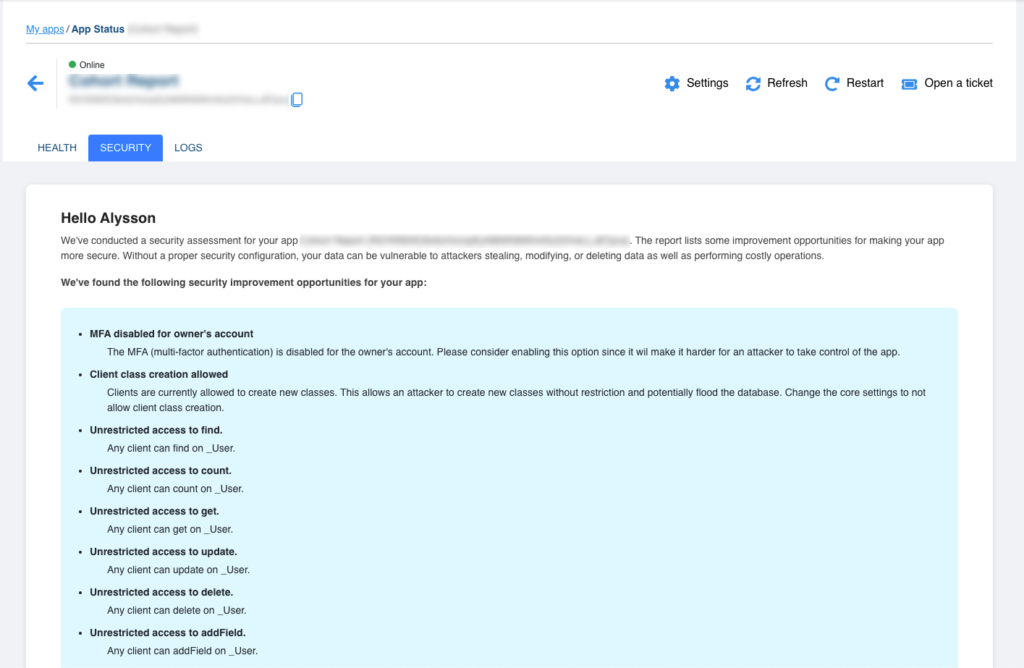
The security report is built considering checks on your app and account like multi-factor authentication, if you are using CLPs and/or ACL to protect your classes and objects, if you have client class creation enabled, and other tests. If you want to learn more about security on back4app please take a look at this article.
App Logs
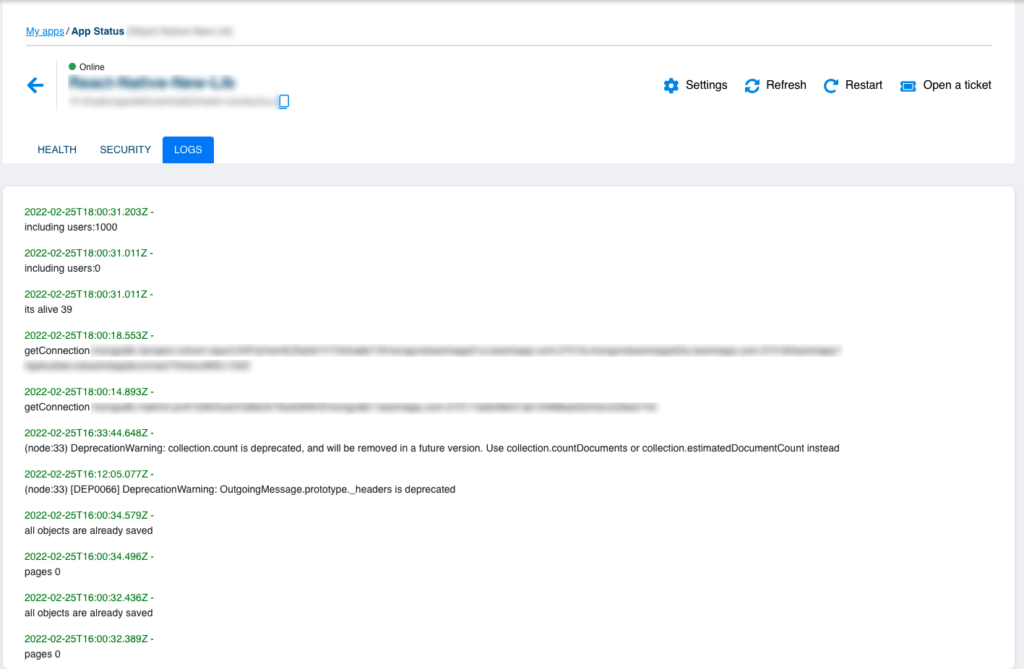
On the Logs tab, you will see all the system logs your app is producing including console.log, console.error, cloud code syntax errors, server initialization logs, and more.
It’s also possible to access important app management actions. Clicking on settings you will access the back4app app settings (core settings, parse server management, custom parse options, environment variables).
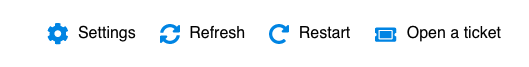
Clicking on Refresh you will update health metrics, the security report, and the logs. By restarting you will restart your app server. You can also open a ticket to talk directly with the back4app engineer support team and get help from the experts.
Final words
We’re constantly working to help you to succeed when building and scaling professional apps. If you liked this feature and have new suggestions for this section please let us know at [email protected].



