Apple token-based Push Notifications available on Back4App
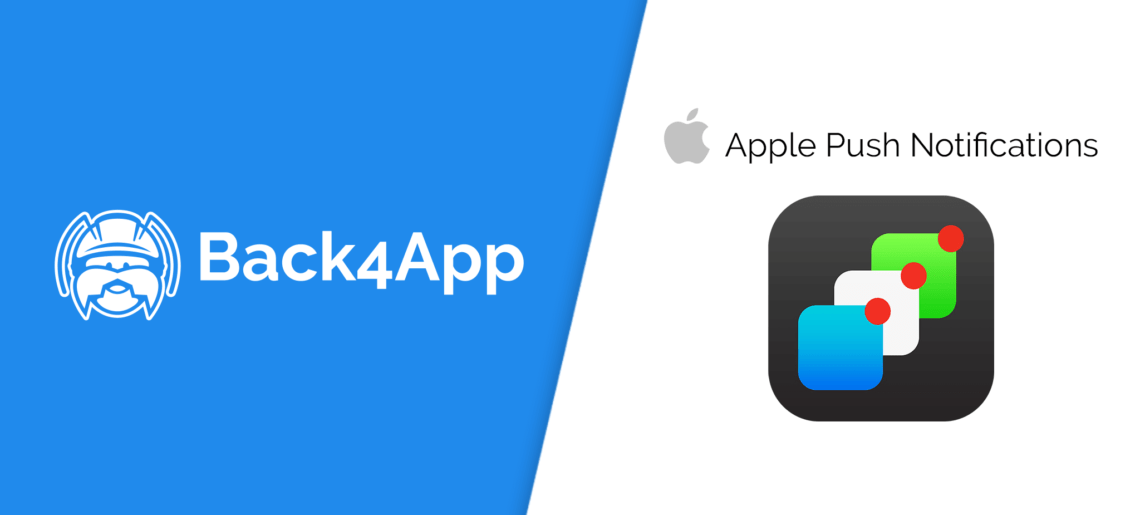
We are pleased to announce that the Back4App Push Notification service for Apple devices now supports the HTTP/2 protocol and the token-based authentication mechanism. The benefits of using the new connection mechanism are:
- It is faster than the previous legacy binary protocol;
- You can use the same Key for all your Apple platforms(macOS, iOS, Apple Watch);
- You can use the same Key to send Push Notifications from multiple Apps;
- The key doesn’t expire so it’s not necessary to update it every 12 months, as certificates did;
It’s important to mention that the certificate-based mechanism (.p12) will keep working normally.
The upgrade to the new connection method is optional. To set up the token-based mechanism on Back4App you should first request an authentication token signing key on your Apple developer account. Apple will give you then a Key ID and a P8 Key which you will use to configure the Push mechanism on our servers.
After that, you need to access your App iOS Push Notification menu on Back4App.
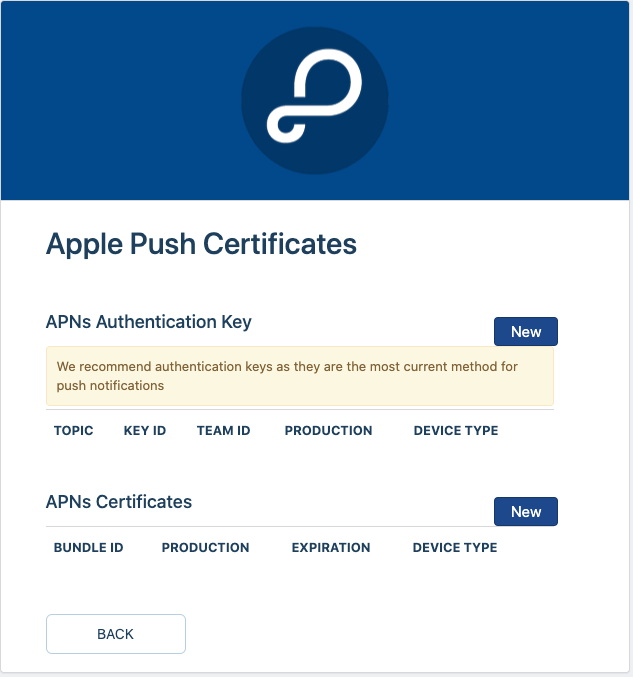
Under the APNs Authentication Key option click over new and you will see the screen below.
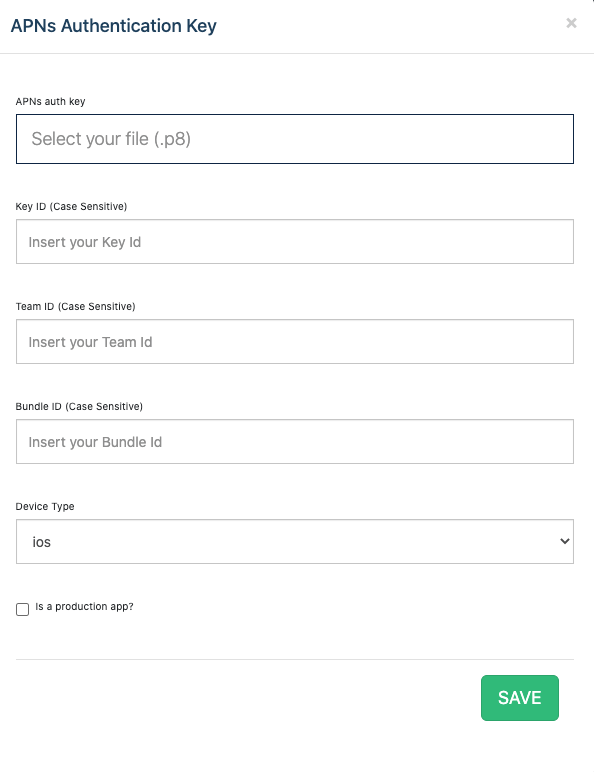
Insert the P8 Key, Key ID, Team ID, Bundle ID, and the device type, and then click SAVE. If you need a more detailed tutorial you can check the video tutorial at the beginning of this post.
Happy Coding!



