Here are the top 10 IDEs for React Native!
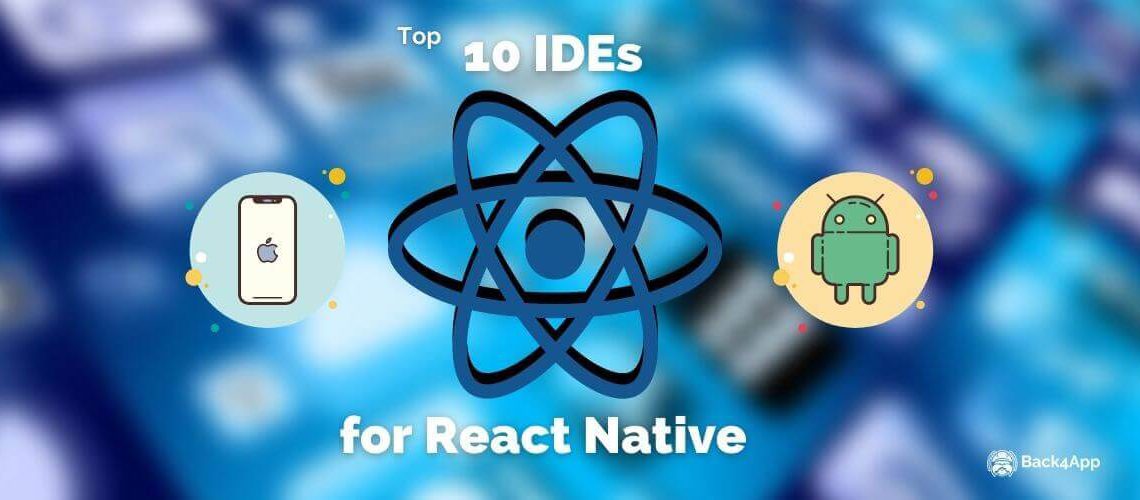
React Native or RN, is a highly acclaimed JavaScript framework that Meta developers introduced in 2015. Since then, React Native has become a widely used technology for building native applications. A survey by Stack Overflow mentions RN as a leading library with 8.43% votes.
However, React Native is not a standalone framework. It needs IDEs to optimize coding and development processes along different tech stacks. In this regard, Visual Code Studio, Atom, WebStorm, and Sublime Text are commonly used React Native text editors and IDEs.
These integrated development environments (IDEs) aid developers in writing codes more efficiently. Also, they improve the productivity of the dev process. Therefore, this guide elaborates on one of the best IDEs for your React Native projects in detail.
Contents
React Native & Its Benefits
React Native is an open-source JS framework offering pre-installed libraries, tools, and components for crafting cross-platform apps. It emphasizes providing the best user experience by improving the page speed and performance of applications.
Let’s quickly overview the key advantages of React Native:
- Developers just have to script the code once and deploy it on distinct iOS and Android platforms. This reusability of code also reduces the overall expenses of app development.
- Its hot reload trait allows you to edit files without deterring the app.
- Ample community support is another advantage of using RN. With 116k repository stars and 24k forks on GitHub, it is a popular JS library.
- Third-party plugin support, simplified user interface, and stable nature are also benefits of working with React Native.
Top 10 React Native IDEs
Here are the one of the prominent IDEs and editors for React Native:
1. Visual Studio Code
Visual Studio Code is an open-source React Native code editor that Microsoft introduced in 2015. This lightweight and agile editor is compatible with macOS, Linux, Windows, and web browsers.
Using a large-scale library and adding extensions, it works as an IDE for easy alliance with Git and provides a smooth scripting experience.
Moreover, VS Code is the most preferred integrated development environment, with 73.71% votes, as per a survey by Stack Overflow. Backing for code refactoring, theme modifications, debugging, and snippets makes it a reliable choice for RN development.
Core Features
- IntelliSense – This smart code-completion tool lets the programmers robustly script the code. IntelliSense also ensures code accuracy and has the ability to find incomplete snippets. Quick info, parameter info, and list members are its other traits.
- Git Integration – You can conveniently link this code editor with any Git platform to gather and pull the instances. Indeed, VS Code comes with pre-installed Git support, so you can quickly conduct script modifications.
- Debugging – With a solid debugging tool, examining variables seamlessly, arranging breakpoints, and managing exceptions is seamless. In short, this feature lets you fix and identify the glitches on the fly.
- Support for Extensions – VS Code usually backs all popular scripting technologies. But if you don’t find support for your desired language, you can get assistance from extensions. Luckily, extensions don’t decelerate the editor’s functioning.
2. WebStorm
WebStorm is a compelling IDE endorsed by JetBrains. It provides everything required for JavaScript, CSS, Node.js, TypeScript, and React Native programming.
You don’t have to deal with distinct settings and plugins when you use WebStorm.
This highly flexible IDE is also popular because of its automated code checking, syntax highlighting, safe refactoring, and code completion features.
Correspondingly, when you compare WebStorm IDE with VS Code, you find WebStorm a more suitable choice for large-scale apps.
However, WebStorm is only free for students, teachers, and community members. Yes, its monthly charges are $15.90 and $6.90 for organizations and individuals.
Core Features
- Safe Refactoring – WebStorm lets you relabel symbols, folders, and files without influencing the script’s behavior. Indeed, you don’t face any issues with the actual functionality of the script when you revamp the code.
- Code Completion – This feature makes WebStorm highly productive with quick coding. It not only autocompletes the script but also corrects mistakes.
- Built-In Previews – Developers can see all CSS, HTML, and JS file modifications. So, you can effortlessly preview all the changes before making your app live.
- Easy Integrations – It is handy to integrate this IDE with Git platforms and various package managers. You can sync WebStorm with GitHub to track or store changes. Similarly, Yarn, pnpm, and npm help upgrade, delete, or establish packages from this integrated development environment.
3. Atom
Atom is another open-source and highly tailored text editor created by GitHub.
Its cross-platform nature enables developers to use this code editor on any OS, including Windows, Linux, and macOS. The majority of developers choose Atom because it is a beginner-friendly solution.
Indeed, you don’t have to learn deviations and keyboard shorts to start using Atom.
By the same token, easy theming, extensive syntax support, and out-of-the-box backing for web technologies make it a perfect code editor for RN.
Core Features
- Git Integration – It is effortless to authorize version control inside the code editor because of its innate support for Git integration. Therefore, it becomes simple to handle the code for teams.
- Command Palette – You can approach the multiple commands, plugins, tools, and settings using Command Palette. Hereof, you can press ‘ctrl-shift-p’ for Windows or Linux and ‘cmd-shift-p’ for OS X.
- Packages & Themes – Atom is an open-source React Native editor with 60k repository stars on GitHub. That is why it is simple to employ packages for your project. Similarly, it has 8 in-built light-toned and gloomy syntax themes.
- Scalable – This RN code editor is highly extensible because of its rich ecosystem and personalized traits.
4. Sublime Text
Sublime Text is a highly acclaimed, agile, and clean code and text editor that you can use for React Native.
This beginner-friendly shareware solution backs several programming languages and OS platforms. With an uninterruptible coding ecosystem, it facilitates its users with various themes, plugins, and customizable functionalities.
Core Features
- Syntax Highlighting – Sublime has a powerful highlighting engine that colors codes according to their functioning. Also, it finds errors and makes the script more readable instantaneously.
- Multiple Selections – Numerous selections like multiple cursors and tab multi-select differentiate Sublime from other editors. This feature improves productivity by modifying various script lines and tabs at once.
- Plugins & Packages – Sublime has a massive community that crafts and shares new packages and plugins daily. Linter, Package Control, GitGutter, and Emmet are some of the famous tools and plugins hereof.
- Autocomplete & Snippets – You can find autocompletion and snippets to speed up your dev process. These suggestions depend on the context and syntax of your source code.
5. IntelliJ IDEA
IntelliJ IDEA is another cross-platform IDE on our list powered by JetBrains. Coded in Kotlin and Java, this integrated development environment emphasizes improving developer experience and productivity.
Its community edition costs you nothing with an Apache 2 License. But IntelliJ IDEA Ultimate bills $16.90/month and $59.90/month to individuals and organizations.
Core Features
- Version Control – IntelliJ IDEA can seamlessly integrate with prominent version control systems such as Perforce, Git, Apache Subversion, and Mercurial SCM.
- Database Support – This React Native IDE provides ‘Database Tools’ to manage datasets easily. It lets you move queries, communicate with DBs, and rewrite SQL statements.
- Support for Cloud Deployments – IntelliJ IDEA Ultimate confers excellent support for cloud deployments. It lets you deploy code on cloud platforms like Google Cloud, AWS, and Azure.
- Smart Editor – Properties like autocompletion of full code line, easy inspections, and fast unmasking of duplicate scripts make IntelliJ an intelligent editor.
6. CodeSandBox
Do you need an online and speedy code editing tool? CodeSandBox is the answer. This real-time cloud deployment environment has generated 1+ billion lines of code for 20k organizations and 4 million users. You open the React Sandbox page and begin coding and previewing.
Core Features
- Time Saving – CodeSandBox saves around 5 dev hours because it doesn’t need any configuration and further setup. Built-in support for popular frameworks and libraries is also an advantage of this editor.
- Live Previews – This feature not only enhances the developer experience but also helps debug and detect errors quickly.
- Live Terminals – It lets you operate terminals without abandoning the editing page. Indeed, this functionality acts like a local terminal and improves team collaboration.
- VS Code Extension – With seamless cloud deployments, this tool also works as an extension of Visual Studio Code.
7. Android Studio
Android Studio is a powerful integrated development environment or IDE for crafting, deploying, and testing React Native apps for Android.
Along with package managers, Node.js, Android SDK, and RN CLI, Android Studio helps you effortlessly code React Native apps.
Core Features
- Gradle Build System – This open-source tool crafts various APKs and communicates with source files. Gradle is also utilized to automate the dev tasks.
- Emulator – Android Studio has a robust emulator. With this functionality, you can virtually audit the apps on distinct devices.
- Intelligent Editor – You can spontaneously complete the code belonging to different languages with an autocompletion tool. Similarly, you can examine the accuracy of the script before its creation.
- Memory Profiler – Developers benefit from this tool for monitoring memory allocation. Besides, it improves the overall functioning of React apps and reduces memory consumption.
8. Expo
With 750k+ completed projects, Expo is another incredible development environment on our list. It untangles the deployment and development of React Native applications, which offer numerous features.
Expo should be your choice if you need a cloud-centric IDE for your RN project.
Core Features
- Simplified Development – This is an advanced ecosystem where you don’t need complicated configuration to begin the development process.
- Web-Based Dashboards – Expo provides user-friendly dashboards that all teammates can approach over the web. You don’t need technical expertise to deal with its interface.
- Pre-Installed Simulator – Expo has a powerful simulator. With the help of this feature, you can preview and test the RN apps virtually on the fly. Moreover, the use of Expo Go is also valuable.
9. Nuclide
Nuclide is a reliable text editor that promises an exclusive development environment for React Native projects.
Although it doesn’t support various languages but, its backing for Flow, JS, React Native, and Hack is outstanding. Other features that differentiate Nuclide from other IDEs are remote development and debugging.
Core Features
- Code Diagnostics – If the type checker doesn’t approve your script, you can employ code diagnostics. This feature showcases all glitches in detail.
- Autocomplete – Like all renowned IDEs, this hackable editor also has an autocomplete feature. You can get snippets and syntax suggestions using this tool.
- Type Coverage – Nuclide displays the exact percentage of your file coverage. If it is below 100%, you must investigate the errors to fix this issue.
- Debugging – Multi-language debugging is another attractive characteristic of Nuclide. In this regard, you can initiate the debugging in an exciting or novel package.
10. Deco
Deco is an open-source and all-in-one React Native IDE that you can set up in 30 seconds. This free integrated development environment emphasizes reusing the RN components and permits you to modify the code in the meantime. Right now, it is only available for Mac devices.
Core Features
- Real-time Tweaking – Developers can change any code instantaneously using Deco. Hereof, you simply enter ‘alt’ with an alphabetic or numeric value of your script. Now, compute it to the inspector for proper adjustment.
- Simplified Project Management – This IDE only works for React Native applications. That is why it is easier to manage projects using Deco than other IDEs.
- Component Library – A component is not required to be built from the beginning while using Deco. It surely fulfills this need with built-in components. Also, the majority of these components come with zero configuration.
- Performance – Deco is also famous for its terrific performance for RN apps. Yes, it is a well-optimized and very responsive integrated development environment.
Conclusion
Employing the right integrated development environment sounds like a challenging task. However, this guide presents one of the leading IDEs to support your React Native projects. You can choose VS Code, Atom, and Sublime if you need popular options.
On the contrary, if you want more extensible and advanced solutions, WebStorm, IntelliJ IDEA, and Deco could be reliable IDEs. To approach online functionalities, you can also pick CodeSandBox.



