Top 20 Mobile Application Development Tools
The number of smartphone users is increasing rapidly. A recent report of Statista forecasts mobile users would reach around 7.41 billion by 2024.
With the surge of mobile users, the consumption of mobile applications would also enhance. It means the mobile application development industry has much scope for expansion. However, to beat the competitors, the selection of the right mobile app development tool is also challenging for developers.
That’s why this guide is sharing one of the finest mobile app development tools. In addition, this article also shares the advantages of mobile app development.
Want to know more? Keep reading.
Contents
- 1 What is Mobile Application?
- 2 What are Mobile App Development Tools?
- 3 What are the Advantages of Mobile App Development?
- 4 Top 20 Mobile App Development Tools
- 5 1. Back4App
- 6 2. Firebase
- 7 3. Heroku
- 8 4. Expo React Native
- 9 5. Unity
- 10 6. Xamarin
- 11 7. Ionic Framework
- 12 8. React Native
- 13 9. Flutter
- 14 10. Xcode
- 15 11. Android Studio
- 16 12. GitHub
- 17 13. GitLab
- 18 14. Bitbucket
- 19 15. OneSignal
- 20 16. Pusher
- 21 17. Mixpanel
- 22 18. Amplitude
- 23 19. Tensor Flow
- 24 20. IBM Watson
- 25 Conclusion
- 26 FAQ
- 27 What is Mobile Application?
- 28 What are the benefits of mobile development?
- 29 What are the best mobile app development tools?
What is Mobile Application?
A software application that is particularly designed to run on wireless and small devices is known as a mobile application.
These apps usually work on smartphones and tablets instead of desktop devices. Moreover, mobile apps could be native, hybrid and HTML5.
Google Maps, Temple Run and Uber are popular examples of mobile applications.
What are Mobile App Development Tools?
The computing solutions that are needed to build, administer, test, launch and update a mobile application are known as development tools.
These tools aid developers in building flexible and highly scalable applications by providing helpful resources.
Flutter, React Native, Xcode, and Android Studio are the most commonly used mobile application development tools.
What are the Advantages of Mobile App Development?
There are numerous advantages of mobile app development, but we are only discussing the major ones here:
- More people are using smartphones compared to desktop devices. That’s why mobile applications are easily accessible for more end-users.
- Similarly, compared to web applications, mobile apps give great security to the server and client-side data.
- Mobile app development is also beneficial for businesses to achieve customers’ loyalty, brand awareness and get more sales. A report of comScore shares that the usage of mobile applications increased around 90% in 2017. At the same time, the consumption of web applications by using mobiles only enhanced by around 50%.
- In the same token, custom-designed mobile applications are very scalable and easy to manage for developers.
Top 20 Mobile App Development Tools
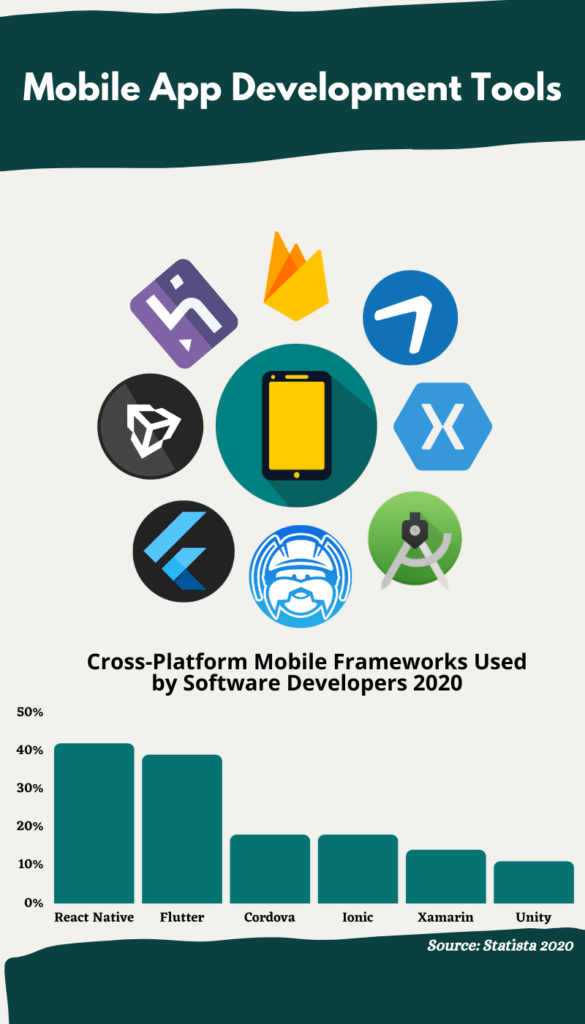
Here we listed the top 20 mobile app development tools:
1. Back4App
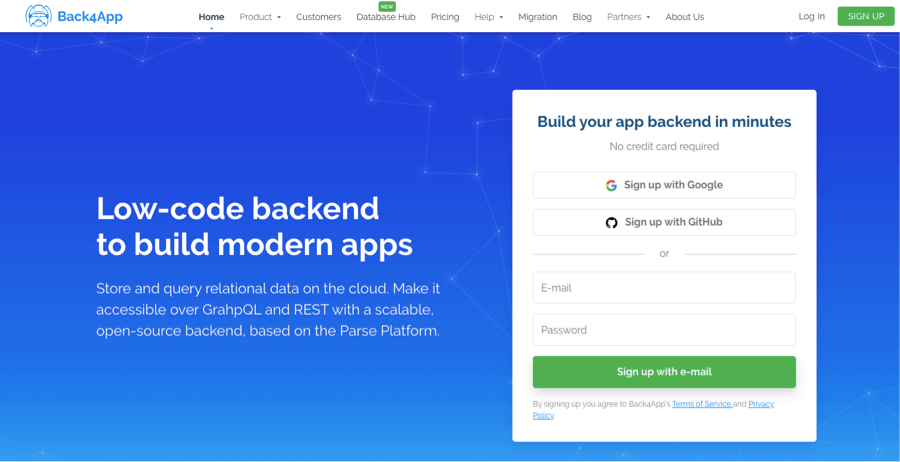
With the power of open-source technologies, Back4App is one of the finest mobile app development tools to build and maintain the server-side of applications.
Undeniably, this backend as a service (BaaS) application development tool is very supportive if businesses want to focus on their core operations. Instead of investing their time for backends.
Core Features
Cloud Code Functions — Back4App permits users to call cloud code functions by using database triggers, JavaScript and application programming interface calls.
Database Solutions — Back4App offers real-time inquiries and updates because of its real-time databases. Its database allows developers to make, install and update app’s data spontaneously.
File Hosting — It is also seamless to host and link files with Back4App. The rapid CDN of this mobile app development tool permits users to transfer media files anywhere in the world.
REST & GraphQL APIs — To conduct different type of database-oriented functions, the use of REST & GraphQL APIs is very beneficial. Luckily, Back4App offers these APIs to programmers.
Cross-Platform SDKs — Back4App is backed by Parse. That’s why businesses can build and launch applications for all operating systems.
2. Firebase
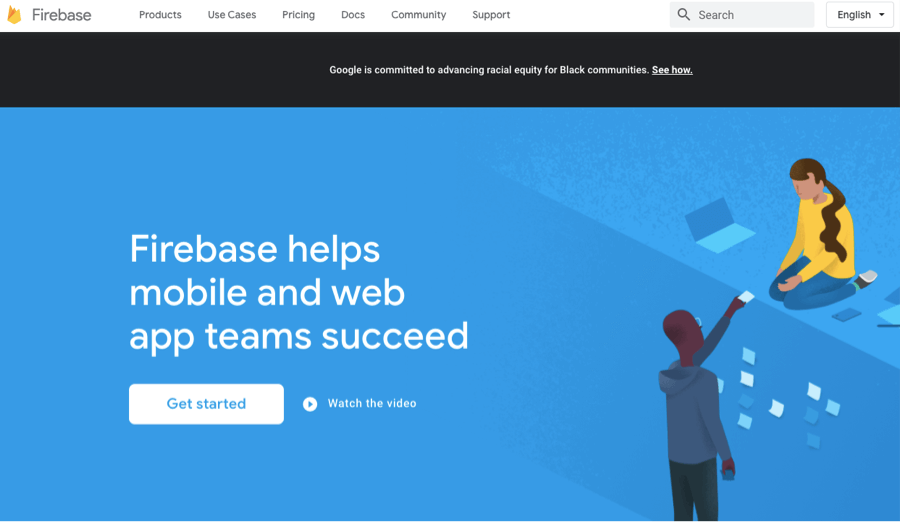
Firebase is another prominent mobile app development tool that Google backs. This platform was initially founded in 2012 with few products. However, now, it is considered one of the leading mobile app development tools with products like Cloud Firestore, hosting and much more.
Core Features
Databases — Firebase providers mainly two types of databases. The first one is a real-time database, and the second one is Cloud Firestore. Although real-time databases of Firebase are doing great but Cloud Firestore joined the development world with more advanced features.
Hosting — Developments usually prefer SSD backed hosting solutions for their mobile app development projects and Firebase offers such hosting plans. With these SSD backed hosting, you can also get free SSL certificates.
Cloud Storage — Both users and developers of mobile applications want to store the app’s data easily. In this regard, Firebase cloud storage servers them with quick uploads, downloads and features to secure the data.
Test Lab — Firebase grants developers to test their app before its official launch. Yes, you can test your application on distinct actual devices. Programmers can also integrate this mobile app testing services tool of Firebase with their different app development platforms like Android Studio etc.
Cloud Functions — Nowadays, businesses are preferring serverless platforms like BaaS, where they don’t have to deal with backends. In this regard, the use of Firebase could be beneficial because of its cloud computing functions.
3. Heroku
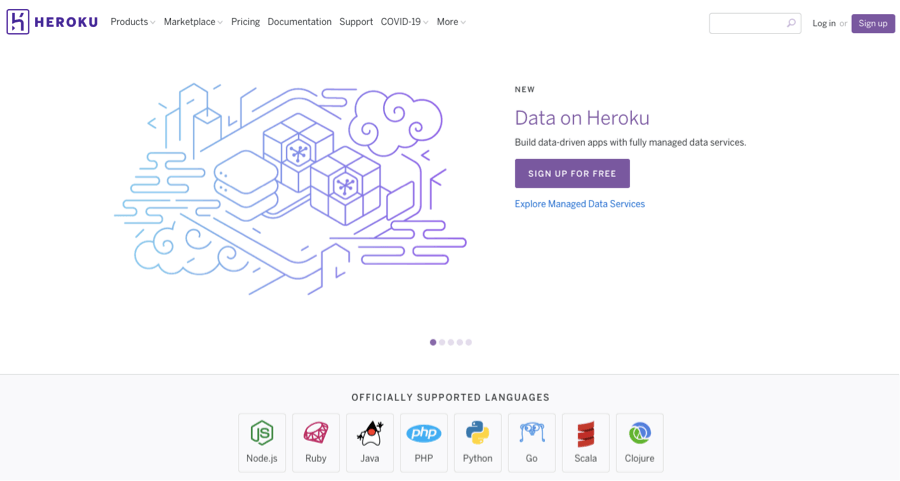
Heroku is another one of the prominent mobile app development tools that were launched in 2007 by Salesforce. Without server maintenance concerns, companies can use Heroku to develop and run their mobile applications. It backs numerous languages and offers a variety of PaaS and SaaS products.
Core Features
Heroku Postgres — This feature of Heroku provides developers with an opportunity to utilize safe and trusted SQL databases. The interface of these databases is convenient, including data clips, forks and the following characteristics.
Scalability — Heroku is a very scalable PaaS platform. You can increase and reduce resources here according to the growth or other requirements of your application.
Heroku Redis — To improve application building, this development tool also provides Redis. It is easy to monitor performance and administer instances by using Heroku Redis.
Free for Beginners — If you are a novice application developer and want to test your abilities, then you should consider using Heroku. You can go with the ‘Free and Hobby’ plan of Heroku in this regard. By the way, its ‘Product Plan’ is also affordable and starts from $25/month.
4. Expo React Native
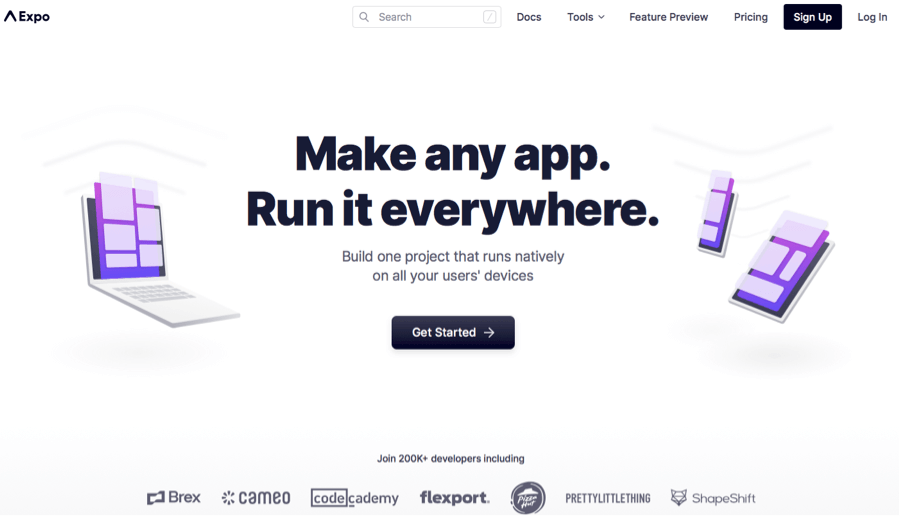
If you are looking for an open-source app development tool for JavaScript or React Native products, then you should pick Expo.
Especially, Expo could be the best option if you are thinking of using a single codebase to launch apps for various operating systems.
Core Features
Free Tier — Many newbie developers are in search of free tier tools. So, if you are one of them, you should choose Expo’s free plan. By the way, its ‘Priority Plan’ starts from $29/month.
Expo SDK — This feature allows users to approach and use Native APIs for their application projects.
Expo Snack — Developers can use Expo Snack to utilize this platform directly from the browsers. You don’t need to download it when you use this property.
Expo Go — It is another exciting feature of Expo where you can easily test and preview your applications before their final launch.
5. Unity
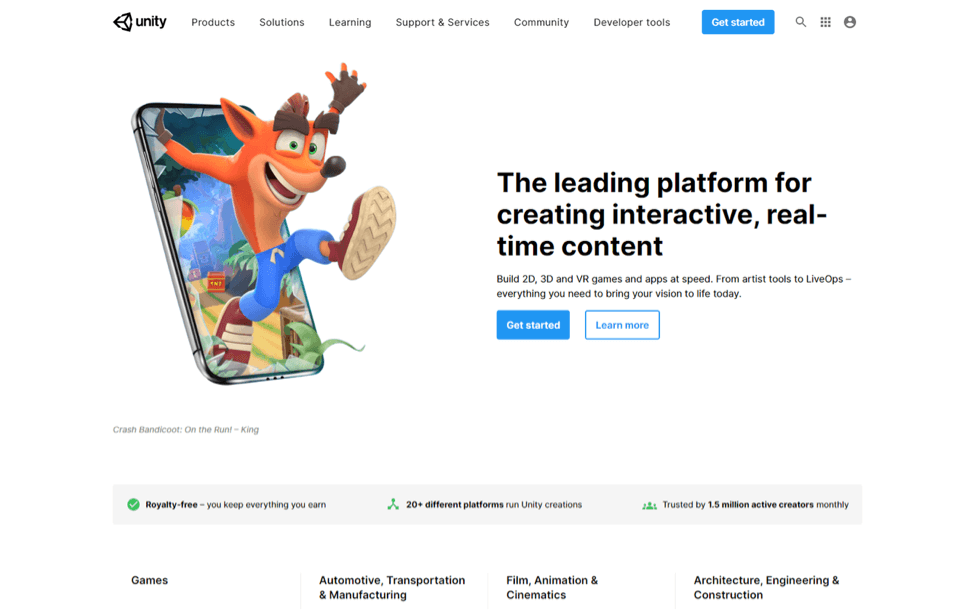
Unity is a big name among gaming application development tools. It is basically a platform where you can create, deploy and sync gaming applications in real-time.
This cross-platform was initially launched in 2005. Around 105 companies and 849 developers have mentioned at StackShare about using Unity.
Core Features
Distribution Portal — By using a single platform, you can launch your gaming applications on multiple app stores. In this way, you don’t have to waste your energy on new resources each time.
Live Public Trainings & Certificates — If you want to design gaming applications with Unity but not familiar with this platform. Then the use of live public training sessions would be very beneficial. Unity certificates also add great value to your portfolio.
Flexible Plans — To build applications with Unity, you can get three flexible plans. Unity Enterprise has been designed for large businesses. Unity Pro deals with very professional projects, and Unity Plus could be a good choice for small businesses and developers.
6. Xamarin
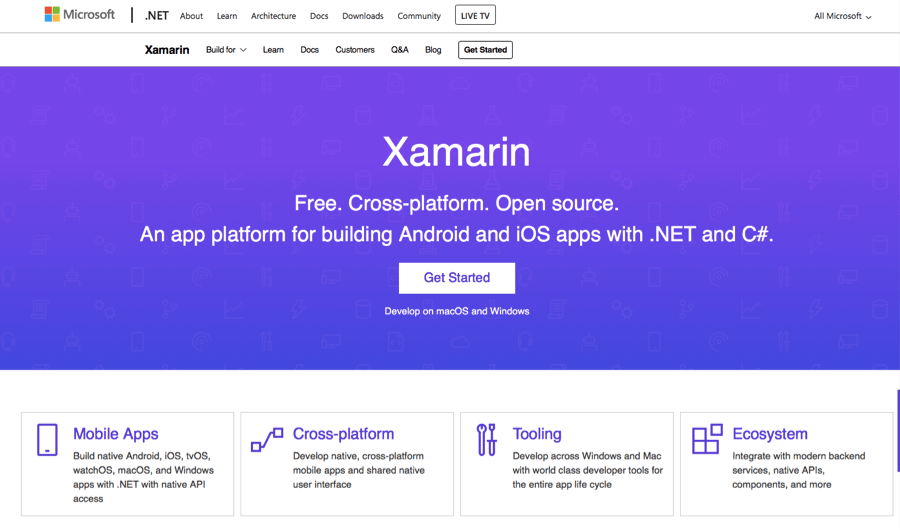
Xamarin is one of the finest free and cross-platform tools to build applications. It supports numerous platforms ranging from android to iOS to C# or .NET. This has become one of the most sought-after mobile app development tools.
Core Features
Vibrant Toolkit — This tool has different development options across both Windows and Mac. To deal with System Development Life Cycle (SDLC), Xamarin is a compatible option.
Support for Multiple Modern Solutions — It can support third-party APIs as well as many of the modern solutions for frontend and backend development.
Native API Access — It has a lot of APIs available for everything from Windows to iOS. It even has support for smaller products such as Apple watchOS and .NET support.
Cross-Platform Development — Xamarin is a widespread mobile application development tool due to its support for Android and C#. This facilitates the developer and makes it a straightforward choice for coders.
7. Ionic Framework
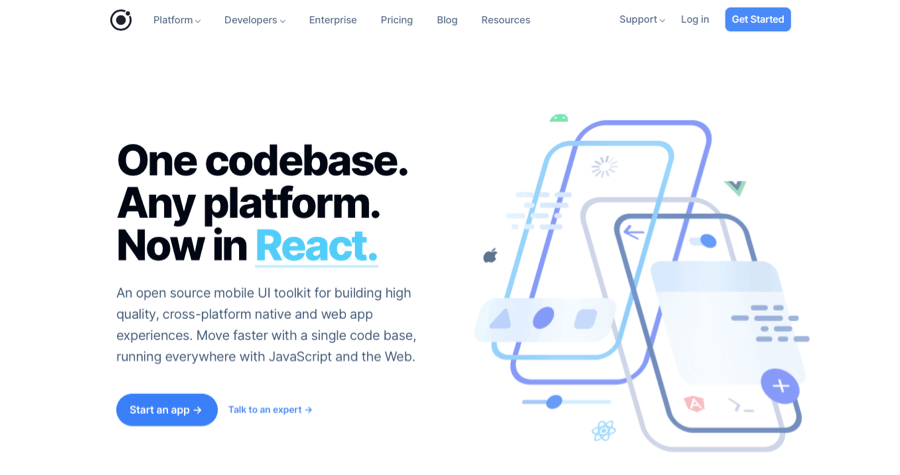
To create hybrid applications, the use of the Ionic Framework is considered ideal. This open-source platform was launched in 2013 to build advanced applications with great scalability features.
Core Features
Developer-Friendly Tool — This tool has a user friendly CLI. It also comes with a diverse range of helpful tools.
Easy Integration — Any popular API is already supported and easily integrated. Any API can be managed to be implemented with Ionic.
Single Web-Base — Single Code can be run on any platform as it is native to React and has a set number of very usable React features.
Small Footprint — The applications have a small footprint taking up less memory and resources within the devices. This subsequently has a faster response time and smoother function, making it an ideal mobile app development tool.
8. React Native
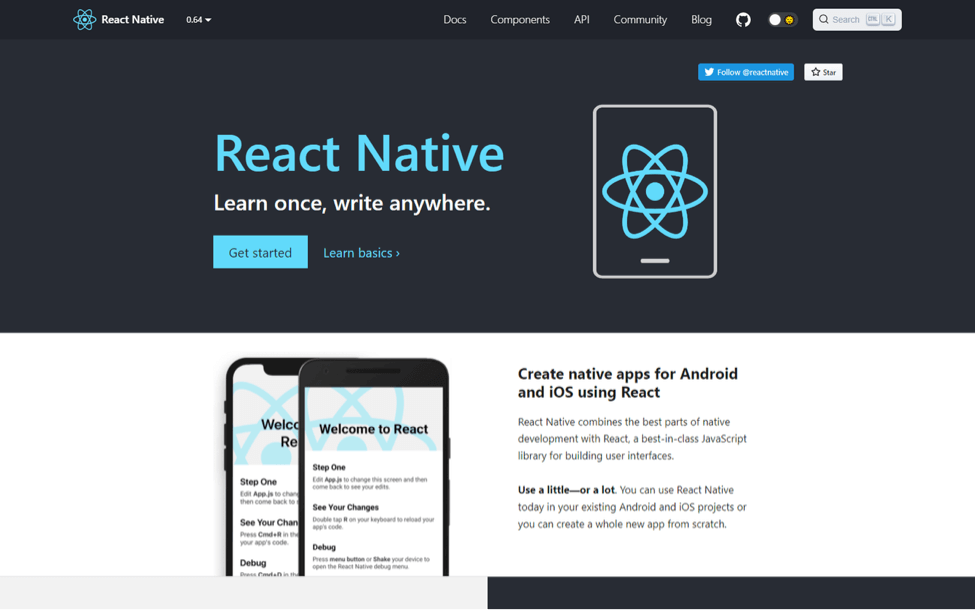
React Native is another prominent mobile app development tool that was founded in 2015. Facebook has already used this tool. That’s why developers can trust it without any doubt.
Core Features
Documentation Available — A wide range of online support and documentation available. Many seasoned programmers can help online.
Lightweight — This tool does not require a separate compiler as the package is imported into current ones. The compiler is very powerful as it can add any combination of functionalities.
Local Debugging — This can be debugged locally by any application that is already integrated into the system.
Prompt — Local integration and installation mean that the system has already loaded it to memory so it can easily be called and integrated into the system.
9. Flutter
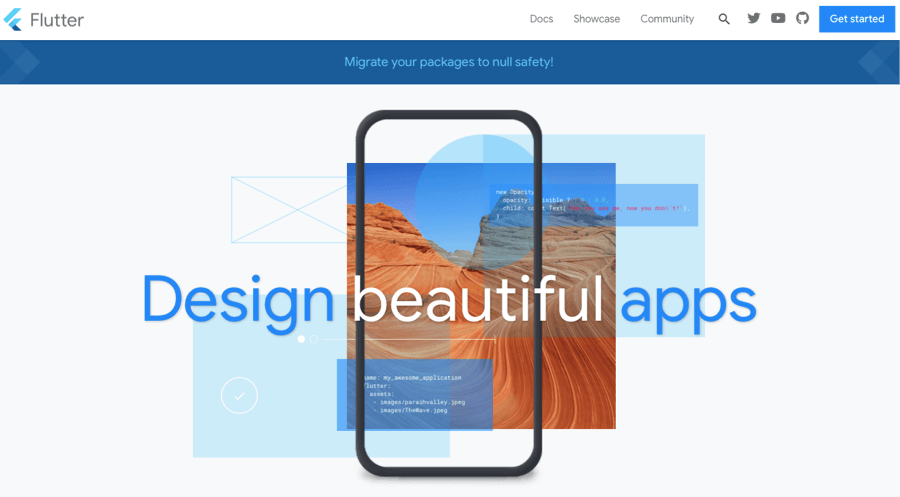
Flutter that is developed and maintained by Google LLC, is a popular toolkit to create cross-platform applications. This tool works on minimizing separate coding and maintenance for every single platform.
It was launched in 2017 and has quickly gained popularity. This is increasingly becoming popular for developers and has swiftly made its way to become one of the top mobile app development tools.
Core Features
Multi-Platform — Flutter codes and manages in a single language and maintains it to multiple platforms including Android, iOS, Google Fuchsia, Web platform, macOS, Microsoft Windows, Linux.
Support and Documentation — This is properly documented and has an extensive amount of support available online.
Native Platform — This tool uses native features such as widgets during scrolling and navigation. This releases the effect on the RAM and memory, making the application faster.
10. Xcode
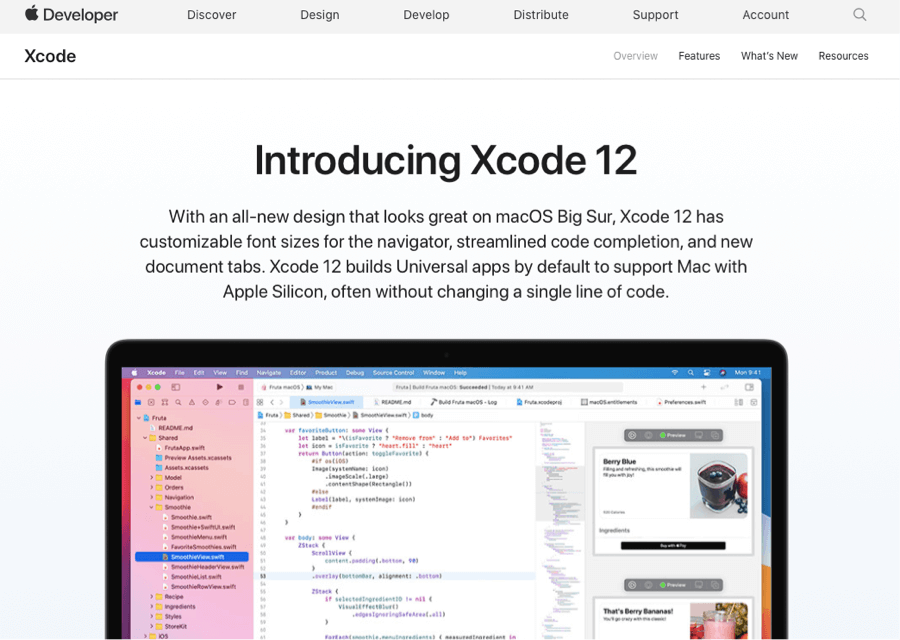
Are you looking for a powerful mobile app development tool to deal with iOS projects? If yes, then Xcode should be your preference. It is the finest app building tool, mainly for developers who work in teams. Indeed, this is the best freeware open-source platform to design macOS, tvOS, iPadOS etc.
Core Features
Version Editor — The version editor of Xcode helps in identifying the problems and displaying executions. This feature of Xcode also aids Git source control systems and subversion.
Minimal UI — The user interface of Xcode is not new for seasoned Apple developers. It is very minimal but with all the tools easily accessible.
Easy Debugging — Debugging on this application is easy as a section of the code can be run. It also checks code in real-time that helps in avoiding errors as they come up.
Instant Crash Reports — This application gives the user suggestions to avoid various scripting errors and perform faster coding.
11. Android Studio
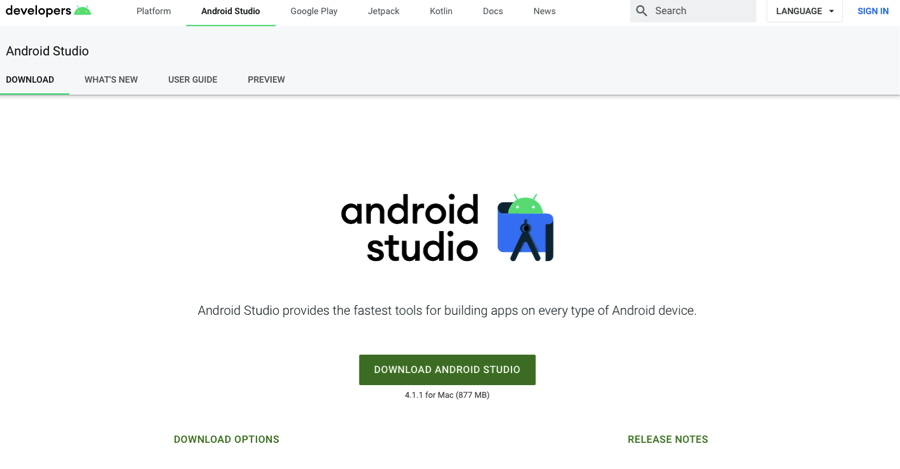
Android Studio is another reliable mobile app development tool to build apps for Google’s current OS offerings. This is a prevalent application amongst developers. More importantly, it is the first to get all the new updates regarding android APIs and builds.
Core Features
Testing Tools & Framework — Android has established a JUnit to test an application on different devices. It covers two kinds of testing that are local units and instrumented examinations.
Quick Emulator — The emulator of Android Studio assists coders in the quick deployment of applications.
Smart Code Editor — The code editor of Android Studio allows developers to script apps by using modern features. These properties are code analysis, auto-completion and refactoring etc.
12. GitHub
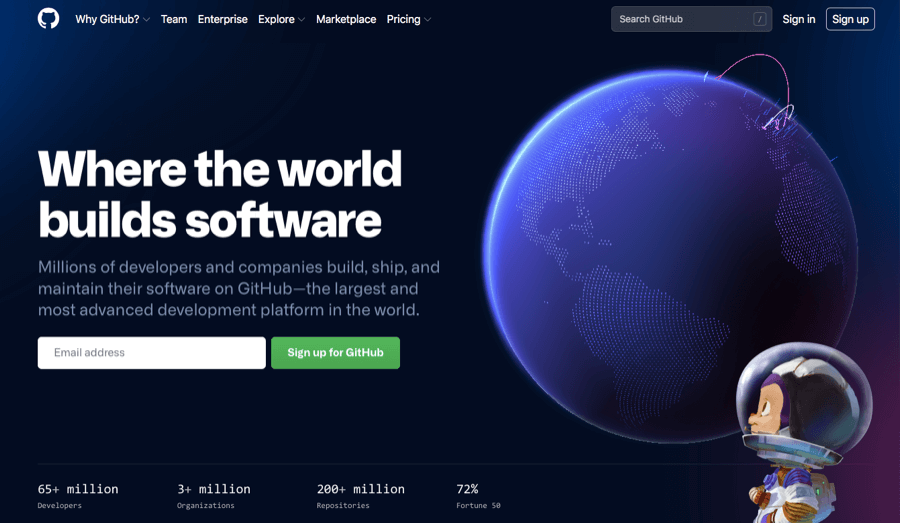
With more than 65 million coders and designers, GitHub is an ideal tool to develop mobile apps with great ease. This open-source and free tool was originally launched in 2008.
Because of the vast community, you can’t only host your projects here to improve your portfolio but can also use available resources.
Core Features
Gist — This feature of GitHub assists in hosting coding snippets conveniently. Moreover, you can find a wide variety of snippets here.
GitHub CLI — Either you like CLI or GUI, GitHub is facilitating you with a good combo. Yes, you can consider GitHub CLI to use more git commands.
Free & Open-Source — Definitely, GitHub is free and owns an open-source community. It is probably the reason that makes it popular among both newbies and experienced developers.
13. GitLab

GitLab is a tool to collaborate on code online. It was designed to create an environment where developers could put up code and collaborate and give comments. It provides a single DevOps application eradicating the need to make a separate platform for each step in the development process.
Core Features
Single Source — This has a streamlined project as all users are on common grounds for work and related resources.
Continuous Integration — This allows users to be able to make changes and constantly update sections of the code in collaboration with each other.
Real-Time Security — The code content is only available and restricted to the organization or the users that it is available for. It is also a ground for proper sharing of information and related data.
14. Bitbucket

Bitbucket is a code collaboration platform with added features such as planning and testing. It also has deployment management features such as milestones and deliverables.
Core Features
Unlimited Repository — This can allow for a vast amount of data storage and sorting. This is one of the more highlights that make the delivery of new integrations more common.
Jira and Trello Integration — Jira and Trello are both Natively integrated into Bitbucket to easily label and categorize pieces of code to ease collaboration and facilitate teams and managers.
Continuous Integration — The deployment is easy since the code is consistently built and does not require much effort to get approved. Bitbucket provides distinct testing features that ease the deployment process.
15. OneSignal
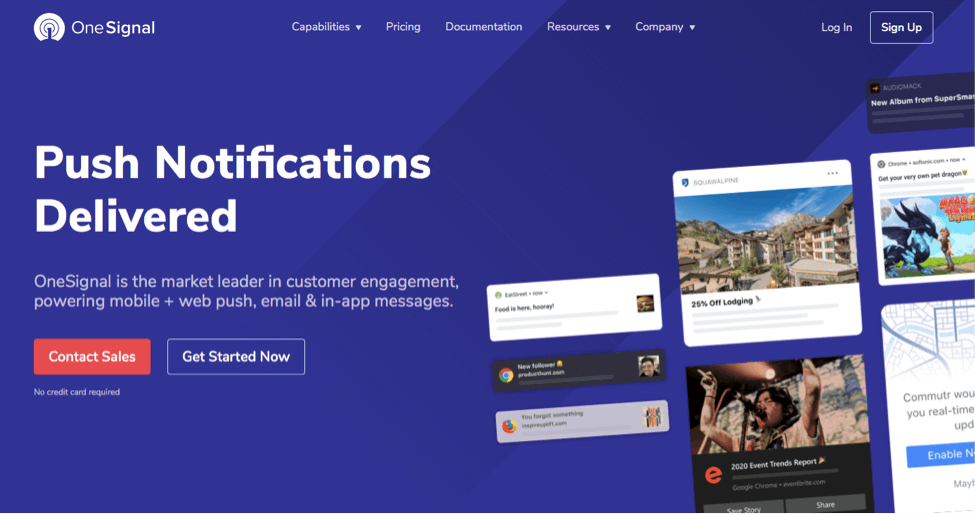
OneSignal is a service that enables push notifications. It gets the platform and the device to understand the environment, which understands the permissions and integrations required to ensure that a push message reaches on time. The OneSignal plugin enables OutSystems applications to send and receive push notifications.
Core Features
Both Free and Custom Pricing Available — This is a free environment for all users and can be taken advantage of even by beginners looking for application development
Ease of Use — The tools that make up this application have several features that assist developers in making a well-organized application.
Documentation Available — It has proper documentation available for any person getting into this application.
Cross-Platform Support — With many other advantages, OneSignal’s support for cross-platform is also another reason to use it for mobile app development.
16. Pusher
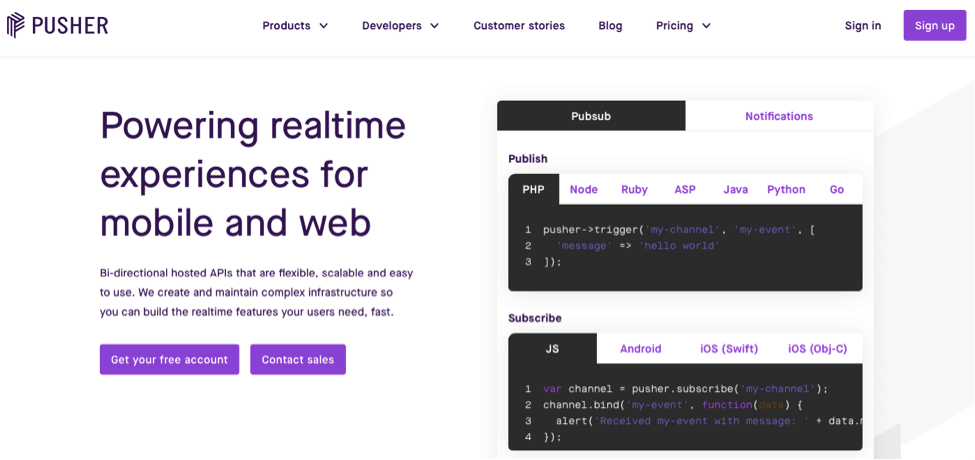
Pusher is a tool for hosting APIs. This tool makes sure that APIs need constant updates or are consistently being delivered to the users. Moreover, updates to the code are constantly being sent to the user and are readily available, making it a unique mobile app development tool.
Core Features
Proper Documentation — Complete documentation and changelog available of each API. It has several headlining advantages, such as a basis for developers.
Multi-Feature Support — It has APIs for multifarious functionalities and can facilitate with features such as in-app chatting, location tracking, visualizations, and notifications etc.
Tutorials Available — It has many tutorials available to ensure no delay in deployment and confusion amongst developers.
17. Mixpanel

Mixpanel is a powerful tool to manage analytics. It is currently being used by many renowned organizations such as Uber, Viber, DocuSign and Twitter. Mixpanel provides a dashboard to visualize analytics for easy decision making.
Core Features
Data Visualization — This can be embedded into the current system to create a dashboard to visualize the product stats and understand the popularity and analytics of any company’s products.
Product Reports — Mixpanel can provide distinct features regarding analyzing and understanding the products used. It has simple workflows better to understand the different aspects of functionalities within an organization.
18. Amplitude

Amplitude is a tool to understand the data of the different products within your company. It is a means to understand customer behaviour and a means to optimize your applications accordingly.
Core Features
Categorization of Characteristics — It divides the data and characteristics into meaningful sections to help filter results.
Decision-Based on Data — This drives the data-driven decision-making process as it completely focuses on data and highlighting products or features that work well with the application.
User-Friendly — The design and interface are user friendly and helps any new user learn and get used to it very easily.
19. Tensor Flow
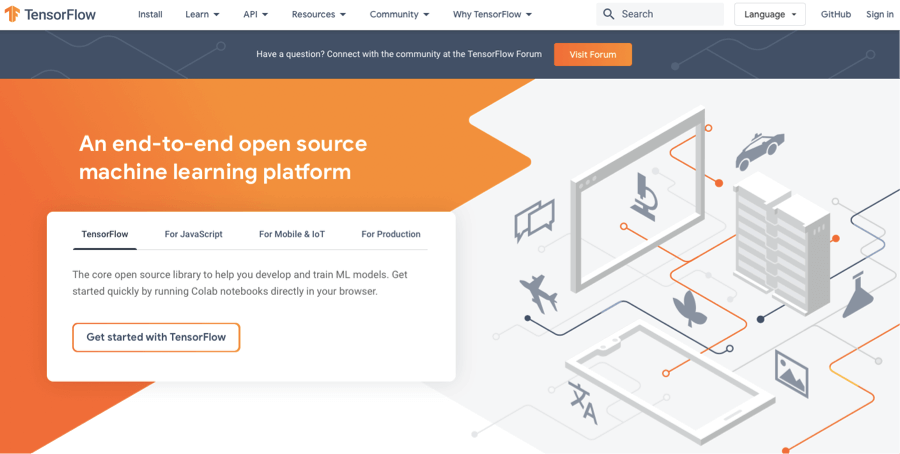
Tensor Flow is a machine learning platform with tools that can be used within an organization to push ML-based applications and products. It can assist in easy modelling and help create and train an artificially intelligent application.
Core Features
Strong ML Basis — An easy means to train and deploy an artificially intelligent application. It can deploy on multiple platforms, including web, computer, cloud, or any mobile device. It is not language-dependent.
Faster Machine Learning — It provides a fast means to learn the data and behaviours. It can easily model an application to facilitate the coding and implementation process.
Easy Modelling — It has high-level API support. This can facilitate immediate model iteration and the selection and can simplify the debugging process.
20. IBM Watson
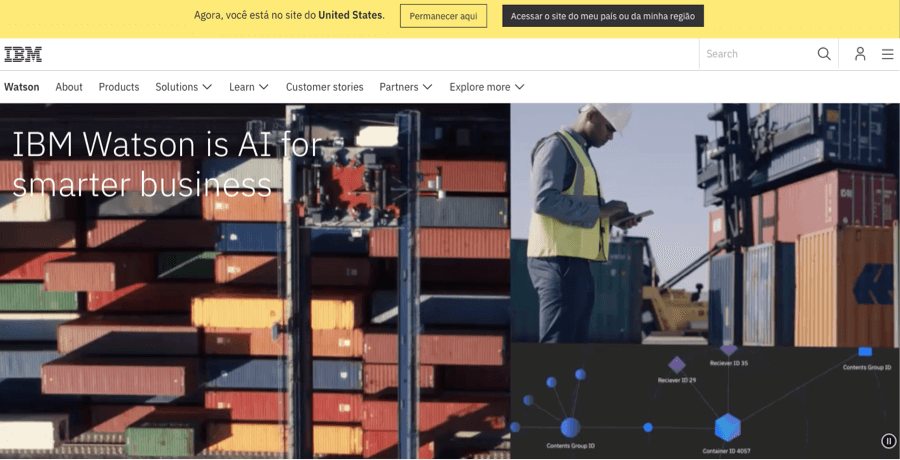
Watson is IBM’s question-answering system. It can understand questions in natural language and come up with suitable answers. It was first released in 2010. Withal, it has only been getting better through the years. It currently stands as an Artificially intelligent basis for a smarter business solution.
Core Features
Smarter AI — This understands natural language and can properly tackle customer support and understand solutions to tackle any situation easily.
AI Ethics — This has gradual learning and implementation to facilitate the organization. Supports the idea of responsible AI.
Conclusion
With time, numerous mobile application development tools are joining the software industry. All of them have their own unique features, pros and cons.
However, it is recommended to build, deploy and run your application using one of the best mobile application development tools.
Our listed tools and their features would assist you in making the right decision in this regard.
FAQ
What is Mobile Application?
A software application that is particularly designed to run on wireless and small devices is known as a mobile application.
What are the benefits of mobile development?
– Larger audience
– Security
– Multiple platforms
What are the best mobile app development tools?
– Back4app
– Firebase
– Heroku
– Expo
– Unity
– Xamarin
– Ionic
– React Native
– Flutter
– Xcode
– Android Studio
– Github
– Gitlab
– Bitbucket
– One Signal
– Pusher
– MixPanel
– Amplitude
– Tensor Flow
– IBM Watson



