Bluehost vs Heroku – Which is the best?
This article will explore the differences and similarities between Bluehost vs Heroku. It will cover the core features and pricing of each provider.
The cloud is an important topic of discussion among small and medium businesses. Organizations around the world are wondering about the benefits and challenges of hosting on the cloud.
Hence, it is important to understand the difference between various services and which one is better suited for your specific business model.
As an organization charts its course to cloud hosting, the most important decision revolves around how much they can (and want to) manage themselves.
On the other hand, platform-as-a-service providers deliver a framework on which businesses can build and customize applications. PaaS implementations allow organizations to create specialized applications that are highly scalable.
In the following post, we take a look at the differences between one of the leading cloud providers, i.e., Bluehost, and a highly popular PaaS Heroku. We compare the features and pricing so that you can make an informed decision when selecting one for your organization.
Contents
What is Bluehost?
Bluehost is one of the most popular web hosting service providers in the world and provides shared web hosting, VPS hosting, WordPress hosting, and dedicated hosting along with professional marketing services.
It powers over 2 million websites on the internet and offers a wide range of features to developers to deploy websites and apps easily. Bluehost servers are powered by Nginx+ caching, HTTP/2, and PHP7.
One of the innovative features of Bluehost is Resource Protection, which maintains the consistent performance of applications on shared servers. It also offers a domain manager, where developers can easily manage their domains from a single dashboard.
Bluehost Features
- Free drag and drop site builder: Bluehost provides an easy-to-use website builder powered by WordPress, allowing developers to build professional websites quickly and easily. Moreover, the site builder supports drag and drop functionality, along with additional features for e-commerce websites.
- Add-on products: If you want to extend the functionality of your websites, Bluehost offers a wide range of add-ons that can be deployed irrespective of the hosting platform. You can install addons for dedicated IP, mail filtering, Microsoft Office 365, SEO tools, domain privacy, etc.
- Marketing features: New Google Ads customers get credit up to $150 for their first campaign. All Bluehost plans include a Google My Business listing, allowing businesses to connect to the customers in their area of operation.
Bluehost Pricing
Bluehost offers highly comprehensive pricing plans for its shared hosting plans. It does not offer a free tier but offers monthly, yearly, and 3-yearly plans with discounted pricing. The monthly pricing tiers are discussed in brief below and you can check their website for longer plans.
- Basic: At $2.95/mo, you can host 1 website with 25 subdomains and 50 GB of website space.
- Plus: At $5.45/mo, you can host unlimited websites with unlimited websites and email storage.
- Choice Plus: At $5.45/mo, you get all the features of the Plus tier along with One Free Domain Privacy and CodeGuard Basic included for the first year.
- Pro: At $13.95/mo, you get high-performance resources, a premium SSL certificate, and CodeGuard Basic for the entire term.
What is Heroku?
Launched in 2007 and acquired by Salesforce in 2010, Heroku is one of the first PaaS cloud computing deployments that follows a container-based approach to app delivery.
It supports a wide range of programming languages including Ruby, Python, PHP, Go, Closure, Node, Java, etc. Organizations can use Heroku to deliver high-performance applications on the cloud with integrated data services without making any changes to the app code.
Heroku also provides custom buildpacks for deploying applications in other languages. The servers are hosted on the Amazon Web Services EC2 platform.
Heroku allows developers to quickly scale the application by either adding more dynos (i.e., isolated Linux containers) to the backend or changing the type of dyno on which the app is deployed. It also provides easy integration with other Salesforce deployments at scale.
Heroku Features
- Dynos: As stated earlier, Heroku was one of the first cloud computing platforms offering a container-based model for software delivery. These fully-managed runtime environments are called “dynos” and are distributed over a “dyno grid”. Developers simply need to upload their code to these dynos and Heroku will handle the rest.
- Add-ons: Heroku offers over 200 add-ons from its marketplace called Heroku Elements. Developers can extend the functionality of their software deployments by installing such add-ons and offering additional features for storage, security, performance, etc.
- Developer Experience: Being a PaaS implementation, Heroku follows a developer-centric approach to app delivery and eliminates the need to manage redundant repetitive processes. With Heroku taking care of everything on the backend front, developers can focus on improving the core functionality of the app and enhancing the end-user experience.
Heroku Pricing
Heroku’s pricing is one of the most comprehensive ones on the market and even offers a free tier with up to 1000 dynos for non-commercial projects. The paid tiers are discussed in brief below:
- Standard: If you want to build and manage business-oriented applications, this tier starts at $25 per dyno per month.
- Performance: If your organization wants to build low-latency high-performance apps that will receive high traffic, consider the performance tier starting at $250+ per month.
- Custom: For larger teams requiring custom resources and instant support, contact the Heroku team for custom pricing.
Heroku vs Bluehost Comparison
| Bluehost | Heroku | |
| Overview | Webhosting platform | Platform as a service |
| Ideal for | Website hosting WordPress hosting Build websites | Deploy and run applications Scale databases Webhosting |
| Year Foundation | 2003 | 2007 |
| Core features | Websites Hosting VPS Dedicated Servers | Container platform Managed databases Continuous integration |
| Free Tier | No | Yes |
| Pricing | Starts at $2.95/mo on the Basic plan | Starts at $7/mo on the Hobby plan |
Conclusion
As stated earlier, the ideal choice between Heroku and Bluehost comes down to how much your organization wants to manage.
If you want to host websites without managing the technical aspects, Bluehost might be better suited for your use case.
On the other hand, if you want to deploy apps over the cloud and have an IT team ready to manage the delivery, Heroku is one of the best PaaS implementations out there.
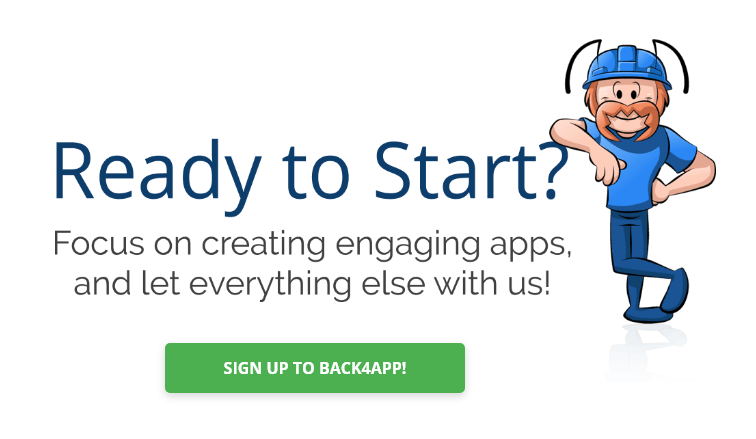
What is Heroku?
Platform as a service to build, deploy, and scale applications.
What is Bluehost?
Webhosting platform ideal for website hosting, WordPress hosting, and
build websites.
What are the differences between Bluehost and Heroku?
If you want to host websites without managing the technical aspects, Bluehost might be better suited for your use case.
On the other hand, if you want to deploy apps over the cloud and have an IT team ready to manage the delivery, Heroku is one of the best PaaS implementations out there.



