What is Heroku? Secrets unlocked…
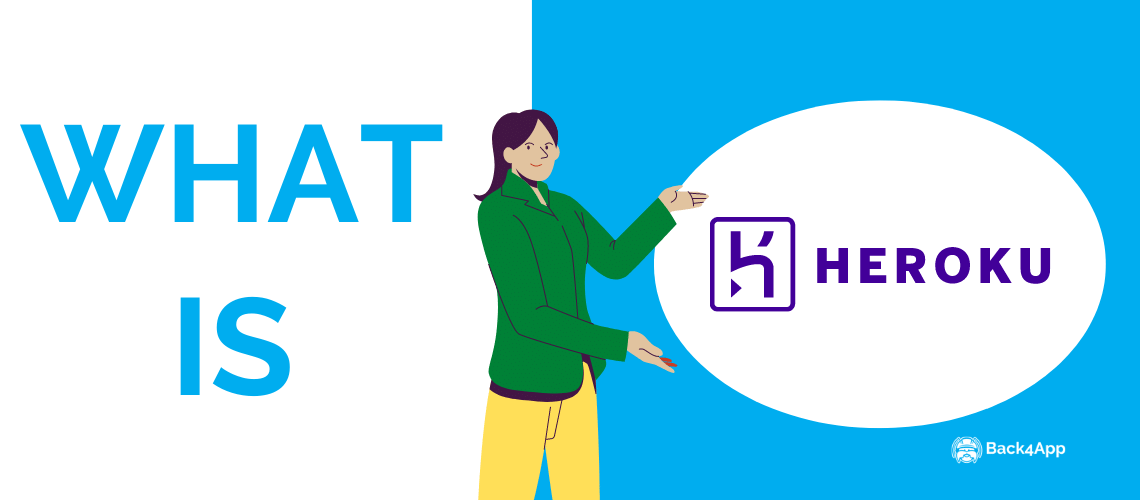
This article will provide an in-depth analysis of Heroku, its significant advantages & disadvantages, pricing structure, and core features. It will also cover the differences between using Heroku vs. AWS and highlight the key Heroku alternatives.
Platform as a Service options help businesses create and manage high-performance applications. A reliable PaaS can help developers achieve streamlined API development and perform effortless database, IoT, communications, and process management.
Heroku is now regarded as one of the most reliable platforms as a service offering for businesses of all sizes. Look at this popular platform’s features, benefits, and limitations below.
Contents
- 1 Key Takeaways
- 2 What is Heroku?
- 3 Heroku History
- 4 Who are Heroku founders?
- 5 Popular apps using Heroku
- 6 What is Heroku used for?
- 7 Heroku Reviews
- 8 What is a Dyno?
- 9 Heroku Supported Programming Languages
- 10 Heroku Advantages
- 11 Heroku Limitations
- 12 Heroku Pricing
- 13 Heroku Features
- 14 Heroku Teams
- 15 Are Heroku and AWS the same thing?
- 16 Heroku Alternatives
- 17 Conclusion
- 18 What is Heroku?
- 19 What are Heroku pricing plans?
- 20 What are the benefits of Heroku?
- 21 What are the main features of Heroku?
- 22 What are the alternatives to Heroku?
Key Takeaways
- Heroku, owned by Salesforce.com, is a cloud-based platform that lets companies build, deliver, monitor, and scale applications.
- Heroku offers support for several programming languages, including Java, Node.js, Scala, Clojure, Python, PHP, and Go.
- The article sheds light on a few alternatives to Heroku, such as Back4App, AWS, and Firebase.
What is Heroku?
Heroku is a widely relied-upon Platform as a Service offering that enables developers to carry out hassle-free application deployment, scaling, and management.
This platform offers support for a wide range of programming languages such as Java, Ruby, PHP, Node.js, Python, Scala, and Clojure. Heroku runs applications through virtual containers known as Dynos.
Heroku charges its users based on computing resources like RAM and virtual machines allocated. The Heroku platform and user-created applications use Amazon Web Services as the underlying infrastructure. Developers can achieve swift application development using it as it is pretty convenient.
A PaaS service like Heroku provides a fully managed service, takes care of the infrastructure, and can automatically scale up / down servers. Compared to a pure IaaS provider, it will add additional layers of value on top of virtual machine resources.
Heroku History
The first versions of Heroku were developed by Adam Wiggins, Orion Henry, and James Lindenbaum. It came into existence as a tool for supporting Rack-compatible projects, and its prototype was developed in six months. (1)
The Heroku project faced obstacles due to the absence of potential customers in the market, a problem that stemmed from most developers using their own environments and tools.
The revamped version of Heroku was launched in 2009 following three months of development. Heroku gained a new CEO in Byron Sebastian in 2009.
Salesforce then acquired the company in late 2010 for $212 million in an all-cash deal. The principal designer of the Ruby language, Yukihiro Matsumoto, stepped into the role of Heroku’s Chief Architect, Ruby, in 2011.
Shortly after, support for Clojure and Node.js was added to Heroku. 2011 also saw the introduction of Heroku for Facebook.
Who are Heroku founders?
- James Lindenbaum
- Adam Wiggins
- Orion Henry
Popular apps using Heroku
Here are some popular applications using Heroku.
- LitCharts
- Shift Commerce
- PensionBee
- DrivenData
- Hotel Engine
- ThinkMD
- Cambly
For further information, please check Heroku’s customer page.
What is Heroku used for?
Developers and companies can use Heroku for a diverse category of application including:
- Running smart containers
- Scaling applications
- Managed databases
- IoT platforms
- Web applications
- Etc
For further information, please read more case studies at Heroku Case Studies.
Heroku Reviews
According to G2, Heroku has a 4.3 score out of 5, and 113 users reviewed the platform.
According to TrustRadius, Heroku has a 7.7 score out of 10, and 164 users reviewed the platform. The sentiment is positive for most users, and a few reviewed the platform negatively.
According to Capterra, Heroku has a 4.6 score out of 5, and 241 users reviewed the platform. It was considered the Best Ease of Use platform in 2021.
What is a Dyno?
A Dyno is a container on the Heroku platform utilized for running and scaling Heroku applications. They are fundamentally virtual Linux containers running code based on user commands.
Applications can be scaled up to specific numbers of Dynos based on the requirements of developers. Heroku offers container management features to help users perform effortless scaling and dyno size, type, and number management based on application requirements.
Dynos are the fundamental elements powering up a Heroku application. Developers can deploy their applications to Dynos and manage these units to create and run scalable applications efficiently.
They get freedom from performing infrastructure management tasks and can instead focus on the essential aspects of creating and running applications.
Heroku Supported Programming Languages
Initially, Heroku supported only the Ruby programming language, but it has been adding multiple programming over the years. Currently, the platform supports Node.js, Python, PHP, Ruby, Java, Go, Gradle, Scala, and Clijure. (2)
Heroku Advantages
Below are some of the advantages of Heroku.
- Easy to Use
As a leading platform as a service offering, Heroku is known for its ease of use.Developers can also opt for several different tier packages more suitable for large businesses’ complicated requirements.
The intuitive Heroku platform dashboard helps users perform easy scaling, management, and application monitoring.
- Developer-Centric
Heroku focuses on helping developers hone their skills to create feature-rich applications. The experience is favorable for developers as they access some valuable tools to accelerate core development processes.
They are free from repetitive tasks and can concentrate on critical development actions. Heroku’s vast features can breathe life into any application development project. Continue reading to learn more benefits of Heroku.
- Let developers concentrate on coding and not server management
Heroku takes away the burden of server management and gives developers access to an easy-to-use web UI. One-click deployments are also quite convenient for developers once an application is running.
They can create new software releases conveniently in release branches and quickly deploy extensions across different environments. The ease of running Heroku makes it a convenient choice for application development.
- Easy to scale
Heroku PaaS relies on a Dyno for running the code written by developers. Each dyno is a container encapsulating resources such as memory, CPU, application code, and related dependencies.
Heroku users can then choose to create any number of independent application copies once it has been prepared, a process known as horizontal scaling.
Applications that receive an unprecedented influx of traffic can be handled through the one-click creation of hundreds of app instances. Heroku’s auto-scaling feature helps it easily detect traffic spikes and creates more Dynos accordingly.
- Security
Heroku offers developers a secure way of developing applications due to its security features. Heroku ensures optimal security for servers and application code and prevents any possible issues.
This PaaS platform reduces developers’ requirement to push constant security patches, which can be a hassle, especially in more sophisticated web applications. Continue reading to learn additional Heroku benefits.
- Powerful CLI
Heroku Command Line Interface or CLI is a feature that helps to develop and manage Heroku applications conveniently. The CLI is, in fact, one of the most reliable components of the Heroku PaaS.
- Great Plugins & Third Party Support
The Heroku ecosystem consists of many cloud services that are essential for developers’ needs. These are pretty useful for creating, managing, and operating applications.
Integrated Add-ons make it effortless for developers to perform service installations and manage configurations, billing, and data from CLI or Heroku Dashboard.
Heroku also offers several add-ons that facilitate greater functionality by integrating platform API, processes, and logs. Some add-ons include Bucketeer, Redis To Go, Cloudcube, and more. (3)
- It’s part of Salesforce
The Heroku PaaS is a part of SalesForce, one of the most reliable software industry names. Since its acquisition by SalesForce, Heroku has also developed considerably and achieved many more integrations. (4)
The companies are working together to provide high-quality solutions to meet the needs of businesses worldwide.
Developers can build apps on Heroku and utilize Heroku Connect for data syncing between Heroku’s Postgres and the deployment of SalesForce.
The partnership of Heroku and SalesForce has created a PaaS product that enables swift and hassle-free development of high-quality applications.
- Enterprise Support
Heroku Enterprise has several Pro Module options that help developers get the best out of their applications.
The company strongly focuses on assisting enterprises to simplify their application development processes. The 3 Modules offered for enterprises are App Assessment, Plan for Application Scaling, and Solution Proposal.
Heroku Limitations
- Price
According to this announcement, free plans will no longer be available after Nov 28, 2022.
Heroku is considered to be an expensive option by many developers compared to other platforms. Some scaling issues can influence your decision to opt for it.
Resource utilization is not optimal, and costs can rise with Heroku. Heroku is more expensive than AWS and several other key competitors.
Please read Heroku Pricing Explained to know more about this topic.
- Sleeping Apps
A single web Dyno assigned to a Heroku application goes into sleep when it has not received traffic for an hour.
The Dyno wakes up automatically for processing when the application is reaccessed. Sleeping applications can be a potential issue for some businesses. However, applications that have multiple Dynos do not go to sleep.
- Limited Regions
Heroku is only available for the US and Europe regions, although it runs over the AWS platform. At the same time, it might be suitable for any business based in these two regions to have customer bases within them.
But, if you are a business with an application with Asian customers, there can be some latency issues. This is one of the limitations that makes potential users outside Europe and the USA look at Heroku alternatives.
Heroku Private Space now offers other selectable regions, but this offer is only available to Enterprise customers.
For more information about this subject, please check this article.
- Less Flexibility vs. a IaaS
Heroku is a platform as a service offering, and its flexibility is low compared to an IaaS service provider. Despite providing a vast array of features and add-ons, the platform is still limited in development types.
IaaS is a model that offers peak flexibility for multiple development use cases, and a PaaS like Heroku is generally built atop an IaaS.
- Limited Types of Instances
The Heroku PaaS is also limited in terms of the instance types it offers to users. Currently, developers can choose from just six Dyno types (the free one is no longer available after Nov 28, 2022), which all come with a specific memory, computing, CPU share limits, and dedicated server variations.
Several of these plans do not feature dedicated servers, and the memory and CPU limitations are worth looking over. Alternatively, services such as AWS offer users a lot more variety in terms of instance types.
Businesses or users with limited requirements can use Heroku without hassle, but growing scalability demands can be motivation enough to opt for an alternative.
- Does not provide static IP addresses
A static IP address is a fundamental requirement for most businesses, and having one can be quite an advantage. By default, Heroku does not offer static IP addresses within CRE (Common Runtime Environment).
Users must opt for Heroku Private Spaces to get static IP addresses that are not optimal regarding load balancing or customization. Users must rely on third-party static IP add-on providers to use this IP type with Heroku.
The complexity of utilizing this feature can concern developers and business owners and influence them to go for other providers.
Another option for a static IP address is using QuotaGuard Static IP’s add-on. StackOverflow Static IP post provides further information about this subject.
- Does only charge in USD and no local currency support
Heroku only charges its customers in USD and not in other currencies, including Euro. It can be a minor inconvenience for business owners that prefer to pay in their currencies.
Heroku Pricing
Is Heroku free? Heroku only provided the free option until Nov 28, 2022. Each plan is designed to meet specific customer’s needs, and they are categorized in the following way. The table below summarizes Heroku price structure and Heroku hosting options.(5)
| Type of Plan | Ideal for | Description |
| Low-Cost Plans | Minimum Viable Products Non-Commercial Applications Solo Projects | Eco Dynos for $5 per month Mini plans for $3 per month |
| Production | Small Business Applications | TheHeroku Production plan begins from a rate of $25 per month, but the rate can vary based on the requirements of the clients. |
| Advanced | Mission Critical Applications | The Heroku Advanced Plan begins from $250 per month. It is most well-suited for businesses with more sophisticated development requirements. |
| Enterprise | Enterprise Grade Applications | The Heroku Enterprise package is a flexible plan that requires customers to pay depending on their needs. It is most suitable for companies with more sophisticated security and compliance requirements. |
As soon as you select your plan type, Heroku’s billing is a function of the following variables:
- Size of the Dyno
- Quantity of Dynos
- Add-Ons
- Number of Team Members
- CI/CD options
- Support Plan
The pricing model is not as complicated as a usage-based one but also not so straightforward. The company’s website also has a cost estimator to help you get more accurate pricing estimates.
| Variable | Categories | Remarks | Paid Plans |
| Dynos | Standard Performance Private | Available Dyno Types are Standard 1x, 2X, Performance M and L and Private. | Paid plans start at $25 per month. |
| Data Services | Hobby Standard Premium Private | Offers multiple database options like Postgres, Redis, and Apache Kafka. | Mini plans start at $3 per month. Pricing starts at $15 per month for Redis and $9 for Postgres. |
| Add-Ons | Production Advanced Enterprise | A wide range of add ons is available. Examples are Caching, Search, and Image Processing. | Check Pricing Page |
| Team Collaboration | Collaborators Teams Enterprise | The Collaborator Tier is ideal for solo developers. Under the Team Tier there is no extra charge up to 5 users. Team above 25 users are available only under the Enterprise Plan. | $10 per month |
| CI/CD options | Pipelines Review Apps CI CI Enterprise | Basic workflows and pipelines are included and free of charge. More sophisticated one like UX test runs only on the paid plans. | $10/mo per pipeline |
| Support | Standard Premium Enterprise | Occasional troubleshooting support start at the Standard plan. | Starts at $1,000 per month. |
Heroku Features
Heroku divide its services into four main categories:
- Heroku Platform
- Heroku Data Services
- Heroku Enterprise
- Heroku Teams
Let’s explore each one of these services individually.
Heroku Platform
Heroku’s platform as a service offering reduces developers’ need for infrastructure management. It offers various features that are suitable for effortless app deployments.
Heroku also provides convenient application management and optimal scalability options. Developers using it can enjoy support for many programming languages such as PHP, Java, Python, Ruby, and more.
- Heroku Runtime – Heroku runs apps through its containers, also known as Dynos. It has a fully-managed runtime environment that supports many popularly used programming languages.
- Heroku DX – Heroku DX is an app-oriented feature that helps developers create and deploy applications.
- Heroku Elements – Heroku Elements is the company’s marketplace where users can access all its add-ons, buttons, and other resources.
- Heroku OpEX – Heroku OpEx lets users precisely identify and solve application issues. OpEx enables them to customize operation flows with precision.
- Security and Compliance – Heroku Security and Compliance offers several features, including SSL, authentication, and compliance for PCI, HIPAA, GDPR, SOC, and other standards.
The core of Heroku’s platform is the Dynos, and as detailed earlier, they provide isolated containers that are ideal for executing code based on users’ requirements.
A vital benefit of this approach is saving developers time from managing infrastructure and allowing them to focus on creating excellent applications.
The Heroku platform is developer-centric and delivers a fantastic developer experience. The platform provides a dashboard to manage all applications, critical metrics like RAM usage, and buttons that allow developers to deploy applications inside the web browser.
The platform also allow users to create workflows, provides continuous delivery and integration. The features include a visual interface, zero queue time continuous integration, autoscaling, etc.
Heroku Data Services
It offers fully managed database services for Postgres, Redis, and Apache Kafka. The benefits of using Heroku vs. self-hosting include hassle-free scaling, performance, and data backup.
- Heroku Postgres – Heroku Postgres refers to a managed SQL database offering. Postgres databases can be accessed through a PostgreSQL driver across all Heroku-supported languages.
- Heroku Data for Redis – Heroku Redis refers to a key-value data store offered as an add-on. It can be accessed from any Redus driver, encompassing all Heroku-supported frameworks and languages.
- Apache Kafka on Heroku – Apache Kafka is a Java and Scala-based stream processing platform by Apache Software Foundation. It gives users a low latency platform for real-time use cases.
Heroku data services work with popular open source projects and deliver a superior developer experience and an environment optimized/managed by cloud experts.
Heroku Enterprise
Heroku Enterprise is an enterprise-level offering that amalgamates the provider’s features and development functionalities and provides management and governance features for large businesses.
- Heroku Connect – Heroku Enterprise comes with Heroku Connect, which can be availed through Connect SKU. It requires an Enterprise license, and users have to opt for it.
- Heroku Private Spaces – Private Spaces offers features for creating apps with high compliance requirements. These can be accessed through the Shield Private Space SKU.
- Heroku Shield – Heroku Shield refers to several services that facilitate greater security for high compliance applications.
The enterprise offering includes compliance with multiple HIPAA, PCI, ISO, and SOC regulations. Using Heroku simplifies meeting the requirements, provides data control and is designed for regulated industries applications.
Heroku Teams
Heroku Teams is a collaboration set up for developers and their associates. It enables collaboration between Heroku users and can be used to modify permissions, handle administration, configure resources, and more.
Its features enable:
- Peer-to-peer collaboration
- Integrated collaboration, billing, and application administration
- Secure and fast app development through collaboration
Are Heroku and AWS the same thing?
Both AWS and Heroku are popular cloud services considered by developers and businesses worldwide for mobile app development, management, and deployment requirements.
Although there is a link between the two, they are not quite the same. Heroku is the PaaS offering developed using the AWS platform.
Differences between Heroku and AWS
- Heroku is a PaaS (Platform and a Service) while AWS is an IaaS (Infrastructure as a Service).
- Heroku offers a managed service, whereas AWS offers several self-hosting options to users.
- Heroku handles users’ infrastructure, while AWS gives them access to instances and services to be managed as part of its IaaS.
- Heroku is generally costlier than AWS EC2
To know more about the differences between Heroku and AWS, please read the article Heroku vs AWS | Differences Explained.
Heroku Alternatives
If you want to know some of the best alternatives to Heroku, then there is no need to go anywhere. It is because here we have enlisted top alternatives to Heroku for you:
Back4app
Back4app is one of the most exciting and unique alternatives to Heroku, which is meant to help developers develop, deploy, and manage their applications in the best possible way.
This PaaS solution can offer you a more straightforward and instant solution to create flawless applications in the best possible way.
It is an open-source Backend as a Service solution that offers various tools, services, and integrations to make application development and deployment easier.
AWS Elastic Beanstalk
AWS Elastic Beanstalk is an app deployment service used for applications based on PHP, Ruby, Java, and several other languages. It provides easy code upload, automatic deployment, load balancing, and more.
EngineYard
Engine Yard is a cloud app management offering that enables efficient cloud app management, monitoring, and provisioning. This platform provides an app cloud and continuous support for businesses to create robust apps.
Google App Engine
Google App Engine is a PaaS where developers can build high-performance and flexible applications on Google’s Cloud platform. It helps to build apps with the power of Google data centers.
Parse
Parse is one of the BaaS market’s leaders and comes up with a broader range of services designed to improve your application development process in the best possible way.
A massive community of developers supports this platform and works to enhance its features and services consistently.
Parse offers tools and integrations to ease, convenience, and effectiveness to web and mobile application development processes.
Digital Ocean
Digital Ocean is a virtual private server provider that offers users VPS in the form of Droplets. Digital Ocean applications can be managed through web UI and command lines. Users can customize Droplet sizes and select app data centers and regions.
It now offers a PaaS product called App Platform that helps developers create, deploy, and scale apps. It’s a completely managed solution that handles the entire infrastructure.
Firebase
Firebase is a robust platform that can help developers in web and mobile application development. Firebase is a highly scalable, flexible, and effective solution everyone can account for.
Its broader range of services and tools offers numerous benefits to developers. It can let developers connect their web and mobile applications with ready-to-use APIs and backend.
Please continue reading to know more about the best Heroku alternatives.
Conclusion
Acquired up by Salesforce in 2012, Heroku stands strong in the PaaS landscape. Its advantages come from a a user-friendly platform that developers swear by and adaptable hosting options. However, it’s not all roses: its limitations include sleeping apps, a price tag that can escalate quickly, and a dearth of data center locations. But, when weighed on the scales, Heroku’s robust offerings often triumph over its slight hiccups.
What is Heroku?
Heroku is one of the most effective cloud-based PaaS (Platform as a Service) solutions. It’s part of Salesforce and was acquired in 2010 for $212 million.
What are Heroku pricing plans?
– Free tier (no longer available after Nov 28, 2022)
– Low Cost plans for $3 and $5 per month
– Standard 1x for $25 per month per Dyno
– Standard 2x for $50 per month per Dyno
– Performance M for $250 per month per Dyno
– Performance L for $500 per month per Dyno
What are the benefits of Heroku?
– Accelerate app development outsourcing the infrastructure
– Security and performance
– Large quantity of add-ons available
What are the main features of Heroku?
Heroku’s key features include a comprehensive PaaS platform, database services, collaboration tools, and enterprise-grade solutions.
What are the alternatives to Heroku?
– Back4app
– AWS Beanstalk
– Digital Ocean App Platform



