Firebase vs Airtable
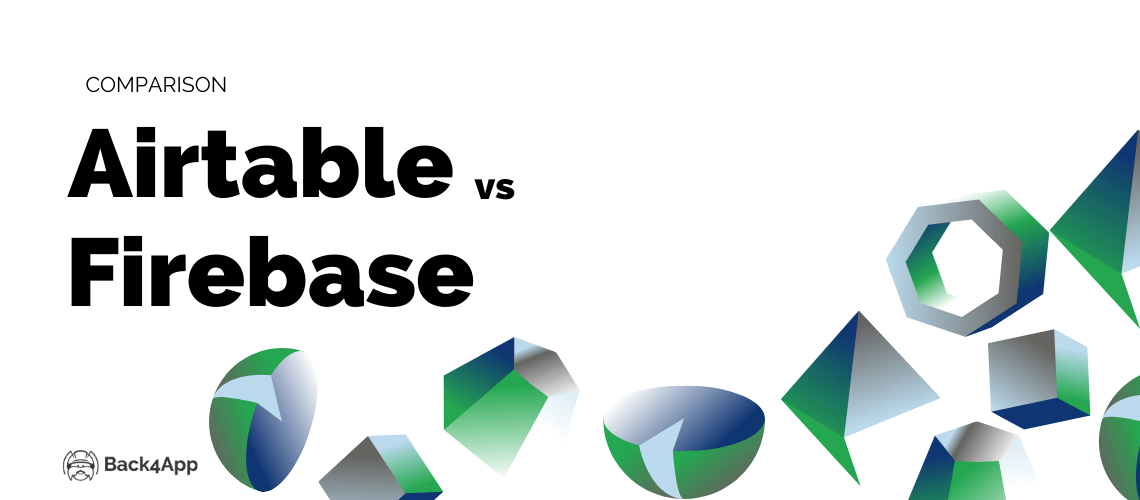
This article will explore the differences and similarities between Firebase vs Airtable. It will provide an overview of each platform and cover the main functionalities and pricing structure.
Every application has different features, whether we discuss its Backend or Frontend. One of those features includes keeping a record of data and managing it according to user requirements.
So, using a database or a spreadsheet is the basic idea as a solution. While there are different options available for this, Firebase and Airtable are among the most preferred options that people mostly use.
As both are good at their services, it can be a little tricky for you to decide which one you are going with. So, here we will discuss which one of these you should go with.
Contents
What is Firebase?
Firebase is a service platform provided by Google that powers your application development needs. It comes with almost every service and feature that your application may need.
Moreover, it does not matter which type of application you want to develop because it allows for cross-platform app development with all the database features and integrations.
You can develop a mobile app, desktop apps, and web apps with Firebase with all of these qualities.
Firebase Features
Firebase comes with a long list of features. These include database and data storage, but many are regarding app development, features integration, performance, and more. So, here are some of the features of Firebase that we will be discussing here.
Realtime database
If your team needs to store and sync everything in real-time, Firebase provides its Realtime database feature that keeps everything up to date. So, collaboration across different devices and users is made easier regardless of the platform.
Extensions
Firebase provides pre-build extensions for you to make things easier for you. There is a huge library of extensions for you to save the time needed to add some features.
Cloud storage
Firebase is not all about storing records, but it can save files and other data types on cloud storage. It makes collaboration even easier when everyone can access the files on the cloud server according to permissions.
Hosting
Firebase reduces the burden on teams by providing hosting services. These play an important role in collaboration because teams can focus more on their potential goals than managing hosting stuff.
Firebase Pricing
There is not a lot about the pricing plans at Firebase. There are 2 basic options for you to go with. Those options are:
- The Spark Plan is the free plan at Firebase with features available at no cost. However, it would help if you kept in mind that some features are missing here.
- The Blaze Plan has no limitations regarding its features. However, it charges according to the pay-as-you-go methodology. So, you need to be a little careful about your requirements and usage if you are on a budget.
To learn more about this topic, please read Firebase Pricing Structure.
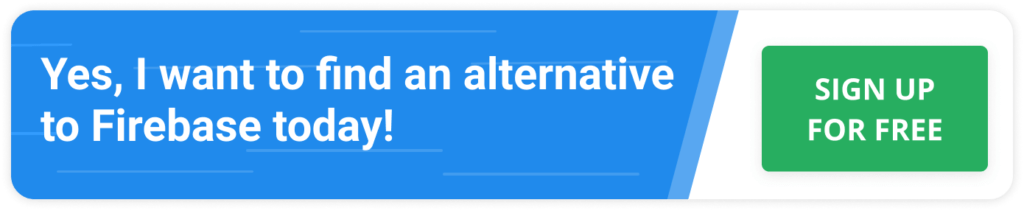
What is Airtable?
Airtable is a platform that allows creating and integrating databases with your application and different integration options.
Here you work with relational databases in a low-code working environment, so the overall requirement for knowing programming basics is less. Only having the logic in your mind will get the job done for you.
Airtable allows you to add a database in your app with its complete functionality within a few minutes because of the low-code working environment.
It makes Airtable a perfect choice for an app developed for collaboration purposes. The features that Airtable brings will enhance the collaborative workflow and help you achieve all your desired outcomes.
Airtable Features
There are a lot of features that you can enjoy using Airtable. Below are a few of them:
Reporting
Reporting plays an important role in improving the services and features of any application. With Airtable, you can get no-code or code-based reporting features added to your app.
Sync
Airtable makes synchronization a lot easier for collaborative teams. Your workflow becomes more streamlined with this, and every team member can get their work done with the best performance.
Automation
Some tasks done need human interference. Airtable provides an Automation feature that ensures that the work burden on team members is cut down significantly by automating processes. So, Airtable automation can make your team more efficient.
Interface
Airtable helps you create an intuitive interface according to your requirements. You can select which way you want your data to appear. Additionally, the interface-designed tool helps you enhance the interface of your product.
Airtable Pricing
Airtable makes its services very attractive for everyone, including students, individuals, small businesses, and even large-scale businesses. Here are the Airtable pricing plans:
- The free plan is available for unlimited time, and it is good for students and individuals who are starting their business with Airtable. This plan comes with 1200 records for one base.
- The Plus plan costs $12 per month per seat, and it is perfect for teams looking for growth opportunities for their business through better management of their process and workflow. This plan comes with 5000 records for one base. It will cost $10 monthly if you pay annually.
- The Pro plan is the most popular one costing $24 per month per seat, and it is for businesses, companies, and teams which are growing. This plan focuses on better process management and workflow for their app to help them grow in every field. This plan comes with 50000 records for one base. It will cost $20 monthly if you pay annually.
- There is an enterprise plan available as well for large-scale companies and businesses. It brings the best customization options, scalability, security, control, and other features. This plan comes with 250000 records for one base. You can contact the sales department of Airtable to know about the pricing of this plan.
So, here you have specific plans where you can select any of them according to your requirements. Airtable does not leave you to opt only for pay as you go, like Firebase, which makes it a better choice for many users.
Airtable vs Firebase Comparison Table
| Firebase | Airtable | |
| Description | End-to-end application development platform. | Low-code platform for creating apps and workflows. |
| Parent Company | Independent | |
| Cloud | Google Cloud | AWS |
| Founded | 2011 | 2012 |
| Ideal for | Developers | Citizen Developers |
| Graphical Interface | Less Visual | More Visual |
| Data Model | JSON trees and collections | Spreadsheet like interface |
| Free Tier | Yes | Yes |
| Pricing | Pay as you go | Plus Plan – $12/seat/month Pro Plan – $24/seat/month |
| Enterprise Plans | No | Yes |
A thread worth reading at the website Thunkable compares Airtable and Firebase. The key highlights are the event listeners, data structure, and sign-in policies.
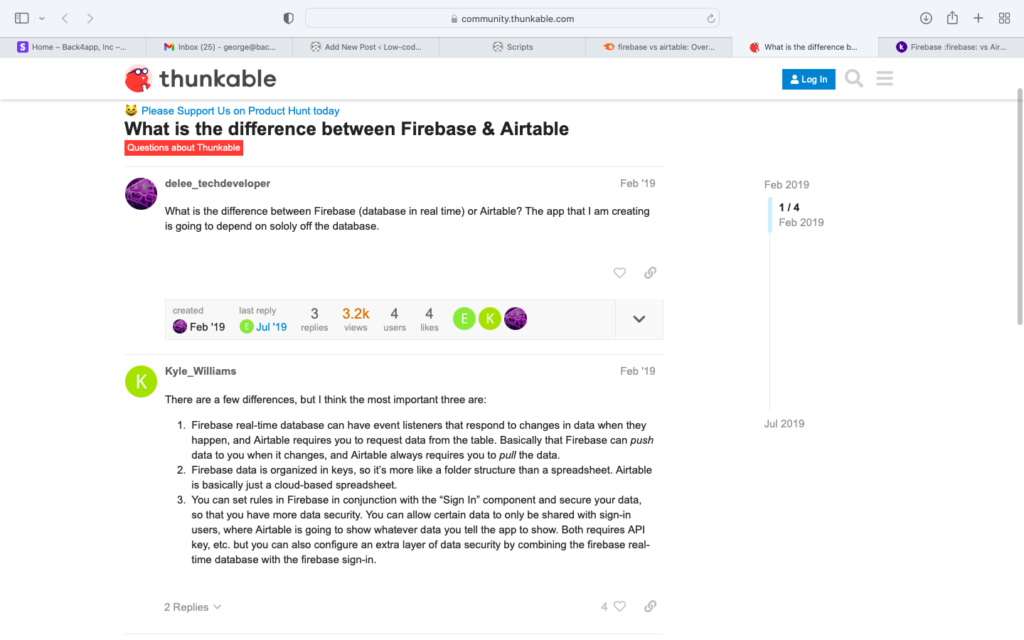
A second exciting discussion about Airtable and Firebase is available at the community forum of the website Kodular. The forum has multiple questions and answers about this topic and even a poll where users can vote for the best database.
Conclusion
Now that you know all the technicalities and differences in both of these options deciding will be lit easier for you.
Always make sure that you select Firebase or Airtable after knowing your requirements and selecting one that fulfills them best. In this way, your application will have better performance and user experience.
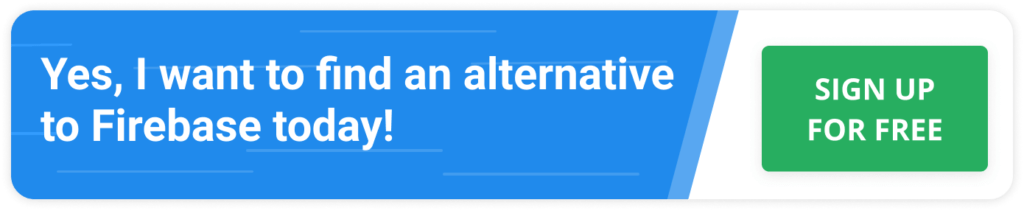
FAQ
What is Firebase?
End-to-end application development platform from Google.
What is Airtable?
Low-code platform for creating apps and workflows.
What are the differences and similarities between Firebase and Airtable?
– Firebase is more oriented towards developers
– Airtable is more oriented toward non-tech users, but developers can use it too
– Firebase does not offer enterprise plans
– Airtable offer enterprise plans
– Firebase runs on Google Cloud
– Airtable runs on AWS
– Firebase is a more comprehensive development platform
– Airtable focus on workflows and spreadsheet like database



