DigitalOcean vs. Heroku | Which is better?
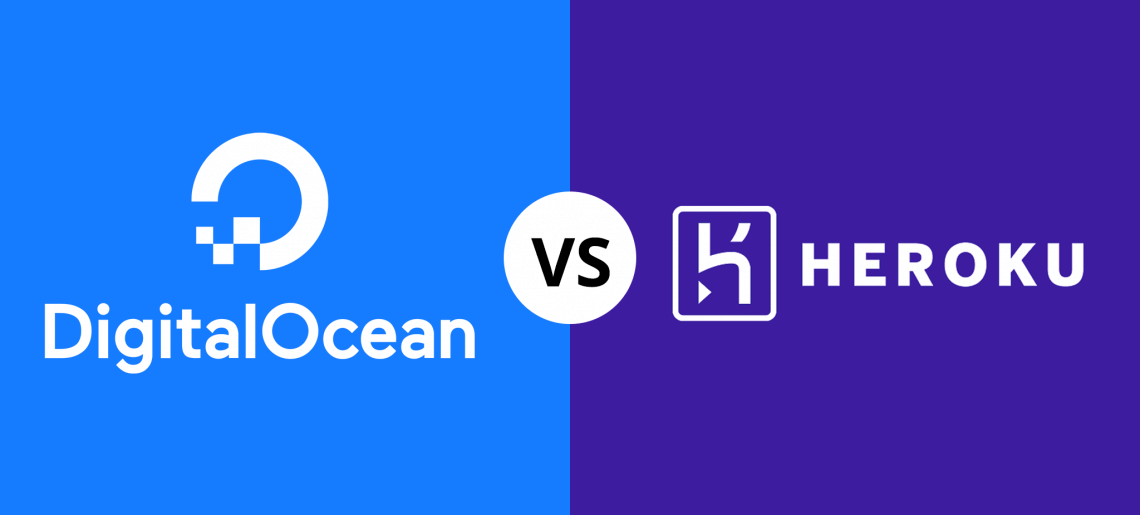
DigitalOcean and Heroku are big names when it comes to cloud computing services.
DigitalOcean is an IaaS vendor that offers managed databases, networking, Kubernetes, storage, and virtualization. Its App Platform is known for PaaS offerings.
Contrarily, Heroku is a Platform as a Service (PaaS) provider. It confers software and hardware instances to build, deploy, and host applications in a containerized environment.
Withal, if you want to know the differences between DigitalOcean vs. Heroku in detail, read this article. This guide will comprehensively compare all aspects of these cloud hosting solutions.
Contents
What is DigitalOcean?
DigitalOcean is a cloud computing service provider that provides a wide range of Infrastructure as a Service (IaaS) solutions to craft, host, and deploy applications.
Indeed, 600k customers across the globe use DigitalOcean to administer DBs, craft VMs, perform object & block storage, and networking.
Similarly, this open-source platform has 99.99% uptime for its products like storage and droplets. The significant reasons why DigitalOcean is famous among users are its economical pricing, automated APIs, and precise documentation.
Tech Companies Using DigitalOcean: Validin, Jiji, and Snipitz are featured customers of this IaaS provider.
Features
Let’s talk about the critical features of DigitalOcean in detail:
DigitalOcean Kubernetes (DOKS)
DOKS is an entirely administered solution that permits setting up clusters without dealing with complicated router architecture.
Moreover, this feature handles the control plane so you can emphasize core competencies. Smooth scaling and load balancing without agonizing about bandwidth costs are also vital pros of DOKS.
Managed Databases
DigitalOcean provides multiple production-ready, fully-administered databases to developers. You can easily access Kafka, PostgreSQL, MySQL, and Redis support. These DBs come with free migration, easy setup, and excellent security.
Storage
DigitalOcean classifies its storage offerings into Object Storage and Block Storage. So, if you need highly tailored and scalable storage capabilities, you should pick Object Storage.
However, Object Storage is not considered appropriate when it comes to speed. Yes, if you need quick storage options and can afford the cost, employ Block Storage.
Droplets
This feature refers to Linux-centric VMs or virtual machines built on containerized hardware. You can take these droplets as a server in a broader cloud infrastructure.
It is seamless to deploy VMs, scale them horizontally, and monitor and protect your application using this trait.
Functions
You can conveniently run your source code without managing servers with DigitalOcean Functions.
This serverless computing functionality enables you to build and extend your applications without governing servers. Also, you don’t have to pay for server maintenance.
App Platform
App Platform is a PaaS offering by DigitalOcean that lets you deploy your script through a Git repository and launch the application.
Hereof, it backs popular programming languages, swiftly adds functions, and displays all statistics.
Benefits
- DigitalOcean is a highly affordable PaaS platform that provides economical prices compared to AWS, Azure, and GCP.
- Its user-friendly interface allows everyone to utilize this platform effortlessly. Whether you employ droplets or deal with storage or DOKS, it is straightforward with DigitalOcean.
- Easy access to servers, SSD-backed VMs, and advanced internet protocols like IPv6 are key advantages of using this CSP.
- The simplified load balancing trait authorizes developers to partition traffic across distinct droplets. So, it becomes seamless to optimize the application and improve its overall performance.
- Further benefits of using DigitalOcean are its high availability, ample community support, and predictable pricing models.
Drawbacks
- It provides limited database and data center options compared to Azure or AWS.
Pricing
DigitalOcean assigns pricing according to their products. Likewise, the starting cost for Droplets begins from $4/month. You can run any work, deploy it in seconds, and extend the instances under this program.
Similarly, the basic plans for Kubernetes and Load Balancers bill you $12/month. Contrarily, many of DigitalOcean’s offerings, including App Platform, Functions, and Container Registry, have free tier plans.
What is Heroku?
Heroku is a broadly used Platform as a Service (PaaS) platform that helps in trouble-free application deployment, management, and scaling.
This fully managed, container-centric CSP enables developers to emphasize core operations without worrying about hardware maintenance or infrastructure.
Hereof, Heroku officially supports all highly acclaimed programming technologies such as Node.js, Ruby, Clojure, Scala, Python, PHP, Go, and Java.
Correspondingly, CTOs, developers, startups, and companies of all sizes can utilize containers called ‘Dynos’ to run their applications.
If we talk about its popularity, Heroku receives more than 60 billion requests daily. Besides, dev teams have created 13+ million applications using this container-based service.
Tech Companies Using Heroku: Airbase, Ambassify, HealthSherpa, and THINKMD are leading customers of Heroku.
Features
Here are the leading features of Heroku:
Heroku Runtime
Heroku Runtime is one of the most exciting features of Heroku, which is liable for administering and running applications.
In this regard, it uses smart containers named ‘Dynos’ to run your application in an isolated and fully extensible environment.
It also facilitates you with readymade Docker images, SSL certification, configuration, and release management attributes.
Managed PostgreSQL
The majority of businesses and developers employ Heroku because it offers open-source databases.
Yes, Heroku provides fully managed PostgreSQL DB, which helps build data-intensive, secure, highly engaging, and modern applications.
Heroku OpEx
User experience matters a lot for the success of an application. To provide an excellent user experience, Heroku allows you to emphasize the core operations.
This feature gives you complete stats related to the health of your application, threshold alerting, consolidated logs, and webhooks.
So, you can easily track your app’s health, fix bugs, and conduct further activities to enhance user engagement.
Continuous Delivery
Continuous Delivery is the key to improving productivity, development speed, and sustainability of an application.
With the help of App Reviews, smooth GitHub integrations, and Heroku Pipelines, this PaaS vendor promises Continuous Delivery.
Benefits
- User-friendly interface and seamless deployments using Git, an API, or Git differentiate Heroku from other PaaS platforms.
- This managed hosting service offers vertical and horizontal scaling, giving it an edge over competitors.
- Heroku is considered a highly secure platform because it complies with ISO, PCI, SOC, and HIPAA. You can also employ Private Spaces or Heroku Shield if you are working on high-compliance or data-sensitive applications.
- This open-source platform empowers dev teams to focus on code instead of infrastructure or operations.
- Quick permissions, impressive CLI, dashboard, and ample community support are also advantages of using Heroku.
Drawbacks
- It ended its free tier long ago, and dynos seem expensive, mainly when you expand your instances.
- Its dyno goes off when your app receives no traffic for an hour and reopens when it gets traffic again. It could be problematic for businesses that only have a single dyno.
Pricing
Heroku charges vary from service to service. Likewise, its Eco plan for Dynos costs $5/1k dyno hours every month.
However, this plan applies to beginner-level projects. You should employ Basic or Standard programs for small and production-level apps, respectively.
The maximum monthly cost for the Basic plan is $7/month. Similarly, the Standard package costs $25/month.
Contrarily, Heroku’s pricing begins from $3/month to $5/month for Data Services. You must pay $5/month to employ Heroku Postgres and $3/month to get Redis functionalities.
Read this Heroku Pricing article to explore all offerings in detail.
DigitalOcean vs Heroku: What are the differences?
Difference #1: IaaS and PaaS
DigitalOcean, an Infrastructure as a Service or IaaS, offers server-side infrastructure such as storage, virtual & physical servers, and networking.
On the other hand, Heroku is a Platform as a Service or PaaS provider that grants hardware, middleware, and software resources.
However, DigitalOcean launched a product named App Platform to compete with Heroku. Yes, the DigitalOcean App Platform is a PaaS offering.
Difference #2: Manageability
Although DigitalOcean provides managed services through its products like App Platform, Kubernetes, and Databases but, Heroku has an edge.
Indeed, all Heroku offerings are fully managed and let developers focus on app optimization.
Difference #3: Cost
DigitalOcean is a more economical option compared to Heroku. First of all, it has a free tier named Starter, and you can approach it under App Platform. Unfortunately, Heroku ended its free tier in November 2022.
Secondly, DigitalOcean bills you based on used instances like CPU, storage, and RAM, which is cheap. On the other hand, Heroku charges depend on add-ons and dyno hours, which are expensive for SMEs and startups.
Difference #4: Server Control
DigitalOcean offers more control over servers compared to Heroku. It permits you to build private servers and administer them on your own. Unluckily, Heroku doesn’t have any such service.
Difference #5: Datacenter Locations
DigitalOcean has 15 globally distributed data centers. It covers several regions, including the USA, Asia, Europe, and Australia.
In contrast, Heroku only offers two regions, the USA and Europe, on its Common Runtime. Further regions are only available on its Private Spaces.
DigitalOcean vs. Heroku Comparison Table
| DigitalOcean | Heroku | |
| Category | Infrastructure as a Service (IaaS) provider but has a PaaS product with the name of App Platform | A full-stack Platform as a Service (PaaS) provider |
| Founded In | 2012 | 2007 |
| Key Products | DropletsKubernetesApp PlatformPaperspaceCloudways | DynosHeroku ConnectData ServicesHeroku OpExPrivate Spaces |
| Regions | Has data centers in 9 regions of the world. Major cities are New York, Sydney, London, Bangalore, Toronto and San Francisco. | It runs on the top of Amazon Web Services and only offers 2 regions, the US and Europe. |
| Advantages | Economical, more control over servers and a wide range of data centers | Fully managed, easy to use, and quick to deploy apps |
Conclusion
DigitalOcean and Heroku are leading service providers in the cloud computing world. Both have their pros and cons. In this article, we present a thorough comparison between Heroku and DigitalOcean.
So, if you need a pure PaaS platform with ease of deployment through Git or API, choose Heroku. By the same token, if you need an economical IaaS solution with PaaS offerings and more data centers, pick DigitalOcean. Hopefully, you will employ a suitable option according to the needs of your project.



