Building a mobile app backend architecture
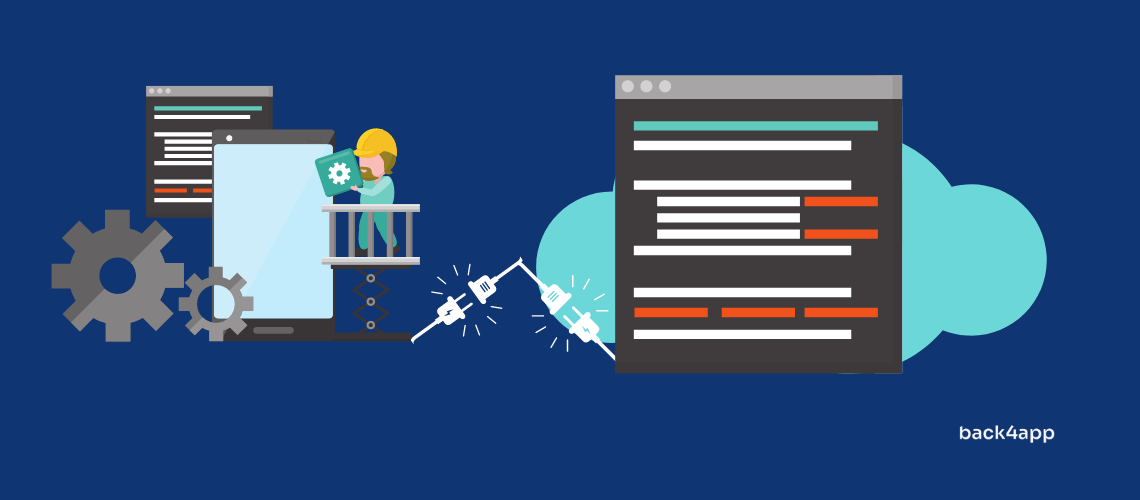
Do you want to build a mobile app backend architecture that scales without hassles? Follow this step-by-step practical guide for building a scalable mobile app backend architecture.
Contents
- 1 An overview of mobile apps
- 2 An overview of mobile app backend architecture
- 3 The components of a mobile app architecture
- 4 Procedure for scaling a mobile app
- 5 Conclusion
- 6 FAQ
- 7 What is a mobile application?
- 8 What makes up a good mobile app architecture?
- 9 How do you create a scalable mobile app architecture?
An overview of mobile apps
Mobile apps are programs that work on smart devices like tablets, mobile phones, and smartwatches. Mobile apps can either take the form of native, web, or hybrid.
While native apps are designed for a particular operating system like Android, web apps use web-based technologies like HTML and CSS to make apps. On the other hand, hybrid apps are web apps that run within a native container.
Next, we shall be discussing the meaning of mobile app backend architecture.
An overview of mobile app backend architecture
The procedure of creating a scalable mobile app backend architecture can be complicated as various factors must be in place to create such an infrastructure.
A scalable app must be secure, reliable and support millions of users concurrently without degrading performance. In essence, even at peak periods, such an app should not crash, be always available and load fast.
We shall be considering the procedures for creating such a robust backend architecture for a mobile app. Keep reading to discover the mobile app architecture best practices.
The components of a mobile app architecture
Here are the various elements that work together to form a robust app backend architecture.
- The database servers
- The app hosting servers
- Load balancing technology
- Object Storage service
- Content delivery network
- APIs
- SDKs
- Application publishing platforms.
Next, we shall be discussing these components one after the other.
Database Servers
The backend server is a crucial aspect of a mobile app backend architecture consisting of a cluster of powerful database instances that manages all app data transactions.
Based on the design, the database can either be active or redundant. In any case, a scalable architecture should have two or more database instances that instantly sync data on the cloud.
App Hosting Servers
The application server works by managing the business logic of the mobile application. In the design, the application server is established between the content delivery network and the database servers.
Load Balancing Architecture
The load balancing technology is designed using a group of servers called load balancers. It works by distributing app requests to its servers to prevent the overloading of a single server and increase overall efficiency.
In a scalable mobile app backend architecture, the CDN links directly to the load balancers application that is configured to distribute app requests among its servers.
It also scales the number of servers as the need arises, ensuring high availability and optimal use of server resources.
Object Storage Service
A mobile app often needs to deliver content like files, videos, and images to app users. These contents are kept in the object storage. However, the CDN also stores these contents as a cache in its servers to deliver them faster to users in various geolocations.
Content Delivery Network
The CDN takes the form of a group of servers distributed in various locations globally to deliver content faster to app users.
The CDN works by identifying nearby users and delivering content like images and videos to users close to a CDN server. This approach makes app responses and downloads faster.
The advantages of using a CDN are many; it uses an optimal routing path that minimizes latency, data transfer costs is reduced significantly, it also enhances the security of the app by preventing DDoS attacks, and many more.
APIs – Application Programming Interfaces
The API is the software that facilitates communication from the client-side (front end) with the server-side (back end) of the app. APIs offer several benefits that enhance apps performance and scalability such as managing automation, service distribution, customized functions, and flexible data transactions.
SDKs – Software Development Kits
SDK stands for Software development Kits, an essential tool for building a scalable mobile backend architecture. A typical SDK contains tools such as libraries, APIs, documentation, debuggers, and lots more.
On a similar note, Mobile Backend SDK contains all the tools mentioned above in addition to utilities that connect the client-side to the server-side of an app.
SDKs help developers integrate various app functions without stress. A typical example is a function for sending push notifications from the backend to the app user interface.
App publishing platforms
Developers use various technologies to build apps. For instance, Swift is used to develop native iOS apps while Java/Kotlin builds native Android Apps, and React Native develops cross-platform apps, among other tools.
All apps, irrespective of the development tool are downloaded by app users on distribution platforms such as Google Play and App Store.
The procedure involves developers submitting their app on a publishing platform so users can download and install the app after approval. The App distribution platform users can search for an app, download and install it, then leave a review.
A developer must align with the unique guidelines of the App Store and Google Play to have an app approved and published.
However, you can circumvent the publishing platform’s scrutiny process by developing your app with Ionic, Angular, or React that used Progressing Web Application technology.
Procedure for scaling a mobile app
There are two approaches to creating a scalable mobile app backend architecture.
This first way is Mobile Backend as a Service (MBaaS), a managed platform that handles all backend requirements automatically.
The second method is to leverage the resources from an Infrastructure as a Service provider to build the scalable mobile app backend architecture from the ground up.
These two approaches have their unique benefits and demerits. MBaaS offers a ready-made infrastructure with integrated resources such as SDKs and building blocks that expedites development tasks. This approach gives developers a hands-free method to build a scalable infrastructure quickly.
Building a scalable infrastructure from the ground up affords the developer much flexibility that is not present with BaaS.
However, this approach depends heavily on having the technical-knowhow to establish all the elements required to build a scalable mobile app backend infrastructure.
We shall take a detailed look at these two methods. Make sure you choose the right architecture for your specific needs.
BaaS – Backend as a Service
The procedure for scaling a mobile app with BaaS is fast and hassle-free because all the tools required to accomplish the tasks are in place already.
The goal of the BaaS platform is to make the development process faster, the process of scaling apps quick, secure, and straightforward.
You can create a scallable backend in just a few minutes with a BaaS provider like Back4app. The procedure is simple; sign up on the platform and type the name of your proposed app.
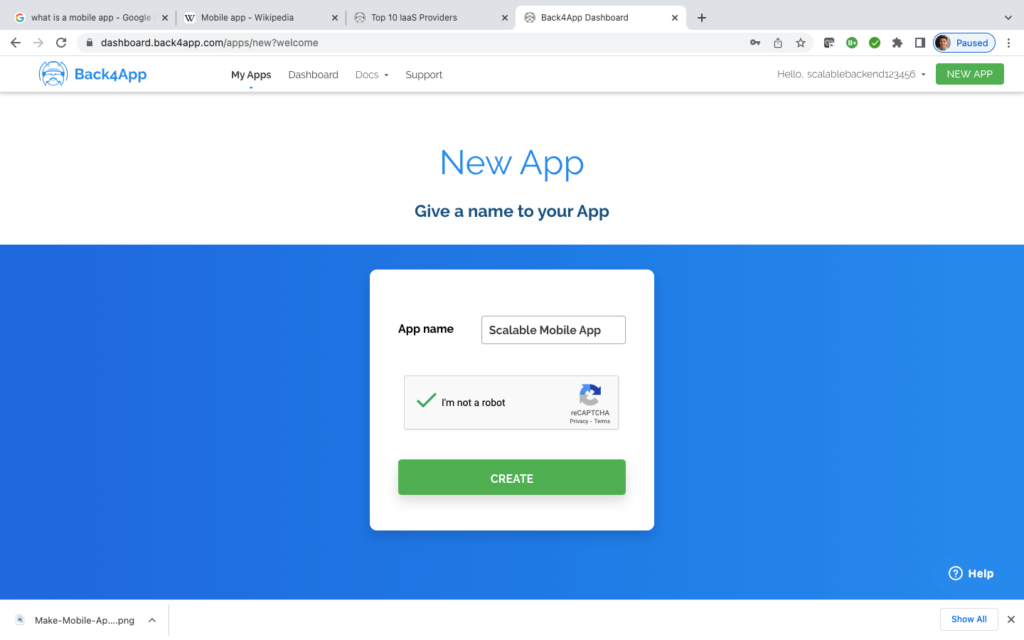
After that, all other steps are handled automatically by the platform. The BaaS platform launches the app server, creates the data model, designs a scaling policy, and establishes backup procedures and security policies automatically.
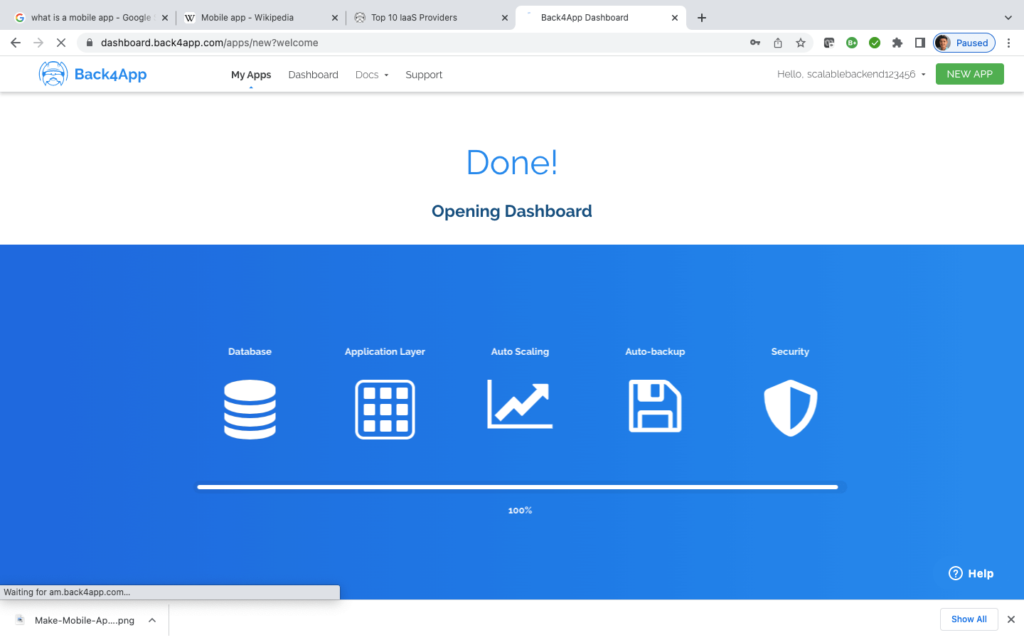
On the next interface, the user can interact with a GUI consisting of settings for infrastructure, APIs, App functions, and data models.
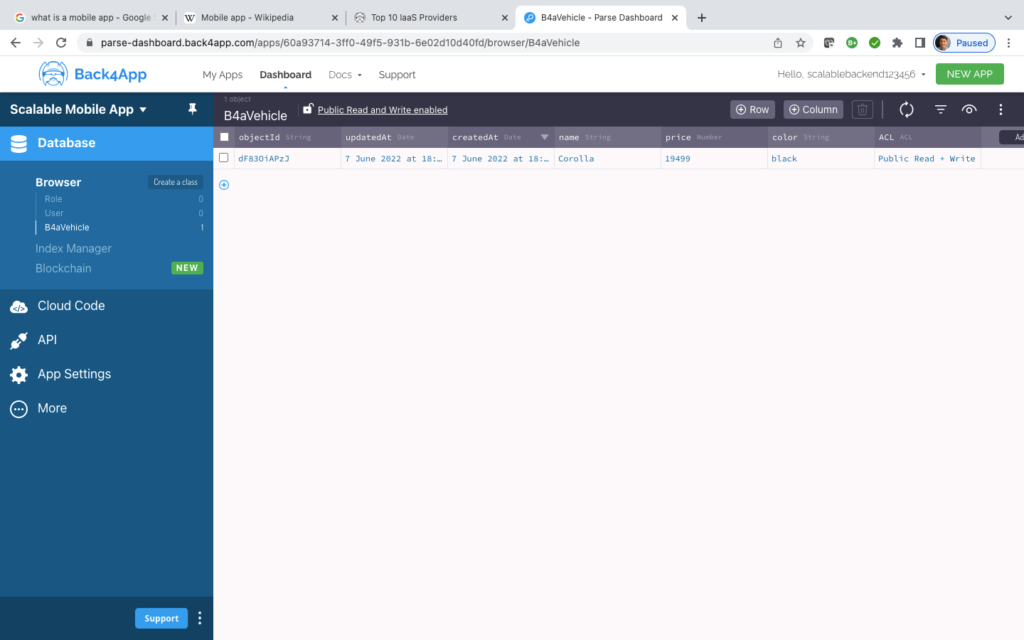
Once the settings are complete, the scalable backend is ready to deploy apps. All that is required is to link the client-side to the server-side through the SDKs, create the business logic and upload the required data.
Some of the development tools available in Back4app include SDKs for Xamarin, iOS, Android, Flutter, React Native, and lots more.
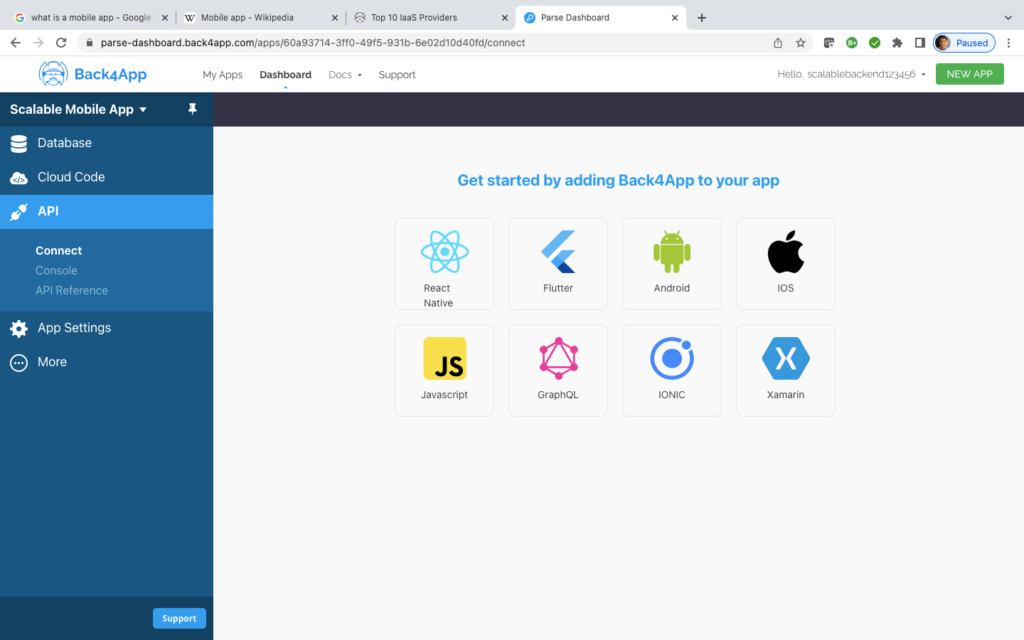
You can read this article about How to create your first app with Back4apps to learn how to build your first application on the Back4app BaaS platform.
Practical Examples on Scaling a Mobile App Infrastructure
In this section, we shall be considering two real-life scenarios showing the benefits of scaling apps with BaaS.
- Broadcast Oslo
In this first case study, we shall be looking closely at Broadcast Oslo, A Norway-based startup that provides a hassle-free guide to the best clubs, concerts, and festivals in Oslo.
This company created Broadcastoslo, a mobile app available for iOS and Android users. After downloading, the user gets access to upcoming events in Oslo.
Another impressive feature of this app is that it gives access to real-time festival events, which requires a scalable backend infrastructure to work perfectly.
The Musikkfest Oslo 2022 event that took place on 04/06/2022 boasts of over 20,000 attendees. An app with that many users uploading and accessing data concurrent must scale seamlessly to prevent crashes.
To resolve this challenge, the technical team choose to use Back4app scalable infrastructure. The result was a hitch-free experience for all app users.
After the event, Tim Harris, the CEO of Broadcast Oslo thanked Back4app for the excellent service provided. He testified that not a single user experienced a glitch while accessing the app.
- Fight List
Fight List is one of the top gaming apps in the US and France with over 10 million downloads. It’s a Q&A game available in over seven languages developed by Two4Tea. Since thousands of users play the game concurrently, scalability becomes a significant challenge for this gaming app.
Two4Tea decided to use the service of Back4app to resolve the scalable infrastructure challenge. After the upgrade, they could process 10,000 requests at peak periods without a glitch.
After experiencing the power of Back4app’s scalable infrastructure, Nicholas Boulch, the CEO of Two4Tea testified that going with Back4app is the right choice because the Back4app team successfully identified the challenge and delivered a customized solution that resolved it.
Procedure for Building a Scalable Backend Using a Cloud Service Provider
The second approach to building a scalable mobile app backend infrastructure is to use a cloud service like Digital Ocean, Azure, Google Cloud, or AWS.
The main benefit of this approach is that it offers a high level of flexibility and gives access to oversee the entire process and control the infrastructure the way you like.
On the downside, this approach requires extensive engineering know-how, the building of boilerplate codes, and developing of a system that scales and monitors the infrastructure around the clock.
In this example, we will be building and deploying a mobile backend architecture on AWS.
Once you’ve got your account up and running, the next step is to select the services required to achieve your objective of creating a scalable mobile app architecture. Here is a typical example:
- EC2 Instances
- CDN – CloudFront
- Load Balancers
- S3 – Simple Storage System
- EBS – Elastic Block Storage
Let’s take a closer look at each of these services.
EC2 Instances
To create a backend infrastructure that scales seamlessly, you will need virtual machines to serve as application servers and database servers. First, you need to create a server instance that will serve as application and database servers.
AWS provides a wide array of instances specially designed for different purposes such as general usage. And those optimized for storage, memory-intensive applications, computing tasks, and fast computing.
In this scenario, we shall be deploying a general computing instance. We shall select a T4G instance that is excellent for managing burstable processes. The cost per hour of this type of instance is also reasonable.
The various steps are listed below:
- Login to AWS
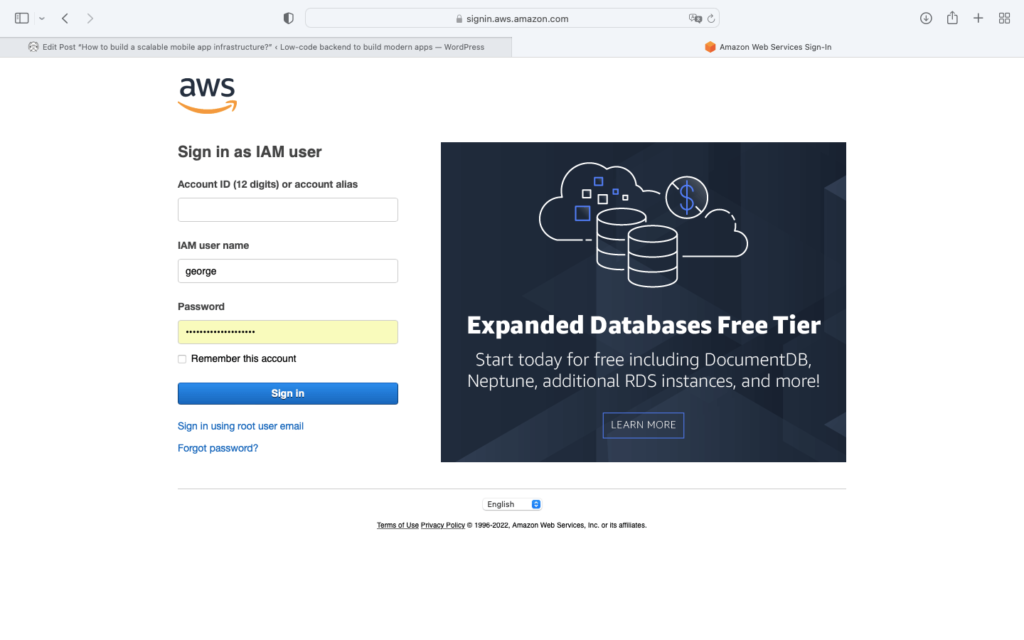
- Select EC2
- Choose instances from the next menu
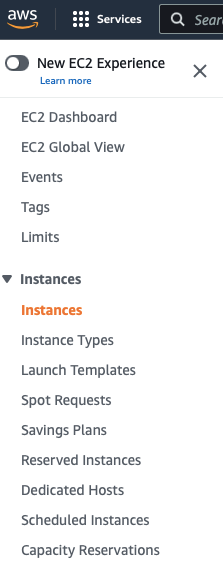
- Launch a New Instance
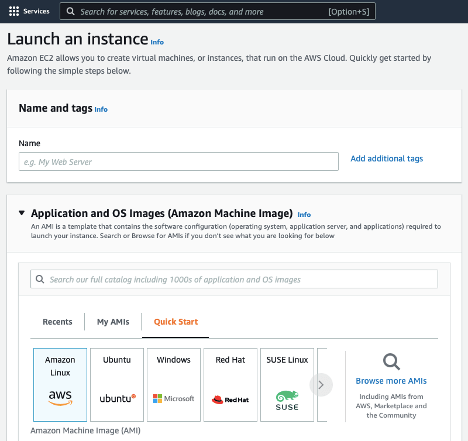
At this stage, you must select an operating system, and other factors like the size and type of the instance, network, and security settings, and add a block storage instance.
Once the server cluster is up and running, you should configure a policy for scaling that works perfectly with your workload.
It is essential to note that server clusters can either be scaled horizontally or vertically.
In Horizontal scaling, the server instances of the cluster are increased to cater to the increase in workload.
For Vertical scaling, the size of the instance (RAM/CPU) is increased to handle the additional workload.
For application servers, horizontal scaling is the preferred scaling model. On the other hand, vertical scaling is more effective for a database cluster.
Implementing horizontal scaling in an application server is straightforward. To achieve scaling on AWS, simply launch the autoscaling menu and create your configuration.
On the contrary, vertical scaling can be complicated since shutting down an instance to increase the size will lead to service downtime.
The best approach to implement vertical scaling on a database server is to create a larger instance, sync all the data and transfer the active workloads to the new instance. While the procedure is straightforward, automating it can be complicated.
In a scenario where the application workload has increased to a level where vertical scaling becomes impractical, the best approach will be to distribute the excessive workloads on multiple instances. This procedure is complex, it should only be used as a last resort.
EBS – Elastic Block Storage
It is essential to note that each EC2 server instance requires an EBS volume to handle storage. However, if you are using an ephemeral instant with in-built storage, EBS may not be required.
This simple step is configured while initializing the virtual machine. However, configuring the optimal size to handle the required storage capacity without incurring avoidable costs can be challenging.
The platform offers SSD and magnetic disk options. It is crucial to select the right EBS size and type so you can achieve optimal performance on a reasonable budget.
S3 – Simple Storage Service
It is essential to have reliable object storage to achieve a scalable app backend infrastructure. The best way to implement object storage on AWS is using S3, and the procedure is straightforward.
To create an S3 bucket, you must define the region for file storage. The best approach is to select the same region as your EC2 instance.
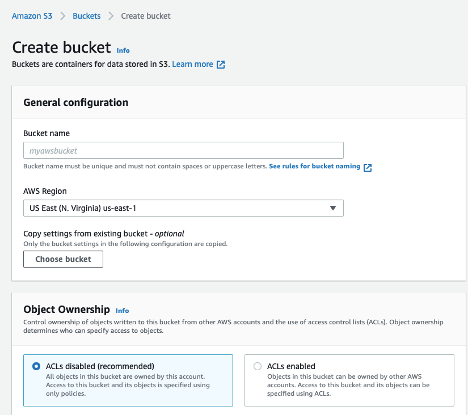
The procedure requires additional configuration like specifying the object ownership, public access rules, encryption options, and bucket versioning
Load Balancers
Implementing the right load balancing rules is essential to creating a scalable mobile app backend architecture. At AWS, you can access multiple load-balancing options.
The Application load balancer routes an app request to the right EC2 instance in a cluster and continues to monitor its health. The procedure for attaching load balancers to an instance is straightforward. The steps are listed below:
- Navigate to the EC2 dashboard.
- Click on Load balancing
- Create a load balancer
- Choose the load balancer type.
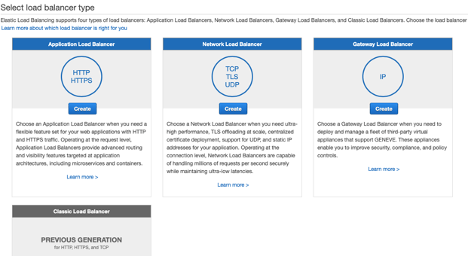
- Configure the load balancer parameters like availability zones, VPCs, type of IP address, and additional service options.
Cloudfront CDN
AWS has an integrated content delivery network called CloudFront with over 300 global locations. CDN makes the distribution of dynamic and static content faster and more secure. The procedure for integrating CloudFront with other AWS products is straightforward.
To achieve a scalable mobile app backend infrastructure, CloudFront must integrate with S3 buckets and the load balancers. The EC2 dashboard provides the necessary tools for CloudFront integration. The procedure is as follows:
- Navigate to the EC2 dashboard
- Create a load balancer
- Select a targeting group
- Fine-tune the distribution options.
The procedure for connecting S3 buckets through the CloudFront dashboard is quite straightforward as well. Simply create a CloudFront distribution and connect it to the origin domain.
Conclusion
Mobile apps are programs that run on smartphones, tablets, and other smart devices. These types of apps can either be native, web, or hybrid by design.
Scalable mobile app backend architecture is designed to enhance the performance of the app in the face of increased server loads.
It also prevents crashes; performance bottlenecks and increases an app’s security. The components of a scalable mobile app architecture include database and application servers, load balancers, CDNS, APIs, SDKs, and app publishing platforms.
The two approaches to building a scalable mobile app infrastructure are custom-built backend using cloud services like AWS, and read-made BaaS solutions from a platform like Back4app.
With Backend as a Service, a secure and scalable app backend can be deployed faster and without stress.
While custom-built backends are tedious and time-consuming, they offer a higher level of flexibility and control.
With this article, you must have learned about the elements that make up an excellent mobile app backend architecture.
If you want to create a scalable app backend faster without the stress of infrastructure management, get across to us and Back4app for a solution.
FAQ
What is a mobile application?
Mobile apps are programs that work on smart devices like tablets, mobile phones, and smartwatches. Mobile apps can either take the form of native, web, or hybrid.
What makes up a good mobile app architecture?
The components of a scalable mobile app architecture include database and application servers, load balancers, CDNS, APIs, SDKs, and app publishing platforms.
How do you create a scalable mobile app architecture?
The two approaches to building a scalable mobile app infrastructure are custom-built backend using cloud services like AWS, and read-made BaaS solutions from a platform like Back4app.



