Vercel vs Netlify – Which is the best option?
This article will explore the similarities and differences between Vercel vs Netlify. It will cover the advantages, features and pricing of each platform.
Netlify and Vercel are two platforms that bring website development features along with other services to ease things for a developer. If you also want to select one of them, here you will know which one of them is right for you.
Contents
What is Vercel?
Vercel brings a development experience that focuses on both the end-user experience and the developer’s ease.
With Vercel, teams can perform better by managing everything in one place. It comes with an Open-Source React framework that makes website development easier and more fun.
Vercel Features
Vercel is full of features to enhance your development experience and the website capabilities at the same time. Below are the details about some of the richest features at Vercel.
- Frontend Infrastructure
One of the best features of Vercel is the simplified infrastructure that will need no configuration from your side. Vercel is an intelligent and automated platform with its edge functions. So, you can use all of these features for an intuitive front end developed on a global infrastructure.
- CLI & API
Although the API here is not exactly REST API, it is styled like REST API. Here you get complete control over the whole platform. So, managing resources according to your web client’s requirements is way better. It also helps you manage security.
- Next.JS Live
Live coding brings the best options to collaborate with your teams. Here you can share data and chat on the platform.
The usage of Next.JS allows real-time collaboration among the entire team regardless of the global location of different team members. Thus, the development workflow enhances with better efficiency.
- Analytics
Vercel analytics provide real data about the real experience of the website. Real data means the data of visitors to your website. Thus, it can help make informed decisions to enhance the post-launch workflow.
Vercel Pricing
Vercel provides its services in 3 different pricing plans. Each plan focuses on different types of sites according to their usage requirements. So, here are all the detail about packages and their prices at Vercel:
- Hobby
The hobby plan is for non-commercial sites with no business requirements. It provides the following services for free:
- Built-in CI/CD
- Automatic SSL and HTTPS
- Git Push previews
- Pro
The Pro package starts at $20 per month, and you can start with a free 14-day trial. The Pro plan focuses on small business websites that are growing. This plan brings the following functionalities:
- Email support
- Dynamic Edge caching
- Up to 1 Terabyte bandwidth, etc.
- Enterprise
For large-scale businesses, you can get the enterprise plan. To get the pricing, you can contact the Vercel team. However, it brings the following services and features:
- Scaled pricing for bandwidth
- SAML/SSO
- Better hardware and optimization so there are no waiting queues.
What is Netlify
Netlify is your web development platform that helps you build websites, high-performance stores, and web applications with the best APIs and favorite tools.
Netlify brings all the tools to one place, so the development workflow becomes better, and so do the integrations.
Netlify Features
Below are the details about all the features you get at Netlify.
- Analytics
Netlify analytics is the feature that brings you data directly from the Netlify servers. The data is directly captured and presented and comprehensively. It includes all performance loss and bandwidth reports, top sources, GDPR complaints, and other issues.
- Split Testing
The split testing Beta feature from Netlify allows you to divide your website’s traffic across different deploys. It is done with the CDN network of Netlify without losing any performance.
Additionally, there is no need to install any additional library here. The split testing feature here can be used for A/B testing.
- Security
Netlify sites work in a specific way so that there are no active processes that attackers can attack. It is because the code runs on Netlify’s infrastructure. In this way, there are no idle environments with any loopholes or exposure to public networks.
- Build Plugins
With build plugins on Netlify, you can add powerful functionalities and capabilities to your website. There is a rich community of plugins, and you have the option to go for custom plugins as well.
Netlify Pricing
While Vercel only provides 3 packages, Netlify brings 4 different packages for 4 different types of users. Below are the details about each of them.
- Free
The free plan is perfect for hobby sites or small projects that do not need top-notch services. The free plan brings:
- Deployment of static and dynamic serverless functions
- Live Site previewing
- Global edge network deployment
- Pro
The Pro plan starts at $19 per month for one member. It focuses on private organizations and small websites. Here you get the following functions:
- Password protection
- 25K build minutes
- 1 Terabyte bandwidth
- Business
The Business plan is made for the growing companies that need better hardware and services to meet their increasing requirements. The business plan costs $99 per month for 1 user. It brings all the pro plan features in addition to:
- SSO SAML
- 25K build minutes
- 1 Terabyte bandwidth
- Enterprise
You can contact the Netlify team for pricing to get the best services. However, here you get the following features
- 99.99% uptime guarantee
- Premium support 24/7, 365 days
- Custom contracts and a lot more
With this comparison between Netlify and Vercel, you can easily decide which one is better with their prices and features. So, select the option that brings better value for your money.
Netlify vs Vercel Comparison
| Vercel | Netlify | |
| Overview | Cloud platform to deploy frontend applications. | Serverless platform for web applications and static websites. |
| Year of foundation | 2015 | 2014 |
| Serverless Functions | NodeJS Go Python Ruby | JavaScript TypeScript Go |
| Edge Deployment | Yes | Yes |
| CLI and API | Yes | Yes |
| Github/Gitlab Integration | Yes | Yes |
| Free Tier | Yes | Yes |
| Free Tier Limitations | No collaboration 100GB bandwidth 10 seconds timeout | 1 free member 100GB bandwidth 300 build minutes/month |
| Pricing | Pro – $20/mo/member Enterprise under quote | Pro – $19/mo/member Business – $99/mo/member |
| Featured Clients | Meta Mcdonalds Uber | Peloton Verizon Twilio |
Final Remarks:
The complexity of the task does not matter when selecting a development services platform. The most important thing there is the experience you get from the platform.
So, the first thing you need to do is enlist your requirements from the platform. It will make the selection process easy and effective for your requirements.
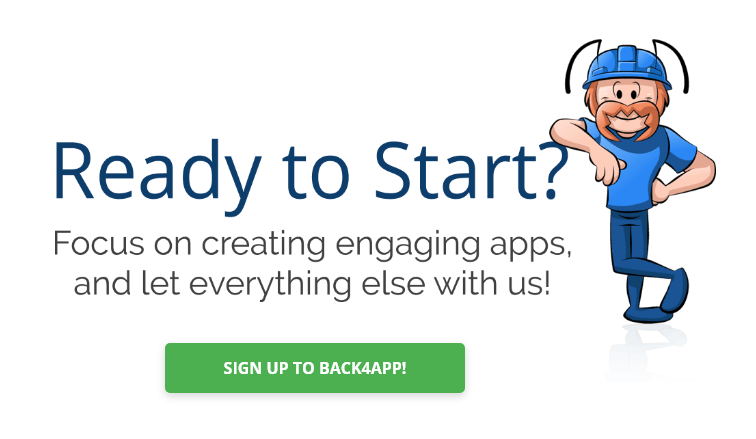
FAQ
What is Vercel?
Cloud platform to deploy frontend applications.
What is Netlify?
Serverless platform for web applications and static websites.



