Top 20 Useful Web Development Tools
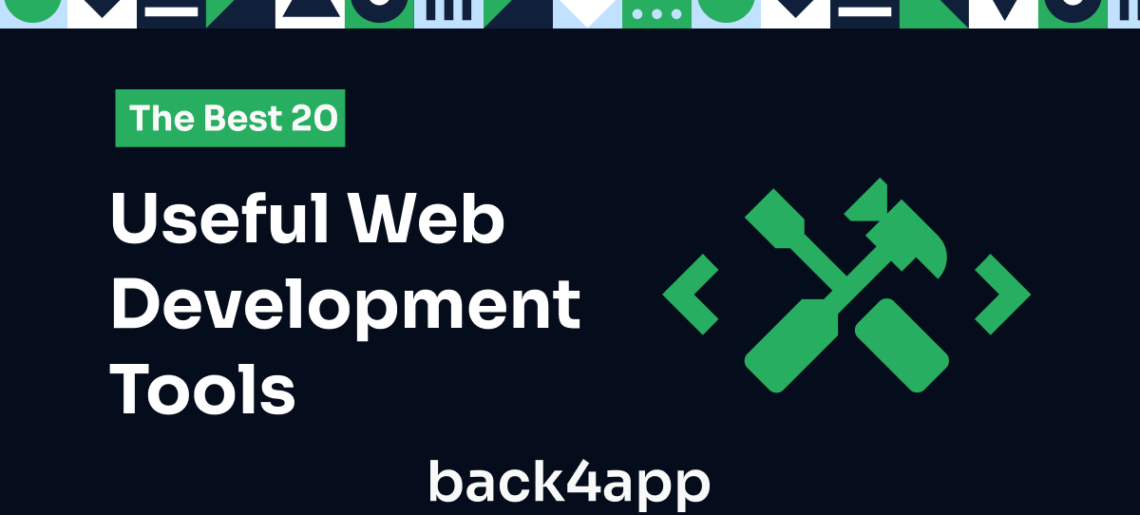
Web applications have a huge demand in today’s world, with everyone wanting to get things done on the go and requiring comprehensive experience while they access the app on a system. It is a huge industry, and as a beginner, you need to pick the right tools to kickstart your experience.
This post shares the top 20 useful tools that will help you on the way to becoming a seasoned web developer.
Contents
- 1 Why Is Using The Right Web Development Tools Crucial For Beginners?
- 2 How To Pick A Web Development Tool As A Beginner?
- 3 Top 20 Useful Web Development Tools For Beginners
- 3.1 1. Sublime Text
- 3.2 2. Back4app
- 3.3 3. Marvel
- 3.4 4. VS code
- 3.5 5. Bootstrap
- 3.6 6. Sass
- 3.7 7. Grunt
- 3.8 8. ROR
- 3.9 9. GitHub
- 3.10 10. Chrome Developer Tools
- 3.11 11. NPM
- 3.12 12. Atom
- 3.13 13. JQuery
- 3.14 14. TypeScript
- 3.15 15. Sketch
- 3.16 16. Foundation
- 3.17 17. CodePen
- 3.18 18. Angular
- 3.19 19. Envato
- 3.20 20. Flutter
- 4 Conclusion
Why Is Using The Right Web Development Tools Crucial For Beginners?
There are different types of web development tools, including editors, front-end development, backend development, managed development services, etc. As a beginner, you need to work productively and learn the art of designing well-performing web apps.
So, instead of working on everything from scratch, you need to choose the right web development tools. These will automate most of the process while you only must work on the core features of the app. It will save time, make learning efficient, and improve your experience.
How To Pick A Web Development Tool As A Beginner?
Here is a quick guide on how to pick the right web development tool as a beginner when you don’t have any idea about where to start.
1. Start With Requirements
Check what your project requires. For example, if you are going to work on the Backend, find out which tools provide the backend development functionalities that your project requires.
2. Compare Tools And Their Features.
Next, you need to compare multiple tools. There will be free and paid options and those that offer varying features. Whatever type of tool you need, compare multiple options to pick the best one.
3. Consider The Whole Stack.
Instead of focusing only on the tool, consider the whole framework of your application. For example, if you are finding a managed Backend tool, check if other tools will seamlessly integrate with it to provide the performance you need.
4. Check Learning Resources
Never start using a tool without finding its learning resources. If a tool offers good learning resources, it will be easier to begin with.
5. Consider Market Trends And Community Support.
A tool must be picked after checking the active market trends. A tool that does not have a lot of developers on it will be harder to get along, especially in the long run.
6. Finalize According To Performance And Scalability.
The last thing before finalizing your decision is performance and scalability. For example, if you need a BaaS, check if it provides features like auto-scaling to maintain the performance of your app according to the demands.
Top 20 Useful Web Development Tools For Beginners
| Tool | Top Features | Cost |
| Sublime Text | Command palette with multiple functionsSplit editing (side-by-side)Multiple selection for multiple simultaneous changes | $99 |
| Back4App | Automatic Scaling Backends | Free $15 |
| Marvel | Interactive prototypingDesign handoffUser collaboration and testing | Free $12 |
| VS Code | IntelliSenseDebuggingGit Integration | Free |
| Bootstrap | JavaScript PluginsAccessibility standards, including ARIAPre-built design components | Free |
| Sass | Nested Syntax for CSS rulesOrganize CSS into smaller files with partials and importMixins | Free |
| Grunt | Configurable settingsFile watchersRepetitive task automation | Free |
| ROR | ORM for database interactionsMVC ArchitectureQuick boilerplate generation for controllers, views, and models | Free |
| GitHub | Integrated project trackingCI/CD actionsVersion control with Git repository | Free |
| Chrome Developer Tools | Interactive JavaScript consoleAutomatic performance and bottleneck monitoringNetwork activity monitoring | Free |
| NPM | Semantic versioning for updatesSecurity auditing built-inNPM scripting | Free $7 |
| Atom | ModularityGit IntegrationRealtime collaboration | Free |
| JQuery | AJAX SupportCross-browser compatibilityPremade UI components | Free |
| TypeScript | Object Oriented Programming supportedPowerful refactoring toolsESNext Support | Free |
| Sketch | Vector EditingCode reusabilityInbuilt-prototyping features | $10 |
| Foundation | FlexboxBuild websites with accessibility featuresRapid prototyping through pre-built elements | Free |
| CodePen | Live previewTemplatesIsolated environment for testing code snippets | Free |
| Angular | Automatically syncs model and viewAutomation through CLIDependency injection | Free |
| Envato | CodeCanyonMarketplace of themes and templatesThemeForest | $16.5 |
| Flutter | Hot ReloadSingle Codebase for Android and iOSRich library of customizable widgets | Free |
For more details, check the list below:
1. Sublime Text
Sublime Text is nothing but a text editor, but it improves web development productivity significantly. Lengthy code can be easily edited here since it shows the shape of the code for easily getting to the right point.
It has a smart syntax-based editing environment that supports multiple languages. You may download it for free, but it requires a license for continuous usage, or it will show continuously irritating popups.
2. Back4app
Back4App is a cloud platform that can be used for conveniently developing your web applications. It gives developers a server-less hosting experience with robust performance.
Backups, scaling, and automatic Backups are some of its benefits that developers don’t need to worry about. Back4App brings pre-built modules to reduce the development time significantly.
3. Marvel
Marvel is a wireframing tool that provides a web-based platform for collaborative project designing, prototyping, and testing.
Both beginners and expert developers can use Marvel to create basic to enterprise-grade applications quickly. It can automatically generate and package code in CSS, XML, and Swift to facilitate the development process.
4. VS code
Visual Studio Code from Microsoft is a code editor that comes with built-in auto-code completion and syntax highlighting features.
It offers a variety of tools and integrations for beginner developers, including Git Commands, terminal, and debugger. VS Code allows customizing its interface to keep the most useful tools easily accessible.
5. Bootstrap
Bootstrap is used for web front-end development to keep the websites responsive, attractive, and interactive.
With Bootstrap, you can use HTML, CSS, and JavaScript scripts, which facilitates development instead of writing code from scratch.
Bootstrap is smart enough to automatically resize elements like images to the screen size of a client-end computer.
6. Sass
Sass CSS processor can improve the functionality of regular CSS development. With the help of Sass, you can use CSS more like a programming language with features like mixins, inheritance, using variables and nested rules.
Sass can also improve the development speed by making the whole web development workflow more efficient.
7. Grunt
Grunt is a task runner for web development, and it has intuitive features like automatically refreshing the browser to instantly see changes, automation of repetitive tasks, straightforward syntax, etc.
With its vast system of plugins, you can include many more features while developing your web application.
One Grunt.js file can be used for different projects, which reduces the development and debugging time.
8. ROR
ROR, also known as Ruby on Rails, is a full-stack web development framework, meaning it supports both frontend and Backend Development.
It allows users to manage server files and databases. Its front-end development features include rendering and updating web pages and their HTML code in real-time. ROR has an automated testing tool that tests code without using any external service.
9. GitHub
GitHub is the tool that you will need to work collaboratively with other developers and work on versions of your projects. It focuses on coding projects of all types and supports web development projects.
With GitHub, you don’t need to manage offline Backups of your files since it gives a secure Backup. Copilot is one of its best features that uses AI power to suggest code completion and automate coding.
10. Chrome Developer Tools
Loading times and optimizing your web apps are very important, and with Chrome Developer Tools, you can optimize your web apps.
It brings you real-time CSS and HTML editing experience and shows performance analysis of the app so you can make all the required changes. You can also debug your JavaScript code, and it works on both Chrome app and Safari.
11. NPM
Node Package Manager helps install code packages for the networking functionalities of your web application’s Backend.
It is a JavaScript software with a command line interface. With NPM, you can detect security vulnerabilities in your project through the assessment report. It also offers collaboration features to integrate workflow if you get its Team plan (paid).
12. Atom
Atom is another text editor for web development that focuses on customization and collaboration. You can customize it to your needs and add features with JavaScript or HTML.
It supports installing open-source packages to your application to add more features to it. The collaborative working environment allows multiple developers to work on the same code.
13. JQuery
JQuery is a JavaScript library that is light on hardware and works cross-platform to provide fast-working web apps.
The web front-end development process is streamlined with its ease of accessing the Dom tree. It simplifies the process of developing the front end of your web applications with pre-made elements, so developers don’t have to code them from scratch.
14. TypeScript
TypeScript brings more features to JavaScript web development, like making the process of coding and development easier.
It allows developers to add more features to the applications and makes code more reliable with automated error detection features. It fuels collaboration, and the smart autocomplete feature suggests code snippets for better productivity.
15. Sketch
Sketch web development focuses on advanced graphics with high accuracy thanks to the vector-based toolkit.
With Sketch, developers can design interfaces, export their presets, and integrate the application with several optional plugins. Sketch enables collaborative web design and development with real-time updates.
16. Foundation
Foundation brings you the front-end frameworks that will be perfect for your beginner web applications. It offers multiple elements as premade building blocks for quickly developing your web app and allows complete customization on the design along with optimized HTML themes, which are ready to use.
17. CodePen
CodePen is a web development tool that brings benefits through its intuitive interface design for both beginners and expert developers.
These code editors support JS, CSS, and HTML. However, it focuses on front-end development, and it works better for adding to the client side of your project with real-time debugging and updates.
18. Angular
Angular is a JavaScript framework for front-end web development, and it is written in TypeScript language.
With its UI components, beginners can easily create dynamic web apps and modify them using the user-friendly interface. Angular also has a CLI, which simplifies the development process.
19. Envato
Envato is for those developers who want to design their web applications with premium designs. It has paid themes, templates, and other graphic elements that are compatible with web development at Shopify, WordPress, etc. So, beginners focusing on the visuals of their application can benefit from it by saving their time.
20. Flutter
The last one here is Flutter, which is a web development framework that reuses code for multiple platforms for developing the same app.
Please read the article Creating a backend for Flutter to know more how to build and deploy a backend using Flutter.
So, if you are creating a web app to work on the web, Windows, iOS, Android, Mac, etc., you don’t need to write code from scratch. It’s hot-reload feature immediately displays results without needing to reload the app.
Conclusion
Web development has changed a lot, and today, users demand more powerful and interactive applications.
Moreover, developers need to deliver before the thing gets out of trend. So, the productive approach to it is using the tools that will improve your efficiency.
We hope that as you begin your journey of being a web developer, you will benefit from these tools along the way by choosing the right one for your project.



