What is Kubernetes Helm?
Kubernetes Helm, often referred to as the Kubernetes package manager, is a powerful tool that simplifies the deployment and management of applications on Kubernetes. Helm uses a packaging format known as charts, which are collections of files that describe a related set of Kubernetes resources. Essentially, Helm is a tool that manages Kubernetes application packages through the use of these charts.
Moreover, Helm enhances the Kubernetes experience by providing a higher level of abstraction to deploy applications, manage multiple releases, and share packaged applications. It’s a tool that empowers developers and system administrators to define, install, and upgrade even the most complex Kubernetes applications quickly.
Contents
Importance of Helm for Managing Kubernetes Applications
Streamlined Application Deployment
One of the significant challenges in managing Kubernetes applications is the complexity associated with the deployment process. Helm addresses this challenge by streamlining application deployment. It does this by packaging applications into charts, which are easy-to-install application descriptions. These charts not only simplify the deployment process but also reduce the likelihood of errors during application installation.
Enhanced Application Lifecycle Management
Helm also plays a pivotal role in enhancing application lifecycle management. It provides the capability to version your application deployments, keep a history of release changes, and rollback changes when necessary. This functionality ensures that developers and administrators can track the evolution of applications over time, enabling efficient troubleshooting and promoting continuous improvement.
Increased Reusability and Collaboration
Helm promotes increased reusability and collaboration through its chart sharing capabilities. Developers can create, package, and share their application charts with others, fostering a collaborative environment. This sharing capability encourages reusability, as developers can use the shared charts as templates for their applications, reducing duplication of effort and promoting efficient use of resources.
Consistent and Reproducible Deployments
Consistency and reproducibility are crucial for effective application deployment and management. Helm guarantees consistent and reproducible deployments by ensuring that deployments are done the same way every time. It does this by using charts that describe exactly what resources should be deployed and how they should be configured.
Configuration Management and Templating
Lastly, Helm provides robust configuration management and templating capabilities. It allows developers to use templates to generate Kubernetes manifest files dynamically. This functionality eliminates the need to write and manage a plethora of manifest files manually. In addition, Helm’s configuration management capabilities ensure that applications run with the same configuration across different environments, promoting consistency and reducing configuration drift.
Key Components of Helm
Kubernetes Helm has three main components: charts, releases, and repositories.
Charts
Charts are the heart of Helm’s functionality. They are essentially packages of pre-configured Kubernetes resources. Each chart can contain any number of Kubernetes objects, all of which are deployed as a unit. Charts are incredibly versatile, allowing developers to define, version, share, and publish applications.
Releases
A Helm release is an instance of a chart running in a Kubernetes cluster. Each time a chart is installed, a new release is created. Helm manages the lifecycle of releases, including upgrades, rollbacks, and deletion. This lifecycle management is crucial for maintaining control over your applications and ensuring they’re running as expected.
Repositories
Helm repositories are storage locations where charts can be stored and shared. They allow developers to share their applications with others and collaborate on application development. Helm’s ability to manage repositories simplifies the process of sharing and collaborating on charts, making it easier for teams to work together effectively.
Getting Started with Helm: Quick Tutorial
Installing the Helm CLI on Your Local Machine
The first step to start using Kubernetes Helm is to install it on your local machine. The installation process is relatively straightforward, regardless of your operating system:
- If you’re a macOS user, you can install Helm using Homebrew by running the command brew install helm.
- If you’re on a Windows machine, you can use the Chocolatey package manager with the command choco install kubernetes-helm.
- For Linux users, Helm provides a script that you can download and execute to install it (get it here).
Configuring Helm to Work with Your Kubernetes Cluster
After installing Helm on your local machine, the next step is to configure it with your Kubernetes cluster. This is done by creating a service account for Helm in your cluster and binding it with the necessary roles and permissions.
This command installs the server component of Helm, into your Kubernetes cluster and configures it to use the service account you created.
Verifying Helm Installation and Connectivity
Once you’ve installed and configured Helm, it’s important to verify that everything is working as expected. You can do this by running the command helm version. This command should return both the client and server versions of Helm, indicating that Helm is correctly installed on your local machine and can communicate with the Helm server in your Kubernetes cluster.
Best Practices and Tips for Helm Usage
Version Control for Helm Charts and Values
One of the best practices for using Helm is to version control your Helm charts and values. This is important for several reasons:
- It gives you a history of the changes you’ve made to your applications, allowing you to easily revert back to a previous version if something goes wrong.
- It allows multiple members of your team to collaborate on the development and deployment of your applications.
- By storing your Helm charts and values in a version control system like Git, you can ensure that everyone is working from the same version of your application’s configuration.
Testing and Validating Helm Deployments
Another best practice for using Helm is to test and validate your deployments. Helm provides several commands that can help you do this.
To see how this works, create a sample chart using the following command:

This command will create a directory called mychart with the following structure:
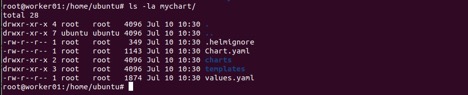
We will keep all values as default and package the chart. But first will first validate it:
Use the helm lint command to check that your Helm chart is well-formed and doesn’t contain any errors. Change directory to mychart and issue the command helm lint.
Package your chart using the command helm package mychart.
Use the helm install –dry-run –debug command to see what resources would be created or modified by your Helm chart without actually applying the changes. The output looks like this:
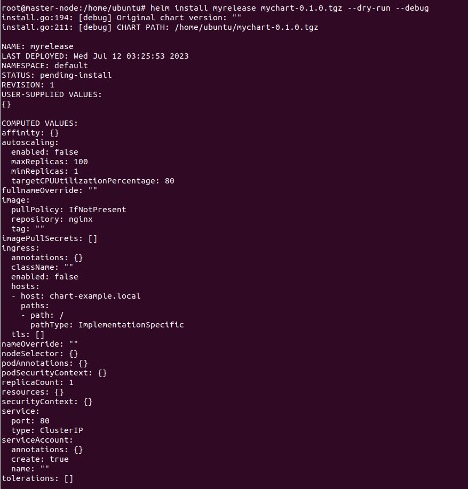
Monitoring and Troubleshooting Helm-Managed Applications
Monitoring and troubleshooting are important aspects of managing any application, and applications managed by Helm are no exception. Helm provides several commands that can help you monitor the status of your deployments and troubleshoot any issues that arise.
The helm status command, for example, can be used to check the status of a release:
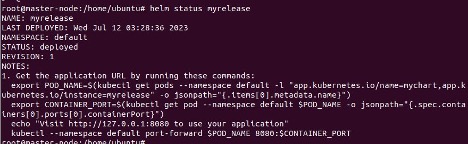
The helm history command can be used to view the revision history of a release, which can be helpful for troubleshooting.
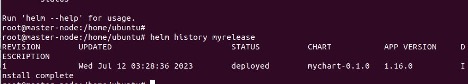
Keeping Helm and Helm Charts Up to Date
Finally, it’s important to keep both Helm and your Helm charts up to date. Keeping Helm up to date ensures that you have access to the latest features and fixes.
You can update Helm by running the command helm upgrade.
Keeping your Helm charts up to date is also crucial. This can involve updating the chart’s dependencies, updating the application’s configuration, or updating the application’s images.
Helm provides several commands that can help you manage your charts, including helm dependency update and helm upgrade.
Conclusion
In conclusion, Kubernetes Helm is a powerful tool that can greatly simplify the management of your Kubernetes applications. By following the steps and best practices outlined in this guide, you’ll be well on your way to mastering Helm and unlocking its full potential. Don’t forget to continue learning and exploring – the world of Helm and Kubernetes is vast and continually evolving.



