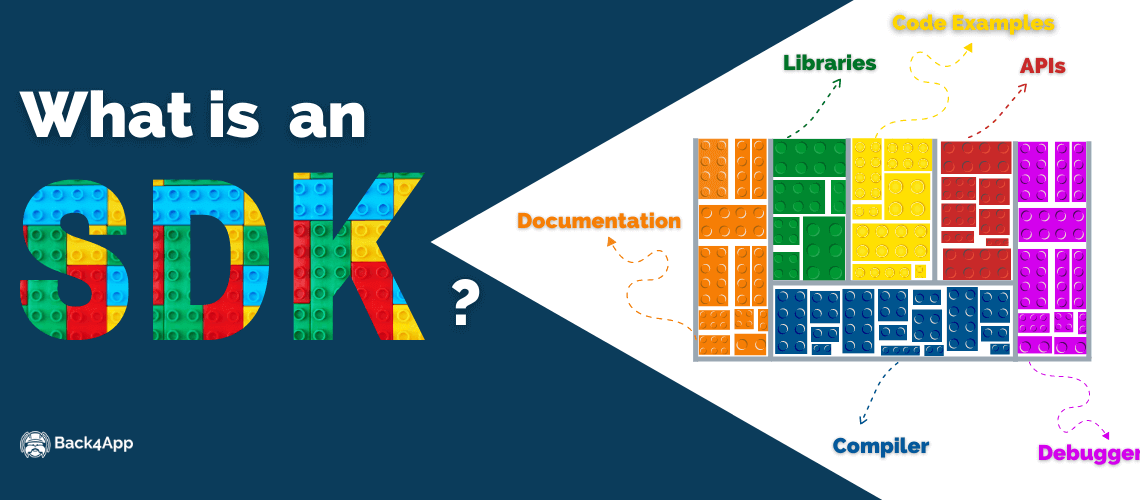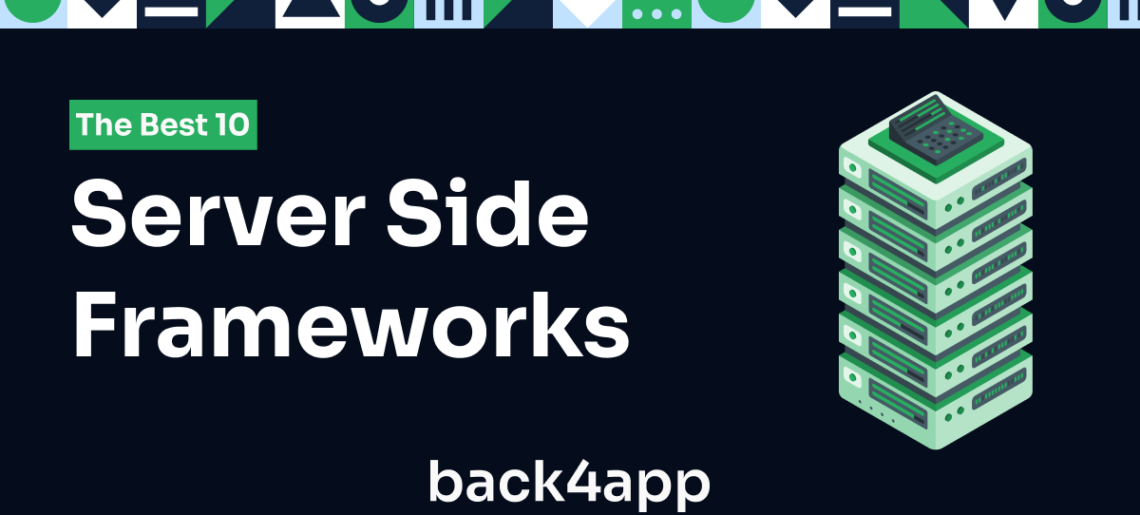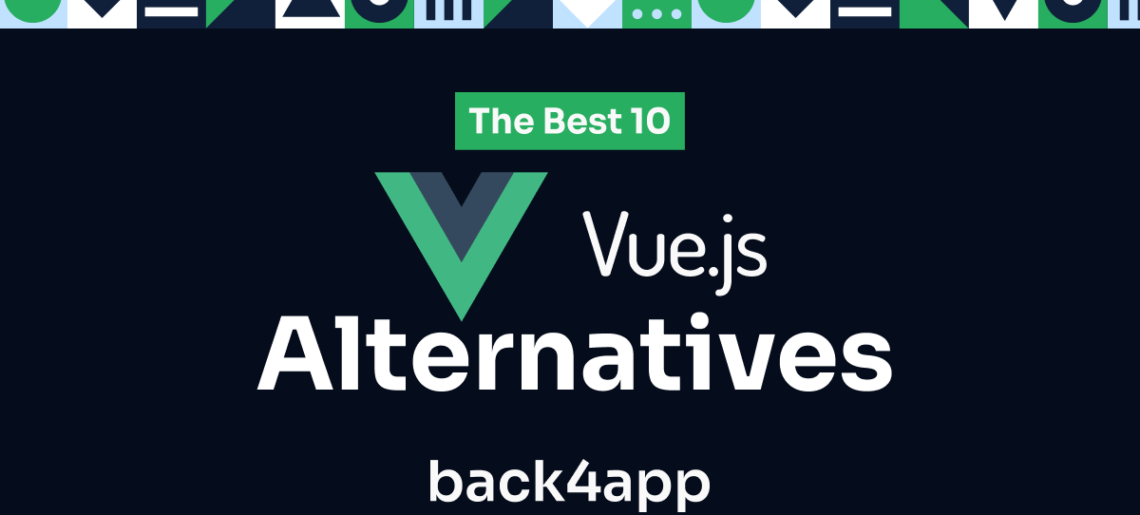Are you looking to deploy a Node JS application in Azure? Here is an in-depth tutorial detailing how to build a sample Node JS app, sign in to Visual Studio, deploy to Microsoft Azure App Service, and deploy changes.
Read MoreWhat is an SDK – Software Development Kit?
Are you looking for the meaning of the term SDK? Here is an in-depth analysis of what is an SDK, the advantages of using it for software development, use cases, and examples of how to implement it.
Key Takeaways
- SDK is a building block to creating an application;
- An SDK helps developers to accelerate software development;
- It usually provides code examples, APIs, libraries, etc;
- SDKs are available for mobile and web applications;
- SDK is not an API. These are two different concepts.
Top 10 Svelte Alternatives
This article will explore ten of the best Svelte alternatives. The list includes React, Vue, Elm, Angular, jQuery, etc.
If you are familiar with JavaScript, you may be familiar with Svelte. However, if you are not, let us tell you.
Svelte is a JavaScript-based tool that allows developers to create heavy web applications and UI components.
This JavaScript-based framework uses Typescript and is widely used by developers to build single components for projects.
The main benefit of using Svelte over other JavaScript frameworks, such as React and Vue, is that they do not require runtime overhead.
With Svelte, developers can outline the main framework of their entire application to an existing codebase.
All this makes the app development process easy and saves time. The framework also has numerous small packages that come in handy when developing JavaScript-based apps.
With such versatility and functions, people search for every detail about Svelte. Therefore, today we will discuss it more.
Read MoreBack4App vs Firebase | What are the differences?
This article will explore the differences and similarities between Back4App vs Firebase. It will provide an overview of both platforms and cover the core features and pricing structure.
Read MoreXano vs Firebase
This article will explore the differences and similarities between Xano vs Firebase. Xano and Firebase are two of those most amazing platforms, and here we will be comparing them side by side.
In this era of the internet and technology, every business needs an application. However, it is not that easily possible for every business to develop its application.
It is just inefficient for small and medium-sized businesses to build everything from scrap and hire a team of professionals to manage things. To solve this major global problem, many platforms provide application development services.
Stick till the end of this article if you are also having confusion about selecting one of them. By the end of the article, you will know which one brings better value for you.
Read MoreTop 10 Ember JS Alternatives
This article will cover ten of the best Ember JS Alternatives. The list includes Express JS, Angular JS, Backbone JS, Vue JS, etc.
Initially released in 2011, Ember is now a decade old and has been around for more time than Vue, React, Svelte, and all the other frontend JavaScript frontend frameworks.
While it has hardly been the household name in frontend JavaScript development, it has silently helped several teams ship steadily and sustainably since its release.
Several techniques introduced in Ember and Angular are now widely adopted and accepted as frontend development grows in popularity.
Over the years, however, libraries like React and Vue have taken the core concepts of Ember and improved upon them, becoming more popular as a result.
Ember has been quietly productive, but more organizations are gravitating towards Ember alternatives that are less opinionated and provide other benefits like component reuse, better testing, etc.
In the following post, we take a look at some of the best features of Ember JS and the pros and cons of using this framework in various projects.
Following that, we present a list of the top Ember JS alternatives that can be used in other scenarios. If you are a developer wondering about deploying a JavaScript framework for your upcoming project, the following list should help you make an informed decision about the same.
Keep reading to discover some of the best Ember JS competitors.
Read MoreTop 10 Backbone JS Alternatives
This article will explore ten of the best Backbone JS alternatives. The list includes Vue JS, React, Ember JS, Angular JS, Elm, Express JS, etc.
Read MoreTop 10 Server Side Frameworks
This article will review ten of the best server side frameworks. It will cover frameworks like Django, Flask, Spring, ExpressJS, Laravel, Ruby on Rails, etc.
Server-side programming is fundamental to successfully building and running applications, and it is usually related to behind-the-scenes operations.
The use of server-side frameworks is considered crucial to provide structural support to backend programming languages.
However, selecting a server-side framework is a complicated job for startups, novice developers and even established businesses.
Therefore, this guide presents one of the best server-side frameworks with their properties in detail, and please keep reading to discover the best server side web frameworks.
Read MoreTop 10 Vue Alternatives
This article will explore ten of the best Vue alternatives. The list includes React, jQuery, EmberJS, Elm, InfernoJS, Angular, Nest, etc.
Despite being one of the newer JavaScript frameworks, Vue JS has been consistently growing in popularity over the years.
It was built to improve the existing JavaScript tools like Angular, React, and Ember, and combined their best approaches with other features to make web development faster and easier.
With its latest versions, Vue is lightweight and flexible, meaning it can be employed on a vast number of projects with different use cases.
That said, the fact that it is one of the newer frameworks makes Vue widely less adopted than some of the existing ones, meaning the shortcomings of this framework will appear to stand out more than the others.
For instance, there is a substantial lack of plugins which becomes annoying when developers have to switch to other languages to implement certain features.
In the following post, we take a look at some of the pros and cons of Vue as a JavaScript framework followed by some of the top Vue JS alternatives available to developers right now.
If you are wondering about using Vue for your upcoming projects, the following list should help you make an informed decision about the same.
Read MoreTop 10 Angular Alternatives
This article will explore ten of the best Angular alternatives. The list includes React, VueJS, Aurelia, EmberJS, MeteorJS, etc.
Initially released in 2010, Google’s Angular JS quickly rose to become one of the most popular and most used JavaScript frameworks among developers.
It enabled simpler and easier integration with third-party apps and resolved several development issues for developers, enabling them to build robust web apps rapidly.
Compared to other JavaScript frontend frameworks, Angular is much more mature and is backed by a large community that can easily help you out with any development challenges.
That said, come 2022, the relative popularity of Angular has been diverted to some of the other JavaScript libraries like React and Vue, which offer specific paradigms that might be better suited for certain situations.
In addition, there are certain disadvantages of using Angular, especially the problems with SEO, which has led to developers searching for Angular alternatives that can better serve the purpose.
In the following post, we take a look at some of the pros and cons of using Angular followed by some of the top alternatives to Angular.
If you have been wondering about which frontend framework to use for your next project, the following list should help you make an informed decision.
Keep reading to discover some of the best competitors to Angular.
Read More