What’s the tech stack behind Zoom?
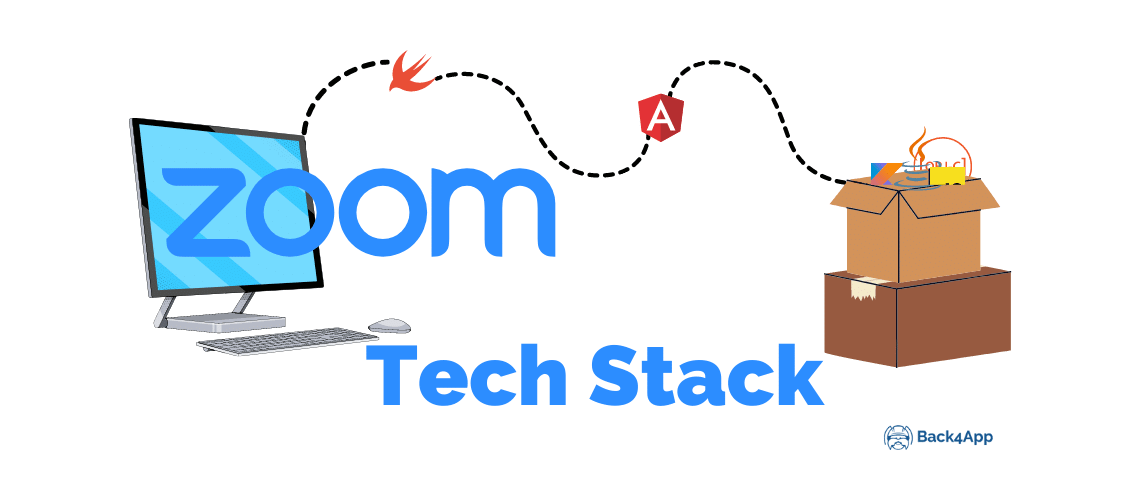
Video conferencing has become important for both personal and business use. At present, video conferencing is about organizing team meetings or one-to-ones, but also churches, book clubs, grandmothers, and everyone is now using video conferences to connect.
However, Zoom is leading the chart when it comes to video conferencing platforms. Over time, it has become a leader in the industry of video conferencing.
With the arrival of stay-at-home orders in 2020, almost everyone needs to learn video conferencing for multiple reasons. However, Zoom dominated the industry because it was simple and highly easier to use applications for video conferencing.
Zoom allows anyone with a browser to use it. Additionally, families, friends, and professional teams; anyone can use it to collaborate remotely. Let’s get to know about the Zoom and the tech stack working behind it below to know more about the things in this regard.
Contents
Zoom Overview
So, Zoom is a video conferencing solution based on the cloud. It allows you to conduct video conferencing meetings, product training, agile scrum meetings, group mediation, customer support and sales, remote team monitoring, and more.
It is an application based on a simple user interface. Additionally, it allows friendly interaction and helps you to connect using video, audio, and chat, virtually. Most importantly, Zoom is highly useful and resourceful.
Keep reading to learn more about Zoom technology stack.
Zoom Advantages
As we can see, the video conferencing sessions with zoom are here to stay for a bit longer. Therefore, it is always better to know how the application can benefit your business differently. So, here are some of the key advantages of using Zoom that you must know below to know more about it.
Simplicity
Zoom comes up with a simple and uncluttered interface that makes it super easy to use out of the box. Additionally, it is easier to use and highly resourceful, adding more to the experience.
Zoom’s key features include 1-click meeting join, use it on any device, automatic video, sound prompt, integrated chat screen, and easier screen sharing. These features make Zoom the ultimate video conferencing solution for you to have.
Infrastructure
To use Zoom, you don’t need any technical knowledge. The Zoom platform can either be activated on zoom cloud instantly or deployed on the internal server within a few moments.
It also comes up with the best resolution for almost any platform. As a result, you can enjoy high-definition video conferencing with ease.
Meeting Features
The exclusive meeting features of Zoom also keep it ahead of the competition in the video conferencing industry. The key meeting features of Zoom include:
- Easier to add virtual backgrounds
- Emojis to reach without interrupting the meeting
- Automatic recording
- Whiteboard for fly diagrams
- Breakout rooms
- Screen sharing and much more.
Security
Even though previously, anyone with a link could enter the meeting on Zoom. However, now Zoom has added stronger security features to make Zoom meetings secure and uninterruptable by anyone.
Now the host of the meeting could have higher control and access to the zoom feature to ensure the security and privacy of their meetings in the best possible way.
Cost
Zoom has a paid version for those who want to access more features during video conferencing. However, on the other hand, the free version of Zoom also comes up with a generous range of features that can make it a more impressive solution even for low-budget users.
Zoom Tech Stack
Zoom video conferencing application comes up with a combination of tools, languages, and platforms as its technology stack. On what technology is Zoom built on? Let’s get to know more about it below:
For native applications
Zoom uses Android and Ionic frameworks for its native applications. The list of key tools includes Android Studio, Android SDK, Visual Studio, Apple Code, and iOS SDK. Swift and Objective C are used for the iOS backend, while Kotlin and Java are for Android applications.
Besides that, Vonage Video API, CometChat, Wowza GoCoder SDK, Twilio, Quickblox, and PubNub are the third-party APIs here.
For web-based apps
WebRTC APIs are the API used for the web-based application of Zoom. The application’s front end consists of HTML, JavaScript, and CSS. However, the backend of Zoom is based on React JS, Vue, and Angular JS.
Turnkey Scripts
These scripts serve as an alternative to web-based or native app development. It is a ready-made solution that is used to match brand identity expectations.
Zoom clone script will help you with the web user interface and admin panel. Turnkey Scripts can help you save more time while keeping you developing everything from scratch.
Other references you may find useful for this topic are StackShare, Quora , Zoom App Explained, and Zoom Blog.
Conclusion
Overall, Zoom is the leading video conferencing solution that almost everyone has used. The Tech stack of Zoom is pretty complex and consists of different backend and frontend technologies to make the application more accessible and usable.
Did you enjoy this article? If so, please read the article Stripe Tech Stack.
FAQ
What is Zoom?
Leading video conferencing platform.
What are the advantages of Zoom?
– Simplicity
– Features
– Security
What is the technology behind Zoom?
– For native apps it includes Android Studio, Apple Xcode, Swift, and Kotlin.
– For web apps it includes Javascript, HTML, CSS, and React.



