With the intersection of cloud computing and mobile app development, the CloudOps methodology is becoming more important for application developers. This approach aims to streamline the process of app development, deployment, and management by harnessing the benefits of cloud technology. This article explains the concept of CloudOps and how to implement its principles in your mobile applications.
Read MoreWhat is GitOps? A step-by-step guide
GitOps is a way of implementing Continuous Deployment for cloud native applications. It focuses on a developer-centric experience when operating infrastructure, by using tools developers are already familiar with, primarily Git.
The core idea of GitOps is having a Git repository that contains the declarative descriptions of the infrastructure you need in your production environment, and an automated process to make the production environment match the desired state in the repository.
This method allows for a version-controlled system that enables developers to easily track changes, roll back if necessary, and work in a controlled environment. It also makes it possible for the whole team to see what’s happening in the system at any given time.
Read MoreAmazon FSx vs. Google Filestore: 6 Key Differences and How to Choose

What Is Amazon FSx?
Amazon FSx is a fully managed file storage service offered by Amazon Web Services (AWS). It provides robust, scalable, and high-performance file system solutions for various workloads including Windows file servers, machine learning, and high-performance computing (HPC).
Amazon FSx offers two file systems: FSx for Windows File Server and FSx for Lustre. The former is built on Windows Server, making it compatible with Microsoft Windows applications and tools, while the latter is designed for high-performance workloads that require fast processing of large data volumes.
With Amazon FSx, you can store, retrieve, and process your data without worrying about the administration and maintenance of the underlying infrastructure. The service includes features like automatic backups, data encryption, and multi-AZ replication, which help ensure data durability and security. Read this detailed blog post for more background on Amazon FSx.
Read MoreDependency Mapping for Microservices Applications
What Is Dependency Mapping?
Dependency Mapping is a visual tool or technique used to outline the relationship between different elements in a system. It’s like a flowchart that delineates how various processes, applications, or resources are interconnected and dependent on each other.
The key objective of Dependency Mapping is to provide a holistic view of the system or project. It allows stakeholders to understand the ripple effect that changes in one area can have on others. For example, in a software application, changing a single line of code can have profound impacts on other functionalities. Dependency Mapping helps visualize those potential impacts before decisions are made. This is known as application dependency mapping (ADM).
In essence, Dependency Mapping is about risk management. It’s about understanding how changes in one part of a system can influence others, and planning accordingly. It’s a proactive approach, enabling teams to anticipate bottlenecks or problems and devise solutions before they escalate.
Read MoreWhat is Kubernetes Helm?
Kubernetes Helm, often referred to as the Kubernetes package manager, is a powerful tool that simplifies the deployment and management of applications on Kubernetes. Helm uses a packaging format known as charts, which are collections of files that describe a related set of Kubernetes resources. Essentially, Helm is a tool that manages Kubernetes application packages through the use of these charts.
Moreover, Helm enhances the Kubernetes experience by providing a higher level of abstraction to deploy applications, manage multiple releases, and share packaged applications. It’s a tool that empowers developers and system administrators to define, install, and upgrade even the most complex Kubernetes applications quickly.
Read MoreAgile Process for Web Application Security

Agile methodologies for web application security have become crucial in today’s rapidly evolving software development environment. With web applications being prime targets for cybercrime, integrating security into the software development life cycle (SDLC) is vital to protect valuable data and assets. In this article, we’ll explore how agile methodologies can significantly improve web application security.
Read MoreLaravel Authorization: A Practical Guide
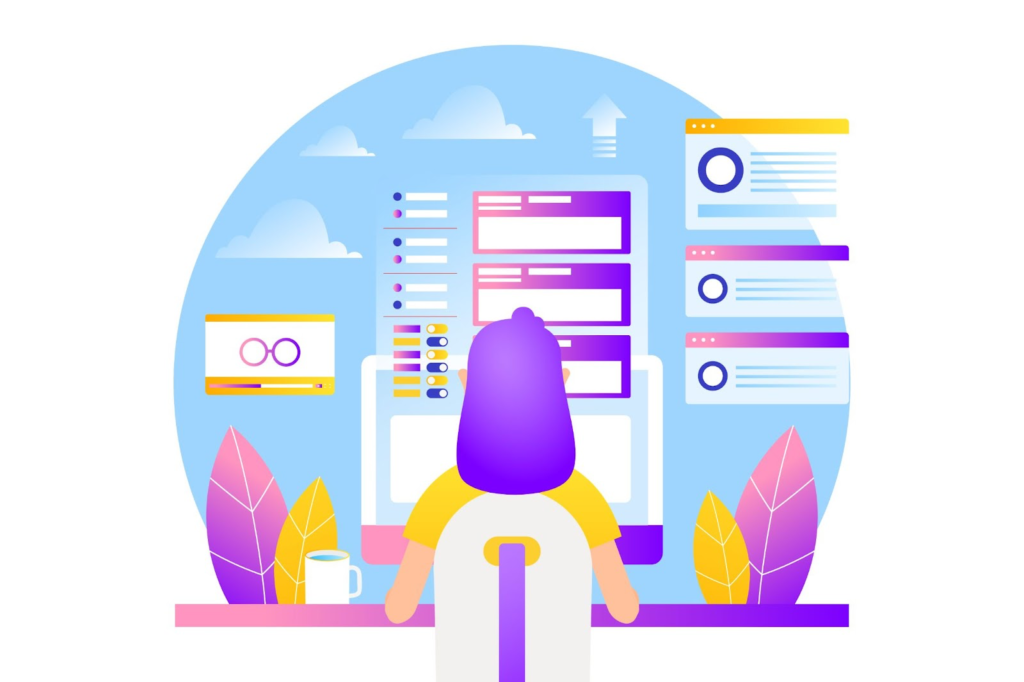
What Is Laravel?
Laravel is a widely-used, open-source PHP web application framework created by Taylor Otwell in 2011. It employs the Model-View-Controller (MVC) architectural pattern, making it easy to organize and maintain code. Laravel simplifies common tasks like routing, authentication, caching, and session management, enabling developers to build robust, scalable, and secure web applications rapidly.
The framework emphasizes elegant, expressive syntax and embraces modern PHP features, including dependency injection and namespaces. Laravel has a large, active community that contributes to its extensive ecosystem, including packages, tutorials, and tools like Laravel Forge, Envoyer, and the command-line tool Artisan, which streamline development and deployment processes.
Read MoreKubernetes Volumes in Rancher
What Are Kubernetes Volumes?
A Kubernetes volume is a way of storing data within a container that is running on a Kubernetes cluster. The data stored in a volume can persist even if the container is deleted or recreated. A Kubernetes volume is attached to a container and can be accessed by the container through the file system. The volume is a separate resource from the container and can be managed independently of the container, which makes it easy to add, change, or delete a volume without affecting the running container.
There are several types of Kubernetes volumes, including emptyDir, hostPath, configMap, secret, and PersistentVolumeClaim. Each type of volume is suited to different use cases, such as storing temporary data in an emptyDir volume or storing sensitive data in a secret volume.
In addition to the standard volume types, Kubernetes also supports custom volumes by using plugins. Custom volumes are third-party storage systems that are integrated with Kubernetes and can be used in the same way as standard volumes. This allows users to easily access storage from their preferred storage provider.
Read MoreWhat is Google Kubernetes Engine?
Google Kubernetes Engine (GKE) is a fully managed service provided by Google Cloud Platform for running and managing containerized applications in the cloud using Kubernetes, an open-source container orchestration system.
GKE allows users to easily create, configure, and manage clusters of virtual machines that run Kubernetes, allowing for the deployment, scaling, and management of containerized applications. It also provides features such as automatic upgrades, automatic scaling, and monitoring.
GKE is considered one of the most popular and widely used Kubernetes solutions. Google is one of the major contributors to the Kubernetes open-source project and was one of the original creators of Kubernetes. Google developed Kubernetes to manage the containerized applications running on its own infrastructure, and it has been using it in production for many years.
Read MoreCanary Deployments Explained
What Is a Canary Deployment?
Canary deployment is a technique used to reduce the risk of introducing a new software version in production by slowly rolling out the change to a small subset of users before rolling it out to the entire infrastructure. This can help to ensure that the new version does not have any unexpected problems or bugs that could impact the stability of the system.
In a canary deployment, the new version of the software is first deployed to a small group of users, often referred to as a “canary group.” The performance of the new version is then monitored closely to ensure that it is functioning as expected. If any issues are detected, the rollout can be stopped before it affects the entire user base. If the canary group does not experience any problems, the new version can be rolled out to the rest of the users.
Canary deployments can provide additional control and flexibility when rolling out new software versions, especially in conjunction with other techniques such as feature flags and blue-green deployments.
Read More


