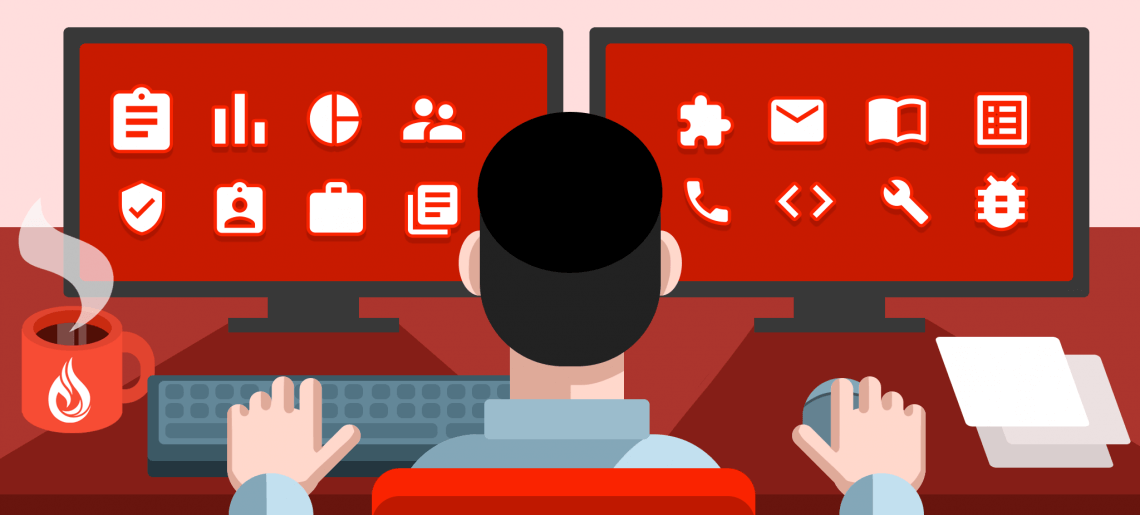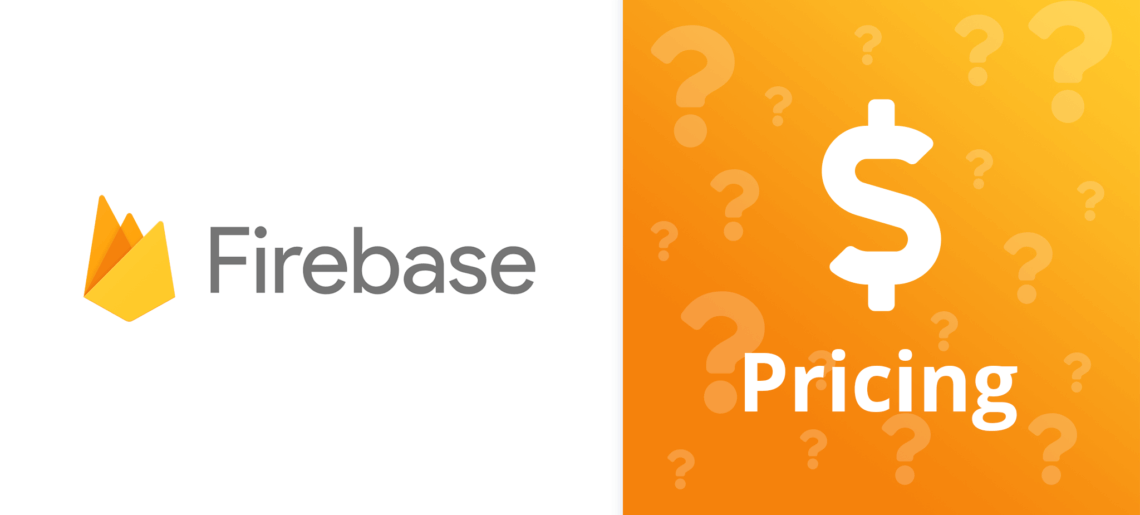What is Azure Time Series Insights?
Azure Time Series Gen2 is an end-to-end Internet of Things (IoT) analytics service designed for industrial IoT deployments. It provides powerful APIs you can use to integrate it with current workflows and applications.
Azure Time Series Insights collects, processes, stores, queries, and visualizes IoT data at scale, adding context and optimizing it for time series analysis. It is designed to explore data ad hoc and analyze operations, helping you discover hidden trends, spot anomalies, and perform root-cause analysis.
In this article, you will learn:
- What is an Azure Time Series Model?
- Time Series Model Components
- Azure Time Series Data Storage
- Storage Tiers and Data Availability
- Warm Store
- Cold Store
- Azure Time Series Best Practices
- Using Warm Store and Cold Store
- Configure Time Series IDs and Timestamp Properties
- Optimize Your Events
- High Availability