AWS Amplify vs Beanstalk
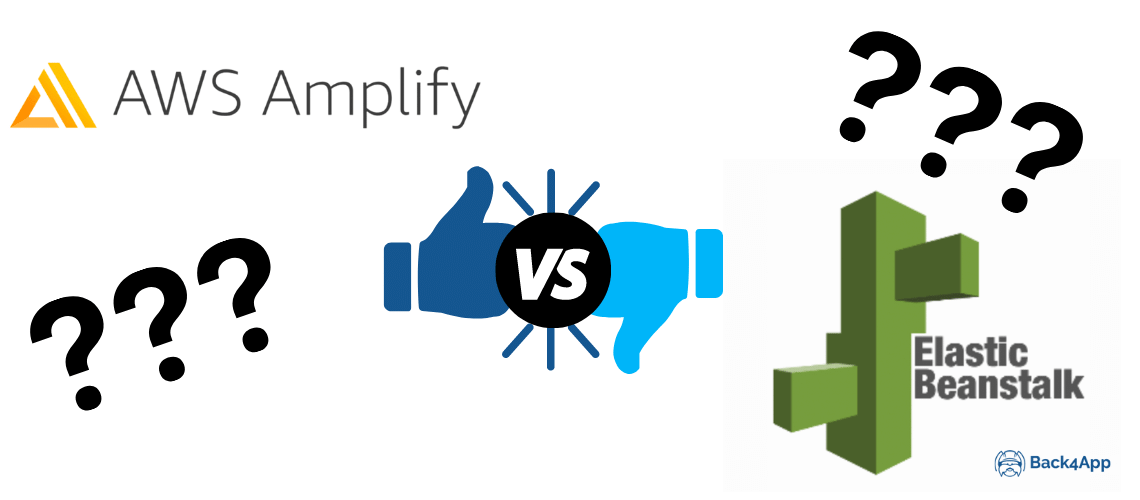
When developing a feature-rich app that offers exceptional user experience, developers often switch to cloud computing platforms. These infrastructures provide more capable resources which can be leveraged to build dynamic, scalable deployments, streamline workflows, and easier access to consumer activities.
Amazon Web Services, one of the top public cloud service providers, offers both a PaaS and BaaS offering suited for different workflows. Here, we take a look at the features and advantages of both products, i.e., AWS Amplify and Elastic Beanstalk, so that you can make an informed decision when selecting one for your project.
Contents
- 1 What is AWS Amplify?
- 2 AWS Amplify Core Features
- 3 AWS Amplify Advantages
- 4 What is AWS Elastic Beanstalk?
- 5 AWS Elastic Beanstalk Core Features
- 6 AWS Elastic Beanstalk Advantages
- 7 AWS Amplify vs Elastic Beanstalk Comparison
- 8 Conclusion
- 9 FAQ
- 10 What is AWS Amplify?
- 11 What is Elastic Beanstalk?
- 12 What are the differences between AWS Amplify and Elastic Beanstalk?
What is AWS Amplify?
Amplify is the backend as a service (BaaS) implementation from AWS, offering various tools and services to develop and launch full-stack applications, including the code dependencies, ready-to-use components, and a power CLI to build your backend.
Developers can leverage the open-source libraries and drag-and-drop UI components as building blocks for their applications. Moreover, you can integrate other AWS services to customize your apps and improve their functionality.
AWS Amplify Core Features
- Data Storage
Powered by GraphQL, DataStore allows developers to keep their data synced between the cloud and their apps. It is essentially a persistent storage engine that allows you to manage distributed data without writing the code for it in the backend. Moreover, it also handles subscriptions and messaging, making it easy to work with cross-user data.
- Analytics
AWS Amplify also allows you to track user sessions and report their behavior. Powered by Kinesis and Pinpoint, Amplify can be used to keep a track of how users interact with their Android, iOS, and web apps via custom attributes and analyzing conversation funnels. A thorough evaluation of consumer analytics proves beneficial when undertaking strategies for consumer retention and engagement.
- Authentication
Amplify supports login with Amazon or through popular social media providers like Google, Facebook, etc., for better access control on their web and mobile apps. Developers can create seamless authentication for their users, with a fully managed user directory and sign-up, sign-in, password recovery, and multi-factor authentication workflows.
AWS Amplify Advantages
- Control dashboard
Amplify Admin UI is a versatile and extremely functional visual interface that serves as a control dashboard for the various features of Amplify, like authentication, data modelling, and app content delivery.
From here, you can easily manage and create custom user groups, update their properties, and restrict access without verification workflows. To render rich texts, editors and testers can update the app data from here and save the content as a markdown.
- Advanced machine learning capabilities
With Amplify, you can create highly advanced apps that incorporate the latest artificial advances and machine learning capabilities. Amazon’s native ML services like Sagemaker allows Amplify to orchestrate advanced features like text-to-speech, real-time translation, text transcription, image identification, etc.
- Add location-based services
Amplify Geo allows developers hosting a JS app to add unique location-aware features like maps and location search and make them match the app’s overall theme or add advanced visualization options based on the requirements.
The platform comes with pre-integrated map UI components and updates the CLI tool automatically to provision the cloud location services.
What is AWS Elastic Beanstalk?
Elastic Beanstalk is offered as a Platform as a Service (PaaS) implementation and is essentially an orchestration service that utilizes Amazon’s infrastructure to help developers build and scale web apps and services.
It is extensively used in rapid development environments that use standard compute platforms on popular languages like Python, Ruby, Go, .Net, Docker, PHP, Node.js, etc. EB handles all the backend tasks, like deployment and scaling, server provisioning, autoscaling, load balancing, health monitoring, etc.
AWS Elastic Beanstalk Core Features
- Multiple app deployment options
EB apps run on several popular servers, including the likes of Nginx, Apache, Passenger, and IIS. You can deploy your code using either the EB CLI, AWS Management Console, Eclipse, Microsoft Visual Studio, etc. Beanstalk also helps reduce the organizational burden by allowing you to choose between speed or safe deployment.
- App runtimes and integrations
EB supports a variety of programming languages and frameworks natively, each with its own runtime. Therefore, when you are migrating your code from the production machine to the cloud, you will need to make minimal to no changes to your code. Moreover, you can get additional functionality for your apps with the help of third-party integrations.
- App health monitoring
Similar to Amplify, EB also provides you with a unified UI for app health monitoring and management. Your app’s Health Dashboard displays over 40 crucial and customizable health metrics that you can use to address possible bugs immediately and improve the app experience.
AWS Elastic Beanstalk Advantages
- Complete resource control
One of the primary advantages of a PaaS implementation like EB is that developers get complete control over the resources powering their app that they consider will be the best for it.
Once your userbase increases, you can decide if you want to keep automating the functionalities or manually control some elements from the Management Console.
- Quicker time to market
With EB handling the backend resources, your developers are free from handling the infrastructure, like managing the firewalls, networks, load balancing, server provisioning, etc.
Instead, they can focus on improving the code itself, which will translate to a better user experience. Moreover, EB instantly makes your app ready for the end-user as soon as you upload it and keeps it updated as well.
- Orchestrate other AWS services
An orchestration service like Elastic Beanstalk makes it extremely easy to develop and host applications on AWS and integrate with other Amazon services. As a developer, you can easily write and deploy your code and make the development process easier with the help of AWS infrastructure.
AWS Amplify vs Elastic Beanstalk Comparison
| AWS Amplify | Elastic Beanstalk | |
| Description | Javascript library that makes it fast and simple for frontend web and mobile developers to create apps | Orchestration services that streamlines deploying and scaling web applications |
| Category | BaaS | PaaS |
| Date Launched | 2018 | 2011 |
| Core Features | Authentication Data Storage Hosting APIs | Monitoring Management Scaling Customization Compliance |
| Features Customers | Noom Busby Branch | Zillow Prezi BMW |
| Pricing | Free Tier Pay as you go | Free to use. Only pay for the underline AWS services. |
Conclusion
There are advantages to both BaaS and PaaS implementations depending on the project and workflow of the development team.
For instance, PaaS platforms like Beanstalk are more flexible, while BaaS platforms like Amplify deliver the backend code out of the box. Therefore, you will need to evaluate your requirements thoroughly before selecting between Amplify and Elastic Beanstalk.
If you cannot conclude on your own, experts at a leading app hosting company can help you with detailed information on the topic and you can make an informed decision.
FAQ
What is AWS Amplify?
Javascript library that makes it fast and simple for frontend web and mobile developers to create apps
What is Elastic Beanstalk?
Orchestration services that streamlines deploying and scaling web applications
What are the differences between AWS Amplify and Elastic Beanstalk?
– Amplify is a BaaS – Backend as a Service
– Elastic Beanstalk is a PaaS – Platform as a Service
– AWS launched Amplify in 2018
– AWS launched Elastic Beanstalk in 2011
– Amplify has a free tier and works under the pay as you go model
– Elastic Beanstalk is free to use (only pay for associated AWS services)



