Top 10+ Alternatives to DigitalOcean
DigitalOcean is a cloud computing platform which is known because of its fast cloud services and affordable prices. This American cloud infrastructure service provider isn’t a good choice for big companies to set up and scale their applications. But its inexpensive storage and cloud hosting features also attract startups with limited resources. Indeed, DigitalOcean is economical as compared to big names in the cloud market.
However, if its 99.99% uptime SLA, DNS management, high-performance SSD and versatile APIs, etc., don’t suit your project, then you should consider alternatives. In this article, we are going to discuss significant alternatives to DigitalOcean in detail. Moreover, this article would also present the core features and pricing model of DigitalOcean.
Contents
- 1 What is DigitalOcean?
- 2 Digital Ocean Advantages
- 3 Digital Ocean Disadvantages
- 4 DigitalOcean Core Features
- 5 Digital Ocean Pricing Model
- 6 Top 10 Alternatives to DigitalOcean
- 7 1. Linode
- 8 2. AWS
- 9 3. Vultr
- 10 4. Google Cloud
- 11 5. Azure
- 12 6. Kamatera
- 13 7. OVH Cloud
- 14 8. Alibaba Cloud
- 15 9. Rackspace
- 16 10. DreamHost
- 17 10+ DomainRacer
- 18 Conclusion
- 19 FAQ
- 20 What is Digital Ocean?
- 21 What are the pros & cons of Digital Ocean?
- 22 What are the best alternatives to Digital Ocean?
What is DigitalOcean?
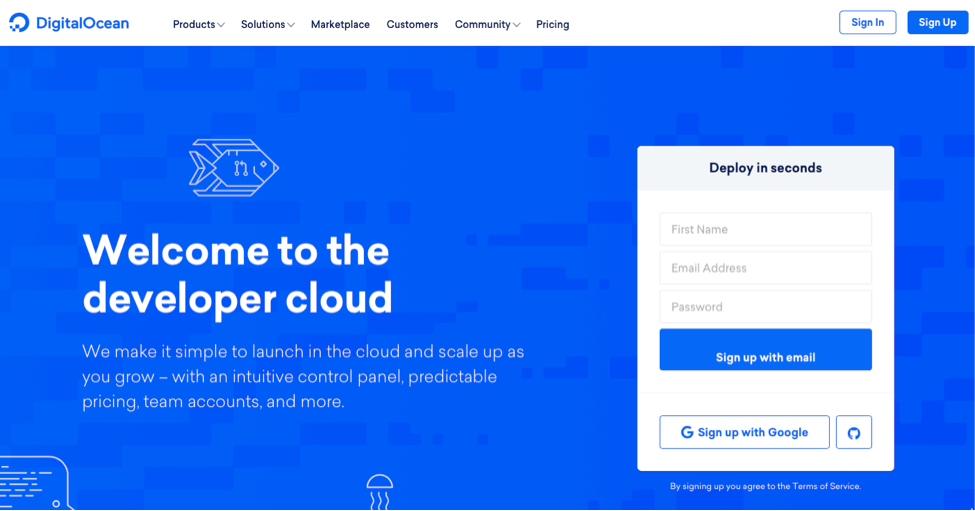
DigitalOcean is one of the most famous names in the field of cloud computing. Basically, DigitalOcean is an American cloud infrastructure provider company which is headquartered in New York. The data centers of DigitalOcean are spread worldwide to provide brilliant services all over the world.
DigitalOcean allows developers to build, deploy, test, and scale their applications instantaneously on distinct virtual machines or computers. According to StackShare, around 2588 companies are using the services of DigitalOcean. The major ones are Stack, Craftbase, and Accenture.
Digital Ocean Advantages
- Cheap
- Easy to use
- Great for high bandwidth applications
- Developer centered
- High uptime guarantee
Digital Ocean Disadvantages
- Limited datacenter locations
- No way to power-off instances without being charged
- No free tier
- Limited product range
- Small vs. the large cloud providers
DigitalOcean Core Features
Here are the core features of DigitalOcean:
Compute
Flexible compute products in the cloud give great support in building and launching applications. The major compute products of DigitalOcean are the following:
App Platform: If you want to develop and launch highly scalable apps with fast speed, then you must consider the App Platform function. It is a fully managed solution and takes only a few clicks to drive code to production. It supports PHP, static sites, Ruby, Django, Node JS and React, etc.
Droplets: These DigitalOcean Droplets are known because of reliable and fast compute. Within only 55 seconds, they can spin up your desired virtual machine. Yes, you can build, test, and scale your application with great ease here. These VMs are divided into two resources Shared CPU and Dedicated CPU. You can use any of these VM resources according to your app requirements.
Kubernetes: DigitalOcean uses Kubernetes to improve the productivity, scalability, and portability of small businesses. It is seamless to allocate resources and application maneuverability with Kubernetes.
Storage
To approach and collect any sum of cloud data, DigitalOcean offers distinct storage options. We are also discussing these storage options below:
Object Storage: It allows users to stock data without the storage restrictions of the compute server. Built-in CDN with S3-compatible object storage also keeps data access and collection safe, quick, and reasonable.
Local SSD: The use of local SSD also plays a great role in conducting data activities instantaneously.
Block Storage: With this feature, DigitalOcean provides data storage to compute servers whenever it is required. Although data is gathered on hardware here because it is cloned on distinct racks, that’s why loss risk is fewer.
Content Delivery Network: A built-in content delivery network also offers many advantages to users. Especially, it is quick to access data for DigitalOcean customers with this built-in CDN feature. Improved page load speed, less bandwidth cost, and quick global availability of data are also some benefits of built-in CDN.
Databases
DigitalOcean offers three kinds of fully managed databases which we are discussing here:
Managed MySQL: With abridged API or UI, it is quick to access MySQL database by using DigitalOcean. It doesn’t only provide free daily backups, but fast performance also permits users to focus on their core tasks. Indeed, the MySQL database of DigitalOcean takes care of all of the data administration operations. So, you only need to emphasize making great applications.
Managed PostgreSQL: It is another database that DigitalOcean offers. It is an entirely worry-free solution to keep daily backups, handling and updating data without complexities. Moreover, it is convenient to launch and spin up PostgreSQL clusters.
Managed Redis™: With easy setup, end-to-end security, and automated failover, Manage Redis is another database of DigitalOcean. It is highly scalable like the other two databases, but unluckily, it doesn’t give free daily backups.
Networking
Under the feature of networking, DigitalOcean provides many benefits to its users. Likewise, it is quick to improve the scalability and performance of your applications with load balancing services. Besides, a free cloud firewall gives your distinct droplets security, and VPC protects your cloud resources.
Developer & Management Tools
RESTful APIs, container registry, CLI, and client libraries also make it unique among the competitors. Also, if we talk about management tools, then it is easy to share projects with teams at DigitalOcean. No doubt, management features like no user limit and secure environment definitely support such activities.
Digital Ocean Pricing Model
DigitalOcean is famous among users because of its predictable pricing. Surely, it gives exact pricing quotes for its different droplet packages and further services on its pricing page.
DigitalOcean’s price for 1 GB CPU, 25 GB SSD, and 1000 GB transfer under its ‘Basic Droplets’ plan starts from $5/month. Similarly, the cost of ‘General Purpose Droplets’ with 8 GB monthly memory is for $60/month.
You also use the App Platform to build and deploy three static applications for free of cost in the same token. However, the ‘Basic’ package of App Platform starts from $5/month, and ‘Professional’ begins from $12/month.
To get further details and product quotes, you can visit the ‘Pricing’ page of DigitalOcean.
Top 10 Alternatives to DigitalOcean
Although DigitalOcean is known because of its highly satisfied customers but like any cloud computing platform, it also has drawbacks. That’s why we are sharing DigitalOcean alternatives with our readers who want to switch from this cloud service provider.
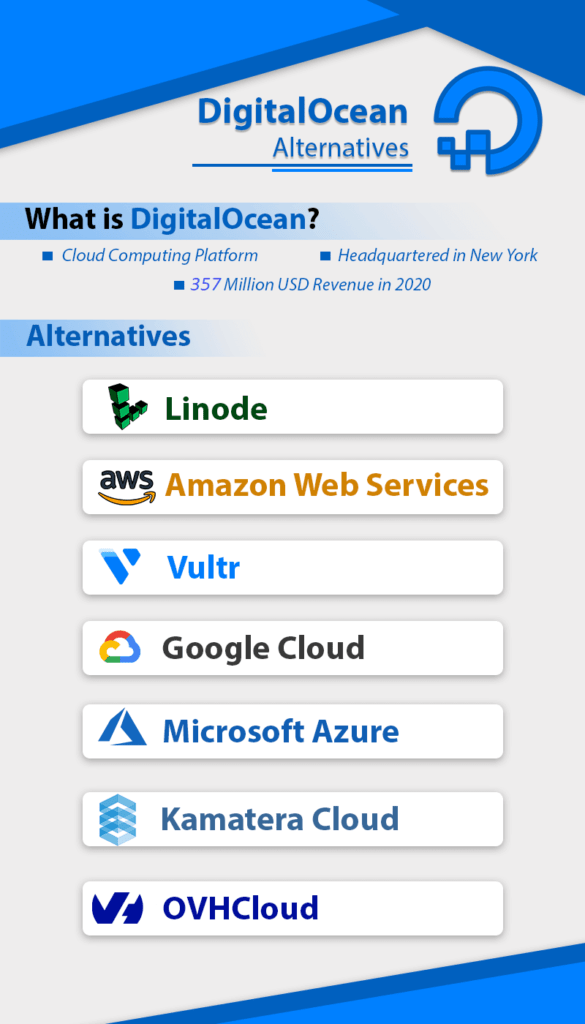
Want to know more about the best alternatives to Digital Ocean? Keep reading.
1. Linode

Among the alternatives to DigitalOcean, Linode is one of the most famous cloud computing services providers founded in 2003. This US-based company provides virtual private servers.
Linode offers affordable and straightforward Linux-based cloud solutions and services to customers. It offers high-performance cloud computing with free support and DDoS protection for security.
Moreover, the user-friendly interface of this cloud-based platform makes it a good option for clients. The pricing of Linode is much lesser as compared to other cloud computing platforms.
Please read the complete comparison between Linode and Digital Ocean here.
Core Features
Storage — Linode Cloud-based platform offers block and object storage as well to the customers. The easily scalable block storage helps the customers get the storage resources whenever they need them. For high availability and durability, customers can store their data in clusters of servers through object storage facilities.
Backup & Recovery — Linode provides backup and recovery services to the customers. It helps the customer to restore the whole data in case of any accidental loss or malfunctioning.
Cloud Manager — There is a Cloud Manager feature in Linode, which helps the customers deploy and manage networking, virtual machines, etc. The cloud manager of Linode is user & device friendly for a better experience.
24/7/365 Customer Support — Linode owns a highly trained customer support team to facilitate the customers. Customers can contact anytime to get the help and support of well-trained staff at Linode. Linode believes in success through customer satisfaction. That is why it provides free support 24/7 without any delay in response.
Pricing
The pricing of the Linode cloud platform depends on the resources that you get. Fortunately, the pricing of Linode is comparatively lower than other cloud platforms. The cost estimator of Linode also displays the pricing of some other famous cloud platforms along with its own pricing to build customer’s confidence.
2. AWS
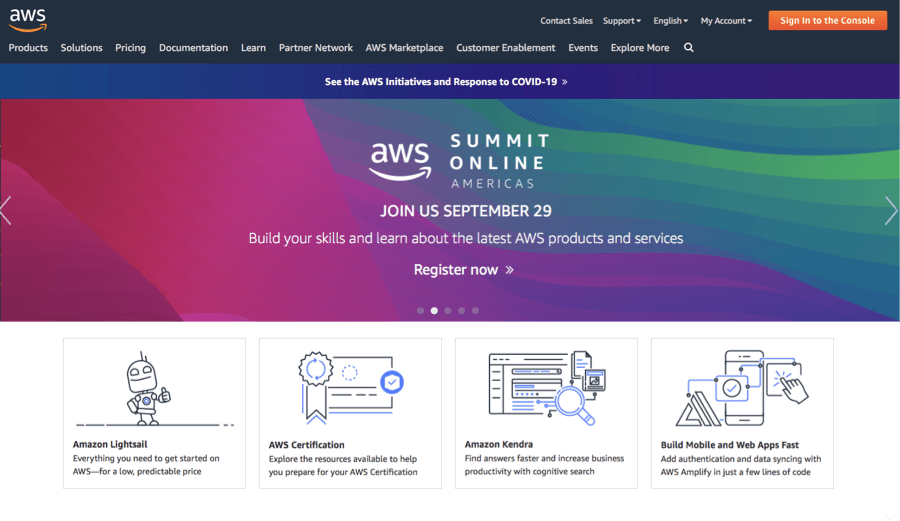
Amazon Web Services is the cloud computing platform that is a trustworthy DigitalOcean alternative because of its highest cloud market share.
AWS is the subsidiary of Amazon and provides on-demand cloud computing services and APIs. Individuals and organizations can seek their cloud computing services to deploy and manage their applications.
Core Features
Data Encryption — Data encryption is always one of the best policies for data security. AWS provides the encryption for EBS volumes, S3 buckets, and Relational Database service as well. Relational Database Service generates SSL for each database instance to put an extra layer of security. EBS volumes are encrypted, and AWS encrypts each S3 bucket instance with a unique key.
User Management — AWS provides the feature to manage all the users and their roles by defining the permission. The Identity and Access Management feature helps the admin control each user’s activity by giving permissions against its role.
Scalability — The customers can get the cloud computing services of AWS according to their requirements. The AWS cloud services are highly scalable, and users can acquire resources according to the need.
Cloud Trail — You can get the history of all API calls against your account using the AWS Cloud Trail service. It helps you when you want to track some unknown activities.
Pricing
AWS provides a cost estimator module that helps you get an estimated price against the resources you want to get. The cost of AWS cloud computing services would rely on the resources and services you acquire.
3. Vultr

Vultr is another DigitalOcean alternative that provides its cloud computing services with high-performance cloud servers. Vultr provides cloud computing services with its powerful control panel and APIs.
The customers can use its fantastic control panel to deploy and manage applications on cloud-based platforms. That is why it takes less time to address the infrastructure, and you can utilize your time effectively.
Core Features
Powerful Control Panel — Vultr provides a highly interactive and powerful control panel to the customers. The customer can easily manage the cloud infrastructure by using its highly interactive and user-friendly control panel.
Team Management — Vultr gives features to manage the team easily. The admin can define the user roles and provide them with access as per need. It is beneficial when a large number of people are working as a team.
Health Graphs — The Vultr cloud platform’s health graphs give insights regarding the resource usage since your server is created.
Easy to use — Vultr provides a highly interactive and easy-to-use cloud computing platform. In this cloud platform, users can easily learn the whole system’s usage in a brief period.
Pricing
The pricing of Vultr cloud computing services depends on used resources. You can keep an eye on your usage charges from one place, and you need to pay for what you use.
4. Google Cloud

Google also offers highly advanced cloud computing services to customers. Google Cloud is one of the best alternatives to DigitalOcean with its brilliant services and simple interface.
Google Cloud is a complete package of cloud computing services that runs on the same infrastructure that Google uses for its own products and services.
Core Features
Google Cloud Console — Google Cloud Console is a web-based graphical interface that is highly interactive for a better user experience. The customers can easily create, deploy and manage projects on the cloud infrastructure of Google by using the highly advanced Google Cloud Console.
Insights — You can maximize your data insights through Google Cloud’s machine learning and analytics abilities. You can automate the processes and make intelligent predictions through insights.
Tasks Automation — You can use Google Cloud’s Cron job scheduler for tasks automation and management.
Advanced Security — Google helps you protect your data and infrastructure from spam & fraudulent activities with the same services that Google uses. Everyone appreciates the security measures of Google. Indeed, there is no doubt about their security measures.
Pricing
You can use ‘Google Cloud Pricing Calculator’ to know the cost of the services you will consume. You can also control your spending with a budget, alerts, and other free cost management tools of Google Cloud.
5. Azure

Microsoft introduced a cloud-based platform with the name of Microsoft Azure in 2010. Among the alternatives to DigitalOcean, Microsoft Azure is listed among the top cloud computing infrastructure providers.
There is a huge range of services and features offered by Microsoft Azure for the customers. You can build, deploy and manage your applications and services on this cloud-based platform with brilliant features.
Core Features
Data Security — Data security is always essential for businesses. Microsoft Azure provides advanced data security services to customers. It offers DDoS protection, data encryption, and network security for advanced protection.
Caching — Microsoft Azure provides the feature of caching. Caching accelerates the applications with high throughput and low latency data caching. It improves the performance of the application and customer satisfaction as well.
Backup & Disaster Recovery — Microsoft Azure provides data backup services to help the customer in case of any disaster. The customers can recover the whole data through the Azure backup service in case of data loss.
Storage — Azure provides an always-up-to-date instance of SQL database in the cloud for data storage in structured databases. You can also use NoSQL databases with open APIs for any scale in Microsoft Azure.
Pricing
Microsoft Azure costs you for the resources that you use. You don’t need to pay for any extra service by getting a package. You will only have to pay as per need, and you can get the estimated price by using the Azure Price Calculator.
6. Kamatera

Kamatera is one of the best options to get cloud computing services. Kamatera is a good DigitalOcean alternative where you can use a 30 days free trial to learn and test the whole cloud infrastructure.
The data centers of Kamatera are located all across the world to serve global users. Luckily, you can create servers on Kamatera in less than 60 seconds through its highly interactive interface.
Core Features
Cloud Load Balance — You can automatically balance the load among all the servers by using Cloud Load Balancer by Kamatera. These features help you to utilize all the server resources instead of using a single server for all the load.
Managed Cloud — Managed Cloud service of Kamatera helps the customers focus on their business instead of managing the cloud. This feature allows you to enjoy the benefits of cloud computing without having high-level technical expertise.
Block Storage — Kamatera offers scalable block storage to the customers, which can be used for data storage. The storage capacity can be increased as per need.
Pricing
The pricing of the Kamatera Cloud Platform also depends on the resources that you buy. However, the price of cloud servers begins at $5 per month. You can also get a 30 days free trial to experience the services of Kamatera.
7. OVH Cloud

OVHCloud is a French cloud computing company that provides dedicated VPS servers and other web services. OVHCloud is one of the best DigitalOcean alternatives due to its outstanding cheap cloud services and hosting features. This scalable cloud platform is one of the best options for running your applications on a cloud platform.
Core Features
Load Balancer — You can use the load balancer of OVHCloud to balance the load among all the servers. It can help you utilize all your resources and improve your performance.
New-Gen Servers — You can use the compute power of advance-2 servers, powered by Hexa-core Intel Xeon E processors.
S.M.A.R.T Public Cloud — S.M.A.R.T stands for Simple, Multi-local, Accessible, Reversible & Transparent cloud servers.
SSD — OVHCloud uses solid-state drives for faster data access. SSD improves performance through quick data access and retrieval.
Pricing
Like other cloud platforms, the pricing of OVHCloud also depends on the resources and services you want to buy. You can estimate the cost by adding the prices of each service or feature that you need.
8. Alibaba Cloud

Alibaba is another DigitalOcean alternative that owns data centers within and outside of China. Alibaba Cloud is also known as Aliyun. It provides cloud computing services to businesses with the infrastructure that they use for their own products.
In addition, Alibaba Cloud provides a scalable cloud platform where customers can adjust the services and products according to the need. Companies that are using Alibaba Cloud are FullStack, TheBig3, and Cloudsfer.
Core Features
Multi-Layer Network Security — Alibaba Cloud provides Anti-DDoS features that avoid DDoS attacks. The password authentication feature restricts access to authenticated users only.
Backup & Recovery — Alibaba Cloud provides the services of backup and recovery of data to the customers. The customer can get a backup of the entire data. They can restrict the whole data in case of any malfunctioning or data loss.
Scalability — The resources and services can be acquired according to the requirements. You don’t need to make a contract to get the services. Regular updates are also part of such services.
Monitoring — Alibaba Cloud provides real-time monitoring of the resources, I.e., CPU usage, connections, storage, etc.
Pricing
You need to use the ‘Alibaba Cloud Calculator’ to get the estimated price for the cloud services that you need. Alibaba Cloud also works on the pay-as-you-go rule.
9. Rackspace

Rackspace is one of the top cloud computing service providers and is considered a top alternative to DigitalOcean. Rackspace cloud platform unlocks the leading technologies for your business to grow efficiently.
Core Features
Cloud Adoption & Migration — Rackspace helps in adopting the right strategy and manage the migrations.
Expert Cloud Management — Experts at Rackspace handle all your cloud infrastructure complexities. You don’t need to worry about cloud infrastructure management.
Optimize SaaS Apps — The optimization experts of Rackspace help you in cost-saving and business advantages of secure and scalable SaaS applications.
Pricing
Rackspace also provides the feature of estimated cost calculation. You can use ‘Rackspace Cloud Price Calculator’ to anticipate the price for the resources you want to buy according to your requirements.
10. DreamHost

DreamHost is one of the best hosting service providers. It is also considered a reliable DigitalOcean alternative because of its cloud hosting features. Undeniably, DreamHost provides cloud computing services where you can launch a cloud server in less than 30 seconds.
Core Features
Full Root Access — DreamHost cloud platform provides full access to the system. You can choose the OS as well with full authority.
Unparalleled Speed — DreamHost cloud servers use SSDs, next-gen processors, and accelerated networks to give the best performance. SSDs improve the data access speed, and processors boost the overall performance of the server.
Scalable — DreamHost provides an utterly scalable cloud platform where you can get services and products as per need.
Pricing
The pricing of DreamHost Cloud computing services starts from $4.50/month. However, the price may vary according to the requirements of the customers.
10+ DomainRacer

DomainRacer is a crystal clear and a great DigitalOcean alternative available in the marketplace. The elegant cheap vps with cPanel, powerful hardware and advanced server components are the highlighted identity of DomainRacer.
Robust performing web hosting features at budget-friendly prices is their trademark. That makes it stand independently as an affordable competitor to DigitalOcean in the hosting industry.
DomainRacer is the pure SSD-based hosting provider. Uses the amazing fusion of high-tech solutions and highly flexible enterprise-class servers. This helps a webmaster to make complex business management easily.
Core Features
Global Connectivity – Blogger, developer and web owner have a choice to select the geographical area as per targeted audience. DomainRacer offers an IV-tier data center in India, UK, the USA, Germany, France, Singapore and Canada. It allows you to deploy your server near the customers. And offers low latency in page loading.
Multi-Coated Security – Keep your personal information, valuable data and e-commerce transactions in safe hands. With free SSL encrypted connection and ultra-modern security tools like ImunifyAV+ Imunify360 and more
SEO-Friendly Nature – Free Ranking “SEO Default” tools help in flourishing the UI of the website. That ultimately results in enhanced people reach and maximum ROI. So make your brand visible for everyone and uplift the search engine ranking
Easily Manageable cPanel – Automate and simplify your website hosting experience with easy to use interface. Put all your handling worries aside with a User-friendly and transparent cPanel dashboard
- Devoted Reliability – Ensuring excellent performance with incredible 21x faster speed. And flawless 99.99% server uptime commitment. That makes your website all time accessible for visitor and boost your conversion ratio.
- Life-Saving Powerful Support – Customer satisfaction is the priority of DomainRacer. Their lively dedicated customer support system is the center of attraction for many people.
Pricing
DomainRacer offers highly flexible, scalable and cost-effective pricing models. Their unlimited hosting plans are well designed with high-quality hosting features. Here you have the freedom to add on or remove the resources as per your need without any hidden charges.
Conclusion
This article presents the top alternatives to DigitalOcean with their core features and pricing models. Hopefully, these details would assist you in picking the suitable DigitalOcean alternative for your projects.
FAQ
What is Digital Ocean?
Cloud provider located in NYC and with multiple datacenter locations across the globe.
What are the pros & cons of Digital Ocean?
Digital Ocean Advantages
– Cheap
– Easy to use
– Great for high bandwidth applications
– Developer centered
– High uptime guarantee
Digital Ocean Disadvantages
– Limited datacenter locations
– No way to power-off instances without being charged
– No free tier
– Limited product range
– Small vs. the large cloud providers
What are the best alternatives to Digital Ocean?
– Linode
– AWS
– Azure
– Google Cloud
– Alibaba Cloud
– Vultr
– Kamatera
– OVH Cloud
– Rackspace
– Dreamhost
– DomainRacer



