Linode Vs DigitalOcean | Which is better?
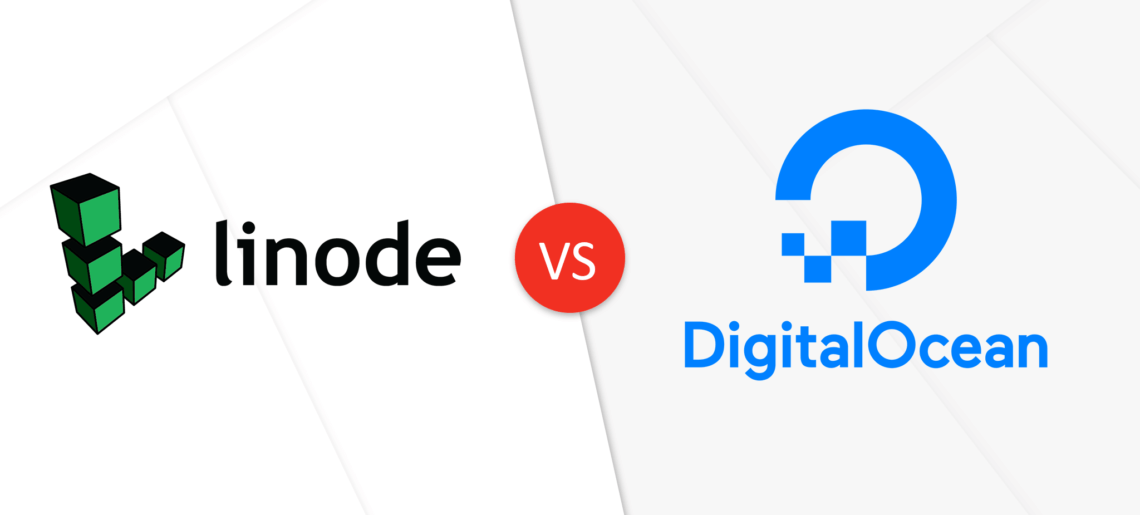
This article will compare Linode and the Digital Ocean. It will cover the essential features, pricing structure, uptime guarantee, and data center locations.
Are you the one looking for an effective cloud hosting provider in 2022? If you are, the chances are that you already know why these providers are hugely beneficial for app designers and web developers.
If you are still confused, take a look at this out-and-out Linode vs DigitalOcean comparative study, where you will find some highlighted crucial features of each and a pricing overview.
Before you sign up for a cloud hosting service, get a thorough understanding of the pros and cons, performance, and pricing to decide on your choice better.
Contents
- 1 What is Linode?
- 2 Linode Pricing
- 3 Linode Key Features
- 4 Linode Advantages
- 5 What is DigitalOcean?
- 6 DigitalOcean Pricing
- 7 DigitalOcean Key Features
- 8 DigitalOcean Advantages
- 9 Linode vs DigitalOcean Key Differences
- 10 Linode vs DigitalOcean Comparison Table
- 11 Conclusion
- 12 General FAQ
- 13 What is Linode?
- 14 What is DigitalOcean?
- 15 What are the differences between Linode and DigitalOcean?
What is Linode?
Introduced back in 2003, Linode, founded by Christopher Aker, has played a relevant role in virtual hosting. A Linode cloud server is relatively easy to launch for a first-timer and can deploy a complicated system.
You can get almost five types of computing services from Linode, which fulfill the customers’ specific requirements. Linode has satisfied its clients with multiple services and products, from high memory requirements to dedicated GPU or CPU.
Linode Pricing
There are no sudden lock-ins with its chalked-out chart, no surprise bills, and the exact same pricing at every data center.
You can start from $5 per month for 1GB and go up to the extent of $480 per month for 96GB. If you opt for the Standard Plan, the service goes all the way up to 192GB RAM with 3840 GB SSD and 32 cores.
Linode offers you more advanced plans – Dedicated GPU or CPU Plans. The following are Linode’s pricing:
- $5 per month for 1 core, 1GB RAM, 25GB SSD, 1TB transfer
- $10 per month for 1 core, 2GB RAM, 50GB SSD, 2TB transfer
- $20 per month for 2 cores, 4GB RAM, ,80 GB SSD, 4TB transfer
For additional information, please refer to Linode’s Pricing Page.
Linode Key Features
Linode is committed to delivering a top-class Linux server experience in the cloud. Web developers worldwide love Linode for its extreme reliability when it comes to pricing and performance features.
The first and foremost preferable element is its predictable and straightforward pricing. With no hidden fees, you can scale up or down fearlessly without the worry of penalties.
The layout is easily navigated and well-designed due to its easy-to-use control panel. With tools like an advanced API platform and DNS management and scaling facilities, Linode always provides stunning results.
Key products and features include:
- Standard Instances
- Kubernetes
- Dedicated CPU
- GPU Compute for AI
- Object Storage
- Block Storage
- Backups
- Load Balancers
- Managed Servers
To know more, please access Linode’s Products Page.
Linode Advantages
Take a look at the following points to know why developers opt for Linode:
- 11 Datacenter locations across the globe
- Top IaaS provider according to G2
- Services bundled into a simple price
- Managed Services are available
- The system is built with beneficial backup options and allows you to get data backup with a single click.
- Linode uses multiple load balancers that help spread traffic over the servers.
- Award-winning support
What is DigitalOcean?
A developer cloud with launching in the cloud made easy, DigitalOcean helps deploy and scale applications. With DigitalOcean, you can run your applications on multiple computers without facing any glitches. The platform offers virtual private servers while using KVM as the hypervisor.
Developers can easily manage DigitalOcean through a best-in-class web interface. Apart from this, this platform is widely preferred due to its predictable pricing, intuitive and easy-to-use control panel, and team accounts. Its optimized configuration is designed to process applications much faster.
Digital Ocean IPO happened in early 2021, and the company is now publicly traded. It plans to use the money raised for a better cash position and enhance its features.
DigitalOcean Pricing
In DigitalOcean’s terms, several ‘droplets’ are introduced with different features and add-ons. The predictable plan with monthly caps and flat pricing keeps it simple for users all over.
Standard Droplets come with quite some spacious memory and can scale applications like blogs and testing.
- $5 per month for 1 core, 1GB RAM, 25GB SSD, 1TB transfer
- $10 per month for 1 core, 2GB RAM, 50GB SSD, 2TB transfer
- $20 per month for 2 cores, 4GB RAM, ,80 GB SSD, 4TB transfer
For additional information, please refer to Digital Ocean’s Pricing Page.
DigitalOcean Key Features
A developer has to know all about DigitalOcean’s specialties before choosing it. Irrespective of the Plan, the Container Registry is available to all users, giving way to easy storage, managing private images, and pushing images without the hassle.
DigitalOcean boasts of Spaces CDN that comes with individual caches for unique URLs. The sign-in experience has recently been redesigned as a bonus to enhance special announcements and two-factor workflows.
Here is a summary of the main features:
- Droplets
- Kubernetes
- Databases
- Object Storage
- Networking (VPC, Firewalls, Load Balancers, Floating IPS, DNS)
- Developer Tools
- App Platform (new feature)
To know more, please access Digital Ocean Products.
DigitalOcean Advantages
The following are the list of benefits why developers like to work with DigitalOcean:
- Uptime guarantee of 99.99%
- Excellent UX and easy to use the console
- You can launch a droplet in less than 1 minute
- With just one account, you have the chance to create multiple server instances
- Load Balancers are designed to support backend connections, thereby becoming more resource-efficient and improving the overall performance
- DigitalOcean proves to be an ideal option for those who want to offer managed hosting services for websites in shared environments
- A one-stop shop named Trust Platform lets you get an answer to your privacy questions and also download security certifications
Keep reading to know more about Digital Ocean vs Linode.
Linode vs DigitalOcean Key Differences
Now that we have gone over the basics of each supplier, let’s dig deeper and analyze the differences between each supplier. Keep reading to learn the critical difference between Linode vs Digital Ocean.
Let’s start with Plans and Pricing.
Pricing – Instances
Now that we went over the basics of each supplier, let’s dig deeper and analyze the differences between each supplier:
- 1 vCPU
- 1GB Memory
- 1TB Transfer
- 25GB SSD Disk
Linode and Digital Ocean will charge you $5 per month for this instance.
Pricing – Object Storage
Now, let’s compare file storage pricing.
| Linode | Digital Ocean |
| $5 for 250GB | $5 for 250GB |
| $0.02 for additional GB | $0.02 for additional GB |
So, pricing is pretty much the same for Object Storage.
Pricing – Backups
Now, let’s compare backups cost.
| Linode | Digital Ocean |
| $2/mo for a Nanonode | $1/mo for a entry level Droplet |
| or $0.003 per hour | 20% of Droplet price |
It looks like DigitalOcean is less expensive when we compare the backup costs. For example, comparing the backup cost for the entry-level plan ($5/mo) for both providers will cost $2/mo at Linode and $1/mo at Digital Ocean.
Pricing – Load Balancers
Now, let’s compare the cost for Load Balancers:
| Linode | Digital Ocean |
| $10/mo | $10/mo |
There is no difference in pricing for load balancers.
Pricing – Bandwidth
Now, let’s compare the cost of data transfer.
| Linode | Digital Ocean |
| $0.01/GB | $0.01/GB |
There is no difference in pricing for data transfer.
Managed Services
The way both providers handle managed services is different.
Linode provides a fully managed service that starts at $100/mo and delivers the incident response, 24/07 coverage, dashboard, data protection, and a control panel.
DigitalOcean provides managed database services for PostgreSQL, MySQL, and Redis. Pricing starts at $15/mo and covers daily backups, automated failover, end-to-end security, and reliable performance.
Data Center Locations
Both providers have a global presence.
| Linode | Digital Ocean |
| 11 Locations | 8 Locations |
| North America – Fremont – Dallas – Atlanta – Newark – Toronto Europe – London – Frankfurt Asia – Tokyo – Mumbai – Singapore Oceania – Sydney | North America – New York – San Francisco – Toronto Europe – London – Frankfurt – Amsterdam Asia – Singapore – Banglore |
It looks like Linode has an advantage here. In particular, if you are in Australia or Asia-Pacific, you will be better served by Linode.
Professional Services
The two companies differ on this aspect as well.
Linode offers professional services related to site migrations, optimization, software deployment, and high availability environments.
DigitalOcean offer professional services via a Partner Network.
Platform as a Service
DigitalOcean launched in 2020 a product called App Platform. It works like a PaaS and allows users to build, deploy and scale applications. I was not able to find a similar product at Linode.
Money Back Guarantee
Linode offers a 7-days trial period with a money-back guarantee. I was not able to find a similar offering for DigitalOcean.
Server Up Time Guarantee
Linode used to have a lower uptime guarantee, but that is no longer the case.
- DigitalOcean guarantee an uptime of 99.99%
- Linode guarantee an uptime of 99.99%
Linode vs DigitalOcean Comparison Table
| Variable | Linode | DigitalOcean |
| Founded in | 2003 | 2011 |
| Employees * as per LinkedIn | 213 | 558 |
| Address | Linode, LLC 329 E. Jimmie Leeds Road, Suite A 08205, Galloway New Jersey, USA | 101 6th Avenue, New York, NY 10013 |
| Phone Number | (855)454-6633 | (347)903-7918 |
| [email protected] | Not listed | |
| Support | Phone, Ticket, Training, Live Support | Phone, Chat, Live Support, Ticket |
| Server Up Time Guarantee | 99.99% | 99.99% |
| Data Center Locations | 11 | 8 |
| Founders | Christopher Aker | Moisey Uretsky Ben Uretsky Jeff Carr Alec Hartman Mitch Wainer |
| Investors | Bootstrapped | a16oz IA Ventures Trinity Capital |
| Professional Services | Yes | Via a partner network |
| PaaS Platform | No | Yes |
| Money Back Guarantee | Yes | No |
| Built in CDN | No | Yes |
To know more about the differences, you may find the article Looking for an alternative to DigitalOcean useful.
Conclusion
The services and essential products provided by DigitalOcean or Linode are very similar. The pricing structure is also similar, and there are only minor variations between both providers in this regard.
The main differences relate to that Digital Ocean is a larger company, and Linode has a broader global data center distribution.
Both Linode and DigitalOcean are excellent and reliable options for application hosting. There is no clear winner or loser on this comparison, and a decision has to be made upon specific hosting requirements.
I hope you liked this article to better understand DigitalOcean vs Linode. You might be interested in the following articles:
Digital Ocean vs. Google Cloud
General FAQ
What is Linode?
Cloud hosting provider founded in 2003 with datacenters distributed around 11 global regions. Pricing starts at $5/mo and has a uptime guarantee of 99.99%.
What is DigitalOcean?
Cloud hosting provider founded in 2011 with datacenters distributed around 08 global regions. Pricing starts at $5/mo and has a uptime guarantee of 99.99%.
What are the differences between Linode and DigitalOcean?
– Linode has a broader global presence with 11 datacenters vs 08 of DigitalOcean
– Uptime guarantee for both is the same
– Pricing structure is very similar for both providers



