Top 10 Docker Hosting Platforms
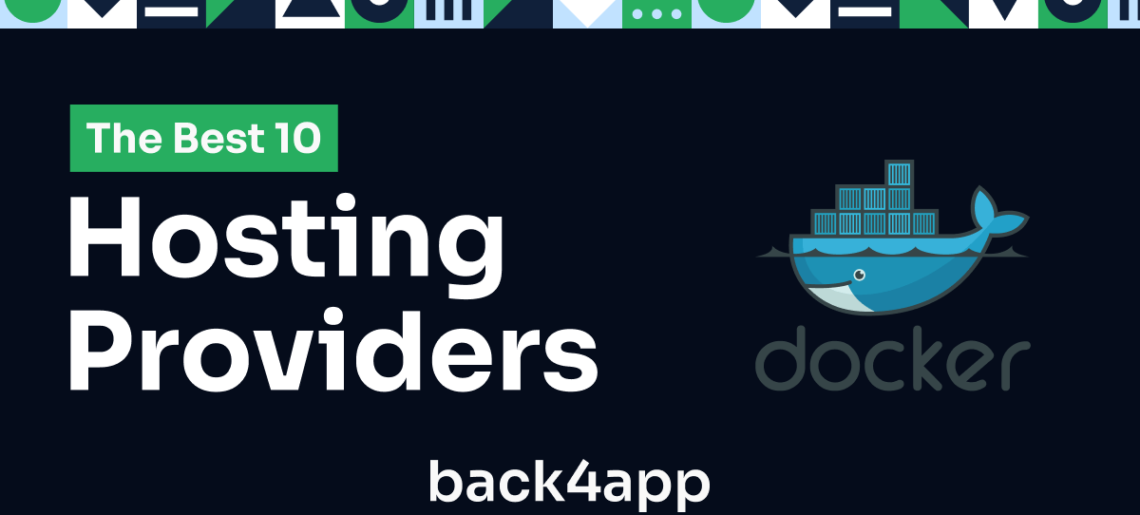
Unleashing the power of Docker technology doesn’t have to be a daunting task. With the right hosting solution, you can get up and running with your applications quickly, deploy faster and scale quicker with minimal effort.
From Back4app Containers and Heroku to innovative Docker hosting providers – there are plenty of options available for managing your Docker containers. But how do you decide which one is best for you?
Well, look no further! We’ve got the top 10 Docker hosting platforms in 2023 all lined up for you. Whether you’re looking for advanced features or an easy-to-use solution, these picks offer guaranteed performance, scalability, and reliability.
So save yourself the hassle of researching each option in detail – this curated selection has something to suit everyone’s needs. Get ready to welcome optimized containerization into your infrastructure!
Contents
Back4app Containers
Back4app Containers is an innovative cloud-based hosting platform perfect for managing your Docker containers. With advanced features like automated deployment, self-healing functionality, and custom scaling options, this platform offers robust scalability and reliability for any size of the project.
What makes Back4app Containers stand out is its ease of use. All it takes is a few clicks to get your application up and running – no need to worry about complex configurations or software updates. Plus, the intuitive dashboard makes it simple to check on stats at any time. And with failover redundancy built in, there’s no need to monitor your containers 24/7 – Back4app Containers will take care of that for you.
If you’re looking for a hassle-free way to manage all your Docker containers, look no further than Back4app Containers. It’s the ideal choice for businesses of any size who want reliable performance from their applications without any coding or IT experience required.
By taking care of the difficult work for you, Back4app Containers lets you focus on what matters most – running your business the way it should be run! Please read the article Deploying a Docker Application for a detailed tutorial on this subject.
Heroku
Heroku is a PaaS, or cloud-based platform as a service that enables developers to build, deploy, scale, and manage applications quickly. Heroku allows developers to focus on coding while its platform automates the deployment of code and scales applications according to the user’s needs.
The core features of Heroku include automated application scaling, one-click deployments, and easy integration with third-party services such as databases and log management. Developers can use their existing programming language, including Ruby, Java, Node.js, and Python. Heroku also provides developers with access to an ever-growing range of add-ons for added functionality.
Heroku is highly recommended for managing Docker containers due to its ease of use and scalability abilities. It eliminates the need for complex configuration and makes it easier to deploy applications quickly without worrying about setting up environment variables every time you want to update your application.
Overall, Heroku is the perfect choice for developers who are looking for an efficient way to manage Docker containers while having the ability to quickly scale their apps when needed.
Google Cloud Run
Google Cloud Run is a serverless computing platform by Google that helps users manage and deploy their Docker containers on the cloud. It provides an efficient way to run stateless containers that are invocable via HTTP requests, allowing you to quickly build applications in your favorite language and deploy them in seconds. With Cloud Run, you can focus on creating code without worrying about managing the underlying infrastructure.
Cloud Run’s core features include automatic scaling, which allows your application to scale up or down based on demand, secure execution of containers with built-in authentication and authorization, and high availability with no downtime during deployments. Additionally, Cloud Run supports multiple languages such as Java, Node.js, Go, Python, .NET Core, and Ruby.
Overall, Google Cloud Run is a great choice for managing your Docker containers due to its ease of use and scalability. It simplifies the process of deploying and managing applications by providing an efficient way to run stateless containers with minimal effort.
Kamatera
Kamatera is an innovative cloud provider that specializes in managing Docker containers. It provides an easy-to-use platform for businesses to manage their Docker services, allowing them to take advantage of scalability and flexibility on demand.
Kamatera offers a wide range of features tailored for managing Docker containers, including port assignment and mapping, container life cycle management, resource scheduling, and usage tracking. Additionally, it also provides deep customization through configurable environments, such as using different operating systems or customizing the memory allocation of the virtual machines within each container.
For businesses that demand scalability without sacrificing control over their environment, Kamatera’s platform offers comprehensive control and real-time metrics with support for multiple clouds. This gives companies the ability to manage complex architectures without requiring specialized personnel.
In addition to providing an intuitive platform for managing Docker containers, Kamatera also takes security seriously by offering both physical and environmental protection against unauthorized access or data breaches. This includes hourly scans of entire environments as well as two-factor authentication for users connecting from remote locations. All of this helps keep businesses safe from unwelcome intrusions or attacks while ensuring data is kept secure and accessible when needed.
Amazon ECS
Amazon Elastic Container Service (ECS) is an Amazon-managed container orchestration service that provides a secure, efficient, and scalable way to run Docker containers. With ECS, customers can easily configure their desired number of containers running on their clusters without requiring any additional infrastructure or computing resources.
At the core of Amazon ECS are several benefits that make it a good choice for managing your Docker containers:
- Easy Deployment: Amazon ECS streamlines the process of deploying and managing applications in production. It automates the steps involved in launching and scaling containerized applications.
- Scalability and Performance: ECS enables users to increase or decrease the number of available resources depending on their workloads at any given time, ensuring that their applications always remain up and running efficiently.
- Security and Reliability: Amazon ECS uses its own security features designed to ensure that customer data is stored securely while still allowing access to control the containerized application’s environment.
- Cost Efficiency: Amazon ECS is highly cost-effective as compared to other similar services due to its low operating costs, which include storage, computing power, and networking.
AppFleet
AppFleet is an intelligent platform for managing your Docker containers. It provides a powerful set of features to simplify the process of deploying and maintaining applications in production environments. With AppFleet, you can easily manage, deploy and scale your applications without worrying about server maintenance or other external factors.
AppFleet offers advanced monitoring tools that make it easy to track application performance and metrics over time. It also makes it easy to keep track of costs associated with running your applications. The platform supports rolling updates, which lets the user make changes to the application code without taking it offline. This helps reduce downtime and ensure a smoother transition when making changes to production applications.
In addition, AppFleet’s orchestration capabilities enable users to automatically scale containers based on resource needs and allocate resources across multiple nodes when needed. Its cloud automation capabilities allow users to quickly spin up resources in the cloud, saving them time and money in managing containerized workloads. Finally, AppFleet’s intuitive Web-based dashboard makes it simple for users to review their container environment as well as troubleshoot any issues they may be having.
A2 Hosting
A2 Hosting offers quick and simple Docker hosting services to manage your containers. They provide robust features for full scalability, including unlimited storage and bandwidth, free SSL certificates, custom domains, and more. Their cloud hosting platform is fast and secure, providing instant scalability with no setup costs or hardware investments.
A2 Hosting’s core features make it an ideal choice for managing your Docker containers. All of their plans come with a cPanel control panel to help you easily manage your containers and configurations. They also offer excellent reliability and uptime with 24/7 support, and plenty of storage options including SSDs, unlimited databases, and FTP accounts. Additionally, they use LXC virtualization technology to ensure that each container runs smoothly within its own environment.
Digital Ocean
Digital Ocean is a cloud computing platform for developers and businesses. It provides powerful, reliable infrastructure and services that make it easy to manage workloads and applications.
Digital Ocean offers a wide array of core features, such as on-demand virtual servers and block storage. Its intuitive command line interface allows users to spin up new instances quickly in just 55 seconds. It also features high availability, scalability, custom networking options, and comprehensive monitoring capabilities.
Because of its simplicity and flexibility, Digital Ocean makes it easy to deploy applications by utilizing Docker containers. With containerization technology, you can easily build, ship, and run your applications without the need for a traditional server setup. This helps you save time and money when it comes to managing multiple projects or development environments.
Linode
Linode is an innovative cloud-hosting service that has quickly become one of the leading choices for managing your Docker containers. It offers reliable, secure, and scalable plans so that you can customize your hosting experience according to your specific needs.
Linode’s core features include an intuitive control panel for easy management, 24/7 monitoring and support, DDoS protection, and fast SSD-based storage on the Akamai Connected Cloud. All these features combine to make Linode the perfect choice for managing your Docker containers.
With its reliable performance, Linode provides users with complete control over their web hosting choices, such as operating system installation, server configuration, and partitioning. The intuitive interface also allows users to quickly set up custom applications on the cloud platform, such as web servers or databases.
Conversio
Conversio is an intuitive, powerful platform that makes managing Docker containers incredibly easy and convenient. With Conversio, you can manage your Docker containers with ease, thanks to its robust feature set that allows you to do virtually anything.
At the core of Conversio are features like container scheduling and orchestration, health checks for running containers and deployments, resource utilization and monitoring, as well as auto-scaling capabilities. It even allows users to customize their container environment by setting up custom configurations and templating resources.
What sets Conversio apart from other solutions on the market is its ease of use. The UI is user-friendly and provides a streamlined way to keep track of all your applications in one place. Plus, it’s designed to work with popular automation tools such as Jenkins and Kubernetes for optimized performance across multiple cloud providers. This makes it ideal for businesses looking for a comprehensive solution to manage their Docker containers effectively.
Conclusion
Docker containers are an excellent way to efficiently manage applications and workloads, but it is important to carefully consider the features each cloud provider offers. The key lies in finding the right combination of features that fits your needs while delivering cost-effective performance. Each of these providers offers a unique set of advantages, so be sure to compare all your options before making a decision.
For further information on how to host Docker, please read the tutorial Create and deploy a Docker file.
FAQ
What are ten of the best Docker hosting platforms?
– Back4app containers
– Heroku
– Google Cloud Run
– Kamatera
– Amazon ECS
– AppFleet
– A2 Hosting
– Digital Ocean
– Linode
– Conversio



