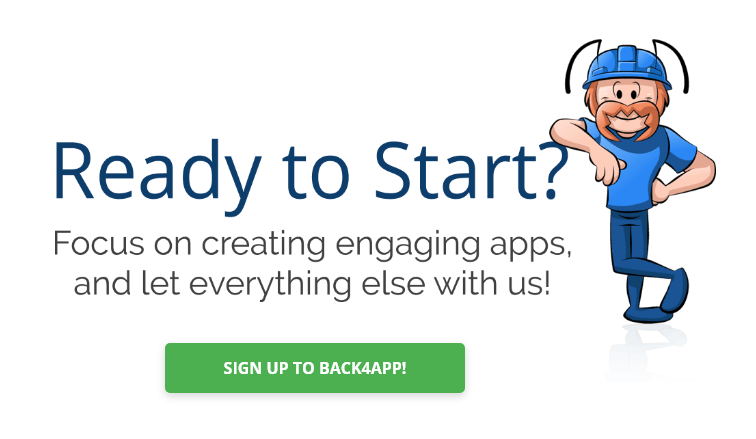Engine Yard vs Heroku – Which is the best?
This article will explore the differences and similarities between Engine Yard vs Heroku. It will cover the core features, pricing structure, and clients.
For Ruby development, platform-as-a-service implementations have been around for a while now and their popularity is ever on the rise.
They allow programmers to focus on the code and maintain management of the applications, while the platform handles the management of the backend infrastructure.
PaaS provides a platform or framework for software development upon which, developers can build, deploy, and manage high-performance, highly-scalable modern applications. Since they are built on virtualization technology, the resources can be scaled up and down as required.
In the following post, we take a closer look at the features and pricing of two of the leading PaaS providers for Ruby development available in the market, i.e., Engine Yard and Heroku.
If you are on the lookout for a cloud platform to deploy your next project, the following post should help you make an informed decision when selecting one for yourself.
Contents
What is Engine Yard?
Launched in 2006, Engine Yard is a highly popular cloud application management platform mainly targeted toward Ruby development, allowing developers to automate, configure, and deploy applications on the cloud.
It also supports Java, Ruby on Rails, PHP and Node, and can be used to build small- and large-scale apps on the cloud.
One of the main reasons behind the continued popularity of Engine Yard is the fact that the platform offers independent infrastructure and control.
Consequently, apps on the platform do not share virtual machines and are independently contained.
Engine Yard Features
- Control updates after deployment: Engine Yard uses MySQL and PostgreSQL databases along with AWS S3 for backups, providing users with the ability to control when updates take place on their applications.
- Zero outage: Applications on Engine Yard run directly on the infrastructure, i.e., Microsoft Azure or Amazon Web Services depending on the instances. As a result, even if there is a platform outage, developers can still access and run apps and customize app environments and deployments.
- Automatic scaling: Engine Yard also allows automatic scaling without provisioning, which can be accessed by defining business rules. The platform also provides frequent updates and fixes to ensure the best performance.
Engine Yard Pricing
Engine Yard offers predictable pricing based on the number of EC2 instances required to run your application.
It does not offer a free tier, but entry-level instances can be accessed through a Solo tier available at $25 per month per instance.
The Cloud is offered in three pricing tiers, while containers are charged per optimized CPU. Here is a brief of the same:
- Standard: Priced at $150 per instance per month, with unlimited support requests and live support via phone.
- Premium: Priced at $300 per instance per month, with proactive application monitoring and database support.
- Platinum: Priced at $400 per instance per month, minimum 4 servers with advanced database support, execute recovery runbook, and app stack migration.
Kontainers
- Container: Prorated usage to second is priced at $49 per month per optimized CPU
- Platform: Prorated usage to the hour is priced at $800 per month private cluster
What is Heroku?
Launched in 2007, Heroku is one of the first cloud computing platforms to take a container-based approach to cloud computing.
The platform offers isolated Linux containers with fully managed runtime environments called “dynos”, where developers can upload and run their code.
Heroku is referred to as a polyglot platform, meaning that it supports a wide range of input languages and the process of building, running, and scaling applications is similar across most languages.
Officially, Heroku now supports a wide range of languages, including PHP, Python, Go, Closure, Node, Java, etc. If you want to deploy an app in any other programming language, Heroku also offers official buildpacks for running apps in other languages.
Heroku Features
- Command Line: Heroku CLI is an indispensable part of the platform and is what sets it apart from its competitors like Engine Yard. The CLI tool can be used to complete almost every task right from the terminal, like creating new apps, taking database backups, modifying dyno configurations, etc.
- Operational Experience: Heroku OpEx is another crucial part of the platform that deals with error tracking and troubleshooting. The platform identifies and addresses negative trends and notifies the developers, allowing them to troubleshoot errors instantly. Moreover, the platform also automatically scales the dynos if the response time exceeds a threshold.
- Ecosystem: Heroku allows developers to customize the final application with the help of over 200 add-ons available on the official marketplace. Developers can install additional functionalities like storage, security, performance, etc. Moreover, Heroku offers official buildpacks for running applications in languages other than Ruby.
Heroku Pricing
Heroku is relatively cheaper than Engine Yard and also offers a free tier for building non-commercial applications, where developers get 550 to 1000 dynos per month. The paid tiers are discussed in brief below:
- Standard: If you are looking to build customer-facing or internal web apps and APIs, the Standard tier starts at $25 per dyno per month and provides features like horizontal scaling and app metrics.
- Performance: If you are looking to build high-performance applications expected to handle high traffic with low latency, the performance tier starts at $250 per month and brings advanced features like predictable pricing and autoscaling.
- Custom: If the tiers cannot meet the control and compliance needs of your organization, you can get in touch with Heroku for custom resource allocation with network-isolated private data services on a custom pricing plan.
Heroku vs Engine Yard Comparison
| Engine Yard | Heroku | |
| Overview | Easy app deployment to AWS | Allows developers to build, run, and operate apps entirely in the cloud. |
| Category | Platform as a service | Platform as a service |
| Parent Company | Crossover | Salesforce |
| Year of Foundation | 2006 | 2007 |
| Core features | Ruby hosting Autoscaling Git push deployment | Smart containers Managed databases App metrics |
| Free tier | Free trial | Yes |
| Pricing | Starts at $25 per month | Starts at $7/month |
| Private cluster | Yes | On Heroku Enterprise |
| 24/7 Support | Yes | Yes |
| Regions | Any AWS Location | USA/Europe Other locations available on Private Spaces. |
Conclusion
Engine Yard and Heroku both take a unique approach to cloud computing and offer a distinct set of features to developers.
While both of them are built on EC2 and provide an easy-to-scale, managed hosting environment, they each are better suited for different styles of app development.