Firebase vs SQLite – What are the differences?
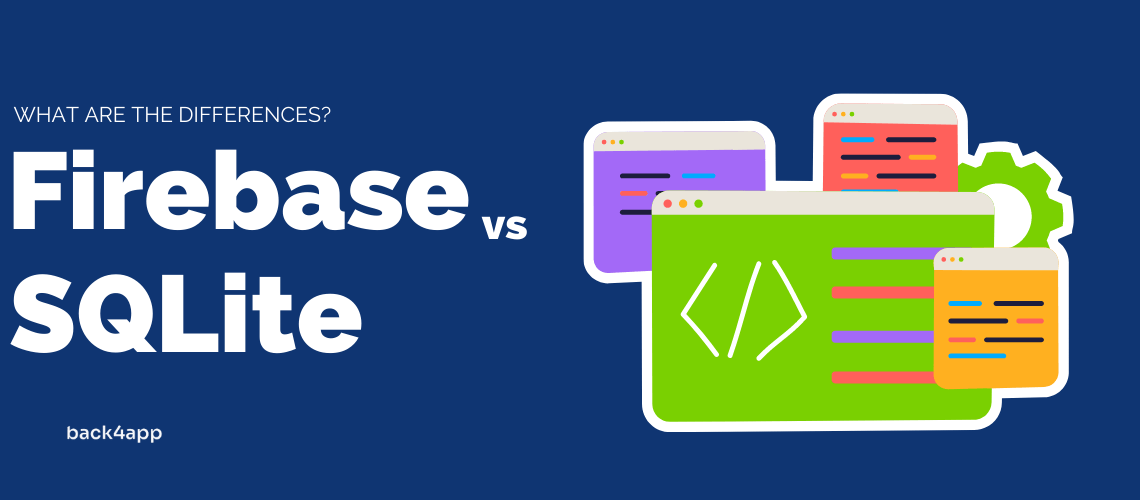
Firebase and SQLite are two highly acclaimed database technologies.
With its two NoSQL real-time databases, Firebase guarantees live queries, offline synchronization, ACID transactions, and auto-scaling.
On the other hand, SQLite is a relational file-based DBMS that follows the SQL approach. This DB is famous because of its lightweight deployments and zero configuration.
The use of Firebase and SQLite is common among startups, businesses, dev teams and large enterprises.
However, it is significant to discover the major differences when it comes to Firebase vs SQLite. So, this article compares Firebase and SQLite Android, their features and pricing models.
Contents
What is Firebase?
Firebase is a collection of cloud-hosted backend development tools founded in 2011. This app development platform has the robust backing of Google Cloud. That is why it is robust to create, deploy, and run web, iOS, and Android applications using this platform.
Realtime DB and Cloud Firestore are major NoSQL databases of this CSP. These databases authorize the developers to sync data whether you are online or offline.
Similarly, Firebase databases are popular because of their high scalability, real-time updates and smooth integration with other server-side tools.
Authentication, remote config, cloud functions, Crashlytics, FCM, A/B testing and cloud storage are also prominent features of Google Firebase.
Companies Using Firebase: Halfbrick, American Express, Acintyo and Doodle are renowned tech giants that use Firebase for distinct server-side functionalities.
Firebase Core Features
Here are the key traits of Firebase:
Firebase Databases
The main agenda of writing this piece of content is to compare Firebase databases with SQLite DB. Hereof, Firebase presents these two DB offerings:
- Realtime Database: This is basically a NoSQL database that supplies SDKs to craft and run serverless mobile and web applications. It backlogs data in JSON format and has the ability to sync data in the meantime. With cross-platform support, this DB authorizes you to employ local cache to backlog and serve data when you are offline. You can approach and sync this data with the server when the device goes online.
- Cloud Firestore: Google Firestore is an advanced NoSQL document DB that has the ability to query, backlog and sync complex data models. In this regard, it arranges datasets in the form of documents and collections and offers enterprise-grade scalability. You can easily integrate this DB with other Firebase products and Google Cloud. Offline mode, client libraries, easy data sharing, security and backing for Datastore API are further capabilities of Firestore.
- Authentication: Firebase comes with a complete user management system. You can customize registration and login templates with open-source FirebaseUI. Correspondingly, Google-powered logins and Chrome password manager ensure app safety. In addition, you can deploy the complete authentication structure within 10 lines of the backend script.
- Cloud Storage & Hosting: Highly scalable cloud storage is another appealing feature of Firebase. You can simply utilize built-in Firebase SDKs to conduct downloading and uploading activities. By the same token, deploying and hosting your dynamic or static web or mobile applications on Firebase is straightforward. With a free SSL certification, this hosting lets you preview your application before making it live.
- Remote Config: This incredible feature administration tool gives you more control over the appearance and behavior of your application. With significant backing for iOS, Android, Unity and C++ applications, it enables developers to provide a personalized UX to users.
- Crashlytics: Firebase is an all-in-one app development platform that doesn’t only care to build and deploy applications but also deals with aftermaths. Crashlytics is a crash-reporting solution that informs you of a failure and its root cause. It becomes easy for developers to fix a bug with comprehensive details regarding an app crash.
Firebase Pricing
Firebase has two plans: Spark and Blaze. Spark is a no-cost plan. Here, Firestore offers 1 GiB cloud storage, 20k writes/day, 50k reads/day and 20k deletes/day for nothing.
You can also approach 1 GB of data storage and 10 GB/month for downloads under the Spark plan of Realtime Database.
Contrarily, Blaze is the premium plan. It follows a pay-as-you-go pricing policy. It signifies that you only have to pay for used resources.
What is SQLite?
SQLite is an in-process, open-source, and serverless database engine that follows the SQL approach.
D. Richard Hipp introduced this cross-platform relational database management system in 2000. This library is suitable for creating embedded & CAD software, web browsers, record-keeping apps, and operating systems.
It is effortless to deploy and manage databases using SQLite. Hereof, this DBMS backlogs data for applications in an organized manner with zero configuration.
This database engine keeps its size within 500KiB to offer a lightweight experience to users.
In addition, it is seamless to get started with this ACID-compliant DBMS. You can simply build a database by creating a new file through the filesystem and sync with it using sqlite3 API.
This API basically works as a command line to develop a database, add & modify rows, outline tables, and manage files and queries.
Companies Using SQLite: Adobe, Airbus, Apple, Dropbox, Facebook, and Bosch are featured users of the SQLite DB engine.
SQLite Core Features
Let’s delve into the significant features of SQLite:
- Serverless: Most SQL DB engines usually need Inter-Process Communication (IPC) like Transmission Control Protocol/Internet Protocol to forward and accept server requests. However, SQLite doesn’t work in this way. Yes, SQLite doesn’t need an intermediate server. It simply accesses the reads and writes by a direct route to DB files. Simple operations, higher productivity, less operational cost and zero-configuration are the prominent advantages of using serverless databases.
- Zero-Configuration: This feature enables the developers to not proceed with any serverless process before using SQLite. It means this SQL database doesn’t utilize any configuration files. So, you don’t have to perform any installation or setup action with SQLite. Moreover, you also don’t have to do anything to troubleshoot a failure or crash.
- Open-Source & Cross-Platform: SQLite is an open-source platform so that you can get valuable resources online. Its open-source nature also empowers developers to quickly fix the bugs because a big community can review the projects. Similarly, you can utilize this DB engine across multiple devices and operating systems. Indeed, SQLite backs Android, Windows, iOS, Mac, Linux, VxWorks, Solaris etc. You can seamlessly run this database library on 64-bit and 32-bit machines.
- Transactional: Transactional databases are designed to comply with ACID properties and sustain data integrity. This feature ensures that each transaction should be 100% successful. In this regard, SQLite keeps the data atomic, consistent, durable and isolated in case of any mishap or crash.
- Self-Contained: SQLite doesn’t depend on third-party interfaces and tools. Yes, this library is embedded in a separate source code file that doesn’t need outside tools. However, it only uses limited C-library routines regarding external components.
SQLite Pricing
You can use the source code of SQLite for free for any type of personal or commercial project. In this regard, you don’t need to get a license.
Withal, $6000 is a single-time fee for a license if you want to get perpetual usage rights. Correspondingly, $1500/year is the maintenance support fee.
Firebase Vs. SQLite
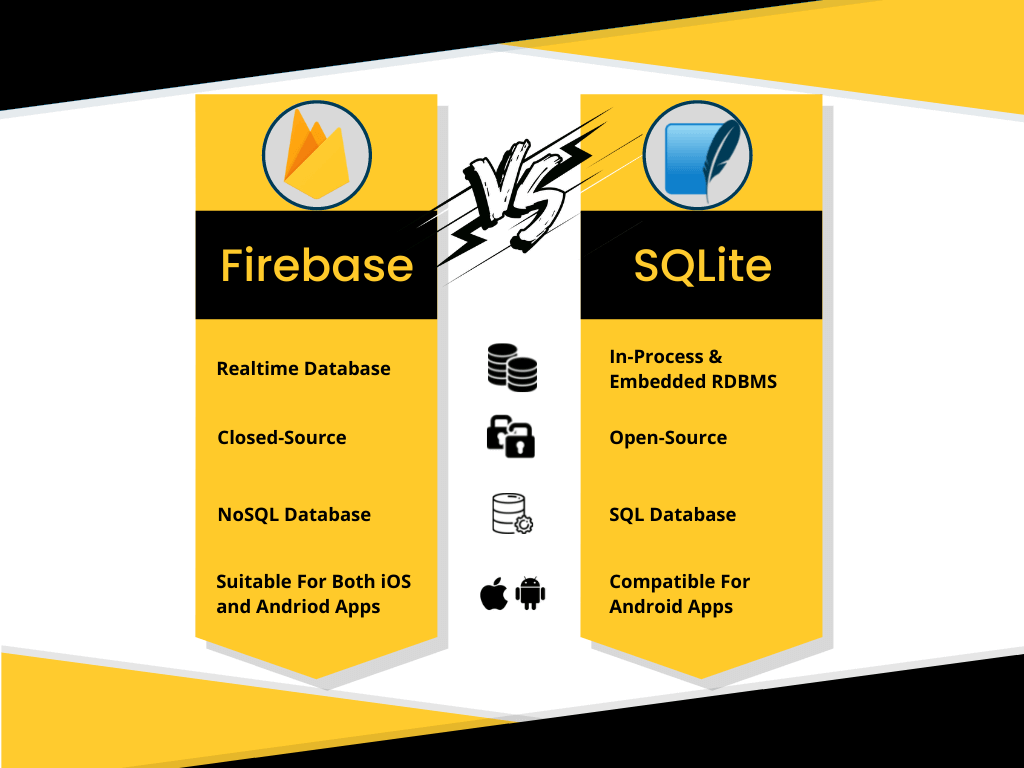
Here are the critical differences between Firebase and SQLite:
| Firebase | SQLite |
| A full-fledged app development platform offers two cloud-hosted databases | An in-process embedded relational database management system (RDBMS) |
| Closed-source platform | Open-source platform |
| Cloud Firestore and Realtime Database are NoSQL document databases | SQLite is a Structured Query Language (SQL) database |
| Has built-in authentication | No built-in authentication |
| Offers offline data synchronization | No offline data support |
| Cloud-based database | Self-contained database |
| A premium platform but has free-tier offerings | An entirely free DB engine works without any license |
Conclusion
Firebase and SQLite are famous because of their database offerings. However, there are several differences between these backend solutions. Therefore, this guide displays all of these Firebase Vs SQLite characteristics in detail.



