Google App Engine vs Firebase
Google App Engine and Firebase are both popular backends for the development of agile and high-performance applications. There are pros and cons to using each and the choice depends on your needs. Take a detailed look into both backend platforms below.
Contents
Google App Engine vs Firebase | Comparison
| Google App Engine | Firebase | |
| Parent Company | ||
| Foundation Year | 2008 | 2011 |
| Description | App Engine is an entirely managed, serverless platform for creating and hosting web apps at scale. | Firebase is a platform created by Google for developing mobile and web apps. |
| Category | PaaS | BaaS |
| Ideal for | Web Apps (Integration with Firebase available for Mobile apps) | Web and Mobile Apps |
| Flexibility | Medium | Low |
| Core Features | – Web apps using Node.js, Java, Ruby, C#, Go, Python, or PHP – Scalable Hosting – Fully Managed | – NoSQL Databases – Cloud Functions – REST APIs – Analytics – Scalable Hosting |
| Cloud Hosting | Google Cloud | Google Cloud |
| Automatic Real Time Data Synchronization | No | Yes |
This post at StackOverflow is very helpful to understand the differences.
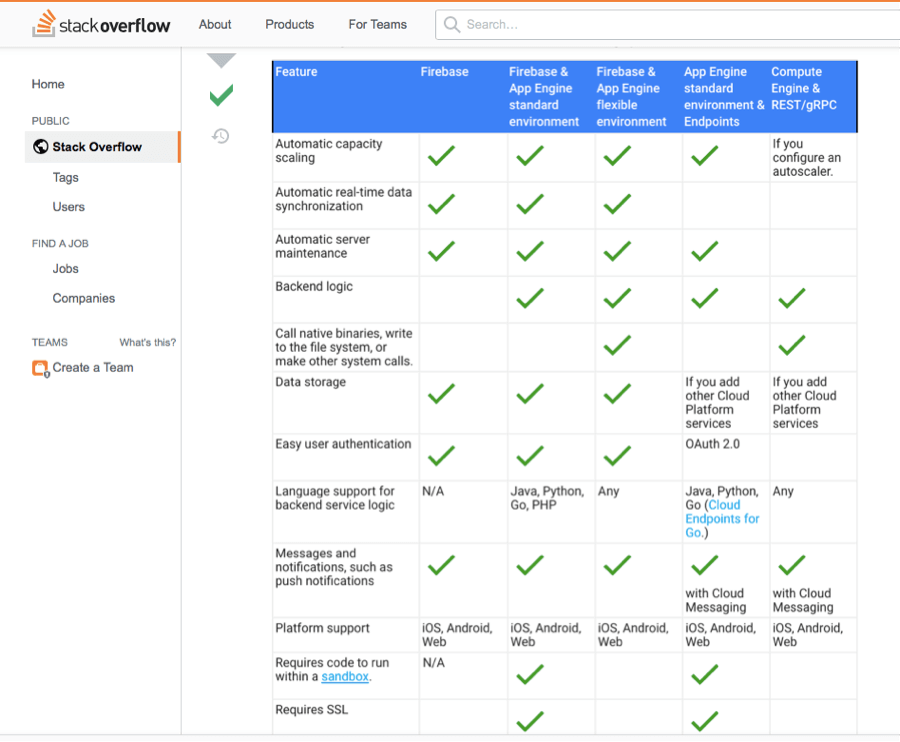
Want to know more? Keep reading.
What is Google App Engine?
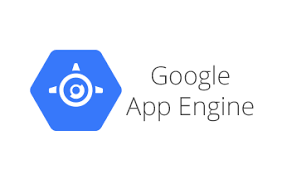
Google App Engine is a leading cloud computing PaaS with various features that help developers create high-performance Google Cloud platform applications. It is a serverless platform that facilitates swift and hassle-free application development and web application hosting.
Google App Engine is now one of the most popular platform as a service options for businesses across industry sectors. It enables effortless application management and is preferred by many developers for serverless development requirements.
Google App Engine helps developers avoid infrastructure management hassles, and enables them to focus solely on creating applications with the Google Cloud Platform. App Engine is a solution for fast and hassle-free application development and management.
The services included as part of the Google App Engine package include – fully-managed hosting, PaaS for app creation and development, support for various popular tools and languages, and tools for swift application server management.
Google App Engine Core Features
Users of the Google App Engine can make use of many features that facilitate effortless development and application management. These include –
- Language support – Google App Engine enables users to develop applications in a wide array of programming languages such as Python, Java, C#, Node.js, Ruby, and PHP. Moreover, Google App Engine users have the option of using the runtimes they prefer.
- Flexible platform – Google App Engine users can make use of custom runtimes. This feature lets users take advantage of the frameworks they prefer and the libraries they want to use.
- Diagnostics – Google App Engine has Cloud Monitoring and Cloud Logging to track and monitor the performance of an application. In addition, the Cloud Debugger and Error Reporting features can be essential for locating and fixing app bugs.
- Traffic splitting – Google App Engine enables users to perform swift splitting and redirecting of incoming traffic to separate app versions. With this feature, they can instantly generate suitable environments for app development, staging, testing, and production.
- Fully managed – Google Cloud Engine offers a fully managed development environment to users. It helps developers concentrate on writing application code without worrying about managing infrastructure.
- Security – Developers can depend on the Google App Engine’s firewall for assigning access rules and incorporating custom domains and SSL/TLS certificates without additional costs.
Google App Engine Pricing
Google App Engine has multiple Free quotas that offer a limited amount of application resources. Users of these plans are billed for the additional resources they need once they go beyond the specific free limits.
Pay-as-you-go model – Google App Engine offers a pay-as-you-go pricing model, under which users are charged based on the resources they use. Users are charged for the products and additional components they use. The Google Cloud website has a convenient pricing calculator for estimating costs.
- Standard Environment
Google App Engine Standard Environment pricing begins with the free quota. Users who go beyond the limitations of the free quota are billed for the additional resources they use.
App Engine resources are available based on hourly billing plans depending on the number of instance classes. Users can opt for either basic or manual scaling, and they are not charged for events where the number of instances exceeds those of the specified number.
Users are not charged for incoming traffic but they are billed at a rate $0.12/GB for outgoing network traffic. App Engine users are required to pay to access resources such as Logs API, Blobstore data, Search API Queries and Indexing, dedicate Memcache, and more. Some features such as email and API sending are free under the Standard plan.
- Flexible Environment
The App Engine has a Flexible Environment plan but it does not come with a free quota. With this plan, apps have virtual machine deployments, with users being charged on a per-second basis with the minimum time requirement being 1 minute. Memory resource costs for an application have to be paid by a user along with the runtime memory costs. Users of this plan are billed hourly based on factors such as outgoing and incoming network traffic, memory, vCPU, and persistent disk.
What is Firebase?

Firebase is Google’s platform for mobile application development and a widely popular choice for developers around the world. It offers many useful features for application development, management, and improvements.
Firebase features various tools and components that help developers create applications and perform planned expansions. It provides developers access services which the users of other platforms usually have to build themselves.
Firebase lets users concentrate on writing code to help them create high-performance applications for users. Firebase has many key features, which include push messaging, analytics, authentication, and file storage. Developers are able to scale up resources effectively as the platform provides cloud-hosted services.
Firebase is preferred by developers around the world for the functionality and features it provides.
Firebase Core Features
Firebase comes with many advanced features that help to meet most needs of mobile application developers. The main features are divided into few different categories known as Build, Release & Monitor, and Engage. They can be utilized at different mobile app development phases.
Build
Build refers to a set of Firebase tools and features that let developers gain full control over how they meet their app development needs. Firebase Build has two databases along with many features for storing, managing, and handling data.
- Databases
Cloud Firestore and Realtime Database are two of the databases that are part of the Firebase Build feature set. They can be used for meeting all current mobile app development requirements.
Cloud Firestore
Cloud Firestore or Google Firestore is a part of the Firebase development platform. It is a NoSQL database based in the cloud and is used for storing and synchronizing data. Firebase lets its users access Firestore from the web and mobile applications by relying on native SDKs.
Firestore can be used with a number of popular programming languages such as Java, C++, Node.js, and Unity SDKs. Users can also enjoy support for RPC and REST APIs with Firestore. Its database helps developers achieve better reliability and peak performance.
The Realtime Database
The Realtime Database of Firebase refers to a cloud-hosted database for users of the platform. It is suitable for storing data and syncing it in real-time using JSON. Single Realtime Database instances work as clients for cross-platform app development with Android, iOS, and JavaScript SDKs.
Applications can rely on them for getting the latest data and updates. On-disk data persistence by Database SDK helps offline applications to stay responsive. This feature is useful for synchronizing devices to server states after connections are restored.
- ML
ML or machine learning is a mobile software development kit that uses Google machine learning features. It lets developers harness the power of Android and iOS applications conveniently. Firebase ML features can be quite helpful for developers at all skill levels. They do not need to be well-versed in subjects such as neural networks or model optimization. ML Kit APIs can also be called upon for using TensorFlow Lite app models.
- Cloud Functions
Cloud Functions is a serverless framework feature used by developers for backend code execution in response to Firebase triggered events and HTTPS requests. Google Cloud stores JavaScript or TypeScript code and helps to execute it in managed environments. Developers get freedom from the need for managing and scaling servers.
- Authentication
Firebase Authentication is a feature that helps users take advantage of ready-to-use libraries, user app authentication SDKs, and backends. Authentication can be facilitated through passwords, numbers, and service providers such as Facebook, Twitter, and Google. Authentication can be linked to other Firebase offerings, and it helps to achieve effortless custom backend integration.
- Hosting
Firebase has multiple hosting plans for web apps, Microservices, and other types of content. Developers can host content across a wide variety of categories, and can also utilize features like single-click rollbacks and SSL protection.
- Cloud Storage
Cloud Storage is another popular feature of the Firebase development platform. It is well-suited for storing objects and other development resources. Cloud Storage gives users the same level of security as Google for both uploads and downloads, and convenient for user content and media file storage.
Release & Monitor
Firebase Release & Monitor refers to a set of features that helps developers plan and execute app launches with precision. It has various features for analytics and testing and powerful distribution tools for facilitating seamless application experiences.
- Crashlytics
Firebase Crashlytics is the platform’s real-time crash reporter. It is useful for developers to track app problems, assign priorities to each issue, and resolving them. Crashlytics is a convenient feature for avoiding stability issues with applications.
- Analytics
Firebase lets users harness Google Analytics features that are integrated into the platform. Analytics can help users take advantage of unlimited Firebase SDK event reporting. Analytics is a feature that makes analyzing user behavior a convenient and easy task.
- Performance Monitoring
Firebase Performance Monitoring refers to a service on the platform for monitoring how web, Android, and iOS applications are performing. The Performance Monitoring SDK is suitable for collecting application information and gives you an idea about the performance trends. Developers can easily understand how application performances can be enhanced by taking the right decisions.
- App Distribution
Firebase App Distribution is a widely-used feature that helps developers get a comprehensive overview of beta testing across both iOS and Android applications. It helps them get valuable feedback prior to the start of a production phase. Early versions of applications can be relayed on with a console or CI servers. App Distribution also makes application installations easier and more convenient for testers.
Engage
The Engage feature set of Firebase enables application owners and developers to connect with their target audiences effectively. It comes with many convenient features and tools for ensuring better engagement campaign outcomes.
- Remote Config
Remote Config of Firebase refers to a cloud-based solution that helps developers effortlessly modify application appearance and behavior. It takes away the need for updating applications. Developers can also come up with default values for maintaining app appearance and behavior.
- Predictions
Predictions is another useful Firebase feature that relies on machine learning for the creation of behavior-based dynamic user segment development. Users can take advantage of automatic predictions with In-App Messaging, Firebase Notifications composer, Firebase Remote Config, and A/B Testing.
- A/B Testing
Firebase A/B Testing is a feature that can help developers create better user experiences by enhancing application scaling, analysis, and management. It also makes UI modifications easy to test and facilitates easy app campaign launch testing.
- In-App Messaging
Firebase’s messaging feature is a convenient feature for bringing up the level of active application user engagement. It relies on contextual messaging to raise engagement. Developers can perform designated actions to access features and specific application offerings.
Firebase Pricing
- Spark Plan
Firebase Spark Plan is the free plan of the platform. It comes with 10 GB hosting, SSL, multiple websites, custom domain, and other offerings. Developers can rely on this plan to access features like Cloud Firestore, Firebase ML, authentications, real-time database, Test lab, and storage. It is a starter plan with many of the Firebase platform’s fundamental features.
- Blaze Plan
Firebase Blaze Plan is based on a pay-as-you-go pricing model. In addition to all the features offered by the Spark Plan, this plan offers a lot more advanced functionality.
Developers can get hosting at $0.026/GB and are required to pay the same rate for each GB of storage. With Firebase Blaze, all the limitations of the Spark Plan do not exist. The Blaze Plan calculator on the Firebase website can be used for calculating the estimated prices of this plan.
Conclusion
Opting for Google App Platform or Firebase can be advantageous for your application development, deployment, and management needs. Take a look at the information given above to make the right decision.
FAQ
What is Google App Engine?
App Engine is an entirely managed, serverless platform for creating and hosting web apps at scale.
What is Firebase?
Firebase is a platform created by Google for developing mobile and web apps.
What are the differences between App Engine and Firebase?
– Firebase provides realtime data synchronization;
– App Engine is a PaaS;
– Firebase is a BaaS;
– App Engine supports Node.js, Java, Ruby, C#, Go, Python, or PHP;
– Both platforms run on Google Cloud;
– Both platforms provide scalable hosting;



