Heroku vs Gitlab – What are the differences?
Are you looking for the differences between Heroku vs Gitlab? This article will explore both platforms, cover the core features and pricing and compare the most important aspects.
DevOps requires huge computing resources for automating agile methodology. It focuses on helping the developers to become more responsive to any emerging needs of their organization.
As cloud computing is centralized and easily scalable, it offers the best solution for DevOps automation. These platforms help in seamless integration, testing, deployment, and production of apps.
Many cloud-based platforms offer such services and, in this article, we will share with you the features and pricing models of two such popular cloud-based platforms; Gitlab and Heroku.
Contents
Heroku Overview
Heroku is a PaaS (Platform as a Service) container-based cloud platform. It is widely used by developers to manage, deploy, and scale up modern apps.
This platform is highly flexible, well-designed, and easy to use. It offers the developers a simple and hassle-free way to deploy their apps in the market.
As this cloud-based platform is fully managed, the developer only has to concentrate on the development of their product without worrying about hardware, server maintenance, or infrastructure.
The Heroku platform provides a range of supports that includes tools, services, workflows, and multilingual support. All these help in improving the productivity of the developer.
Heroku Features
Heroku Enterprise offers the developer a wide range of features to ensure that he/she can manage, test, and deploy an app with relative ease. Some of its prominent features include:
1) It Provides Support for Open-Source Languages: The developer can run many languages like Scala, Go, Java, Ruby, Node, Clojure, Python, and PHP on this platform. Therefore, you can use the appropriate technology for your application quite easily.
2) Elastic Runtime and Smart Containers: Your application will run on smart containers called dynos. It is a part of the elastic runtime platform that offers load balancing, orchestration, logging, security, and many more.
3) Simple Vertical and Horizontal Scalability: You can easily scale up your apps with a single click with zero downtime.
4) Provides Trusted Application Operations: The global operations and security team of Heroku are available 24/7. Therefore, you can focus all your attention on creating apps that provide users with highly compelling experiences.
5) Designed for Continuous Integration and Delivery: You can easily deploy from Docker, Git, GitHub, or an API. It can be easily plugged into CI systems and servers for automated and consistent application delivery.
6) Leading Services Ecosystem and Platform Tools: It allows you to create apps with add-ons, jumpstart your project with Buttons, and customize the language stacks with Build packs. You can do all of these from the Heroku elements marketplace.
7) Simplified Compliance: Many of the stacks that are utilized to deliver your apps are already validated for compliance.
8) Data Controls and Privacy: This platform provides you with complete control over your customer data and the region where it is stored. It is done to ensure that the data remains completely private.
Heroku Pricing
Heroku offers four pricing options and you can choose one that is optimum for your unique requirements.
1) Free and Hobby: As the name suggests, you do not have to pay anything for this pack. It is used by developers for non-commercial apps. Many developers use it to validate proof of concepts, personal projects, and MVP.
2) Production: In this plan, you can get a Dyno by paying $ 25 each month. It is designed for business-focused apps. If you are looking to create customer-facing, or internal web apps and APIs, then this is perfect for your needs.
3) Advanced: This plan is for those developers who are working on mission-critical apps that feature huge complexities. These apps require high availability and low latency, and the infrastructure should be solid enough to handle a substantial number of concurrent requests. You can get this pack by paying $ 250 per month.
4) Enterprise: This pack is designed to support the apps of big enterprises that require greater control, collaboration, and compliance. The price of this pack is not fixed and it will depend upon a variety of factors.
GitLab Overview
Gitlab is a complete DevOps platform that provides the developers a platform in which they can execute all the relevant tasks of a project including project planning, source code management, monitoring, and security.
This web-based Git repository provides the developers with both open and private repositories. Furthermore, this platform allows the developer teams to come together and collaborate to build better apps and software.
GitLab helps in improving productivity and reducing product lifecycles which helps in improving the value of the product. The developer does not require authorization for each tool.
If permission is given once, then everyone who is a part of that project can access every component easily.
GitLab Features
GitLab has a range of features that helps the developer in completing his/her task so that a highly functional app or software could be developed and work as per the design. Some of the features of GitLab include the following:
1) Issues: It allows the developer to set the status, milestone, or assignee for a range of issues at the same time. The developer can easily filter them based on any properties and see these milestone issues across various projects.
2) Description Templates: As a developer, you can add a description template to your issue, you can also merge different requests. Users who either create a new issue or merge existing requests can choose a template that would allow them to communicate effortlessly.
3) Task Lists: You can use the task lists in merge requests, epics, and issues to manage various tasks. You can also use it to track their completion by using checkboxes.
4) Filterable System Activity: You can view the system activity to find the history of any changes made to the merge requests, epics, and issues. You can filter your search by history only or comments only.
5) Track Title Changes: Easily track any change in title in the system activity of merge requests, issues, and epics.
6) Issue Weights: The GitLab allows you to manage the issues by using agile practices in setting the weight of an issue.
7) Milestones: It allows you to manage and create milestones at both the project and group level. You can view all the issues related to the milestone on which you are currently working.
8) Iterations: You can create or manage interaction right at the group level. You can also view the issues relating to the iteration on which you are working currently in your group or project. It also allows all the projects and subgroups to stay in sync at the same cadence.
9) Confidential Issues: You can keep any of your information secure by using confidential issues. The GitLab allows you to create confidential issues which are visible only to the project members who have reporter access level or above.
10) Issue Dependencies: You can explicitly mark an issue as blocked. You can also track their status. The issues that you have blocked are still visible in the issue card view, which makes their identification easier.
GitLab Pricing
Different businesses have different requirements. The price package offered by GitLab can be broken down into three major sections, these are as follows:
1) Free: As the name suggests, this plan is completely free, and it is created for individual users, and it offers them some basic features. Some of the features of this plan are as follows:
- 5 GB of storage.
- 10GB of transfer per month.
- 400 CI/CD per minute.
- 5 users per namespace.
2) Premium: This plan is for businesses who are looking to enhance their team productivity and improves their coordination. If you subscribe to this plan, then you have to either pay $ 19 per month for individual use, or if billed annually, then you have to pay $228 annually. In this plan, you will get all the features of the free plan. Additionally, you will get some premium features also which include the following:
- Quick code reviews
- Sophisticated CI/CD
- Release controls
- Enterprise agile planning
- High level of reliability
- 10,000 CI/CD rates per month
- 24/7 support
3) The Ultimate Plan: As an organization, if you require a platform that offers you enterprise-level security, and helps in compliance and planning, then this plan is tailor-made for you. Here you have to pay either $ 99 per month or $ 1188 annually. This plan has all the features that you will get in the premium plan. Additionally, you will get some extra features also including the following:
- Advanced security testing
- Vulnerability management
- Compliance pipelines
- Portfolio management
- Value stream management
- 50,000 CI/CD minutes per month
- Support
- Free guest users
Gitlab vs Heroku
| Heroku | Gitlab | |
| Overview | Cloud platform as a service. | DevOps platform to secure and deploy code to any cloud. |
| Year of foundation | 2007 | 2011 |
| Parent Company | Salesforce | Indenpendent (IPO) |
| Core features | Container-based platform Databases Collaboration | Plan Create Verify |
| Free tier | Yes | Yes |
| Pricing | Starts at $7/month | Starts at $19/month |
| Featured customers | PensionBee DrivenData LitCharts | Goldman Sachs Siemens UBS |
How to deploy an app to Heroku using Gitlab?
Both platforms work well together, and Gitlab offers CI/CD to deploy to Heroku. More information is available on the tutorial Use Gitlab CI/CD to deploy to Heroku.
Conclusion
GitLab and Heroku are powerful cloud-based platforms, and they offer some amazing services and have a range of features that can help the developer to create amazing apps.
Both have their advantages and you must carefully go through the features and the price package they are offering to figure out which is best for your requirements.
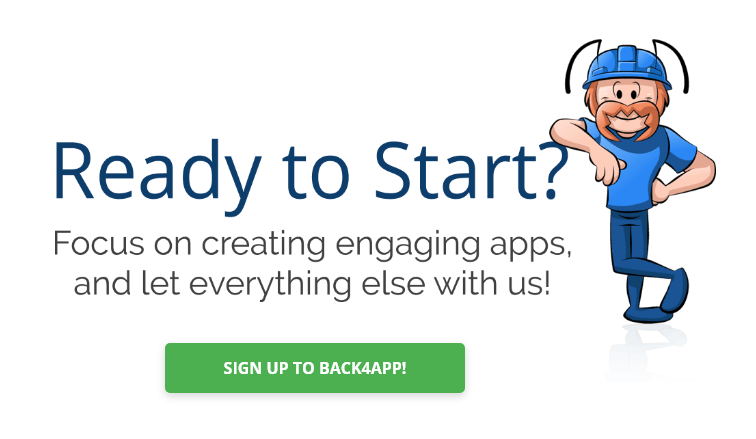
FAQ
What is Gitlab?
DevOps platform to secure and deploy code to any cloud.
What is Heroku?
Cloud platform as a service.
How to deploy an app to Heroku using Gitlab?
Both platforms work well together, and Gitlab offers CI/CD to deploy to Heroku. More information is available on the tutorial Use Gitlab CI/CD to deploy to Heroku.



