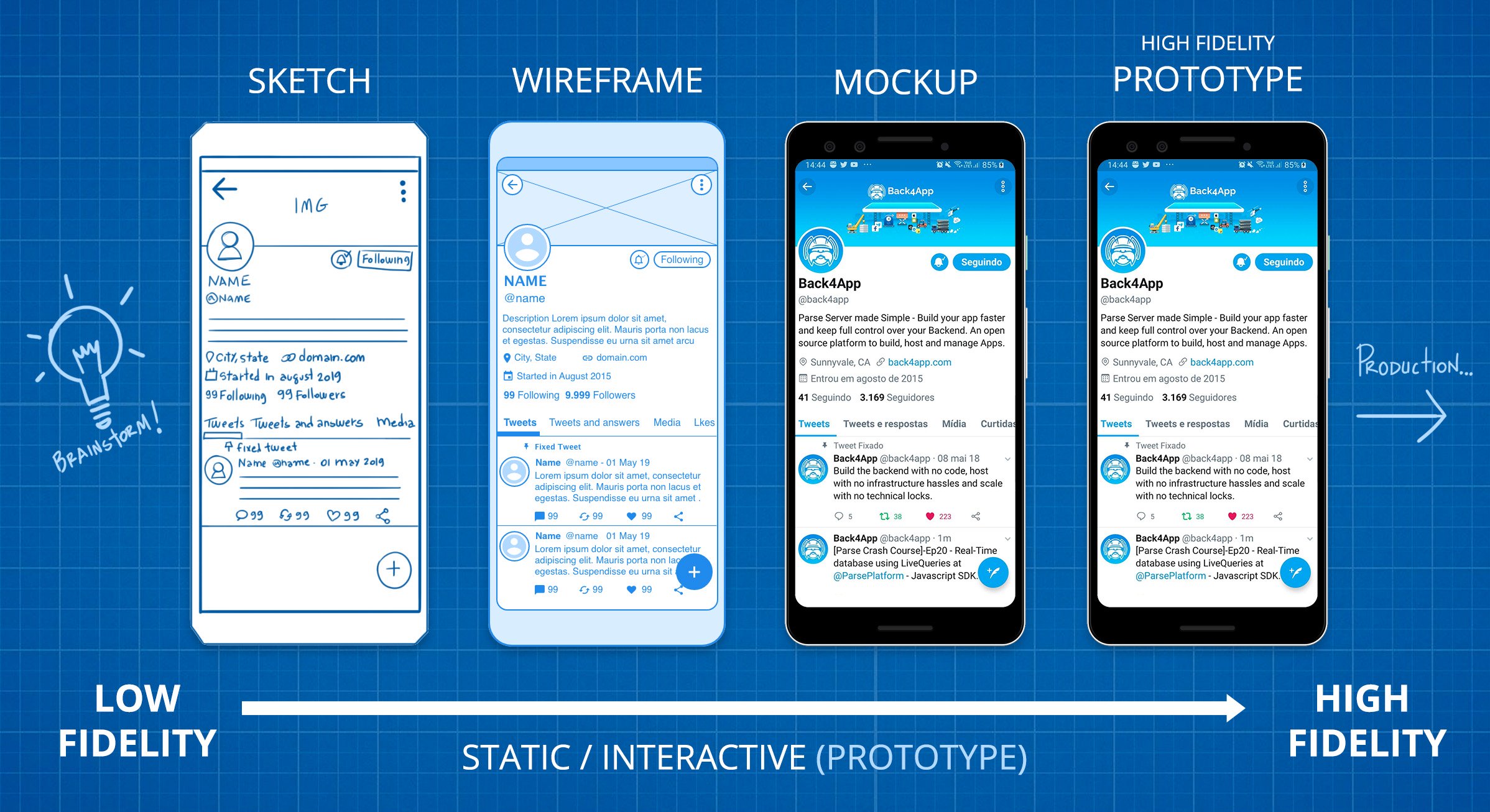How to build a Ecommerce app?

Are you an online seller looking to get a unique eCommerce application developed? Do you have a bright idea for the next big app?
But how do you go about creating an eCommerce app?
The rate of mobile phone usage across the world is growing fast as devices become more available to everyone. Mobile usage has grown to such an extent that the world now has more phones than it has human beings.
Despite technology becoming more accessible, mobile application development is still expensive and complex. Take a look at 10 actionable tips mentioned in this article to know how to build an e-commerce app faster and cheaper.
Following these will let you create fluid and feature-rich applications that facilitate easy online commerce.
The things you can discover as you read on include:
- The top 8 eCommerce platforms today
- Ten essential steps to make an e-commerce app
- Vital must-have features of eCommerce applications
Contents
- 1 Ecommerce apps that are currently considered the best
- 2 Ten essential steps to build an eCommerce app
- 3 1. Idealize your eCommerce app
- 4 2. List down the essential app features
- 5 3. Start eCommerce app design
- 6 4. Incorporate app templates for faster development
- 7 5. Write backend code
- 8 6. Write frontend code
- 9 7. Obtain initial user feedback
- 10 8. Perform SEO for your app
- 11 9. Perform eCommerce app promotion
- 12 10. Publish your eCommerce app
- 13 Conclusion
- 14 How to build a Ecommerce app?
- 15 Why to design your e-Commerce app first?
- 16 How to promote your e-Commerce app?
Ecommerce apps that are currently considered the best
eBay
eBay, which is essentially a popular online auction platform, offers an eCommerce app for buyers and sellers.
The application lets users explore products across various categories such as Computers & Networking, Clothing & Accessories, Jewelry & Watches, Video Games, Consumer Electronics, Books, Crafts, Boats, Sporting Goods and Pet Supplies. Users can click on a product’s auction title to view images, descriptions, shipping details, and payment options.
eBay lets users search product names and offers a feature-rich filtered search process. One can easily tweak search parameters like price, payment options, location, and keywords.
Amazon
Amazon is one of the largest online retailers in the world today and boasts of market capital, amounting to more than USD 800bn in 2019.
The platform also functions as one of the most trusted places for users to exhibit and sell their products over the Internet. Amazon is the largest online retailer in the world from a revenue standpoint.
Both businesses and individuals across all countries prefer Amazon as it is among the most widely-used online marketplaces out there.
The convenient Amazon app and websites are available in various languages.
Shopify
Shopify is a full-featured online platform for individuals to set up and manage a store to sell products and grow your business.
The platform allows users to sell through a wide range of platforms, including mobile, web, online markets, physical stores, pop-up retail stores, and social media channels. The resources that make up the Shopify service are all hosted and stored online.
So, sellers do not need to fret about aspects like maintaining and upgrading web servers or software environments. Shopify enables you to start your business and begin selling instantly no matter where you are. All you need is access to a stable Internet connection.
Walmart
Walmart is another famous name in the online and offline retail space. The US multinational retail business, with its headquarters in Bentonville, Arkansas, consists of a sequence of departmental stores, hypermarkets, and grocery outlets.
Established in 1962 by Sam Walton, the company was consolidated in 1969. Walmart, which is also the owner of Sam’s Club retail locations, is trusted by millions in and outside the United States. Walmart now has more than 11 thousand operational locations spread across 27 countries, encompassing 55 different brand names.
The Walmart mobile app for Android and iOS offers various features to enhance customer experiences.
Groupon
Groupon helps its users make significant savings with virtual online coupons. It is similar to a real-life book of coupons in essence.
Groupon offers users lucrative deals going up to 70 percent across various categories such as food, travel tickets, service offerings, and retail products.
Users can grab local deals or search for ones in any preferred location. Groupon can be used on smartphones, tabs, or computers.
Aliexpress
Aliexpress, established in the year 2010, is an online retail platform consisting of a portfolio of Chinese and international small businesses.
Products listed on it are purchased by online buyers. AliExpress, which is owned by Chinese e-retail giant Alibaba, is one of the most frequented websites on the Internet today, and the most popular e-commerce portal in Russia.
The service helps small businesses reach out to customers across the globe, and sell products across a great variety of categories.
Aliexpress is considered similar to eBay as sellers on its platform can sell products to both customers and other businesses.
Mercado Libre
Mercado Libre is South America’s most major eCommerce platform. It features a great variety of services, including advertising, e-building, the marketplace, and payments for both sellers and buyers.
Mercado Libre covers a total of 19 countries across North and South America, including Brazil, Colombia, Chile, Argentina, Uruguay, Peru, Venezuela, and Mexico.
It has the world’s 7th most widely-visited website and currently serves a consumer base of more than 500 million people.
The innovative regional platform offers a sturdy online trading ecosystem that supports an ever-expanding eCommerce collective.
Flipkart
Flipkart is an eCommerce company based out of Bengaluru in India and a brand that was recently acquired by Walmart, the US retail giant.
Established in 2007 by two Amazon ex-employees, Sachin Bansal and Binny Bansal, the company now boasts of having one of the leading Indian eCommerce platforms.
It has also gone on to launch its line of products named DigiFlip that offers tablets, flash drives, and laptop bags.
Ten essential steps to build an eCommerce app
- Come up with the app idea
- List down the essential app features
- Start eCommerce app design
- Incorporate app templates for faster development
- Write backend code
- Write frontend code
- Obtain initial user feedback
- Perform SEO for your app
- Perform e-commerce app promotion
- Publish your eCommerce app
How to create an e-commerce app from the ground up? Take a look at the very first step you need to take.
1. Idealize your eCommerce app
The first step of developing an eCommerce application is not coding, but deciding on an idea. Coding for the development of an application is an expensive aspect as hiring developers costs a lot of money.
The hourly rates of hiring developers can reach up to hundreds of dollars. So, it is best to note down your application idea beforehand, then perform research, and gain potential customer feedback before the start of the app coding process.
Having a convincing app idea before jumping into the coding can lead to you saving thousands of dollars. It can also stop you from making an application no one wants.
Another important thing to consider is that the app development cycle must be small. For starters, it should only take about three months to create a Minimum Viable Product.
This is a great rule of thumb to follow even if you consider your app features to take longer than that to develop. It is important to understand that real-life data and customer feedback are needed to understand what features are needed to develop a successful app.
Flesh out your bright idea for an eCommerce app. Using a Business Model Canvas (BMC) is a useful way of developing a high-level idea.
The BMC template encompasses some of the most important business aspects, such as revenue, value propositions, and customer segments. An initial version of the plan can be created in a matter of hours. It will give you an outline of how to make a mobile eCommerce app.
A well-made business plan is the best way of proceeding before an app coding process starts. Want to know more about how to idealize your app? If so, please read the detailed tutorial below:
How to make an app? Detailed steps.
2. List down the essential app features
The next step to take for developing an eCommerce application is to make a shortlist of all the essential app features. Find and list the features that will set you apart from competitors. Take a look at the set of features mentioned below as a point of reference –
Ecommerce Application Features
The list of must-have features all mobile e-commerce applications must possess include:
- Ratings and reviews
- Alternative payment options
- Social integration
- Push notifications
- Easy and fast checkout
- Synchronization
- Wishlist
Take a look below:
Ratings and reviews
Ecommerce business owners should not be worried about unsatisfactory ratings and negative customer reviews. There is a need to have these integral features to embrace criticism and learn lessons for the future.
Your customers should have the ability to rate and review the application and its features. Reviews may make you realize that the products being offered are not particularly to the liking of your buyers, and push you towards making better decisions.
Negative reviews should not be deleted but used as opportunities to make customers realize what steps you are taking to enhance their experiences. Doing so will make customers feel they are valued and boost the chances of them staying loyal to your brand.
Alternative payment options
Imagine a scenario of a regular online shopper downloading your eCommerce application to try out its features.
Imagine that the individual adds all the products to his cart only to find out that your app does not support his preferred payment option. You will lose that customer for good. To avoid such scenarios from happening, keep multiple payment type alternatives on your app.
Ecommerce business owners should consider adding support for all major payment methods to give customers a sense of security. Some popular methods include net banking, debit card, credit card, and e-wallet. Eventually, customers can be nudged in the direction of using an in-app wallet.
Social Integration
An eCommerce brand should lay a strong focus on gaining the complete attention of target customers everywhere, including social media platforms. The need for better social connectivity is prime as you are running an online business.
Social media integration is one of the must-have features to facilitate a lot more than one-tap user login. Integration helps to keep your application at the fore-front, whether customers are on Facebook, Pinterest, Twitter, or Instagram.
They will find sharing your discounts and promotions across their accounts to be quite easy. User-created content like this can work wonders for your conversions. Ecommerce apps harnessing the power of social media integration stand to benefit more than others.
Push Notifications
Push notifications let you communicate effectively with customers and help to meet demand with supply. You may know how to make an eCommerce app, but it is not worth much without a push notification system.
A push notification is one of the crucial features that determine how well an eCommerce application can do. These notifications raise engagement and are useful for informing customers about discounts, promotions, referrals, offers, and more.
Brands can use them to spread important alerts and information and continually engage customers. Push notification strategies can be useful for those eCommerce business owners who want to profit from up-selling or cross-selling.
Please read Push Notifications Server Setup to know more about this subject. It will explain how to send push notifications easily and fast.
Easy and fast checkout
Most of your eCommerce business’s customers spend most of their time and energy in selecting items and adding them to the shopping cart.
Then it’s their turn to pay for their selected goods. Be aware that many customers can leave without a convenient checkout facility.
Create a simple and easy process to make sure that shoppers do not quit during checkout. You can make things easy by letting them save their wallet and card details and delivering a smooth payment gateway experience.
Make sure that the e-billing process is swift as customers do not like to wait long durations for billing.
Synchronization
Ecommerce companies now have their websites and eCommerce mobile applications. The same might be true for your brand too.
If you come up with a powerful feature that can greatly enhance customer experiences, there is no sense in delaying. You need to roll out the feature across all platforms before any competitor can. But, problems may arise if you need to edit for the app and website within a small time-frame. What is the solution?
The process of refining a feature across both mobile and desktop platforms involves synchronizing the app and the website. If you are a developer learning how to create an e-commerce app, remember to focus on offering synchronization features to clients.
Brands that have synchronized apps and websites can save a lot of valuable time and gain better conversions.
Wishlist
Wishlist is a key feature that most widely-used eCommerce applications currently have. The main motivation behind it is to let customers save items they want to purchase later.
Online shoppers generally wishlist items when they are low on spending money, usually at the end of any given month. If they come across something they need but cannot pay, for now, let them wishlist it and purchase it when they can afford it.
The wishlist feature helps generate more sales for your eCommerce businesses. Behind the scenes, you can see wishlisted items to understand a buyer’s preferences. This can help you send them lucrative personalized deals.
The online market is swarming with a great number of eCommerce mobile applications. Setting your app apart from the crowd of competitors can be achieved through the precise implementation of the above-mentioned features.
The greater focus for any business owner is to put the needs of customers first, by making the shopping experience easier for them. Keeping customers loyal to your brand can be difficult if your competitors are offering better features.
The best way to stay above competitors is to create an eCommerce application containing the features most needed by users.
Try to avoid unnecessary bells and whistles to keep customer engagement optimal. Business owners should make feel like their concerns are understood and addressed. Put all efforts in to give them the best possible eCommerce app shopping experience, and you can surpass competitors.
The answer to how to make a mobile eCommerce app that people favor is not that difficult. The right features and quality of service can help you convert customers successfully.
3. Start eCommerce app design
Working on the eCommerce application process is one of the most important steps during development. Focusing on design can lead to you saving money as well as time, and gain valuable design-related knowledge. The market validation process can also be accelerated by laying stress on design.
The key reasons to design your application include:
- The design process can be fun and entertaining
- Designing your app is quite fast compared to code editing
- You can opt to design the app yourself
- Designers are generally cheaper by the hour, compared to developers
4. Incorporate app templates for faster development
Based on the findings of amalgamating app development experiences of different agencies, a large chunk of the process can be repeated.
This fact holds great significance right now as many companies are investing efforts to build apps similar to very popular ones. While some of these may be clone apps, even the ones that aren’t so can contain very similar elements.
Such a scenario is suitable for app development process flexibility. App templates, also known as app starters, refer to ready-to-use source code. They can be utilized by developers to speed up and streamline processes.
The key benefits of using app templates are:
More affordable – App templates help you save considerable amounts of money that would go towards UI development. It is a key stage where many startups usually spend a lot of their development capital, time, and effort. There is no requirement for designing something from scratch when a template is the better option, and at a lower price too.
Sped up development – Business owners will be able to save weeks and months by avoiding the process of developing and designing their app’s user interface. Choose to use an app template, and you can dynamically speed up the development process. Lower time to market can prove advantageous for your application.
Maintain a small team – A startup company whose founders do not possess developing knowledge will have to hire designated UI developers and UI designers. If development is for Android and iOS, one can rely on a hybrid app. Having said that, a ready-made template can also help you reduce the need for hiring designers. You can maintain a small team and save considerable costs.
Bug-free and standardized app design – The key advantage of using a high-quality app template is its standard code structure and features. If you are not sure about how to make an eCommerce app, the biggest mistake is writing from scratch with whatever limited coding knowledge you have. One should simply use templates for bug-free and standard design. This enables you to reduce design time and expenses, and you get an optimal app design.
5. Write backend code
Coding the backend of an eCommerce application is a step that has to be performed with precision.
It is important to know that most of the app development process has to do with the backend. An app’s backend is responsible for carrying out the bulk of business rules, store and fetch data, and create APIs.
The two most viable options for creating a backend are:
- Making use of a backend platform
- Making a custom backend from the ground up
BaaS (Backend as a Service)
One of the best ways to accelerate backend development is to use a BaaS platform. A service like this lets you gain access to task automation like the automation of data backup, user authentication, social media logins, etc. The key benefits of opting for a BaaS include:
- Cost savings for lower engineering hours
- Faster development leading to shorter time to market
- Businesses do not have to manage cloud resources
Back4App is an example of a great backend as a service solution. It supports users in accelerating app development, reducing market time, and increasing developer productivity.
To know more about BaaS, please read:
Custom Backend from the ground up
Creating a custom app backend from scratch allows for greater development flexibility. But, the costs are higher for this approach compared to using a backend service.
If you are wondering how to create an eCommerce app within the shortest time, developing the backend from scratch is not recommended.
The programming languages you can use to develop a backend from the ground up to include Python, Node.JS, and Ruby on Rails.
6. Write frontend code
Frontend development is also one of the most vital aspects of creating an eCommerce app. This type of application should have an eye-catching, clean, and usable appearance to interest customers.
Before you can start frontend development, decide on whether the app will be of the Web, Native or Hybrid type.
When it comes to developing an eCommerce app for the mobile platform, hybrid development should ideally be preferred because :
- Hybrid coding enables standardized development for the iOS and Android platforms.
- Hybrid development is comparatively less costly than native development.
- Hybrid apps can be used offline and offer better user experiences than web apps.
7. Obtain initial user feedback
Gaining a thorough understanding of your users through feedback is the best way of deciding the right path for your app.
Feedback should be obtained frequently to take steps that will lead to increased app usage. Business owners should rely on creating a plan for scheduled monitoring.
Initial feedback is one of the most major factors yo consider if you want to know how to build an e-commerce app that works.
Something as simple as devoting an hour a day can be enough for obtaining feedback. You can continue this to obtain a lot of user feedback and apply it to the development process.
8. Perform SEO for your app
SEO can be vital for making your app rank above its competitors on the mobile platform app stores. Ranking higher also leads to people finding your app faster.
An optimized app with healthy SEO or ASO ranking can prove beneficial. The factors that affect the SEO ranking of mobile eCommerce apps are –
- Title
- Backlinks
- Keyword
Other factors that influence app rankings after release include the downloads count, ratings, and reviews. The best way of optimizing these factors is by satisfying users right from the start.
9. Perform eCommerce app promotion
An eCommerce app you have created has to be promoted adequately to gain exposure. Some tips for promotion include –
- Starting a blog
- Creating app-related video content
- Using social media like Facebook, LinkedIn, and Twitter
- Answering Reddit and Quora questions
- Making presentations on Slideshare
- Making Indeed job posts
10. Publish your eCommerce app
The last step for how to make a mobile eCommerce app is publishing it across different mobile app stores.
Making an app for publishing on the Google Play Store is quite easier compared to the Apple Store. Take a look at the difference between the processes of publishing apps across these app stores –
Google Play Store
* Sign up for a Developer Account
* Pay the one-time registration fee of $2
* Create a title and description for your app
* Upload application interface screenshots
* Set out the content rating
* Define the app category
* Upload the app SDK
* Specify app pricing
* Wait for automated review
* Your eCommerce app is published in a few hours
Apple Store
* Sign up for a Developer Account
* Pay the yearly $99 subscription fee
* Perform a test for crashes and bugs
* Upload the application
* Submit your app for a review
* Wait 2 days or more for the review
Conclusion
Transforming an idea into a fully functional eCommerce app is quite difficult. A mobile app development initiative requires considerable planning, effort, time, and finances.
Business owners need to ensure that the app will have powerful features include ones that set it apart from others, focus on the optimal design, and gain inputs from customers.
If your app idea is received well, choose the platforms you want to develop for, and start working on a minimum variable product.
Testing with real-users and performing SEO is also integral to successfully launching an application. Advertise your eCommerce application, bring in more users, and deliver unparalleled experiences to them. Your eCommerce app idea can be a roaring success.
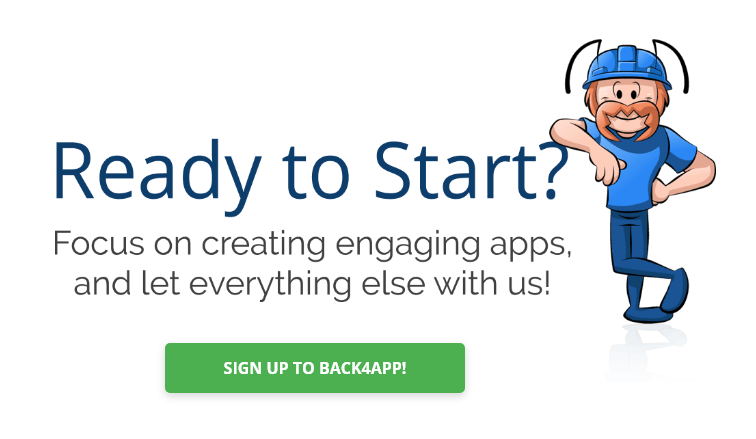
How to build a Ecommerce app?
– Come up with the app idea
– List down the essential app features
– Start eCommerce app design
– Incorporate app templates for faster development
– Write backend code
– Write frontend code
– Obtain initial user feedback
– Perform SEO for your app
– Perform e-commerce app promotion
– Publish your eCommerce app
Why to design your e-Commerce app first?
The key reasons to design your application include:
– The design process can be fun and entertaining
– Designing your app is quite fast compared to code editing
– You can opt to design the app yourself
– Designers are generally cheaper by the hour, compared to developers
How to promote your e-Commerce app?
– Starting a blog
– Creating app-related video content
– Using social media like Facebook, LinkedIn, and Twitter
– Answering Reddit and Quora questions
– Making presentations on Slideshare
– Making Indeed job posts