A step-by-step guide to make a mobile app using a serverless backend

In today’s ever-evolving digital world, mobile applications have become an essential part of our lives, driving businesses to cater to the increasing need for innovative and user-focused solutions.
Utilizing a serverless backend is an efficient approach to build a mobile app, providing flexibility, scalability, and cost-reduction benefits.
This piece delves into the process of crafting a mobile app using serverless architecture, delivering valuable insights and practical guidance for developers who are keen to harness the power of serverless technologies.
Contents
- 1 What is Serverless Architecture?
- 2 How does a Mobile Application with Serverless Architecture Work?
- 3 Benefits of Developing a Mobile Application using a Serverless Architecture
- 4 Step-by-Step Guide: How to build a mobile app using Back4app serverless architecture?
- 5 Conclusion
- 6 FAQ
- 7 What is a serverless architecture?
- 8 What are the benefits of a serverless architecture?
- 9 How to make a mobile app using a serverless backend?
What is Serverless Architecture?
In today’s software development world, serverless architecture is a groundbreaking shift, transforming how apps are created, deployed, and managed.
Essentially, the serverless computing method lets developers concentrate on coding and deployment without stressing about infrastructure, simplifying the development process and cutting down operational complexities.
Backend as a Service
As a powerful solution in the software development sphere, Backend as a Service (BaaS) has become an invaluable tool for developers who want to concentrate on frontend development and user experience, while leaving the intricacies of backend infrastructure to a third-party provider.
Development tools are a great way for developers to increase productivity and a BaaS cloud service takes care of server management, data storage, and API integrations, allowing developers to focus on what matters most.
How does a Mobile Application with Serverless Architecture Work?
Using serverless architecture in a mobile app leverages cloud-based managed services for backend operations, moving away from traditional server management.
This approach enables developers to focus on frontend development and user experience, as the serverless platform smoothly takes care of the infrastructure.
Thus, developers can effectively build and maintain apps, benefiting from a hassle-free backend system. A serverless application model will help developers reduce market time, optimize infrastructure computing resources, and streamline serverless mobile application development.
Benefits of Developing a Mobile Application using a Serverless Architecture
In the highly competitive mobile app market, adopting inventive and cost-effective approaches is crucial. Serverless architecture is a trailblazing solution with numerous benefits for mobile app development.
We’ll explore how this technology streamlines backend operations, optimizes resource usage, and enables developers to build feature-rich, high-performing apps that meet modern user expectations.
Scalability
Scalability is a significant advantage of utilizing a serverless backend for mobile app development. This type of architecture relies on a cloud provider to manage the infrastructure, removing the requirement for manual management.
As a result, the backend is capable of automatically adjusting its resources to meet the changing demands of the app, whether it be handling sudden spikes in traffic or usage. This eliminates the need for manual scaling, which can be time-consuming and potentially cause downtime for the app.
Quick Updates
The ability to make quick updates adds more value to using a serverless backend for mobile app development. It allows developers to concentrate on coding and building the app, as the backend infrastructure is managed by a cloud provider.
This leads to quicker development and deployment compared to traditional server-based solutions. Additionally, serverless architecture offers the convenience of making rapid and effortless updates to the backend functionality without having to manage the infrastructure.
Less Overhead
Reduced overhead is another benefit of utilizing a serverless backend for mobile app development. This feature entrusts the management of the backend infrastructure to a cloud provider, freeing up developers from the responsibilities of server management and infrastructure maintenance.
This streamlines the development process, allowing developers to concentrate on building the app and adding new features.
Simple Structure
A straightforward structure utilizes a serverless backend for mobile app development. This functionality breaks down the backend infrastructure into individual functions, each with a specific purpose. This modular approach simplifies the backend structure, making it easier for developers to understand, maintain, and update.
Run Code Anywhere
The ability to run code anywhere is a major benefit of using a serverless backend for mobile app development.
With this architecture, the backend infrastructure is managed by a cloud provider, allowing for code execution on multiple platforms, including web, mobile, and desktop, and multiple cloud platforms, such as AWS, GCP, and Azure.
This provides flexibility in choosing the best platform and increased reliability through automatic failover and replication.
Step-by-Step Guide: How to build a mobile app using Back4app serverless architecture?
Checkout the steps below to create a mobile app using a serverless architecture.
What is Back4app?
Back4app is a widely recognized Backend as a Service (BaaS) platform designed to streamline the development process by offering developers an accessible, scalable, and customizable backend solution for their applications.
The platform leverages open-source technologies like Parse Server and GraphQL, enabling developers to build, host, and manage their app backends without requiring extensive server-side programming or infrastructure administration.
Let’s explore how to build a mobile app using Back4app as a backend.
- Sign Up for a Back4app Account
In the start, create an account on the Back4app platform for the backend integration using the following URL: https://www.back4app.com
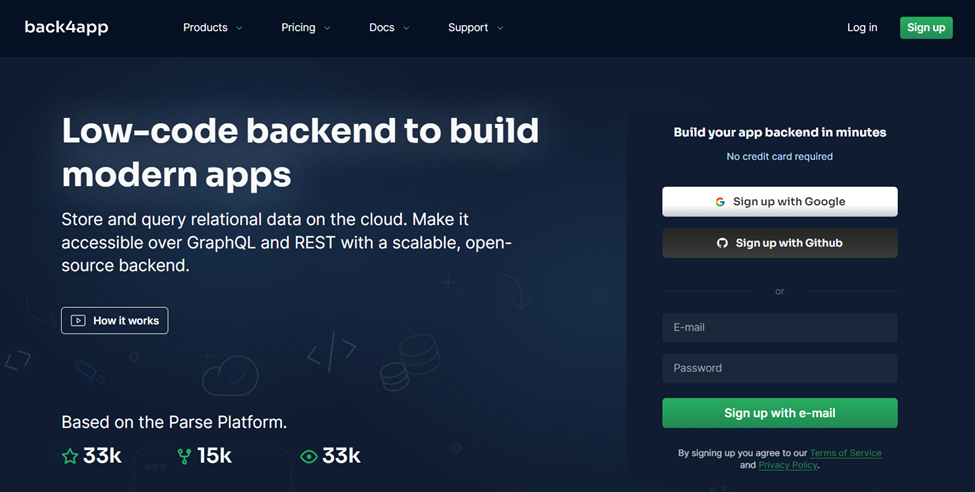
- Create a New App
After signup, create a new app with suitable naming convention and database selection either relational or non-relational. Click on the “NEW APP” button.

Select the “Backend as a Service” approach while creating the app.
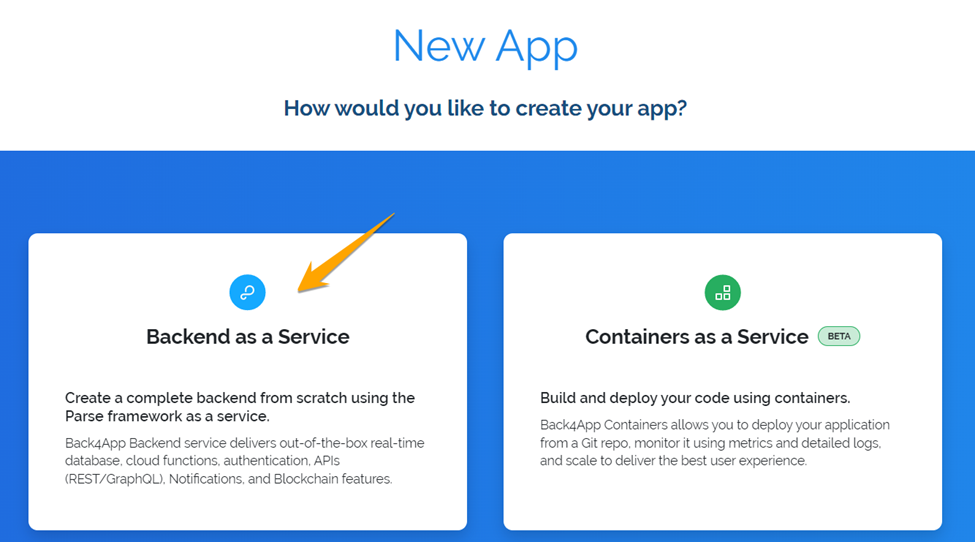
Enter the name of the app and select the database provider according to your needs.
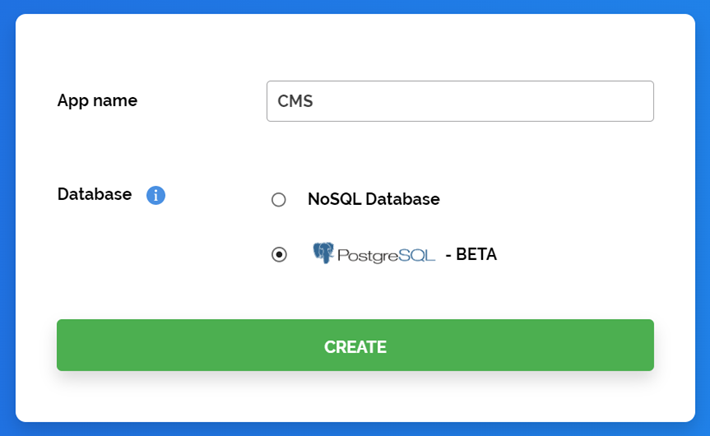
“CMS” app has been created successfully.
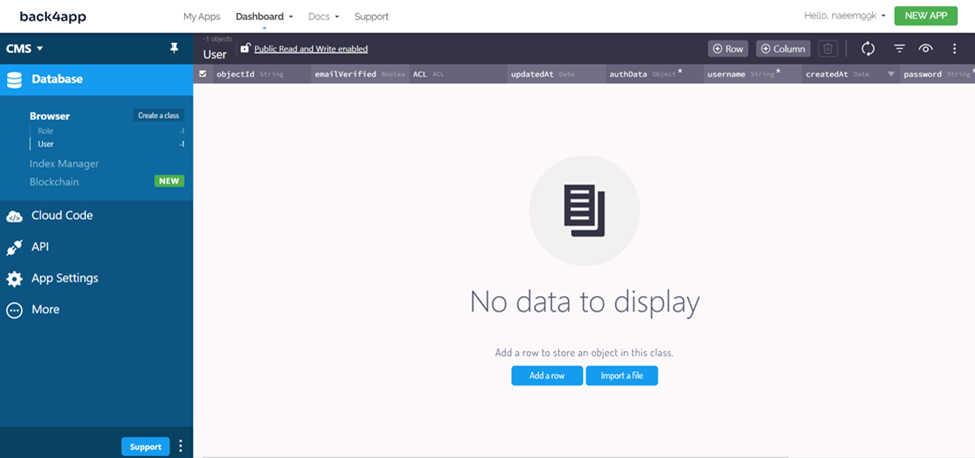
- Create Database Schema
Now create a database class named “Products” and add a few columns like ‘productId’, ‘productName’, ‘description’, ‘price’ and ‘quantity’ etc. in it.
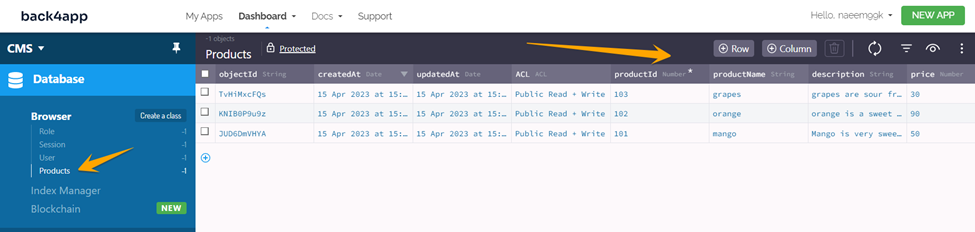
- Choose a Suitable Mobile App Development Framework
Click on the “API” from the menu tab and select your desired platform to build an app. In this case, we will select the “Android” development framework.
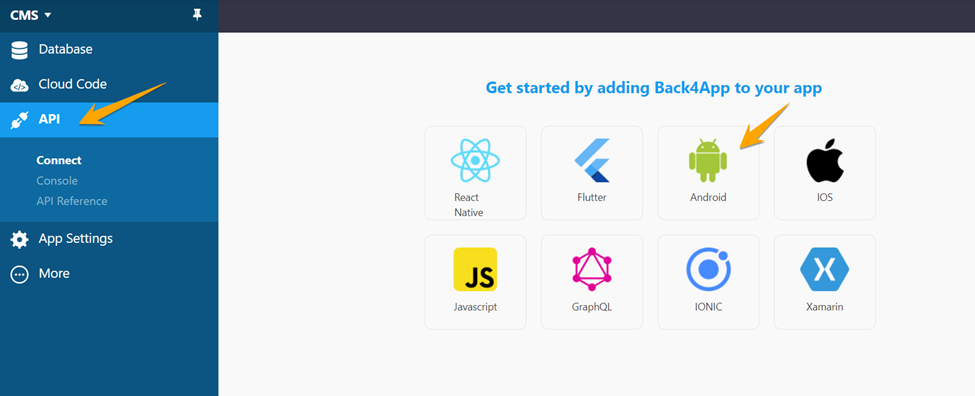
On clicking the Android icon, it will move to the new screen with the Android environment setup documentation for integrating with Back4App.
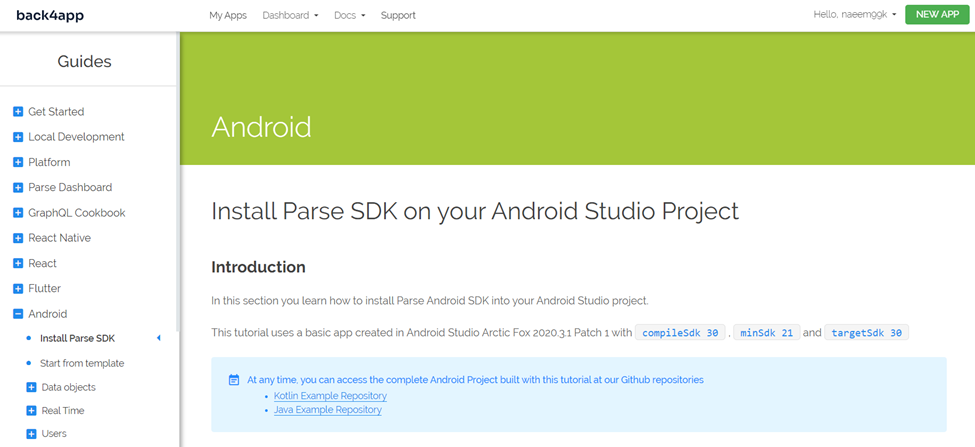
- Create Android Studio Project
First you need to install the “Android Studio” in your local machine from the following URL and after downloading, install the Android Studio.
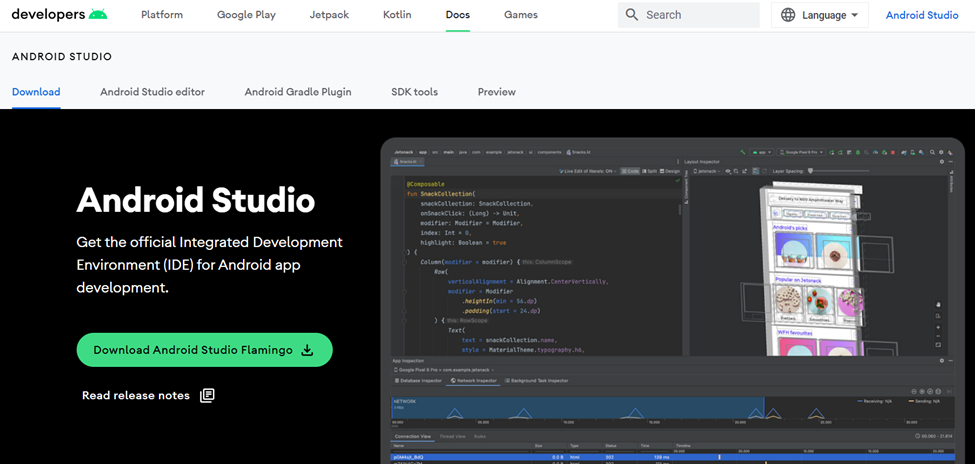
Now open Android Studio by searching in the Windows search bar.
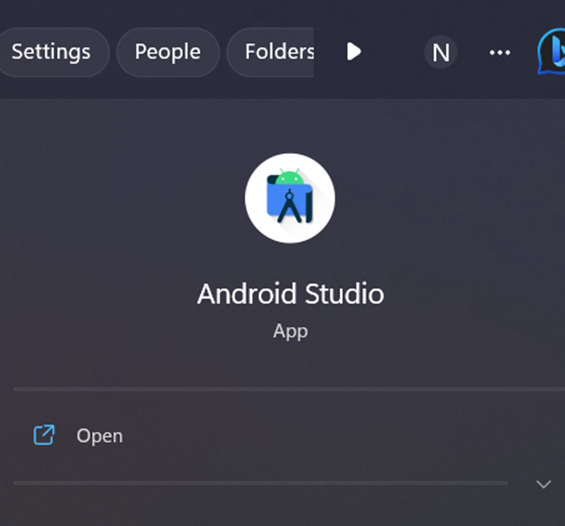
Create a new project in Android Studio.
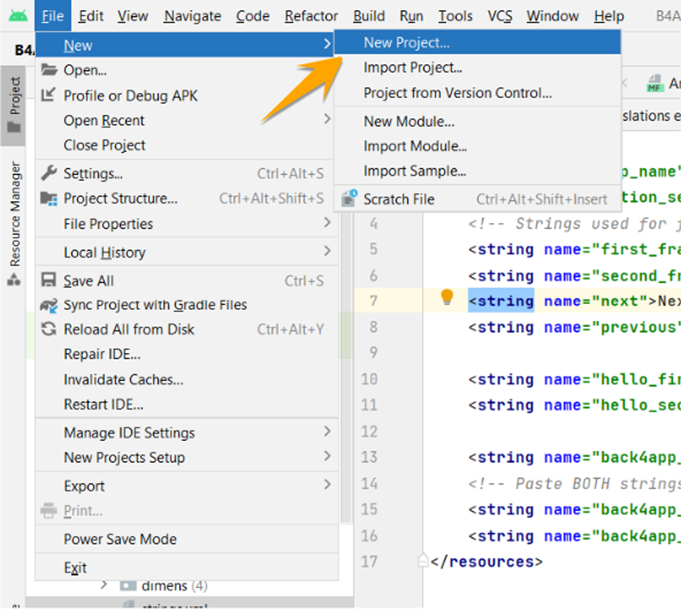
Select the “Basic Activity” and click on the “Next” button to initialize the project.
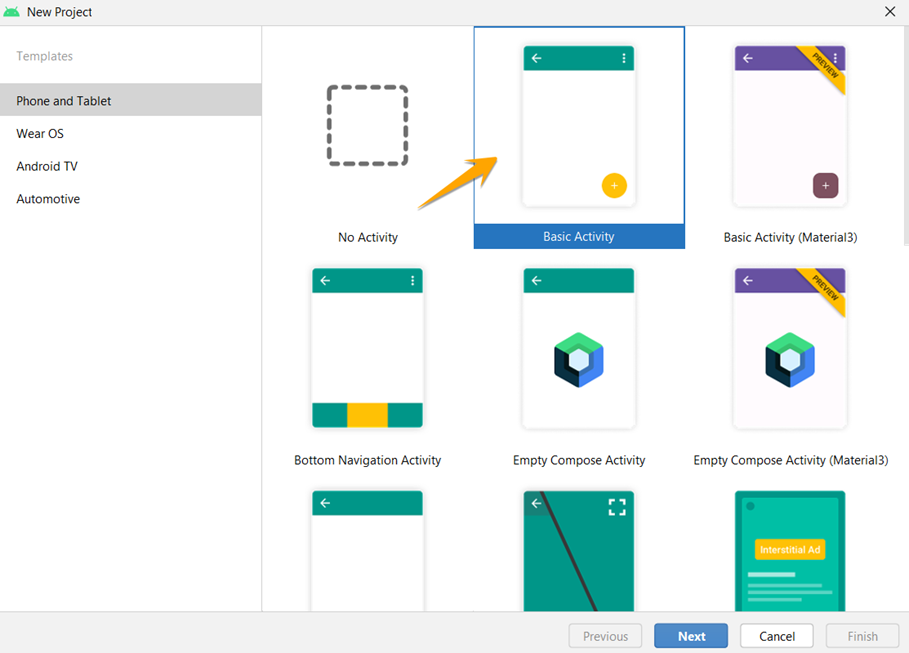
Enter the name of your project and select the suitable minimum Android version and then finally click on the “Finish” button. By doing this, the project will be created successfully.
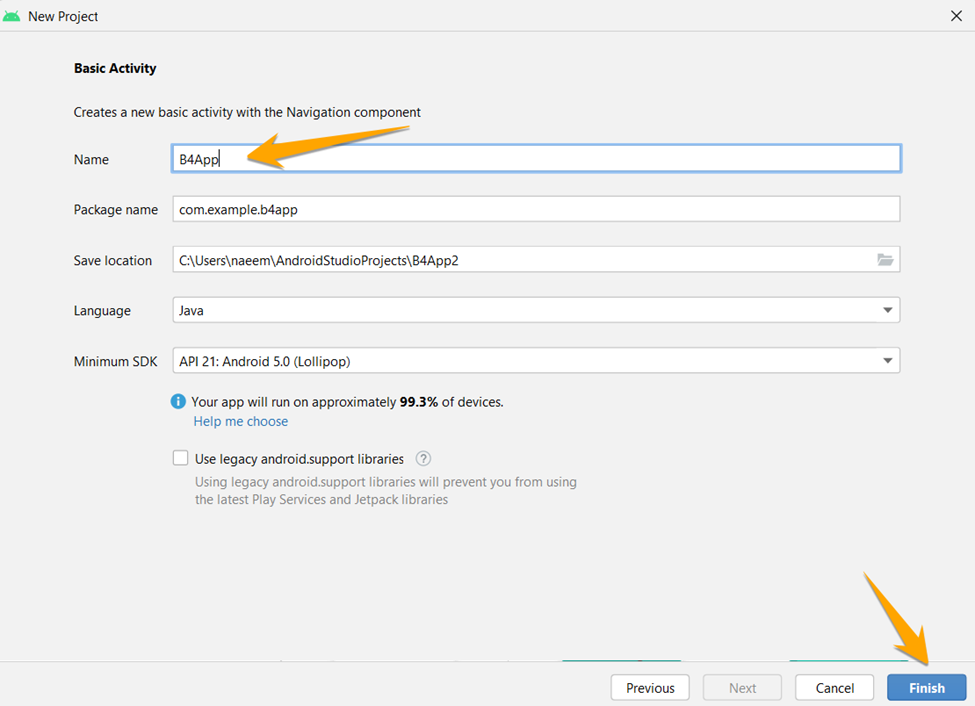
- Setup the Development Environment
For configuring the Android project with Back4app backend, we have to add some codes and dependencies in our project.
First, we need to install the “Parse SDK” in our Android Studio project. To implement it, open the “settings.gradle” file and write the following line of code in the “repositories” tag.
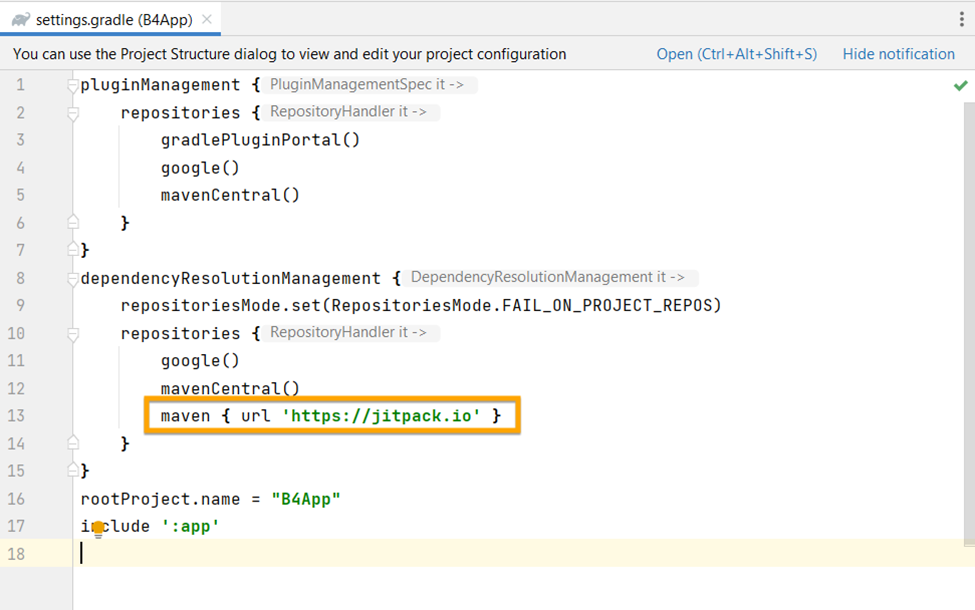
Also make sure that the “compileSdk” and “targetSdk” must be 27 or higher in “build.gradle” file.
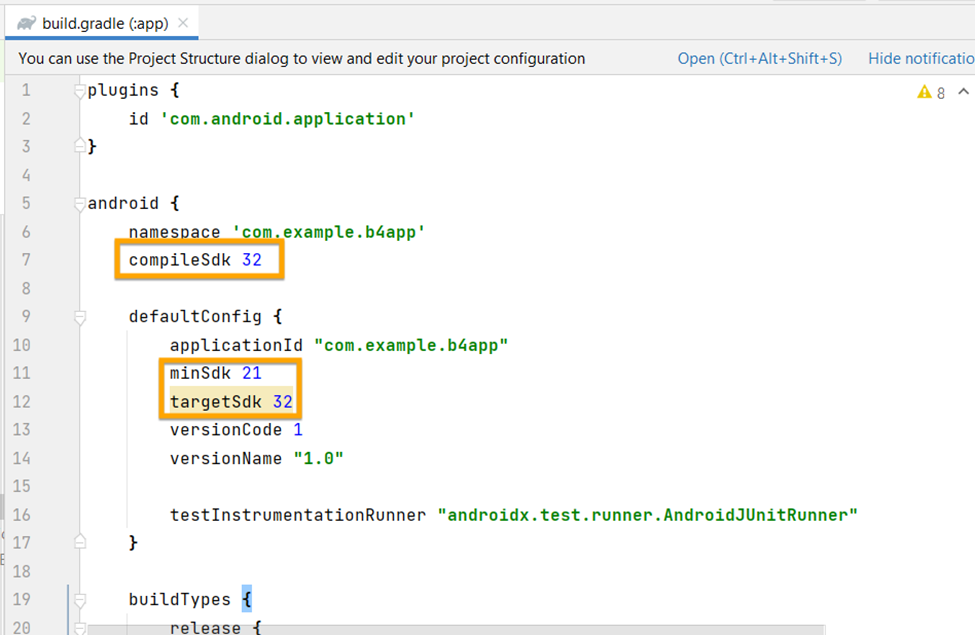
Add the following line of code in the “build.gradle” file under the “dependencies” tag for downloading the Parse SDK and write the updated version of SDK in place of “latest-version-here”.
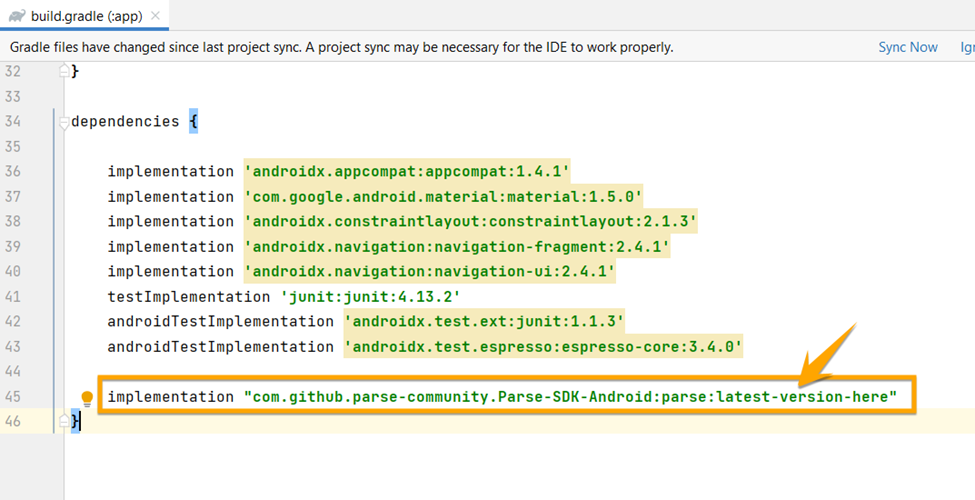
Select the latest version of SDK from the following URL and write it in the place of the latest version.
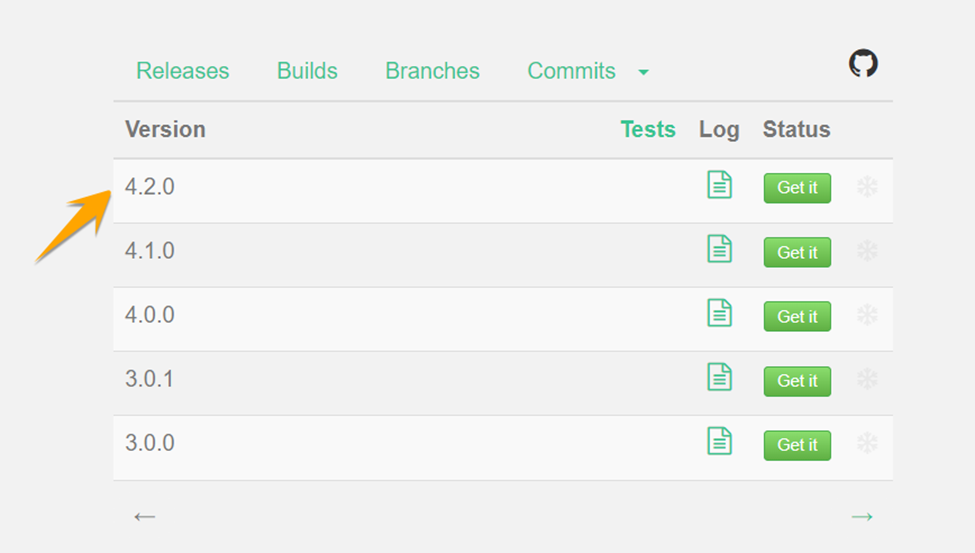
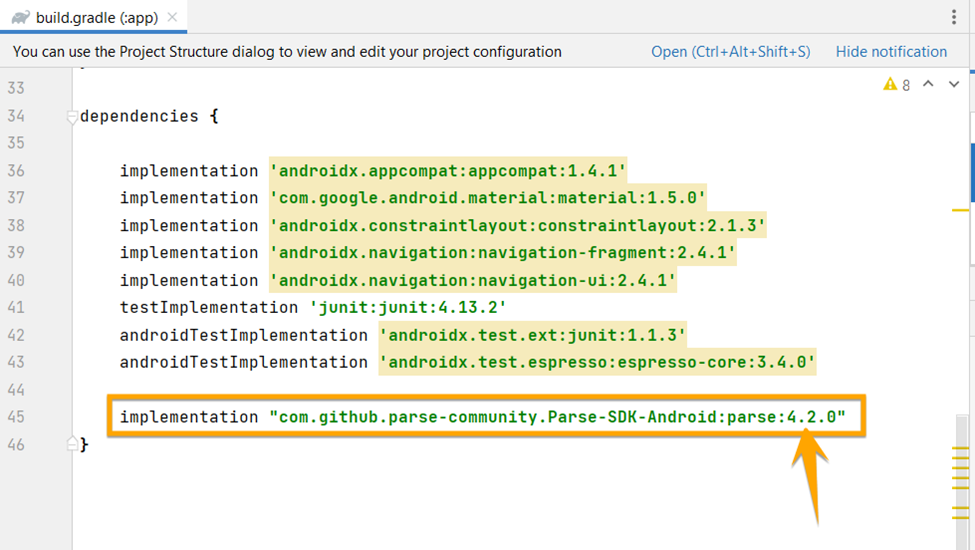
Now sync the build.gradle file with the project.
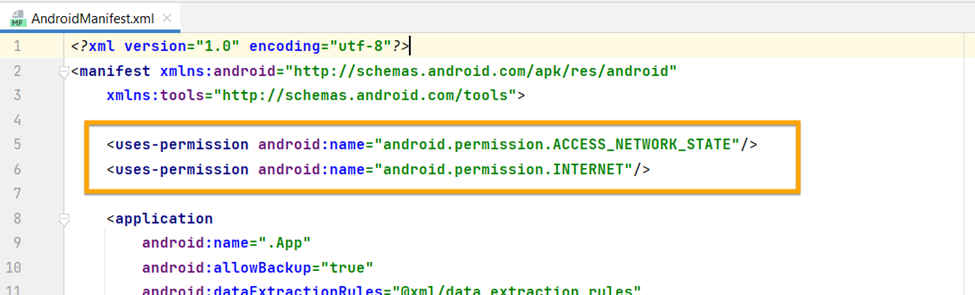
Syncing the gradle files with the project.
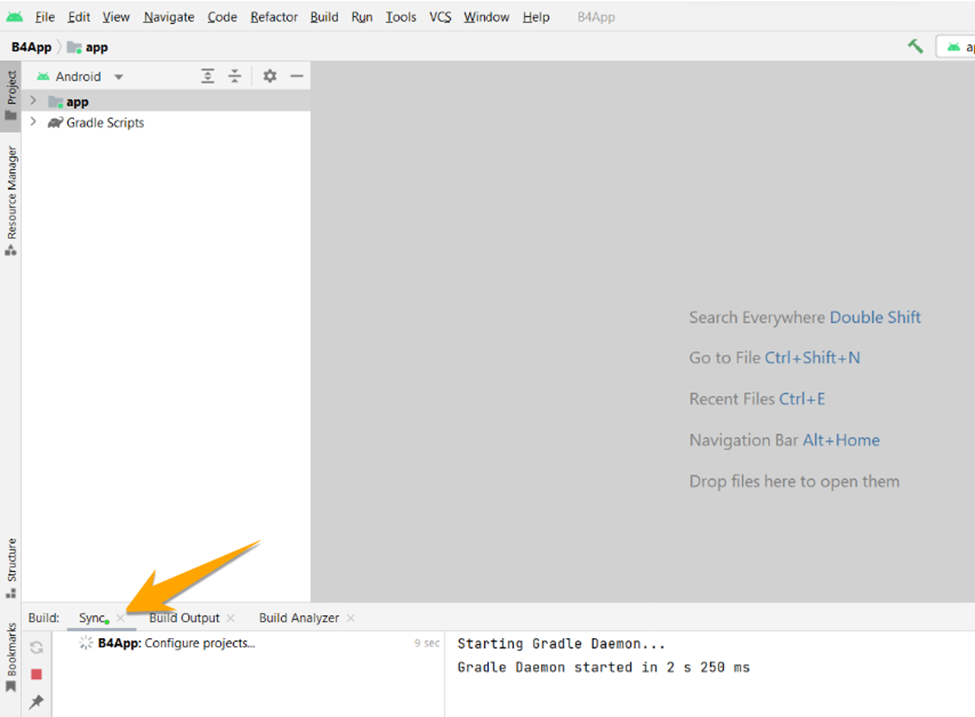
- Connecting Mobile App to Back4App
Open the “AndroidManifest.xml” file in your Android project.
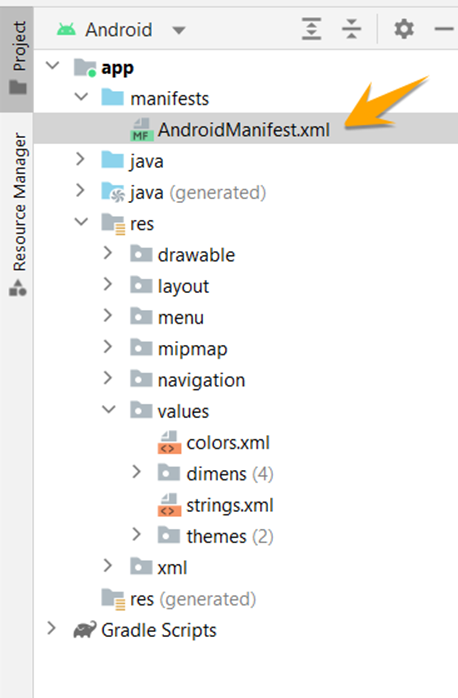
Add these 2 permissions in the “AndroidManifest.xml” file for internet access and connectivity.
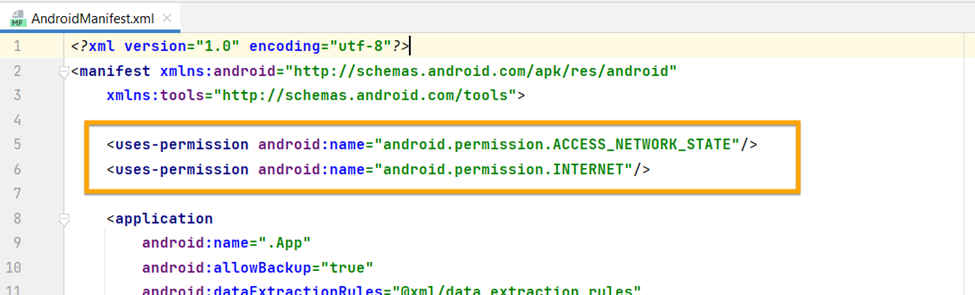
Write the following lines of code inside the “application” tag in “AndroidManifest.xml” file.
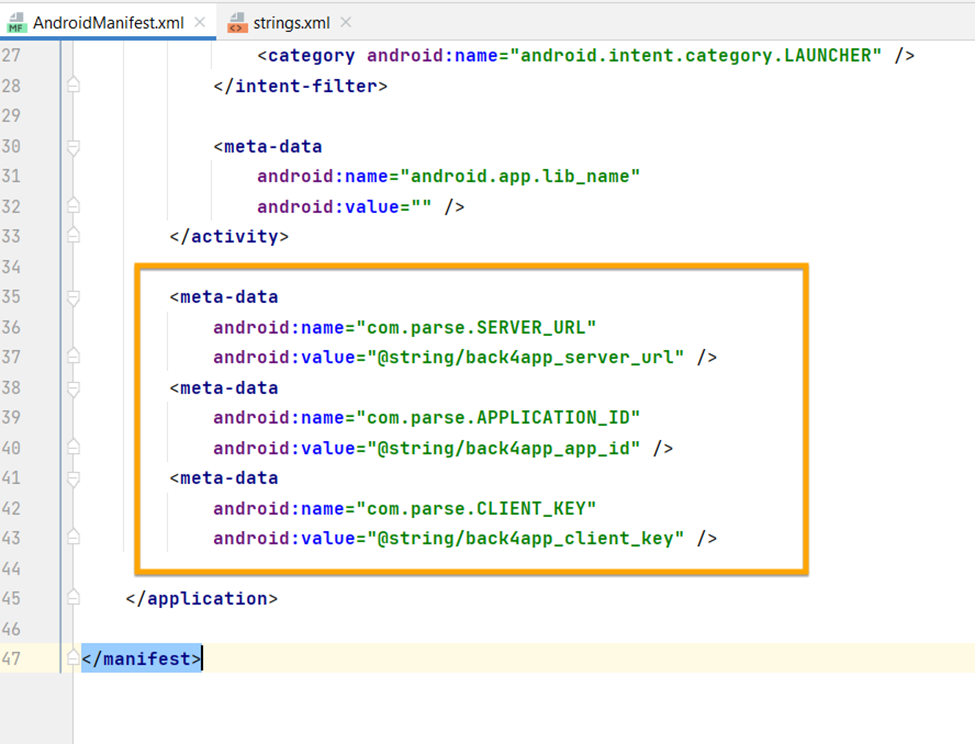
Now we need to write the actual values of the strings that we added above with @string annotation in the “AndroidManifest.xml” file. So, open the strings.xml file under the resource folder.
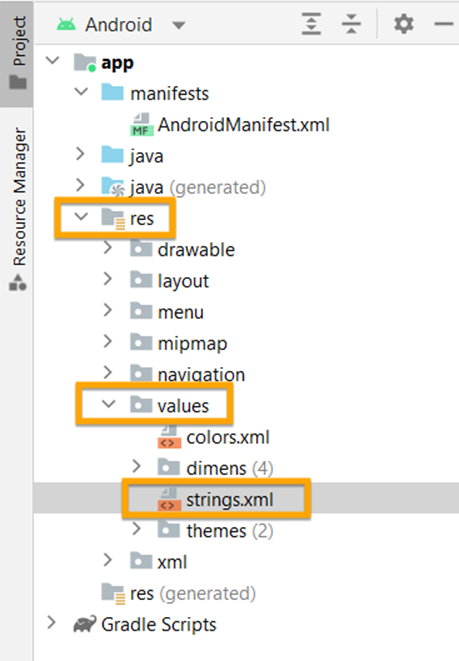
Add the following lines in the “strings.xml” file and we have to write the Application ID and Client ID here, that we will get from Back4App App Settings.
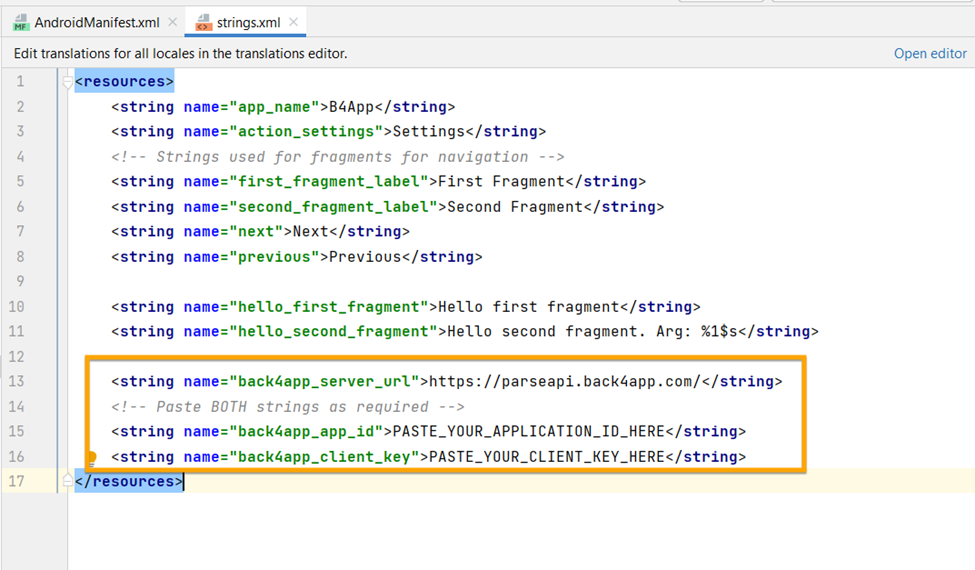
Go to Back4app dashboard and click on the “App Settings” menu tab and open “Security & Keys” and copy the Application ID and Client Key values. This is sensitive data so keep it secret and not explore.
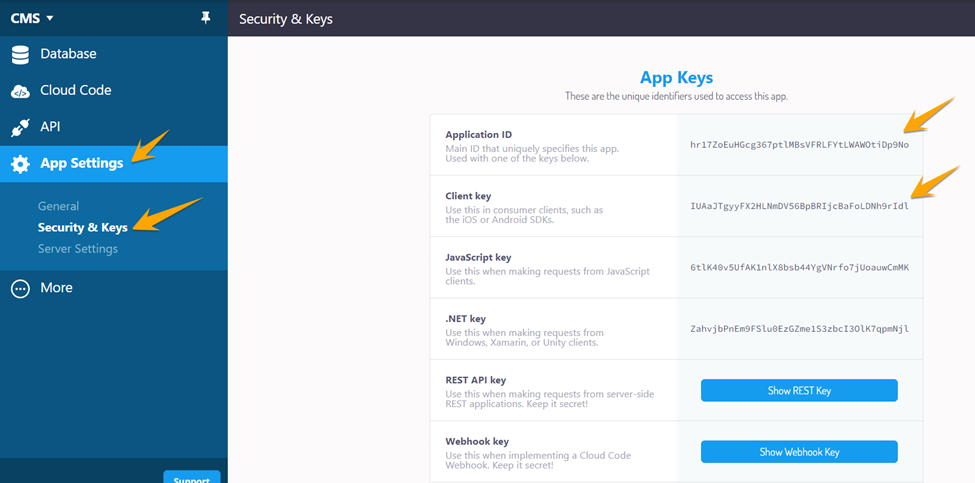
Paste the copied values from Back4app here in the “strings.xml” file.
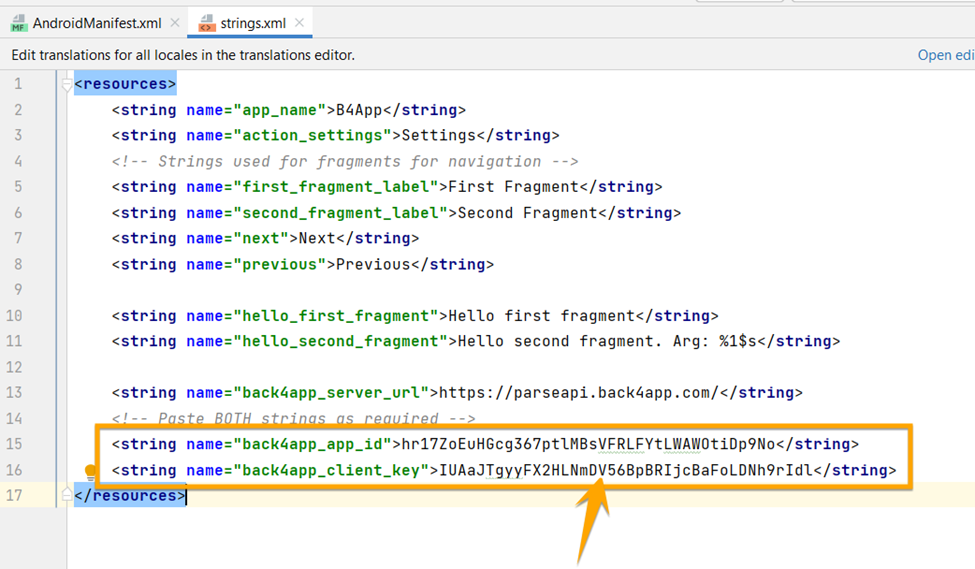
- Initialize the Parse SDK and Integrate Code
Create a new Java class named “App” in the same folder where MainActivity.java exists and write the following code in it. We added this code in the onCreate() method, so that this part of code will be executed before the MainActivity to connect to the server with the Back4app.
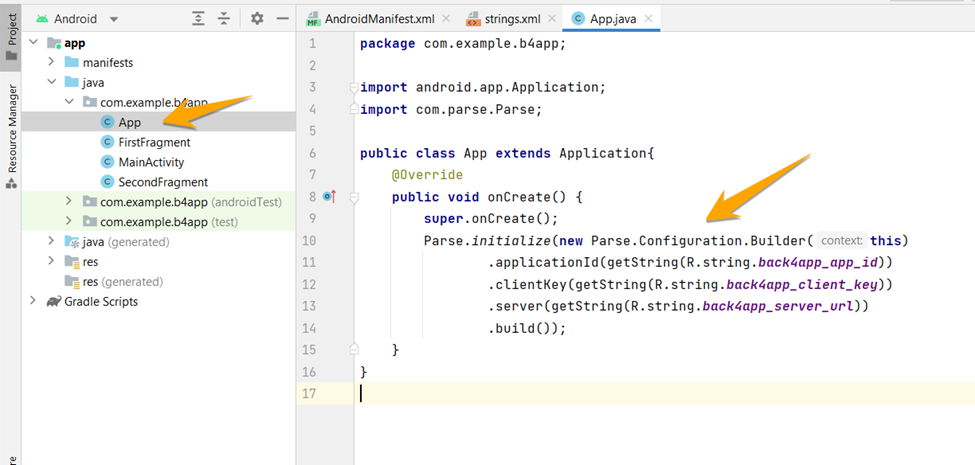
Write the following app name snippet in the “AndroidManifest.xml” file under application tag.
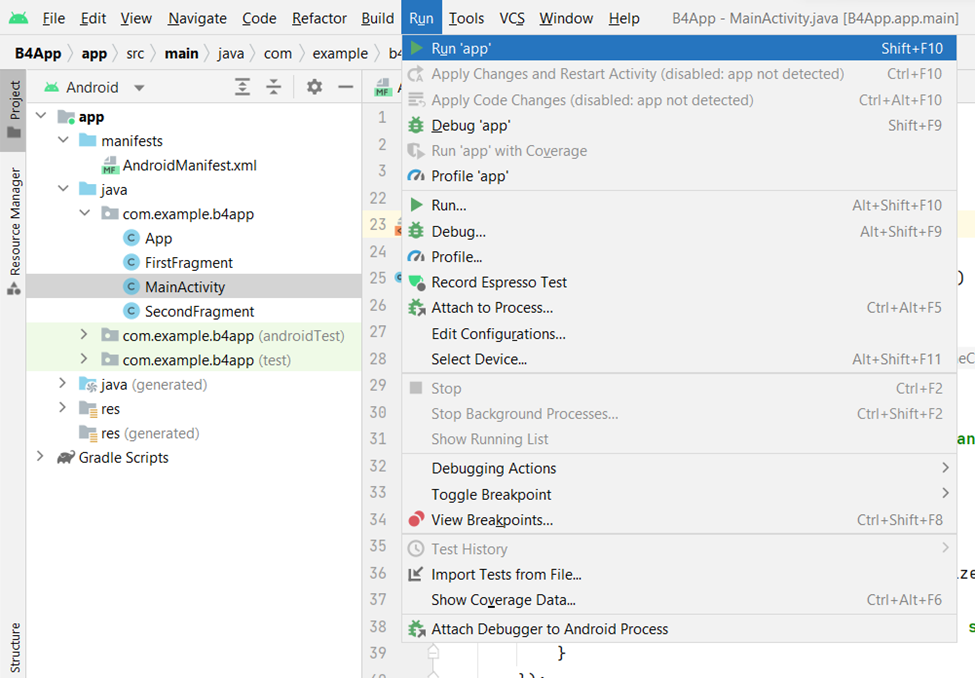
- Integrating and Testing Serverless Backend with Mobile App
To integrate the mobile app with Back4app, write the following code in the MainActivity.java class. When application will start then It will add a new data row into the “Products” class in the Back4app backend.
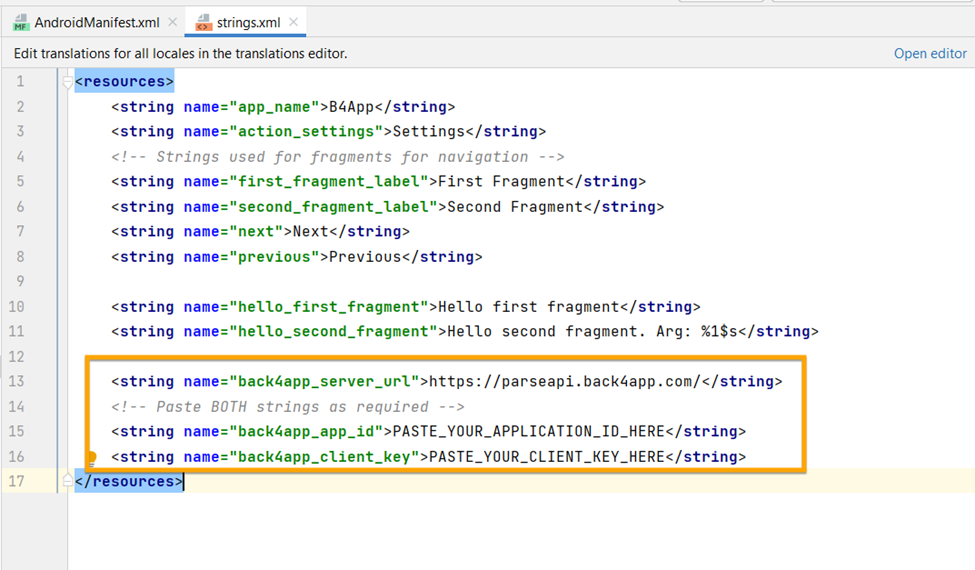
Before testing this integration make sure that the access of “Products” class is public. Click on the Protected tab.
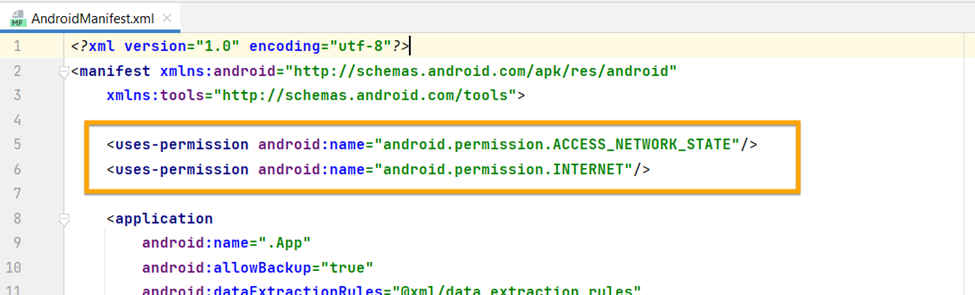
Check mark these checkboxes in the Public tag and save CLP.
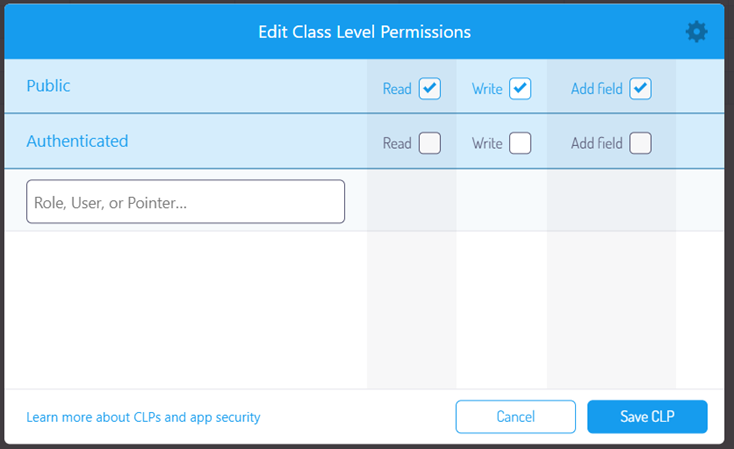
Now run the Android Studio project and test the integration.
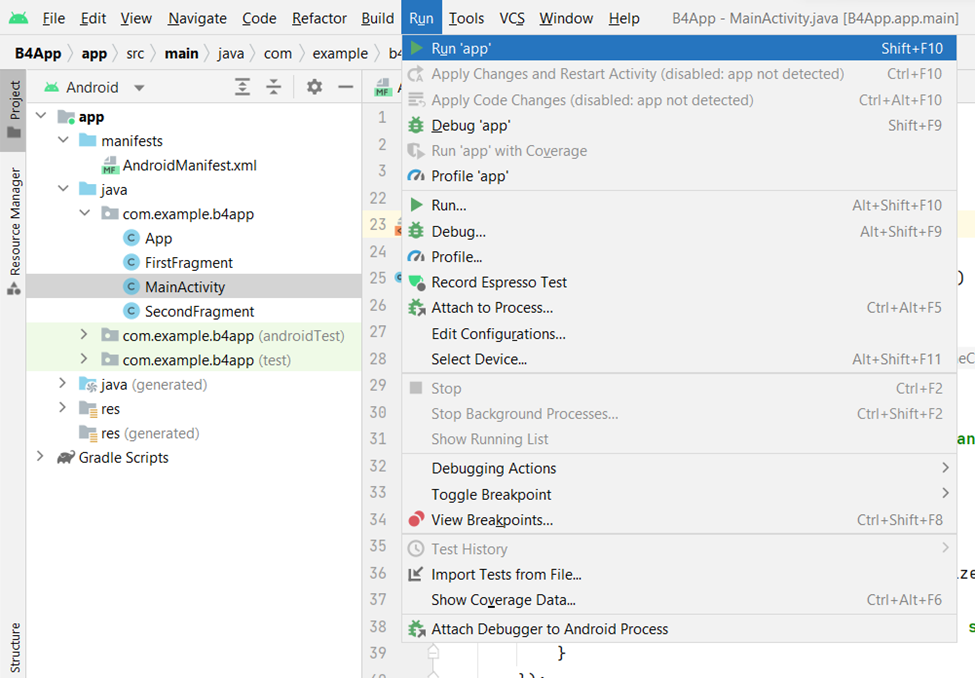
Finally, a new data row has been successfully inserted into the “Products” class in the Back4app dashboard by using the mobile app.
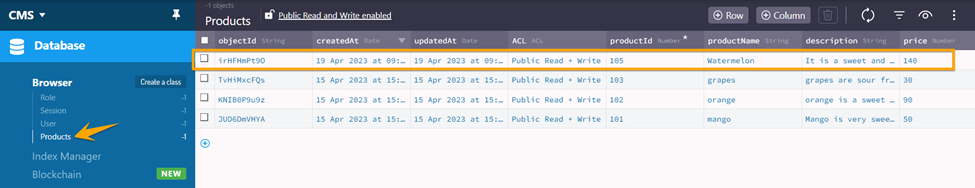
Conclusion
In summary, using a serverless backend for mobile app development is a smart and innovative approach, providing numerous benefits for both developers and businesses.
By adopting serverless technology, developers can concentrate on frontend and user experience, with a smooth backend infrastructure. This method streamlines development, lowers costs, boosts scalability, and optimizes resources.
Ultimately, serverless architecture enables the creation of feature-packed, high-performing apps that meet modern users’ demands, raising the bar in the dynamic mobile app development landscape.
FAQ
What is a serverless architecture?
Serverless architecture is a cloud computing model where providers manage server resources, allowing developers to focus on code without server management.
What are the benefits of a serverless architecture?
– Scalability
– Quick updates
– Less overhead
How to make a mobile app using a serverless backend?
– Sign up for a Back4app account.
– Create a new app on the platform.
– Create a database schema for the app.
– Choose a mobile app development framework.
– Install Android Studio and create a new project.
– Set up the development environment.
– Connect the mobile app to Back4App.
– Initialize Parse SDK and integrate code.
– Integrate and test the serverless backend with the mobile app.
– Confirm new data row insertion in the Back4app dashboard.



