How to deploy a static site?

Cloud computing has revolutionized the way software applications are developed, deployed, and managed. According to a recent report, the global cloud computing market is expected to grow to $832.1 billion by 2025, at a CAGR of 17.5% from 2020 to 2025.
With this exponential growth, containers have emerged as a popular way to package and deploy applications. In this article, we will discuss how to build and deploy static sites using Back4app containers.
Contents
Containers Overview
Containers are a method of virtualization that allows developers to package their applications and dependencies into a single unit that can run consistently across different environments.
A container includes everything required to run an application, such as libraries, configuration files, and executables. Containers are similar to virtual machines, but they are more lightweight and have a smaller footprint.
Containers are managed by container orchestration platforms, such as Kubernetes or Docker Swarm, that allow developers to deploy and manage containers. These platforms offer advanced features like auto scaling, load balancers, and service discovery.
Advantages of Using Containers for Static Sites Deployment
There are several advantages to using containers for static site deployment, including:
- Portability: Containers can run consistently across different environments, making it easy to move them between development, staging, and production environments.
- Scalability: Containers can be easily scaled up or down to handle traffic spikes or changes in demand.
- Speed: Containers can be quickly deployed and started up, reducing the time it takes to get a new site up and running.
- Resource Efficiency: Containers use fewer resources than virtual machines, making them more efficient for hosting multiple sites on a single host.
- Security: Containers are isolated from each other, providing an additional layer of security against potential attacks.
Deploying a static website using Back4app
In this article, we will provide a step-by-step guide on how to use Back4app Containers to deploy a static site.
Back4app is a popular cloud-based platform that provides a Container as a Service (CaaS) feature, which allows developers to deploy applications quickly and easily. By following the steps outlined in this article, you can quickly deploy your static site to the cloud using Back4app Containers.
There are some static file templates available in our GitHub Repository.
Create a Back4app Account
The first step to deploying a static site using Back4app Containers is to create a Back4app account. To create an account, follow these steps:
- Go to the Back4app website and click on the “Sign Up” button in the top right-hand corner of the page.
- Fill out the registration form with your name, email address, and password.
- Click on the “Sign Up” button to create your account.
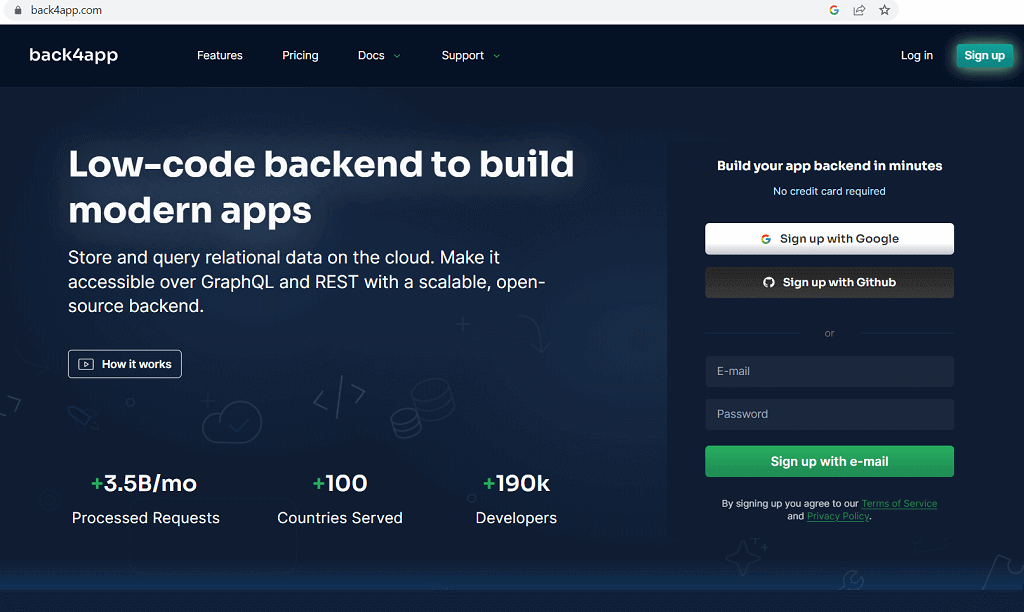
Once you have created your account, you will be redirected to the Back4app dashboard.
Choose Container as a Service feature
After creating your account, you will need to select the Container as a Service feature. This feature allows you to deploy containers to the cloud using Back4app. To select this feature, follow these steps:
- Log in to your Back4app account.
- Click on the “Containers” tab in the right-hand menu.
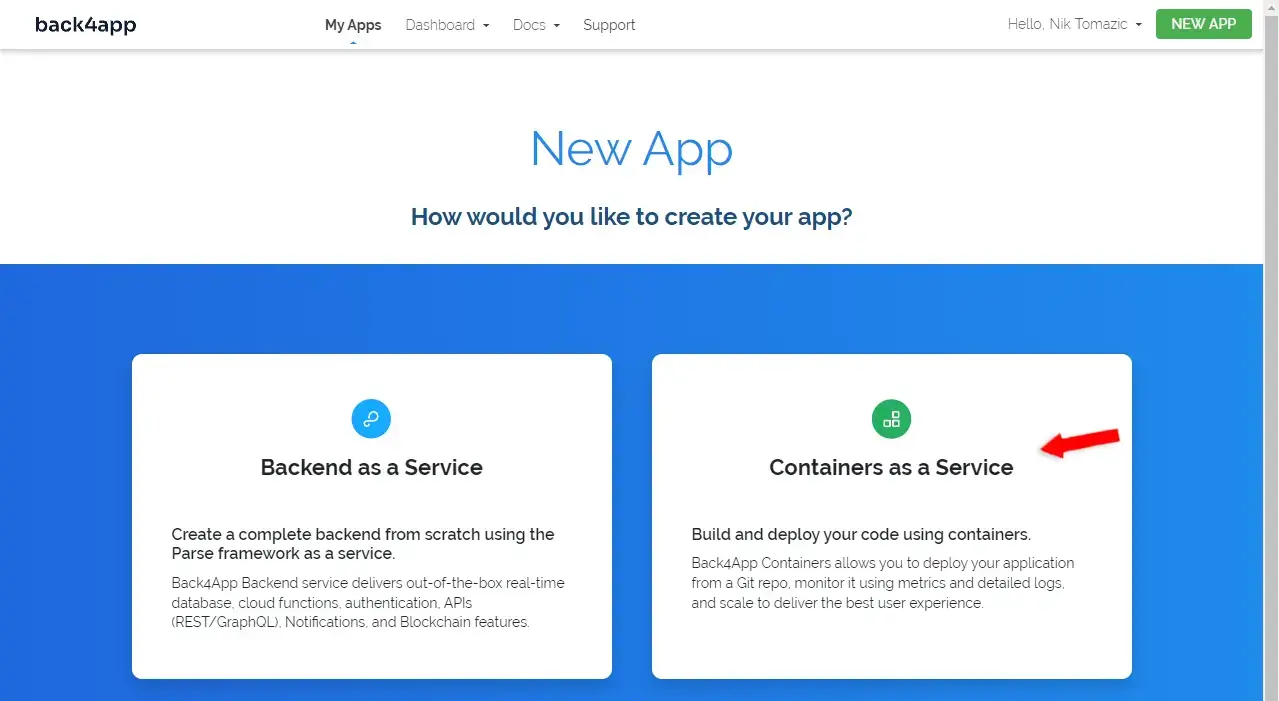
Connect GitHub to Back4app account
To deploy your application using Back4app Containers, you will need to connect your GitHub account to your Back4app account. This will allow you to easily deploy your application to the cloud using the code stored in your GitHub repository.
To connect GitHub to your Back4app account, follow these steps:
- Ensure you are logged to your Back4app account
- Click on the “Connect to GitHub” button and follow the prompts to connect your GitHub account.
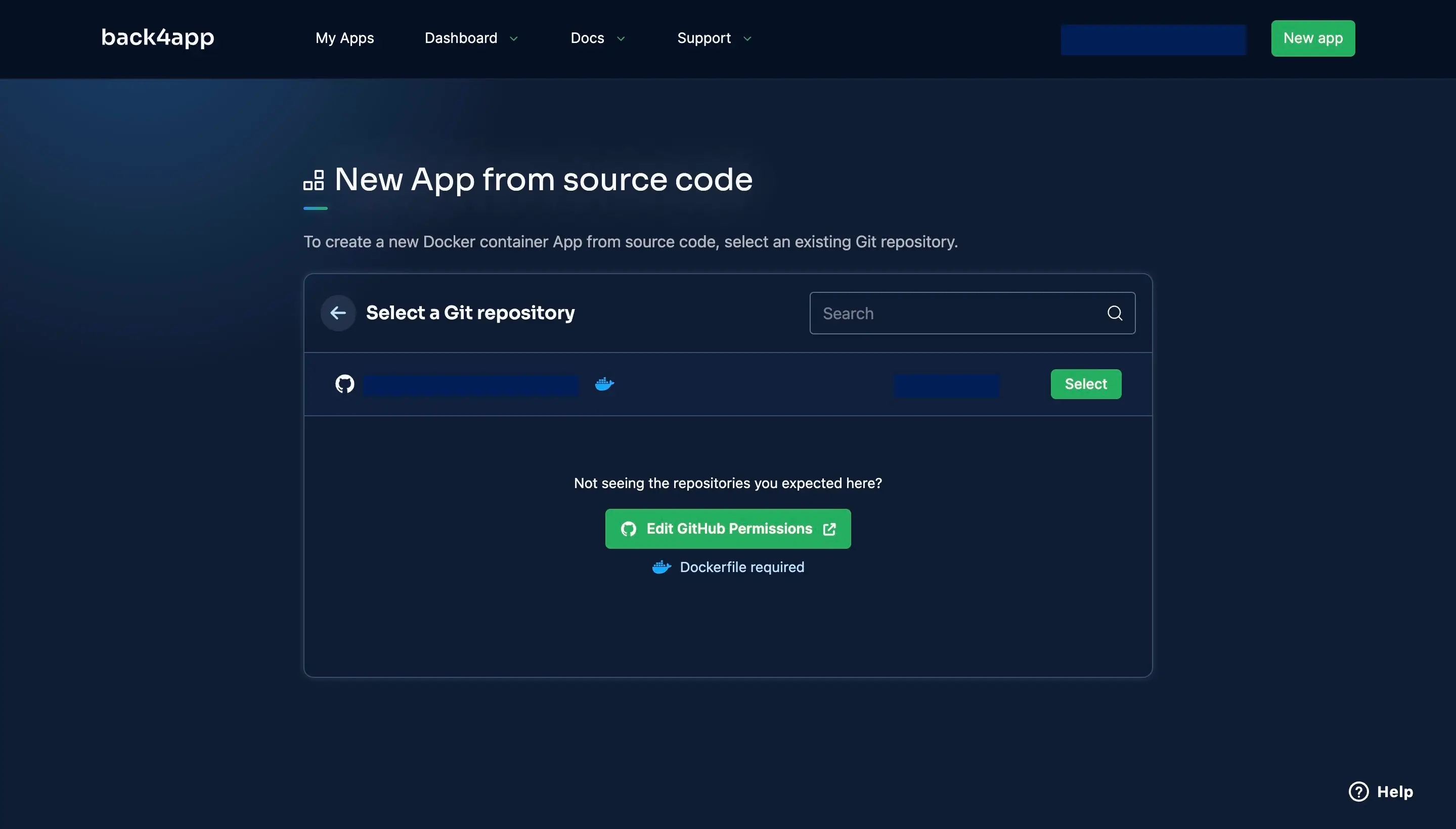
Choose the application you want to deploy
Once you have connected your GitHub account to your Back4app account, you can select the application you want to deploy. To select your application, follow these steps:
- Click on the “Select” button next to the application you want to deploy.
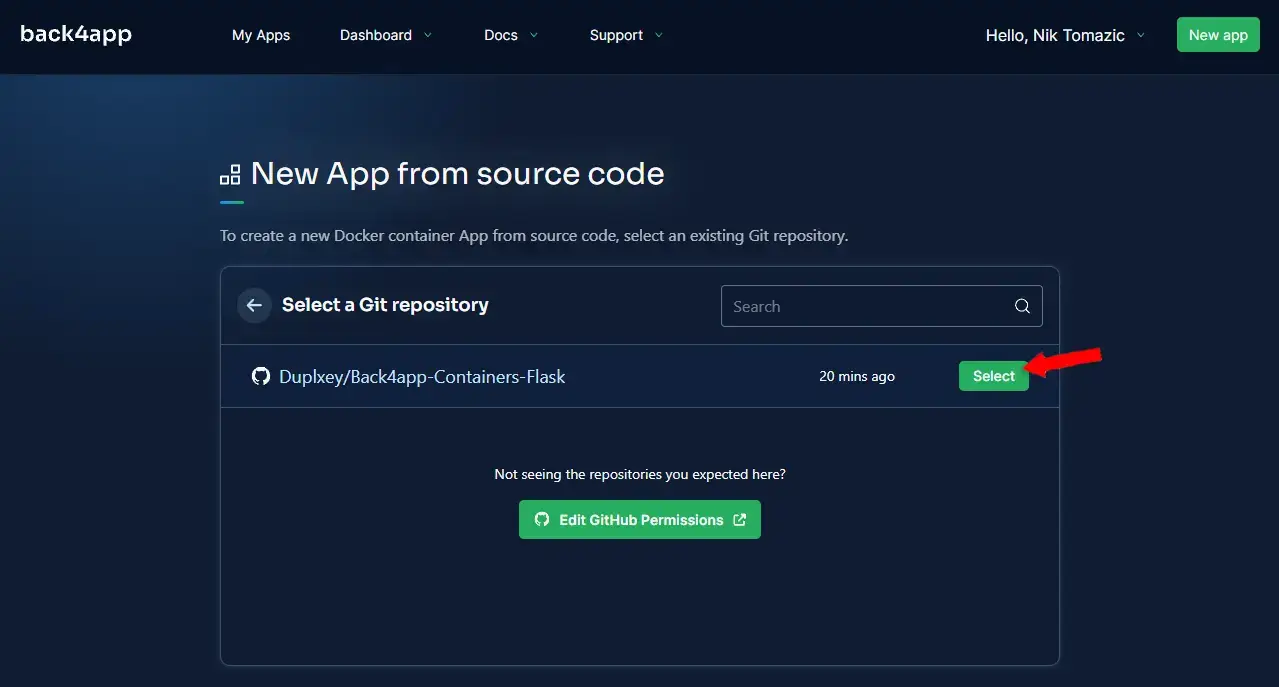
Fill information about your app and configure the repository
After selecting your application, you will need to fill out some information about your application and configure the repository. To do this, follow these steps:
- Fill out the “App name” and “App description” fields with the appropriate information.
- Select the repository you want to use for your application.
- Choose the branch you want to use for your application.
- Fill out the “Environment Variables” section with any environment variables your application requires.
Click on the Create App Button
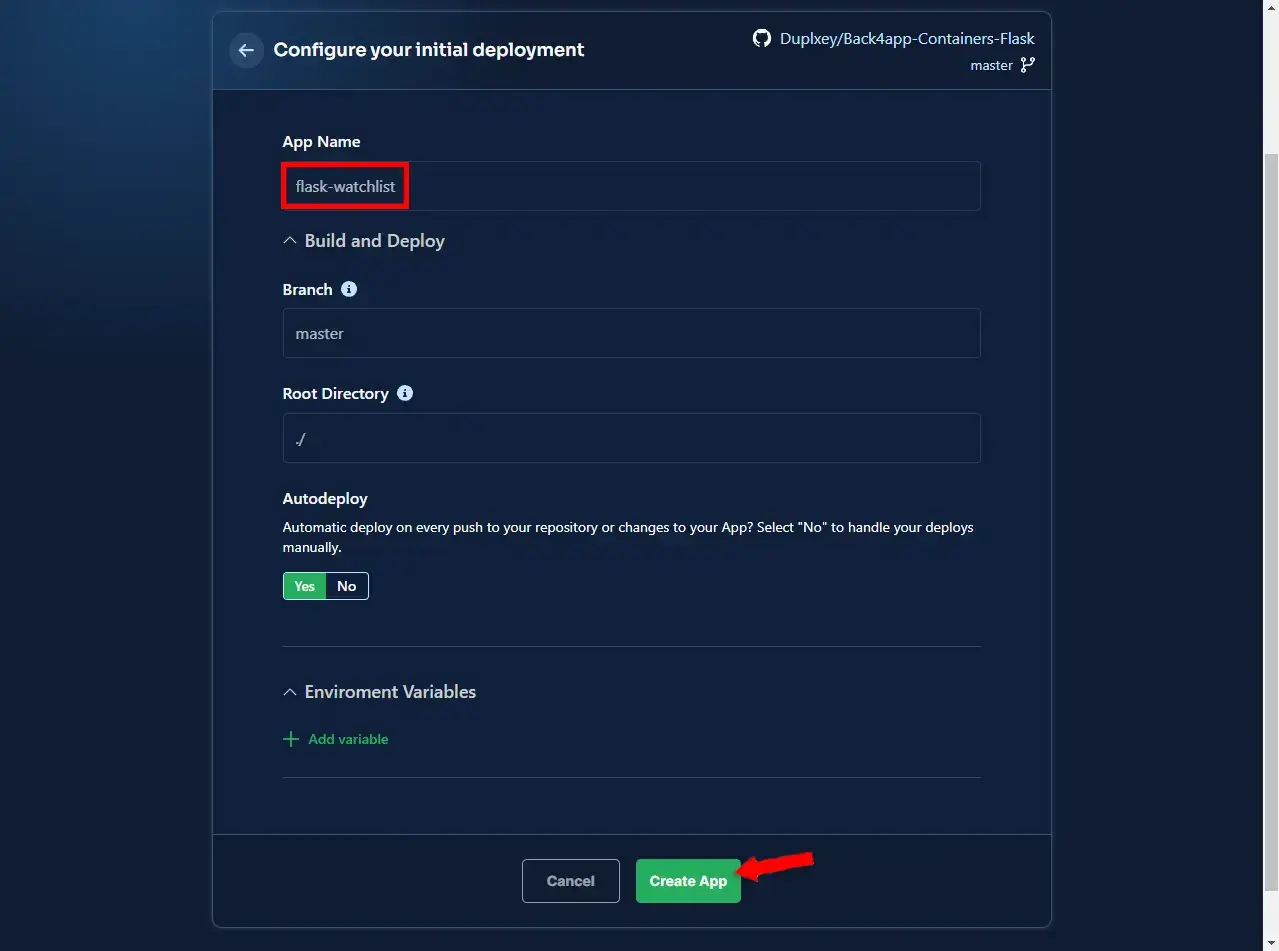
Once you have filled out all the required information, you can click on the “Create App” button to deploy your application to the cloud using Back4app Containers. Back4app will automatically build and deploy your application using the information you provided.
Check the deployment logs
After deploying your application, you can check the deployment logs to ensure that your application was deployed successfully. To check the deployment logs, follow these steps:
- Click on the “Apps” tab in the left-hand menu.
- Click on the name of the application you just deployed.
- Click on the “Logs” tab to view the deployment logs.
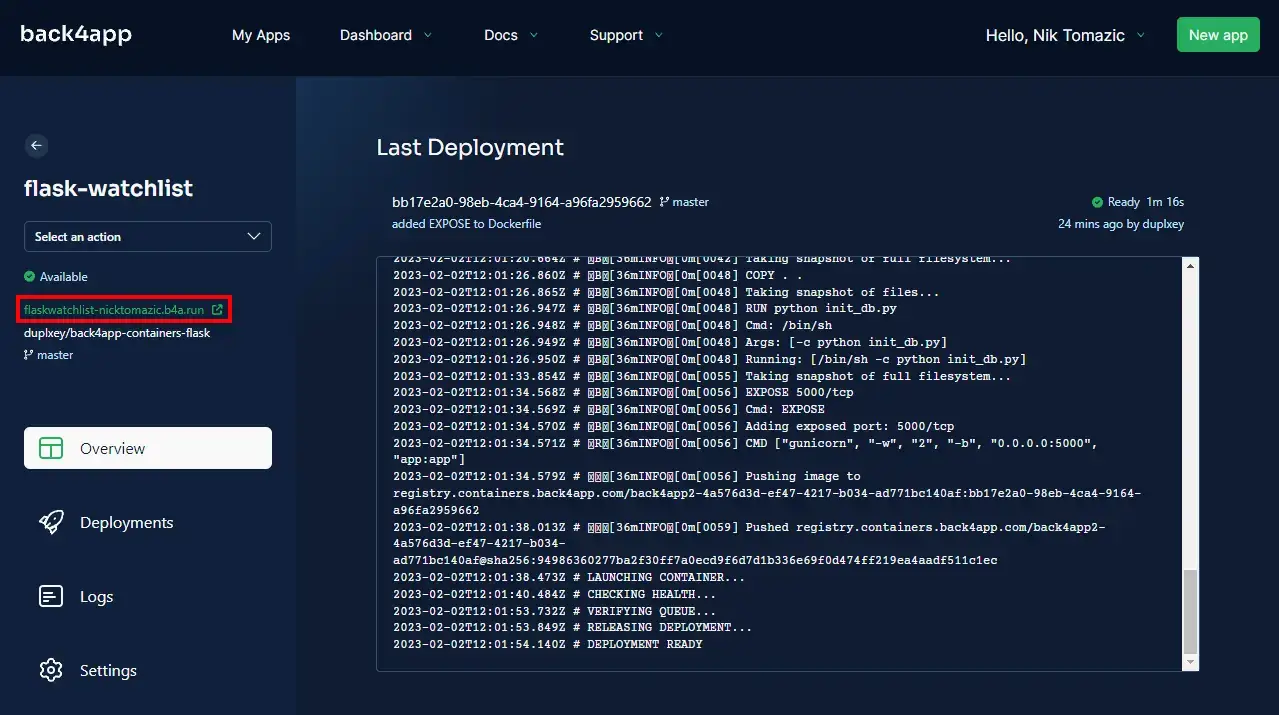
Conclusion
In conclusion, Back4app Containers is a great way to quickly and easily deploy a static site to the cloud. With just a few simple steps, you can have your application up and running in no time.
By connecting your GitHub account to Back4app, you can ensure that your application is automatically built and deployed with the latest code.
Check the deployment logs to make sure your application was deployed successfully and you can start using your application right away. So get started with Back4app Containers to deploy your application quickly and easily.
For more information on how to deploy projects using Back4app Containers, please check the official documentation.
FAQ
What are containers in cloud computing?
Containers are a type of virtualization technology that allows applications to be isolated from the underlying operating system and hardware.
What are the advantages of using containers?
The advantages of containers are numerous, but some of the most notable benefits include: faster deployment times, scalability and portability.
What are the steps to deploy a static site using Back4app?
– Create a Back4app Account
– Choose Container as a Service feature
– Connect GitHub to Back4app account
– Select the application you want to deploy and click the Select button
– Fill information about your application and configure the repository
– Click on the Create App Button
– Check the deployment logs



