Mobile App Deployment – A Step-By-Step Guide

A mobile app is a software application designed to run on mobile devices such as smartphones and tablets.
These apps can be used for various tasks, including gaming, entertainment, health and fitness tracking, social media engagement, video streaming, and more. Mobile app deployment involves getting an app from development to end users.
Mobile apps are becoming increasingly important for businesses, as mobile users are likelier to engage with mobile apps than mobile websites. According to Statista, the mobile app market is said to grow to a market volume of USD 641 billion by 2027 with a CAGR of 6.91%.
Mobile apps offer quick access to frequently used information and tasks, can be easily customized for a personalized user experience, and take advantage of the native features of mobile platforms such as camera support, GPS tracking, and push notifications.
Contents
What are The Mobile App Deployment Options?
Mobile app deployment can be done through mobile Backend as a Service (BaaS), Platform as a Service (PaaS), or Infrastructure as a Service (IaaS).
1. BaaS
BaaS mobile app deployment is a development approach that involves using a mobile Backend as a Service to create, deploy and manage mobile apps. It allows mobile app developers to offload the technical aspects of mobile Backend infrastructure management and focus on creating great mobile experiences for their users.
It also simplifies mobile app deployment and makes mobile app development faster and more cost-effective. Hence, BaaS mobile app deployment is a great option for developers looking to quickly launch mobile apps without dealing with server management. In short, the top 3 advantages of BaaS include the following:
- Security and reliability due to cloud Backend
- Fast development and deployment experience
- High-performance guarantee.
2. PaaS
PaaS mobile app deployment is a development approach involving using Platform as a Service to create, deploy, and manage mobile apps. It offers mobile app developers access to powerful mobile technologies like databases, analytics, and push notifications to quickly build mobile apps without worrying about setting up the mobile Backend infrastructure.
In fact, with PaaS mobile app deployment, mobile app developers can use pre-configured mobile development platforms to quickly launch mobile apps that are robust and secure. In short, the top 3 advantages of PaaS include the following:
- Flexibility and scalability to accommodate more mobile users.
- Reduced upfront costs and easy maintenance.
- Complete control over mobile app functionality.
3. IaaS
IaaS mobile app deployment is a development approach that involves using Infrastructure as a Service to deploy and manage mobile apps. Its mobile app deployment gives developers access to cloud-based resources like servers, storage, networking, and more.
With IaaS mobile app deployment, developers can build apps without having to worry about managing the mobile Backend infrastructure themselves. It helps mobile app developers save time and money while quickly launching mobile apps. In short, the top 3 advantages of IaaS include the following:
- Increased mobile app performance and scalability.
- Reduced time to market.
- Enhanced mobile app security and resource management.
So, when choosing any of these, mobile app developers must consider their app’s requirements, budget, and individual preferences.
Advantages Of A Baas For Mobile App Deployment
Using mobile Backend as a Service (BaaS) offers mobile app developers many advantages, including:
No Server Management
One of the biggest advantages mobile app developers get with mobile Backend as a Service is that it eliminates the need for server management. So, the mobile app developers don’t have to worry about setting up, maintaining, and patching servers. It can save mobile app developers significant time and money in the development process.
Cost Efficient
Using mobile Backend as a Service can also be cost-effective. BaaS eliminates the need to invest in hardware and software for mobile Backend infrastructure, which can help mobile app developers save money in the long run. The automated deployment also removes the need for mobile app developers to manage mobile Backend technology, further reducing costs.
Scalability
Backend as a Service also offers mobile app developers the flexibility of scaling up or down as needed. Developers can easily add more users or resources without investing in additional hardware or software.
This scalability and elasticity help mobile app developers quickly and easily meet mobile users’ demands, ensuring their mobile apps remain fast, reliable, and secure.
BaaS mobile app deployment is a great option for mobile developers looking to quickly launch mobile apps while scaling their businesses. The Backend service also allows mobile developers to easily scale their mobile apps as their businesses grow.
For example, mobile developers can choose to quickly add more mobile users or increase mobile app storage without having to worry about setting up additional infrastructure resources. It makes it easier for mobile app developers to launch and scale apps.
Step-By-Step Guide For Mobile App Deployment
Here is the step-by-step mobile app deployment guide mobile app developers can use to deploy apps with Back4App:
1. Sign Up At Back4App.
To start deploying your mobile application with Back4App, you first need to sign up or log in. If you already have an account, you can simply log in and follow through with the next steps. However, if you are new at Back4App, you must sign up with all your details.
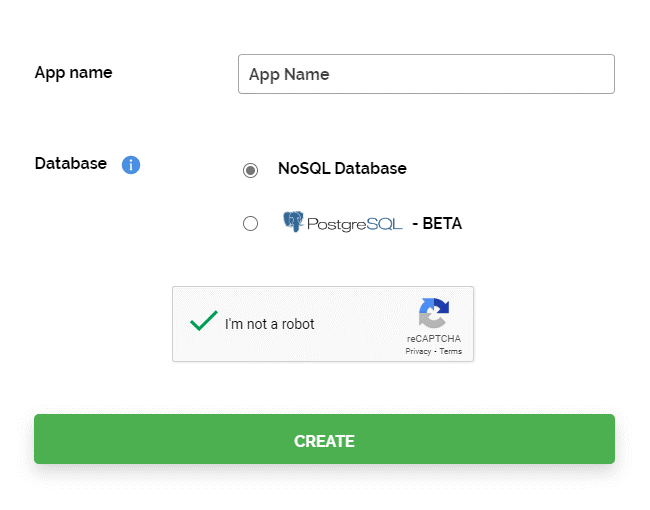
Once you deal with account creation, Back4Apop will ask questions regarding your Backend requirements to provide the best features and experience. These questions include:
- What describes you best (profession)?
- What are the uses of the app you are building?
- How did you come to know about Back4App?
These are optional, so you still have the option to skip them. Next, you get to select between CaaS and BaaS. For mobile app deployment with Back4App, you must select BaaS and which database you want to work with, NoSQL or PostgreSQL.
Selecting the database correctly is a crucial part of this process, as it can affect the features and functionalities of the application. So, select one according to your app’s requirements and preferences regarding your code.
2. Create Your App On Back4App Dashboard
After the initialization process, Back4App will take you to the My Apps page. This page contains all your previously created apps (if any) and allows you to build a new application.
So, to create a Backend with Back4App, you can click on build a new app, which removes the need to create the whole Backend from scratch, significantly simplifying the whole development process.
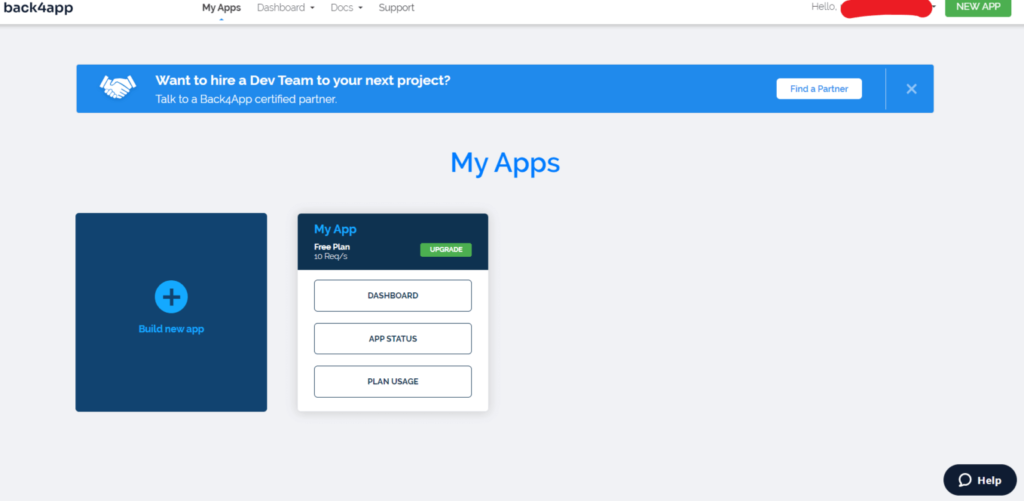
Creating your app using Back4App’s dashboard involves giving the name to the Backend. Afterward, the platform will take a few seconds to create a Backend for you that includes the following:
- Databases
- Backups
- Security
- Application layer
- Scaling
With everything provided by Back4App as a ready-to-use service, you don’t have to create anything. Hence, you only need to configure these, which can be done on the dashboard page of your application Backend.
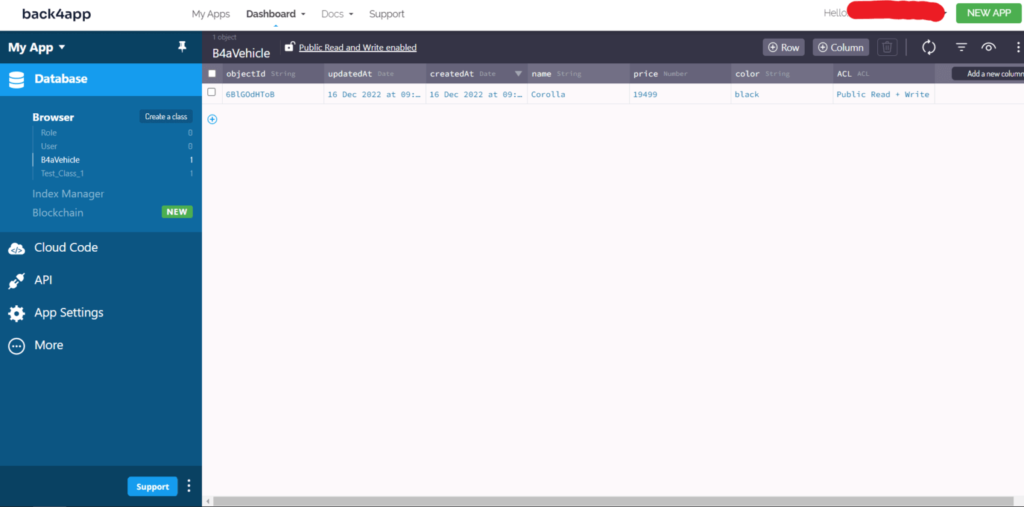
3. Create Data Models
Once you are at the dashboard page, the first thing to work on will be creating data models of your application. Working on databases with Bakc4App is a breeze because it provides a spreadsheet-like interface for database models.
So, creating, viewing, and editing databases is effortless here. After creating the database, you can immediately add any columns and set their properties, like predefined values, data type, etc.
When you are done creating all the data models, you can use an entity relationship diagram to connect data. It helps to use their data together.
As you create classes and connect them, test their working using sample data. You may try using real data instead of the sample by populating the database or importing your previous data. Back4App allows you to simply import your data with a few simple steps:
- Click on the 3-dots icon on the right top.
- Go to import.
- Click class data.
- Import database files from your storage.
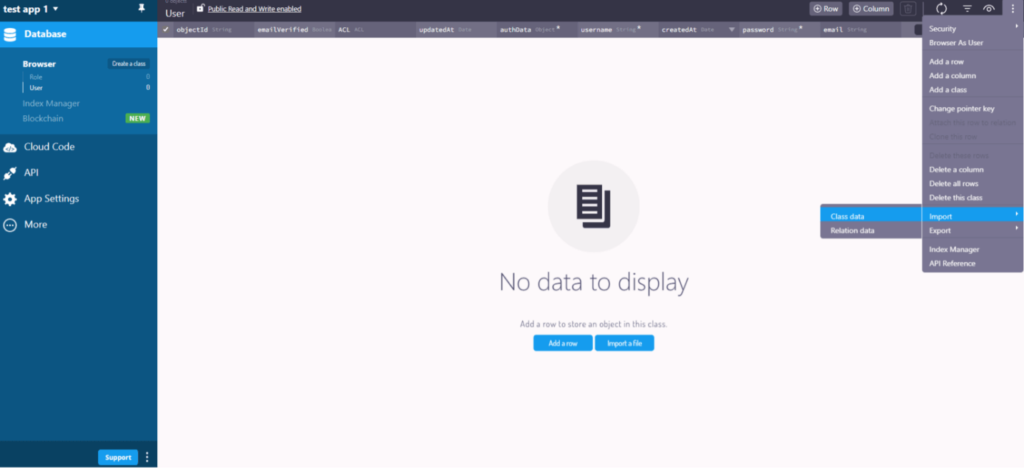
With these steps, you can download your JSON datasets.
4. Admin Panel Setup
When your mobile application goes live, you can control different things using the admin panel. Back4App makes application administration easy with its Admin Panel, but you must set it up first. The process starts by enabling it from the left menu.
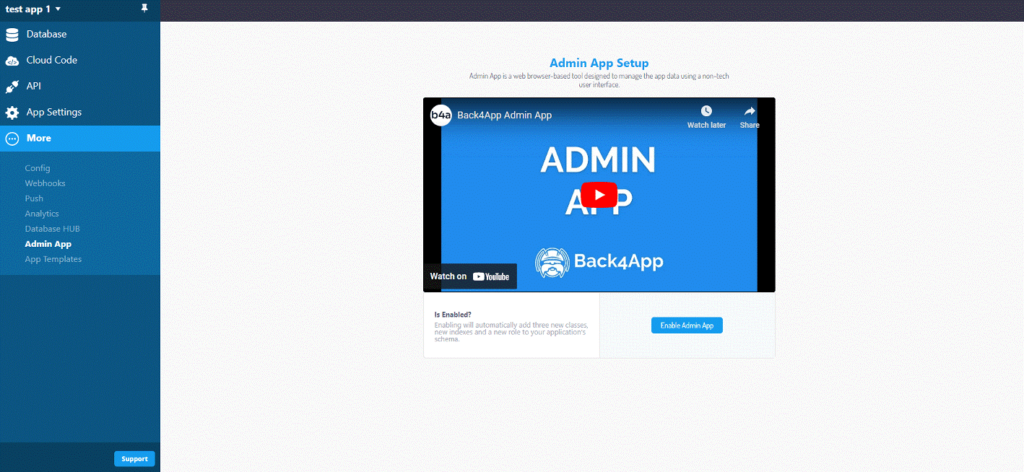
Enabling the Admin Panel provides a web-based interface that consists of GUI instead of bare technicalities making administration simple. As you enable this feature, you need to provide the following:
- Admin username
- Password
- Domain name
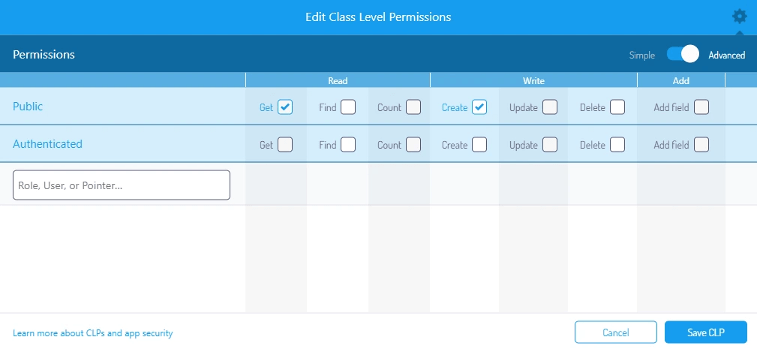
Now, whenever you need to access this panel, that can be done with this domain using the credentials that you set. Thus, Back4App removes the need to go through the technical admin panel or open the Backend platform for managing applications.
5. Working On Application Security
The managed security services are the biggest benefit of selecting BaaS for mobile app deployment. When you are deploying your application, you only need to set up permissions and roles to enhance data integrity in your application.
Setting class-level permissions allow only authorized users to access specific data, and it is done to disallow clients from accessing Backend database data.
So, go to the following settings: app>server>code>edit. Here you will find client class creation is allowed by default. Uncheck that. Additionally, you need to modify the class-level permissions of every database model as per requirements. You can do it by:
- Opening the 3-dots option menu on the right top
- Opening security and going to class-level permission
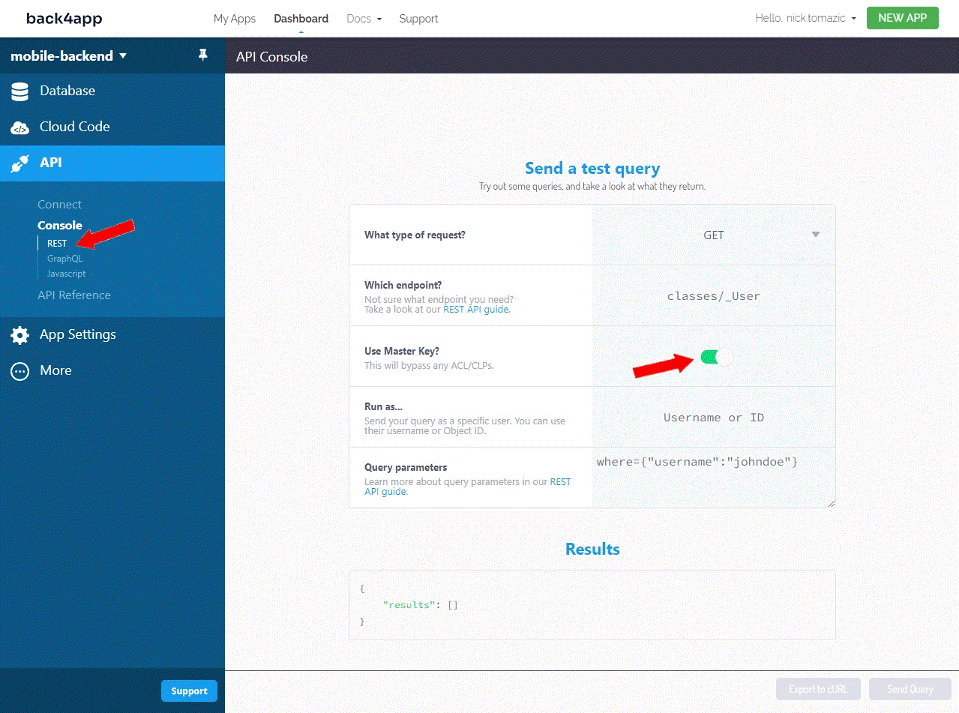
Here you can check or uncheck all settings according to the user role you need to specify. It is good to tick only get and create permissions for general user permission, but these may vary according to application data integrity requirements.
Important: Edit the CLPs for every data model to ensure no data vulnerability.
6. API Testing
After the above mobile app deployment steps, you must proceed with API testing. You will not find it on the application dashboard page.
So, go to the My Apps page and locate the application. Under its name, you will find the “API Status” option. Click on it and go to the dashboard.
From the left menu, you may select API and go to the console from the options under it. There will be multiple options, and you can select them regarding the tests you want to conduct in the REST option. For example, some request types that you may use are:
- Retrieve: GET request
- Update: PUT request
- Create: POST request
- Delete: DELETE request
You can submit API testing requests at Back4App, and the platform will return some value after testing. In fact, using that value, you can determine if the test was successful. For example, an empty body for a DELETE request says it was successful.
7. Connection With Frontend
Now your Backend is ready, and you need to connect it with the front end. The connection will need the Application ID and Client Key from the application settings option. Additionally, you may need to install ParseJS SDK as per the application platform.
After you install the SDK, it will connect the Back4App Backend with your front using the right credentials. Back4App allows you to deploy your iOS, React Native, Android, and Flutter applications using SDK. So, ensure to check out the detailed documentation for technical assistance.
By following this mobile app deployment guide, mobile developers can launch mobile apps quickly and efficiently while ensuring their mobile apps remain secure, reliable, cost-efficient, and fast.
Conclusion
In conclusion, mobile app deployment is an important part of mobile app development, and mobile developers should choose the mobile Backend infrastructure model that best meets their needs.
Whether it’s BaaS, PaaS, or IaaS mobile app deployment, mobile developers can quickly build mobile apps with confidence, knowing they have access to mobile technologies that make mobile app deployment fast, secure, and cost-effective.
FAQ
What Is A Backend?
The Backend is the underlying technology that powers mobile apps. It includes the server technologies, programming language, database, and other components needed to support the mobile app.
What Are The Mobile App Deployment Options?
The best mobile app deployment options include BaaS, IaaS, and PaaS.
What Are The Steps To Deploy A Mobile App?
Mobile app development steps vary according to the infrastructure. The general steps in this process are:
-Infrastructure design
-Software component installation
-Code and asset deployment
-Performance monitoring and testing



